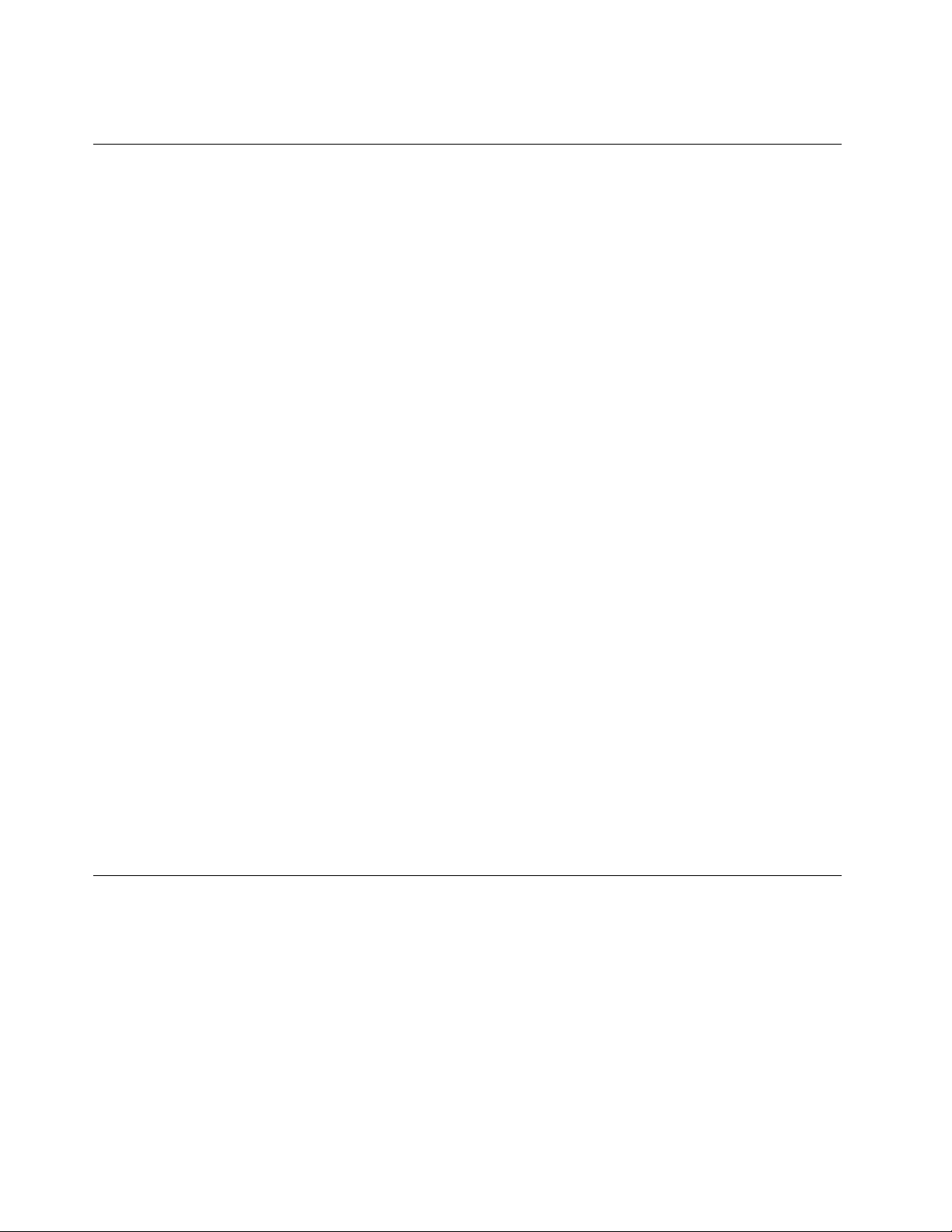Contents
Aboutthismanual...........iii
Chapter1.Readthisfirst:Important
safetyinformation............1
Powercordsandpoweradapters........1
Generalsafety................1
Electricalsafety...............2
Safetyinspectionguide............4
Handlingelectrostaticdischarge-sensitive
devices..................4
Groundingrequirements............5
Safetynotices(multi-lingualtranslations).....5
Chapter2.Productoverview.....27
Hardwarelocations.............27
Frontview...............27
Rearview...............29
omputercomponents.........31
MajorFRUsandRUs..........31
Partsonthesystemboard........34
Machinetypeandmodellabel.......35
Features.................35
Specifications...............38
Programs.................38
Accessingaprogramonthecomputer...38
AnintroductiontoLenovoprograms....39
Chapter3.Usingyourcomputer...41
Registeringthecomputer..........41
Settingthecomputervolume.........41
AddinganicontotheWindowsnotificationarea.41
Usingadisc................41
Guidelinesaboutusingtheopticaldrive...42
Handlingandstoringadisc........42
Playingandremovingadisc.......42
Recordingadisc............43
onnectingtoanetwork...........43
onnectingtoanEthernetLAN......43
onnectingtoawirelessLAN.......43
onnectingtoaBluetooth-enableddevice..44
Chapter4.Youandyourcomputer..45
Arrangingyourworkspace..........45
Glareandlighting............45
Aircirculation.............45
Electricaloutletlocationsandcablelengths.45
omfort...............45
Accessibilityinformation...........46
leaningthecomputer...........49
Maintenance...............49
Basicmaintenancetips.........49
Goodmaintenancepractices.......49
Keepingthecomputercurrent.......50
Movingthecomputer............50
Chapter5.Security..........53
Lockingthecomputer............53
Lockingthecomputercover.......53
AttachingaKensington-stylecablelock...54
Viewingandchangingsecuritysettingsinthe
SetupUtilityprogram............54
Preventingunauthorizedaccesstothecomputer.54
Usingandunderstandingfirewalls.......55
Protectingdataagainstviruses........55
Chapter6.Advancedconfiguration..57
UsingtheSetupUtilityprogram........57
StartingtheSetupUtilityprogram.....57
Enablingordisablingadevice.......57
EnablingordisablingtheAutomaticPowerOn
features...............57
EnablingordisablingtheErPLPScompliance
mode................58
UsingBIOSpasswords.........58
Selectingastartupdevice........60
ExitingtheSetupUtilityprogram......61
UpdatingtheBIOS.............61
Chapter7.Troubleshooting,
diagnostics,andrecovery......63
Basicprocedureforresolvingcomputer
problems.................63
Troubleshooting..............63
Startupproblems............63
Audioproblems............64
Dproblems.............65
DVDproblems.............65
Intermittentproblems..........66
Storagedriveproblems.........66
Networkingproblems..........67
Performanceproblems..........69
Serialconnectorcannotbeaccessed....70
USBdeviceproblems..........70
Softwareanddriverproblems.......70
Diagnostics................71
©opyrightLenovo2015,2016i