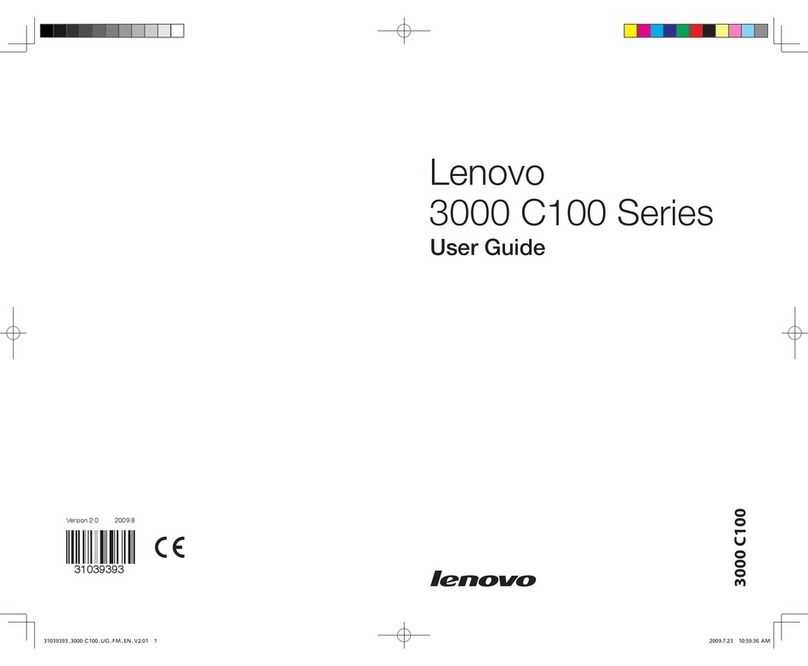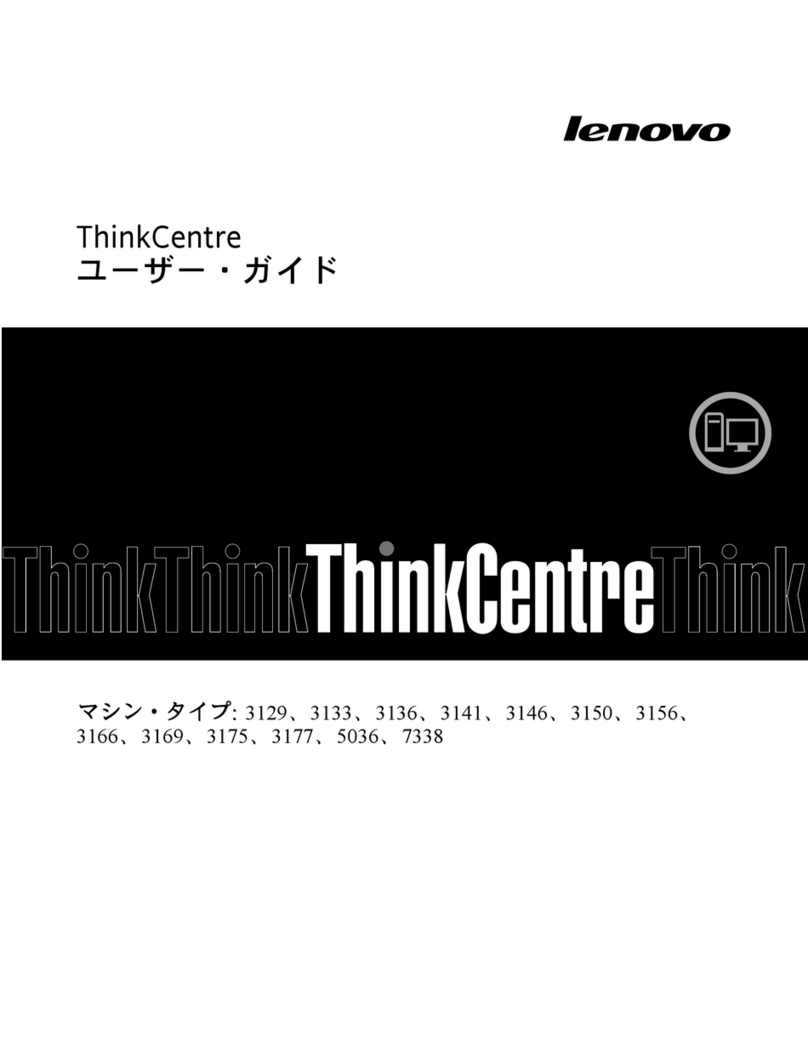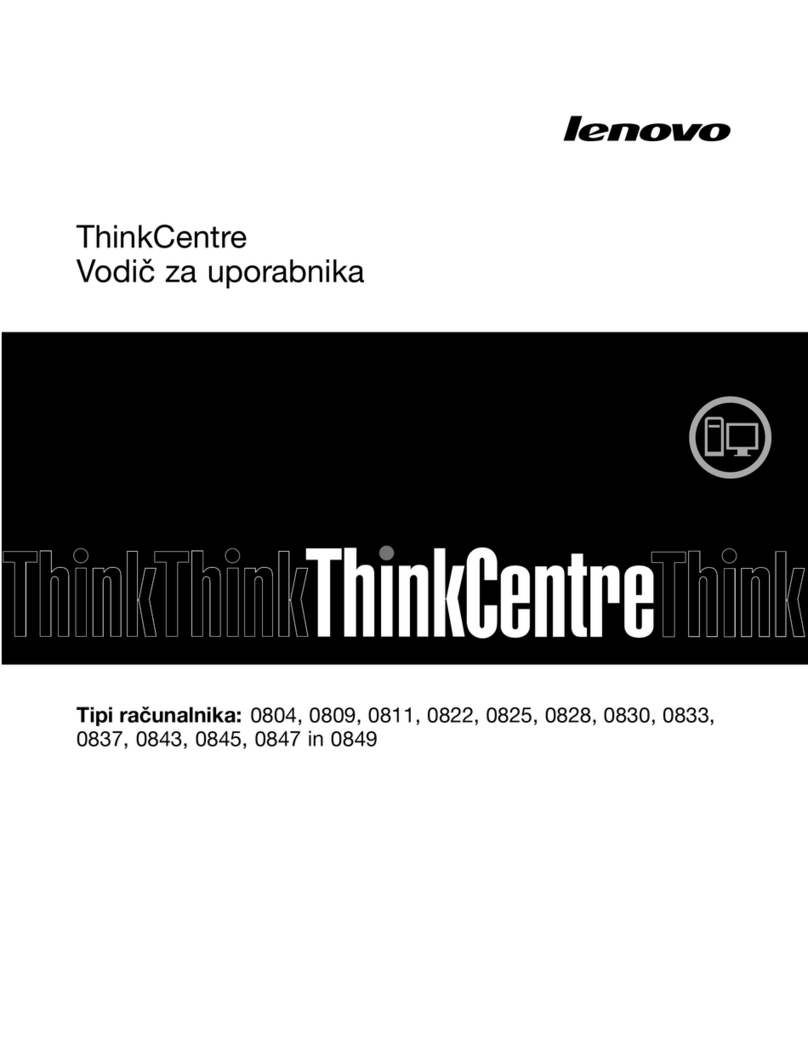Lenovo C360 NT Owner's manual
Other Lenovo Desktop manuals

Lenovo
Lenovo ThinkCentre M71e Guide

Lenovo
Lenovo ThinkCentre M77 User manual
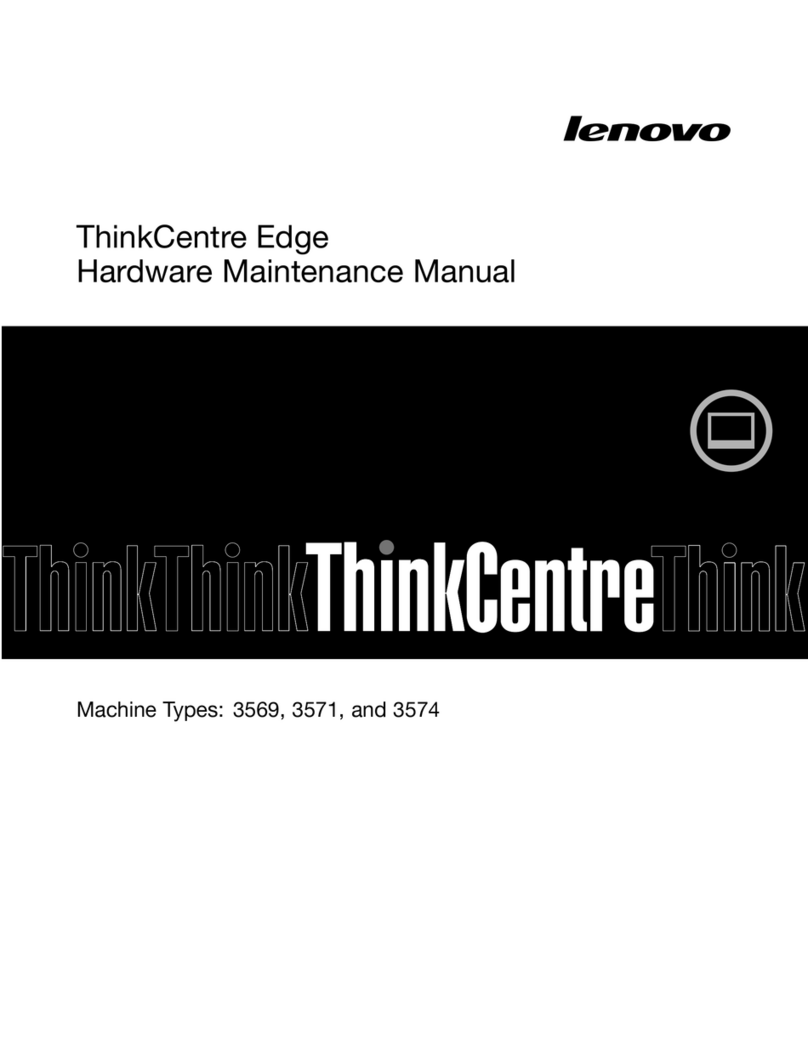
Lenovo
Lenovo 3569 User manual

Lenovo
Lenovo ThinkStation D30 Manual

Lenovo
Lenovo ThinkCentre M70e Guide
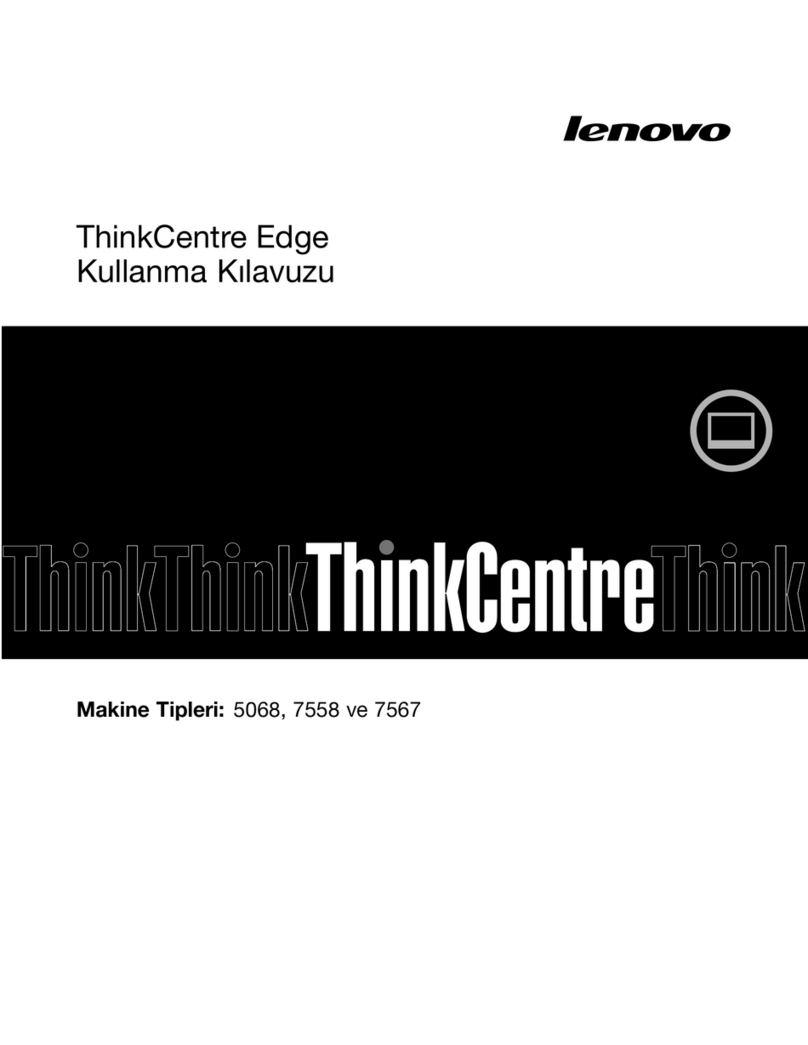
Lenovo
Lenovo ThinkCentre Edge 71z User manual
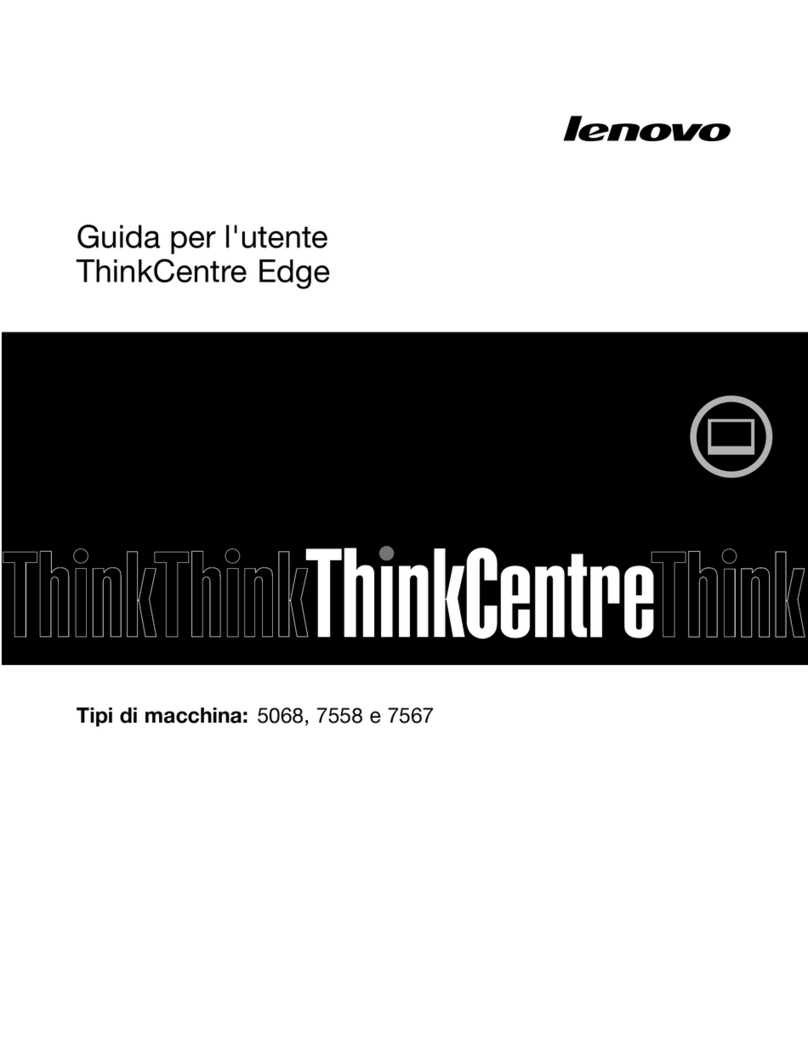
Lenovo
Lenovo ThinkCentre Edge 71z Guide
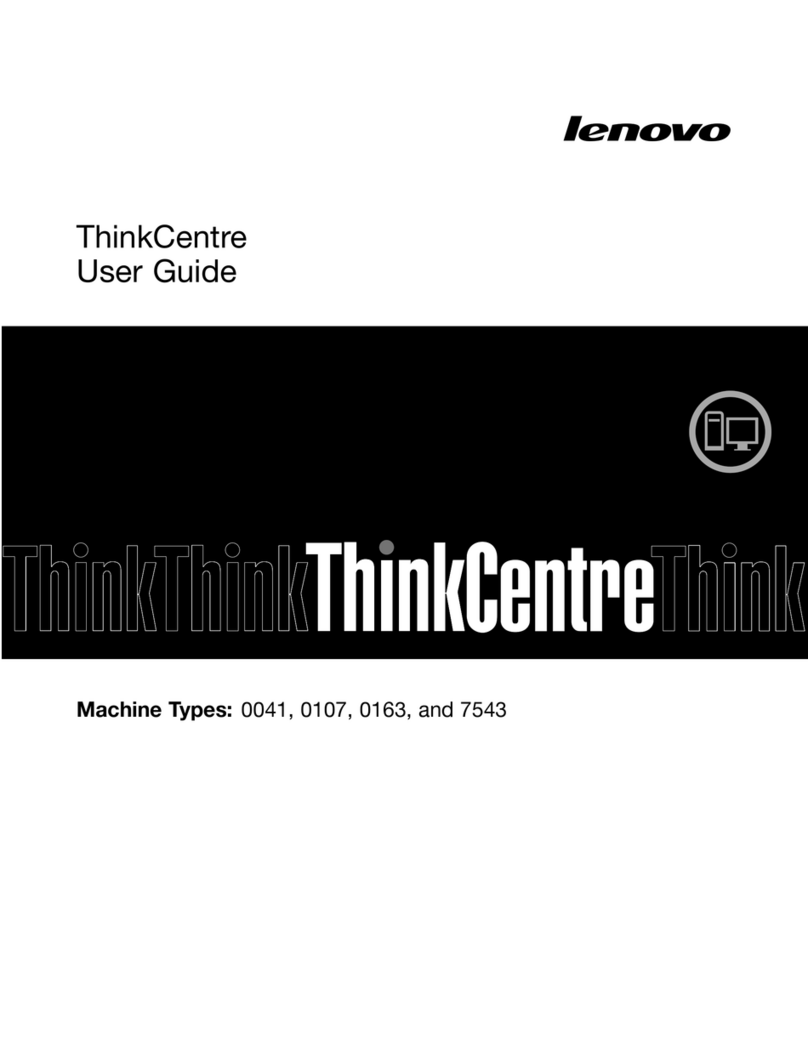
Lenovo
Lenovo ThinkCentre A85 User manual
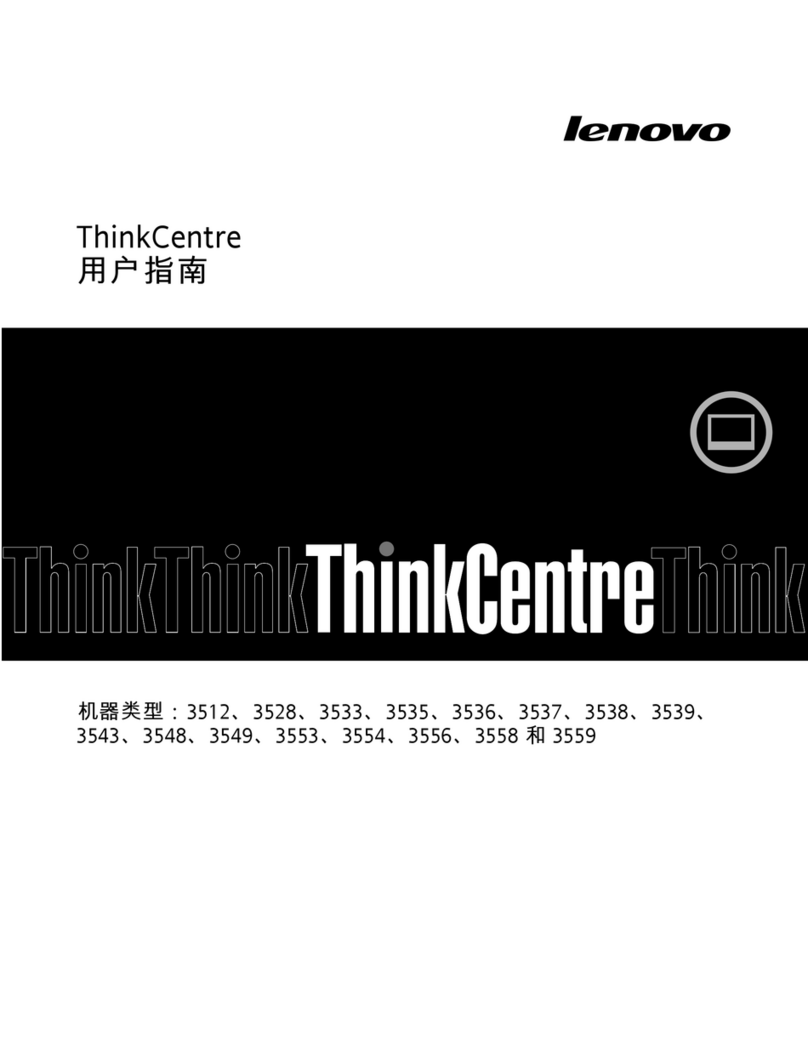
Lenovo
Lenovo ThinkCentre M72z null
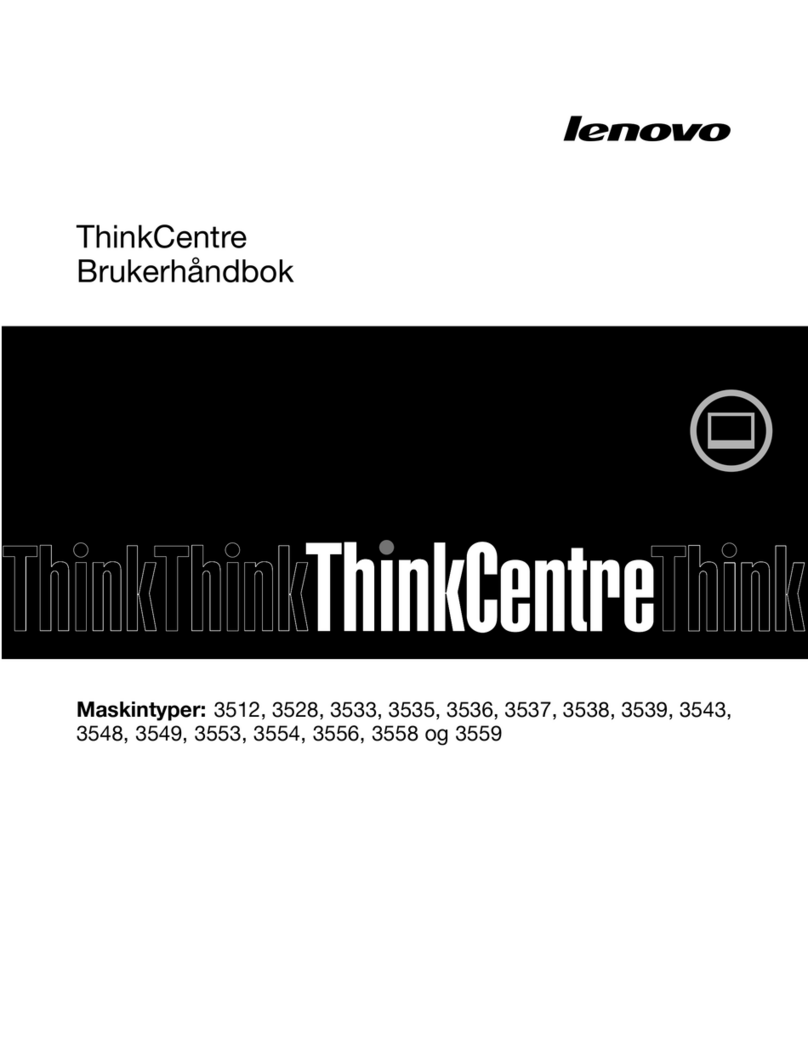
Lenovo
Lenovo ThinkCentre M72z User manual

Lenovo
Lenovo ThinkStation P350 Tiny User manual

Lenovo
Lenovo Yoga A940 Owner's manual
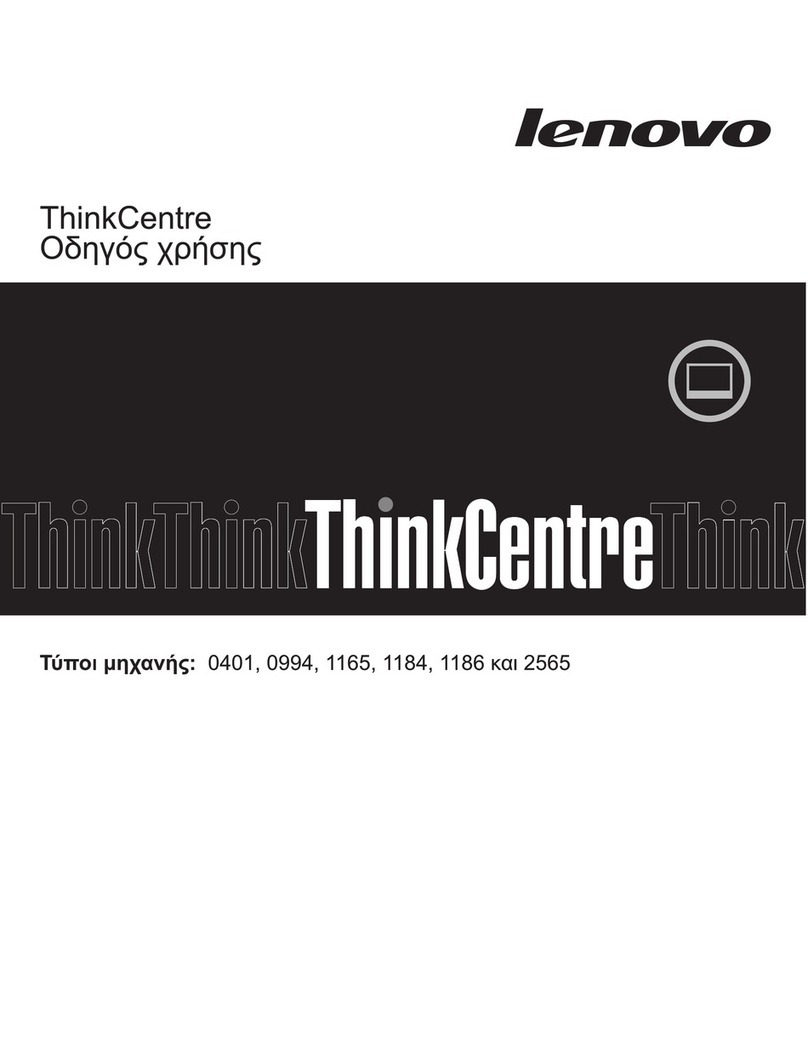
Lenovo
Lenovo ThinkCentre A70z ALL-IN-ONE User manual
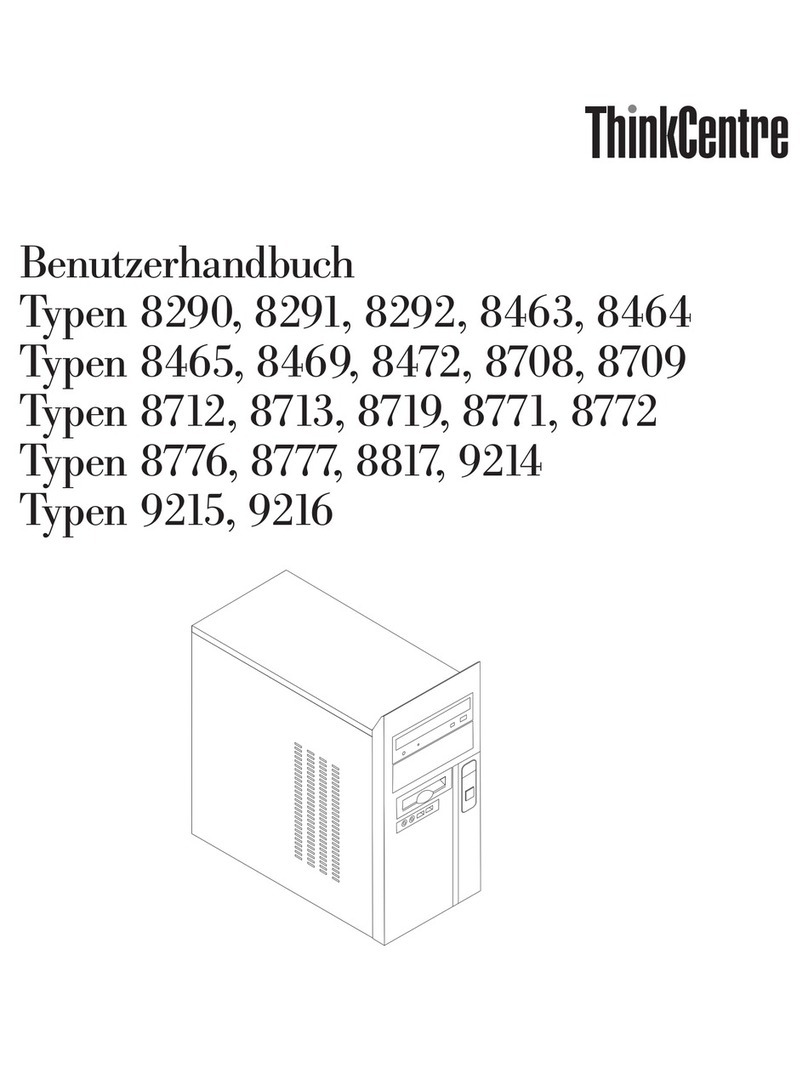
Lenovo
Lenovo ThinkCentre E50 Instructions for use
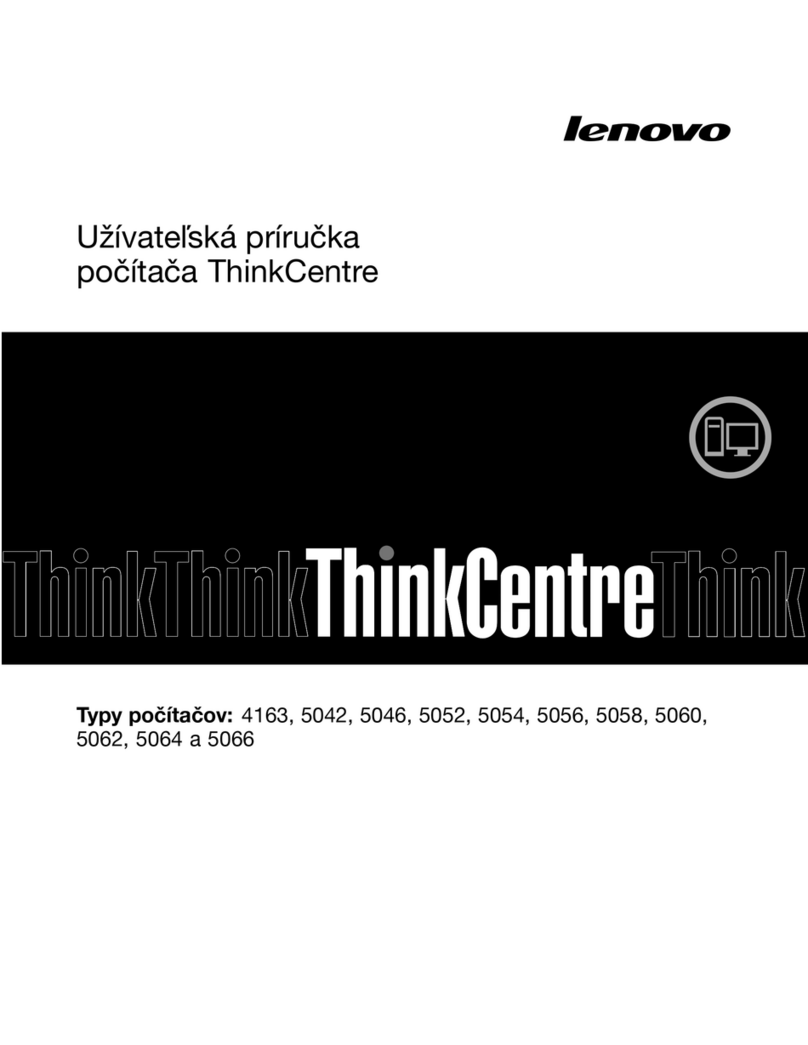
Lenovo
Lenovo ThinkCentre M75e User manual

Lenovo
Lenovo ThinkStation S30 Training manual
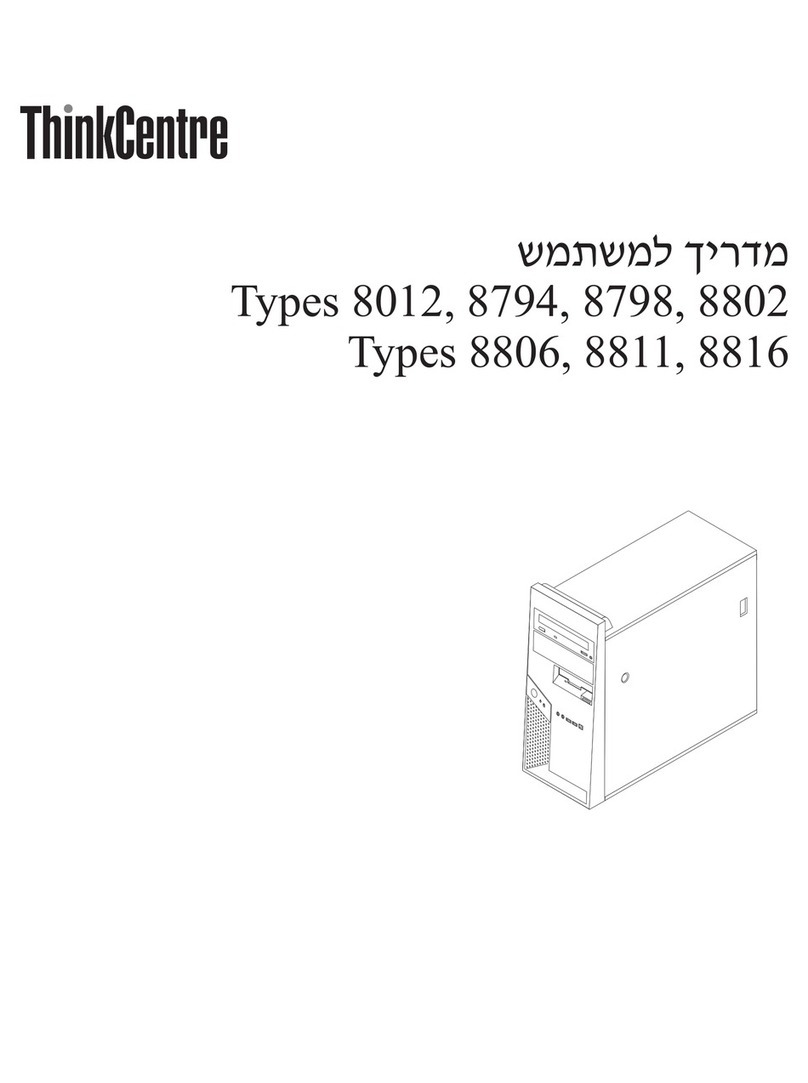
Lenovo
Lenovo ThinkCentre M55p User manual
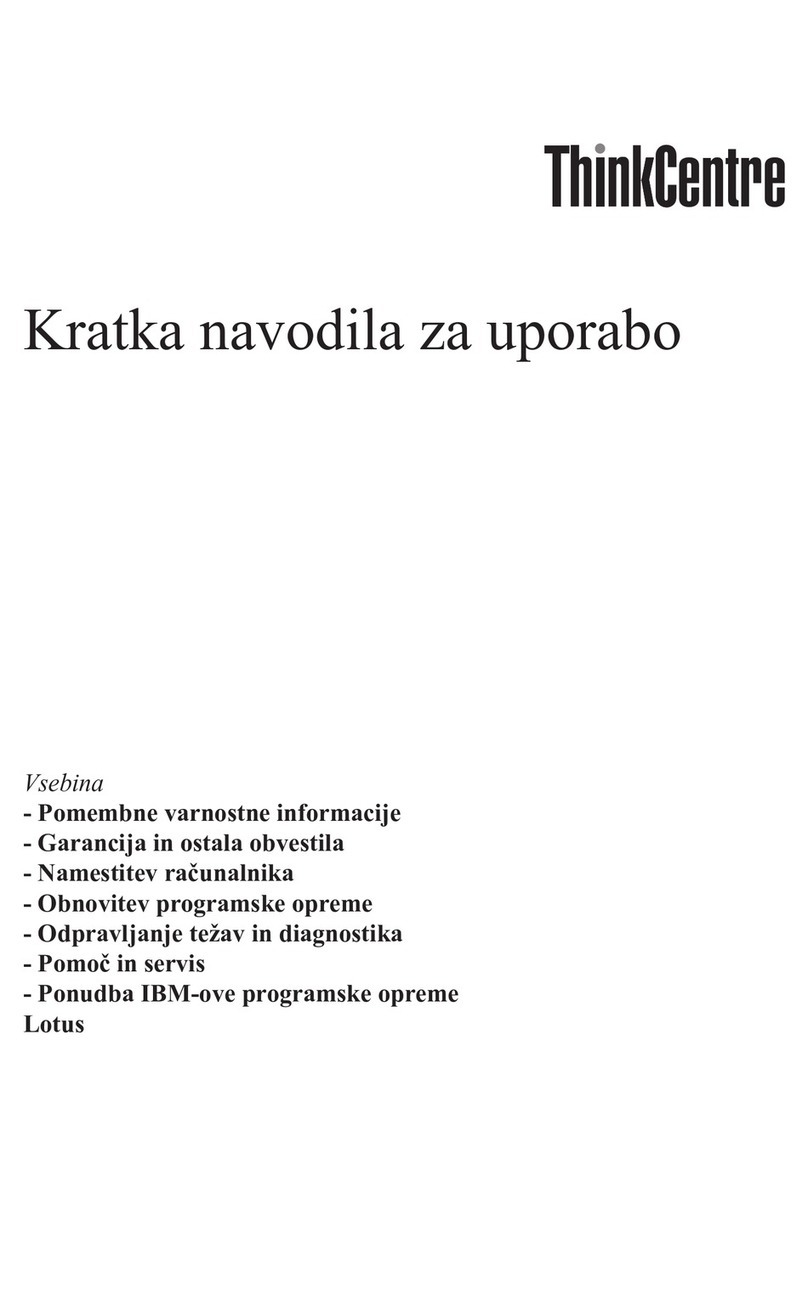
Lenovo
Lenovo ThinkCentre A52 Guide

Lenovo
Lenovo ThinkStation P358 Tower User manual
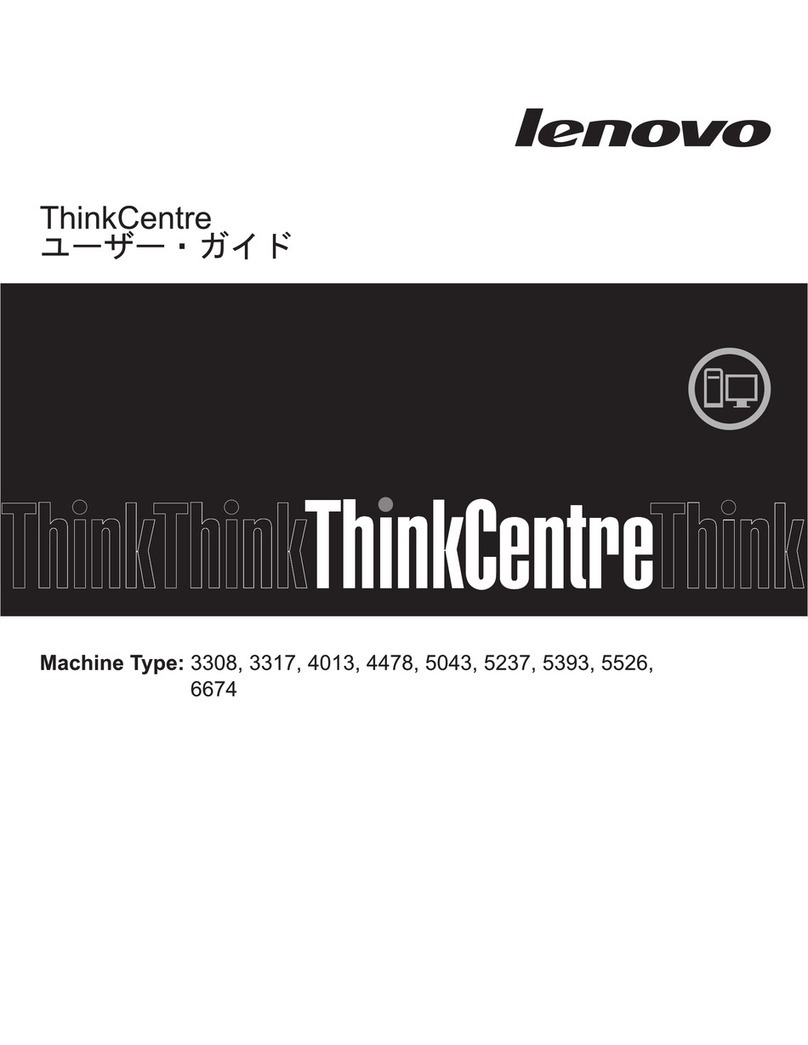
Lenovo
Lenovo ThinkCentre A63 User manual