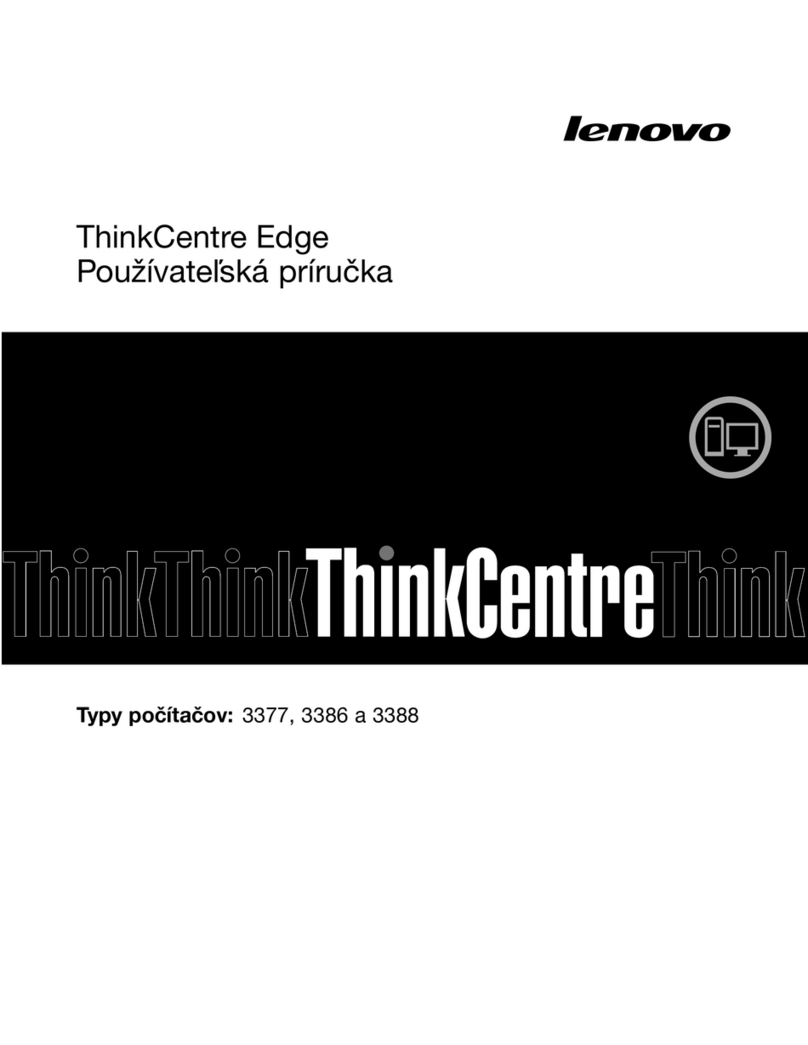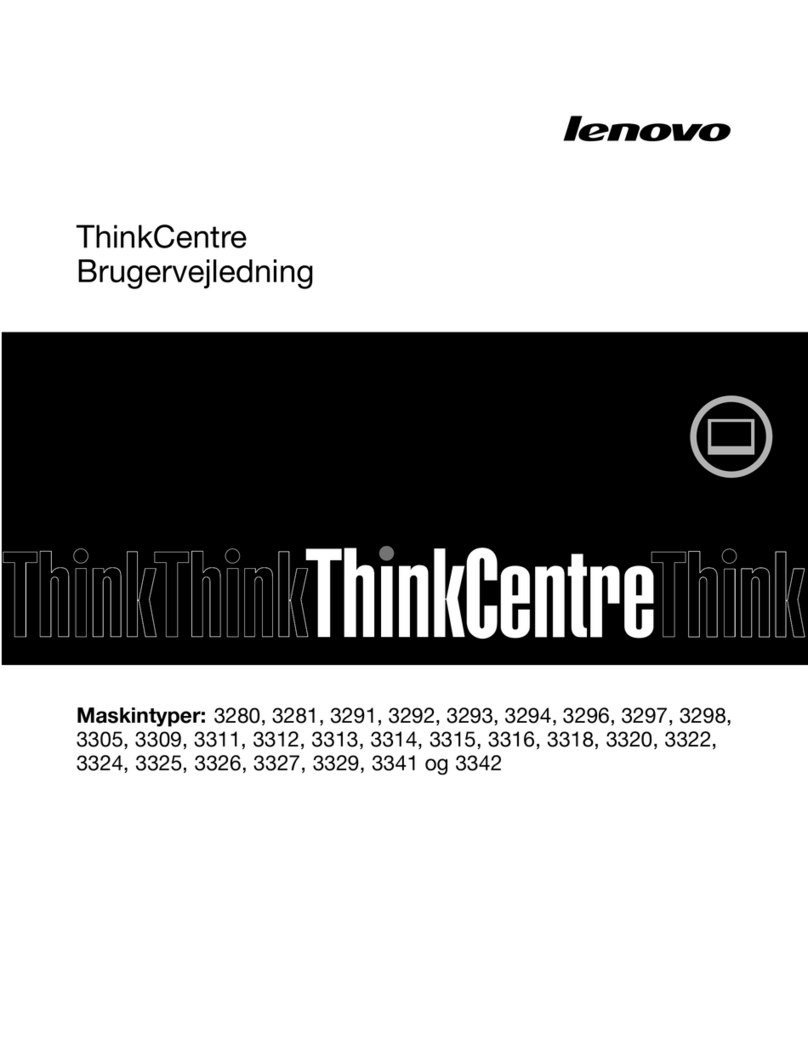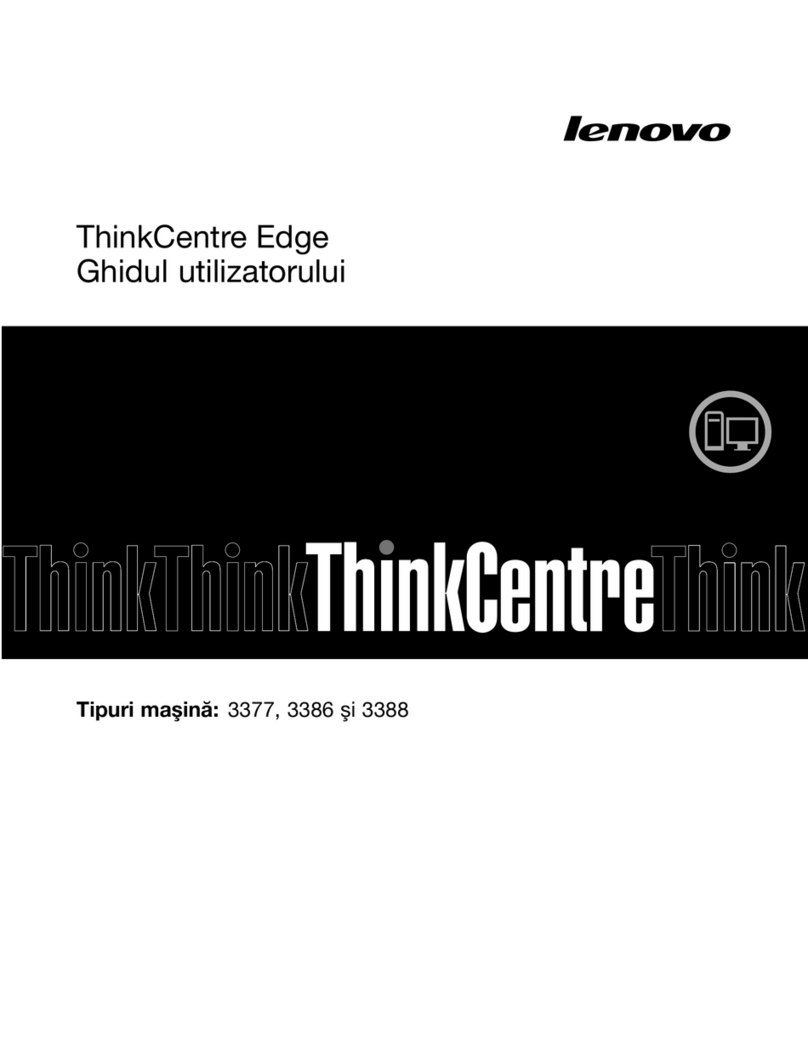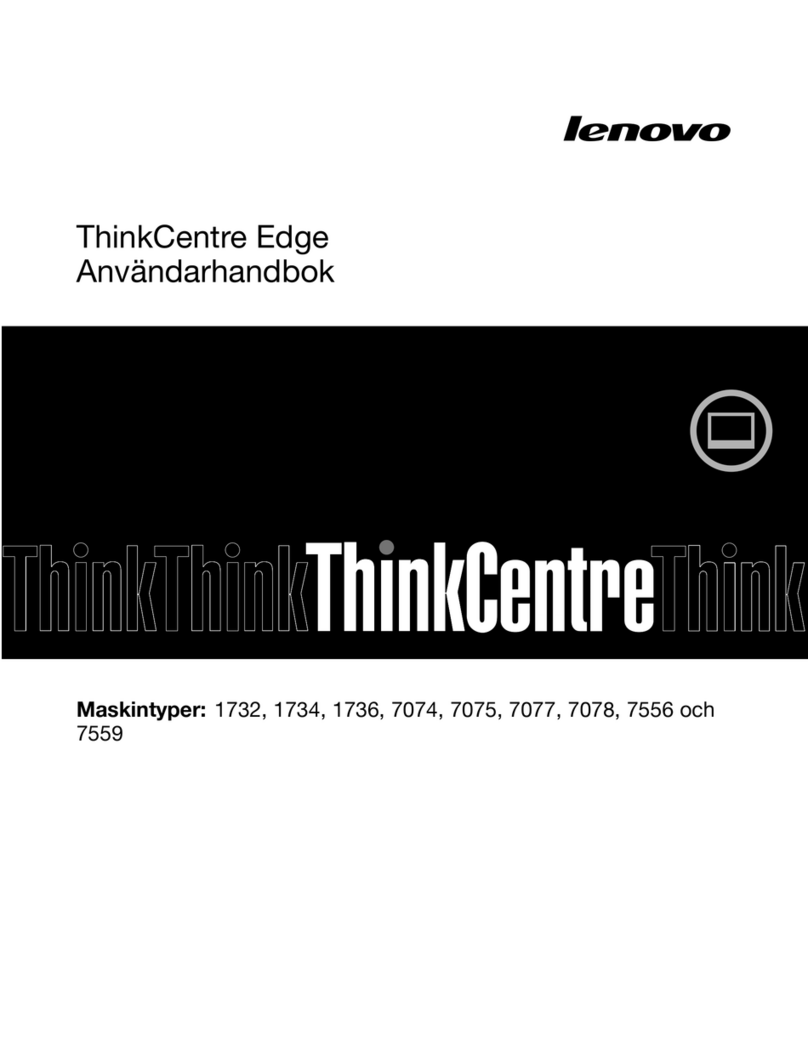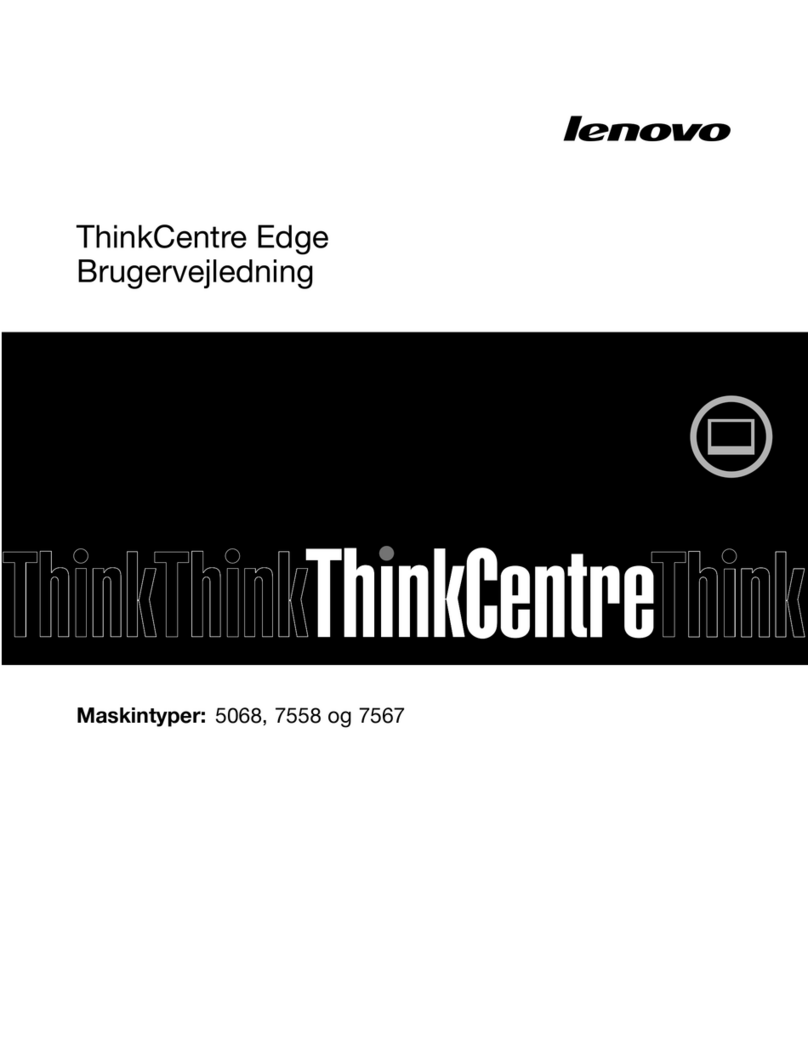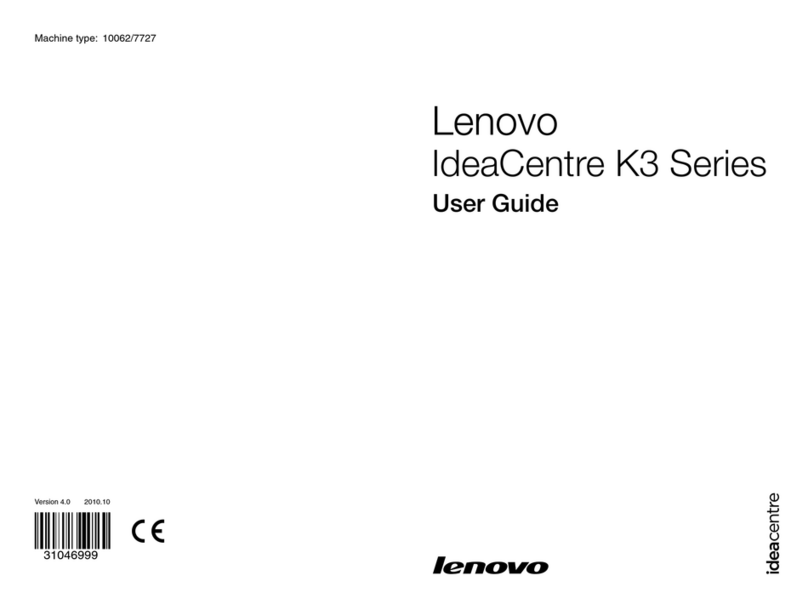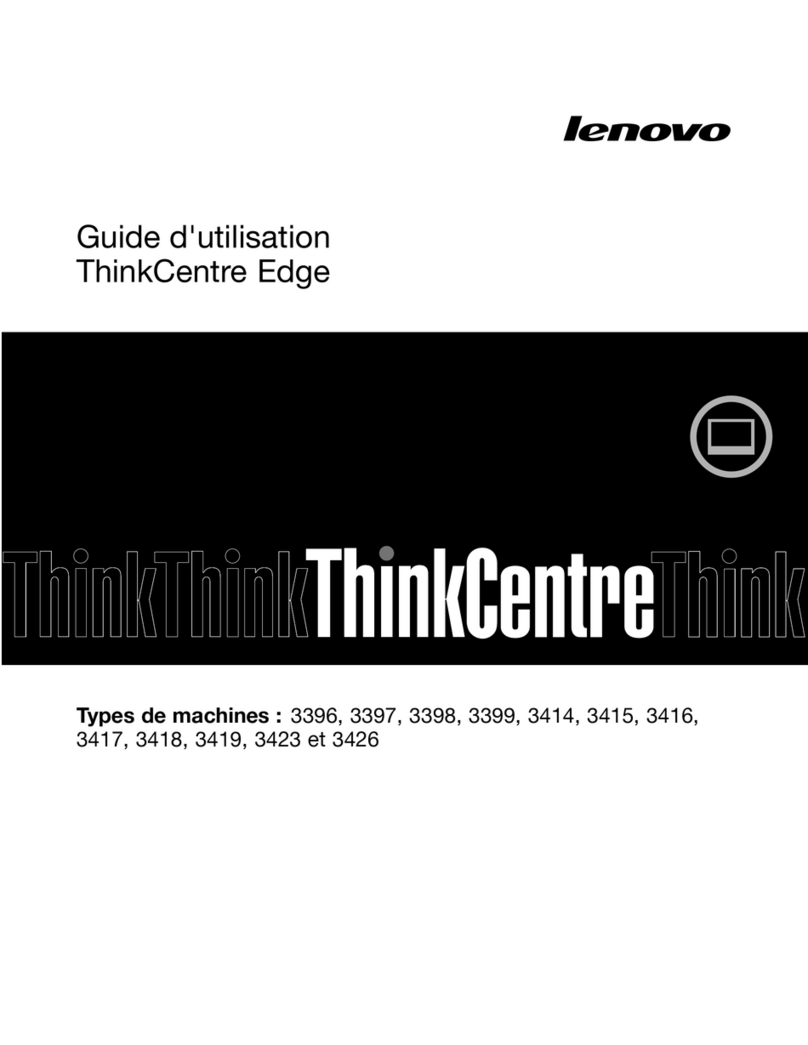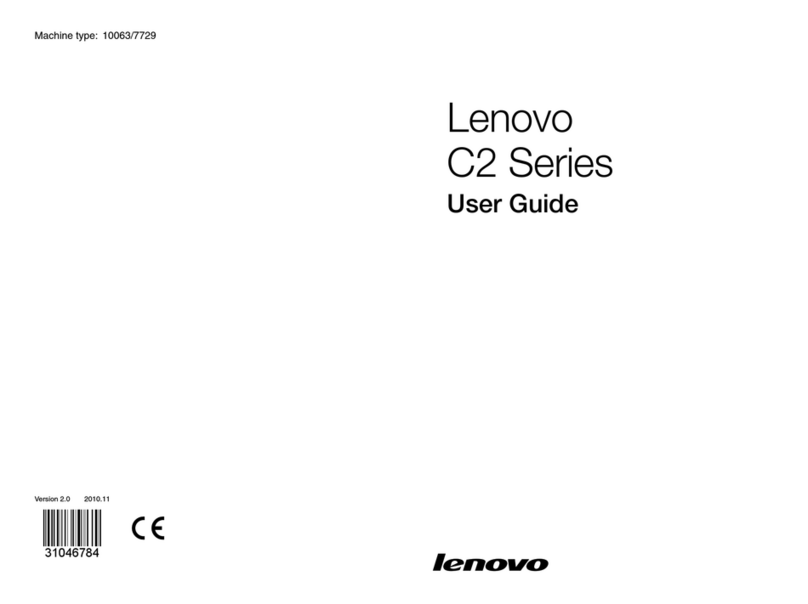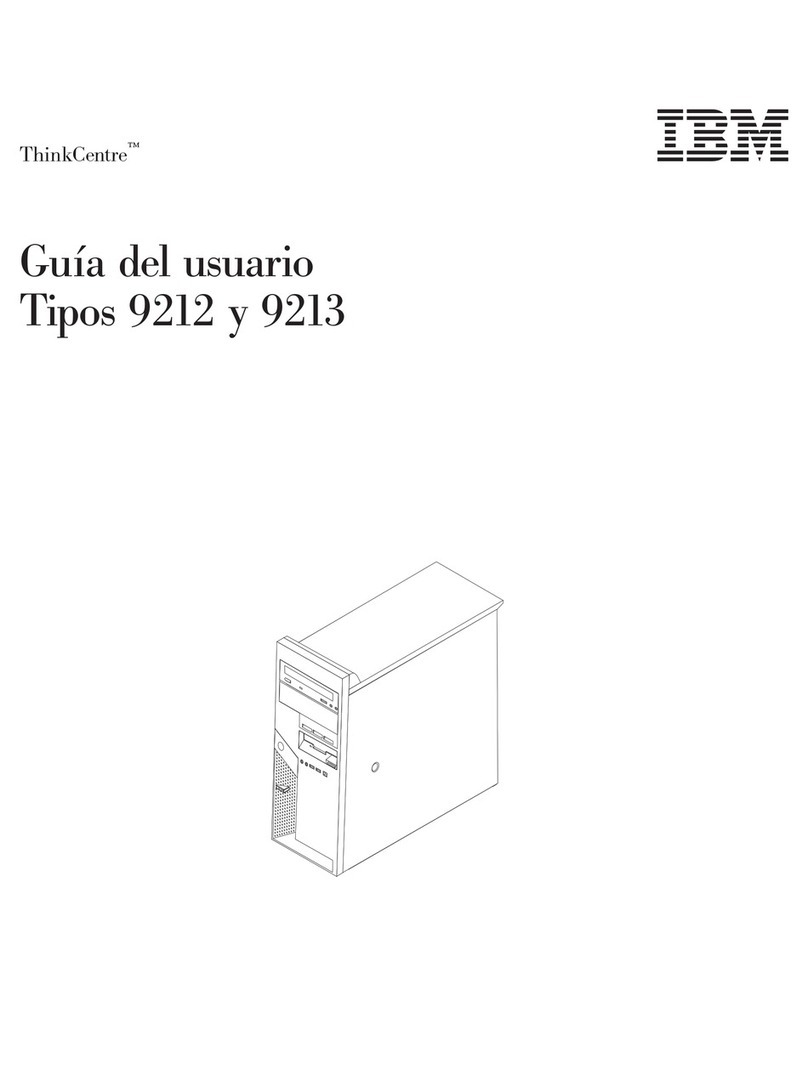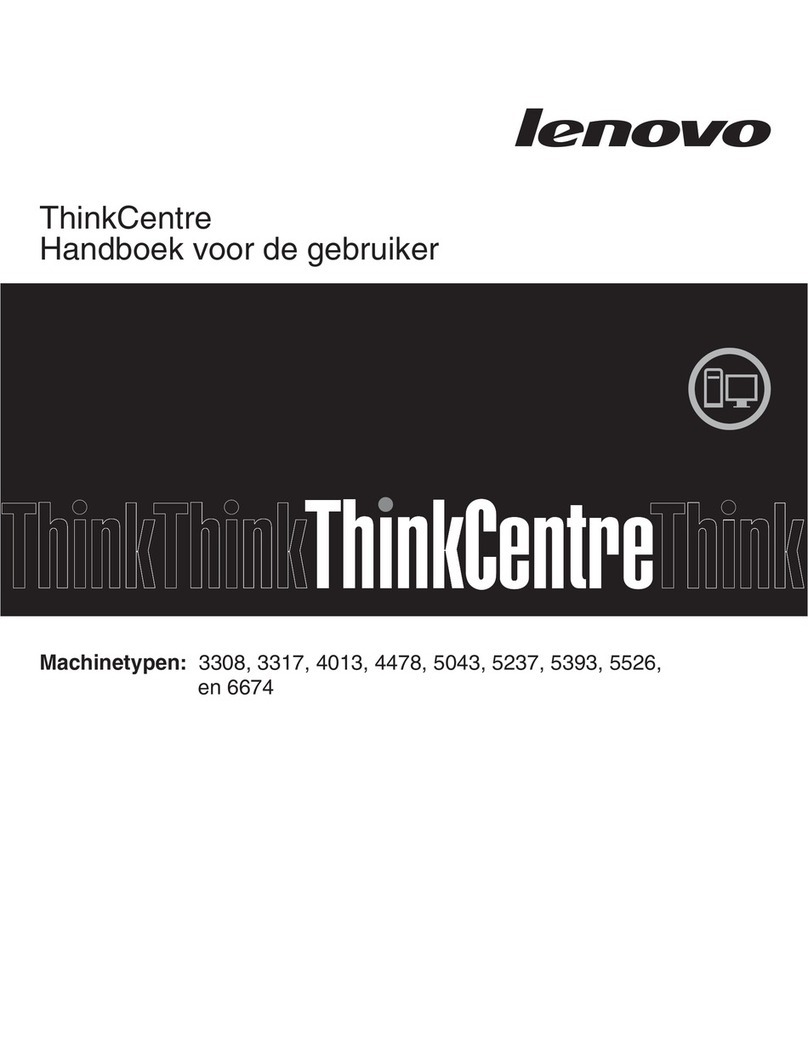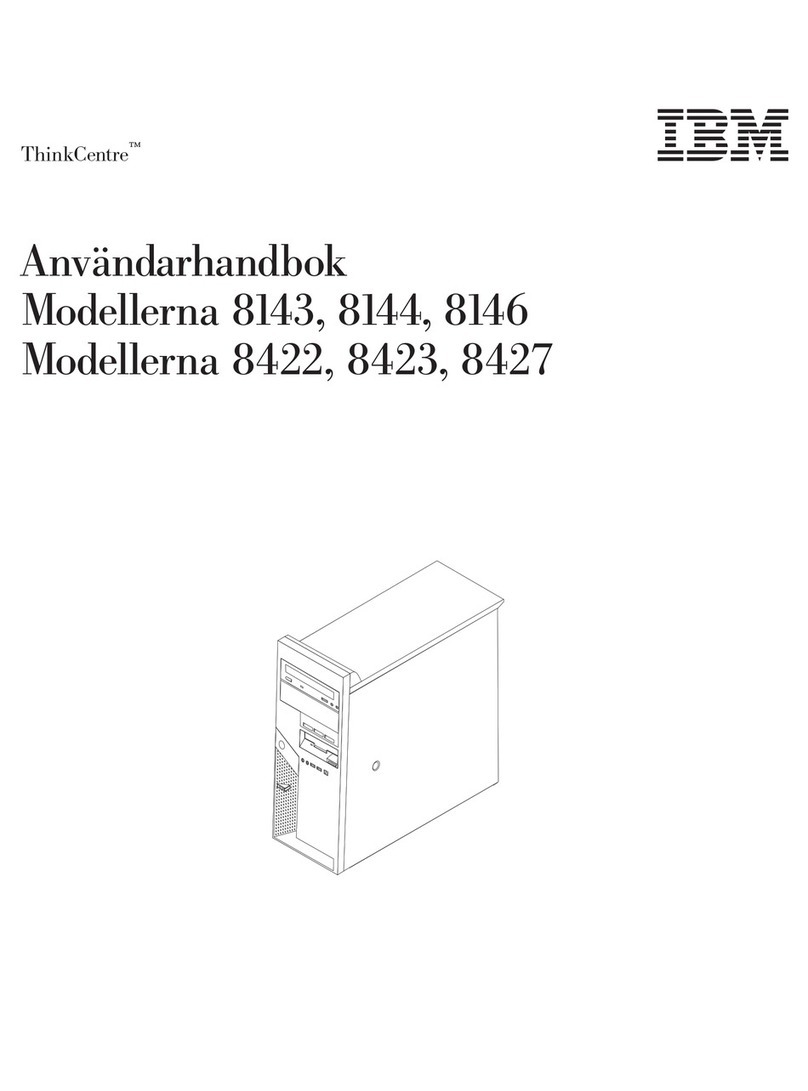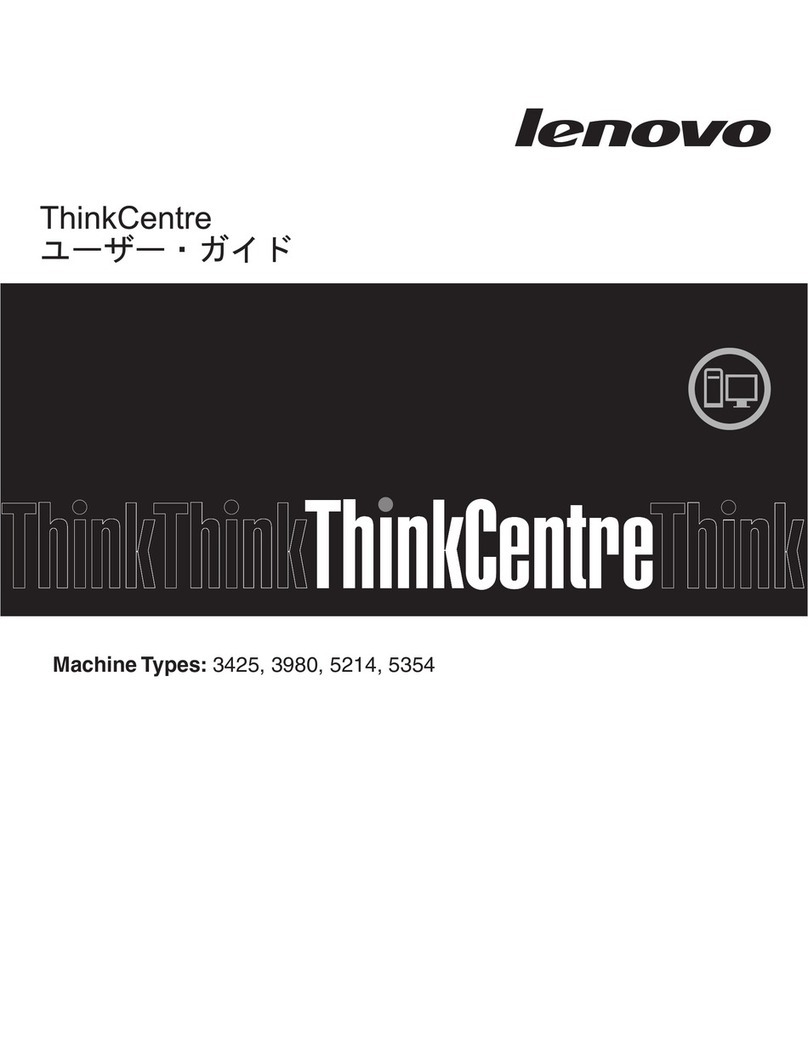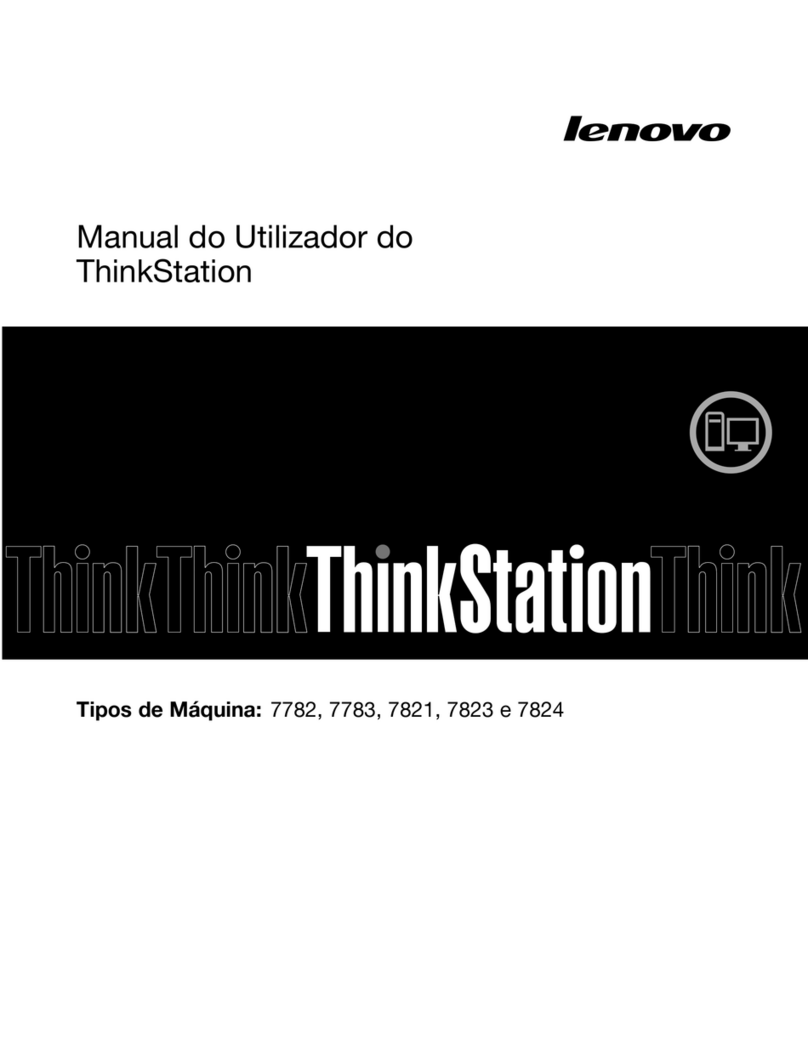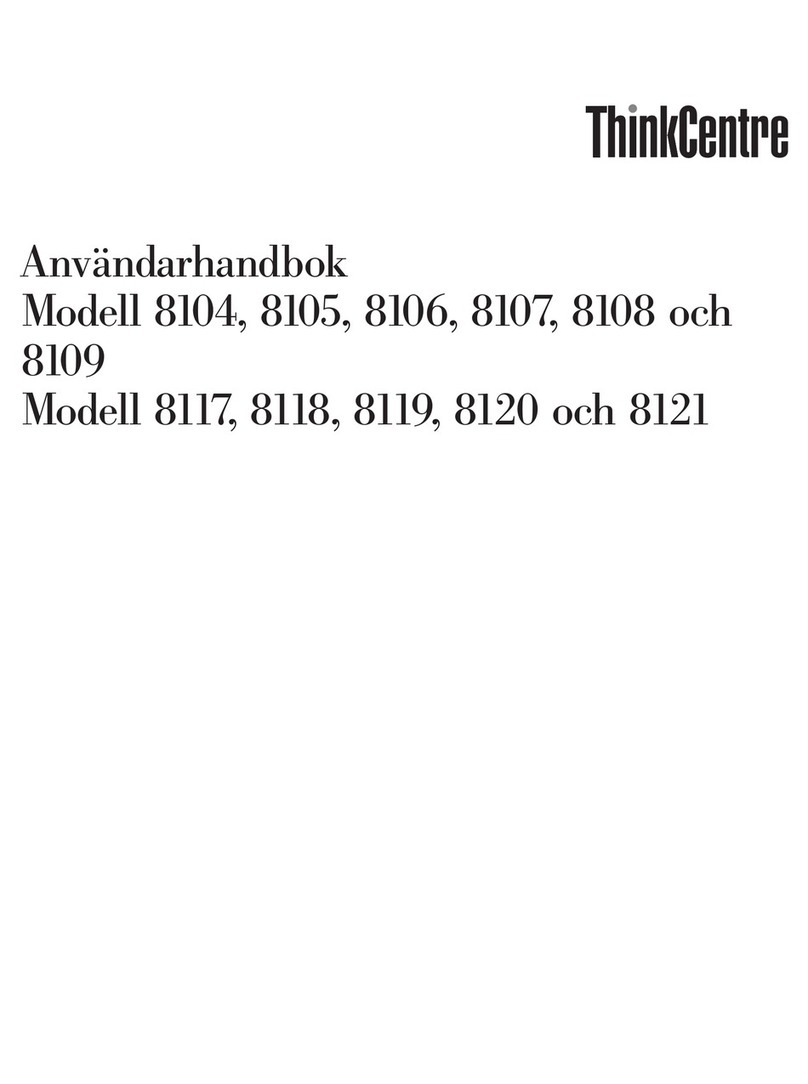Optional device and FRU installation
problems . . . . . . . . . . . . . . . 871
Performance problems . . . . . . . . . . 87
Power-on problems . . . . . . . . . . . 873
Software problems. . . . . . . . . . . . 876
Solving undetermined problems . . . . . . . . 876
Collecting service data . . . . . . . . . . . . 877
hapter 7. Installing, removing, and
replacing compute node
components . . . . . . . . . . . . . . 879
Installing an optional device . . . . . . . . . . 879
Installation guidelines . . . . . . . . . . . . 879
System reliability guidelines . . . . . . . . 879
Handling static-sensitive devices . . . . . . 880
Returning a device or component . . . . . . 880
Updating the compute node configuration . . 880
Removing a compute node from a chassis . . . . 880
Installing a compute node in a chassis . . . . . . 881
Removing and replacing Tier 1 customer
replaceable units (CRUs) . . . . . . . . . . . 883
Removing the adapter-retention assembly . . 883
Installing the adapter-retention assembly . . . 884
Removing the bezel . . . . . . . . . . . 885
Installing the bezel . . . . . . . . . . . . 886
Removing the CMOS battery . . . . . . . . 886
Installing the CMOS battery . . . . . . . . 887
Removing the compute node cover . . . . . 888
Installing the compute node cover . . . . . . 890
Removing a DIMM . . . . . . . . . . . . 891
Installing a DIMM . . . . . . . . . . . . 89
Removing the front handle . . . . . . . . . 904
Installing the front handles . . . . . . . . . 904
Removing the hard disk drive backplane . . . 905
Installing the hard disk drive backplane . . . . 907
Removing a hot-swap hard disk drive . . . . 908
Installing a hot-swap hard disk drive . . . . . 908
Removing an I/O expansion adapter . . . . . 909
Installing an I/O expansion adapter . . . . . 910
Removing the light path diagnostics panel . . 911
Installing the light path diagnostics panel . . . 91
Removing the USB flash drive . . . . . . . 913
Installing the USB flash drive . . . . . . . . 914
Removing and replacing Tier customer
replaceable units (CRUs) . . . . . . . . . . . 915
Removing and replacing the base
assembly . . . . . . . . . . . . . . . 915
Removing the chassis bulkhead. . . . . . . 9 3
Installing the chassis bulkhead . . . . . . . 9 4
Removing the hard disk drive cage . . . . . 9 5
Installing the hard disk drive cage . . . . . . 9 5
Removing a fabric connector . . . . . . . . 9 6
Installing a fabric connector . . . . . . . . 9 7
Removing a microprocessor and heat sink . . 9 8
Installing a microprocessor and heat sink . . . 93
Thermal grease . . . . . . . . . . . . . 940
Removing a microprocessor-retention
assembly . . . . . . . . . . . . . . . 941
Installing a microprocessor-retention
assembly . . . . . . . . . . . . . . . 94
Appendix A. Getting help and
technical assistance . . . . . . . . . . 945
Before you call . . . . . . . . . . . . . . . 945
Using the documentation . . . . . . . . . . . 946
Getting help and information from the World Wide
Web . . . . . . . . . . . . . . . . . . . 946
How to send DSA data . . . . . . . . . . . . 946
Creating a personalized support web page . . . . 946
Software service and support . . . . . . . . . 946
Hardware service and support . . . . . . . . . 947
Taiwan product service . . . . . . . . . . . . 947
Appendix B. Notices. . . . . . . . . . 949
Trademarks . . . . . . . . . . . . . . . . 950
Important notes . . . . . . . . . . . . . . . 950
Recycling information . . . . . . . . . . . . 950
Particulate contamination . . . . . . . . . . . 951
Telecommunication regulatory statement. . . . . 951
Electronic emission notices . . . . . . . . . . 95
Federal Communications Commission (FCC)
statement . . . . . . . . . . . . . . . 95
Industry Canada Class A emission compliance
statement . . . . . . . . . . . . . . . 95
Avis de conformité à la réglementation
d'Industrie Canada. . . . . . . . . . . . 95
Australia and New Zealand Class A
statement . . . . . . . . . . . . . . . 95
European Union EMC Directive conformance
statement . . . . . . . . . . . . . . . 95
Germany Class A statement . . . . . . . . 953
Japanese electromagnetic compatibility
statements . . . . . . . . . . . . . . . 954
Korea Communications Commission (KCC)
statement . . . . . . . . . . . . . . . 954
Russia Electromagnetic Interference (EMI)
Class A statement . . . . . . . . . . . . 954
People's Republic of China Class A electronic
emission statement . . . . . . . . . . . 954
Taiwan Class A compliance statement . . . . 954
Taiwan BSMI RoHS declaration . . . . . . . 955
Index . . . . . . . . . . . . . . . . . . 957
ii Lenovo Flex System x440 Compute NodeInstallation and Service Guide