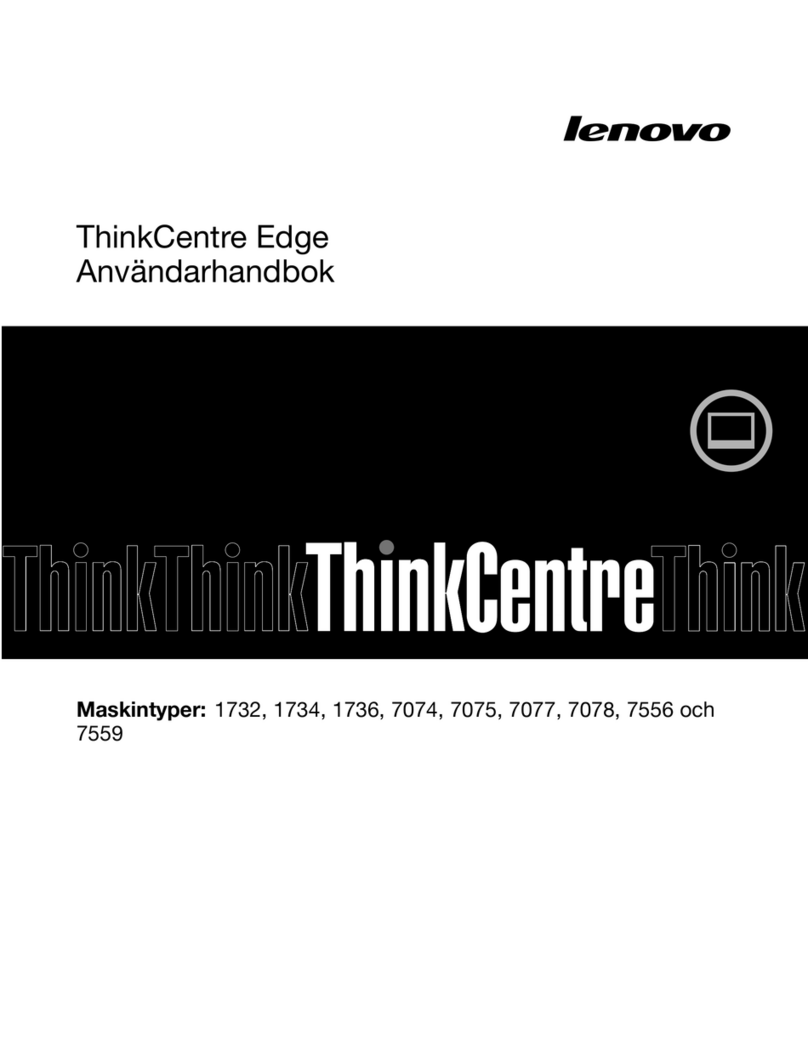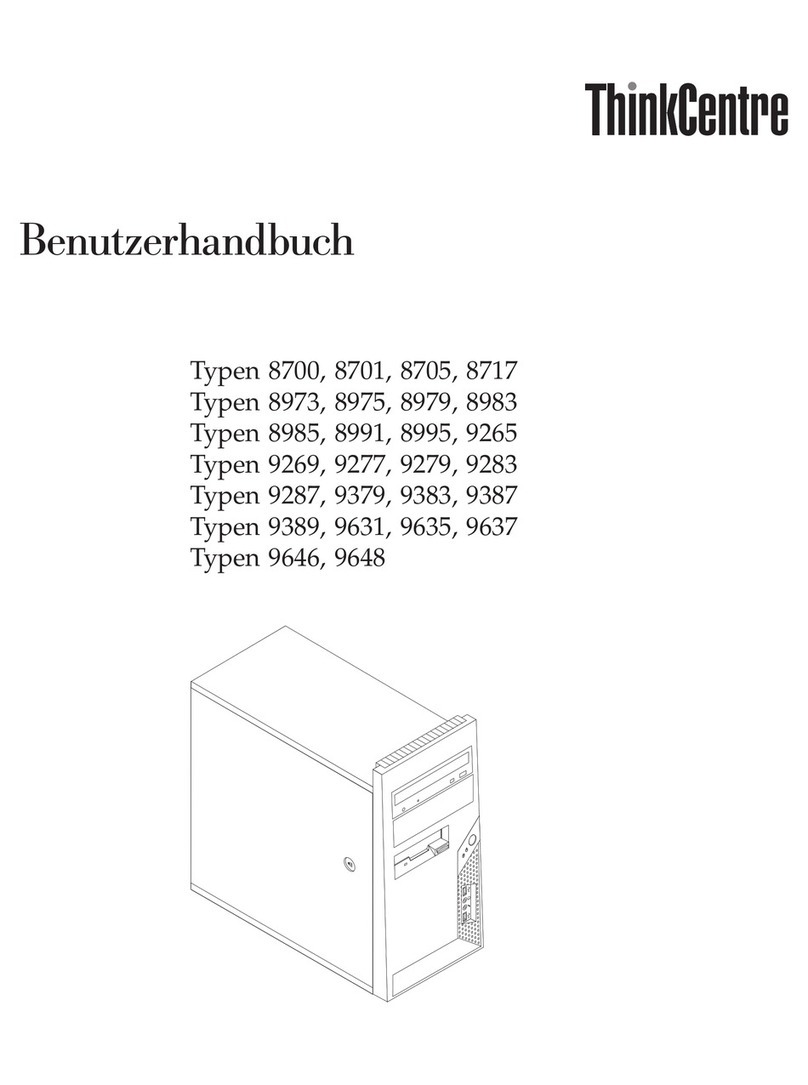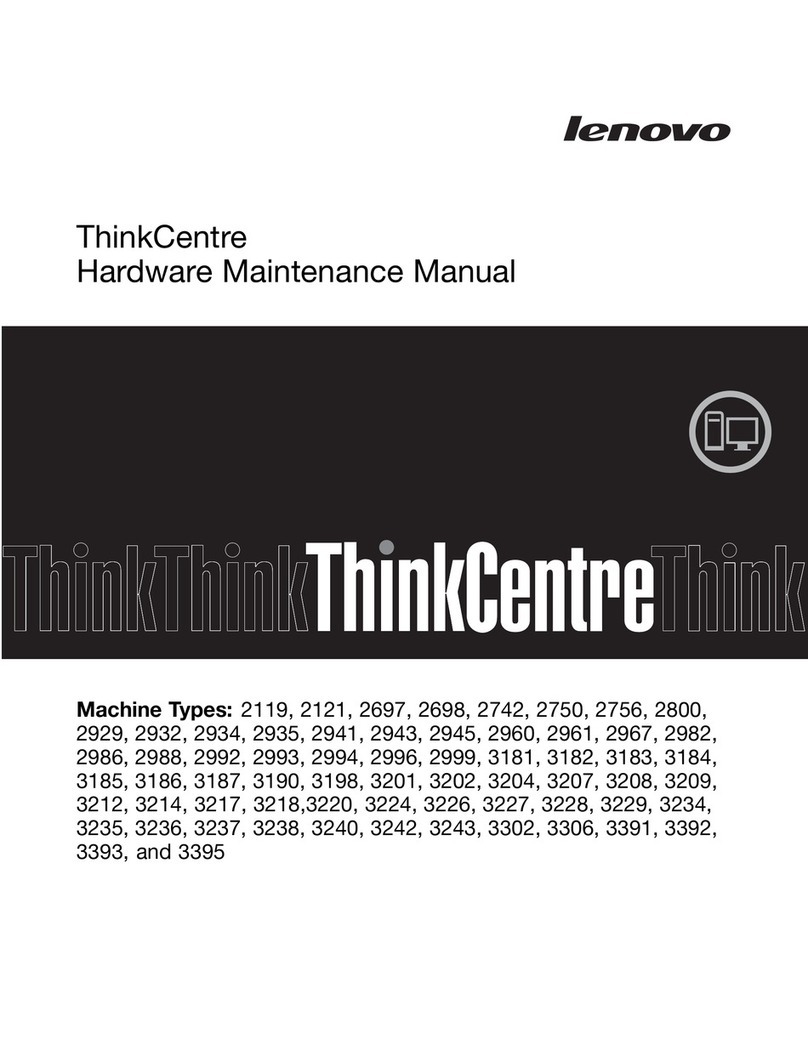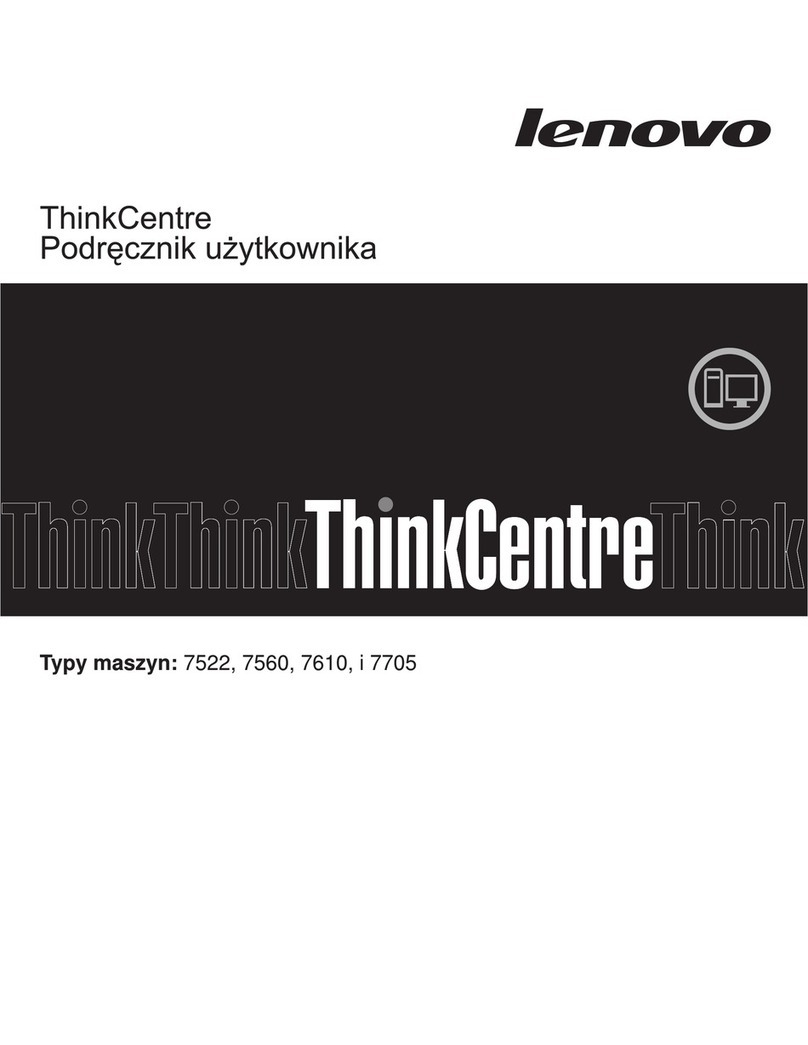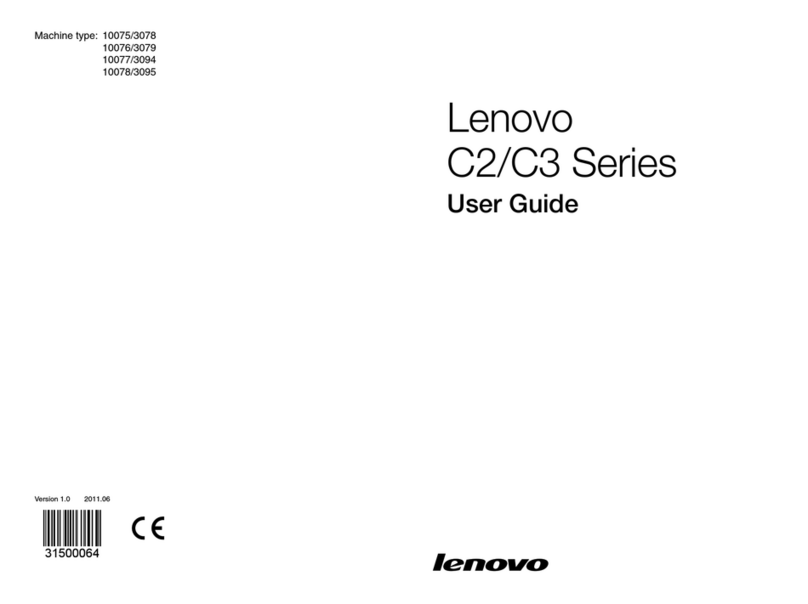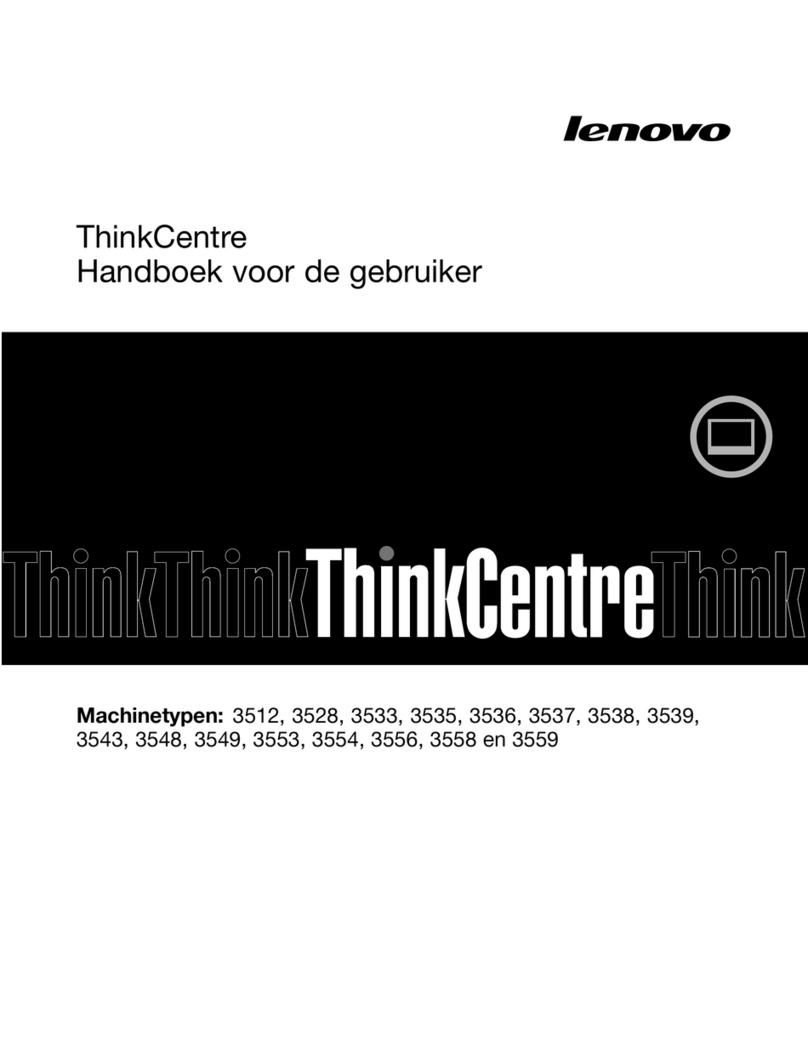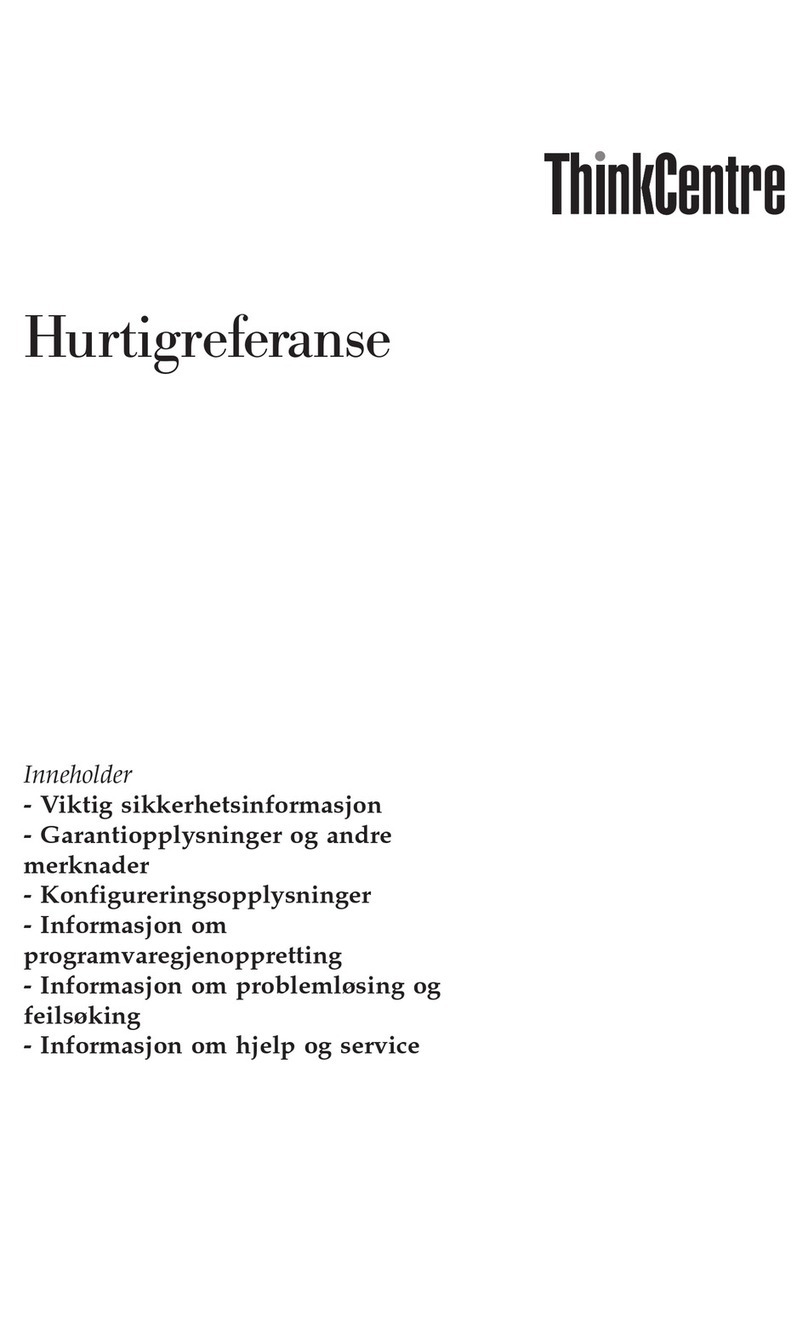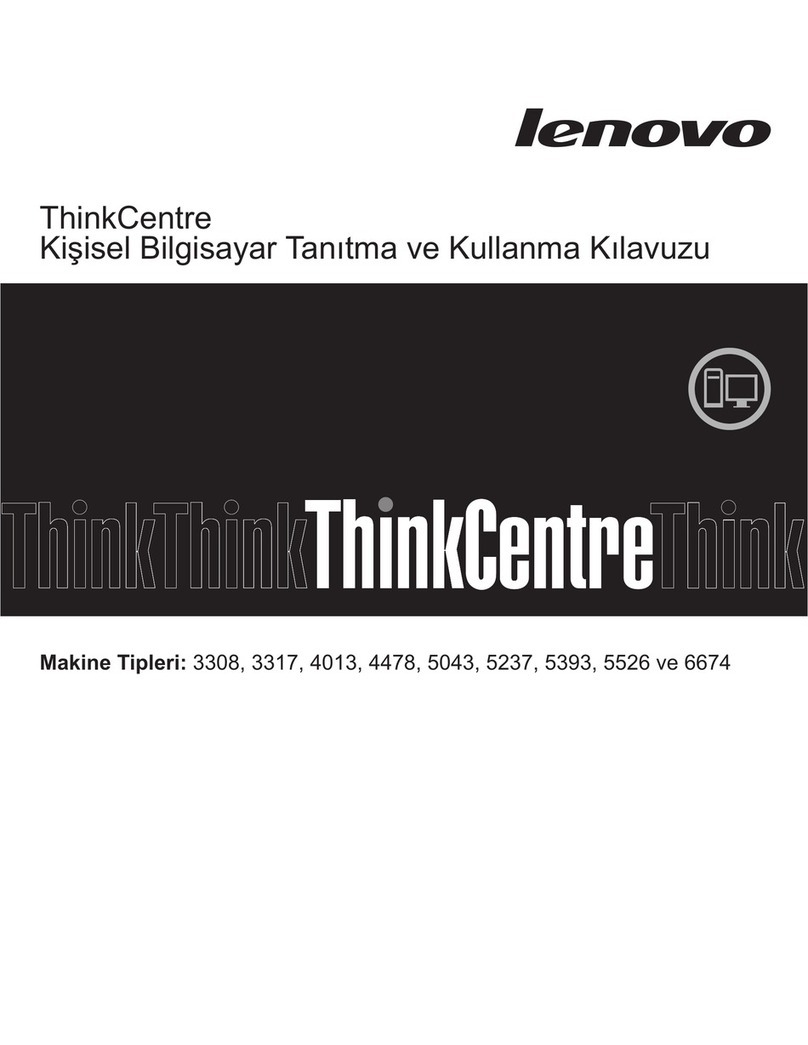Technical specifications
Dimensions and weight
Height: 376 mm (14.8 inches)
•
Height without stands: 370 mm (14.6 inches)
Width: 170 mm (6.7 inches)
Depth: 315.4 mm (12.4 inches)
Weight: Maximum 9.4 kg (20.7 lb) (depending upon
configuration)
Processor
This server comes with the latest Intel® processor family, up to
one processor from:
Xeon® E3-23XX
Pentium Gold
Memory
Slots: four DIMM slots
Minimum: 8 GB
Maximum: 64 GB
DIMM types:
•
8GB 1Rx8 3200 ECC UDIMM
•
16GB 2Rx8 3200 ECC UDIMM
Slots: four DIMM slots
Storage bays (depending on the model)
Supports up to two 3.5-inch SATA drives, one 2.5-inch SATA
drive, and one slim SATA optical disk drive.
Drive bay 1
•
One 3.5-inch hard-disk or solid-state drive
Drive bay 2 (Optional)
•
One 2.5-inch solid-state drive
Drive bay 3 (Optional)
•
One 3.5-inch hard-disk or solid-state drive
ODD drive bay (Optional)
•
One 9mm slim SATA optical disk drive
Expansion slots
This server comes with three PCIe expansion slots and one M.2
drive slot.
PCIe slots
•
Slot 1: PCI Express 4.0 x16 (FHHL 75W PCIe adapter)
•
Slot 2: PCI Express 3.0 x1 (FHHL, 25W PCIe adapter)
•
Slot 3: PCI Express 3.0 x4 in x16 slot (FHHL, 25W PCIe
adapter)
M.2 drive slot
•
One 2280 M.2 SSD/Optane drive
Where to go for support
Lenovo Press
(Product guides and white
papers)
https://lenovopress.com/
Lenovo Datacenter Systems
Forums
https://forums.lenovo.com/t5/
Datacenter-Systems/ct-
p/sv_eg
Lenovo Support – ST50 V2
(including drivers and
software)
https://datacentersupport.len
ovo.com/products/servers/thi
nksystem/st50v2
Lenovo Product Security
Advisories
http://support.lenovo.com/us/
en/product_security/home
Lenovo Server Proven
(Compatibility information)
https://static.lenovo.com/us/e
n/serverproven/index.shtml
First Edition (March 2022)
© Copyright Lenovo 2022.
LIMITED AND RESTRICTED RIGHTS NOTICE: If
data or software is delivered pursuant to a General
Services Administration (GSA) contract, use,
reproduction, or disclosure is subject to restrictions
set forth in Contract No. GS
35F
05925.