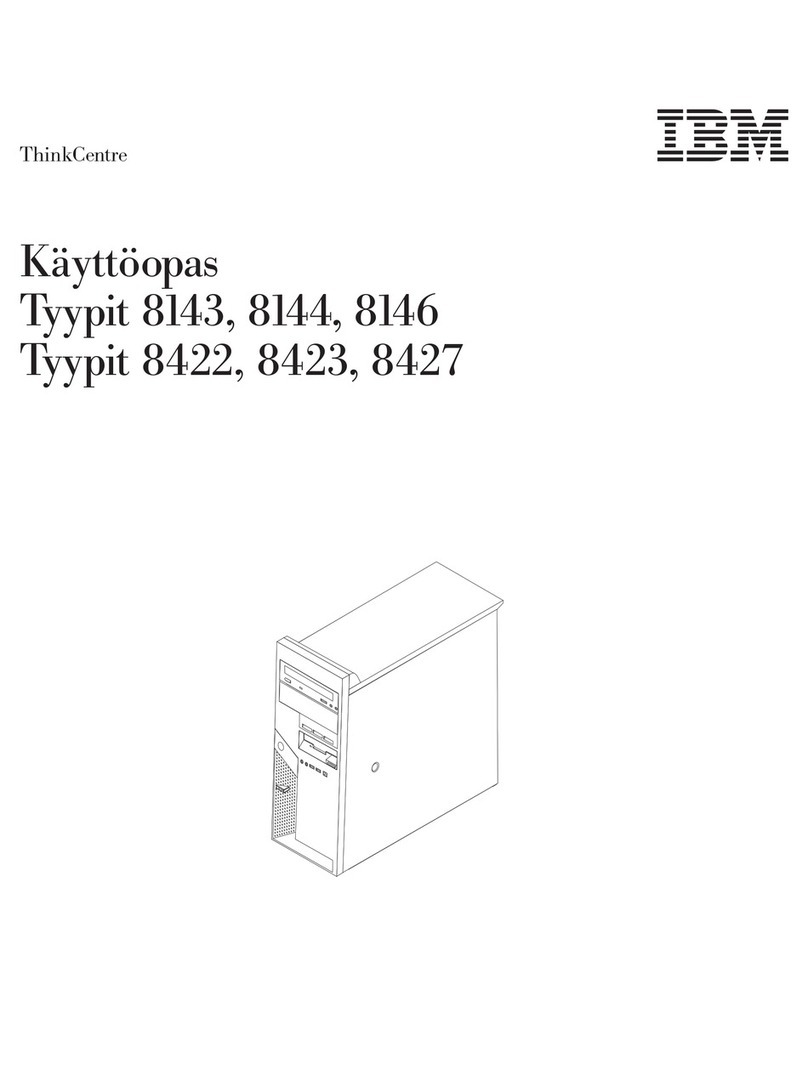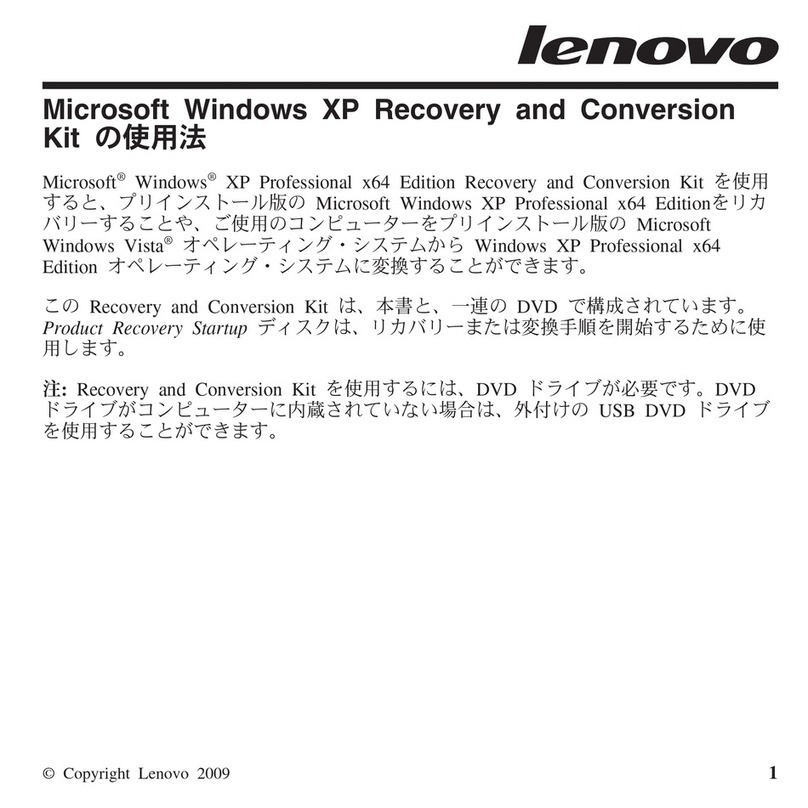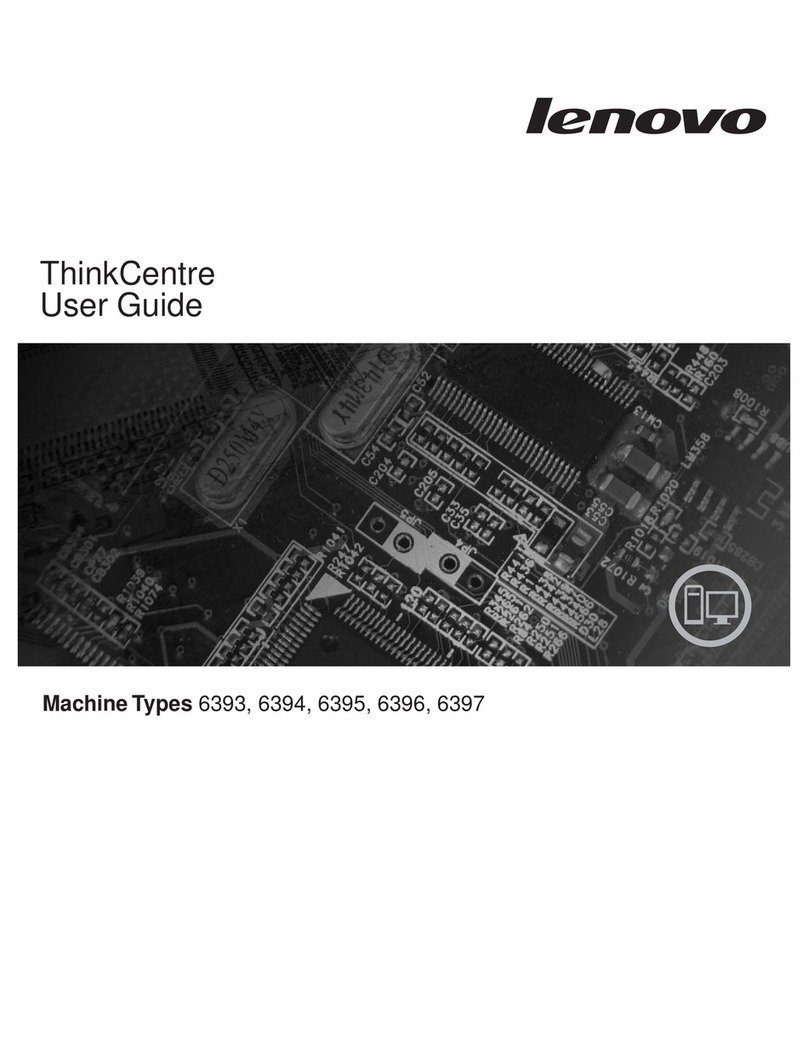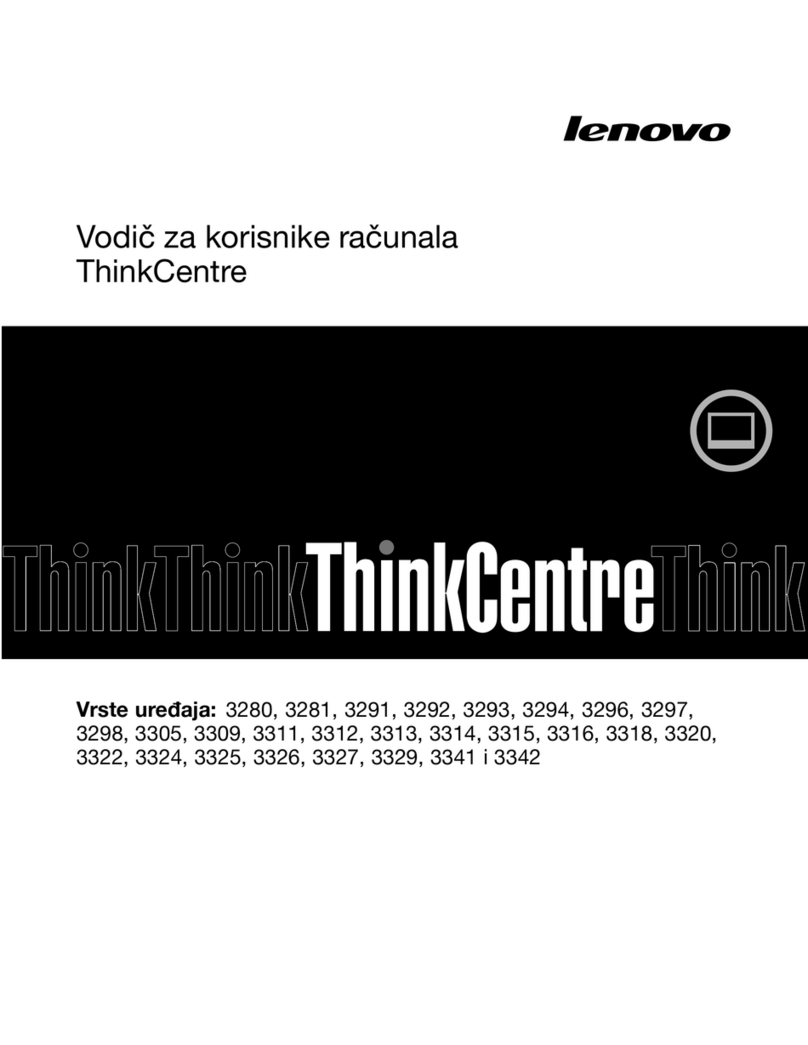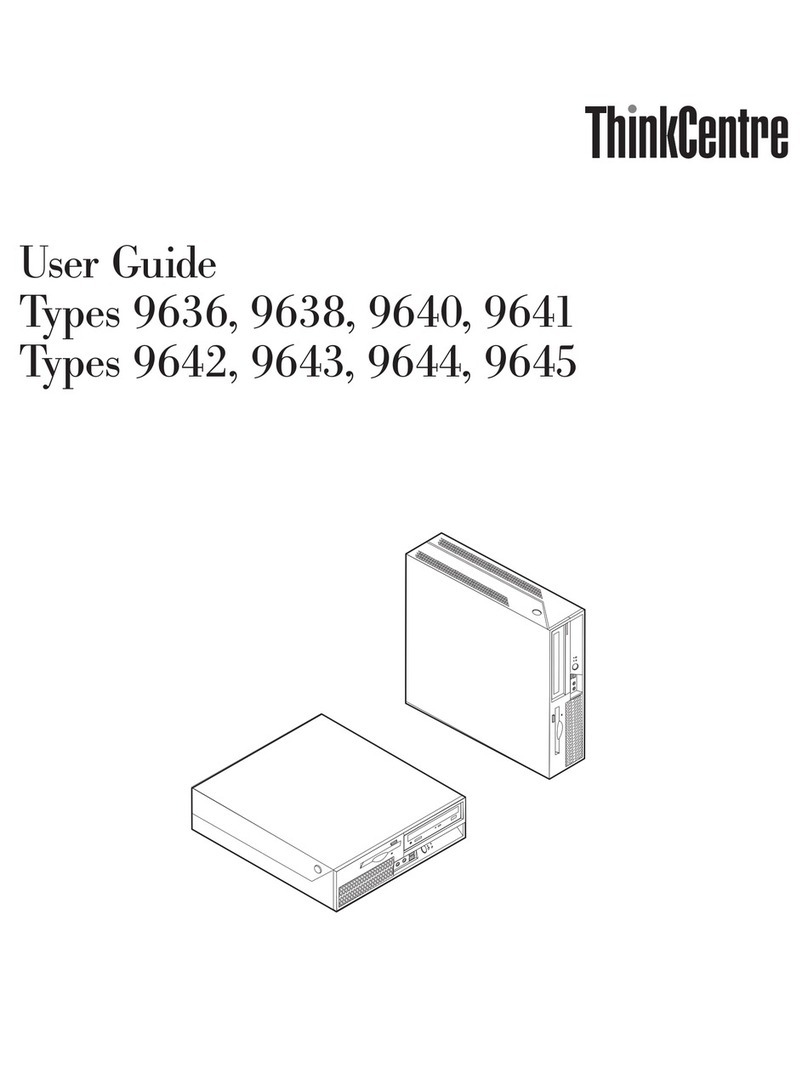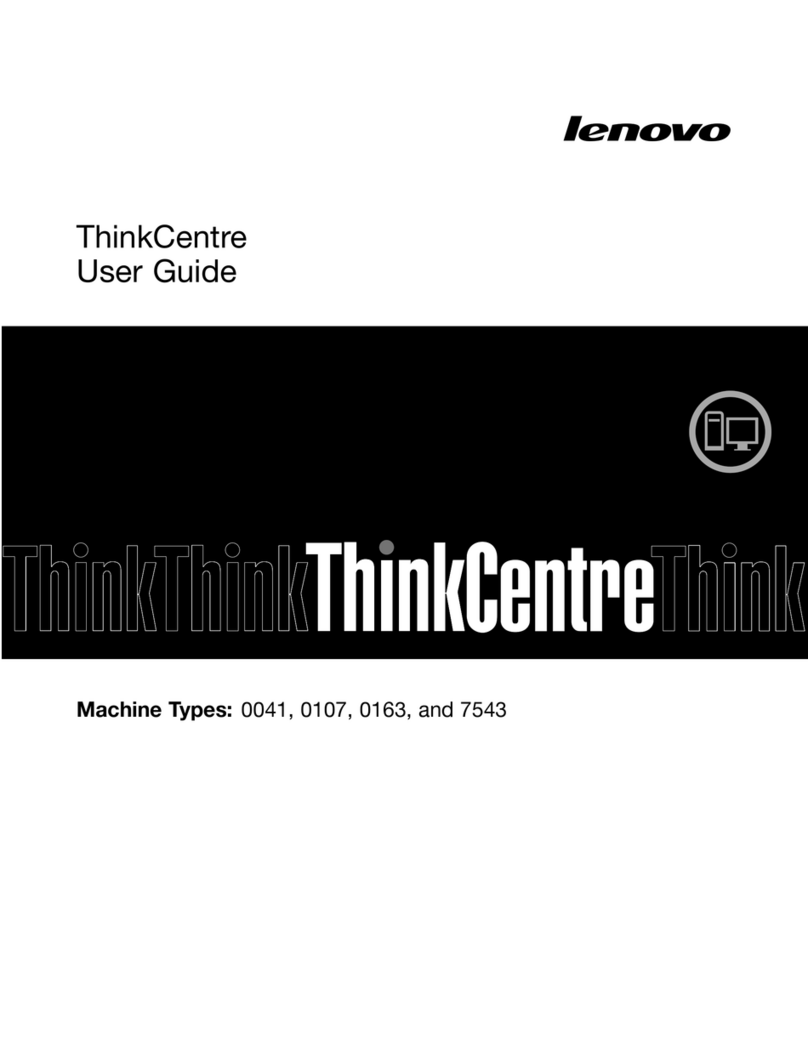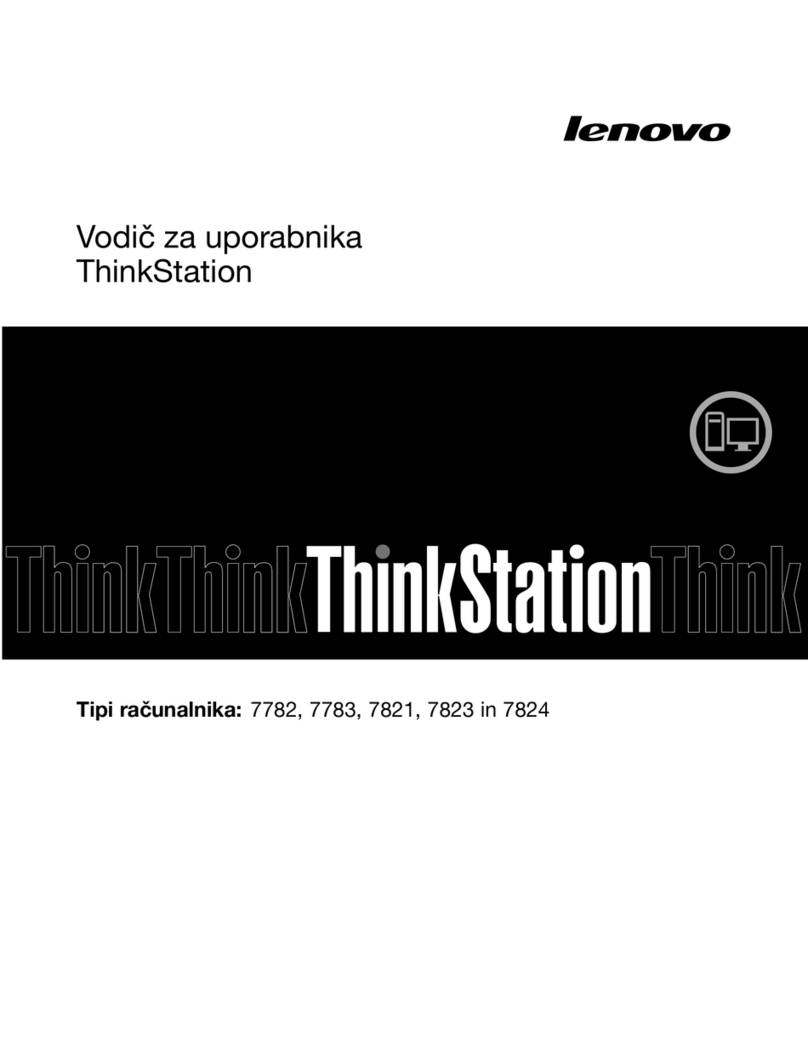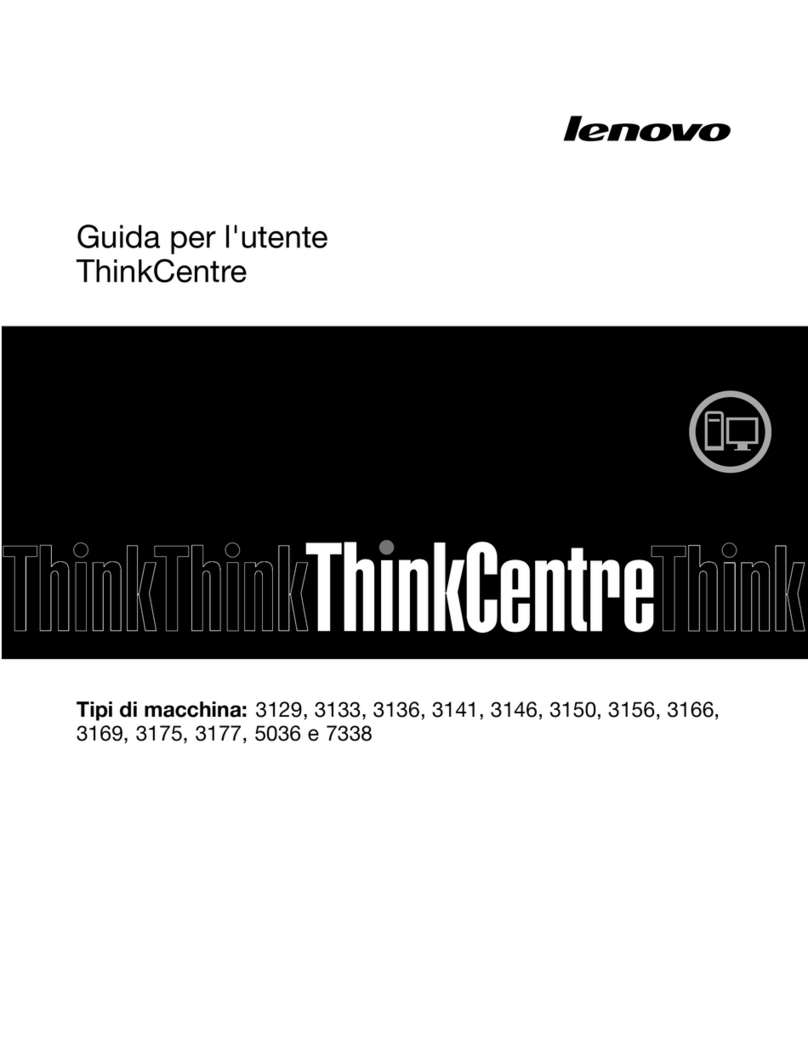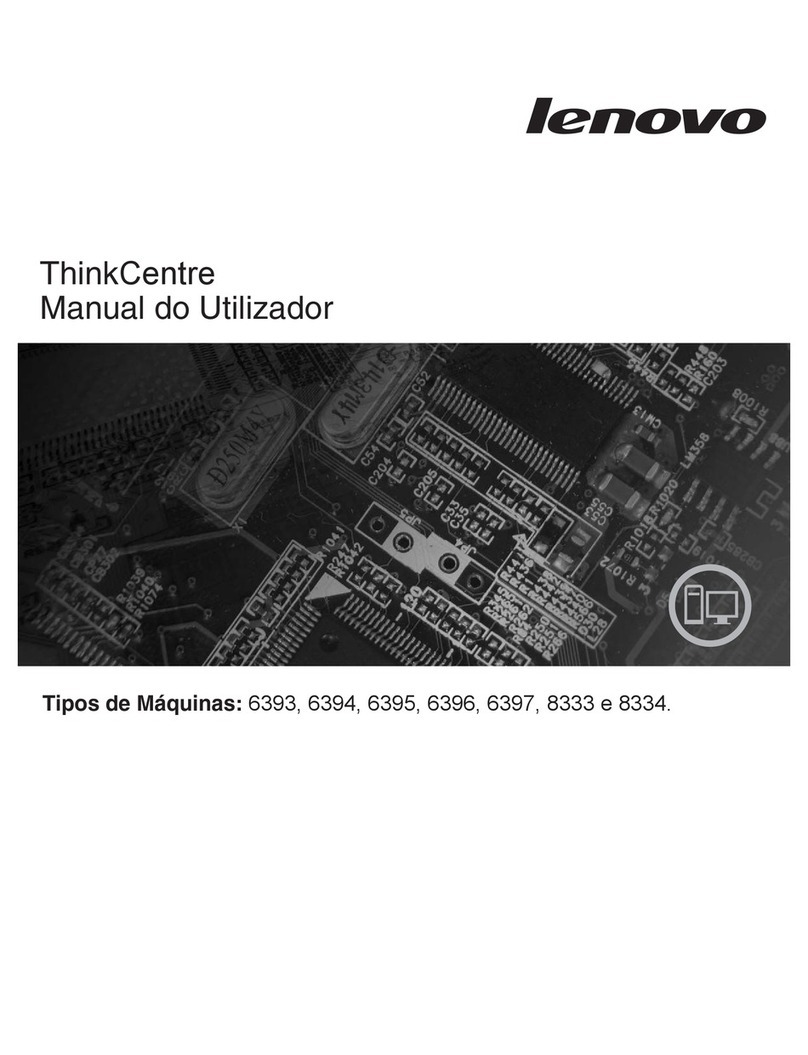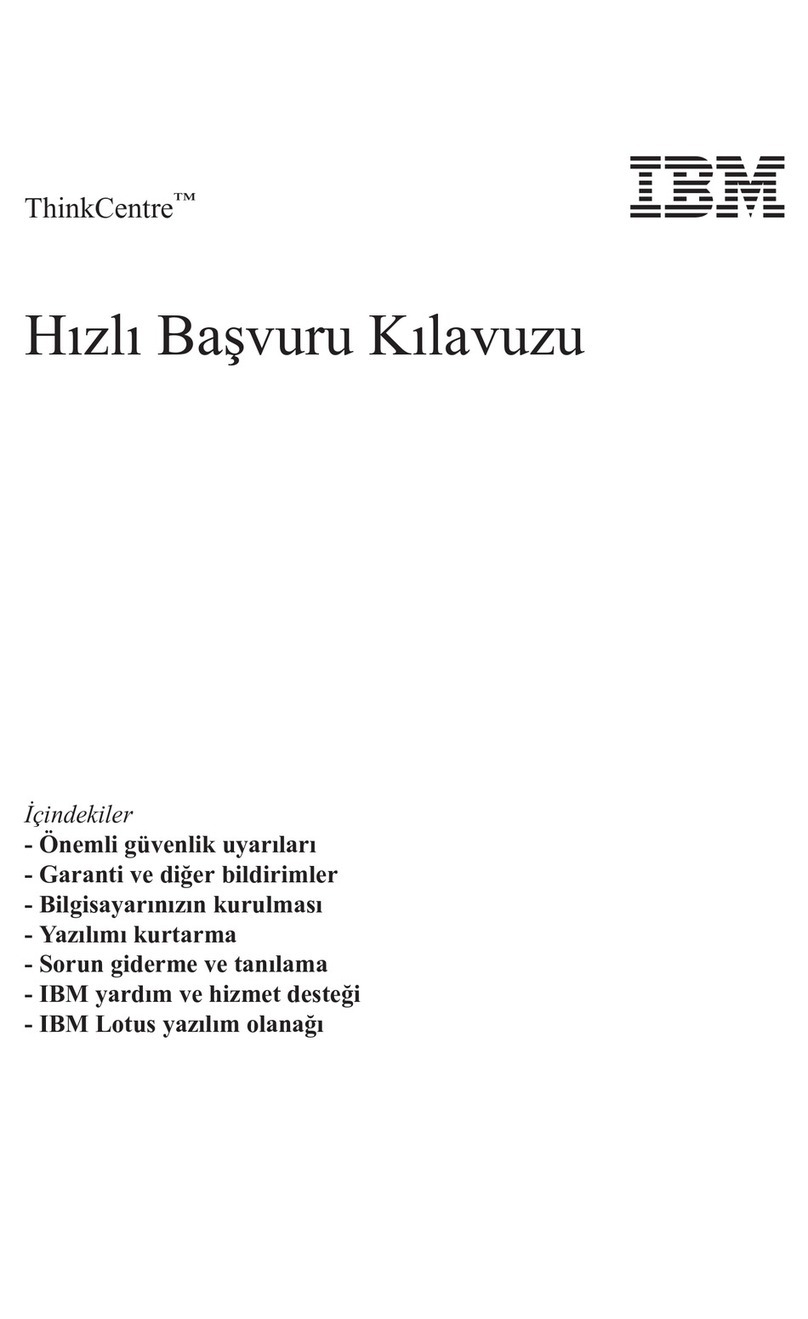Contents
Readthisfirst:Importantsafety
informationiii
Beforeusingthismanual............iii
Serviceandupgrades.............iii
Staticelectricityprevention...........iv
Powercordsandpoweradapters........iv
Extensioncordsandrelateddevices.......v
Plugsandoutlets...............v
Externaldevices...............v
Heatandproductventilation..........v
Operatingenvironment............vi
Lasercompliancestatement..........vi
Powersupplystatement...........vii
Cleaningandmaintenance..........vii
Chapter1Productoverview1
Hardwarelocations..............1
Frontview................1
Rearview................3
Computercomponents..........6
Partsonthesystemoard.........7
Machinetypeandmodellael........8
Features..................8
Specifications...............11
Programs.................11
Accessingaprogramonthecomputer...12
Installingaprogramthatisreadytoe
installed...............12
AnintroductiontoLenovoprograms....12
Chapter2Usingyourcomputer15
Registeringthecomputer..........15
Settingthecomputervolume.........15
AddinganicontotheWindowsnotificationarea.15
Usingadisc................15
Guidelinesaoutusingtheopticaldrive...16
Handlingandstoringadisc........16
Playingandremovingadisc.......16
Recordingadisc............17
Connectingtoanetwork...........17
ConnectingtoanEthernetLAN......17
ConnectingtoawirelessLAN.......18
ConnectingtoaBluetooth-enaleddevice..18
Chapter3Youandyourcomputer19
Arrangingyourworkspace..........19
Glareandlighting............19
Aircirculation.............19
Electricaloutletlocationsandcalelengths.19
Comfort...............19
Accessiilityinformation...........20
Cleaningthecomputer...........23
Maintenance...............23
Basicmaintenancetips.........23
Goodmaintenancepractices.......23
Keepingthecomputercurrent.......24
Movingthecomputer............25
Chapter4Security27
Lockingthecomputer............27
Lockingthecomputercover.......28
AttachingaKensington-stylecalelock...29
Attachingacalelock..........30
Viewingandchangingsecuritysettingsinthe
SetupUtilityprogram............30
Preventingunauthorizedaccesstothecomputer.31
Usingfingerprintauthentication........31
Usingthecoverpresenceswitch.......31
Usingandunderstandingfirewalls.......32
Protectingdataagainstviruses........32
ComputraceAgentsoftwareemeddedin
firmware.................32
TrustedPlatformModule(TPM)........32
Chapter5Advancedconfiguration33
UsingtheSetupUtilityprogram........33
StartingtheSetupUtilityprogram.....33
Enalingordisalingadevice.......33
EnalingordisalingtheAutomaticPowerOn
features...............33
EnalingordisalingtheErPLPScompliance
mode................34
EnalingordisalingtheConfiguration
ChangeDetectionfeature........34
UsingBIOSpasswords.........35
Selectingastartupdevice........36
ExitingtheSetupUtilityprogram......36
UpdatingtheBIOS.............37
Chapter6Troubleshooting,
diagnostics,andrecovery39
Basicprocedureforresolvingcomputer
prolems.................39
Trouleshooting..............39
Startupprolems............39
©CopyrightLenovo2016i