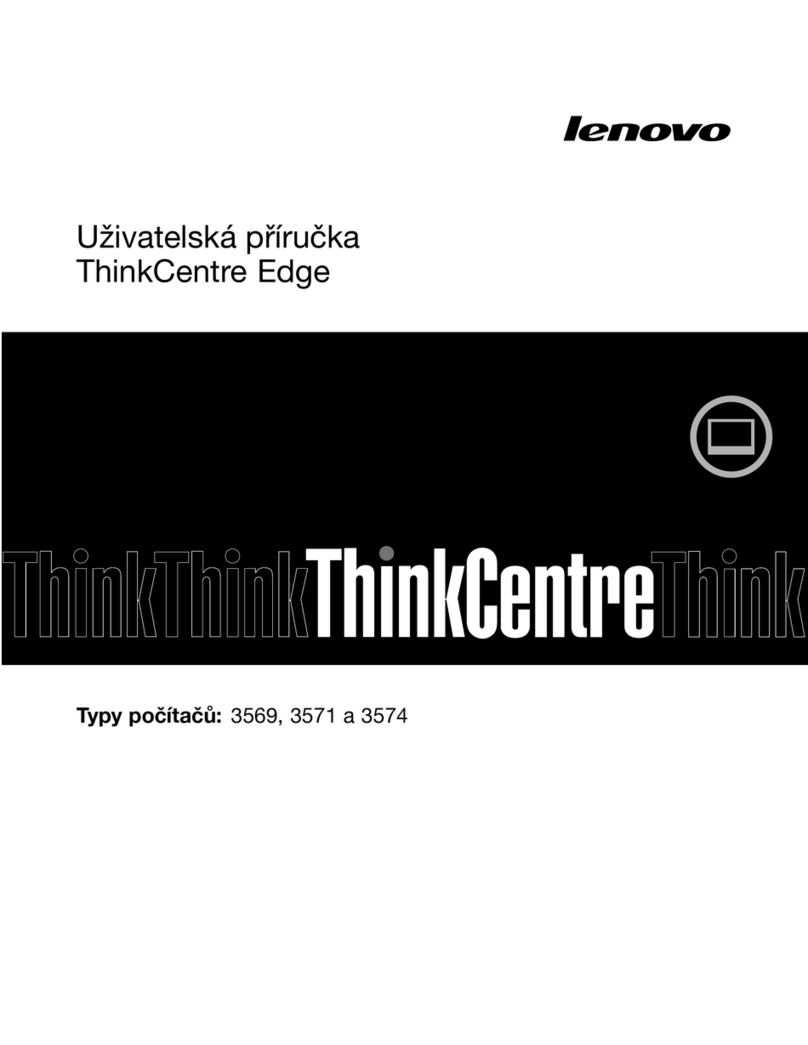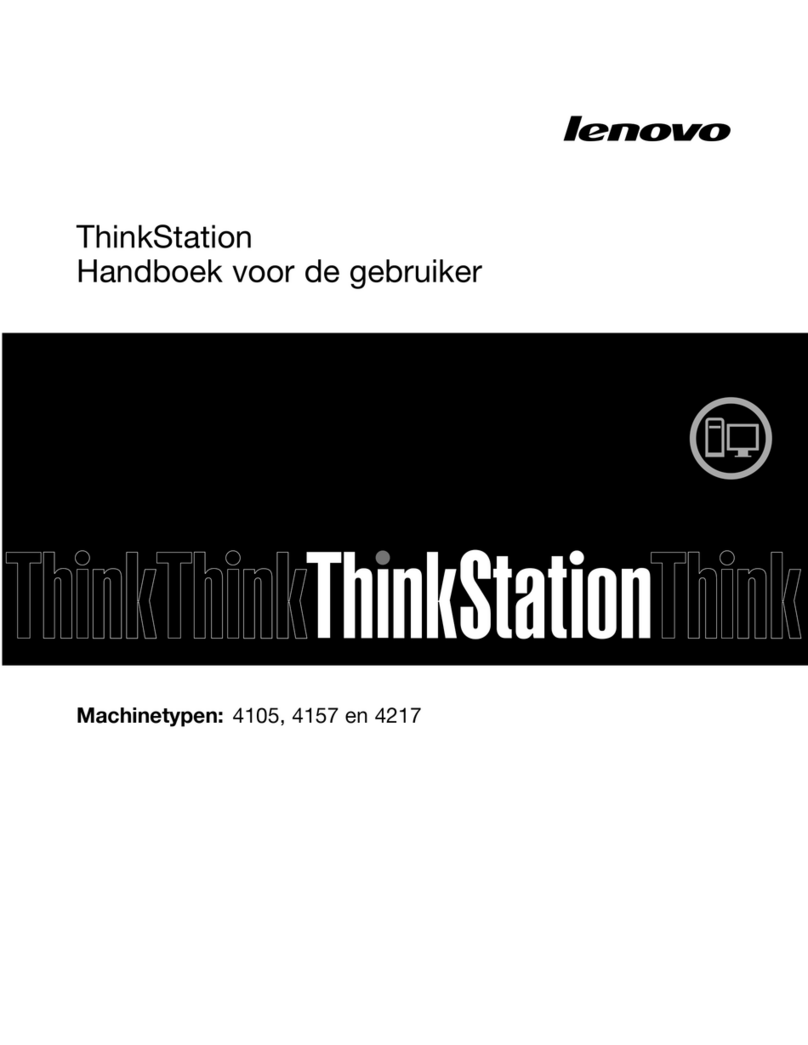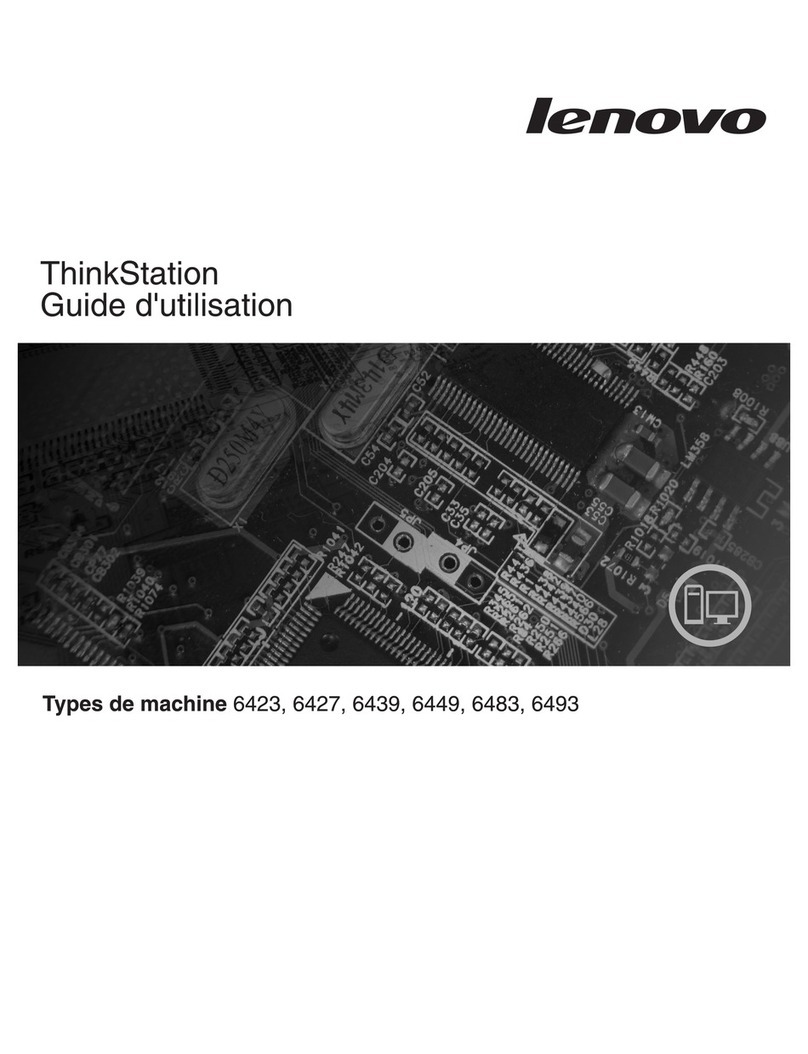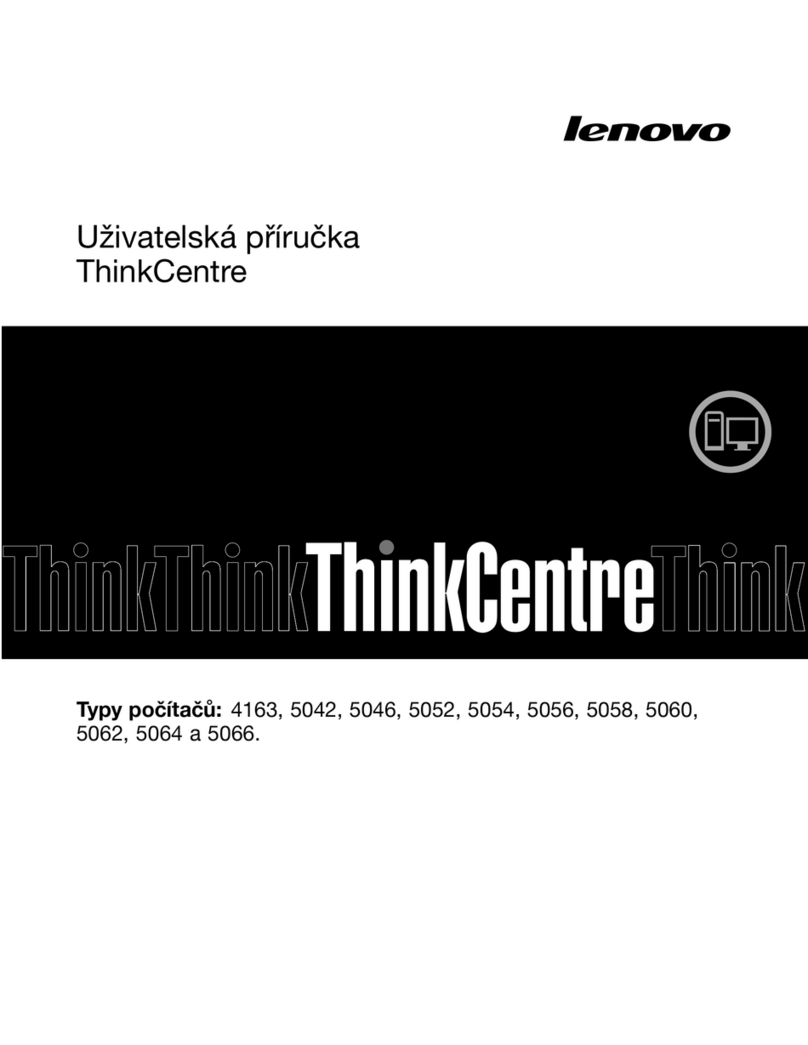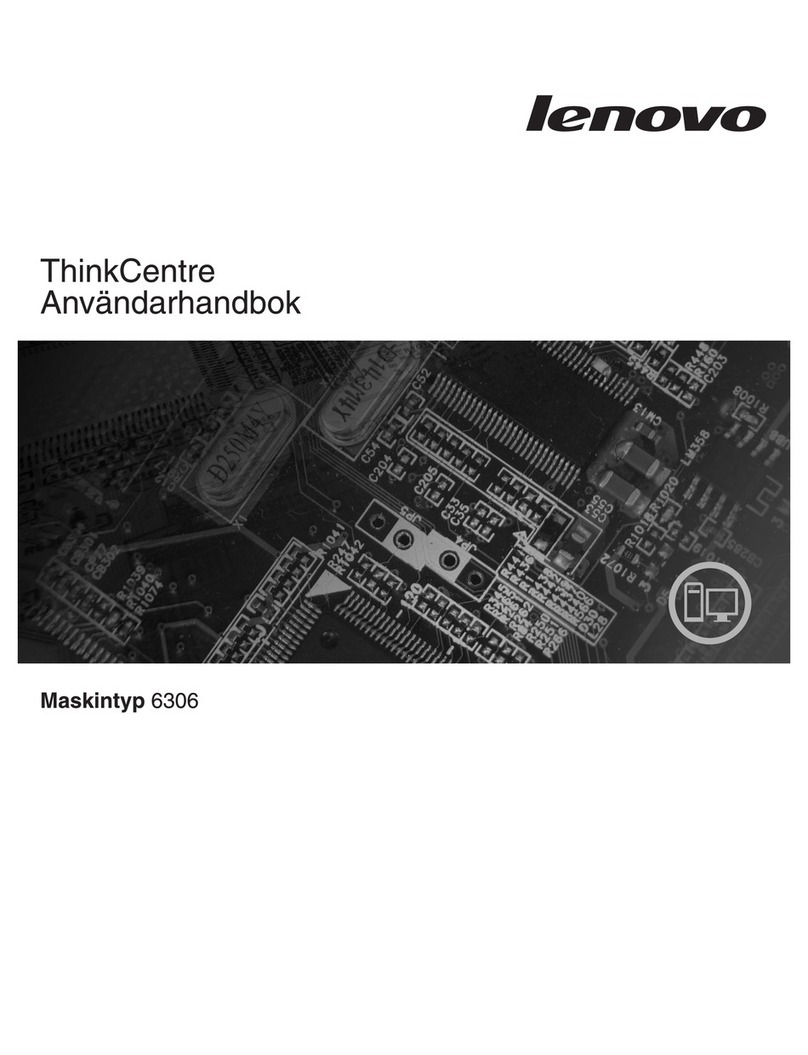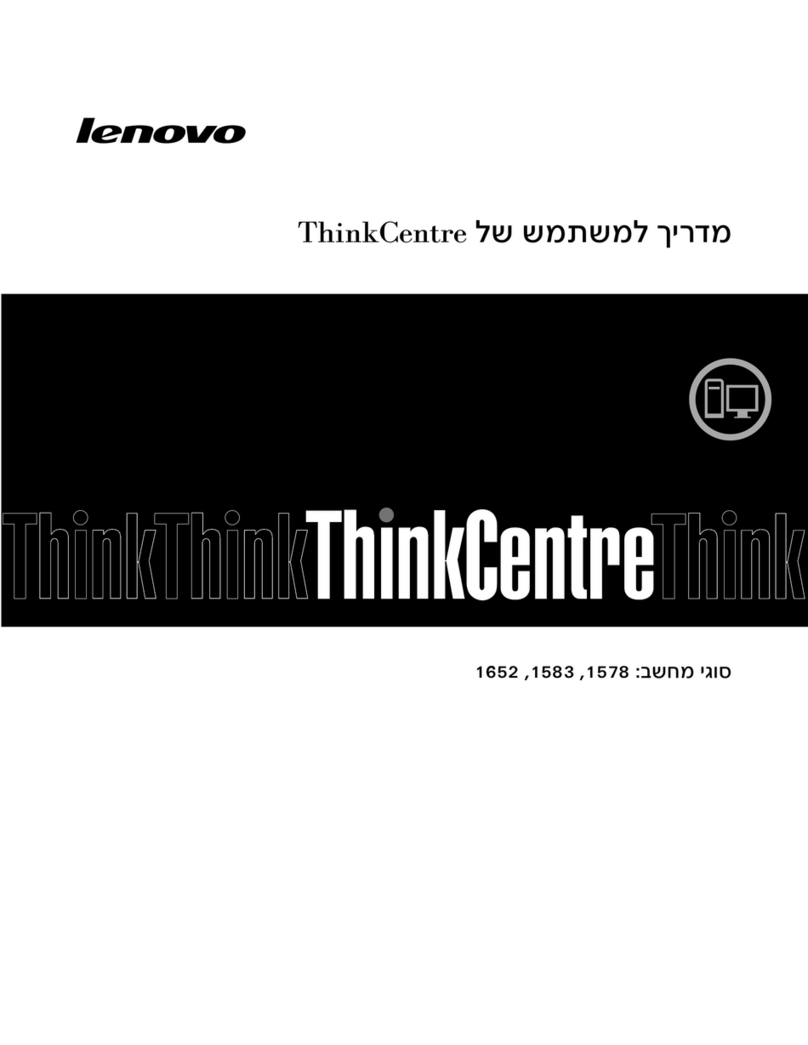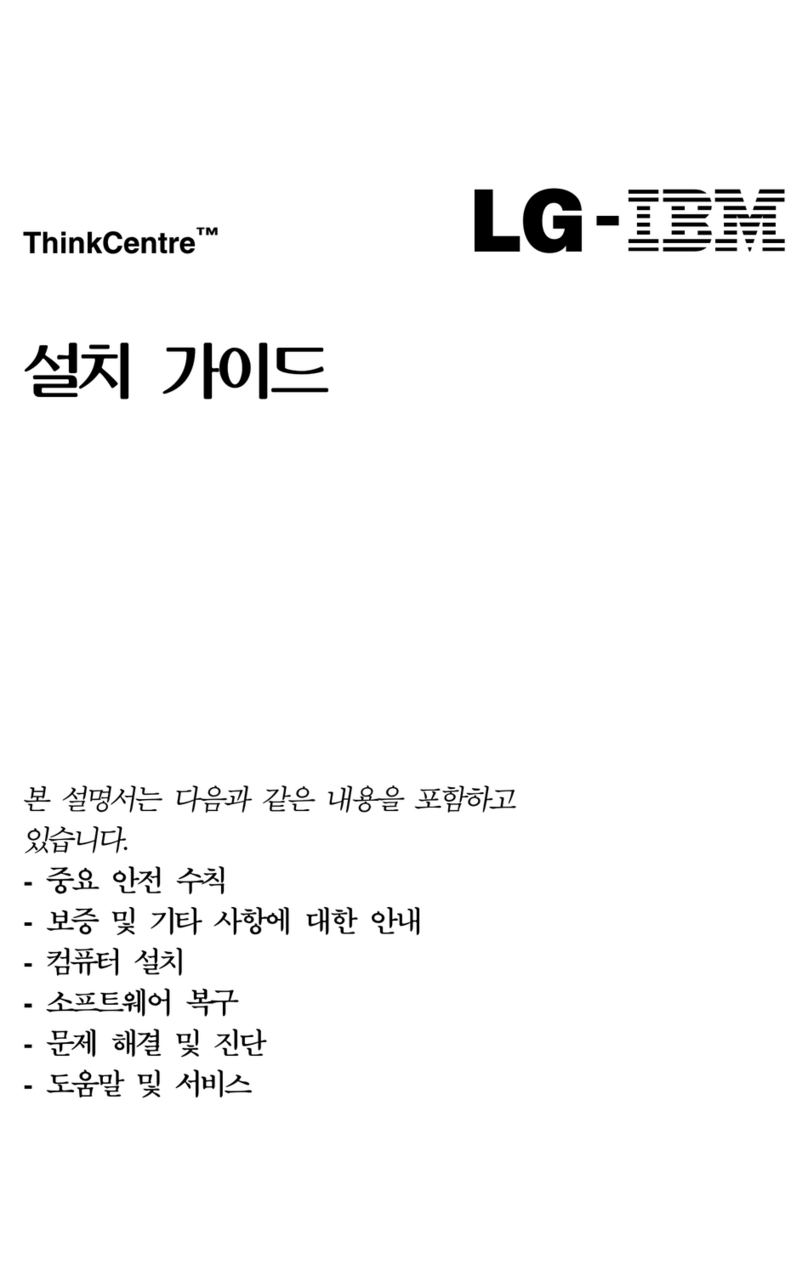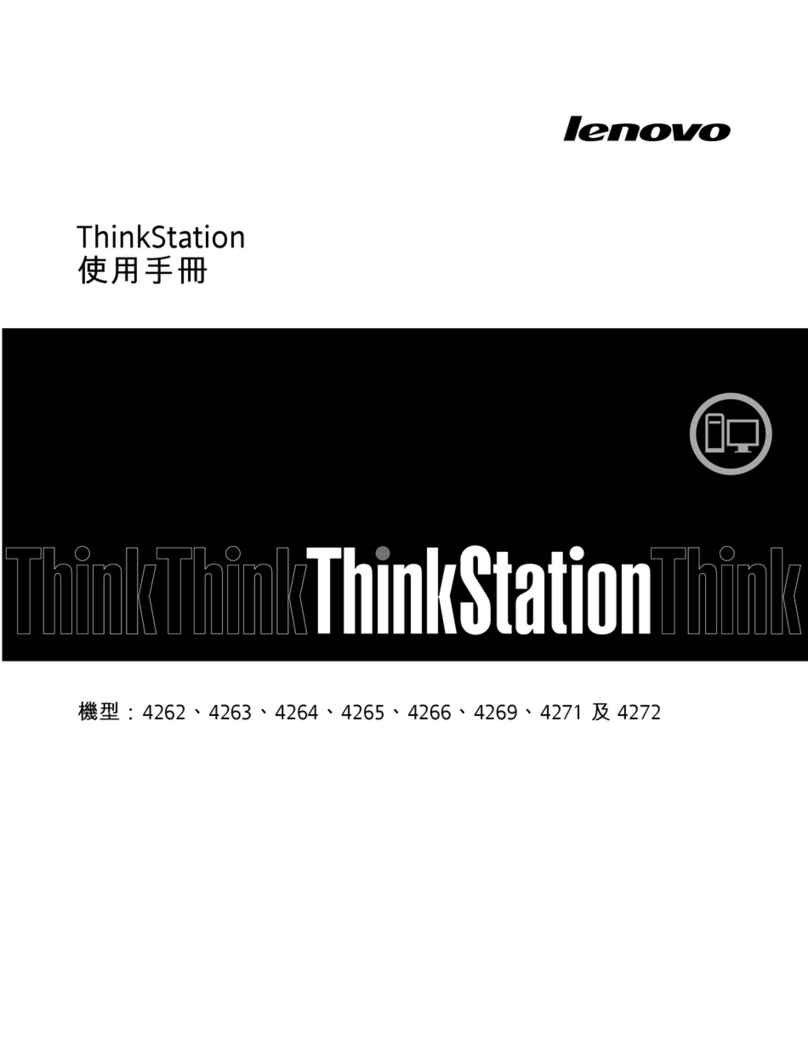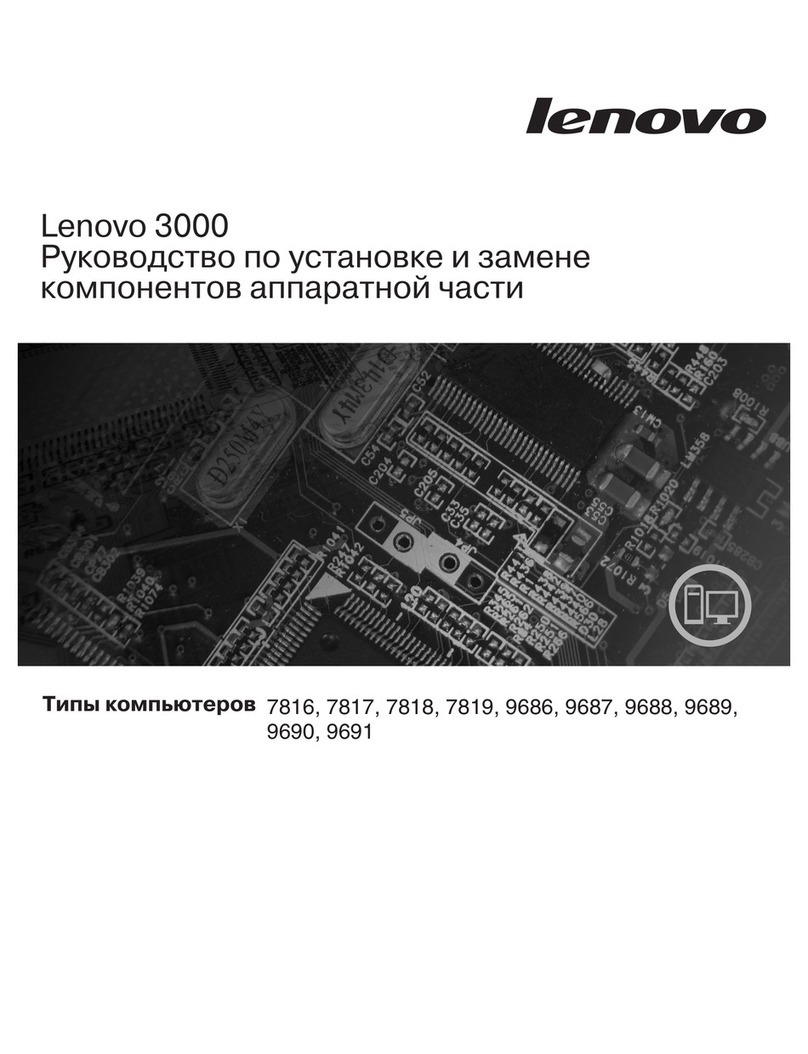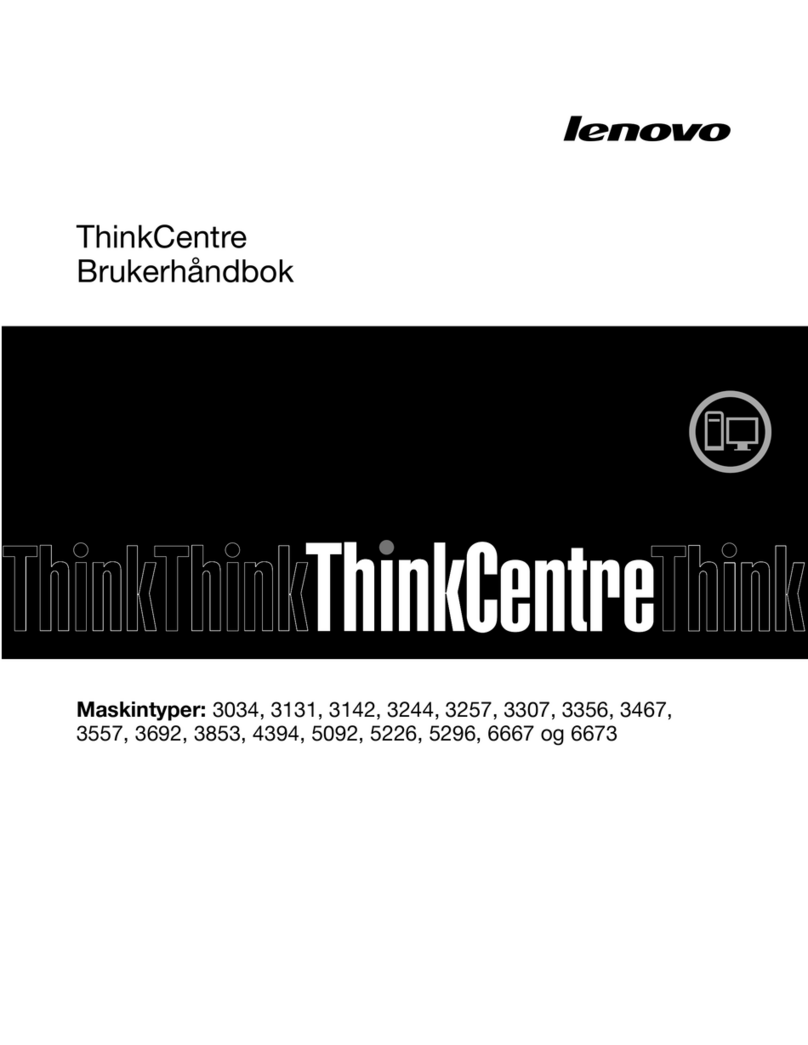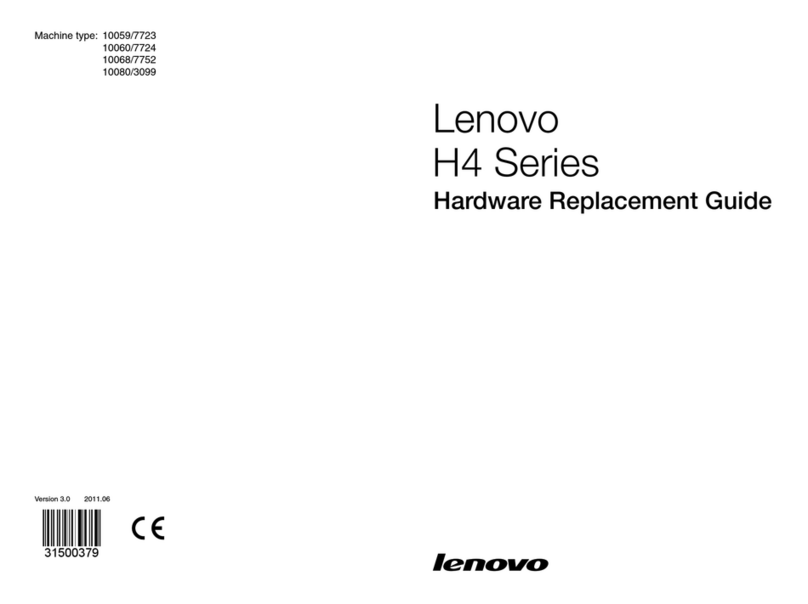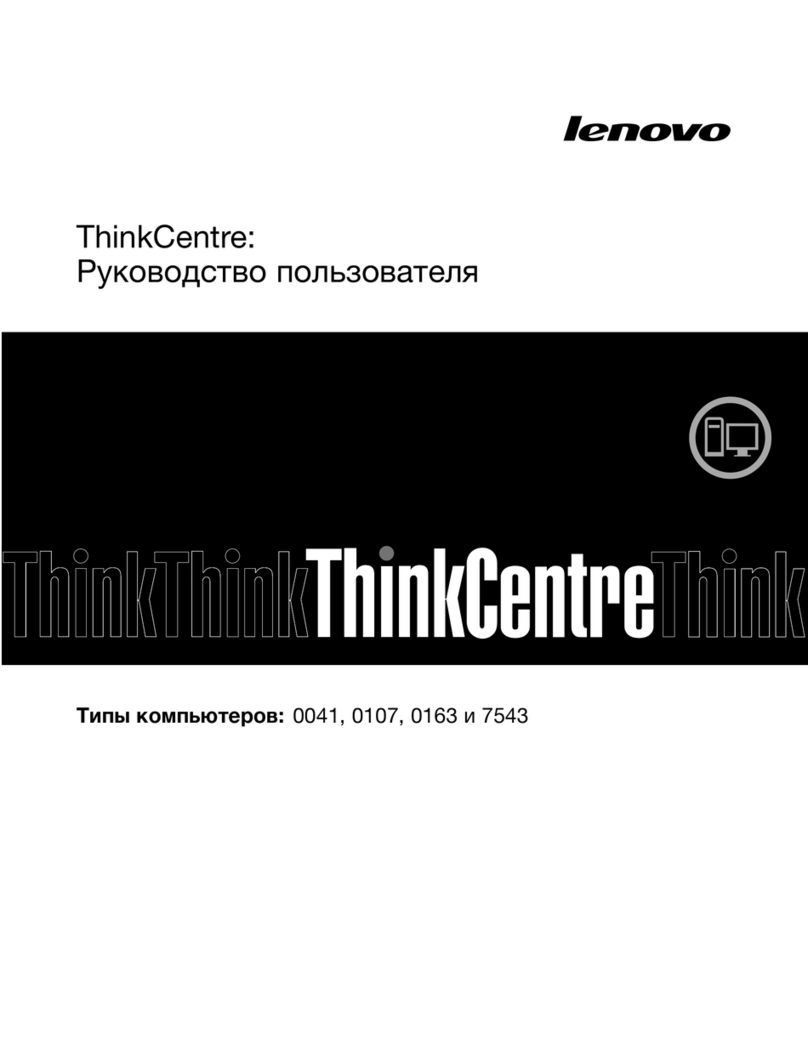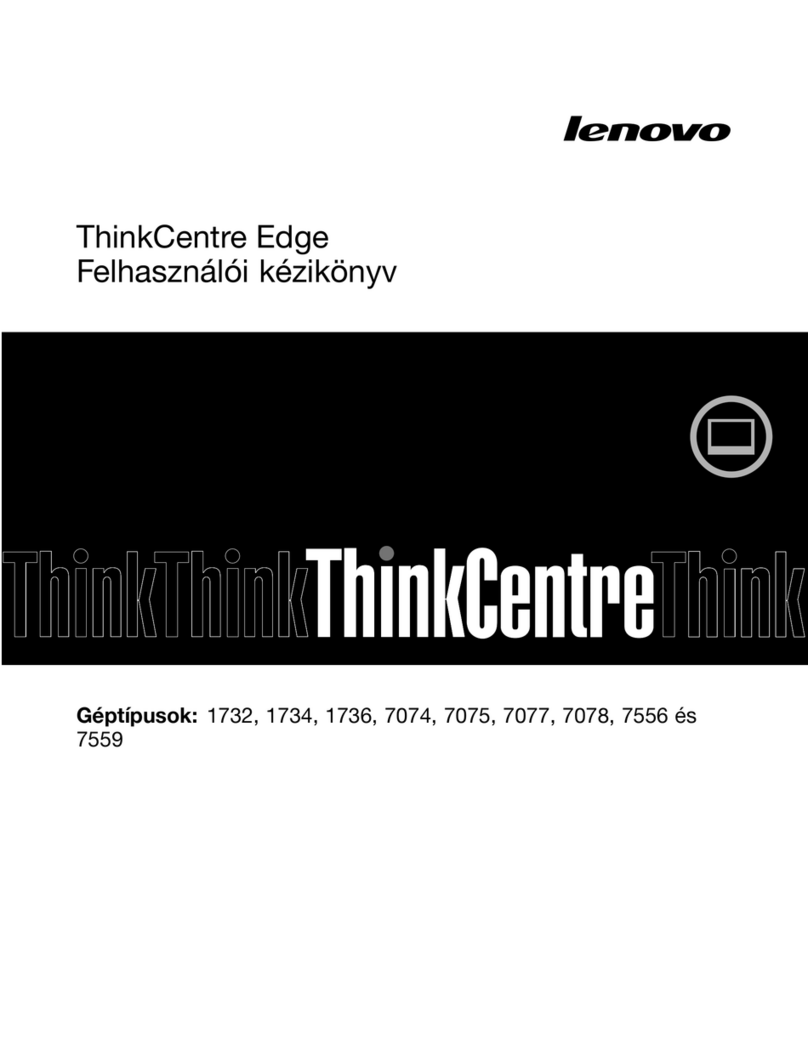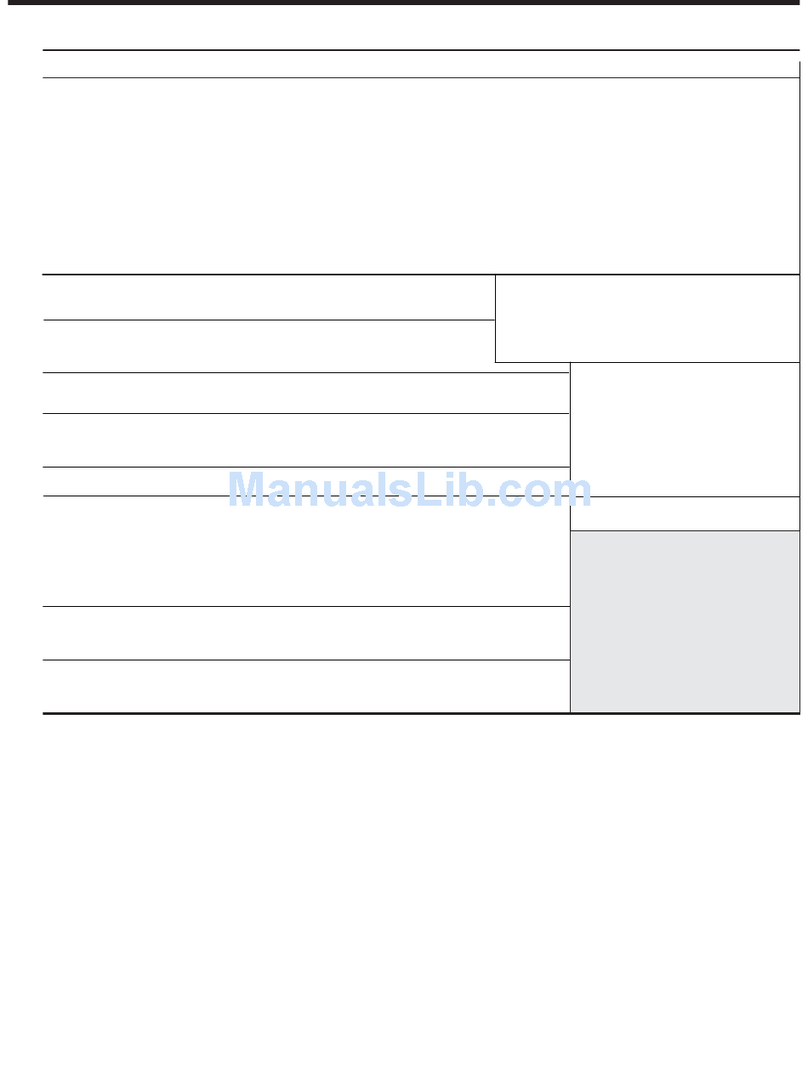Contents
Chapter 1. Overview . . . . . . . . . . . 1
Front view . . . . . . . . . . . . . . . . . . 1
Rear view . . . . . . . . . . . . . . . . . . 2
System board . . . . . . . . . . . . . . . . 4
Machine type and model label . . . . . . . . . . 6
Chapter 2. Specifications . . . . . . . . 7
Chapter 3. Tips on using the
computer . . . . . . . . . . . . . . . . . 9
Attachin a Kensin ton-style cable lock . . . . . . 9
Installin the computer into the TIO monitor . . . . . 9
Chapter 4. Replacing hardware . . . . 11
Before replacin hardware . . . . . . . . . . 11
Knowin FRUs (includin CRUs) . . . . . . . . 11
Locatin FRUs (includin CRUs) . . . . . . . . 12
Replacin the keyboard or wireless keyboard . . . 14
Replacin the mouse or wireless mouse . . . . . 15
Replacin the power adapter . . . . . . . . . 19
Replacin the vertical stand . . . . . . . . . . 20
Replacin the VESA mount bracket . . . . . . . 21
Replacin the external optical drive . . . . . . . 22
Replacin the power adapter bracket . . . . . . 24
Removin the computer cover . . . . . . . . . 25
Replacin the stora e drive . . . . . . . . . . 26
Replacin the stora e drive cable . . . . . . . . 29
Replacin the PCI Express card and PCI Express
card adapter . . . . . . . . . . . . . . . . 29
Replacin the internal speaker . . . . . . . . . 31
Replacin the advanced speaker . . . . . . . . 32
Replacin the system fan . . . . . . . . . . . 33
Replacin the heat sink . . . . . . . . . . . . 34
Replacin the coin-cell battery . . . . . . . . . 35
Replacin the microprocessor . . . . . . . . . 37
Replacin the Wi-Fi card . . . . . . . . . . . 40
Replacin the Wi-Fi antennas . . . . . . . . . 44
Replacin the antenna bracket . . . . . . . . . 49
Replacin the bottom cover . . . . . . . . . . 49
Replacin the memory module . . . . . . . . . 50
Replacin the M.2 solid-state drive . . . . . . . 52
Replacin the system board and chassis . . . . . 54
Completin the parts replacement . . . . . . . 56
Appendix A. Notices . . . . . . . . . . 59
Appendix B. Trademarks . . . . . . . 61
© Copyri ht Lenovo 2018 i