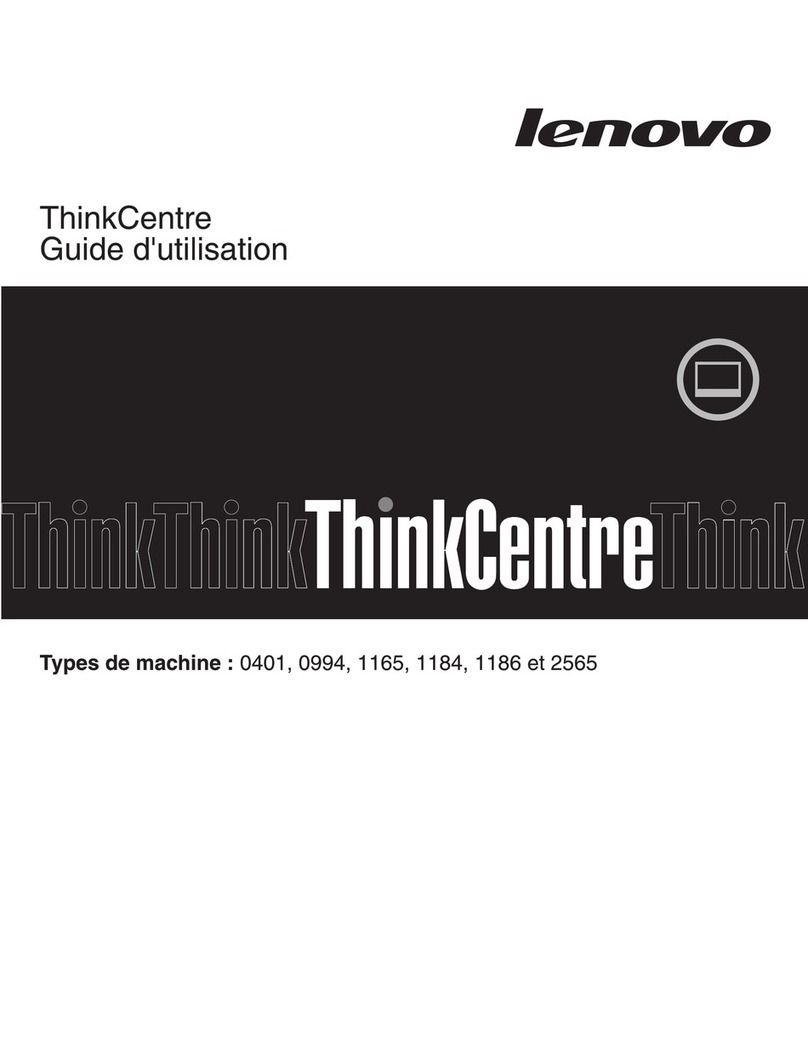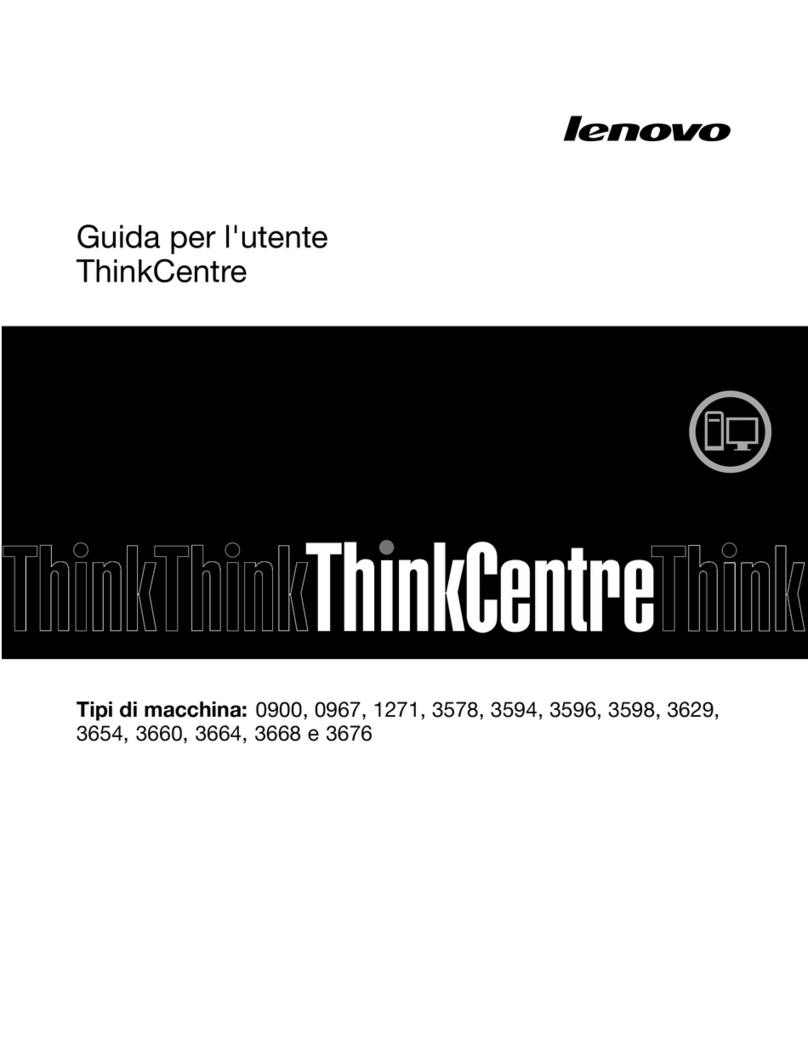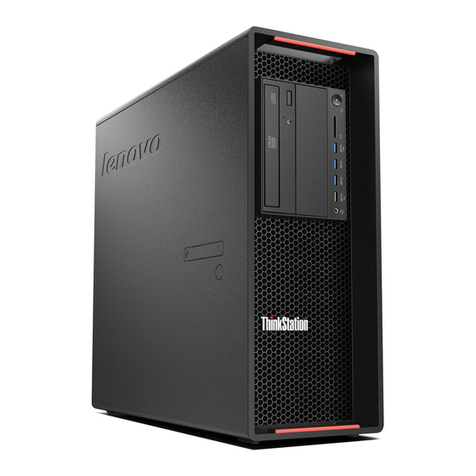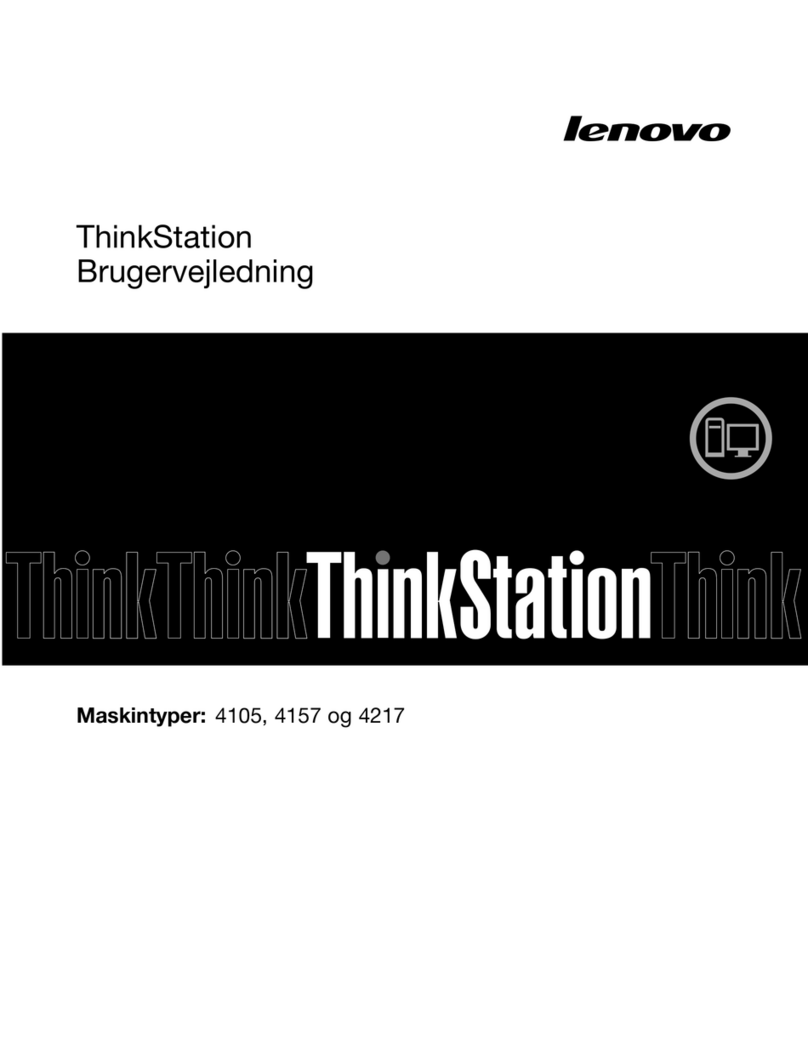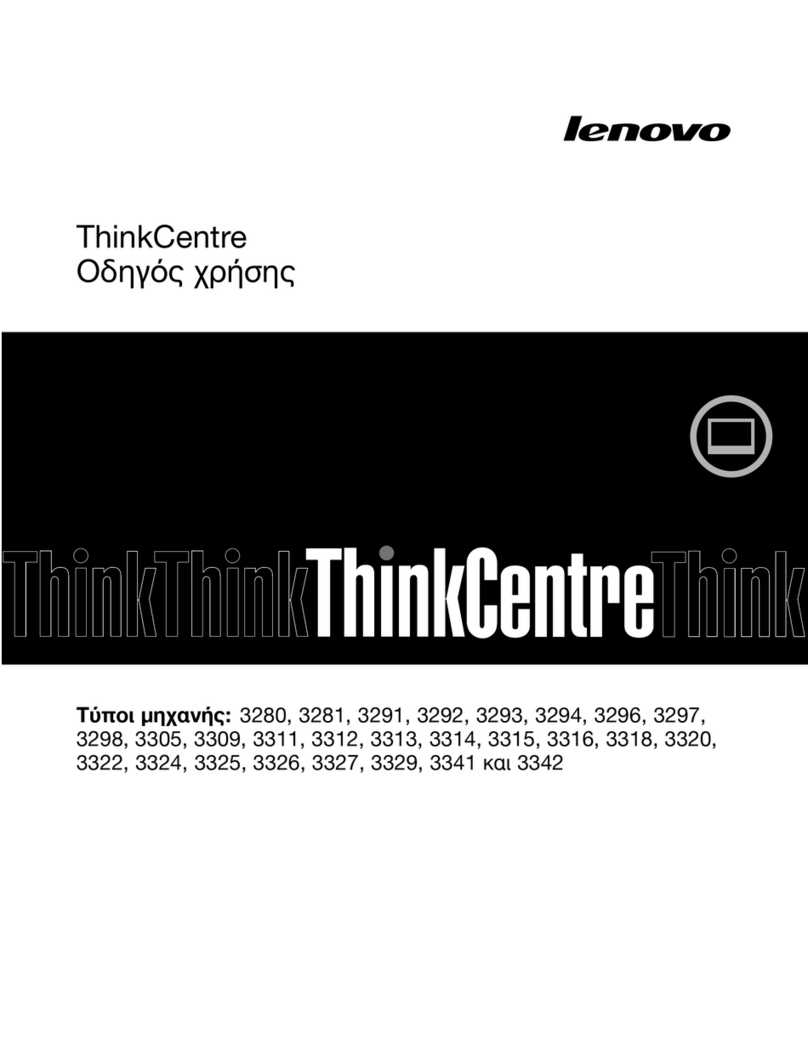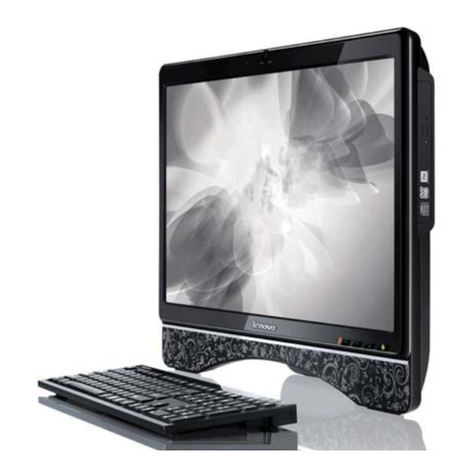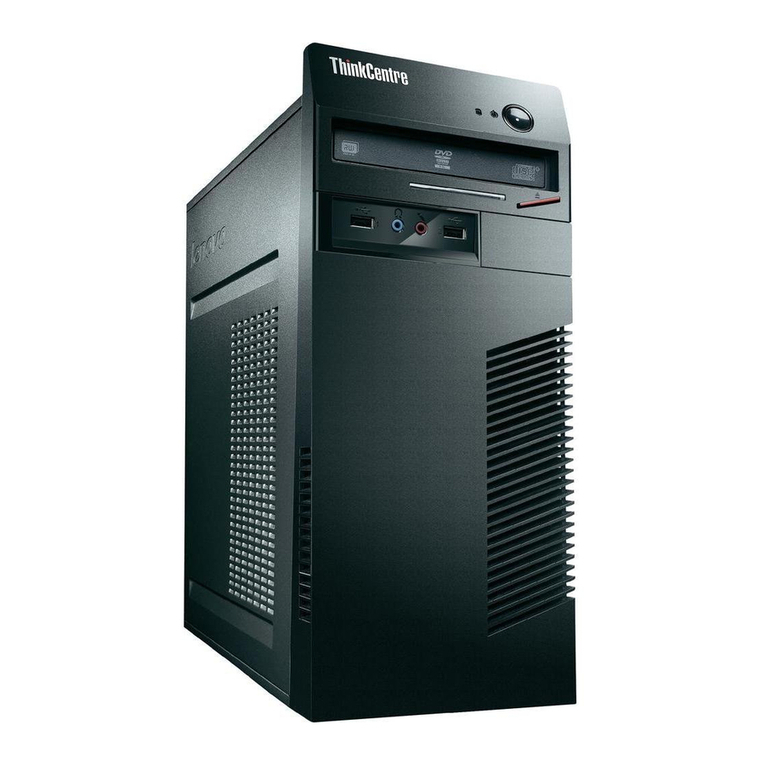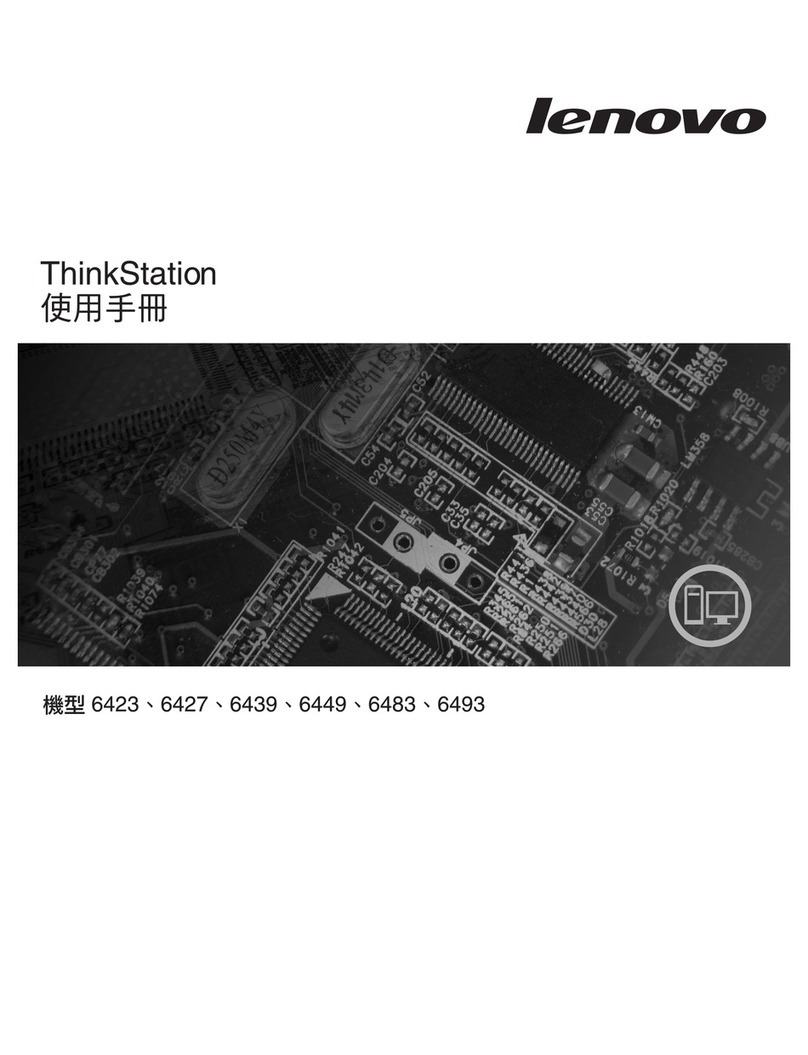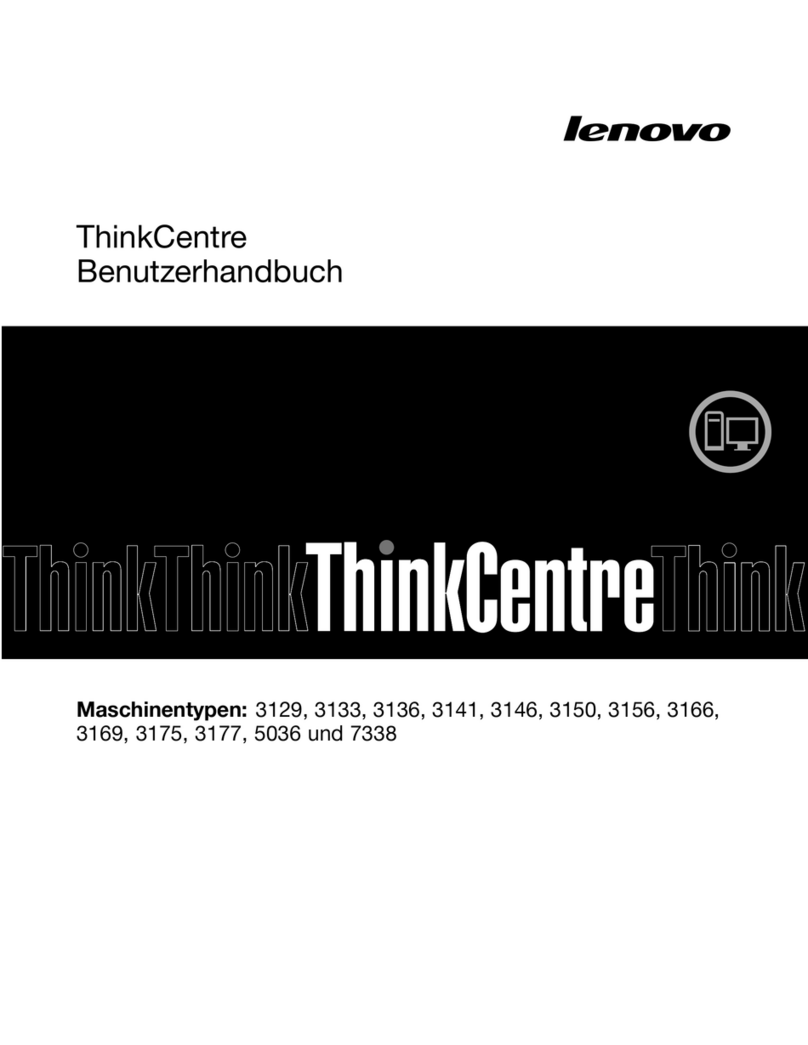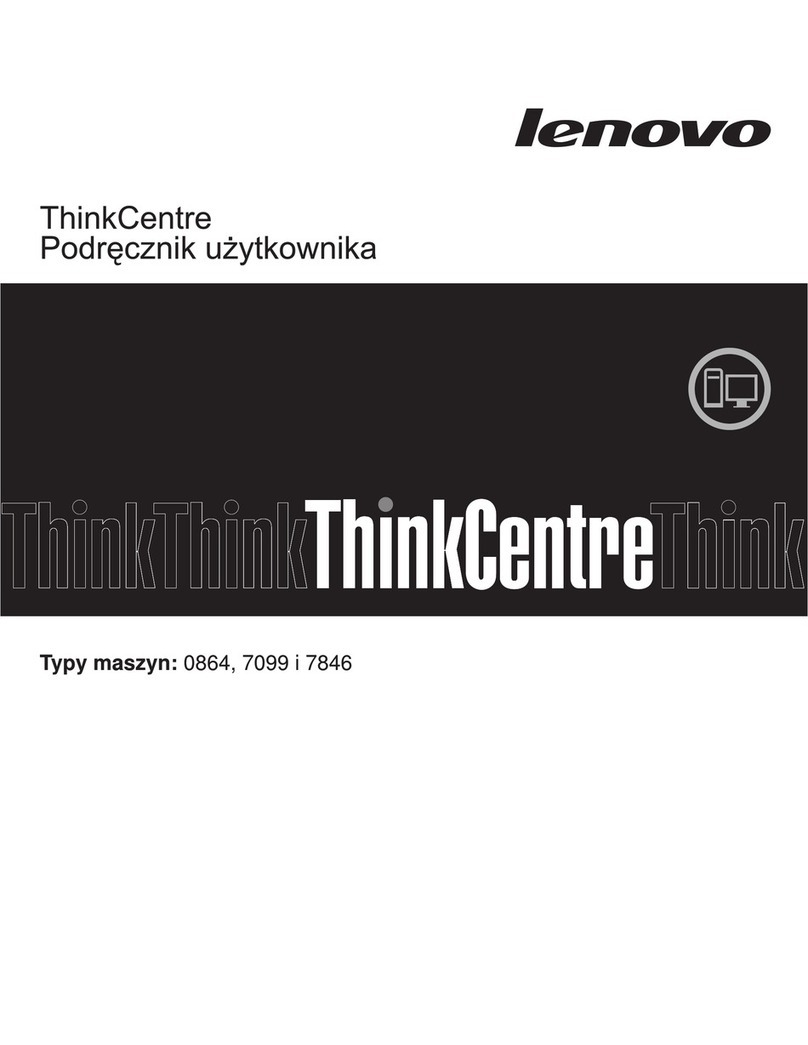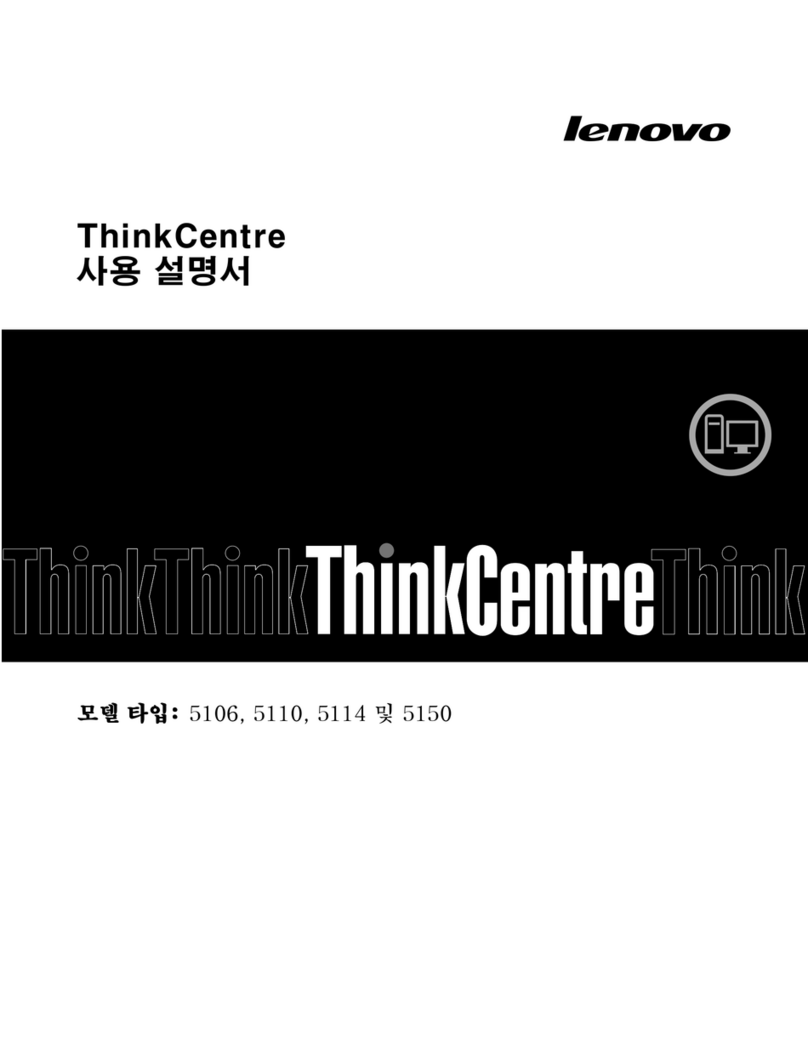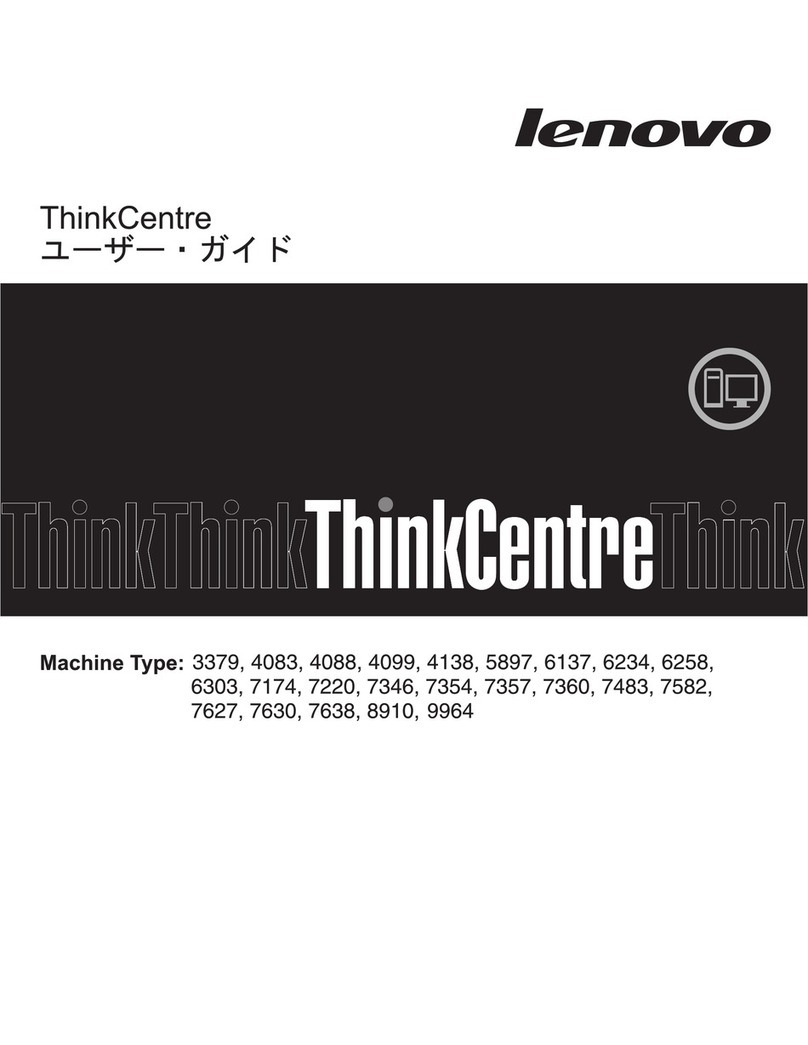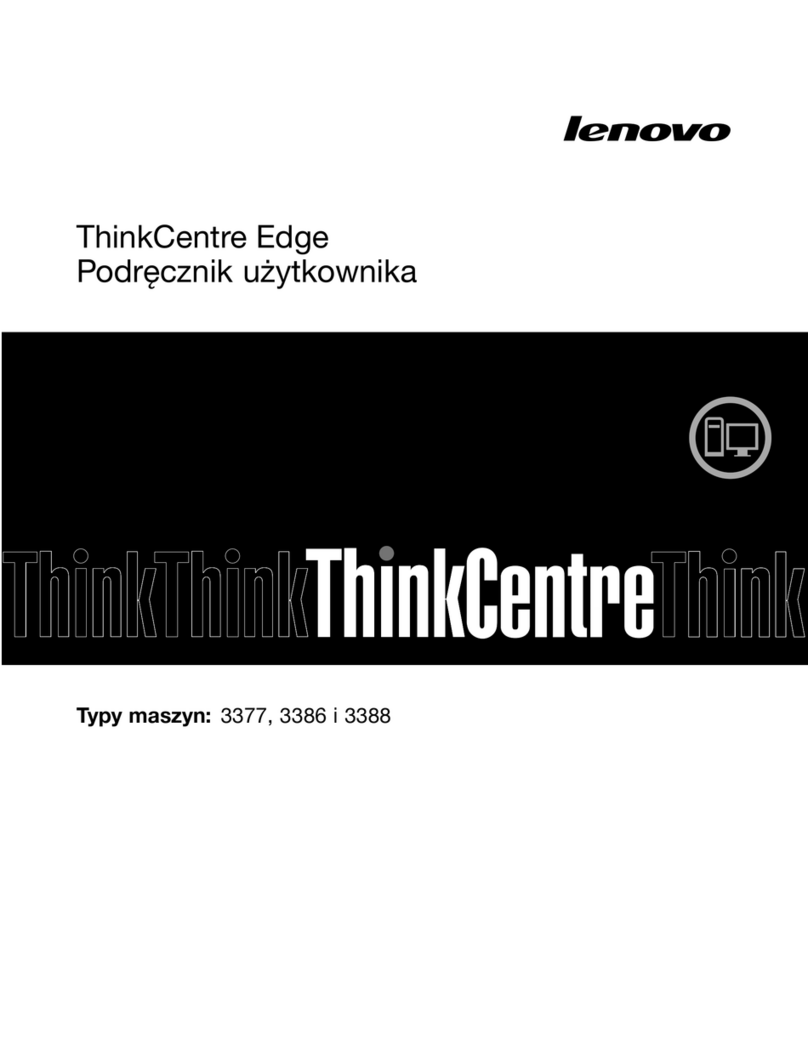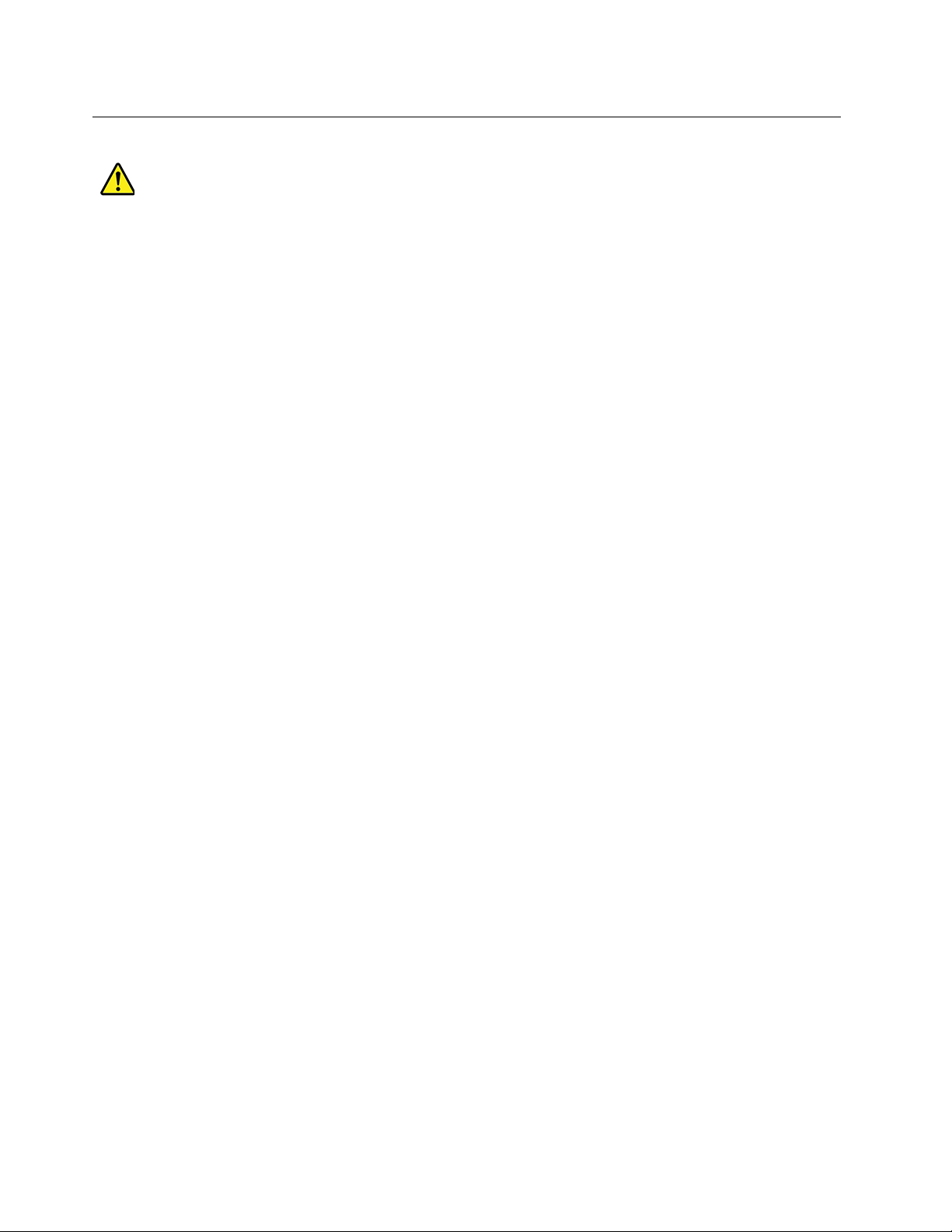Electrical safety
CAUT ON:
Electrical current from power, telephone, and communication cables can be hazardous. To avoid
personal injury or equipment damage, disconnect the attached power cords, telecommunication
systems, networks, and modems before you open the computer covers, unless instructed otherwise
in the installation and configuration procedures.
Observe the f ll wing rules when w rking n electrical equipment.
mportant: Use nly appr ved t ls and test equipment. S me hand t ls have handles c vered with a s ft
material that d es n t insulate y u when w rking with live electrical currents. Many cust mers have, near
their equipment, rubber fl r mats that c ntain small c nductive fibers t decrease electr static discharges.
D n t use this type f mat t pr tect y urself fr m electrical sh ck.
• Find the r m emergency p wer- ff (EPO) switch, disc nnecting switch, r electrical utlet. If an electrical
accident ccurs, y u can then perate the switch r unplug the p wer c rd quickly.
• D n t w rk al ne under hazard us c nditi ns r near equipment that has hazard us v ltages.
• Disc nnect all p wer bef re:
– Perf rming a mechanical inspecti n
– W rking near p wer supplies
– Rem ving r installing Field Replaceable Units (FRUs)
• Bef re y u start t w rk n the machine, unplug the p wer c rd. If y u cann t unplug it, ask the cust mer
t p wer- ff the wall b x that supplies p wer t the machine and t l ck the wall b x in the ff p siti n.
• If y u need t w rk n a machine that has exp sed electrical circuits, bserve the f ll wing precauti ns:
– Ensure that an ther pers n, familiar with the p wer- ff c ntr ls, is near y u.
Remember: An ther pers n must be there t switch ff the p wer, if necessary.
– Use nly ne hand when w rking with p wered- n electrical equipment; keep the ther hand in y ur
p cket r behind y ur back.
Remember: There must be a c mplete circuit t cause electrical sh ck. By bserving the ab ve rule,
y u may prevent a current fr m passing thr ugh y ur b dy.
– When using a tester, set the c ntr ls c rrectly and use the appr ved pr be leads and access ries f r
that tester.
– Stand n suitable rubber mats ( btained l cally, if necessary) t insulate y u fr m gr unds such as
metal fl r strips and machine frames.
Observe the special safety precauti ns when y u w rk with very high v ltages; these instructi ns are in
the safety secti ns f maintenance inf rmati n. Use extreme care when measuring high v ltages.
• Regularly inspect and maintain y ur electrical hand t ls f r safe perati nal c nditi n.
• D n t use w rn r br ken t ls and testers.
• Never assume that p wer has been disc nnected fr m a circuit. First, check that it has been p wered- ff.
• Always l k carefully f r p ssible hazards in y ur w rk area. Examples f these hazards are m ist fl rs,
n ngr unded p wer extensi n cables, p wer surges, and missing safety gr unds.
• D n t t uch live electrical circuits with the reflective surface f a plastic dental mirr r. The surface is
c nductive; such t uching can cause pers nal injury and machine damage.
2M70q Hardware Maintenance Manual