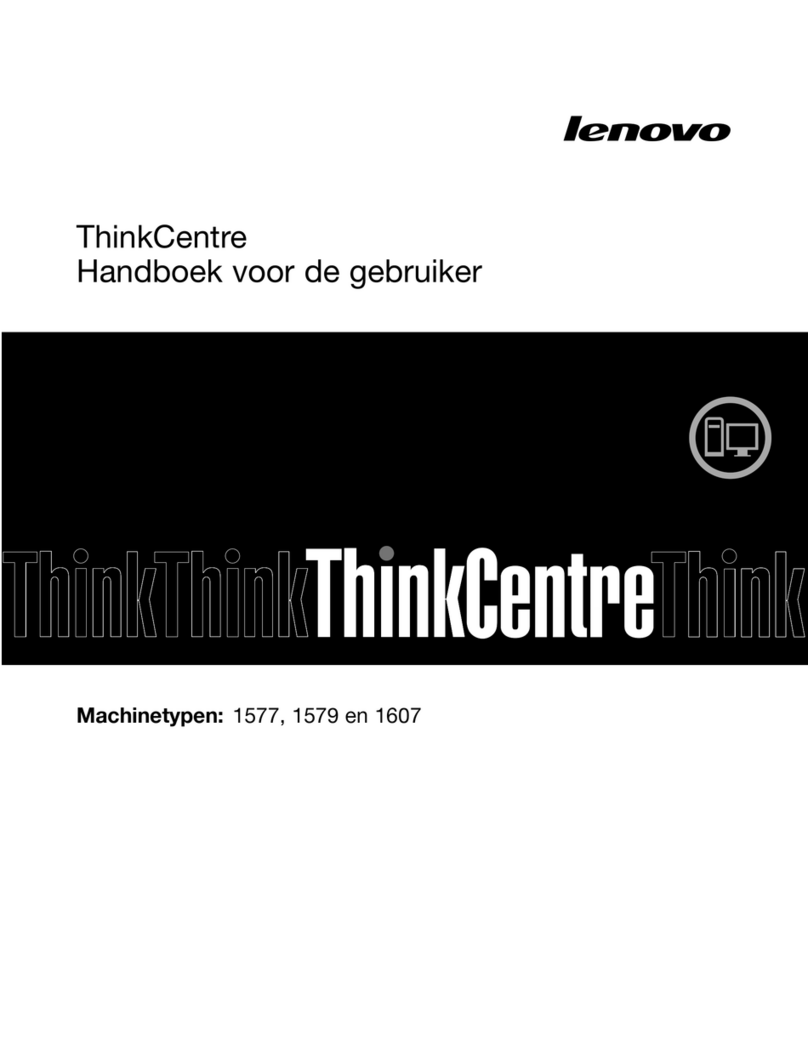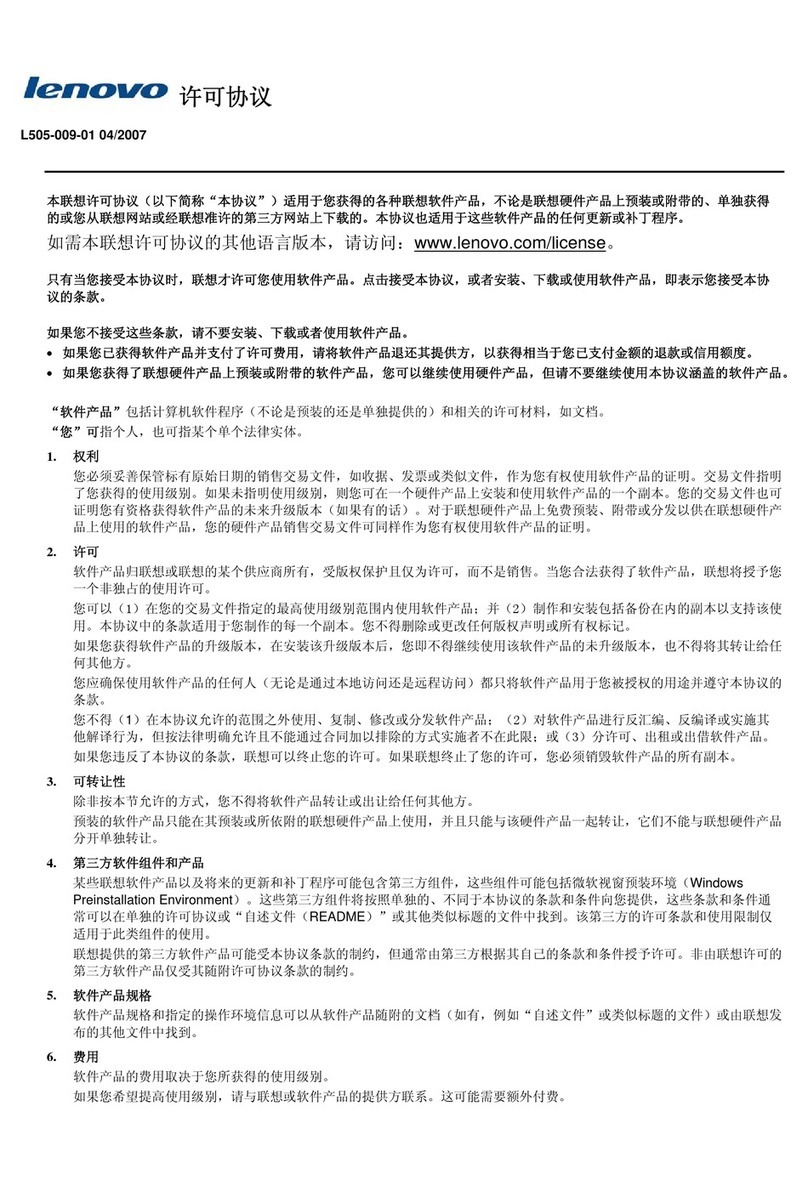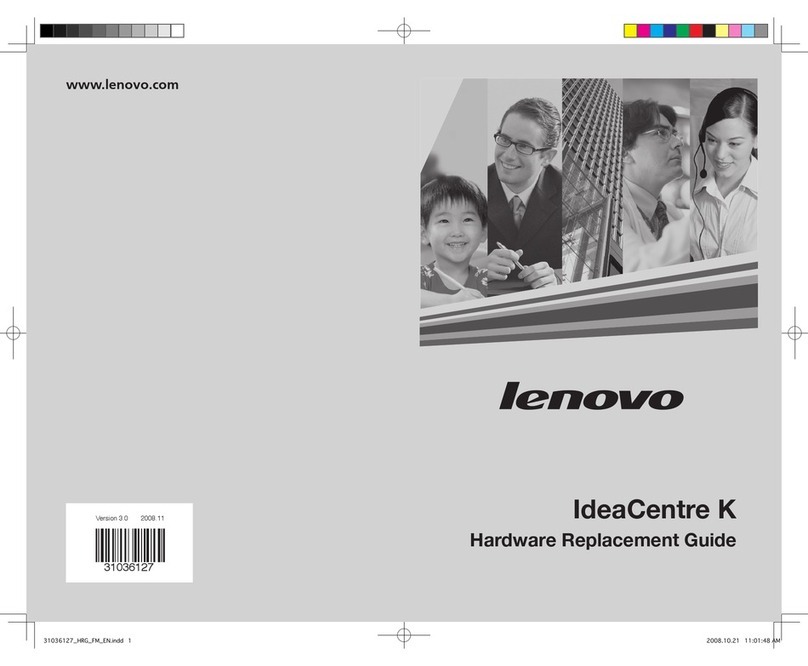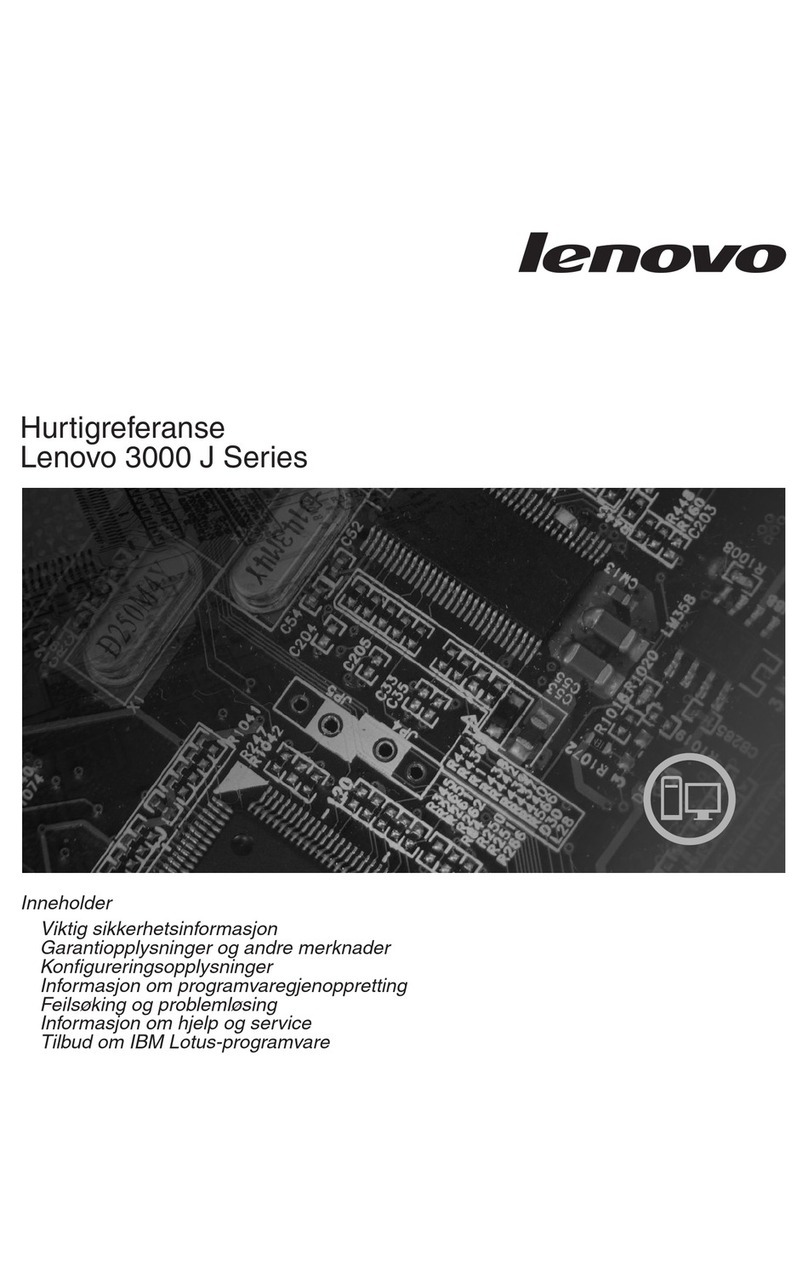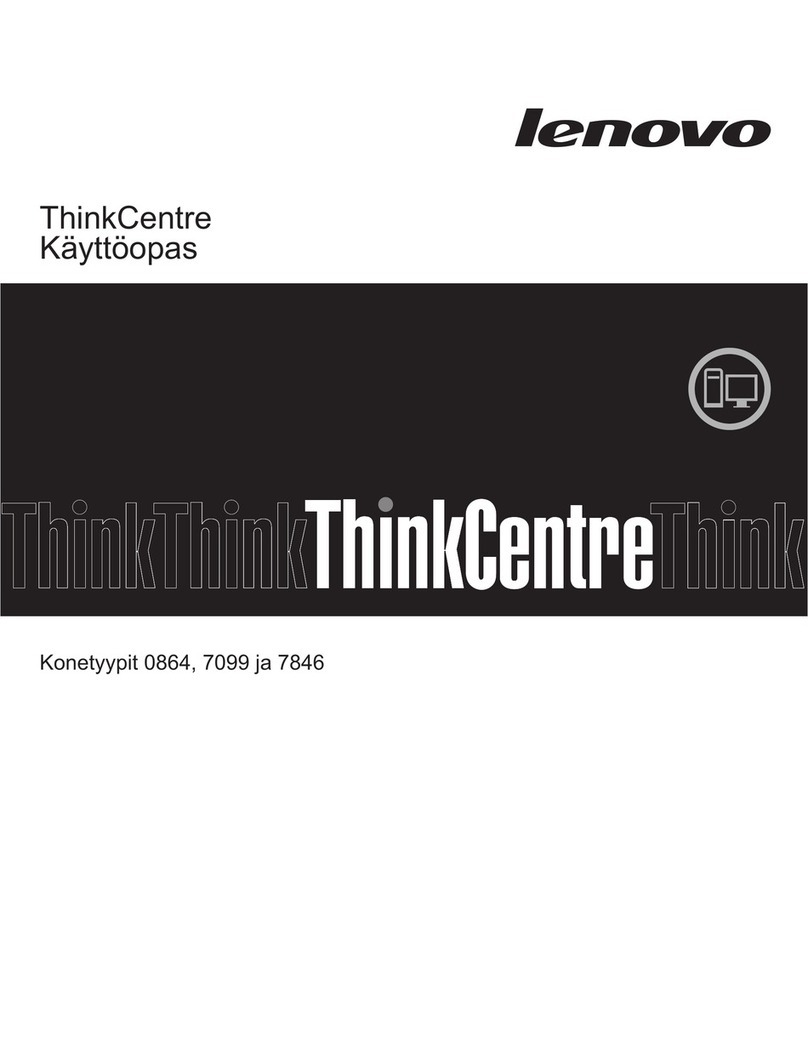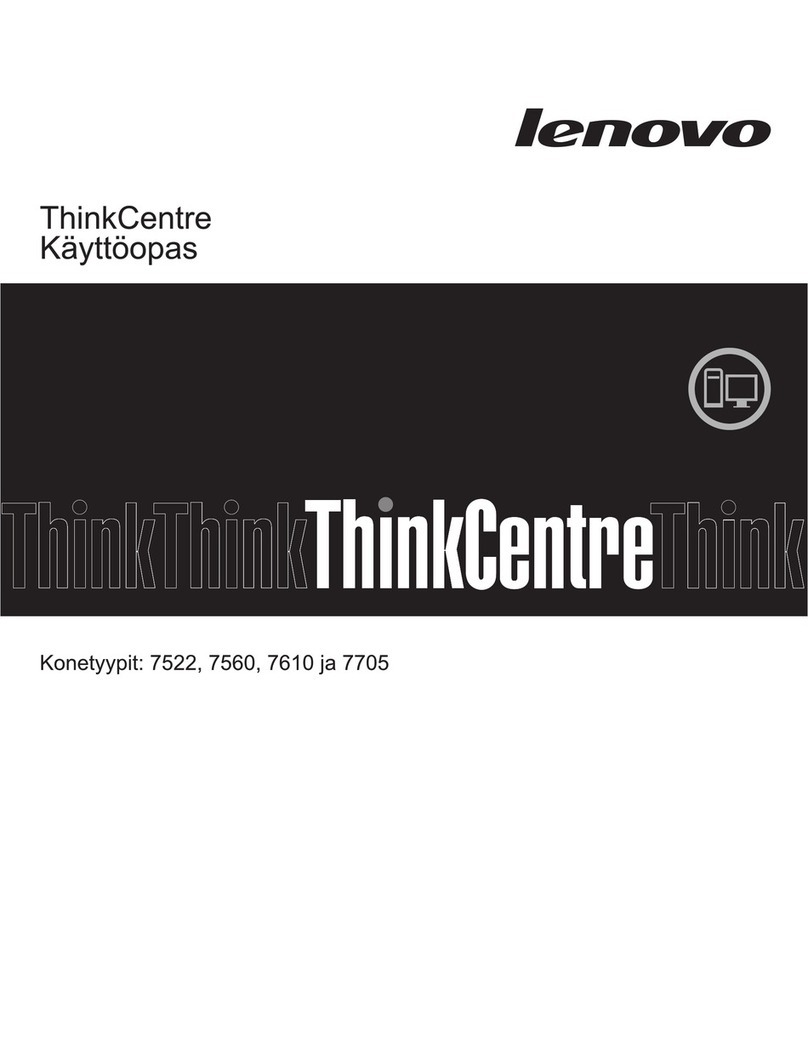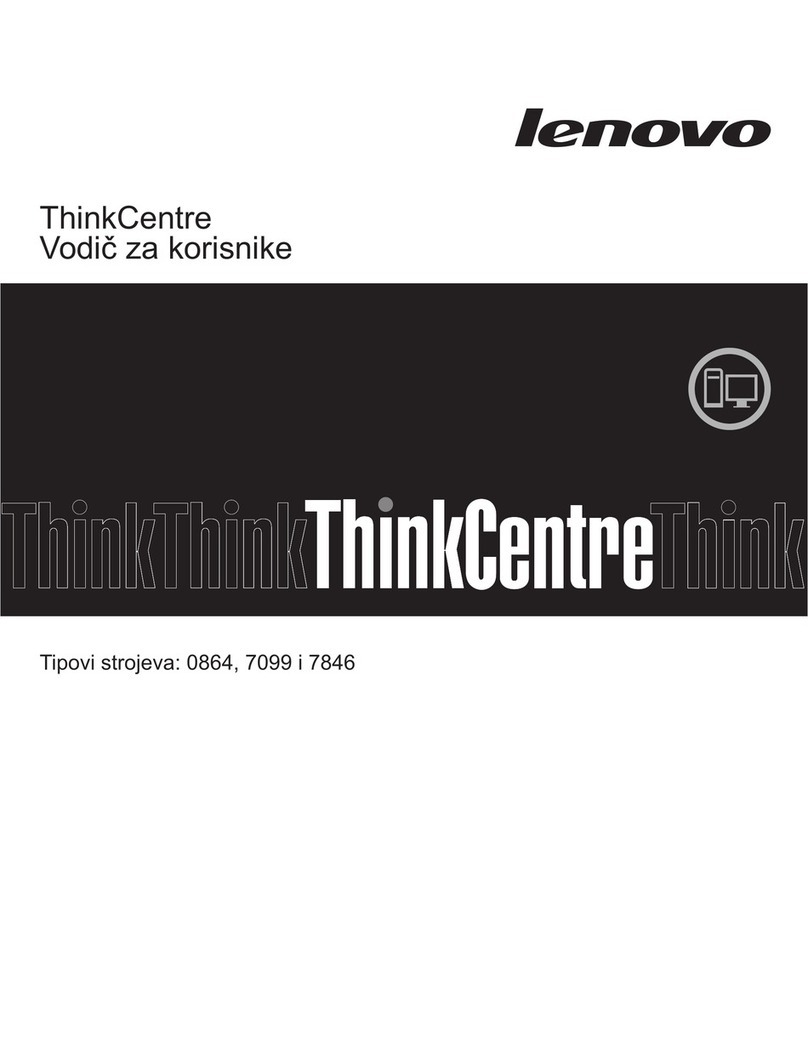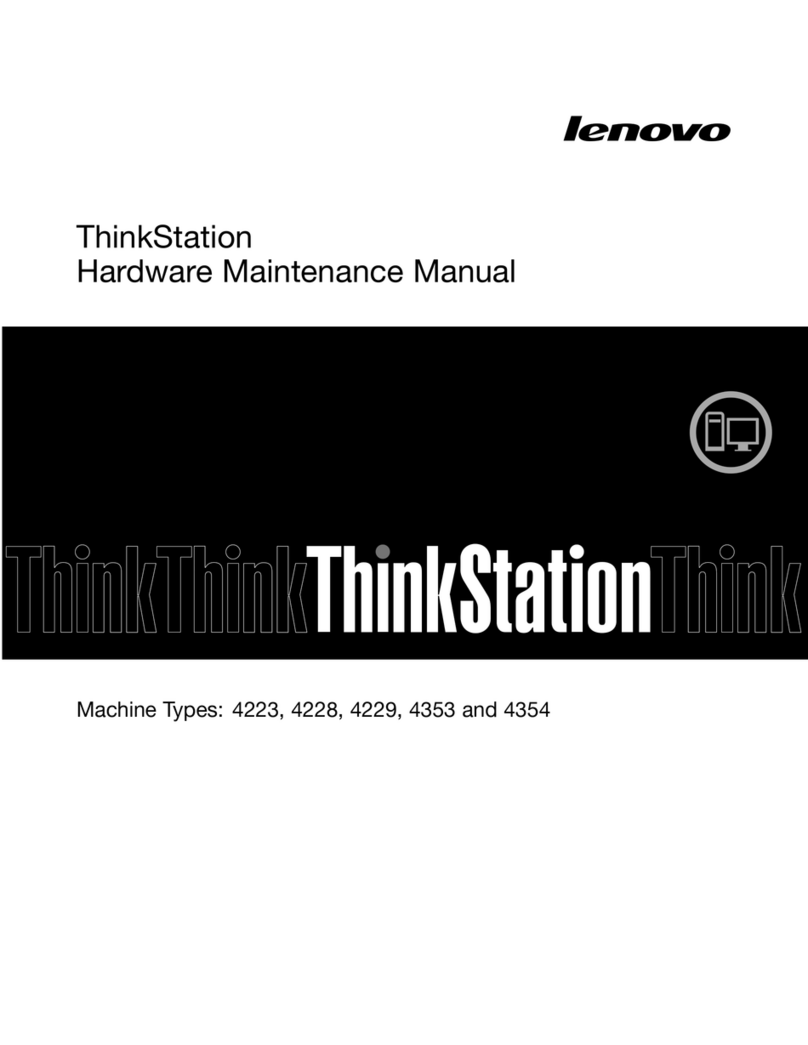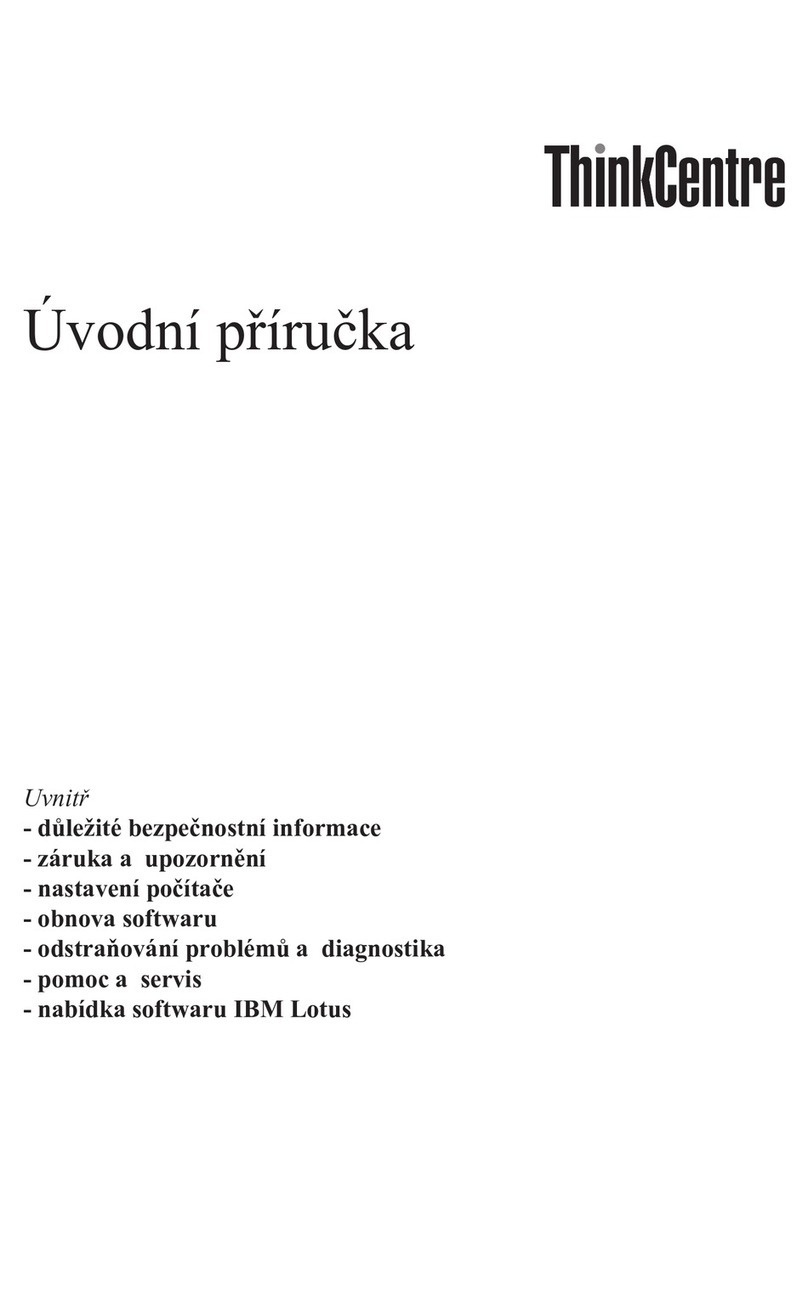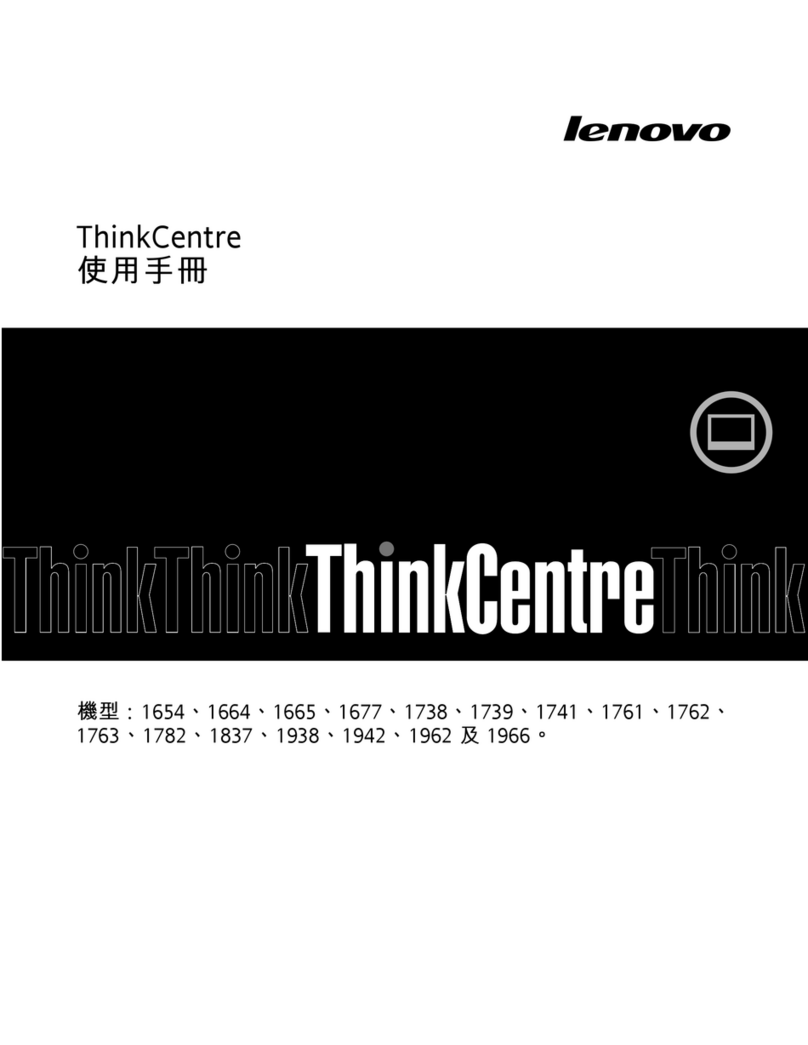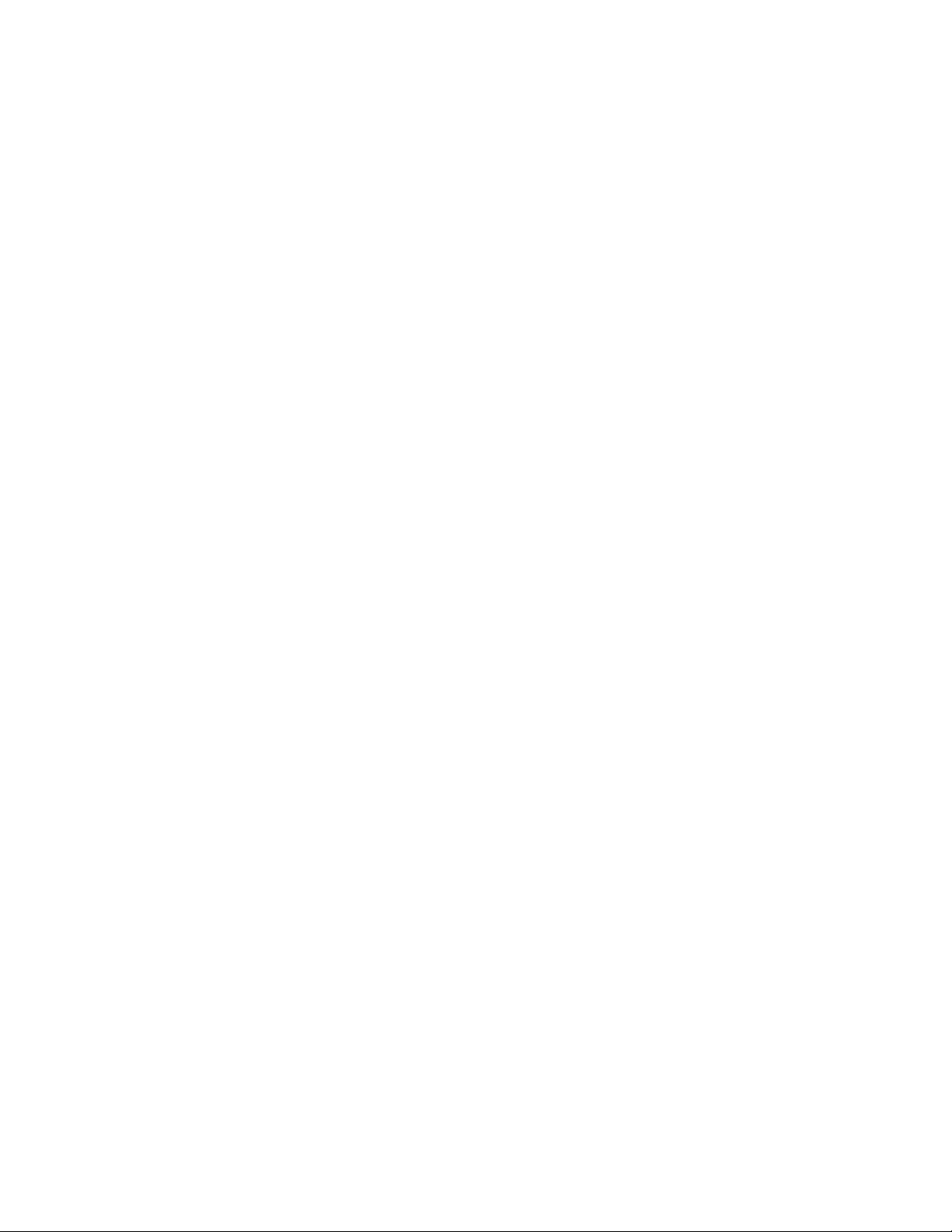UpdatingtheBIOS...........37
ecoveringfromaBIOSupdatefailure...37
ConfiguringAID..............38
AIDLevel..............38
ConfiguringthesystemBIOStoenableSATA
AIDfunctionality............38
CreatingAIDvolumes.........39
DeletingAIDvolumes.........39
esettingdiskstonon-AID.......39
Chapter6.Troubleshooting,
diagnostics,andrecoery......41
Basicprocedureforresolvingcomputer
problems.................41
Troubleshooting..............41
Startupproblems............41
Audioproblems............42
CDorDVDproblems..........43
Intermittentproblems..........44
Storagedriveproblems.........44
Networkingproblems..........45
Performanceproblems..........47
Serialconnectorcannotbeaccessed....48
MyUSBconnectorscannotbeaccessed..48
Softwareanddriverproblems.......48
Diagnostics................49
LenovoSolutionCenter.........49
ecoveryinformation............49
ecoveryinformationforWindows7....49
ecoveryinformationforWindows10....50
Chapter7.Installingorreplacing
hardware...............53
Handlingstatic-sensitivedevices.......53
Installingorreplacinghardware........53
Installingexternaloptions........53
emovingthecomputercover.......54
emovingandreinstallingthefrontbezel..54
Installingorreplacingamemorymodule...56
InstallingorreplacingaPCIcard......58
InstallingorreplacinganM.2solid-state
drive.................60
eplacingthebattery..........61
Installingorreplacinganopticaldrive....62
Installingorreplacingadeviceinthe5.25-inch
flexmodule..............65
Installingorreplacingaharddiskdriveinthe
front-accessstorageenclosure......72
Installingorreplacingadeviceinthe
optical/storagecombinationenclosure...75
Installingorreplacingthesolid-statedrive..78
eplacingtheheatsinkandfanassembly..82
eplacingthepowersupplyassembly...84
eplacingtheprimaryharddiskdrive....90
eplacingthesecondaryharddiskdrive...92
eplacingtheWi-Fiunits.........96
Completingthepartsreplacement.....101
Chapter8.Gettinginformation,help,
andserice.............105
Informationresources............105
Accessingtheuserguideinvarious
languages...............105
Windowshelpsystem..........105
Safetyandwarranty...........105
LenovoWebsite............105
LenovoSupportWebsite.........106
Frequentlyaskedquestions........106
Helpandservice..............106
Callingforservice............106
Usingotherservices..........107
Purchasingadditionalservices......107
AppendixA.Systemmemory
speed................109
AppendixB.Regulatory
information.............111
Exportclassificationnotice..........111
Electronicemissionsnotices.........111
FederalCommunicationsCommission
DeclarationofConformity........111
Eurasiancompliancemark..........113
Brazilaudionotice.............113
Mexicowireless-radiocomplianceinformation..113
Additionalregulatoryinformation.......113
AppendixC.WEEEandrecycling
information.............115
ImportantWEEEinformation.........115
ecyclinginformationforJapan........115
ecyclinginformationforBrazil........116
BatteryrecyclinginformationforTaiwan.....116
BatteryrecyclinginformationfortheEuropean
Union..................116
AppendixD.RestrictionofHazardous
SubstancesDirectie(RoHS)....119
EuropeanUnionoHS...........119
TurkishoHS...............119
UkraineoHS...............119
IndiaoHS................119
ChinaoHS................120
iiThinkStationP310UserGuide