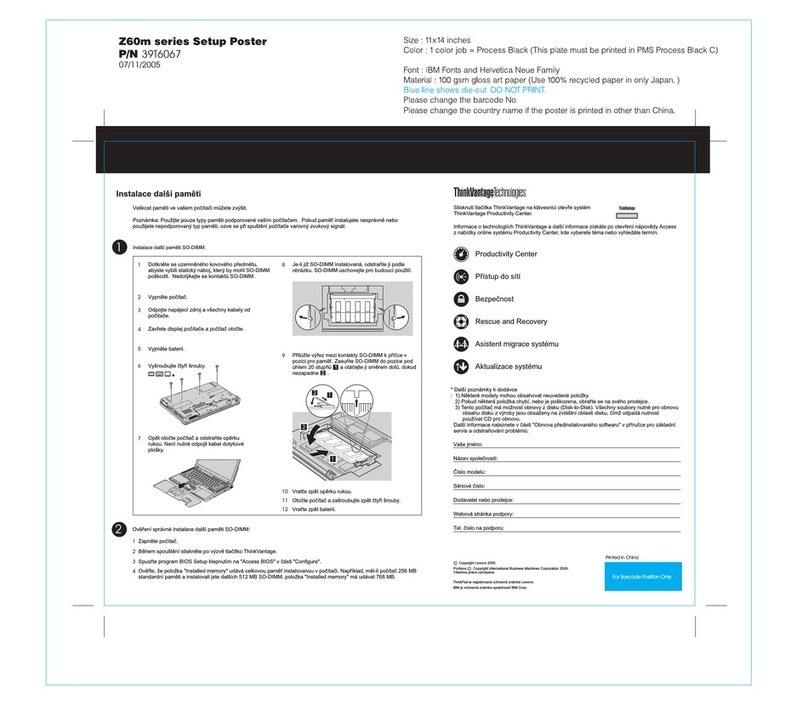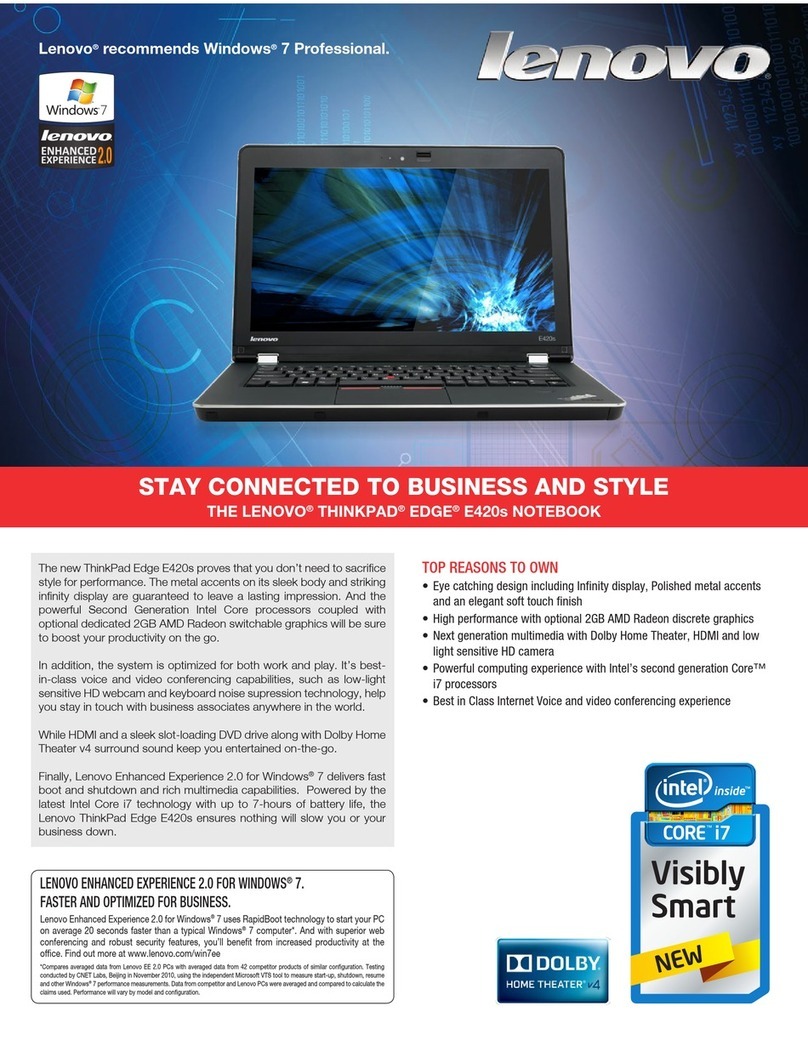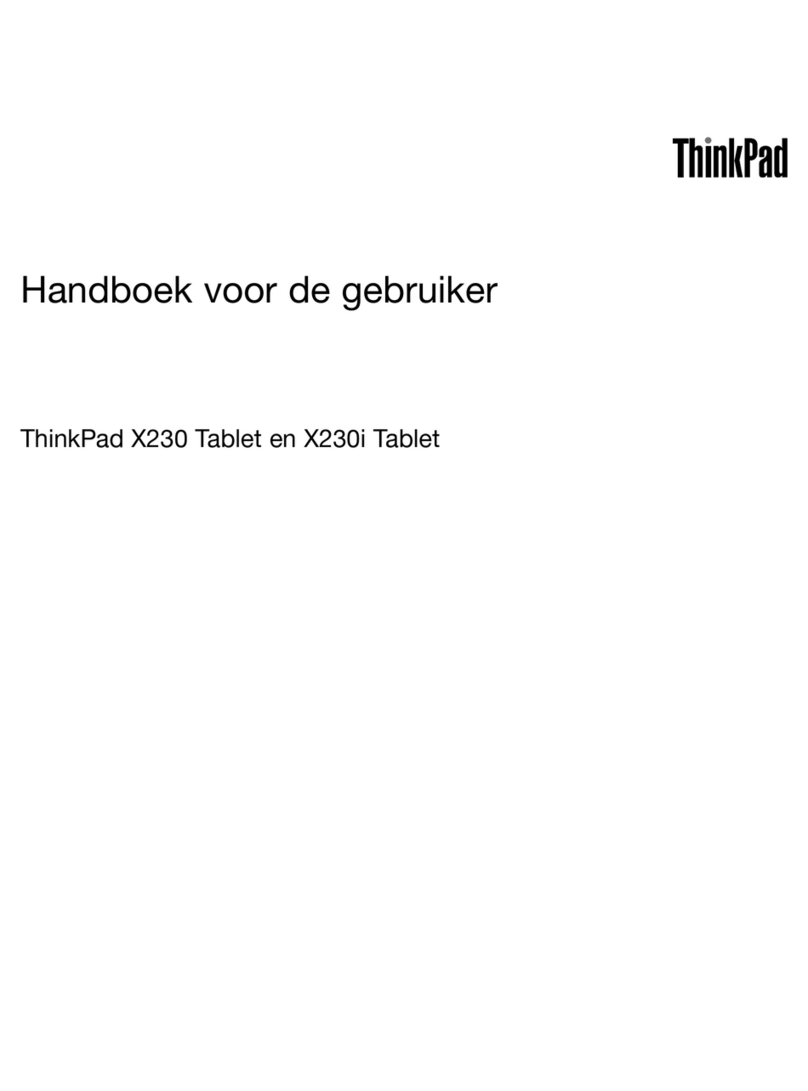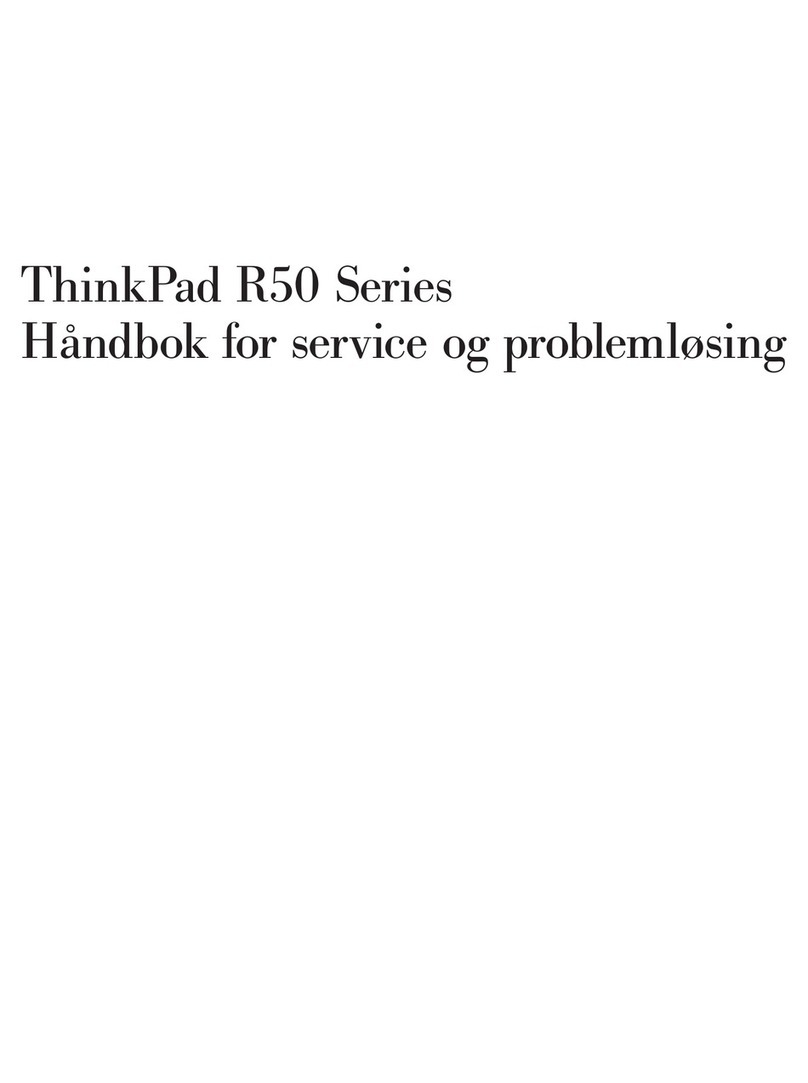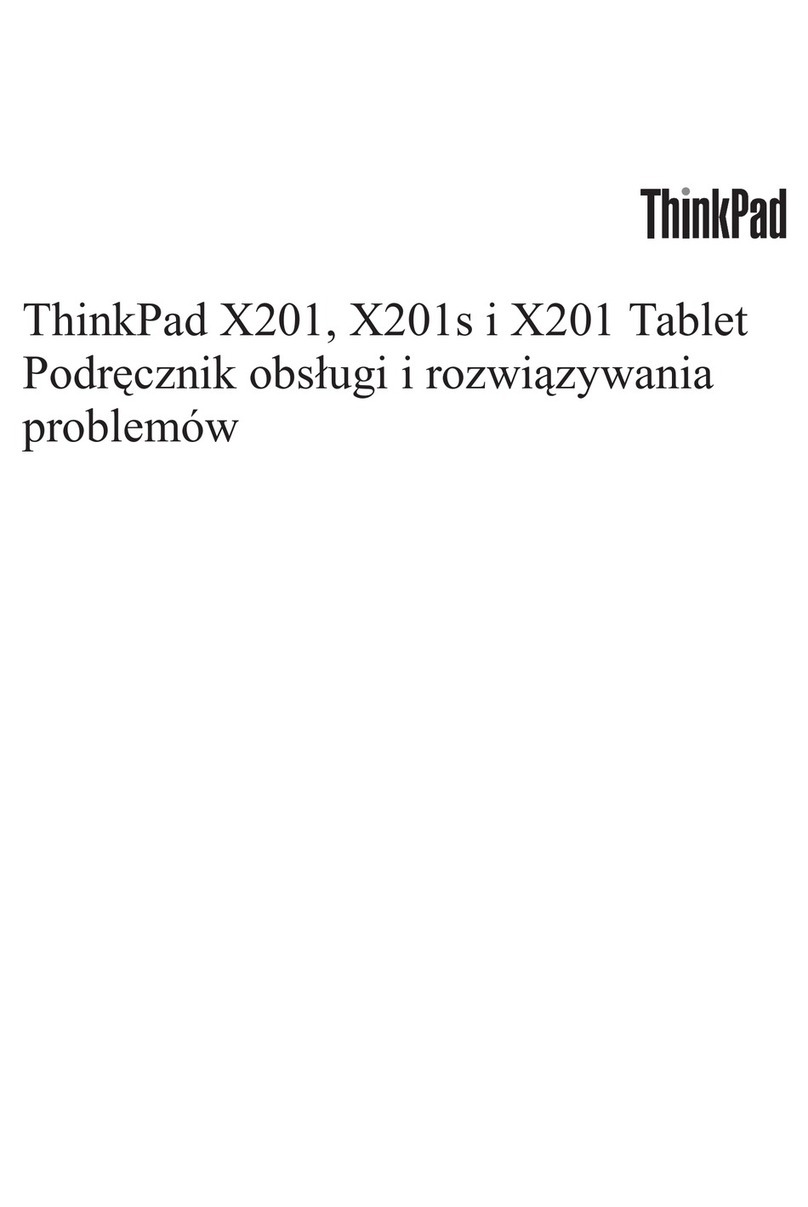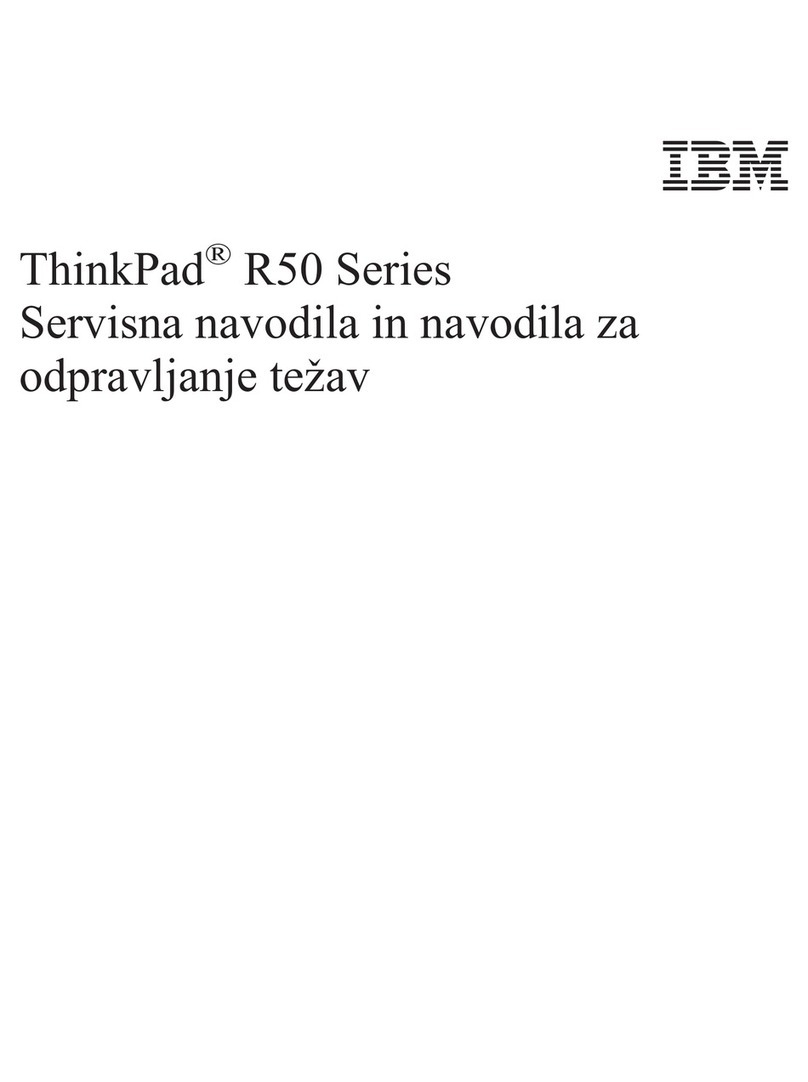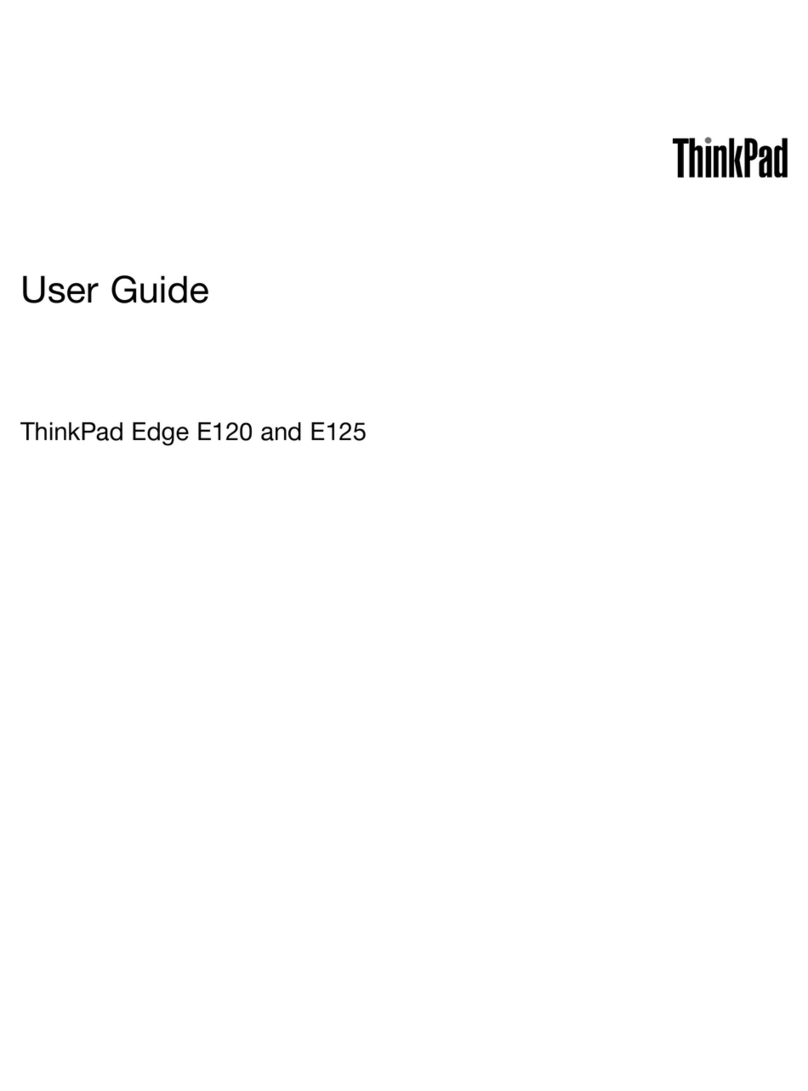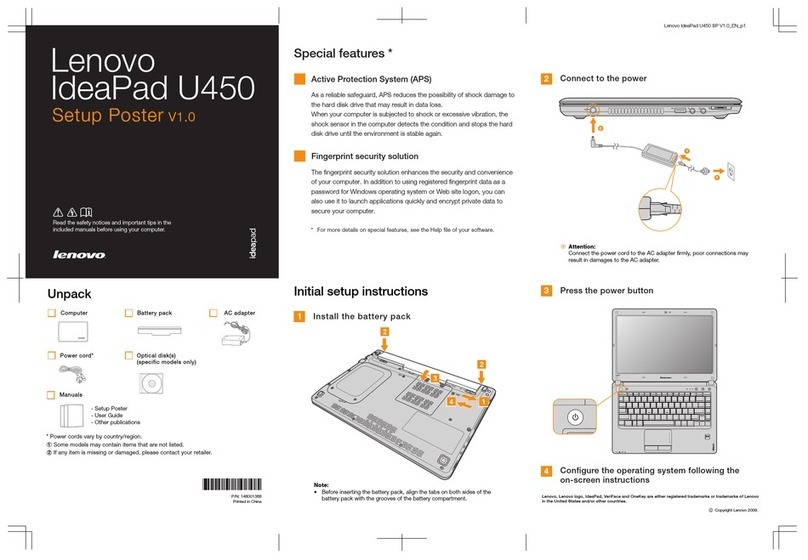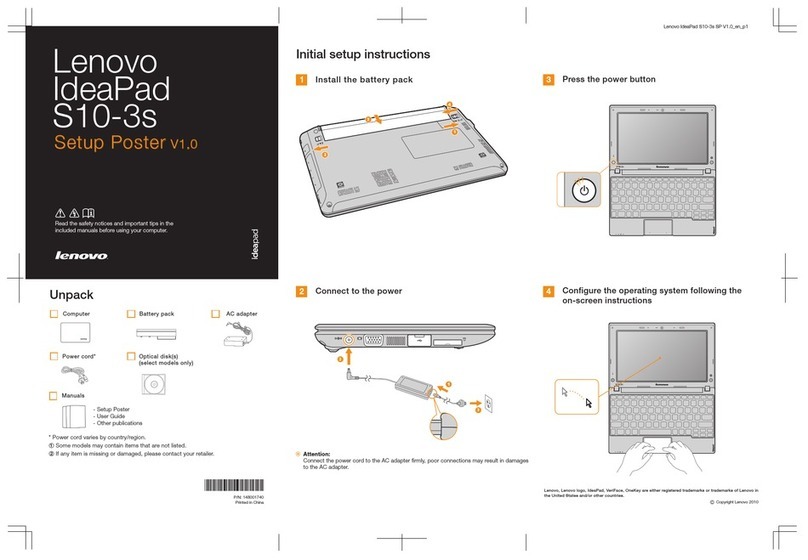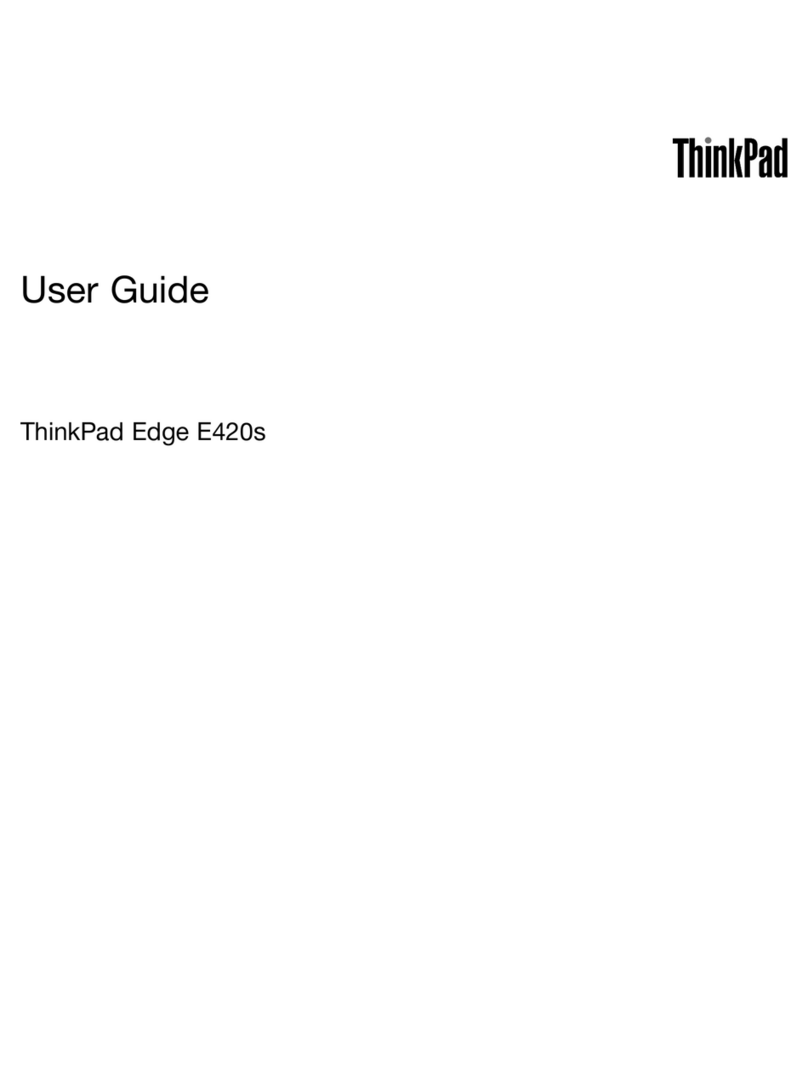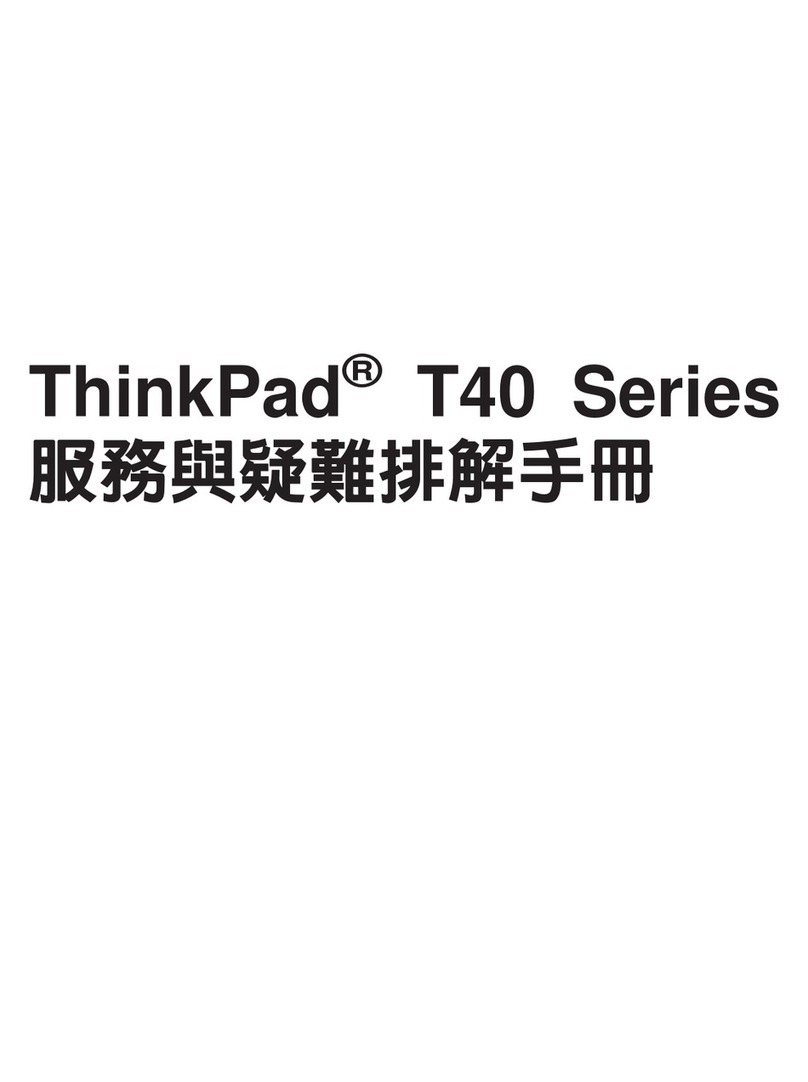www.lenovo.com
©2011 Lenovo. All rights reserved.
Availability: Offers, prices, specifications and availability may change without notice. Lenovo is not responsible for photographic or typographic errors. Warranty: For a copy of applicable product warranties, write to:
Warranty Support Dept., EMEA Services, Lenovo, Eisteinova 21, 851 01 Bratislava, Slovakia. Trademarks: Lenovo, the Lenovo logo, Rescue and Recovery, ThinkStation, ThinkVantage and ThinkVision are trademarks
or registered trademarks of Lenovo. Microsoft, Windows and Vista are registered trademarks of Microsoft Corporation. Intel, the Intel logo, Intel Core, Core Inside, Xeon and Xeon Inside are registered trademarks of
Intel Corporation in the U.S. and other countries. Other company, product and service names may be trademarks or service marks of others.
Visit www.lenovo.com/safecomputing periodically for the latest information on safe and effective computing.
Lenovo® recommends Windows® 7 Professional.
1 For Emerging markets only
2 Available in English only
Lenovo USB 2.0 Port Replicator with Digital
Video (0A33942)
Easy access to four USB 2.0 devices
Supports attachment of a VGA analog or a DVI
digital monitor supporting 1920 x 1200 resolution
www.lenovo.com/support/docks
Lenovo USB Portable DVD Burner (43N3264)
Slim, lightweight, DVD writer
www.lenovo.com/support/notebook/opticals
ThinkPad In-Ear Headphones (57Y4488)
High-quality voice and audio performance
for internet voice conversations, multimedia
applications
www.lenovo.com/support/audio
Lenovo 90W Ultraslim AC/DC Combo Adapter
(41R4493)
Power your notebook and your cell phone, PDA
where you go; in the office, at home, on the road,
or in the air
Small, lightweight design: 0.88 lbs (400g)
www.lenovo.com/support/poweradapters
Lenovo Ultraslim Plus Wireless Keyboard
& Mouse (0A34042)
Reliable 2.4GHz Wireless keyboard and mouse
combination; contemporary, low profile design
www.lenovo.com/support/keyboards
Lenovo Power Hub (57Y4600)
Stay powered and connected to your workspace
Combines a notebook AC adapter with a 4-port
powered USB hub
– 3 standard USB 2.0 ports
– 1 power-only USB 2.0 port for charging cell phones
www.lenovo.com/support/poweradapters
Kensington MicroSaver Cable Lock from
Lenovo (73P2582)
Help reduce theft, increase physical asset
protection
www.lenovo.com/support/security
Wenger Slim Case for Lenovo (57Y4273),
Wenger Backpack for Lenovo (57Y4271)
Easily transport and protect your ThinkPad
www.lenovo.com/support/cases
SOFTWARE OFFERINGS
SUPPORTED OPERATING SYSTEMS
• Genuine Windows® 7 Home Basic 32-bit1
• Genuine Windows® 7 Home Premium 32-bit
• Genuine Windows® 7 Home Premium 64-bit
• Genuine Windows® 7 Professional 64-bit
• Genuine Windows® 7 Ultimate 64-bit2
SUPPORTED TVT TOOLS
• Lenovo ThinkVantage Toolbox
• Pre-Installed
> Active Protection System™
> Power Manager
> System Update
• Ready to Install
> Rescue and Recovery® 4.3
> Access Connections
> Password Manager
PRE-LOADED APPLICATIONS
• Norton® Internet Security 2011
• Microsoft® Office 2010 Starter
• Microsoft® Windows Live™ Essentials
• Skype™ 4.2 for Business
• Adobe Acrobat Reader
• Online Books
OPTIONS & ACCESSORIES