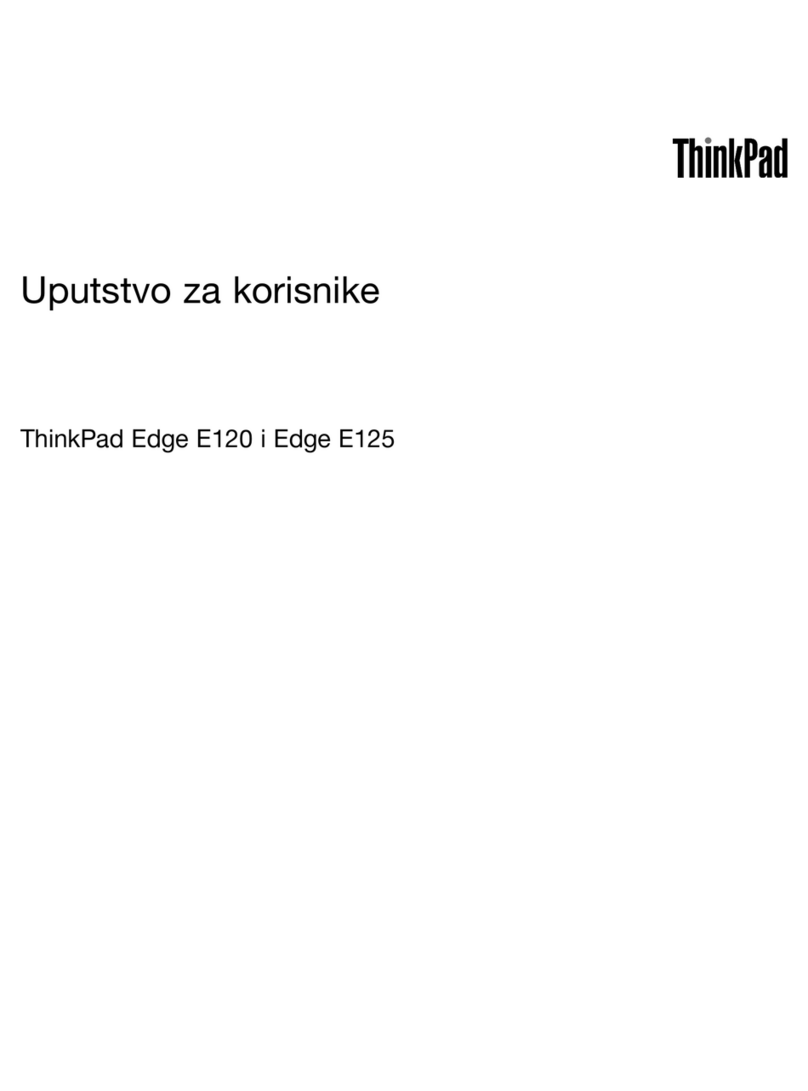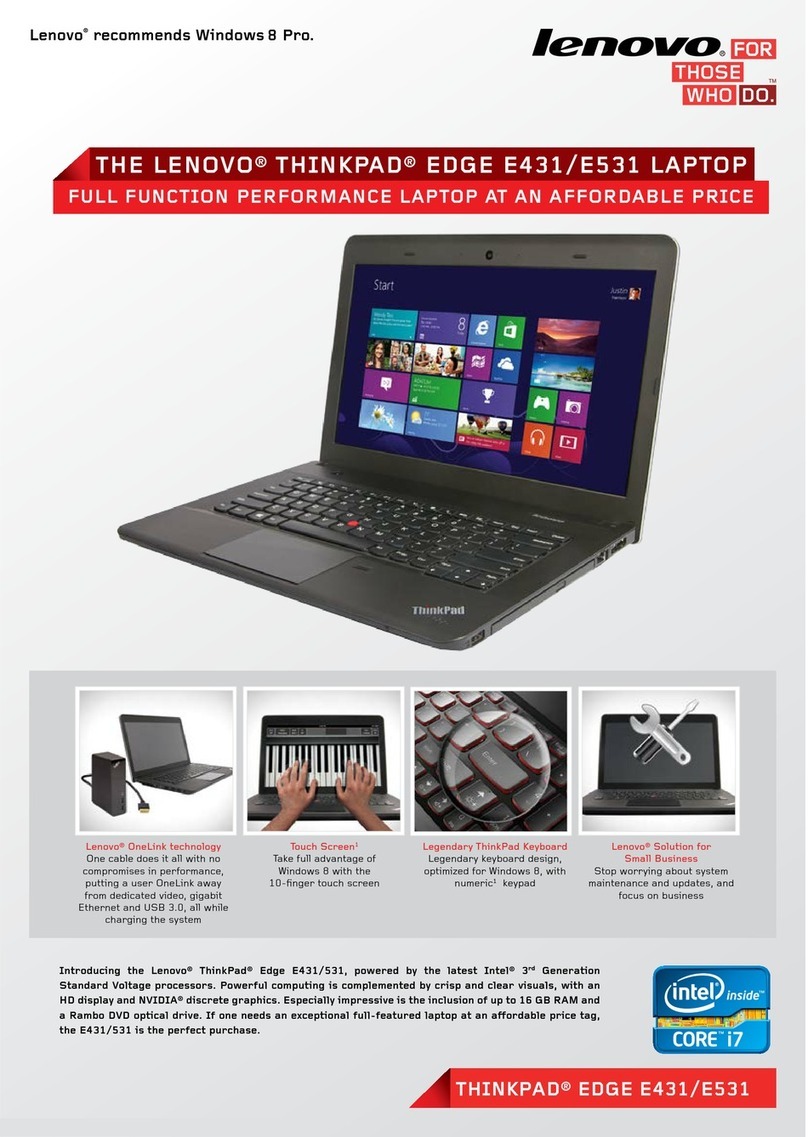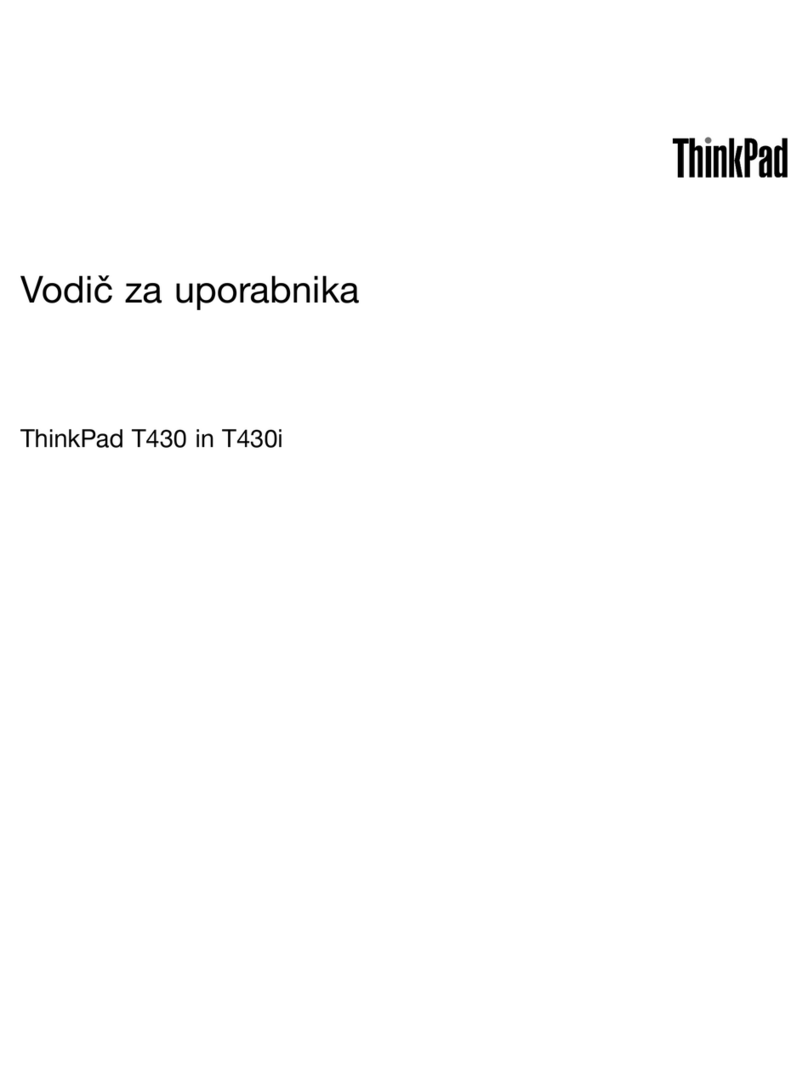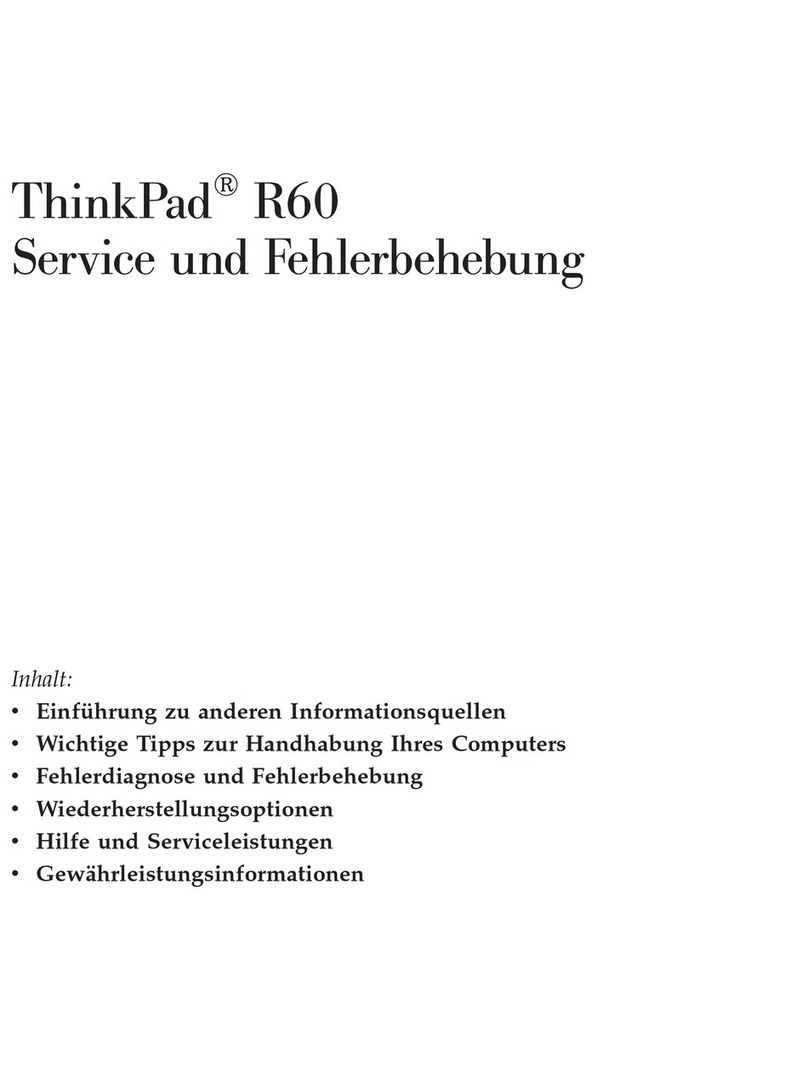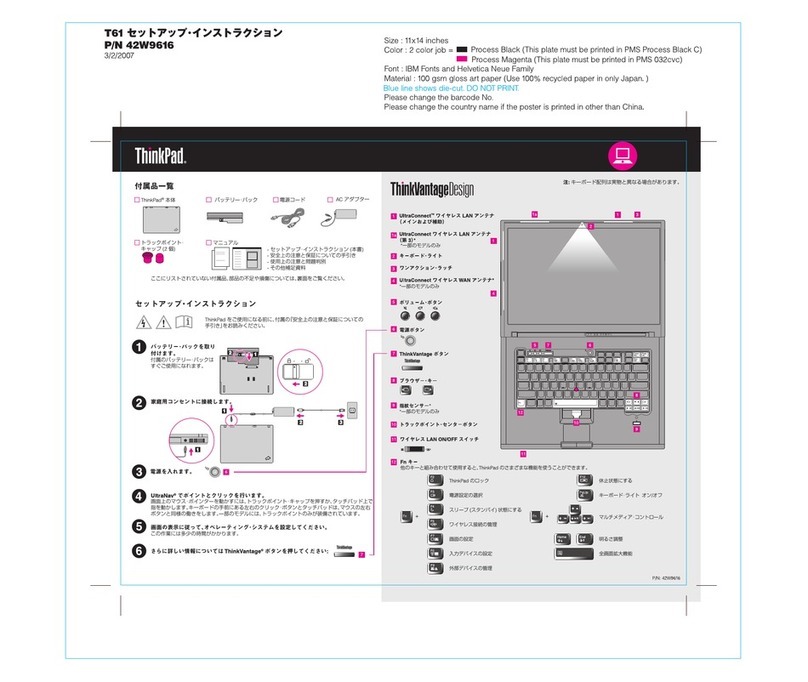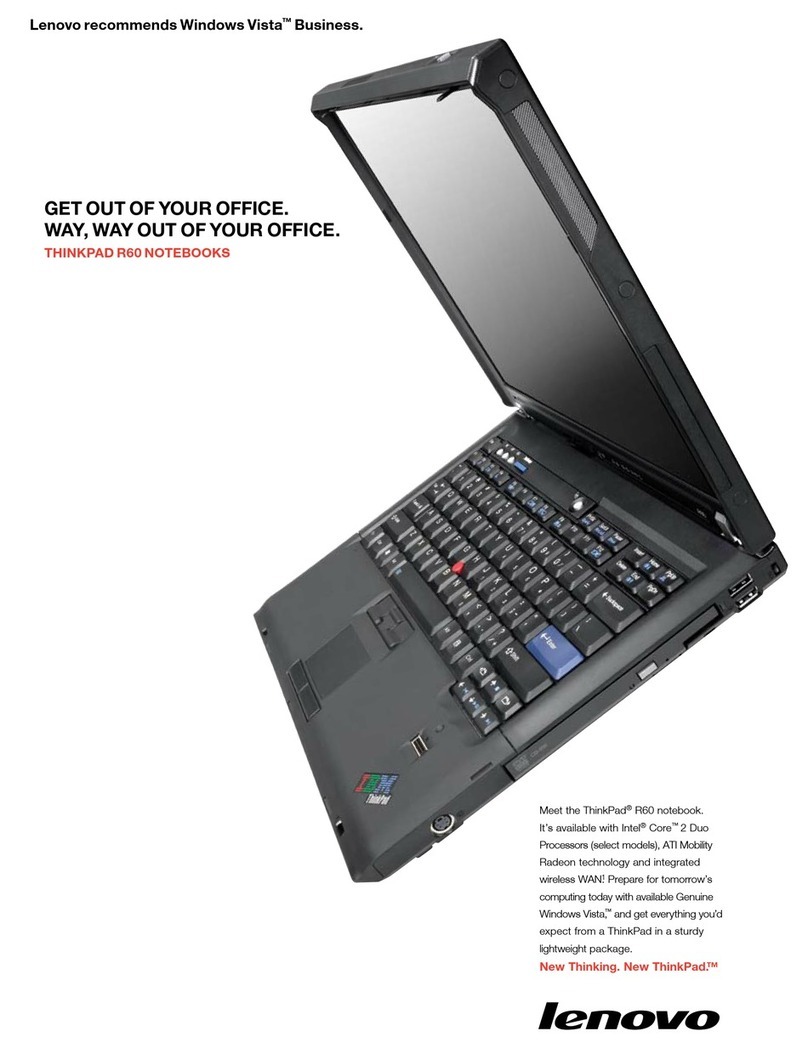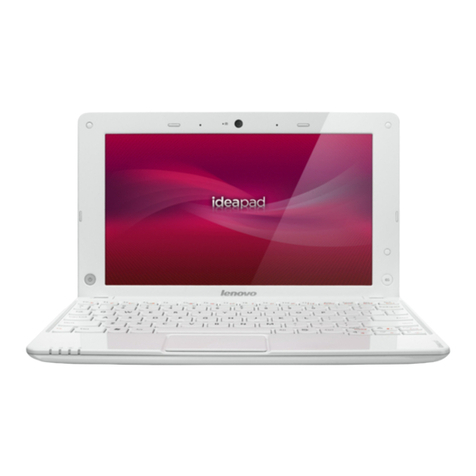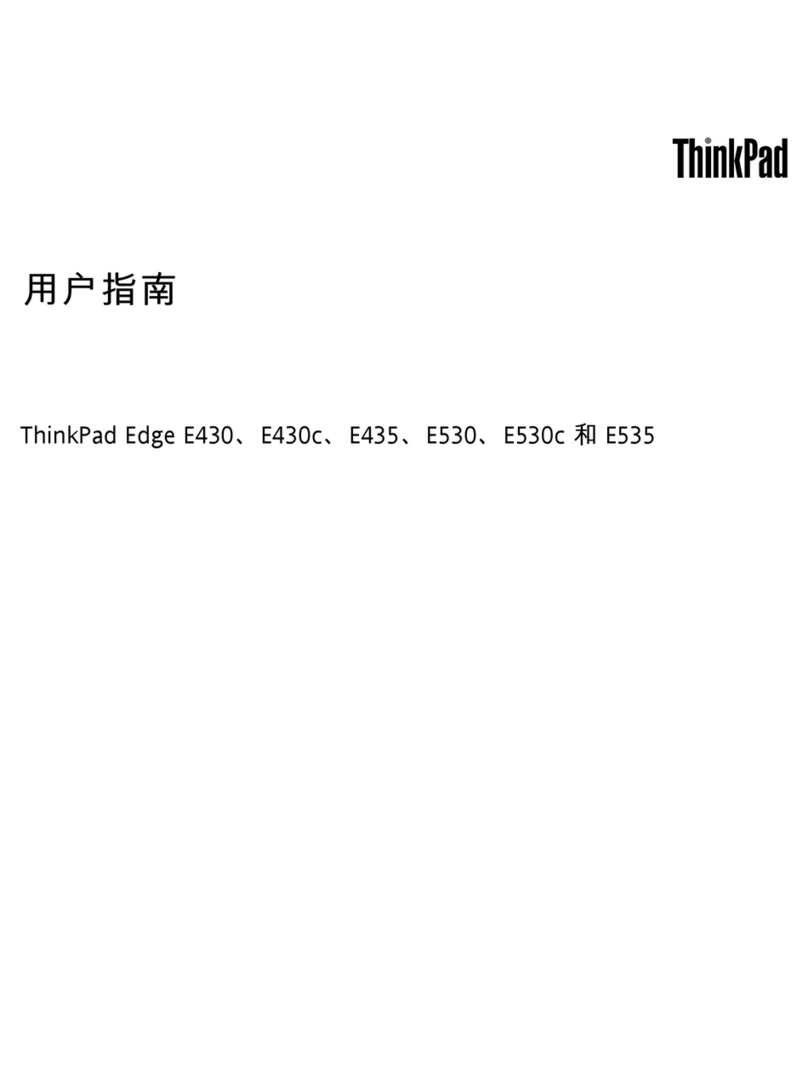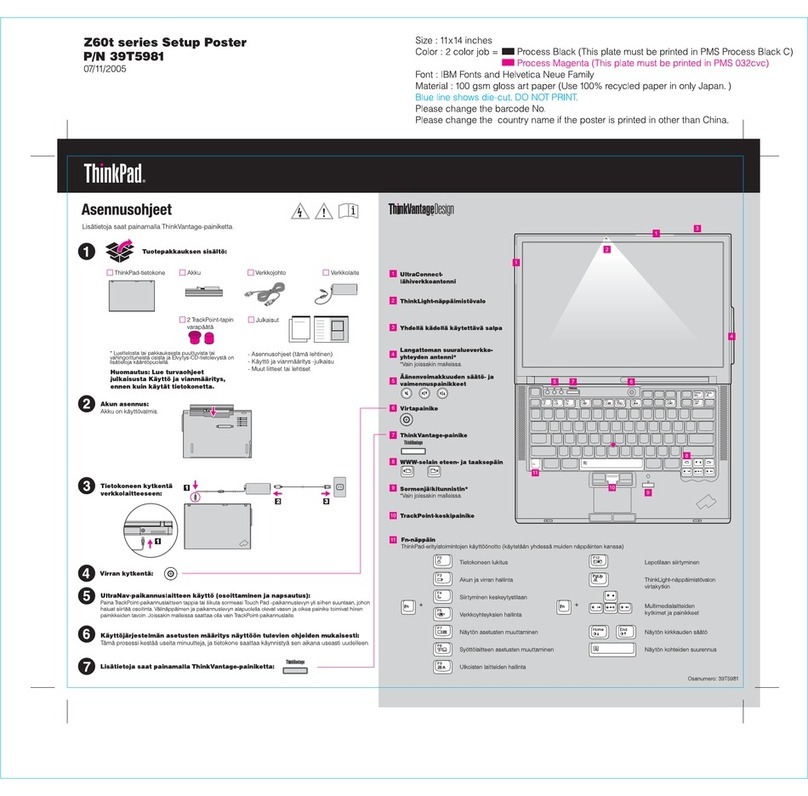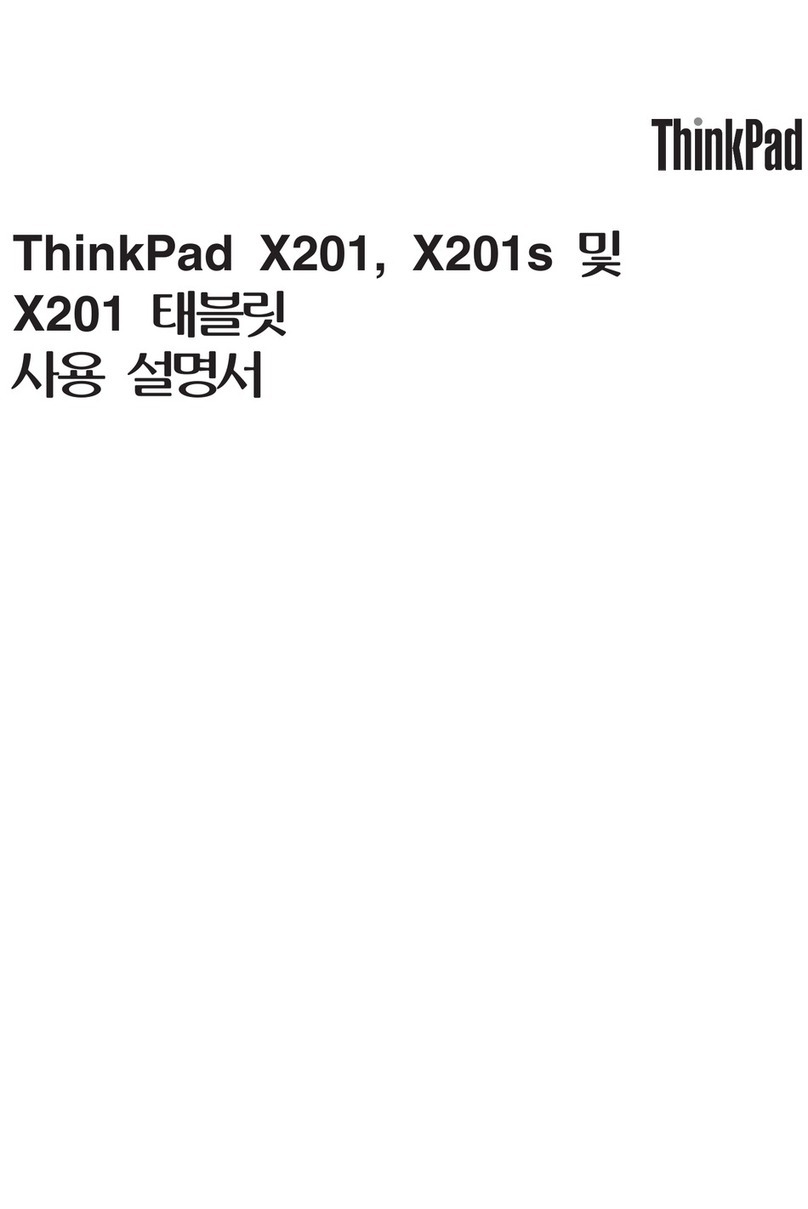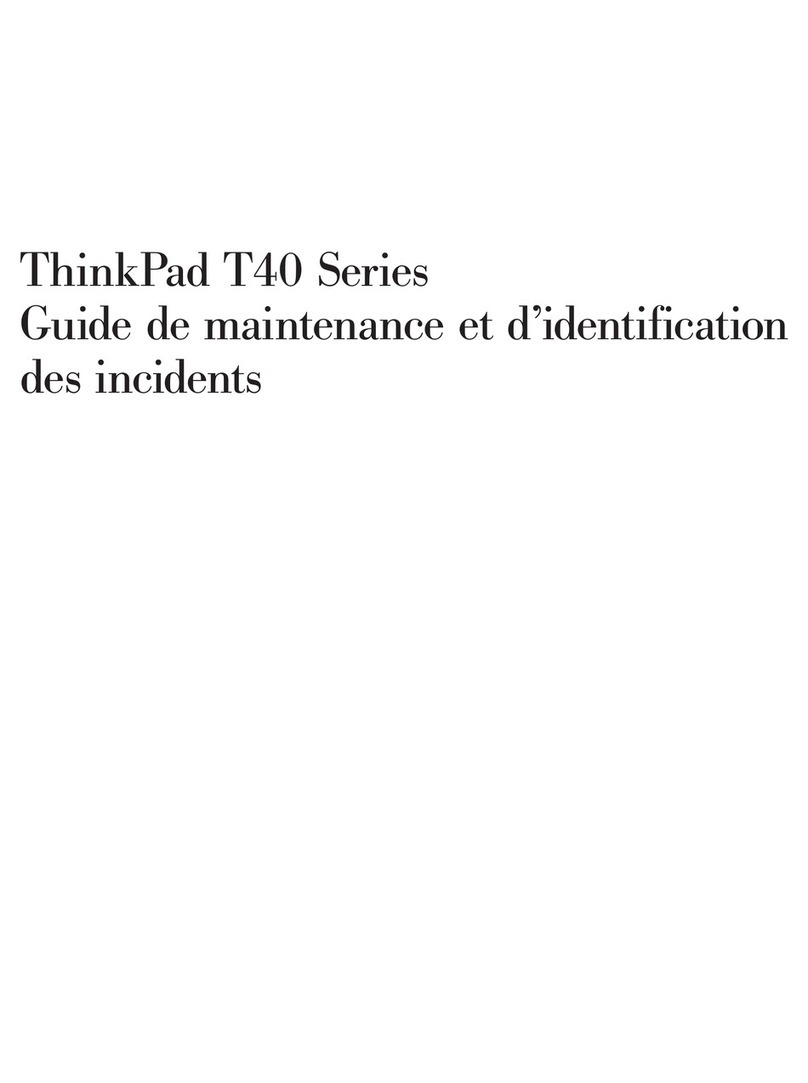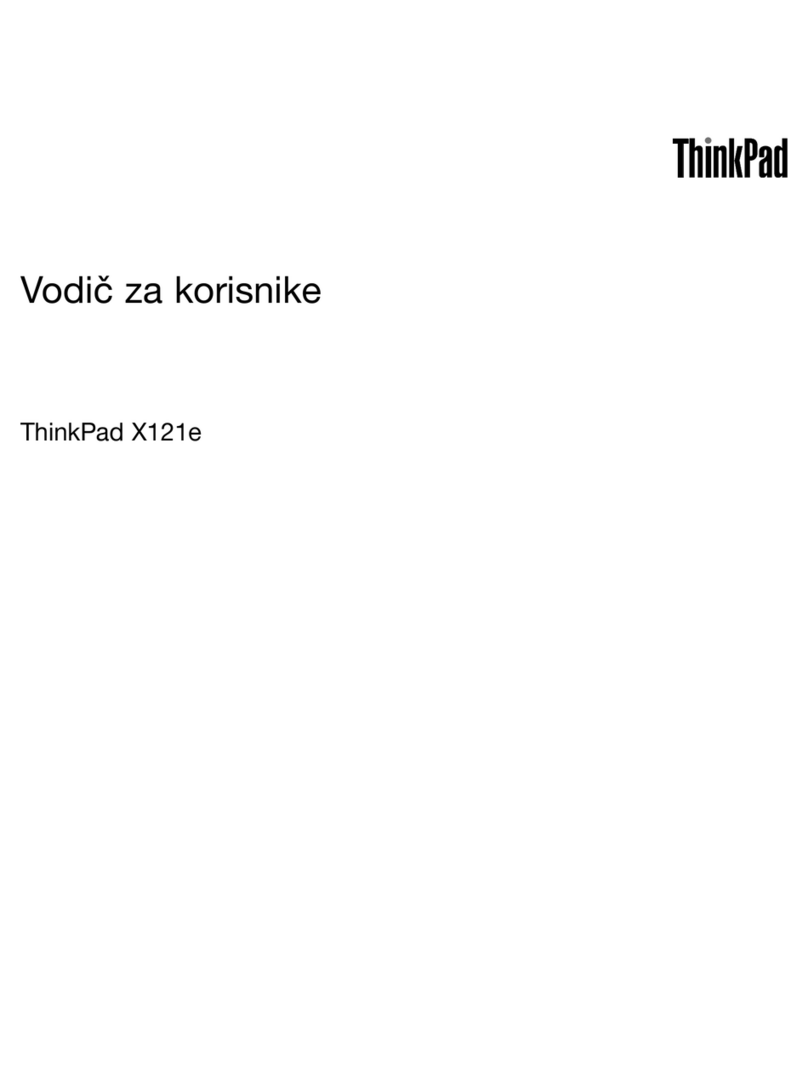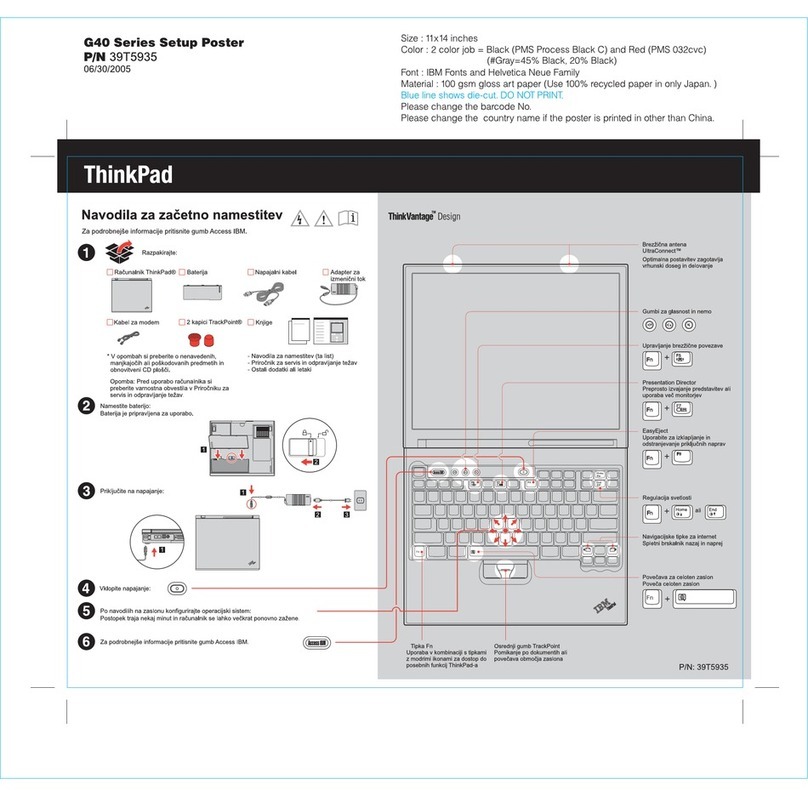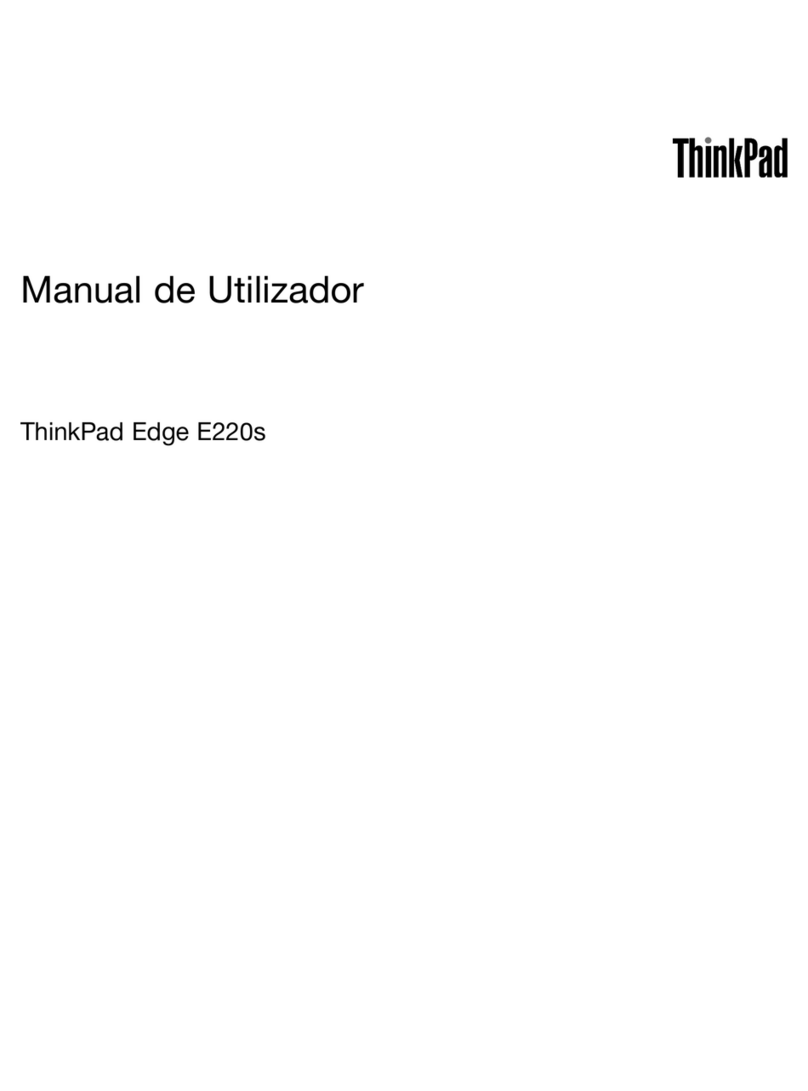i
Contents
Chapter 1. Getting to know your computer .................................................................................... 1
Top view
......................................................................................................................................................... 1
Left-side view
................................................................................................................................................ 5
Right-side view
.............................................................................................................................................. 8
Bottom view
................................................................................................................................................... 9
Chapter 2. Starting to use Windows 10......................................................................................... 10
Configuring the operating system for the first time
.............................................................................. 10
Operating system interface
........................................................................................................................ 10
Putting the computer to sleep or shutting it down
................................................................................ 12
Task and desktop management
................................................................................................................ 14
Connecting to a wireless network
............................................................................................................ 15
Get Started app
............................................................................................................................................ 15
Touch screen operation (on select models)
............................................................................................. 16
Chapter 3. Troubleshooting............................................................................................................ 19
Frequently asked questions
....................................................................................................................... 19
Troubleshooting
.......................................................................................................................................... 21
Trademarks...................................................................................................................................... 24