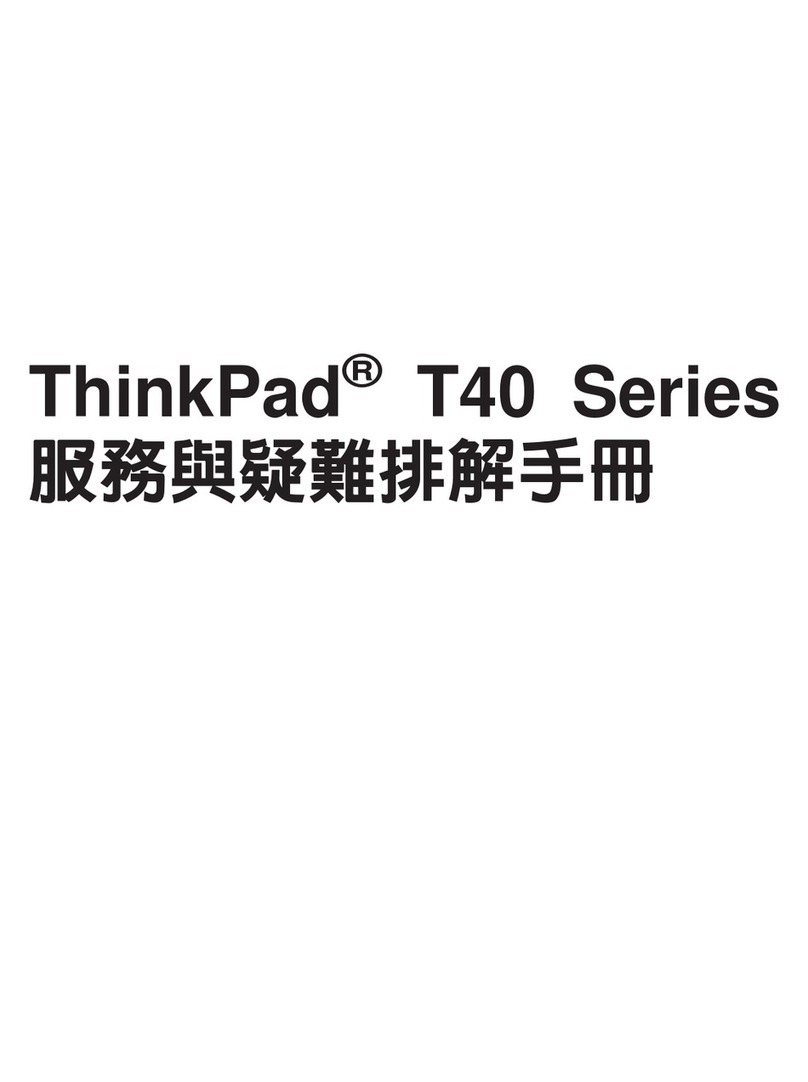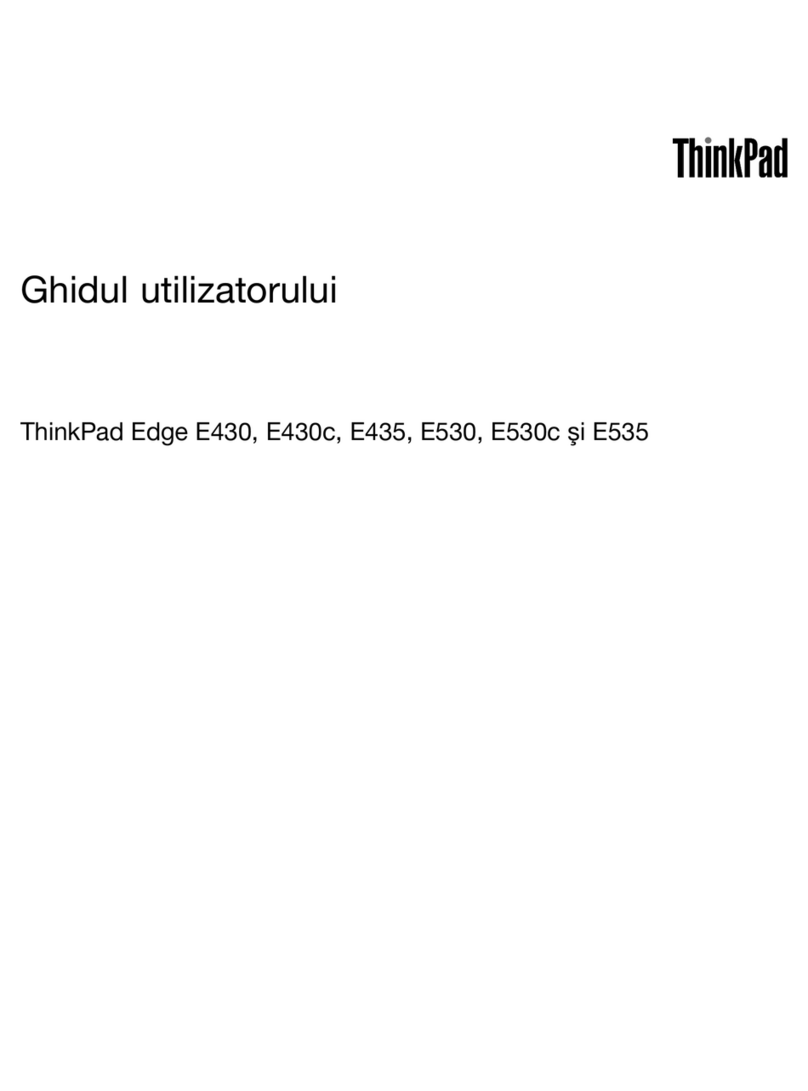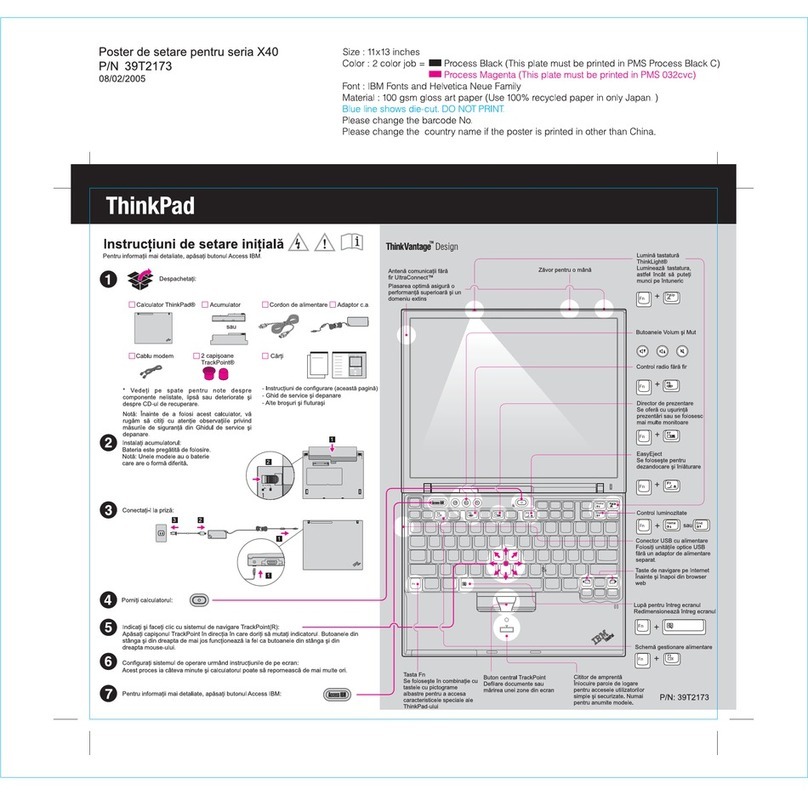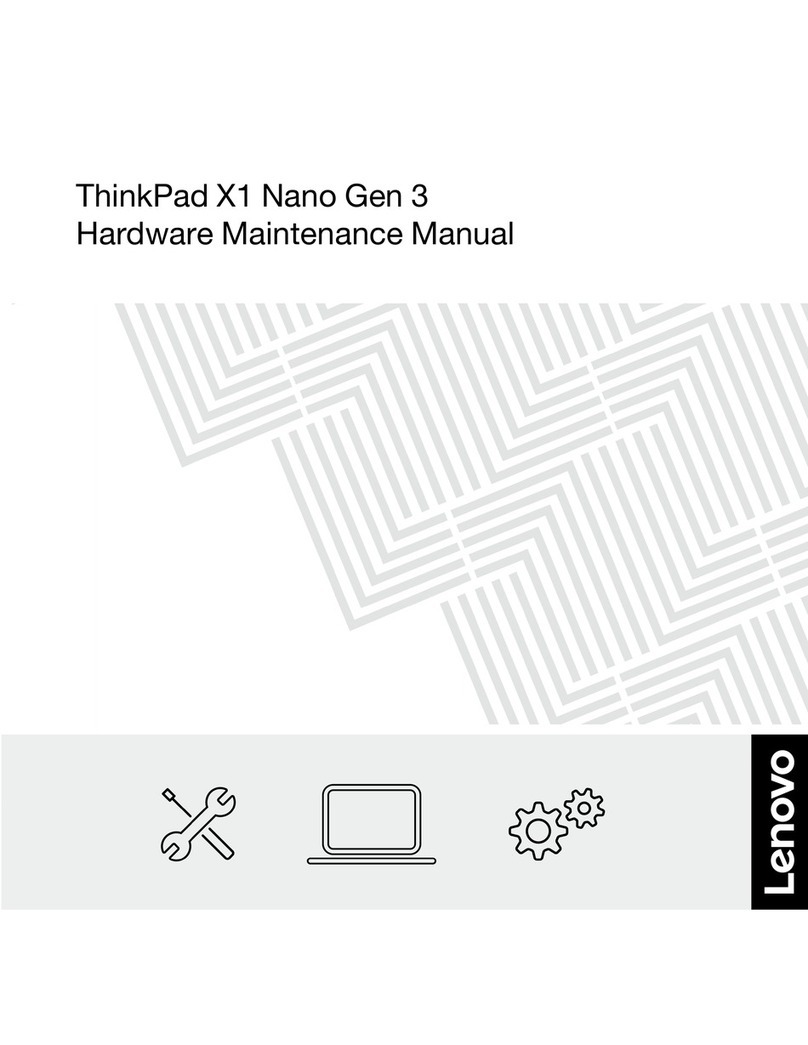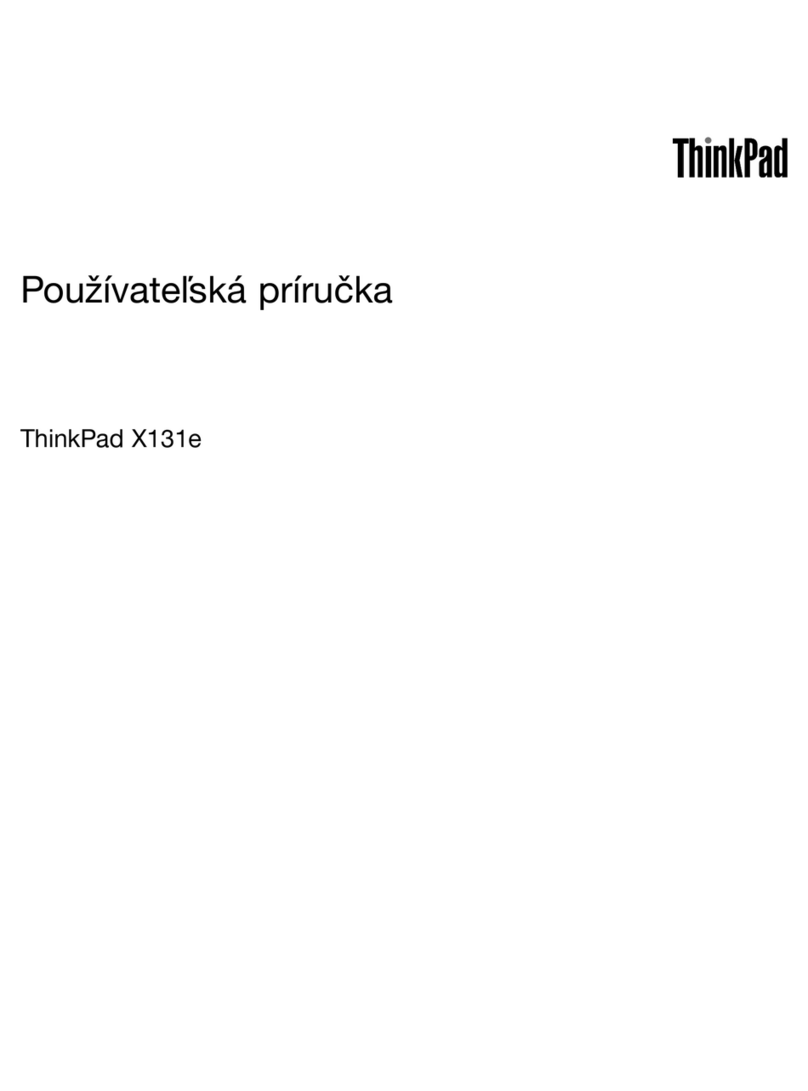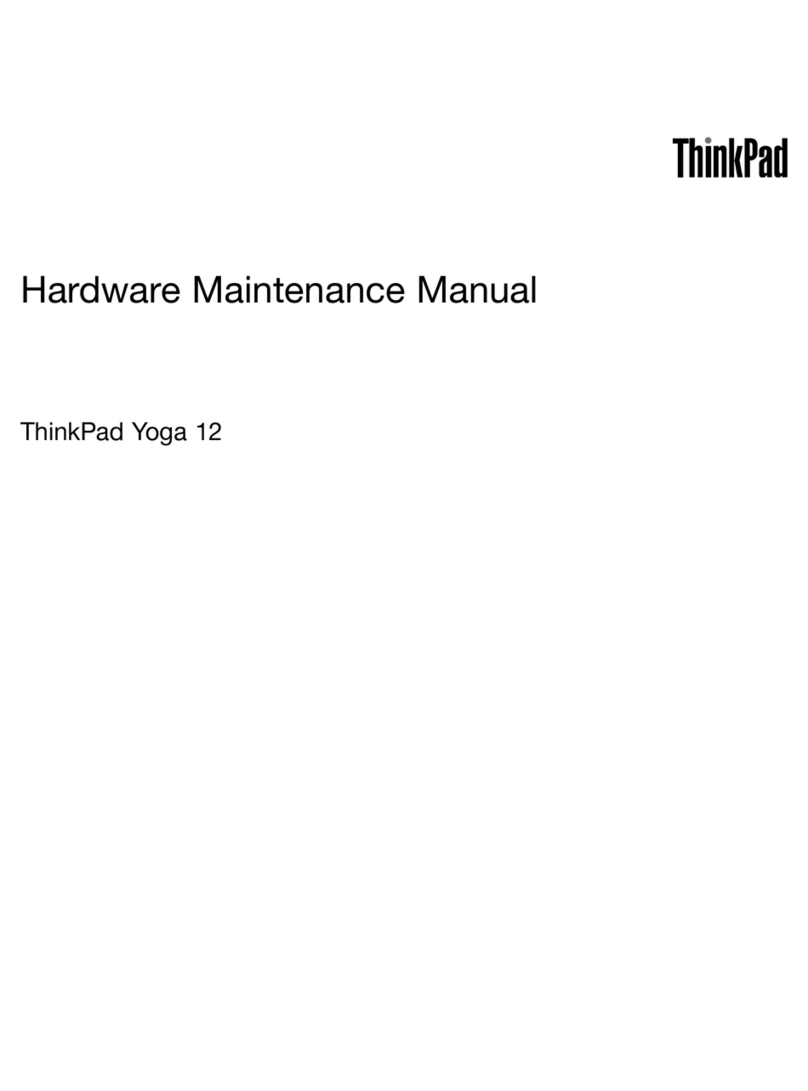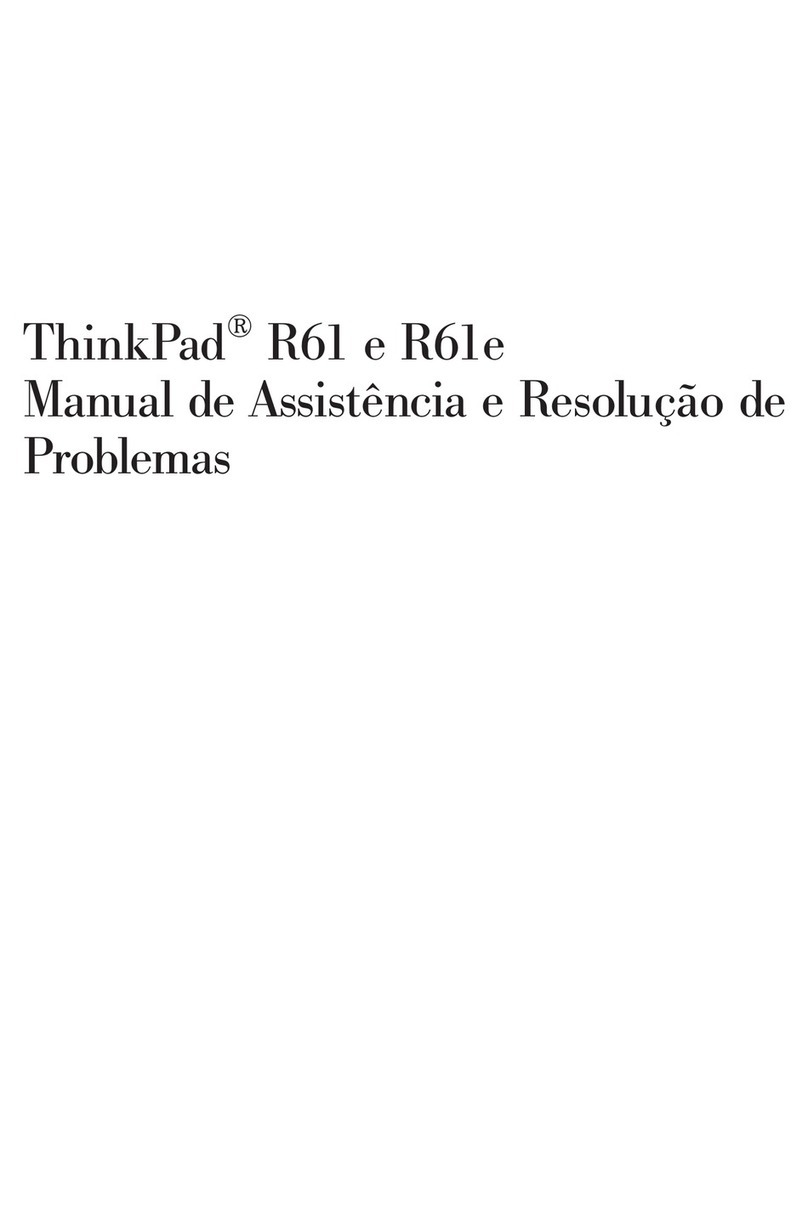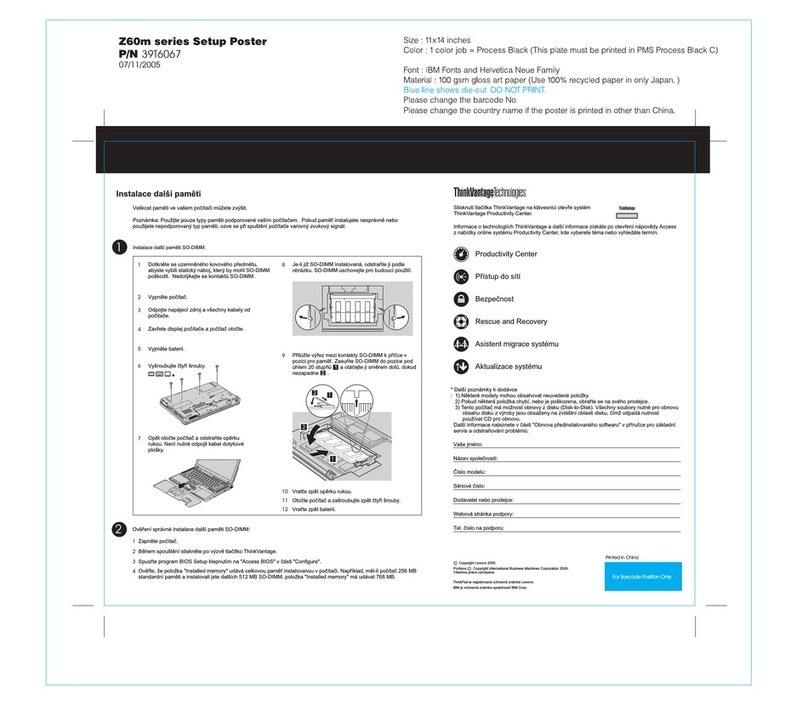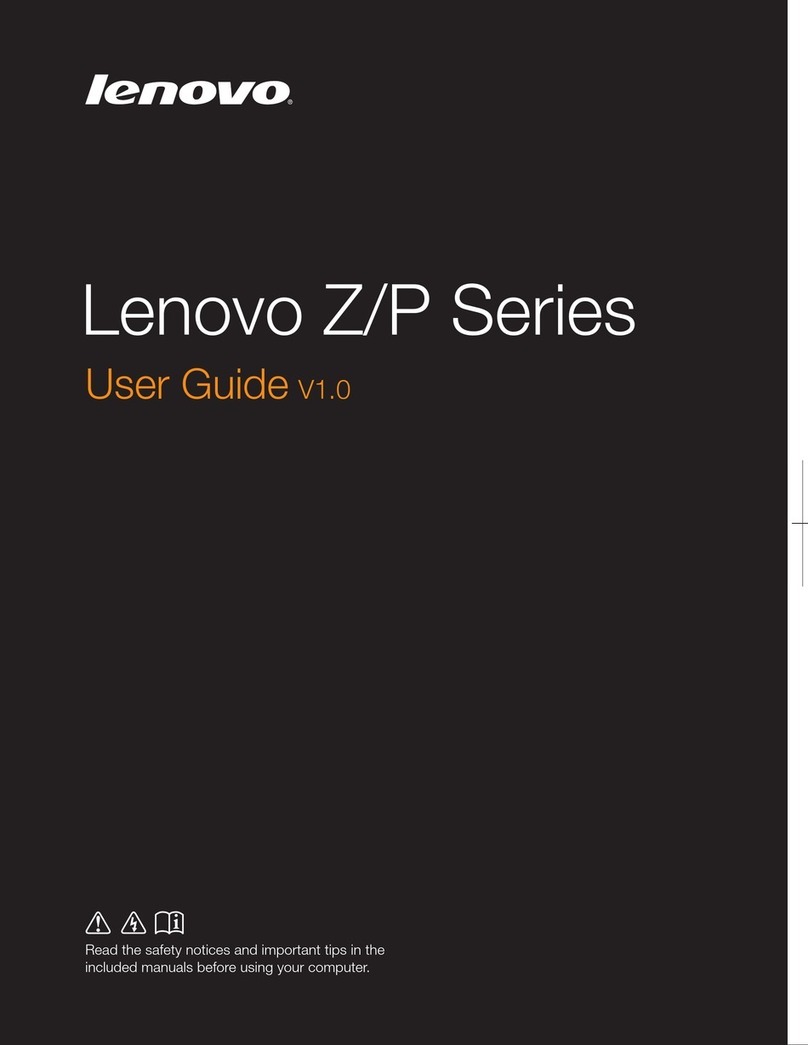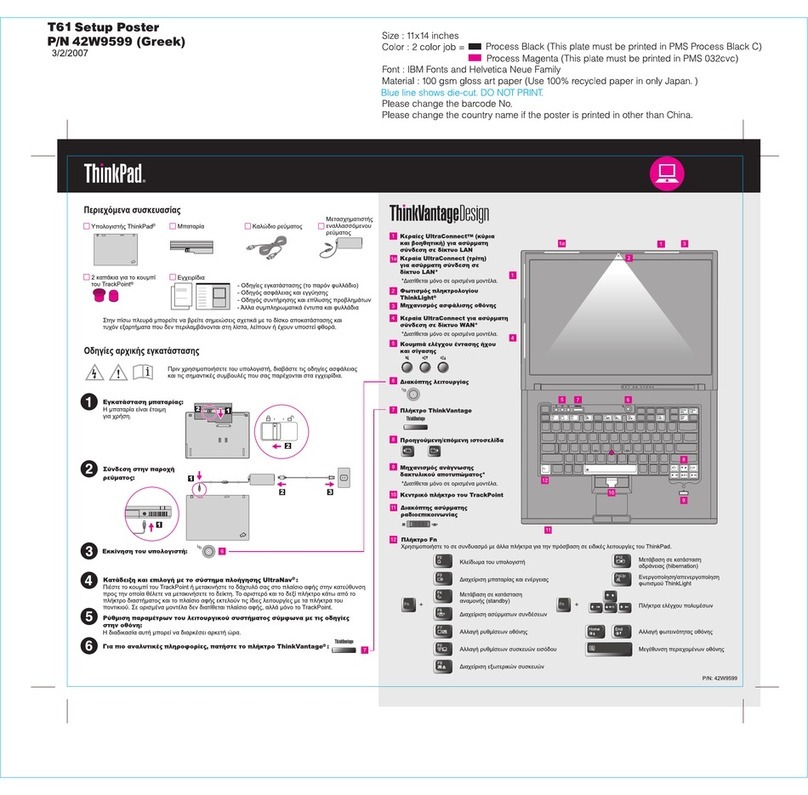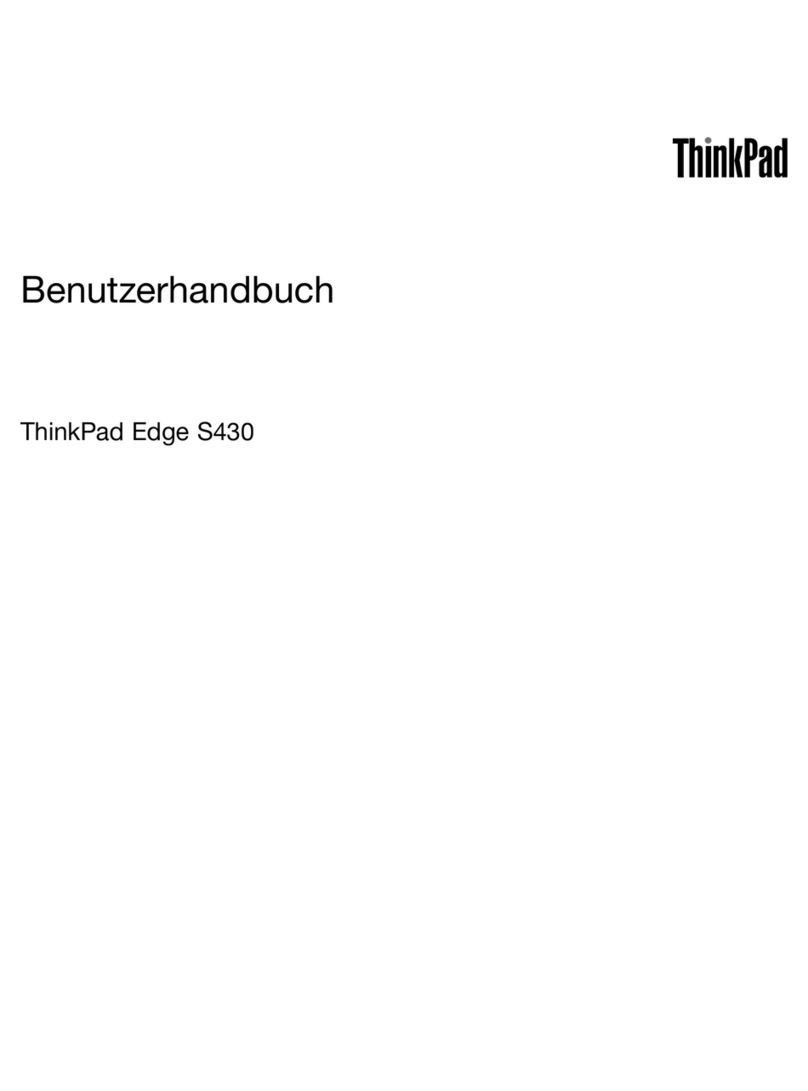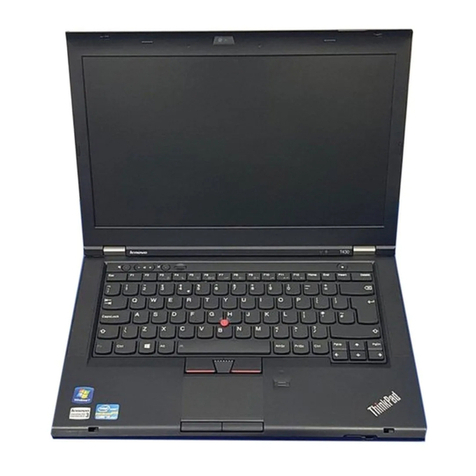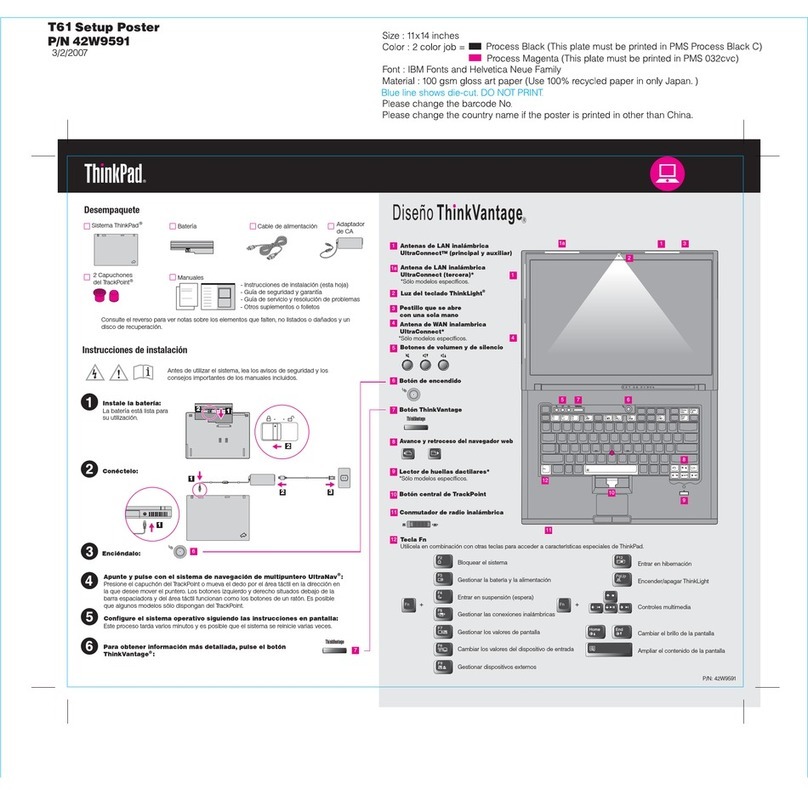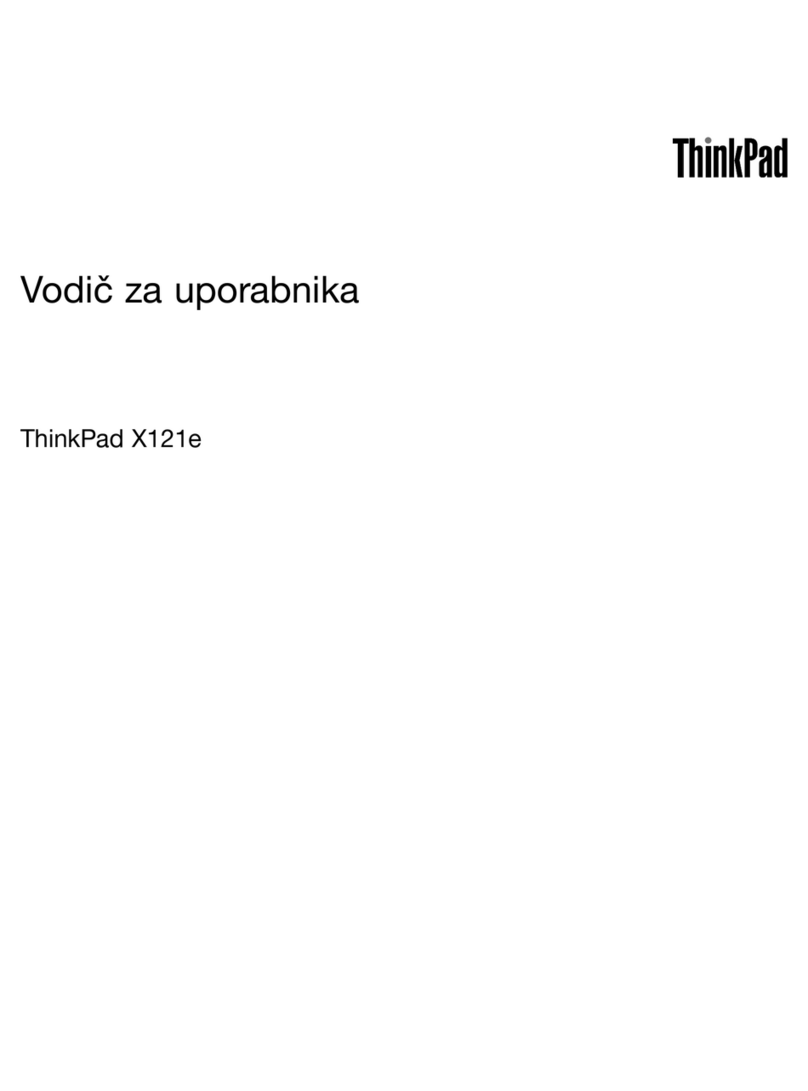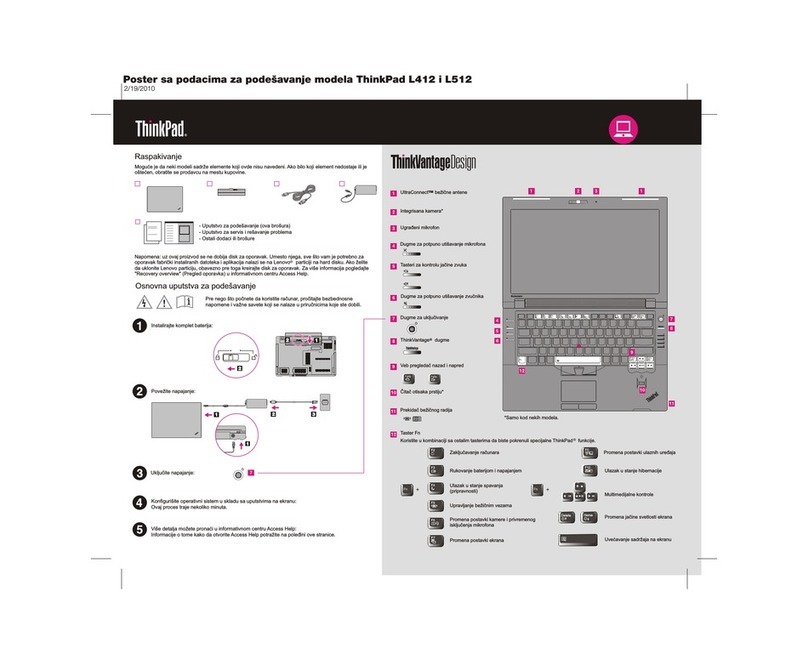Contents
About this manual . . . . . . . . . . . . iii
Chapter 1. afety information . . . . . . 1
General safety . . . . . . . . . . . . . . . . 1
Electrical safety . . . . . . . . . . . . . . . . 1
Safety inspection guide . . . . . . . . . . . . . 2
Handling devices t at are sensitive to electrostatic
disc arge . . . . . . . . . . . . . . . . . . 3
Grounding requirements . . . . . . . . . . . . 4
Safety notices (multilingual translations) . . . . . . 4
Chapter 2. General checkout . . . . . 21
W at to do first . . . . . . . . . . . . . . . 21
CRU list . . . . . . . . . . . . . . . . . . 22
Chapter 3. Identifying FRUs
(CRUs) . . . . . . . . . . . . . . . . . 23
Locate FRUs and CRUs . . . . . . . . . . . 23
Chapter 4. Removing a FRU or
CRU . . . . . . . . . . . . . . . . . . 33
Service tools . . . . . . . . . . . . . . . . 33
General guidelines. . . . . . . . . . . . . . 33
Removal procedure for Lenovo S14 G3 IAP and
Lenovo S14 G3 ABA . . . . . . . . . . . . . 34
Remove t e lower case . . . . . . . . . . 34
Remove t e battery pack . . . . . . . . . 35
Remove t e solid-state drive (SSD) module . . 36
Remove t e Wi-Fi card . . . . . . . . . . 37
Remove t e CMOS battery . . . . . . . . 38
Remove t e memory module . . . . . . . . 39
Remove t e eat sink (for Lenovo S14 G3
IAP). . . . . . . . . . . . . . . . . . 41
Remove t e eat sink (for Lenovo S14 G3
ABA) . . . . . . . . . . . . . . . . . 42
Remove t e fan . . . . . . . . . . . . . 42
Remove t e I/O board module . . . . . . . 43
Remove t e fingerprint board module . . . . 44
Remove t e system board and t e touc pad
board cable . . . . . . . . . . . . . . 46
Remove t e LCD unit . . . . . . . . . . . 49
Remove t e upper case . . . . . . . . . . 50
Disassemble t e LCD unit . . . . . . . . . 50
Removal procedure for Lenovo S15 G3 IAP and
Lenovo S15 G3 ABA . . . . . . . . . . . . . 55
Remove t e lower case . . . . . . . . . . 55
Remove t e battery pack . . . . . . . . . 56
Remove t e solid-state drive (SSD) module . . 56
Remove t e Wi-Fi card . . . . . . . . . . 58
Remove t e CMOS battery . . . . . . . . 59
Remove t e memory module . . . . . . . . 60
Remove t e eat sink (for Lenovo S15 G3
IAP). . . . . . . . . . . . . . . . . . 62
Remove t e eat sink (for Lenovo S15 G3
ABA) . . . . . . . . . . . . . . . . . 62
Remove t e fan . . . . . . . . . . . . . 63
Remove t e I/O board module . . . . . . . 64
Remove t e fingerprint board module . . . . 65
Remove t e system board and t e touc pad
board cable . . . . . . . . . . . . . . 67
Remove t e LCD unit . . . . . . . . . . . 70
Remove t e upper case . . . . . . . . . . 71
Disassemble t e LCD unit . . . . . . . . . 71
Appendix A. Label locations. . . . . . 77
Trademarks . . . . . . . . . . . . . . . . lxxix
© Copyrig t Lenovo 2022 i