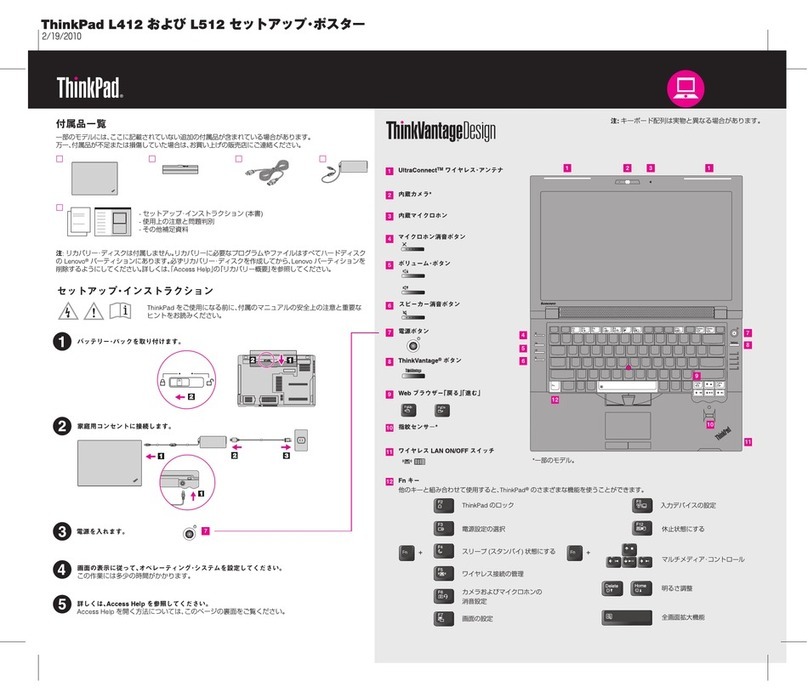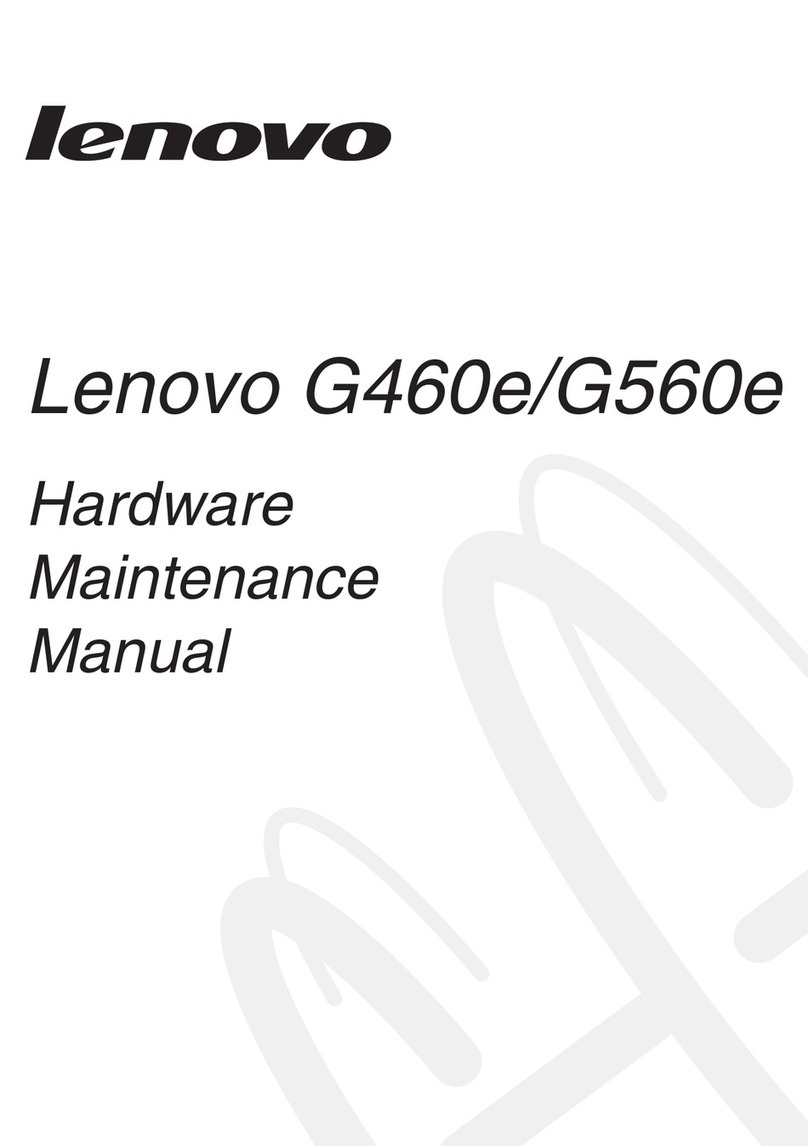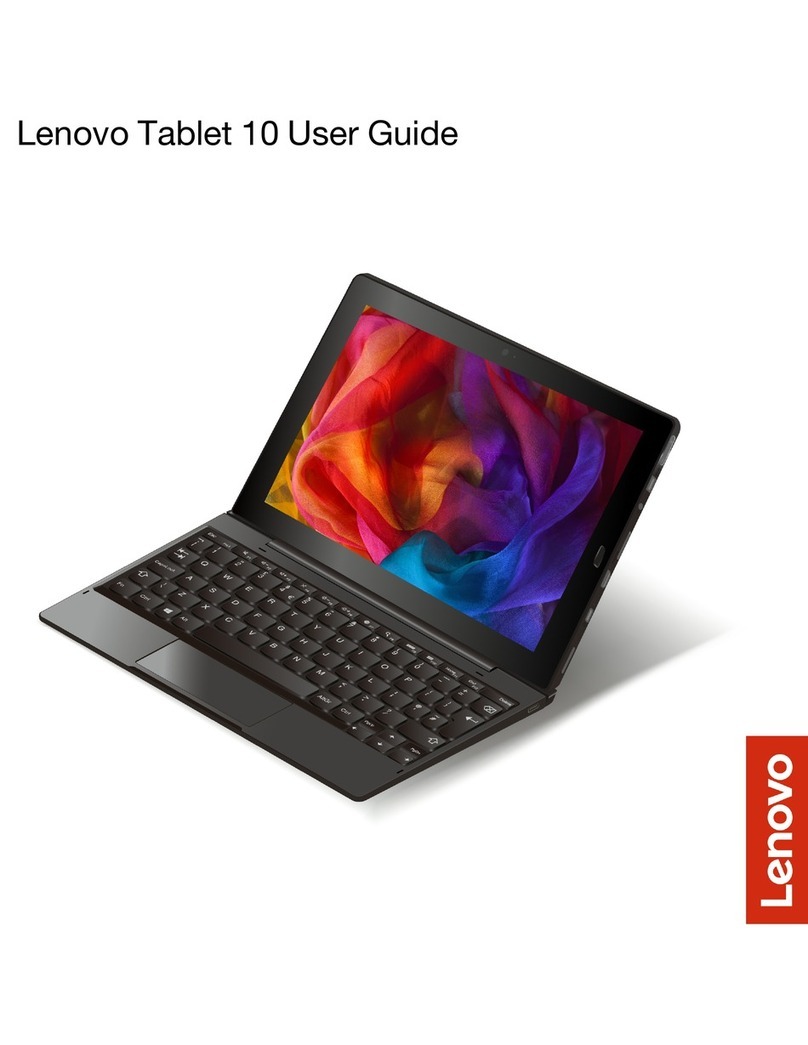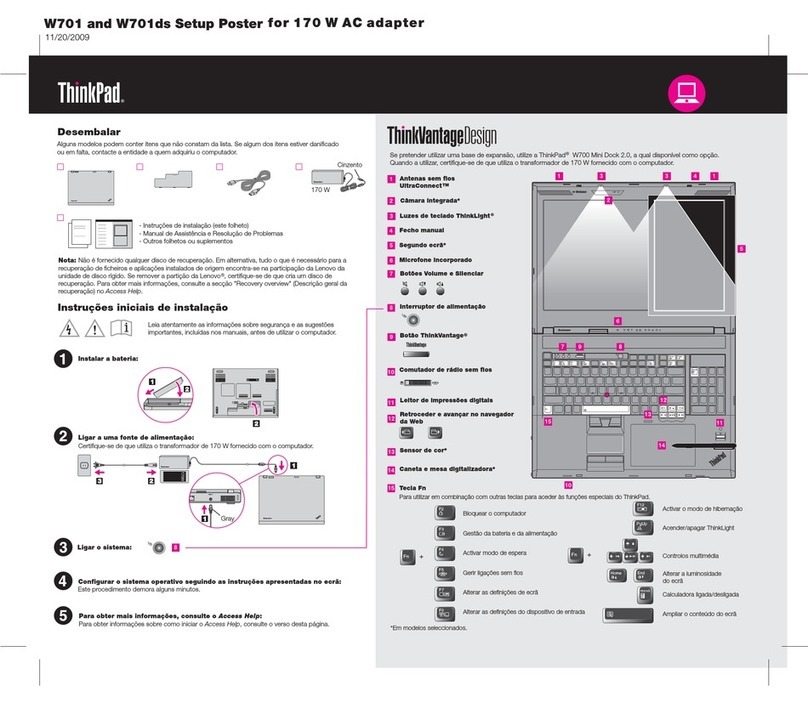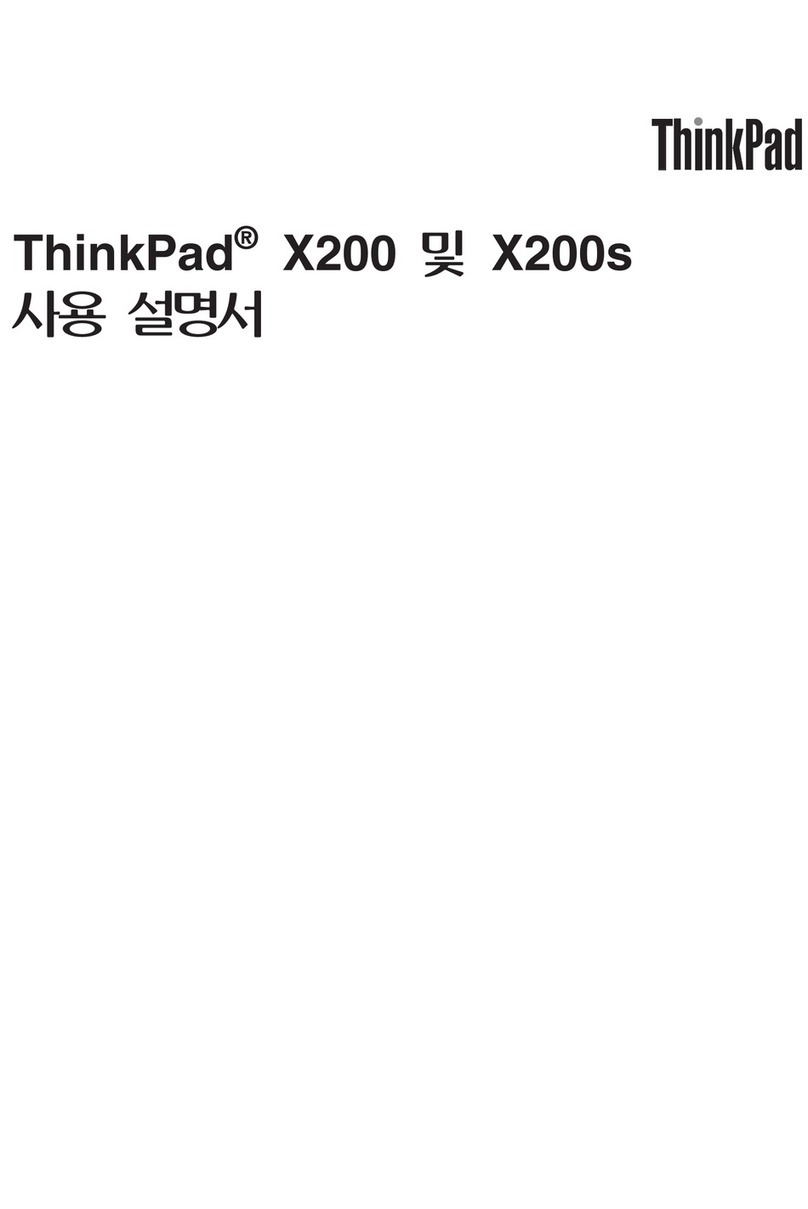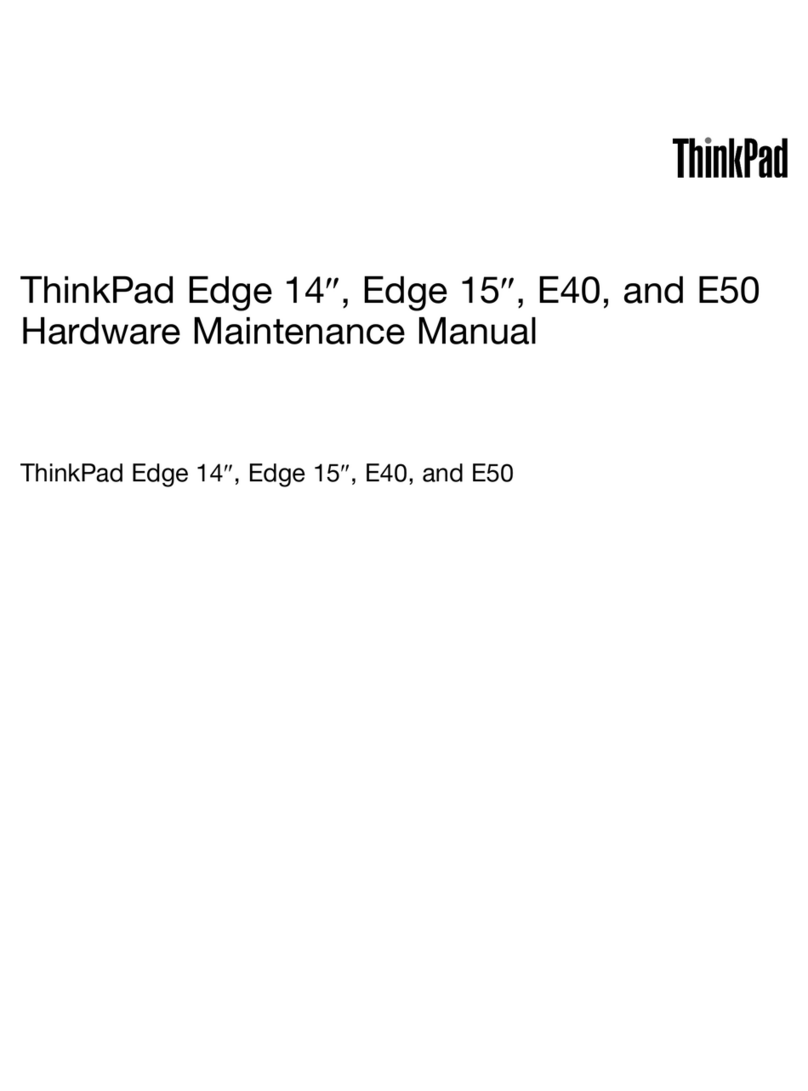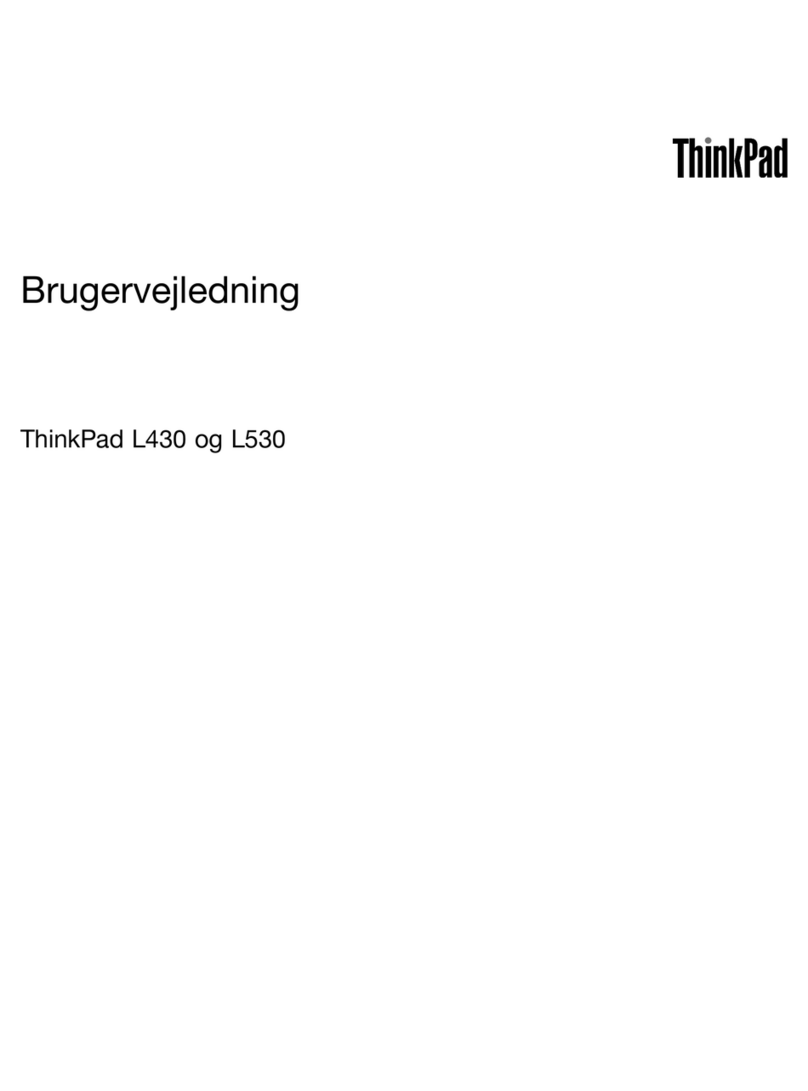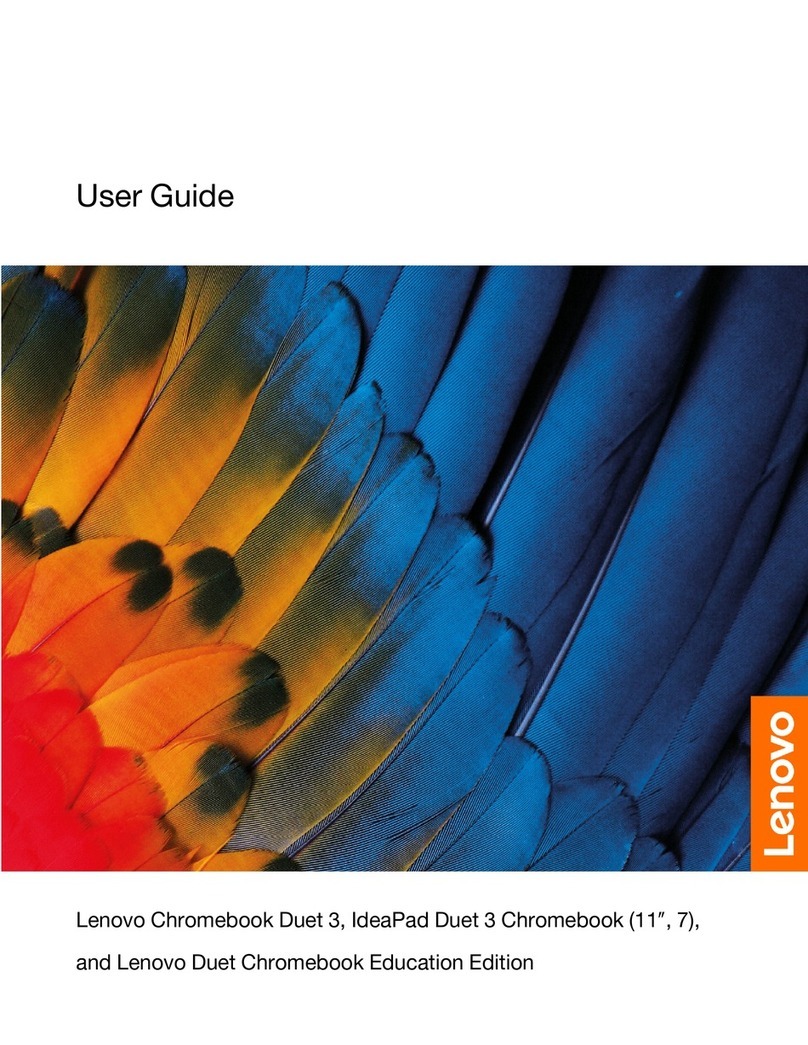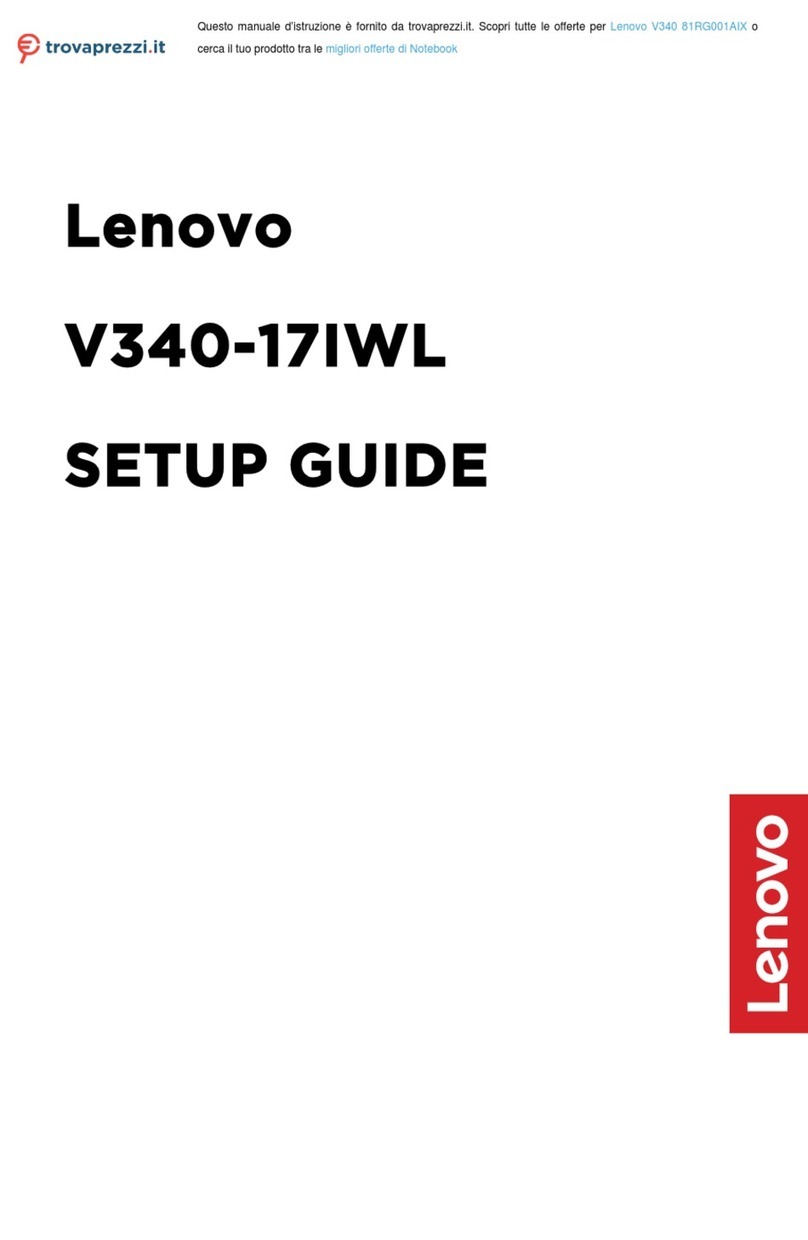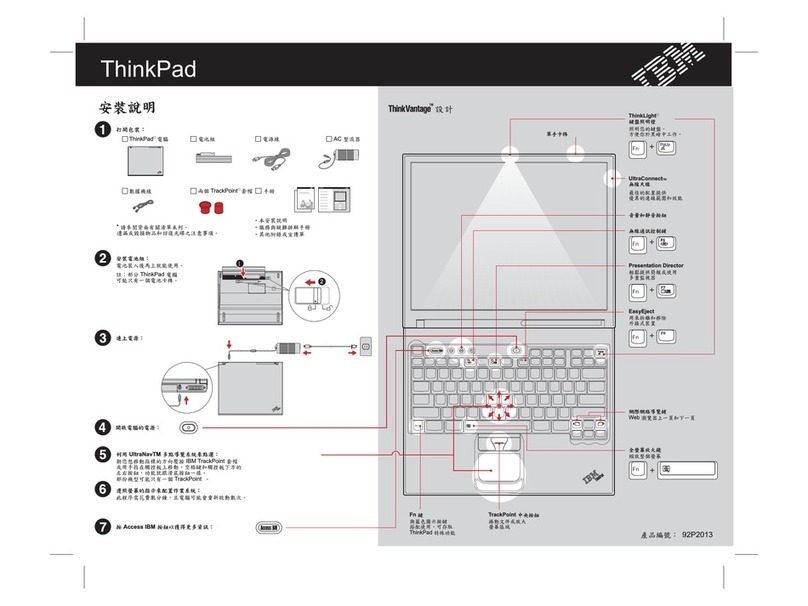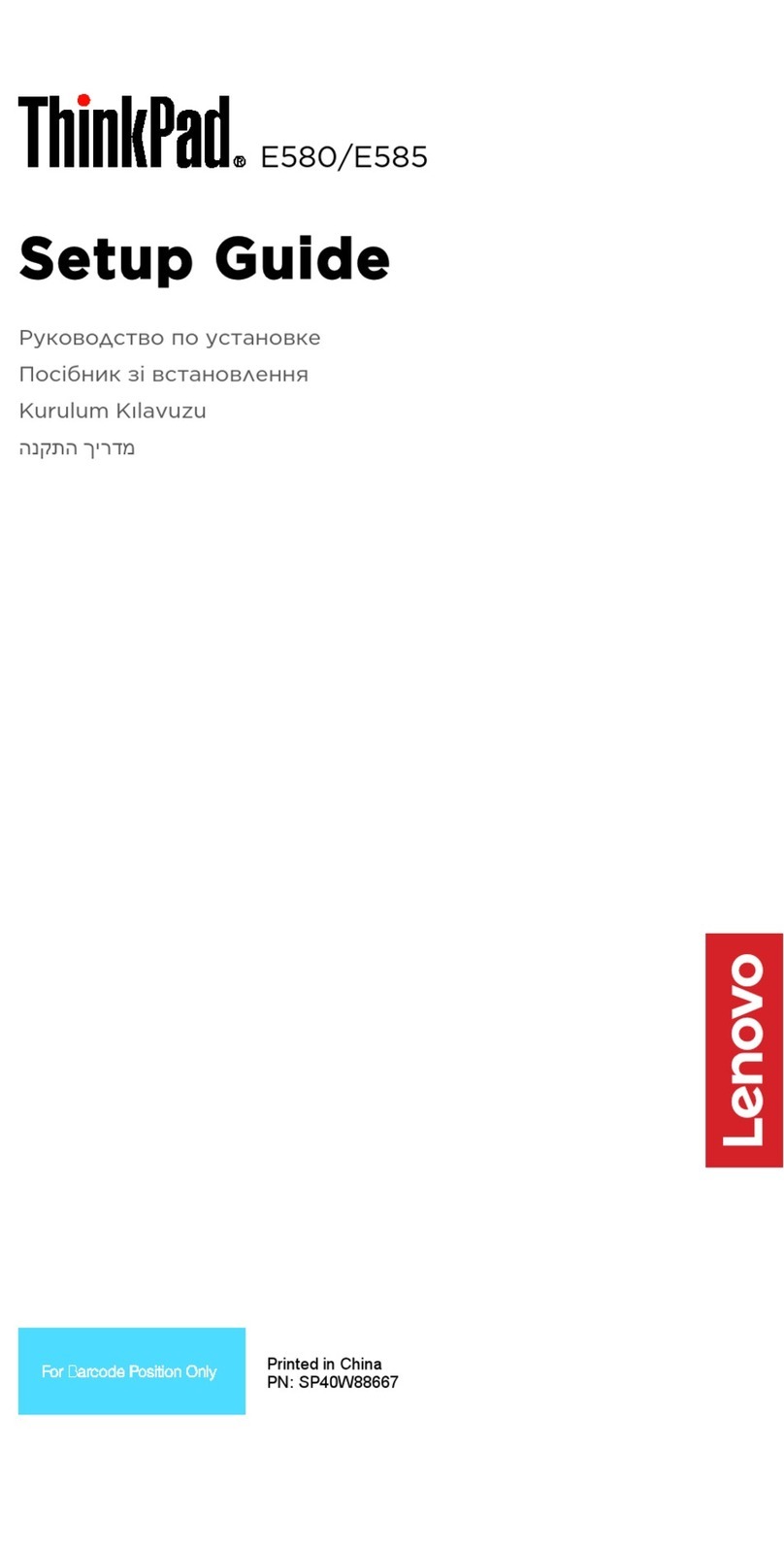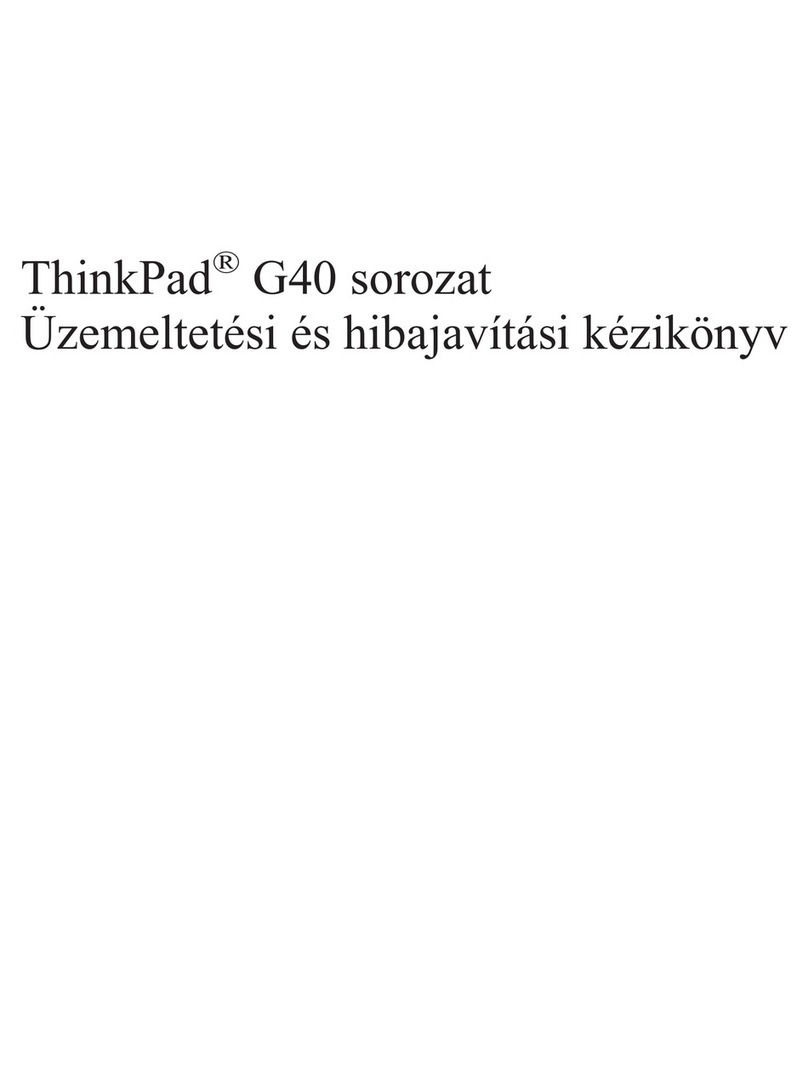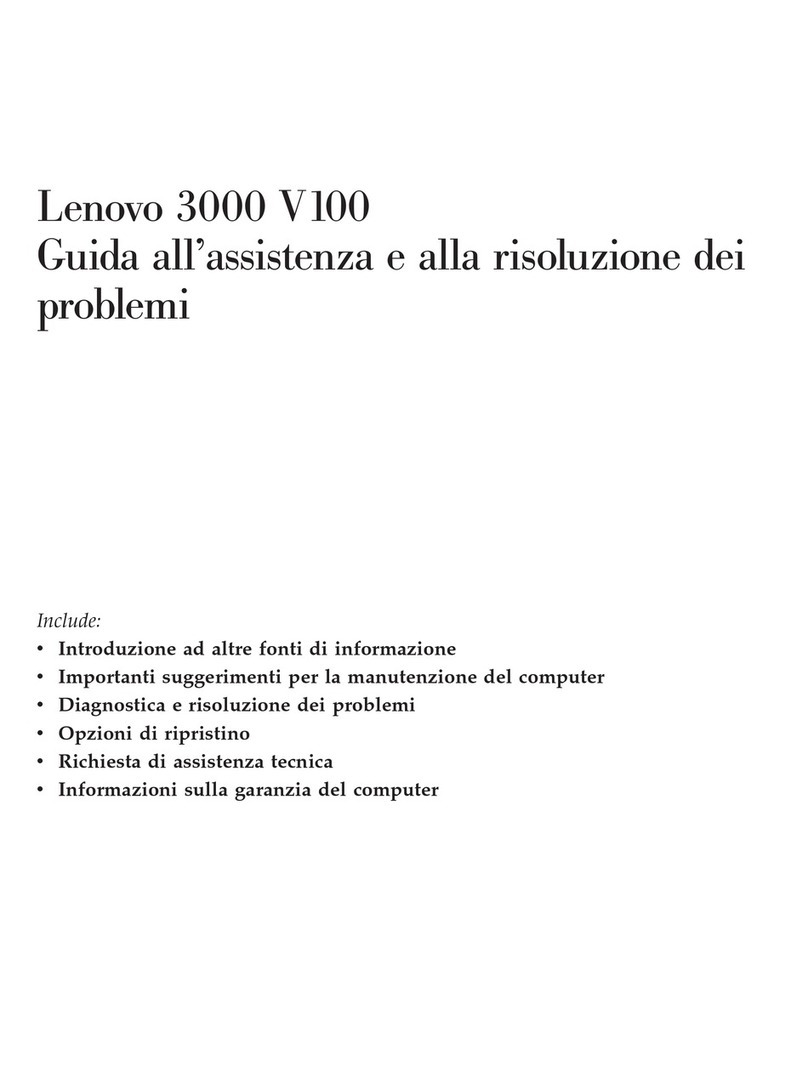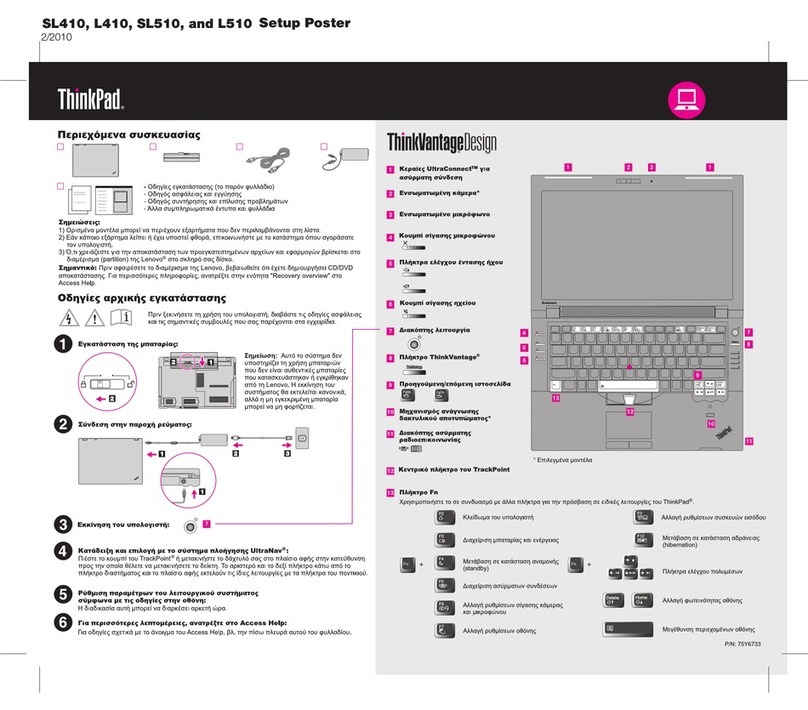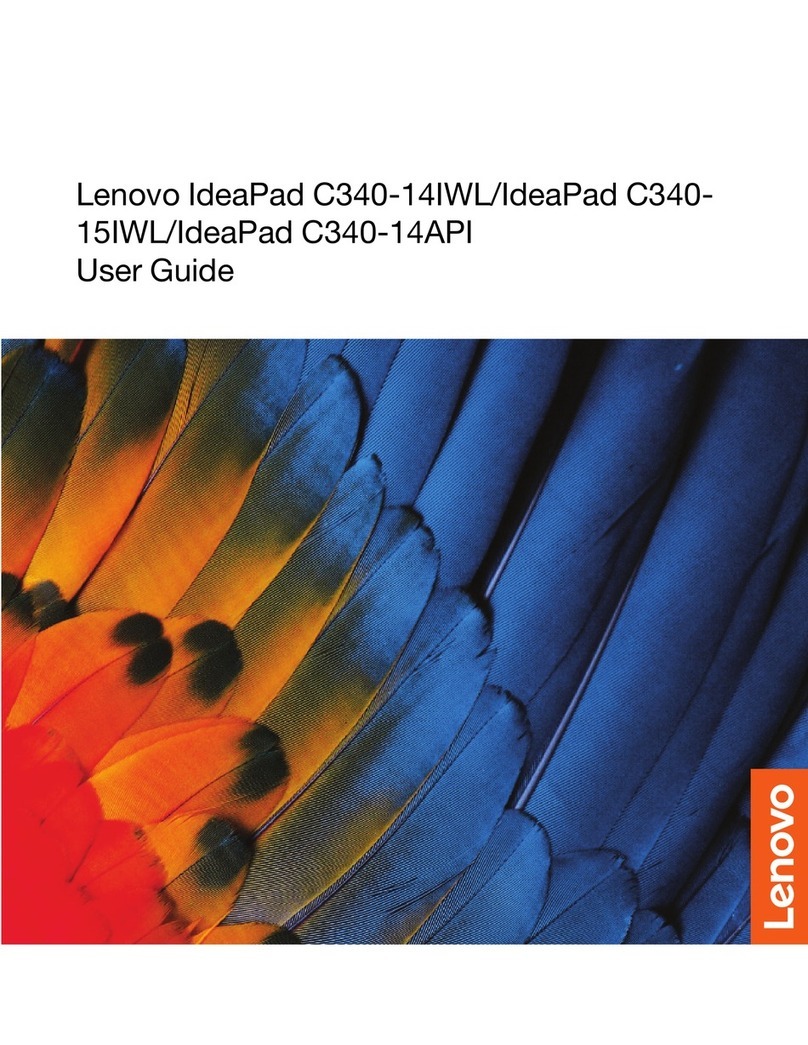Contents
boutthismanual...........iii
Chapter1.Safetyinformation.....1
Generalsafety...............1
Electricalsafety..............1
Safetyinspectionguide...........2
Handlingdevicesthataresensitivetoelectrostatic
discharge.................3
Groundingrequirements...........4
Safetynotices(multilingualtranslations).....4
Chapter2.Importantservice
information..............19
StrategyforreplacingFRUs.........19
Strategyforreplacingaharddiskdrive,a
hybriddrive,orasolid-statedrive.....19
Importantnoticeforreplacingasystem
board................20
Howtouseerrormessage........20
StrategyforreplacingFRUsforCTO,specialbid
model,andstandardmodels.........20
Productdefinition............20
FRUidentification............21
Chapter3.Generalcheckout.....23
Whattodofirst..............23
Checkoutguide..............24
LenovoSolutionCenter.........24
Quicktestprograms...........24
UEFIdiagnosticprogram.........25
Bootablediagnosticprograms.......25
Powersystemcheckout...........26
Checkingtheacpoweradapter......27
Checkingthebuilt-inbatteryandoperational
charging...............27
Checkingthecoin-cellbattery.......28
Chapter4.Relatedservice
information..............29
Restoringthefactorycontentsbyusingthe
RecoveryDiscSet.............29
RecoveryoverviewfortheWindows7operating
system..................30
Creatingandusingarecoverymedia....31
Performingbackupandrecoveryoperations.31
UsingtheRescueandRecoveryworkspace.32
Creatingandusingarescuemedium....33
Reinstallingpreinstalledapplicationsand
devicedrivers.............34
Solvingrecoveryproblems........35
RecoveryoverviewfortheWindows8.1operating
system..................35
Refreshingyourcomputer........35
Resettingyourcomputertothefactorydefault
settings................36
Usingtheadvancedstartupoptions....36
RecoveringyouroperatingsystemifWindows
8.1failstostart.............36
Creatingandusingrecoverymedia.....37
RecoveryoverviewfortheWindows10operating
system..................38
Resettingyourcomputer.........38
Usingadvancedstartupoptions......38
RecoveringyouroperatingsystemifWindows
10failstostart.............38
CreatingandusingarecoveryUSBdrive..39
Passwords................39
Power-onpassword...........40
Harddiskpassword...........40
Supervisorpassword..........40
Howtoremovethepower-onpassword...40
Howtoremovetheharddiskpassword...41
Powermanagement............41
Screenblankmode(fortheWindows7
operatingsystemonly)..........41
Sleepmode..............41
Hibernationmode...........42
Symptom-to-FRUinde...........43
Numericerrorcodes..........43
Errormessages............44
Beepsymptoms............45
No-beepsymptoms...........45
LCD-relatedsymptoms.........45
Intermittentproblems..........46
Undeterminedproblems.........46
Chapter5.Statusindicators.....47
Chapter6.Functionkeys.......49
Chapter7.Locations.........51
Locatingcomputercontrols,connectors,and
indicators.................51
Frontview...............51
Bottomview..............52
LocatingFRUsandCRUs..........53
MajorFRUs..............54
©CopyrightLenovo2014,2015i