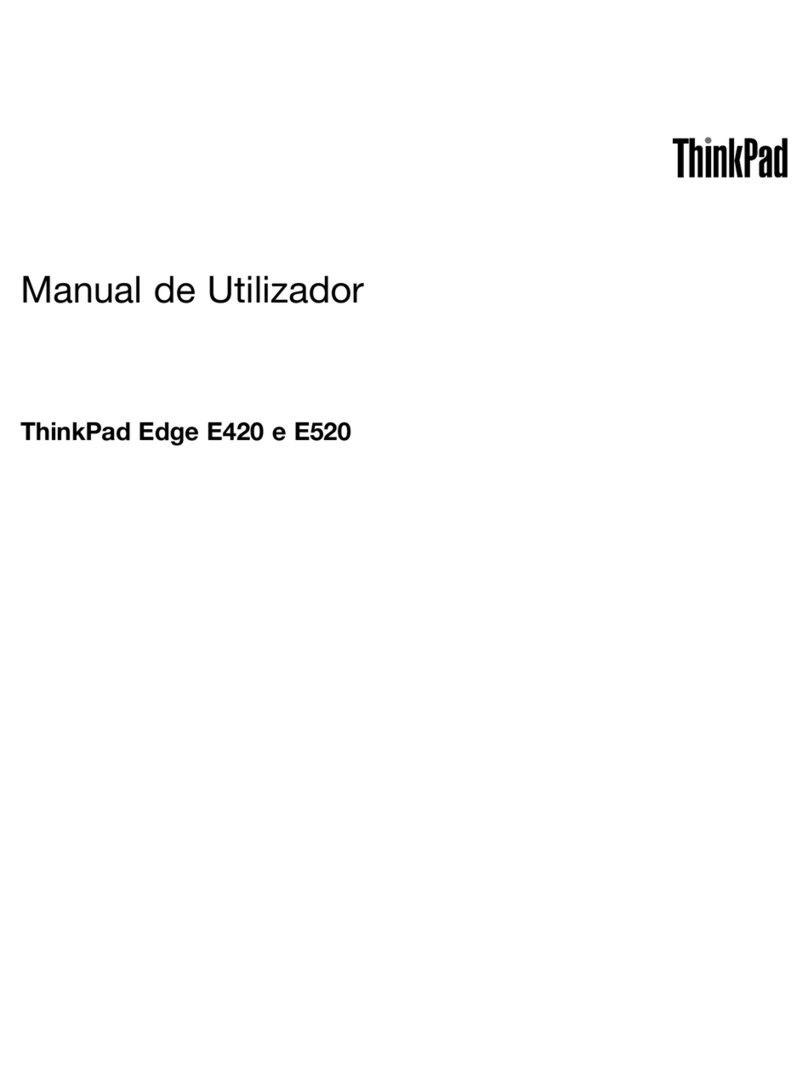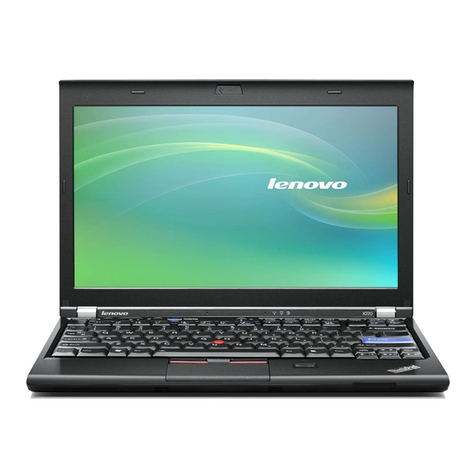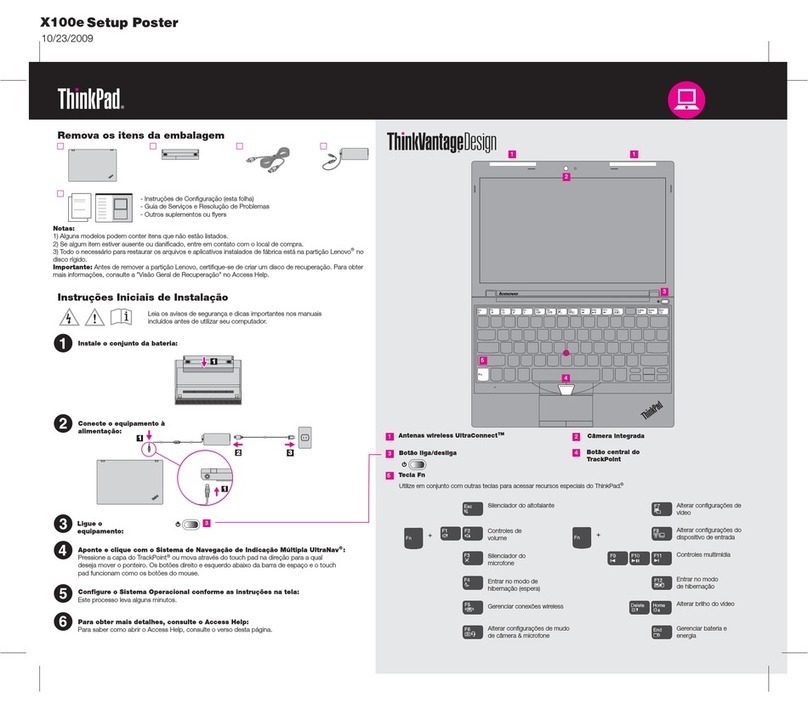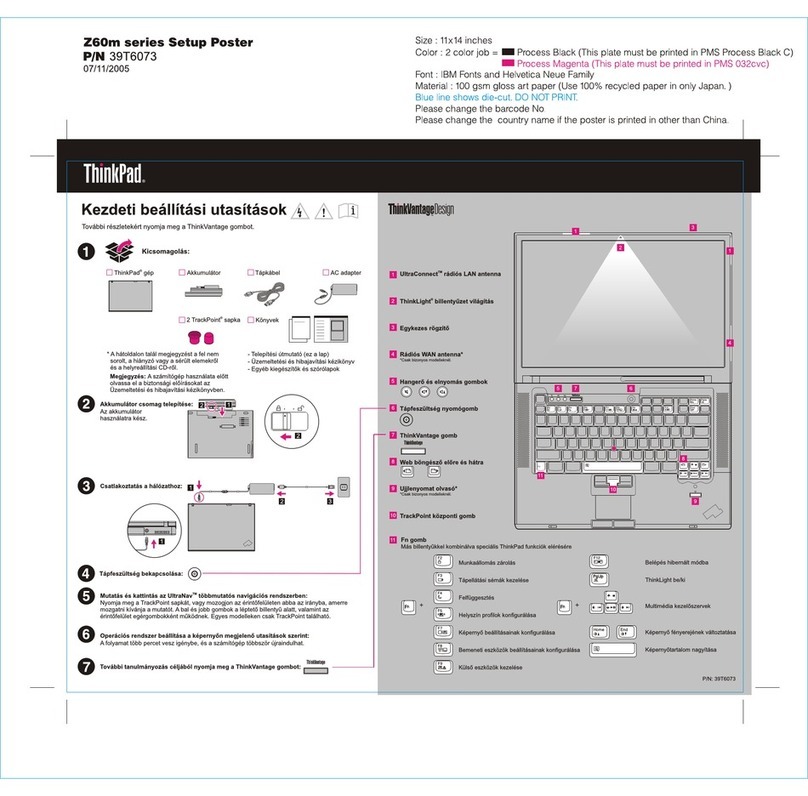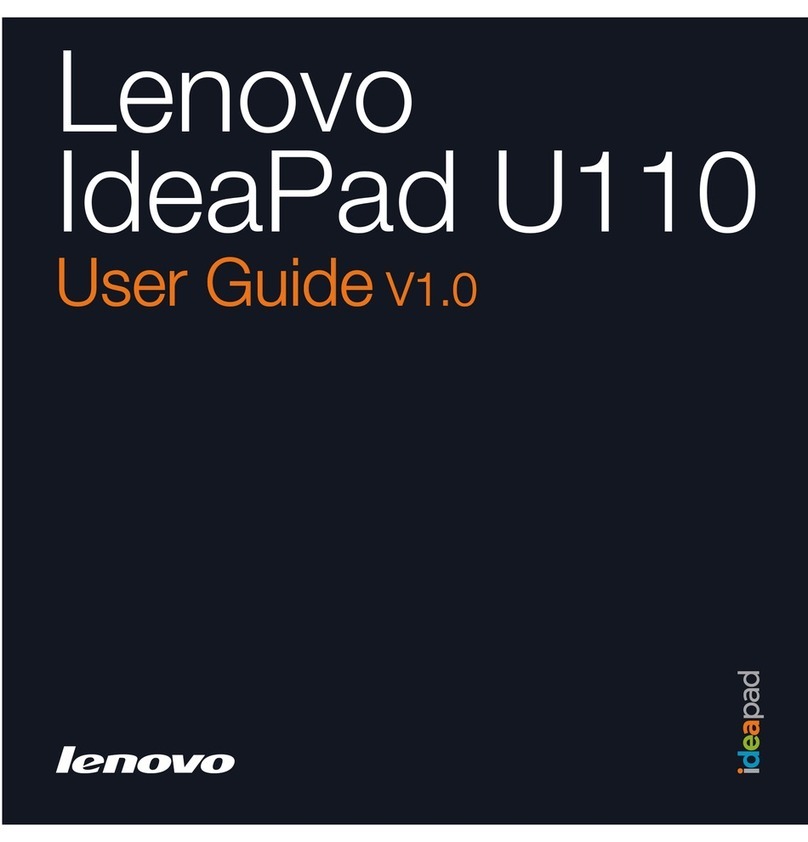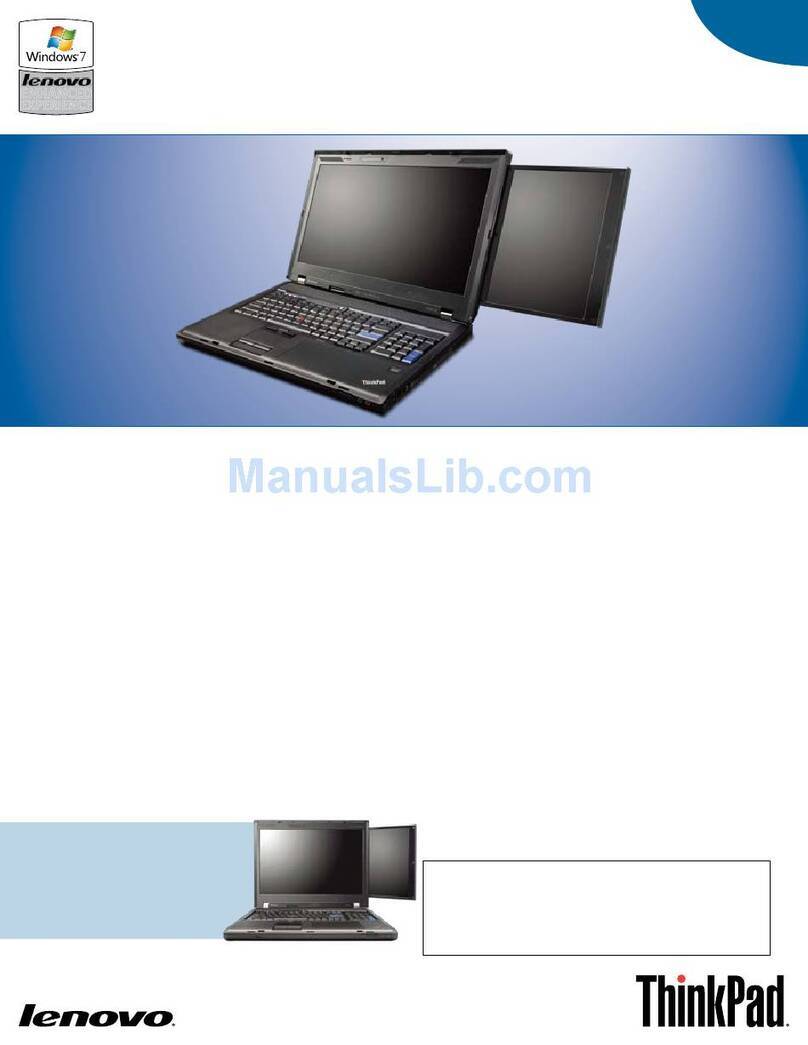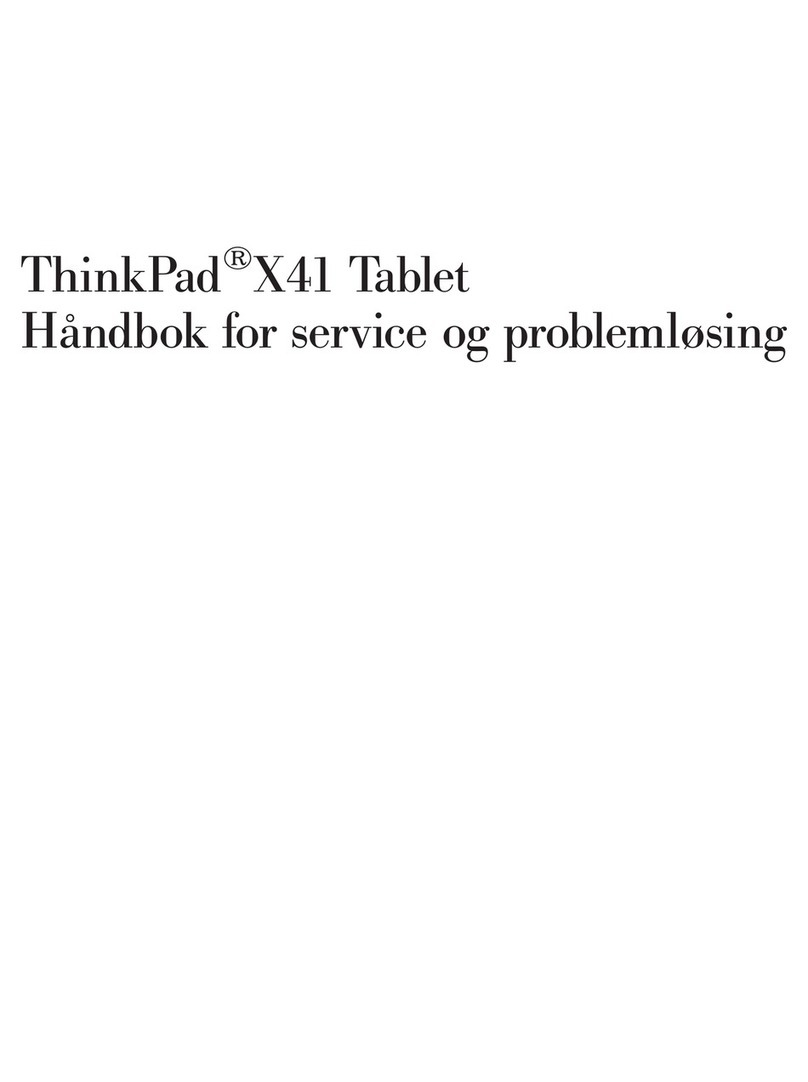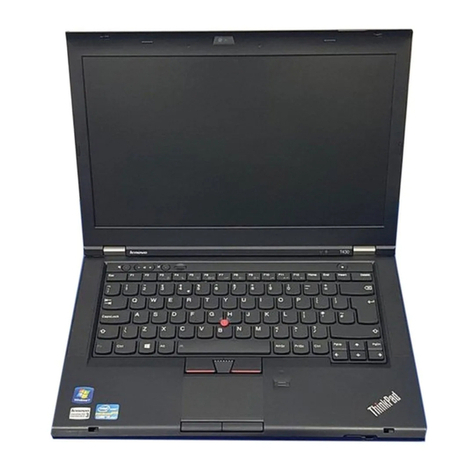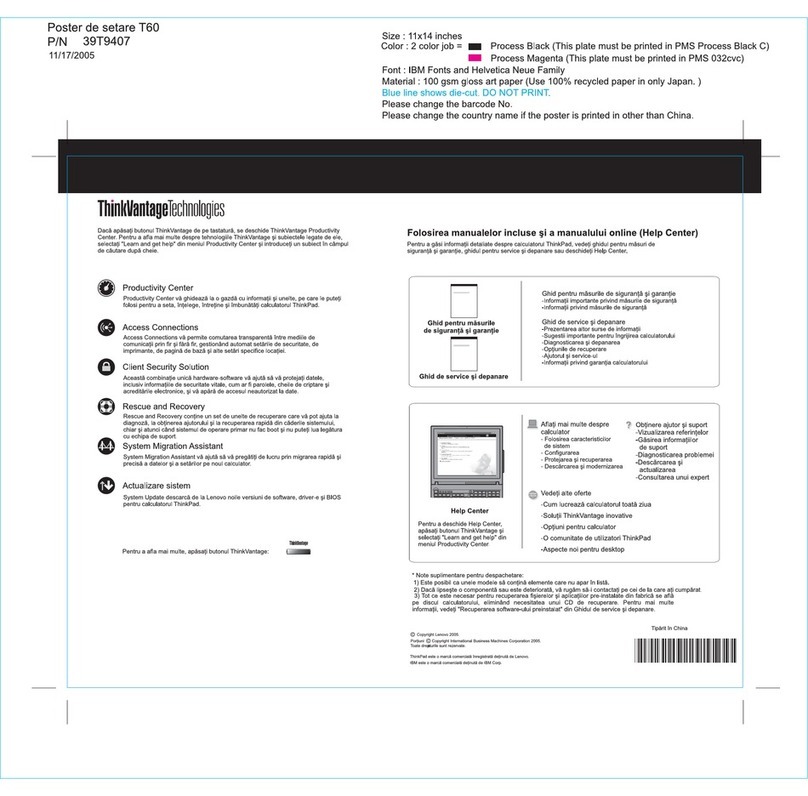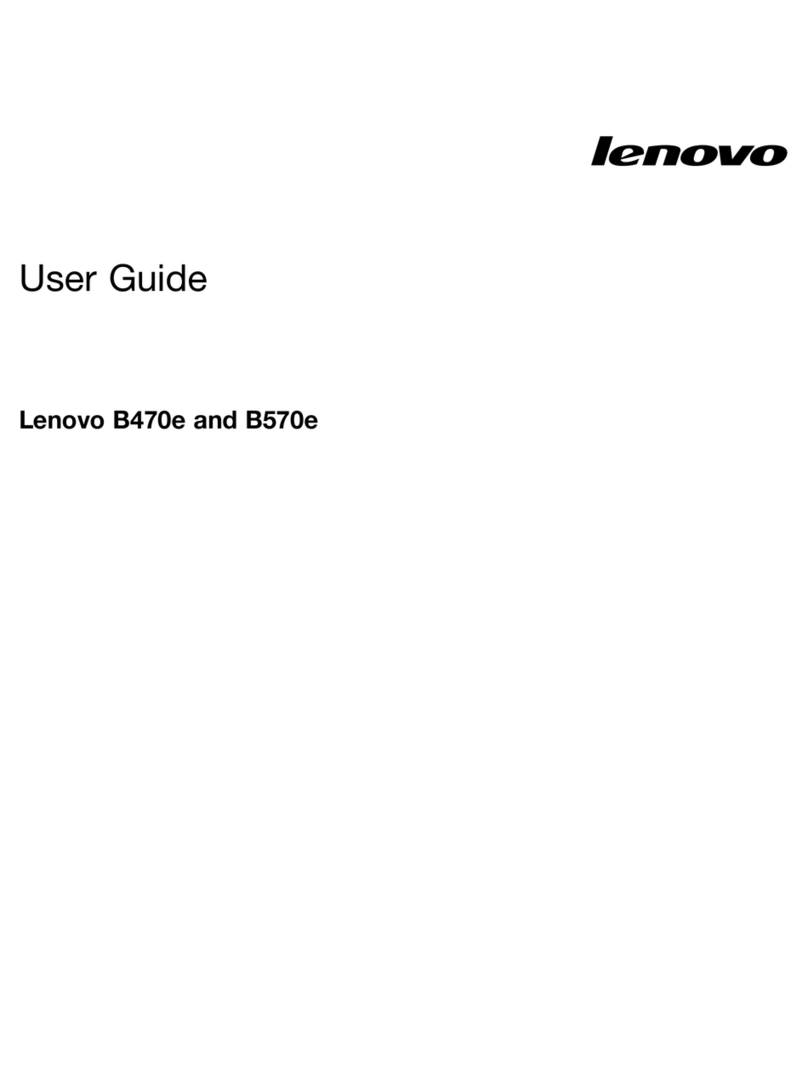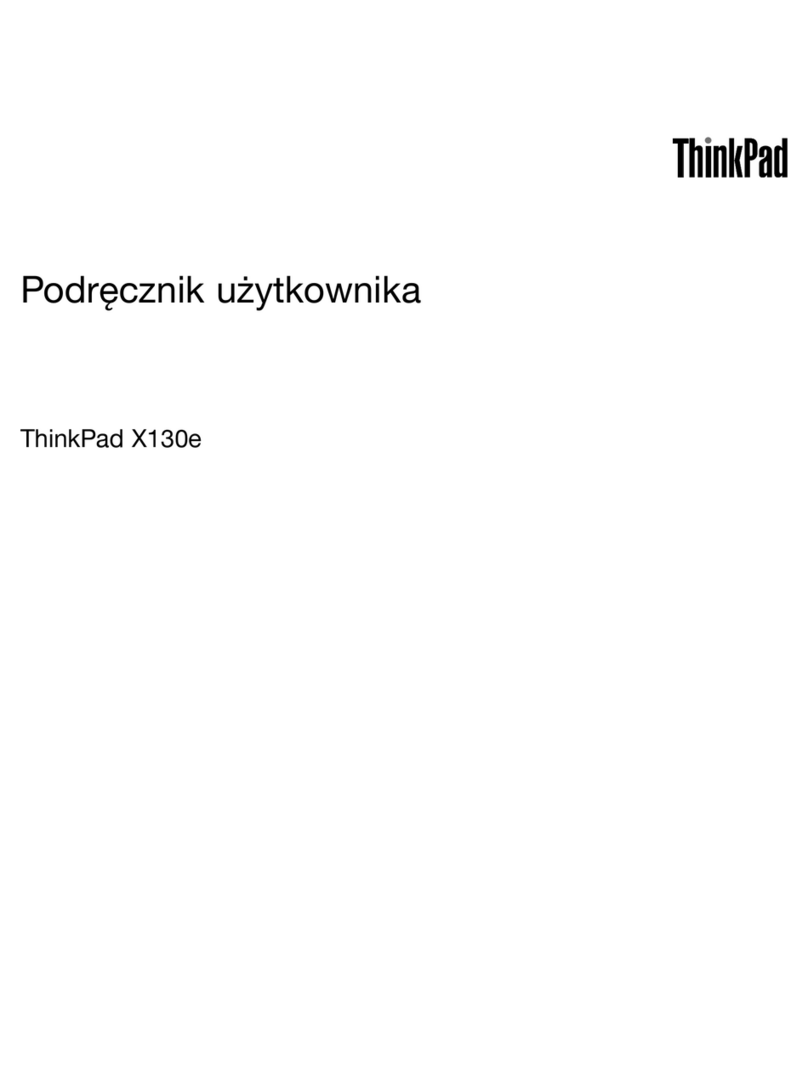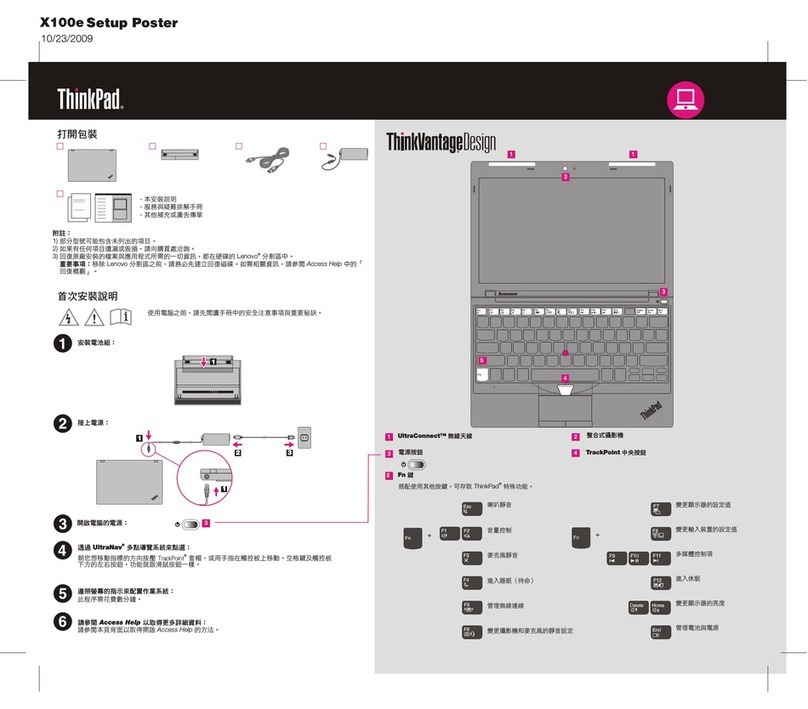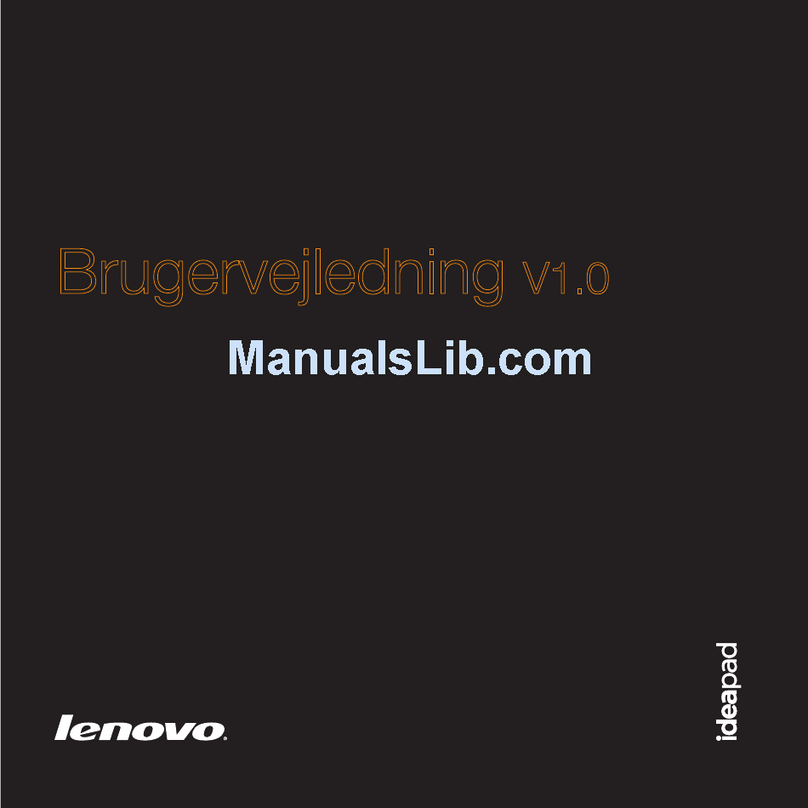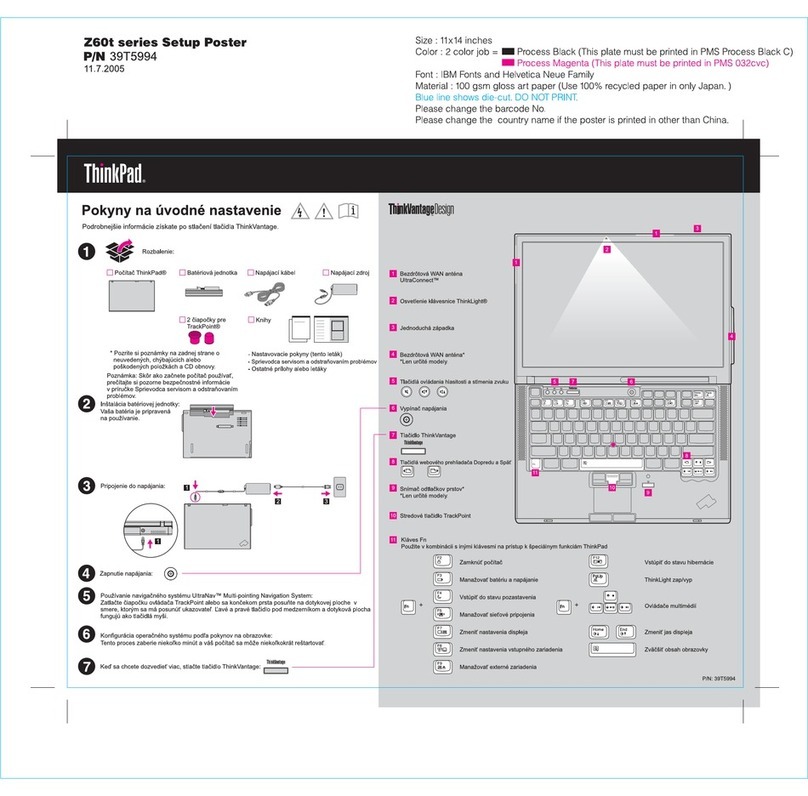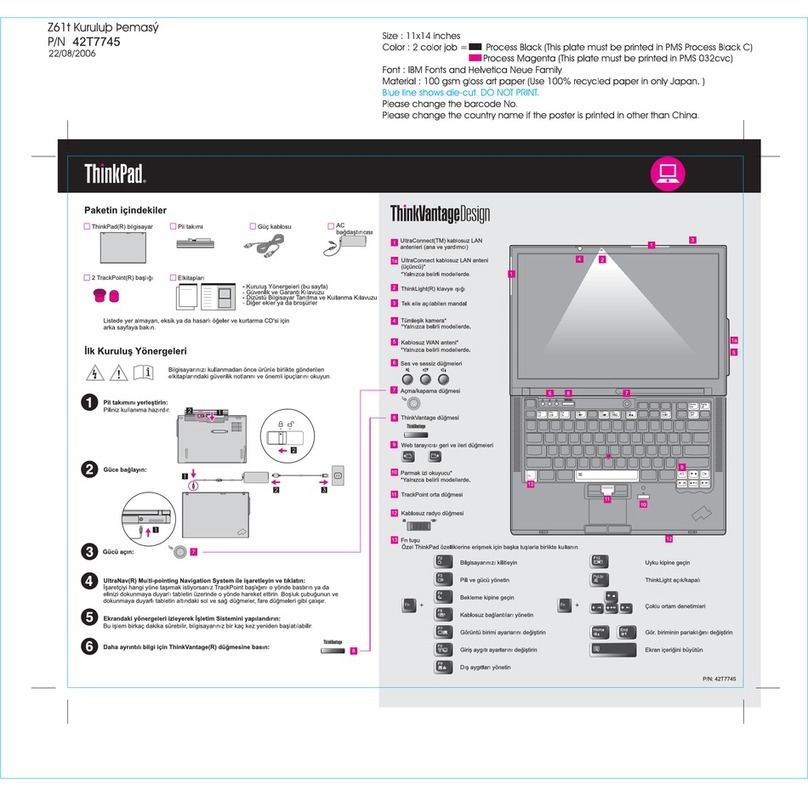Chpter6.Advncedconfigurtion..69
Installinganewoperatingsystem.......69
InstallingtheWindows7operatingsystem..69
InstallingtheWindows8,Windows8.1,or
Windows10operatingsystem.......70
Installingdevicedrivers...........71
UsingtheThinkPadSetupprogram......71
Mainmenu..............72
Configmenu..............72
DateandTimemenu..........77
Securitymenu.............78
Startupmenu.............81
Restartmenu.............82
UpdatingtheUEFIBIOS.........83
Usingsystemmanagement..........83
Settingmanagementfeatures.......84
Chpter7.Preventingproblems...87
Generaltipsforpreventingproblems......87
Makingsuredevicedriversareup-to-date....88
Takingcareofyourcomputer.........89
Cleaningthecoverofyourcomputer....90
Chpter8.Troubleshootingcomputer
problems...............93
Diagnosingproblems............93
Troubleshooting..............93
Computerstopsresponding.......93
Spillsonthekeyboard..........94
Errormessages............94
Errorswithoutmessages.........96
Beeperrors..............97
Memorymoduleproblems........97
Networkingproblems..........97
Problemswiththekeyboardandotherpointing
devices................99
Problemswiththedisplayandmultimedia
devices................100
Fingerprintreaderproblems........104
Batteryandpowerproblems.......104
Problemswithdrivesandotherstorage
devices................107
Asoftwareproblem...........108
Problemswithportsandconnectors....109
Chpter9.Recoveryoverview...111
RecoveryoverviewfortheWindows7operating
system..................111
Creatingandusingrecoverymedia.....111
Performingbackupandrecovery
operations..............112
UsingtheRescueandRecovery
workspace..............113
Creatingandusingarescuemedium....114
Reinstallingpreinstalledprogramsanddevice
drivers................115
Solvingrecoveryproblems........115
RecoveryoverviewfortheWindows8and
Windows8.1operatingsystems........116
Refreshingyourcomputer........116
Resettingyourcomputertothefactorydefault
settings................116
Usingtheadvancedstartupoptions....117
RecoveringyouroperatingsystemifWindows
8orWindows8.1failstostart.......117
Creatingandusingrecoverymedia.....118
RecoveryoverviewfortheWindows10operating
system..................119
Resettingyourcomputer.........119
Usingadvancedstartupoptions......119
RecoveringyouroperatingsystemifWindows
10failstostart.............120
CreatingandusingarecoveryUSBdrive..120
Chpter10.Replcingdevices...121
Staticelectricityprevention..........121
Replacingthebatterypack..........121
InstallingorreplacingtheSIMcard.......123
Replacingtheharddiskdriveorsolid-state
drive...................124
Replacingamemorymodule.........126
InstallingorreplacingtheM.2wireless-LAN
card...................128
InstallingorreplacingtheM.2wireless-WAN
card...................132
ReplacingtheUltrabaydevice........135
Replacingthekeyboard...........138
Replacingthecoin-cellbattery........143
Chpter11.Gettingsupport....147
BeforeyoucontactLenovo..........147
Gettinghelpandservice...........147
Usingdiagnosticprograms........148
LenovoSupportWebsite.........148
CallingLenovo.............148
Purchasingadditionalservices........149
AppendixA.Regultory
Informtion.............151
Wirelessrelatedinformation.........151
LocationsoftheUltraConnect™wireless
antennas...............152
Wireless-radiocomplianceinformation...153
Locatingwirelessregulatorynotices....153
iiUserGuide