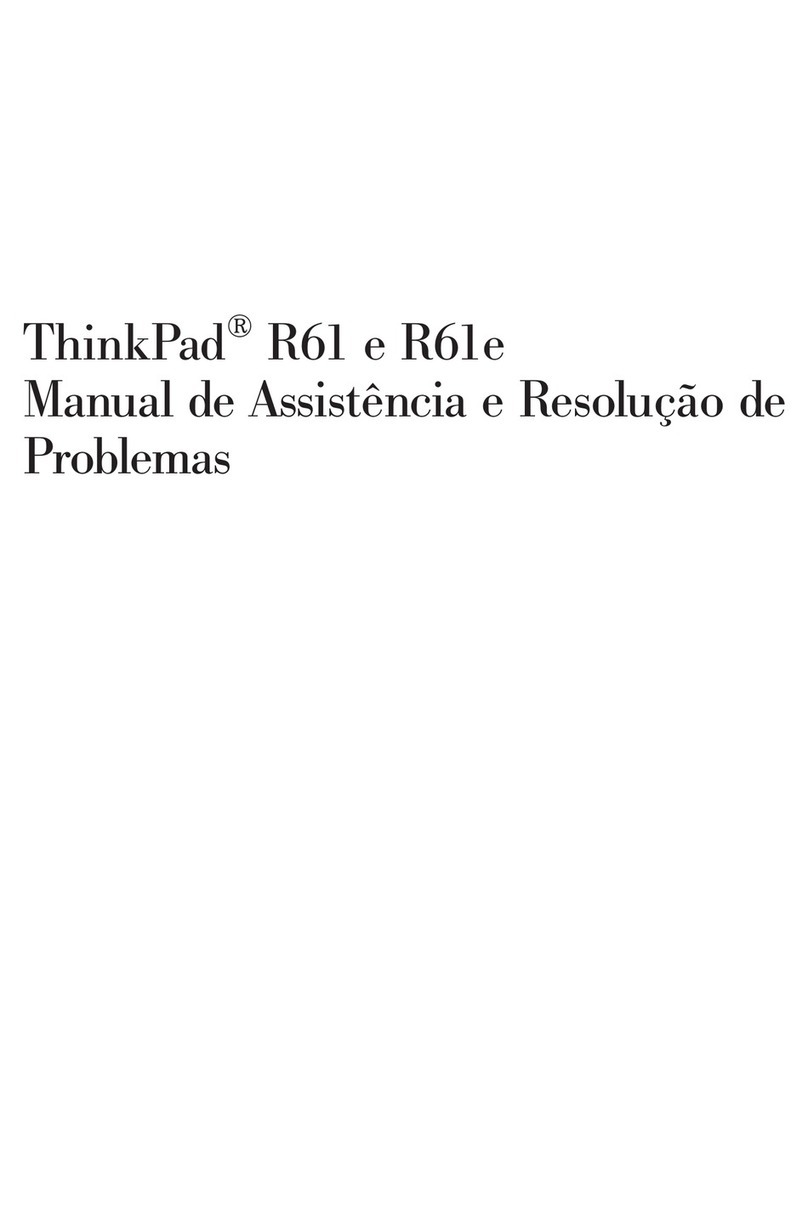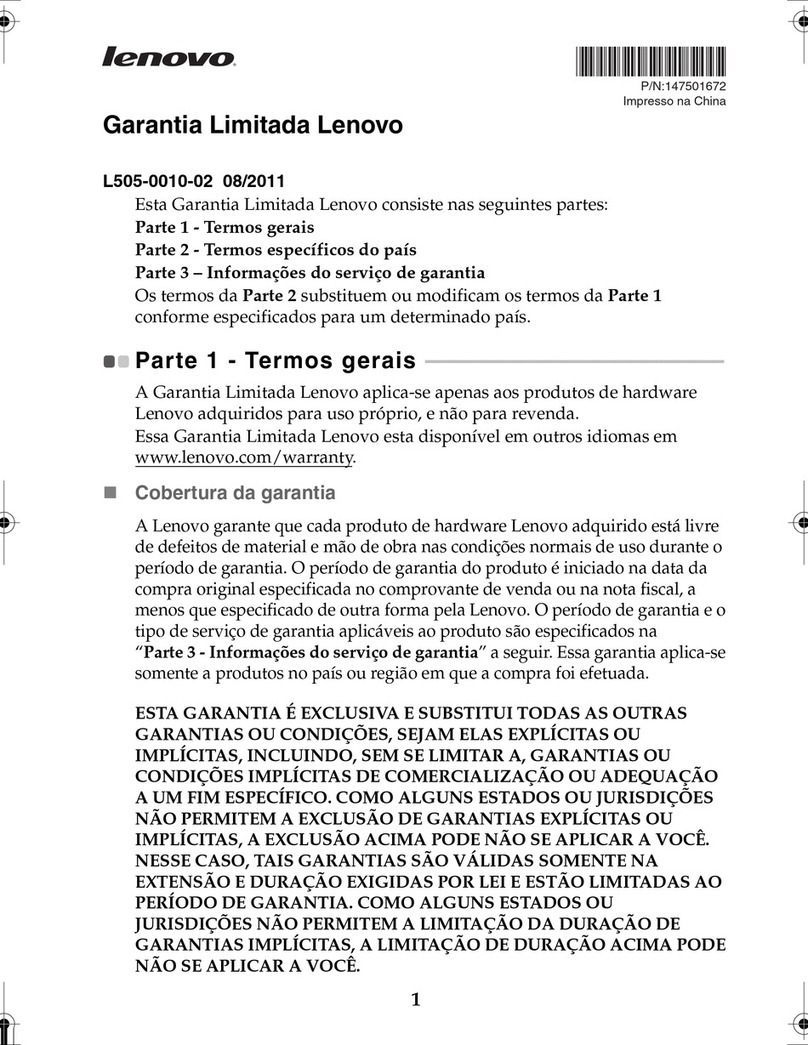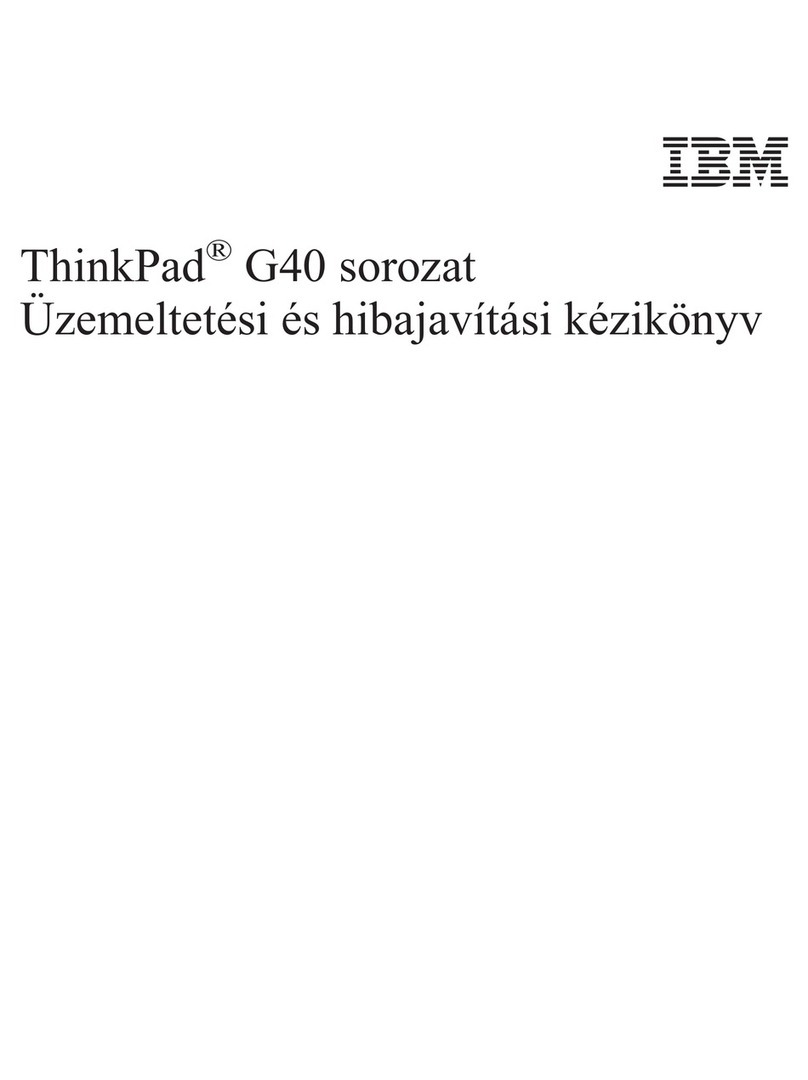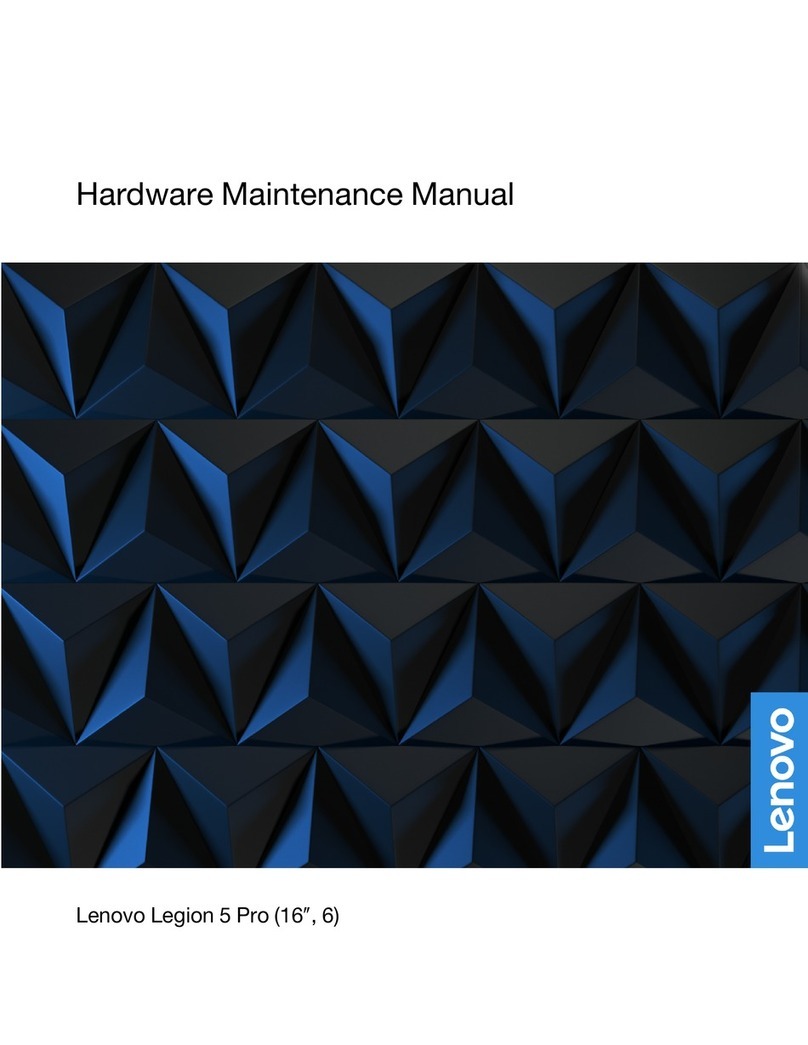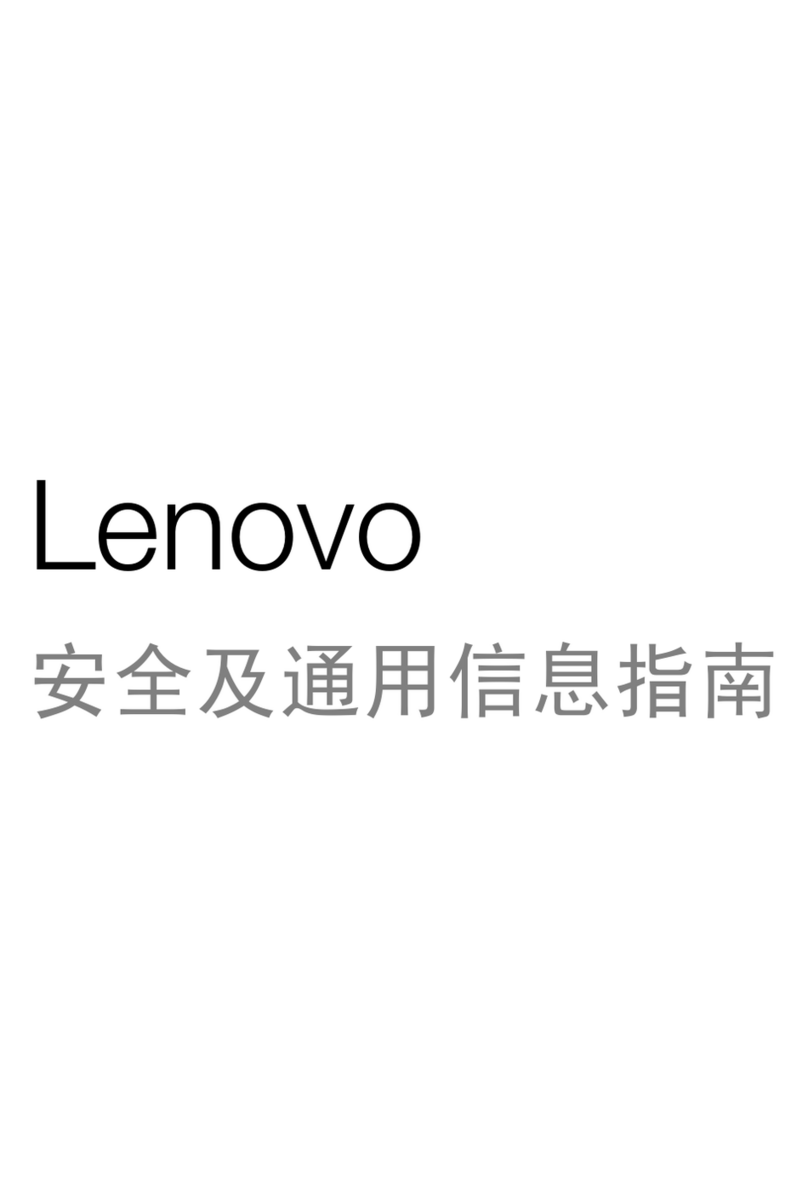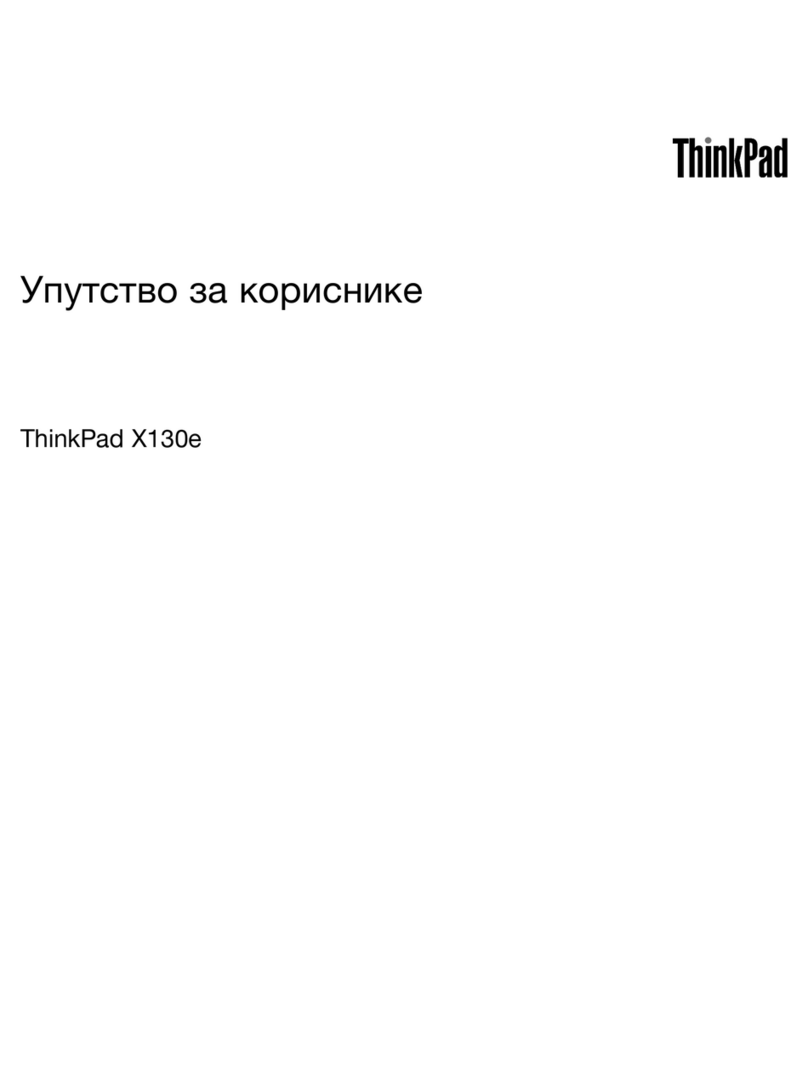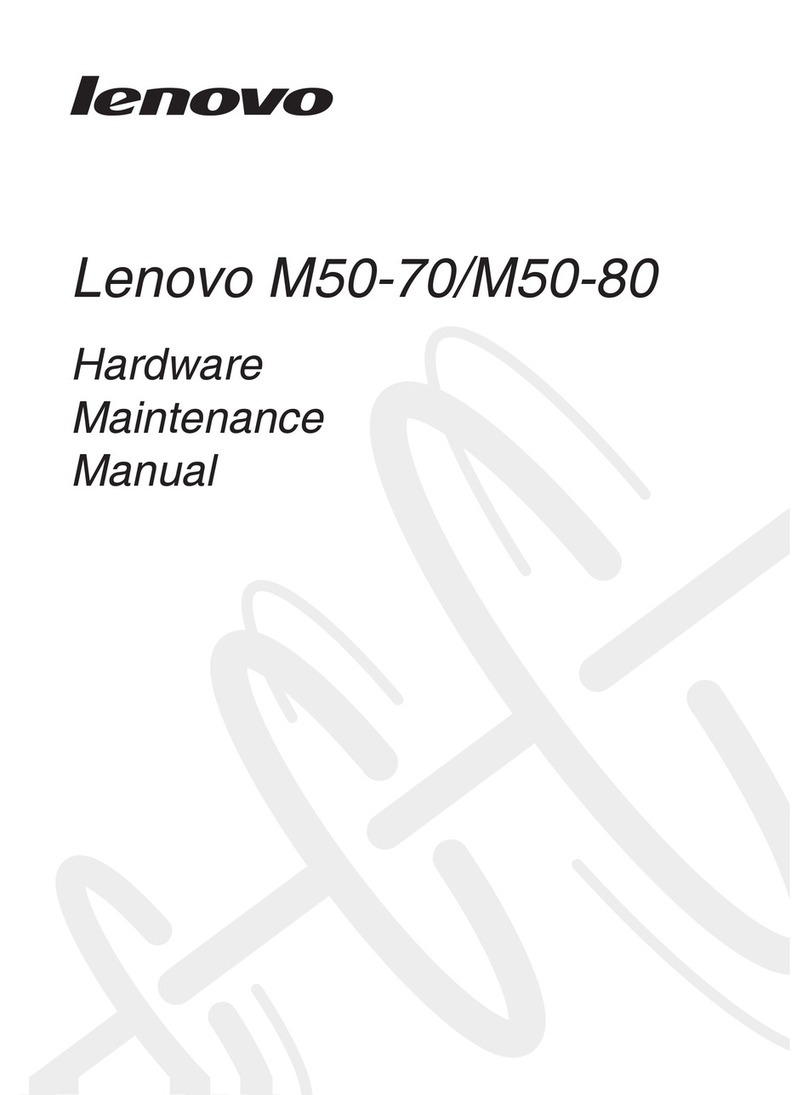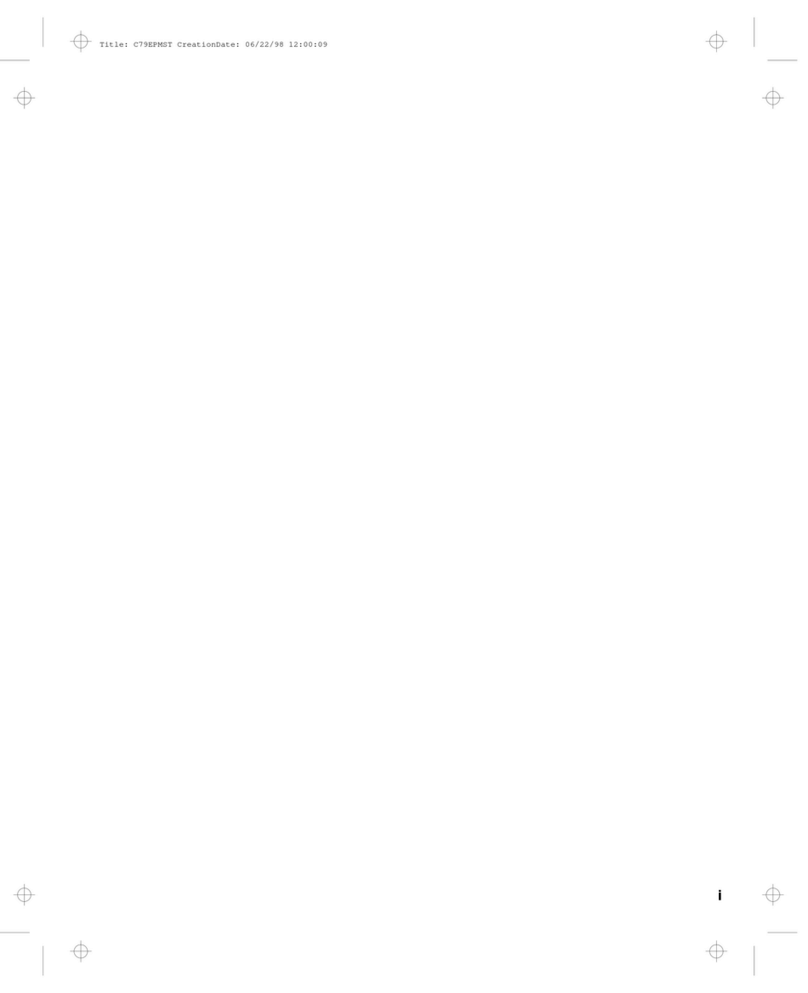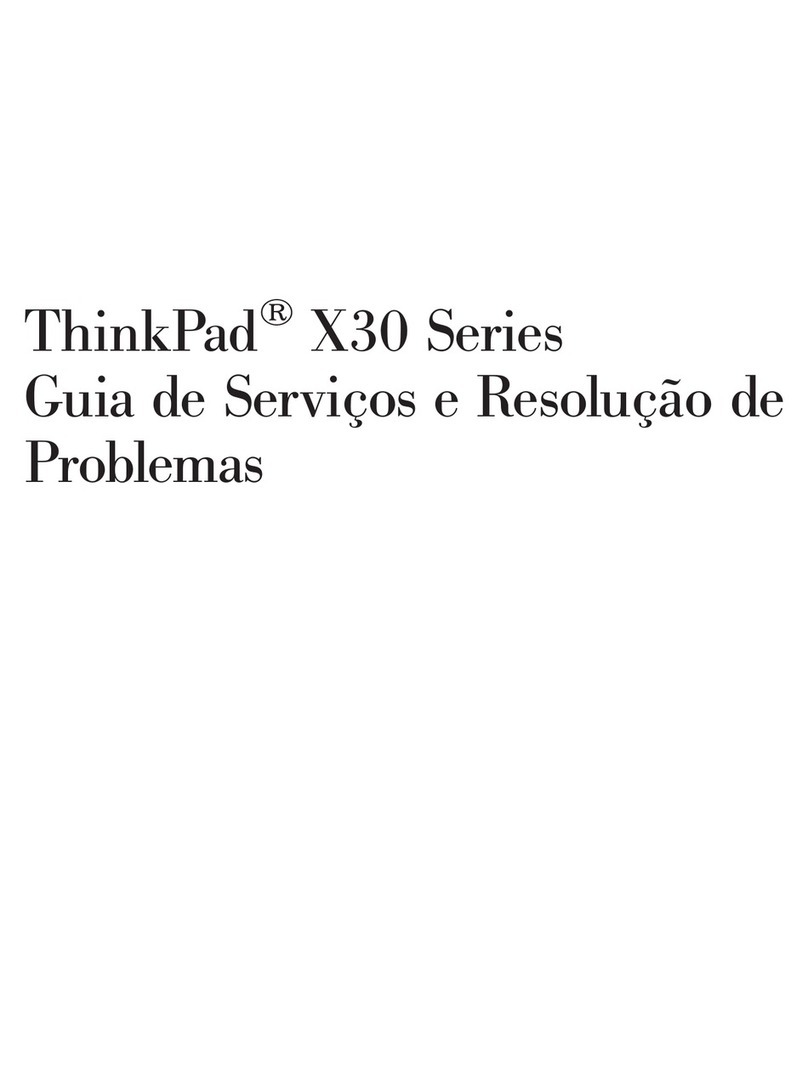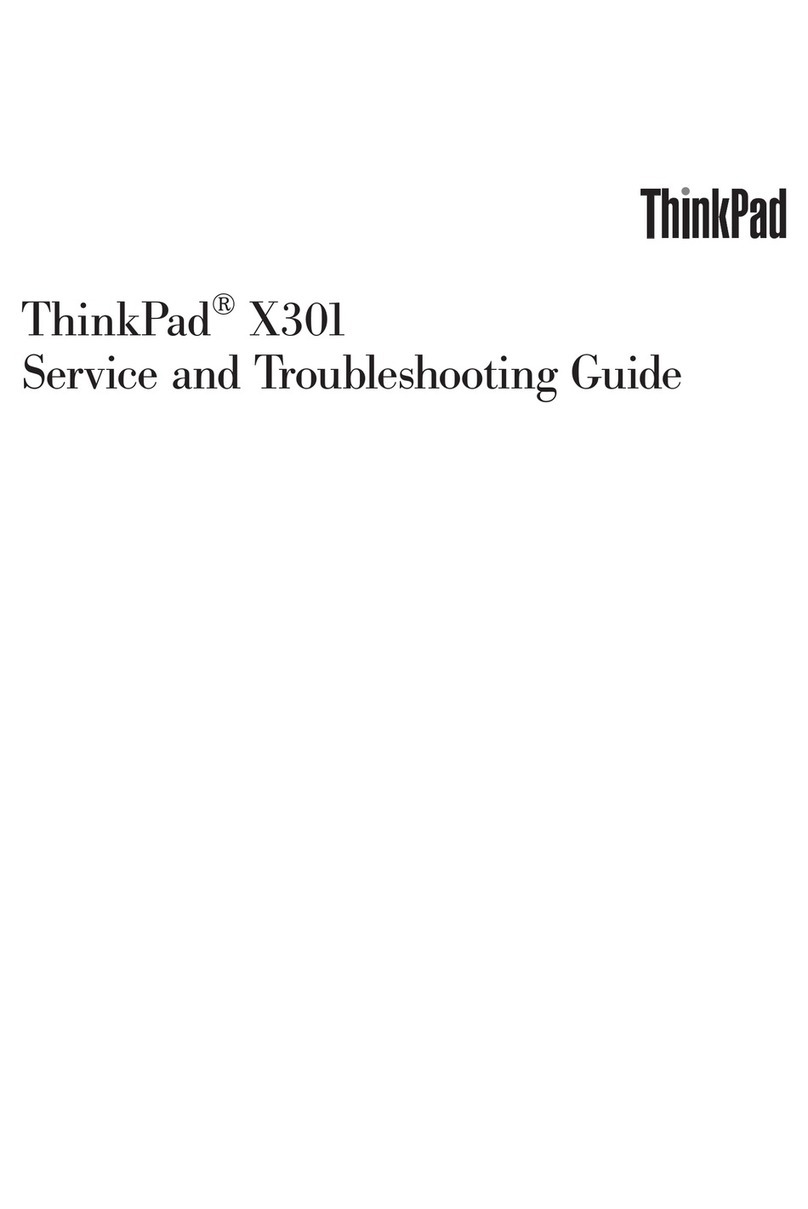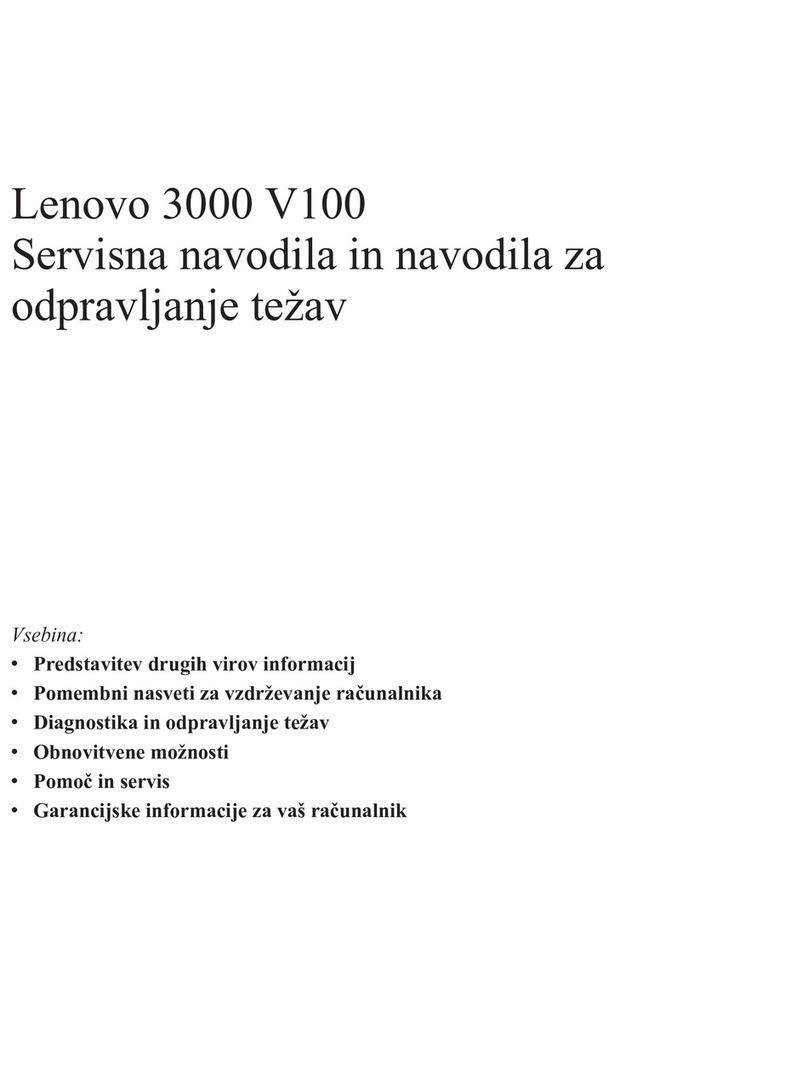Regulatory labels
Depending on your country or region, you can find the
government-required regulatory information through
one of the following methods:
•On a physicallabel attached to the outside of your
computer shipping carton
•On a physicallabel attached to your computer
•Through an electronic-label screen (E-label screen)
preinstalled on your computer
To access the E-label screen, do one of the following:
•Restart the computer. When the logo screen is
displayed, press F9. The E-label screen is displayed.
•Restart the computer. When the logo screen is
displayed, press Enter or tap the prompt to enter the
Startup Interrupt menu. Then press F9 or tap the
Regulatory Information option. The E-label screen is
displayed.
Étiquettes réglementaires
Selon votre pays ou votre région, des informations
réglementaires requises par votre juridiction peuvent
être indiquées via l'une des méthodes suivantes :
•Sur une étiquette physique apposée à l'extérieur du
carton d'emballage de l'ordinateur
•Sur une étiquette physique apposée à votre
ordinateur
•Via un écran d'étiquette électronique (écran E-label)
préinstallé sur votre ordinateur
Pour accéder à l'écran de l'E-label, procédez comme
suit :
•Redémarrez l'ordinateur. Lorsque l'écran d'accueil
du logiciel s'affiche, appuyez sur la touche F9.
L'écran de l'E-label s'affiche.
•Redémarrez l'ordinateur. Lorsque le logo s'affiche,
appuyez sur Entrée ou touchez l'invite pour entrer
dans le menu Startup Interrupt.Appuyez sur F9 ou
touchez l'option Informations réglementaires. L'écran
de l'E-label s'affiche.
Etiketten zu Bestimmungen
Je nach Ihrem Land oder Ihrer Region erhalten Sie die
von Regierungsbehörden vorgeschriebenen
Informationen durch eine der folgenden Methoden:
•Auf einem physischen Etikett, dasAußen am
Versandkarton des Computers angebracht ist.
•Auf einem physischen Etikett, das an Ihrem
Computer angebracht ist.
•Über einen Bildschirm für elektronische Labels (E-
Label-Bildschirm), der auf Ihrem Computer
vorinstalliert ist.
Gehen Sie wie folgt vor, um auf den E-Label-Bildschirm
zuzugreifen:
•Starten Sie den Computer neu. Wenn die
Logoanzeige erscheint, drücken Sie die F9-Taste.
Der E-Label-Bildschirm wird angezeigt.
•Starten Sie den Computerneu. Drücken Sie bei
Anzeige des Logobildschirms auf Eingabe oder
tippen Sie auf die Eingabeaufforderung, um das
„Startup Interrupt Menu“ aufzurufen. Drücken Sie
dann F9 oder tippen Sie auf die Option für
Regulatory Information. Der E-Label-Bildschirm wird
angezeigt.
Etichette delle normative
In base al paese o all'area geografica, le informazioni
sulle normative obbligatorie vengonofornite con uno
dei seguenti metodi:
•Su un'etichetta fisica apposta sulla parte esterna
della confezione di spedizione del computer
•Su un'etichetta fisica apposta sul computer
•Tramite una schermata Etichetta elettronica
preinstallata sul computer
Per accedere alla schermata dell'etichetta elettronica,
procedere nel modo seguente:
•Riavviare il computer. Quando viene visualizzata la
schermata del logo, premere F9. Viene visualizzata
la schermata Etichetta elettronica.
•Riavviare il computer. Quando viene visualizzato il
logo, premere Invio o toccare la richiesta per
accedere al menu Startup Interrupt. Premere F9 o
toccare l'opzione Informazioni sulle normative. Viene
visualizzata la schermata Etichetta elettronica.
Regelgevingslabels
Afhankelijk van uw land of regio kunt u de door de
overheid vereiste regelgeving op een van de volgende
manieren vinden:
•Op een fysiek label op de buitenkant van de
verpakking van uw computer
•Op een fysiek label op uw computer
•Op een scherm met een elektronisch label (e-label)
dat vooraf op uw computer is geïnstalleerd
U kunt het scherm met het e-label op de volgende
manieren openen:
•Start de computer opnieuw op. Druk zodra het
logoscherm verschijnt op F9. Het scherm met het e-
label wordt weergegeven.
•Start de computer opnieuw op. Zodra het
logoscherm wordt weergegeven, drukt u op Enter of
tikt u op de prompt om naar het Startup Interrupt
Menu te gaan. Druk vervolgens op F9 of tik op de
optie Regulatory Information. Het scherm met het e-
label wordt weergegeven.
Etiquetas de regulamentação
Consoante o seu país ou região, é possível encontrar
as informações regulamentares requeridas pelo
governo através de um dos seguintes métodos:
•Numa etiqueta física afixada no exterior da caixa de
envio do computador
•Numa etiqueta física afixada ao computador
•Através de um ecrã de etiqueta eletrónica pré-
instalado no computador
Para aceder ao ecrã da etiqueta eletrónica, execute um
dos seguintes procedimentos:
•Reinicie o computador. Quando visualizaro ecrã de
logótipo, prima F9. É apresentado o ecrã da etiqueta
eletrónica.
•Reinicie o computador. Quando for apresentado o
ecrã de logótipo, prima Enter ou toque na
mensagem para entrar no menu Startup Interrupt.
Em seguida, prima F9 ou toque na opção
Regulatory Information. É apresentado o ecrã da
etiqueta eletrónica.