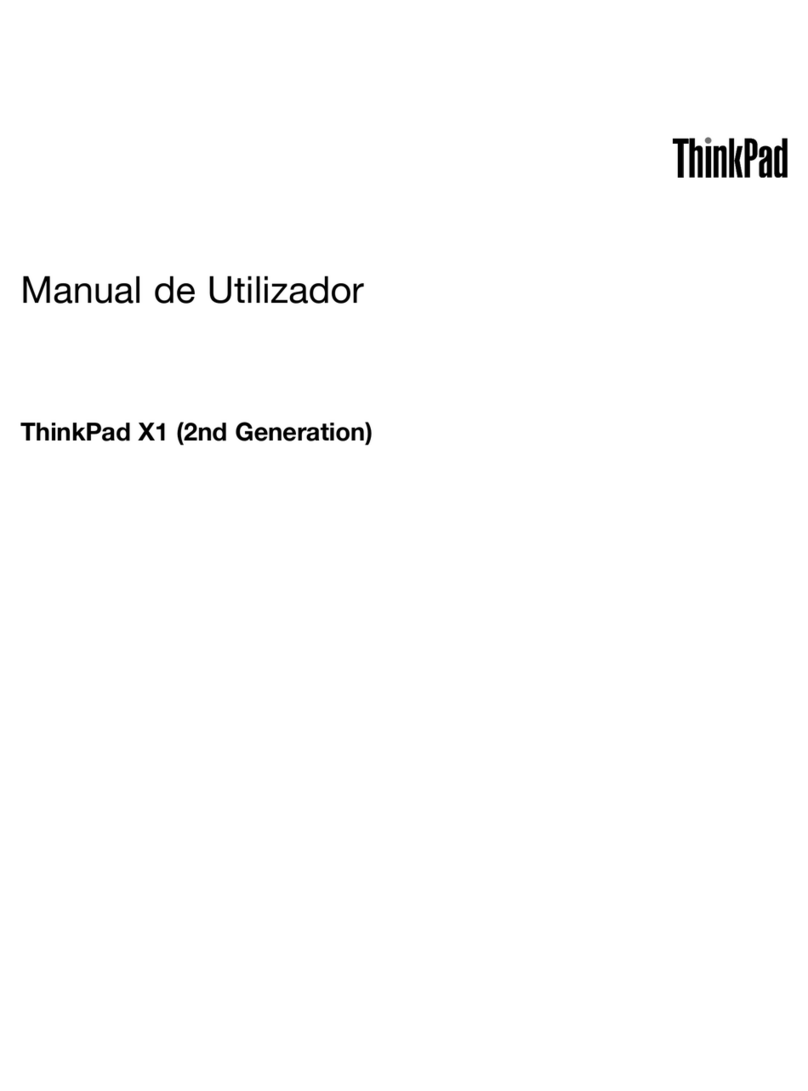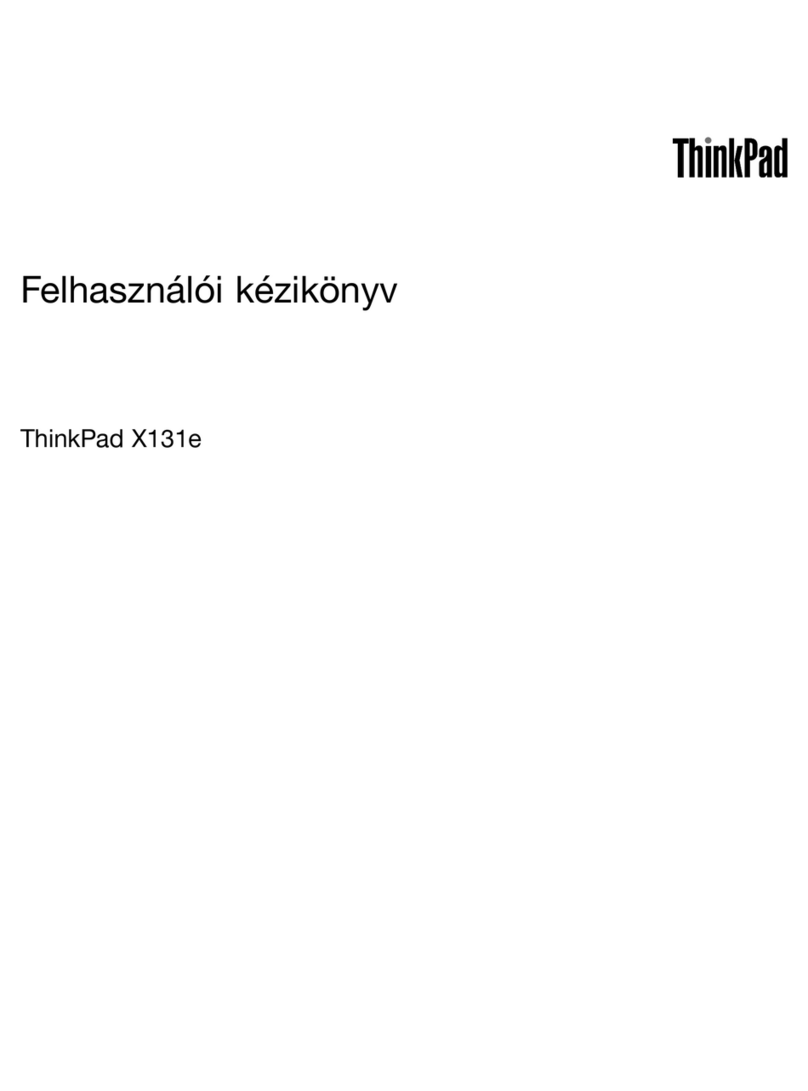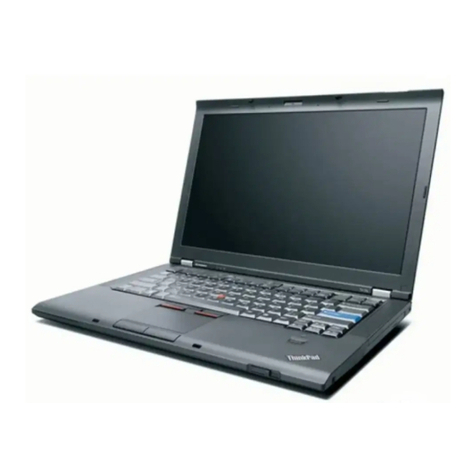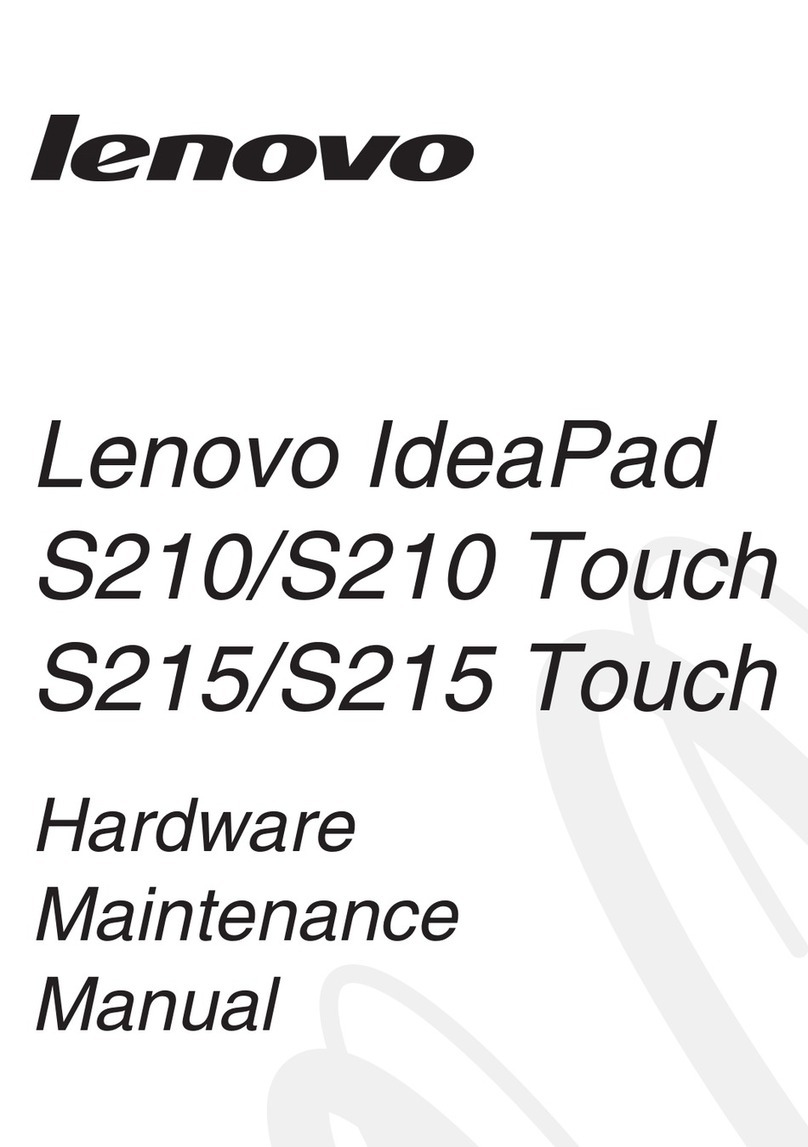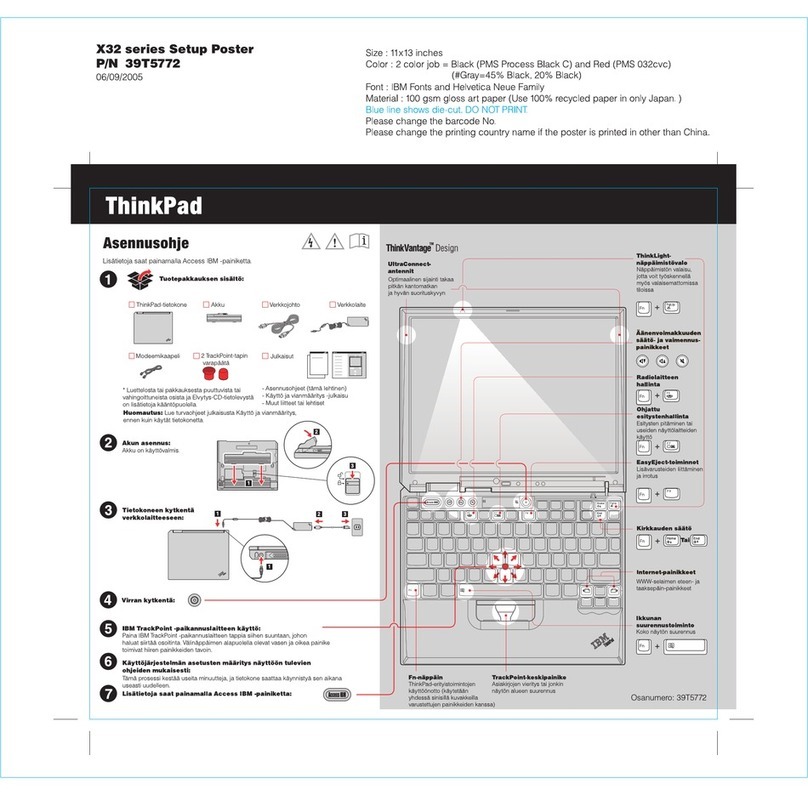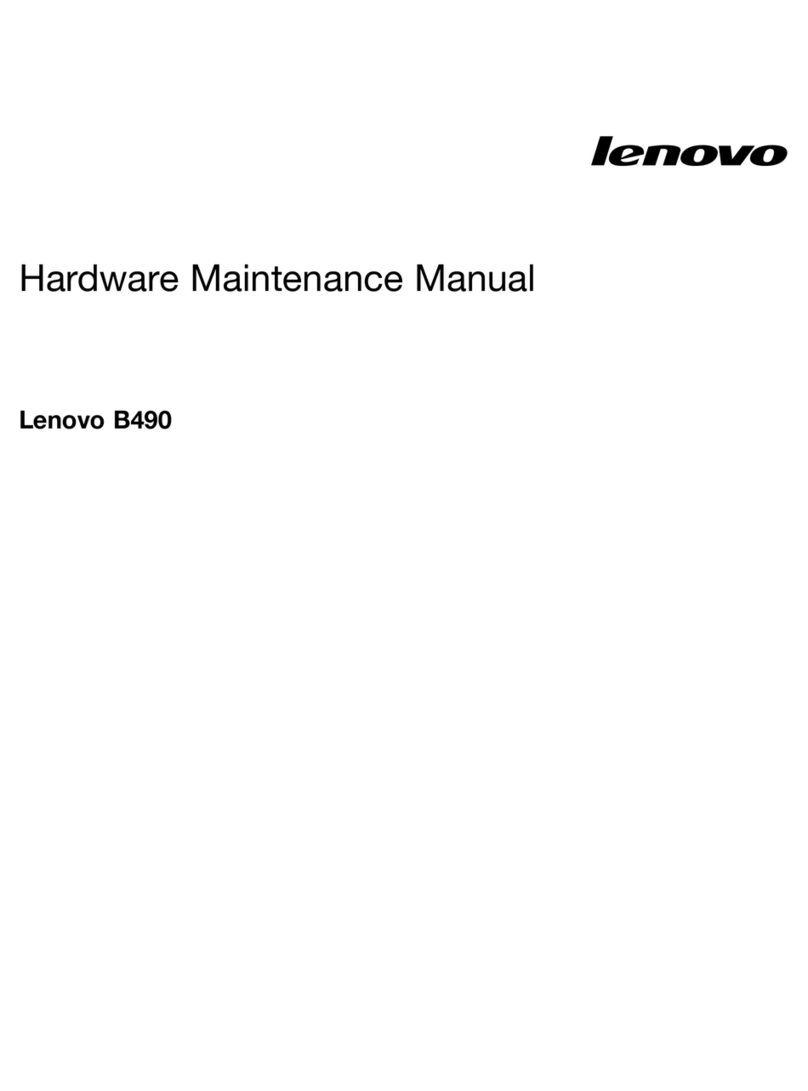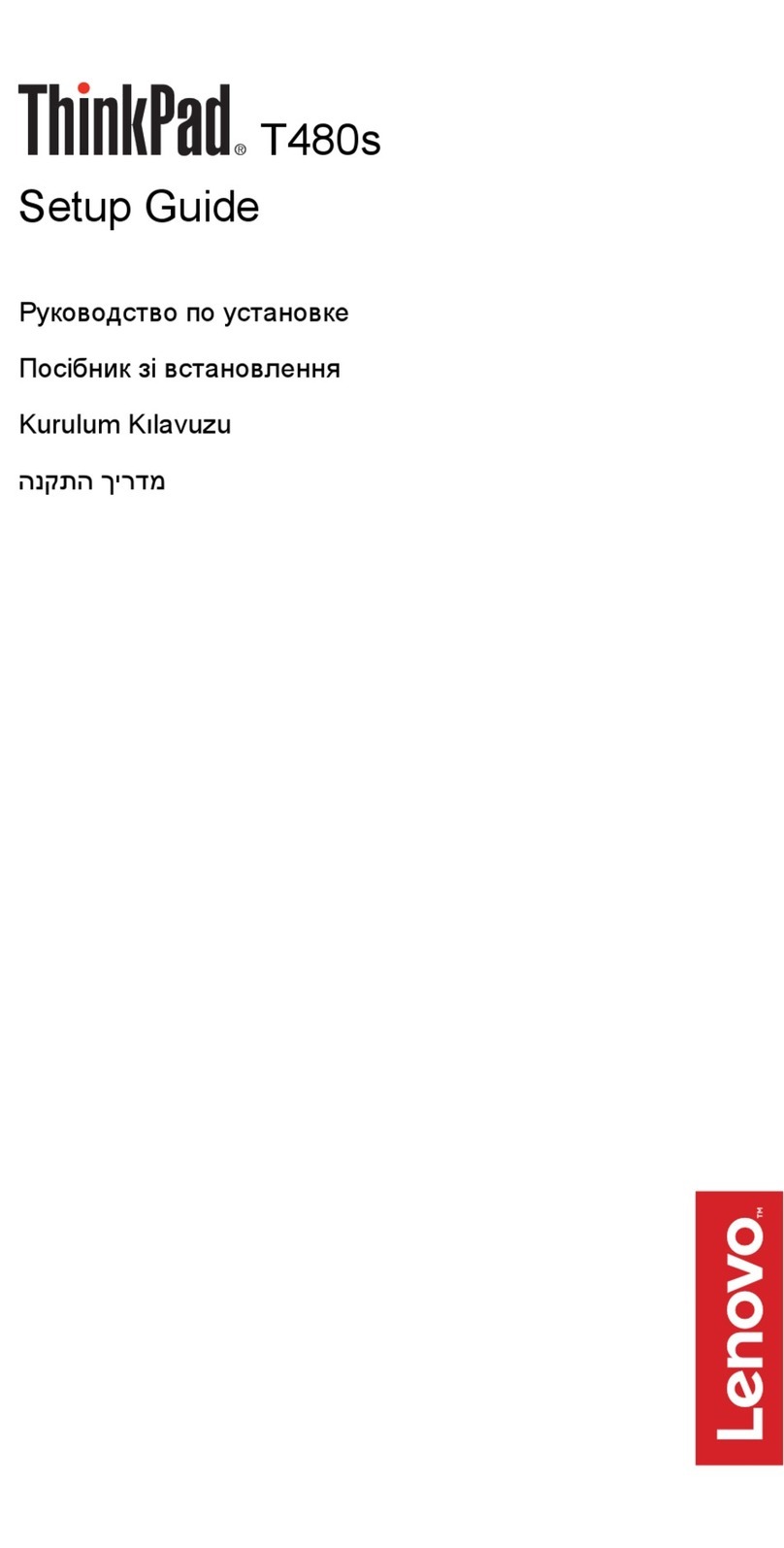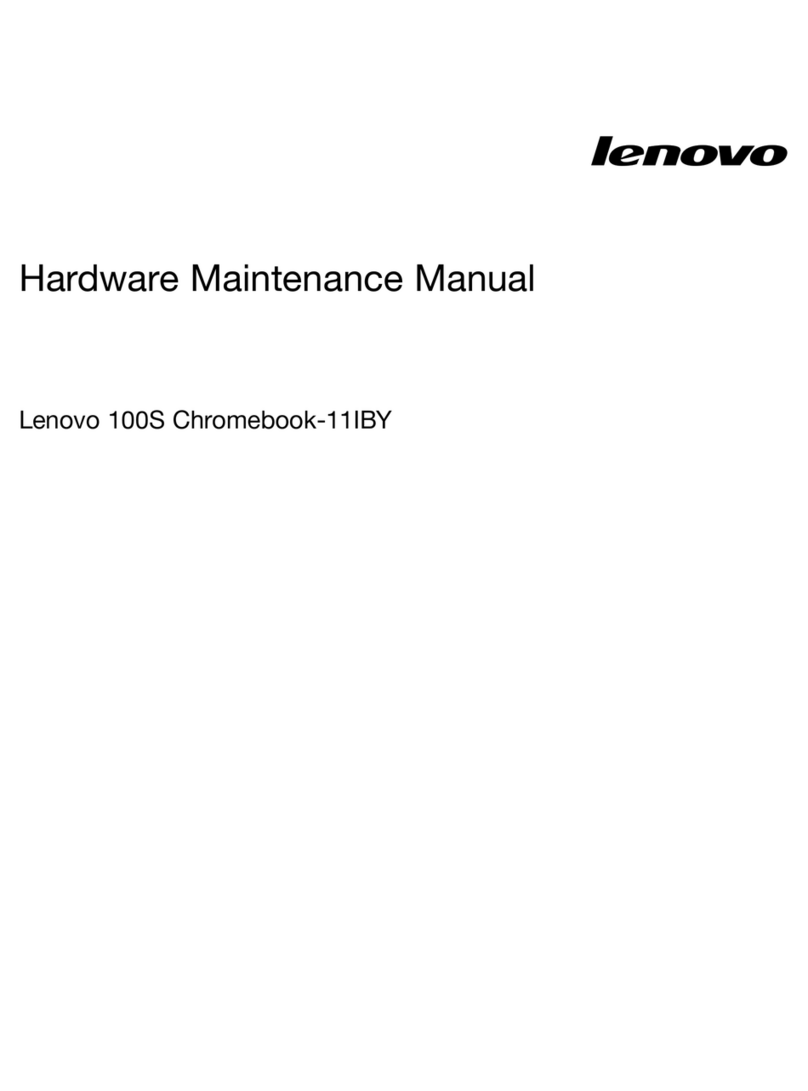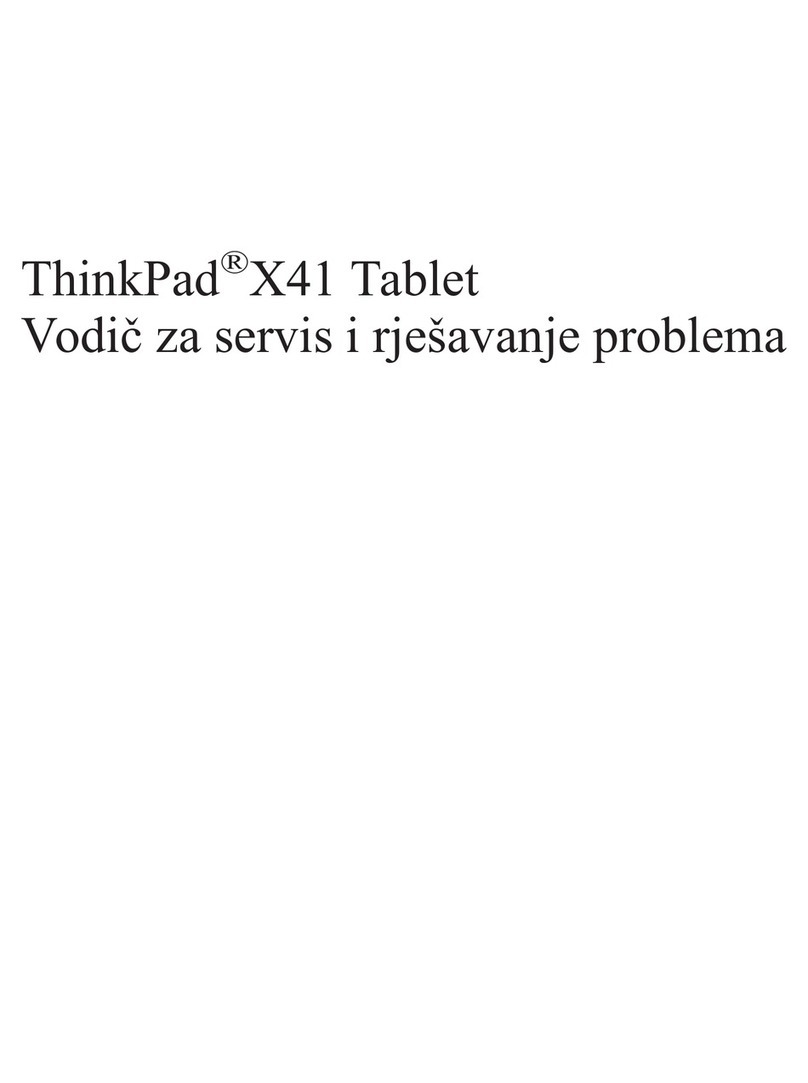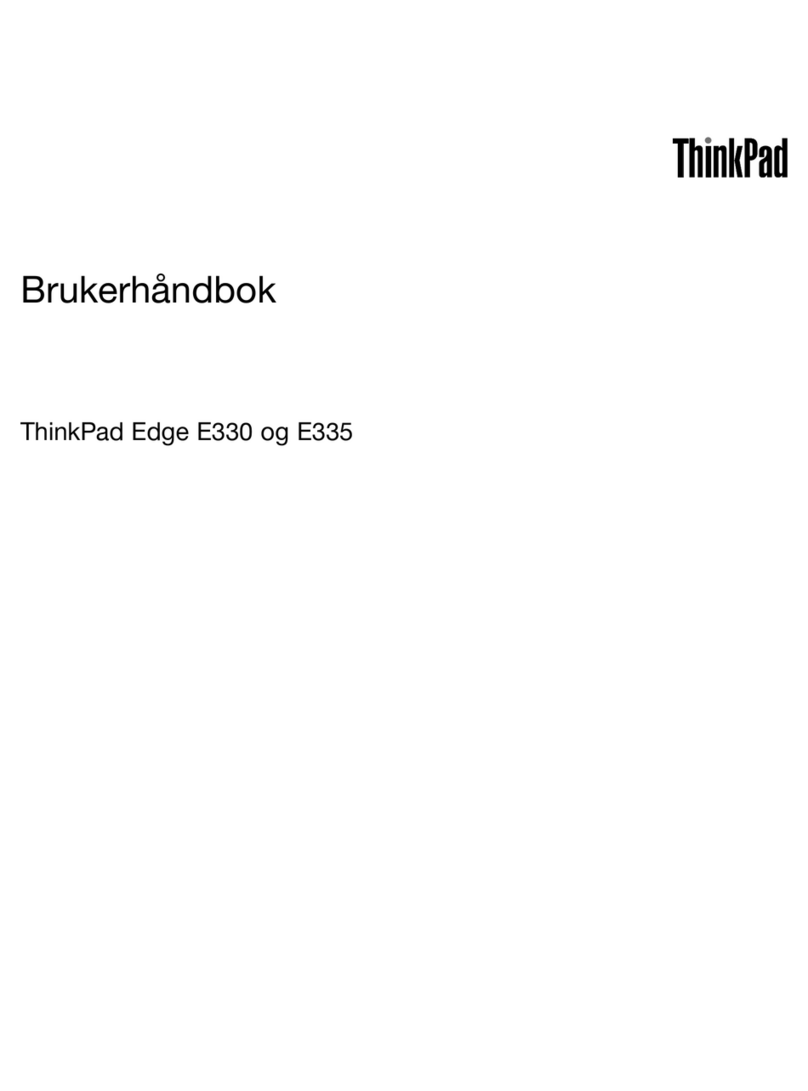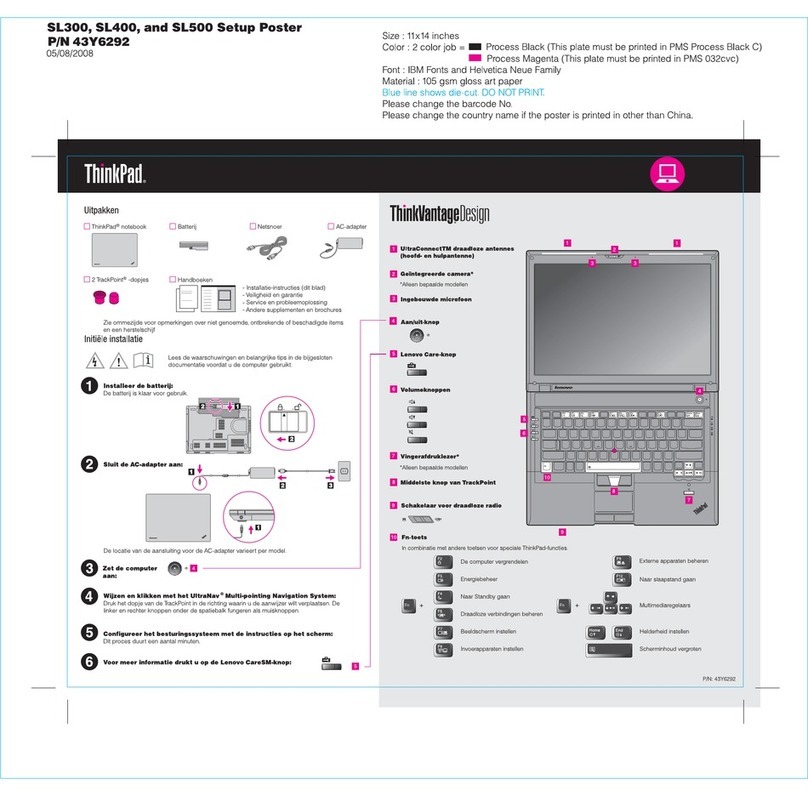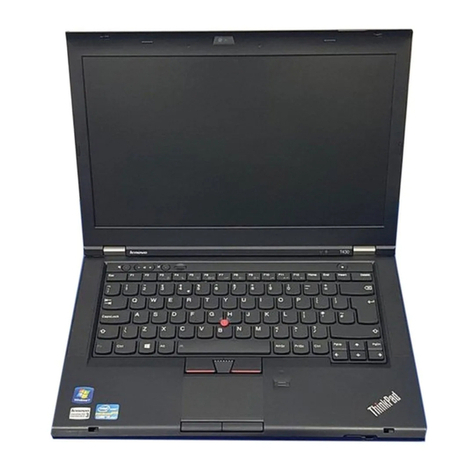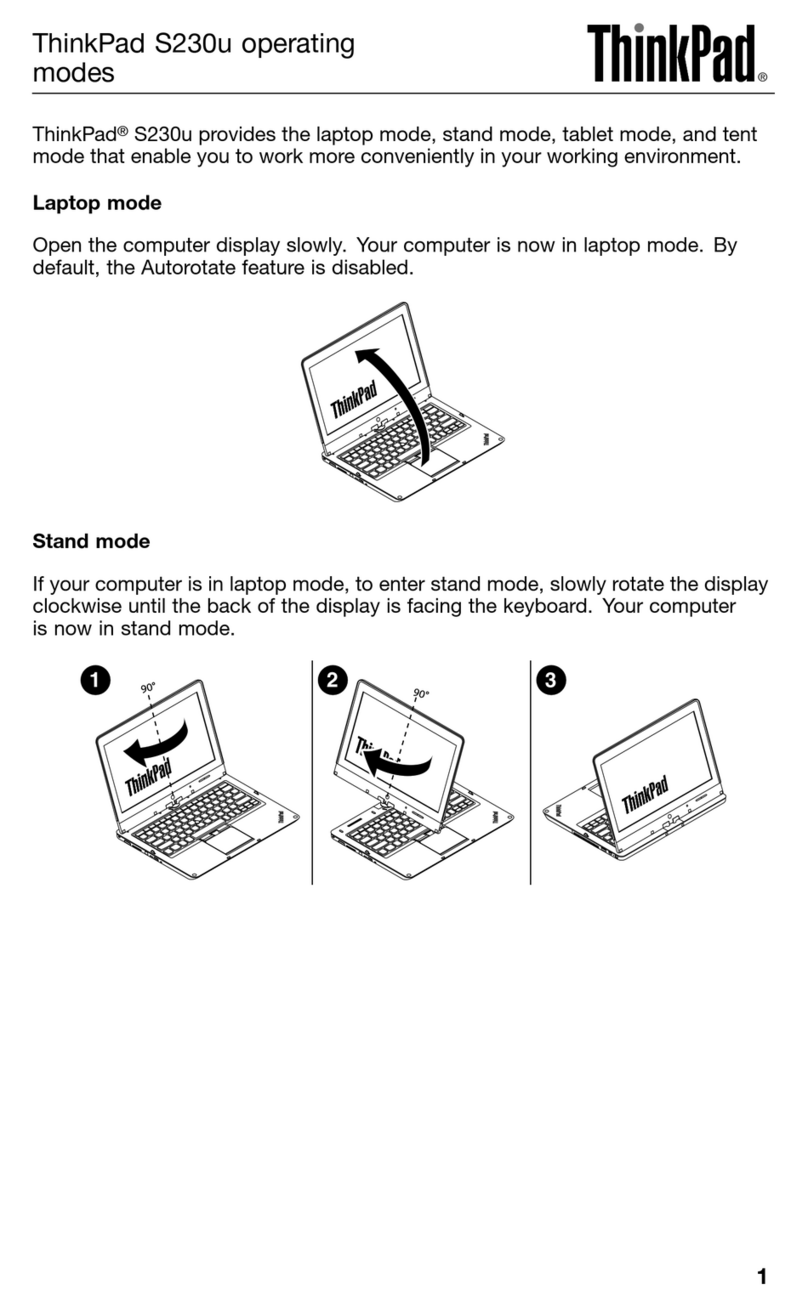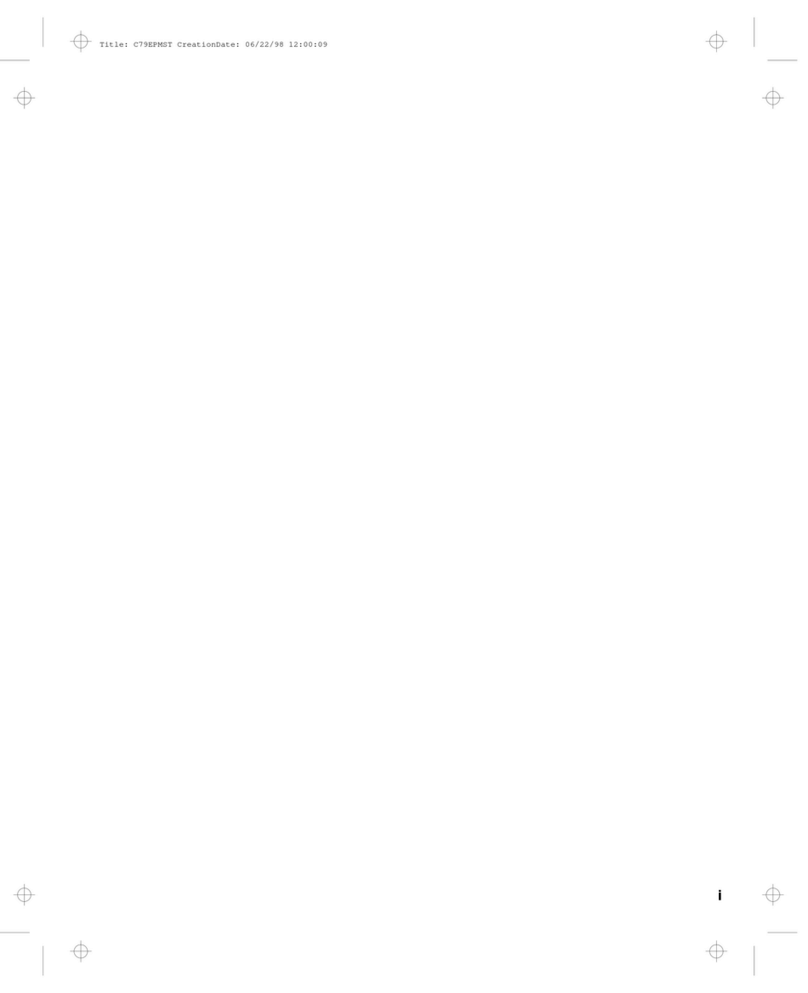Contents
Aoutthismanual...........iii
Chapter1.Readfirst—regulatory
informationforUSAandCanada....1
USA—FederalCommunicationsCommission
(FCC)...................1
I.Approedwirelessdeices........1
II.PreinstalledwirelessLANmodule.....1
III.PreinstalledNFCfeature.........2
IV.SimultaneoususeofRFtransmitters....2
Canada—IndustryCanada(IC).........3
I.Approedwirelessdeices........3
II.PreinstalledwirelessLANmodule.....3
III.PreinstalledNFCfeature.........3
IV.Lowpowerlicense-exempt
radiocommunicationdeices(RSS-210,
RSS-247)................3
V.ExposureofhumanstoRFfields(RSS-102)..4
Canada—IndustryCanada(IC).........4
I.Périphériquessansfilhomologués.....4
II.Moduleréseauétendusansfilproche
préinstallé................4
III.CarteNFCpréinstallée.........4
IV.Appareilsderadio-communicationbasse
tensionsanslicenced'utilisation(CNR-210,
CNR-247)................5
V.Conformitédesappareilsde
radiocommunicationauxlimitesd'exposition
humaineauxradiofréquences(CNR-102)...5
Electronicemissionnotices...........5
FederalCommunicationsCommission(FCC)
DeclarationofConformity.........5
Usageenironmentandyourhealth.......6
Chapter2.Europe—EUDeclaration
ofConformity,wirelessmodule
declarations...............7
English...................7
Bulgarian..................7
Croatian..................7
Czech...................8
Danish...................8
Dutch...................8
Estonian..................8
Finnish...................9
French...................9
German..................9
Greek..................10
Hungarian................10
Italian..................10
Latian..................10
Lithuanian................11
Norwegian................11
Polish..................11
Portuguese................11
Romanian................12
Sloakian.................12
Sloenian.................12
Spanish.................13
Swedish.................13
Turkish..................13
Chapter3.ThinkPadの内蔵無線アダプ
ターを日本国内でご使用になる際の注
意...................15
日本国内で無線LANアダプターおよびBluetooth
アダプターをご使用になる場合の注意.....15
NFCカードをご使用になる場合の注意.....16
無線LAN製品ご使用時におけるセキュリティに
関するご注意...............16
使用環境および快適に使用するために.....17
Chapter4.Regulatorynoticesfor
othercountries............19
NoticeforusersinArgentina(Notaparausoen
Argentina)................19
NoticeforusersinBrazil...........19
NoticeforusersinIndia...........20
NoticeforusersinMexico(Notaparausoen
Mexico).................20
NoticeforusersinMorocco.........20
NoticeforusersinNigeria..........20
NoticeforusersinPakistan.........21
NoticeforusersinSaudiArabia........22
NoticeforusersinSerbia..........25
NoticeforusersinSouthAfrica........25
NoticeforusersinTaiwan..........25
NoticeforusersintheUAE..........26
Trademarks...............xxii
©CopyrightLenoo2015,2016i