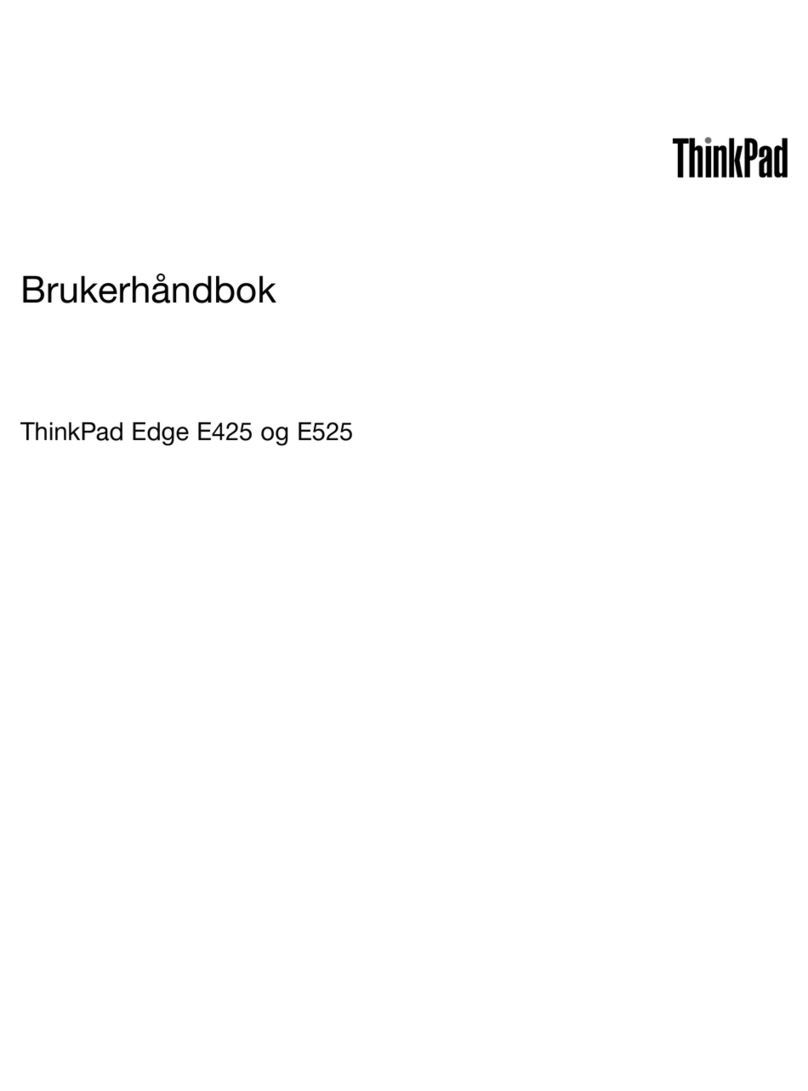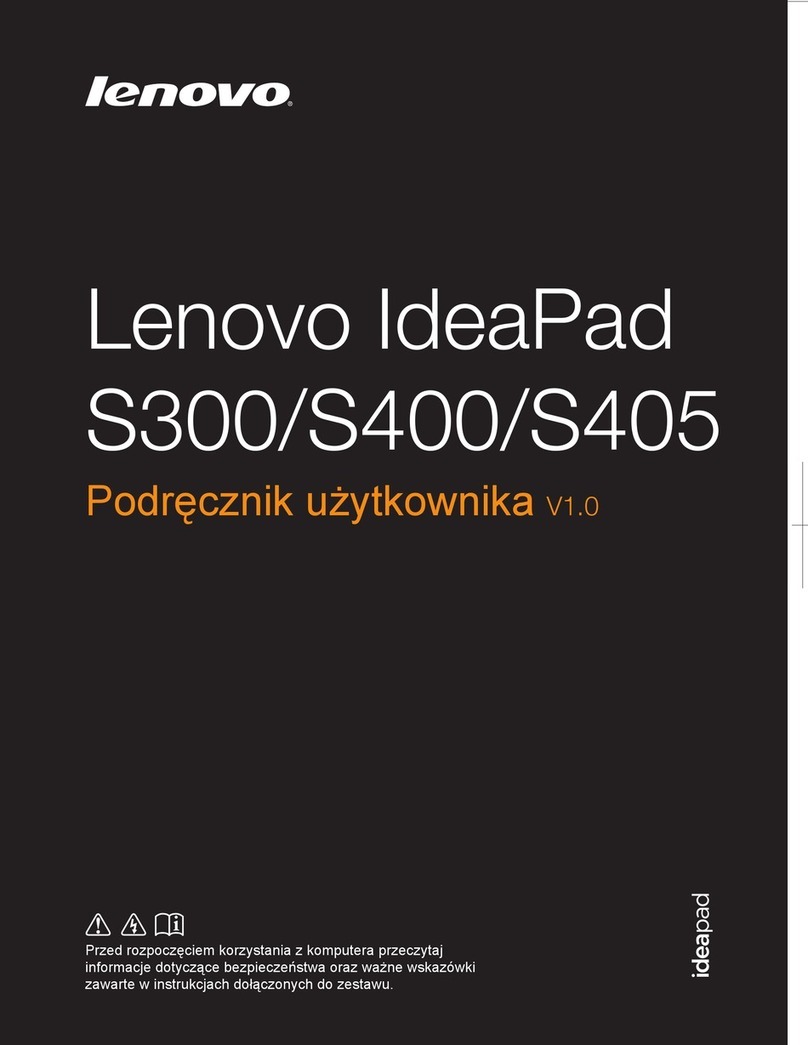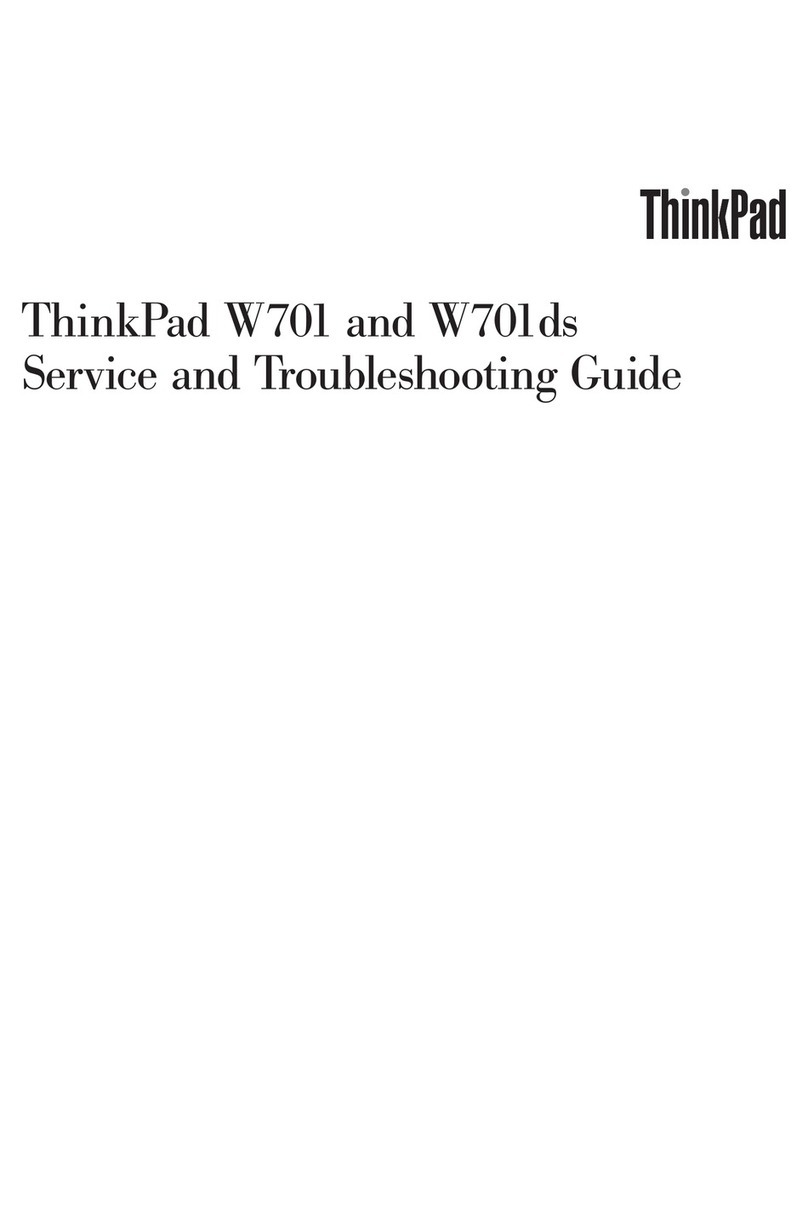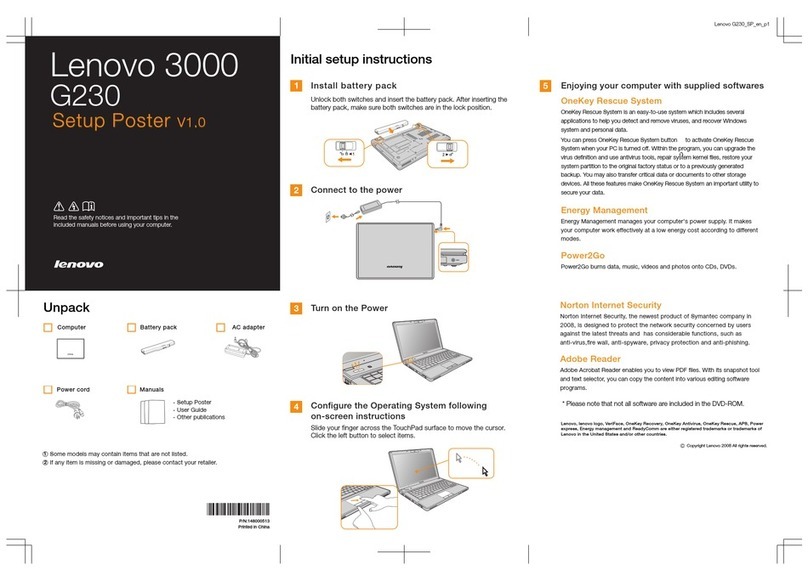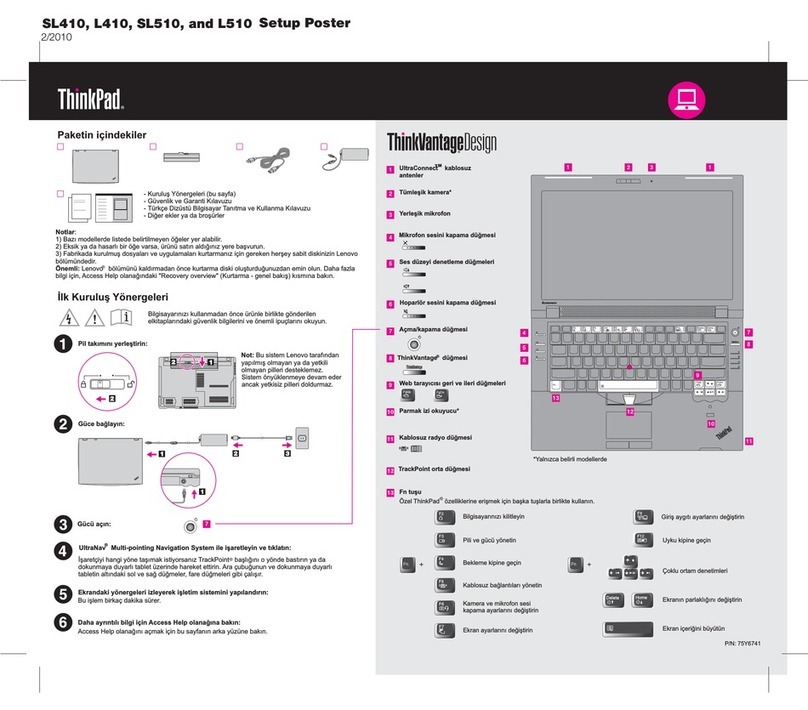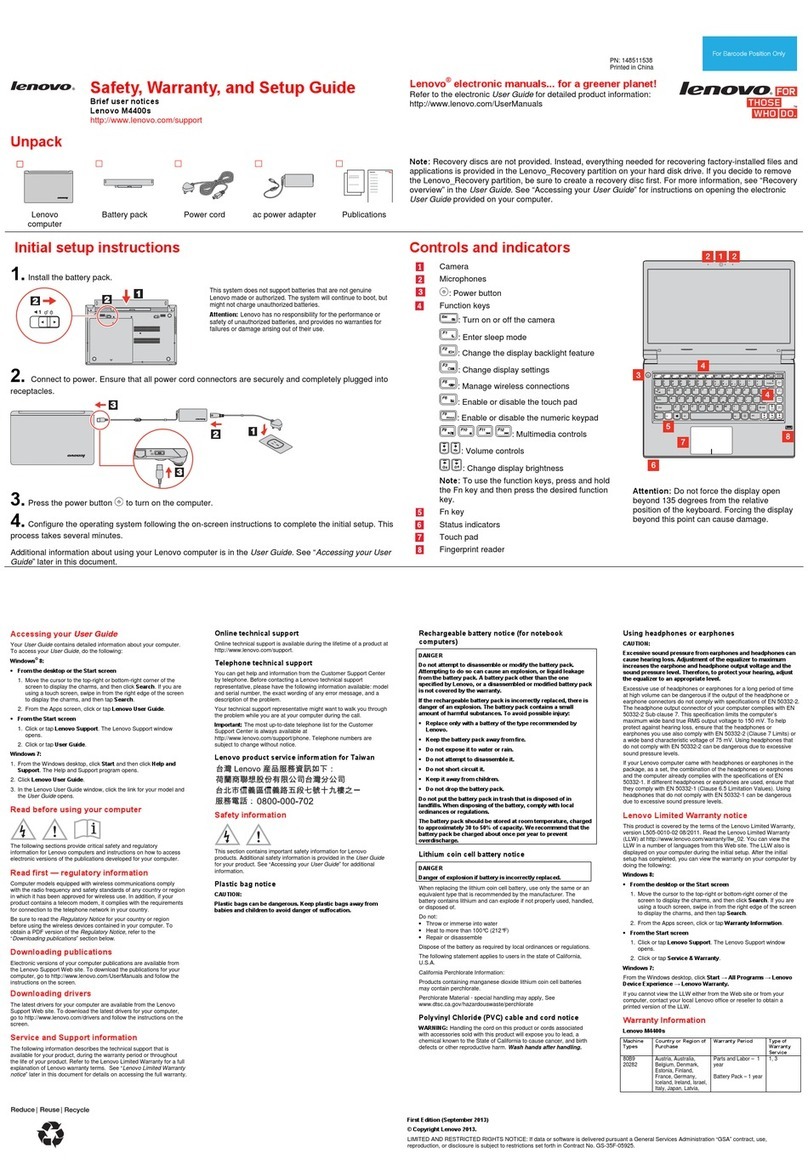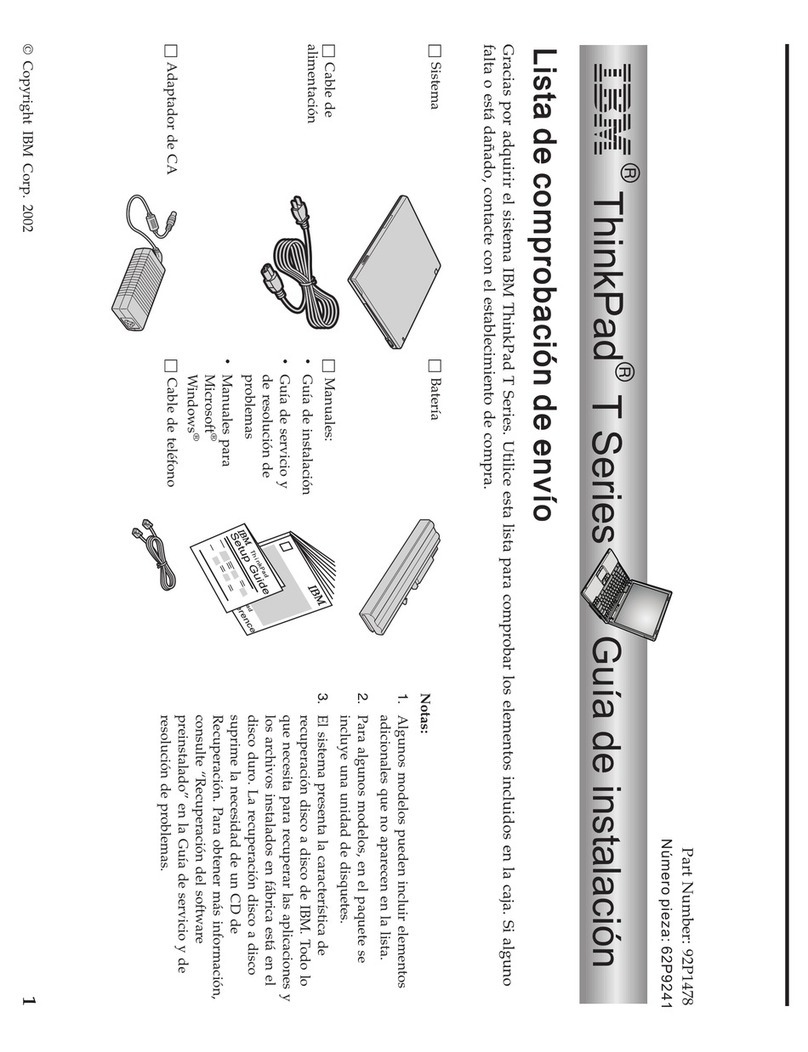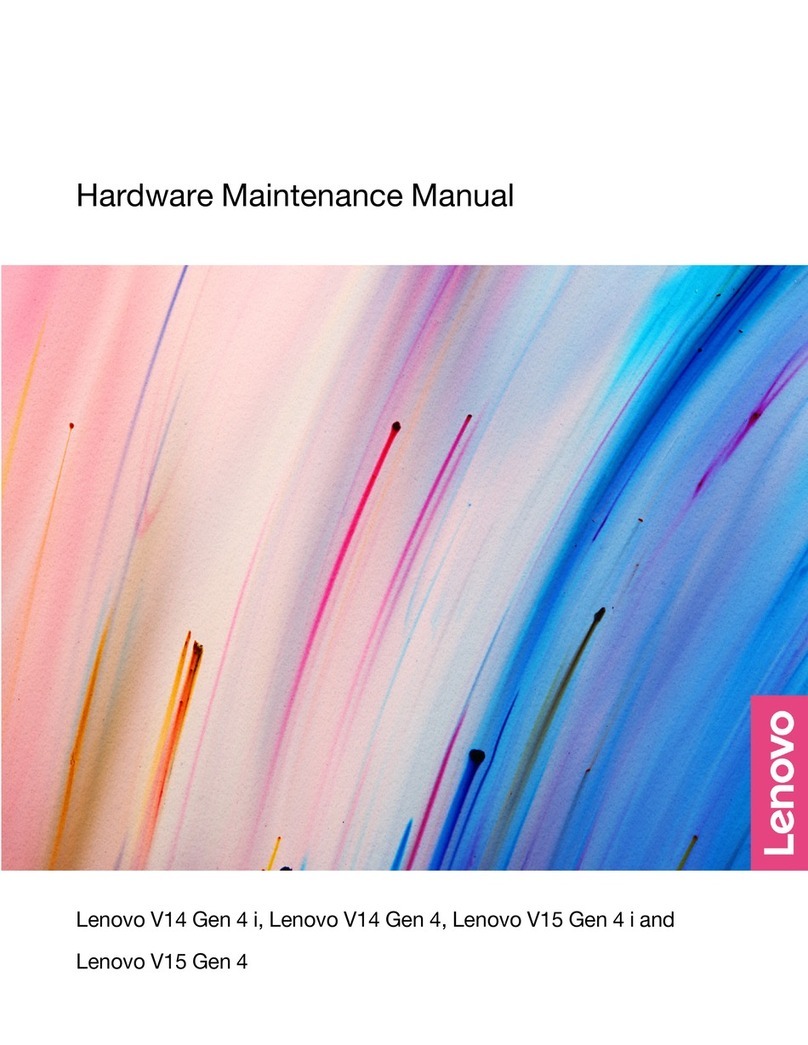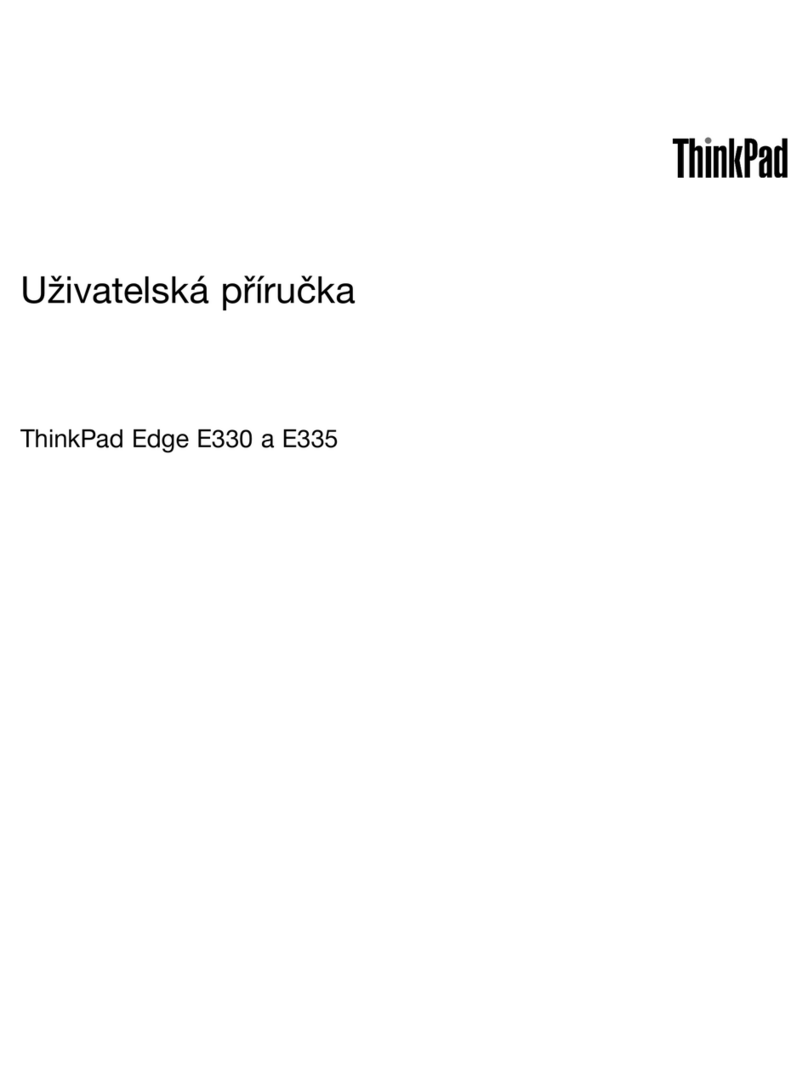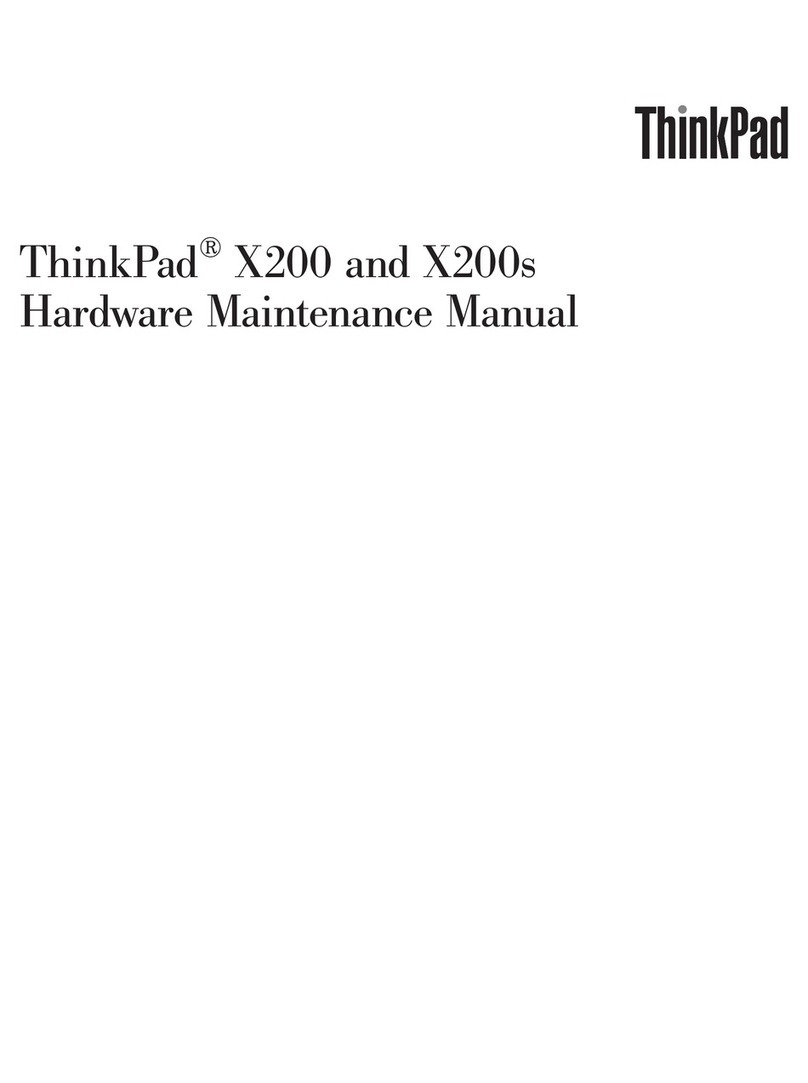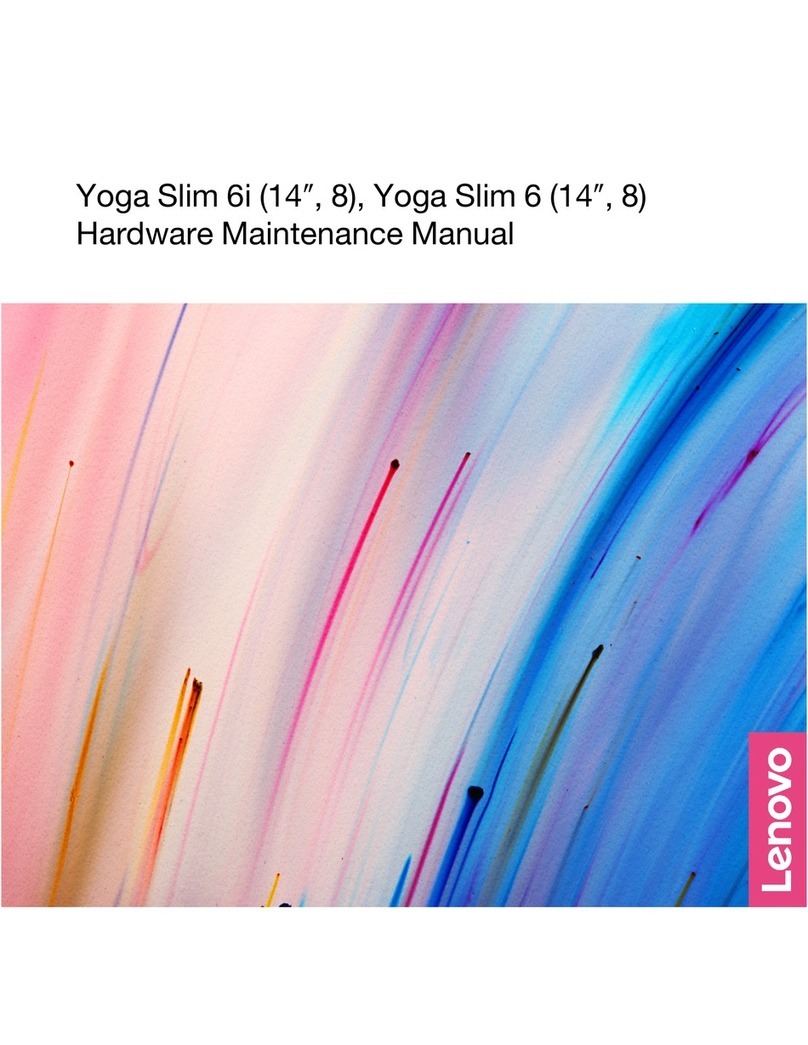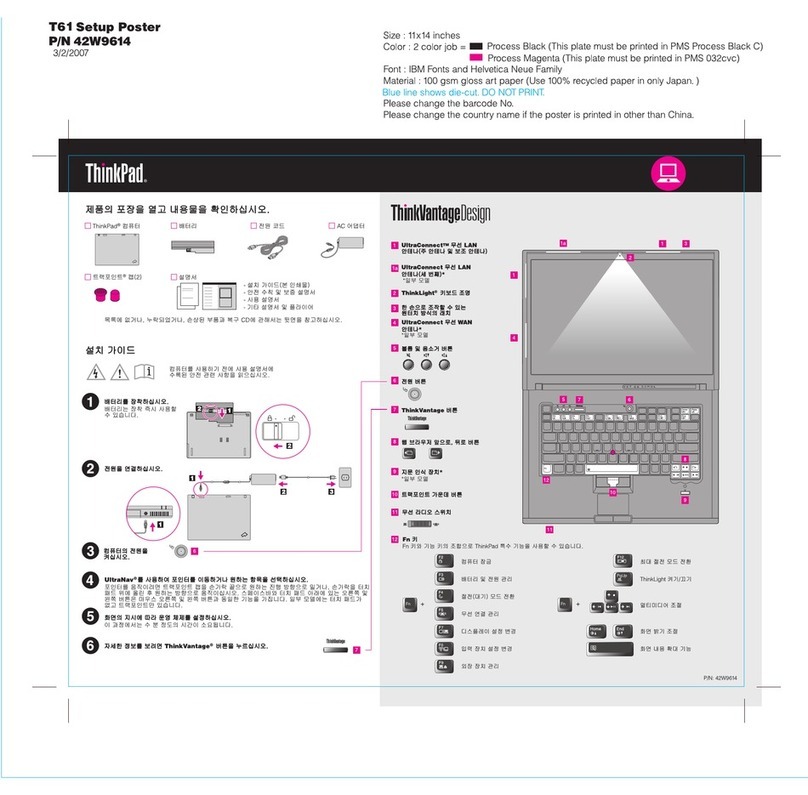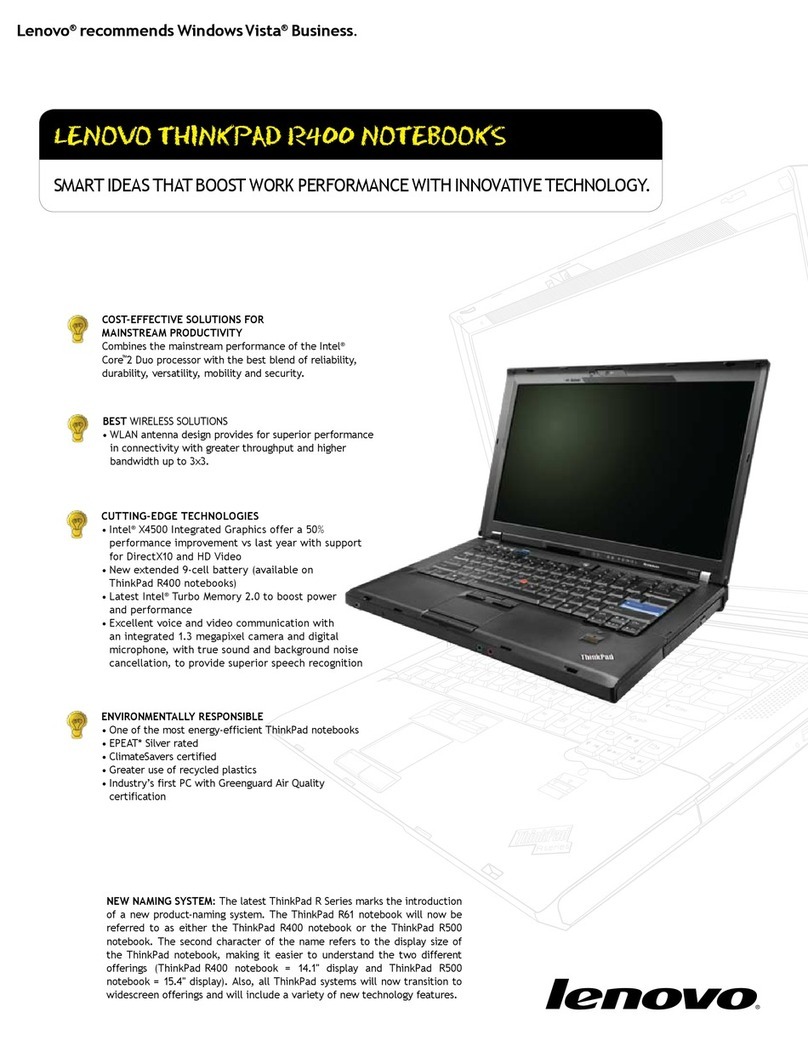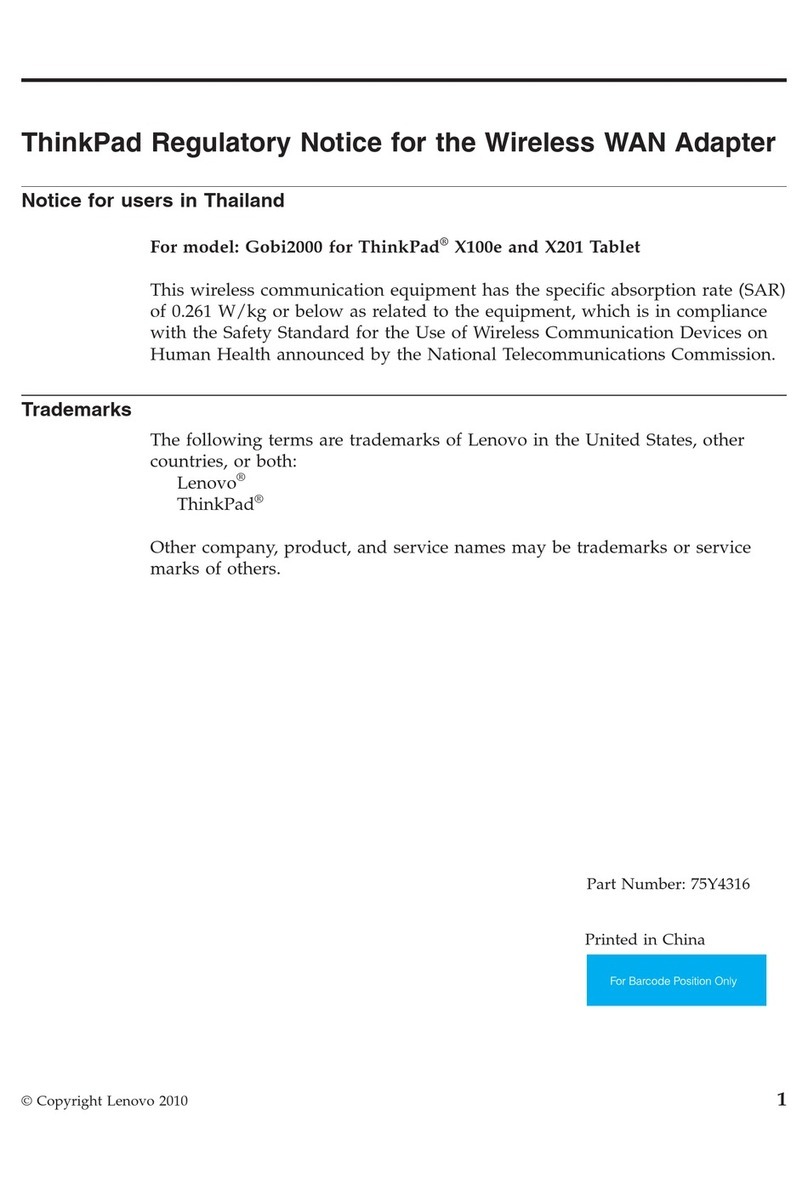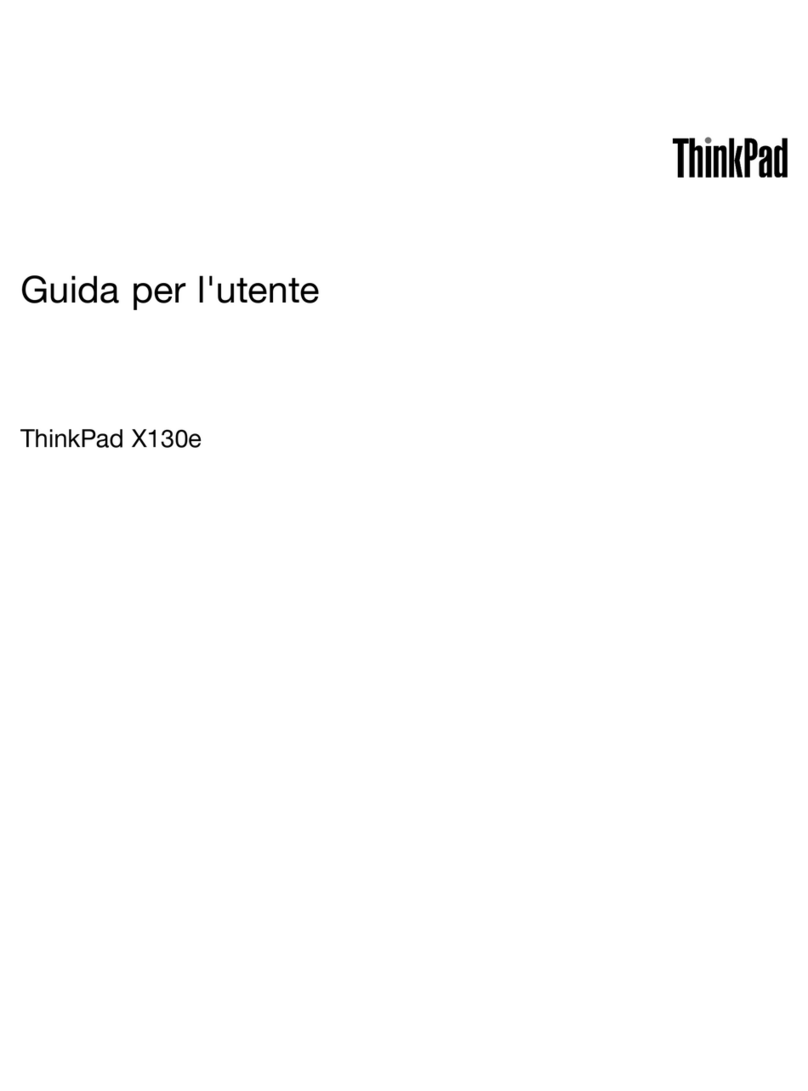Usingtheadvancedstartupoptions....55
RecoveringyouroperatingsystemifWindows
8orWindows8.1failstostart.......55
Creatingandusingrecoverymedia.....56
Chapter6Replacingdevices59
Staticelectricityprevention..........59
Replacingthebattery............59
Replacingtheharddiskdriveorsolid-statedrive.61
ReplacingaPCIExpressMiniCardforwireless
LANconnection..............64
Replacingamemorymodule.........66
Replacingthekeyboard...........69
Replacingthebackupbattery.........74
Chapter7Advancedconfiguration77
Installinganewoperatingsystem.......77
InstallingtheWindows7operatingsystem..77
InstallingtheWindows8orWindows8.1
operatingsystem............78
Installingdevicedrivers...........79
UsingtheThinkPadSetupprogram......79
Mainmenu..............80
Configmenu..............80
Date/Timemenu............83
Securitymenu.............84
Startupmenu.............88
Restartmenu.............90
UpdatingyoursystemUEFIBIOS.....91
Usingsystemmanagement..........91
Systemmanagement..........91
Settingmanagementfeatures.......92
Chapter8Preventingproblems93
Generaltipsforpreventingproblems......93
Makingsuredevicedriversarecurrent.....94
Takingcareofyourcomputer.........95
Cleaningthecoverofyourcomputer....96
Chapter9Troubleshootingcomputer
problems99
Diagnosingproblems............99
Troubleshooting..............99
Computerstopsresponding.......99
Spillsonthekeyboard..........100
Errormessages............100
Errorswithoutmessages.........102
Beeperrors..............103
Memorymoduleproblems........103
Networkingproblems..........104
Problemswiththekeyboardandotherpointing
devices................105
Problemswiththedisplayandmultimedia
devices................106
Batteryandpowerproblems.......111
Problemswithdrivesandotherstorage
devices................114
Asoftwareproblem...........114
Problemswithportsandconnectors....115
Chapter10Gettingsupport117
BeforeyoucontactLenovo..........117
Gettinghelpandservice...........117
Usingdiagnosticprograms........118
LenovoSupportWebsite.........118
CallingLenovo.............118
FindingThinkPadoptions........119
Purchasingadditionalservices........119
AppendixARegulatory
information121
Wirelessrelatedinformation.........121
LocationoftheUltraConnectwireless
antennas...............122
Locatingwirelessregulatorynotices....122
Certificationrelatedinformation......122
Exportclassificationnotice..........123
Electronicemissionnotices..........123
FederalCommunicationsCommission
DeclarationofConformity........123
IndustryCanadaClassBemissioncompliance
statement...............123
EuropeanUnion-Compliancetothe
ElectromagneticCompatibilityDirective...124
GermanClassBcompliancestatement...124
KoreaClassBcompliancestatement....125
JapanVCCIClassBcompliancestatement..125
Japancompliancestatementforproducts
whichconnecttothepowermainswith
ratedcurrentlessthanorequalto20Aper
phase................125
Lenovoproductserviceinformationfor
Taiwan................125
Eurasiancompliancemark..........125
Brazilregulatorynotice...........125
Mexicoregulatorynotice...........125
AppendixBWEEEandrecycling
statements127
ImportantWEEEInformation.........127
RecyclinginformationforChina........127
RecyclinginformationforJapan........127
RecyclinginformationforBrazil........128
BatteryrecyclinginformationforTaiwan.....128
iiUserGuide