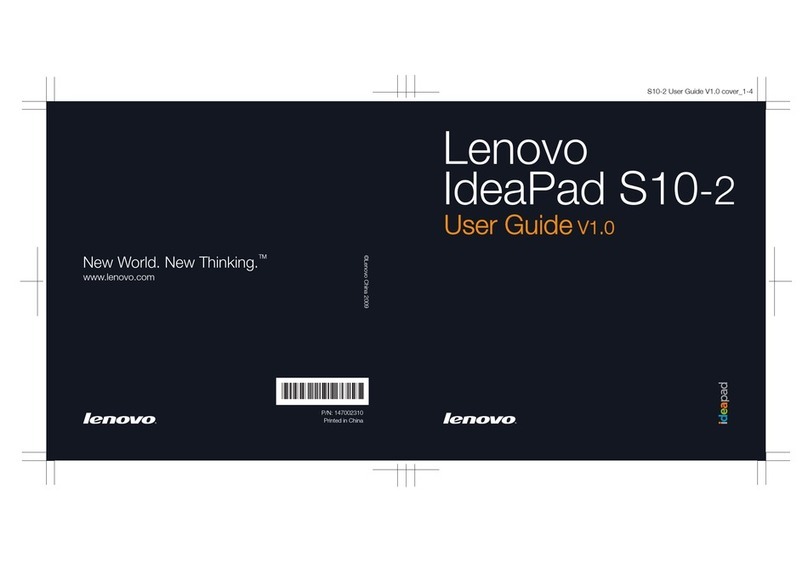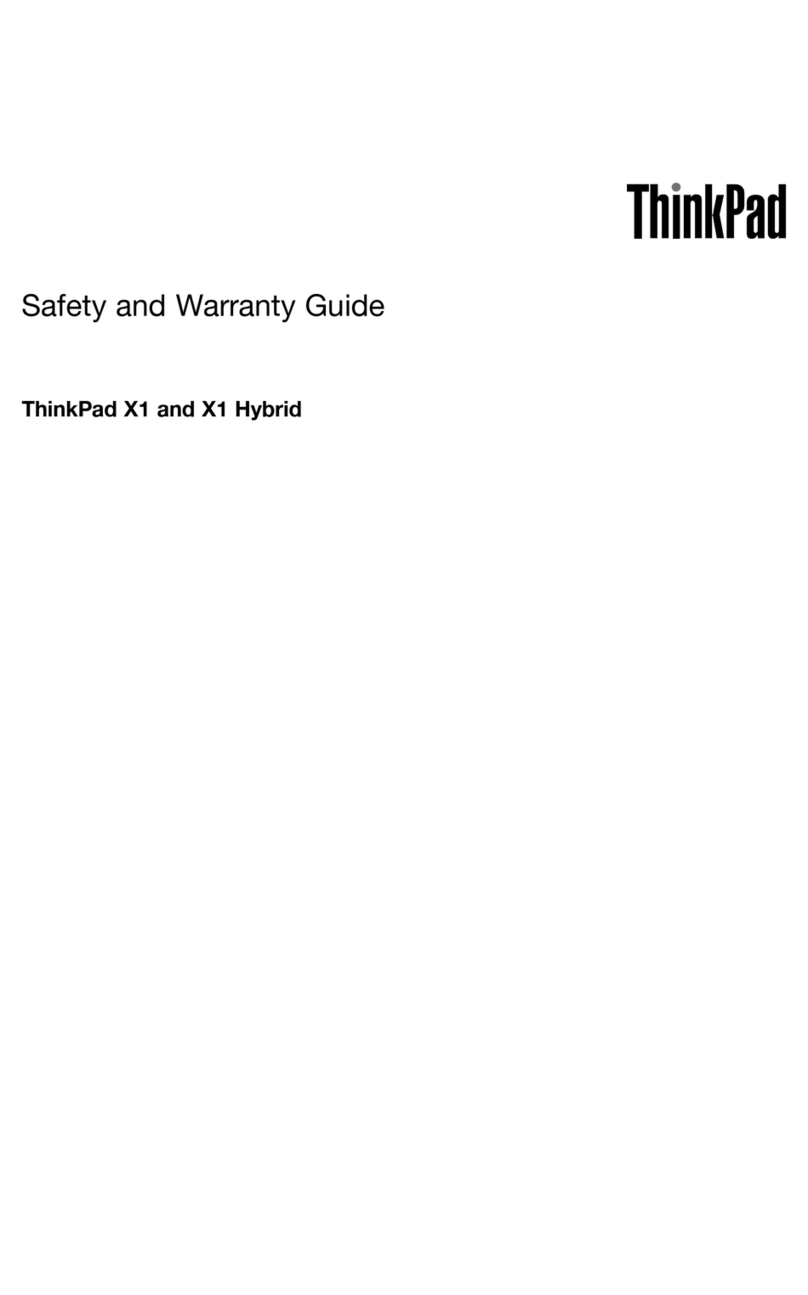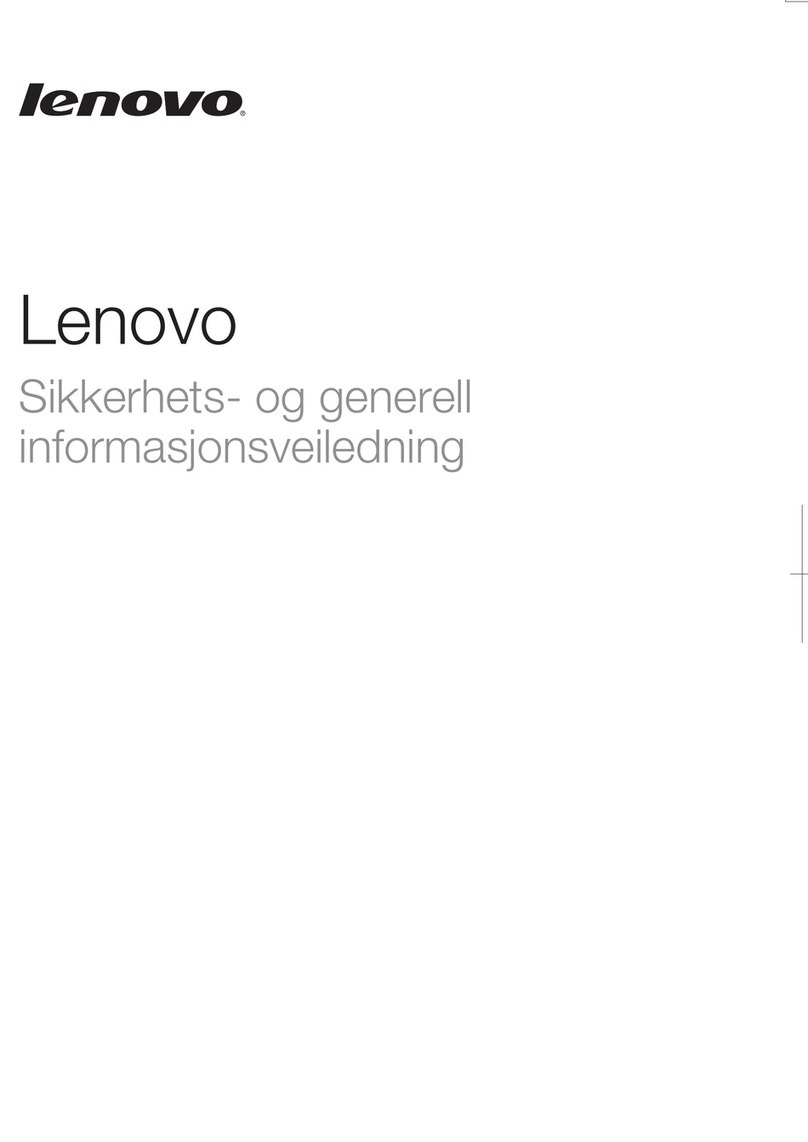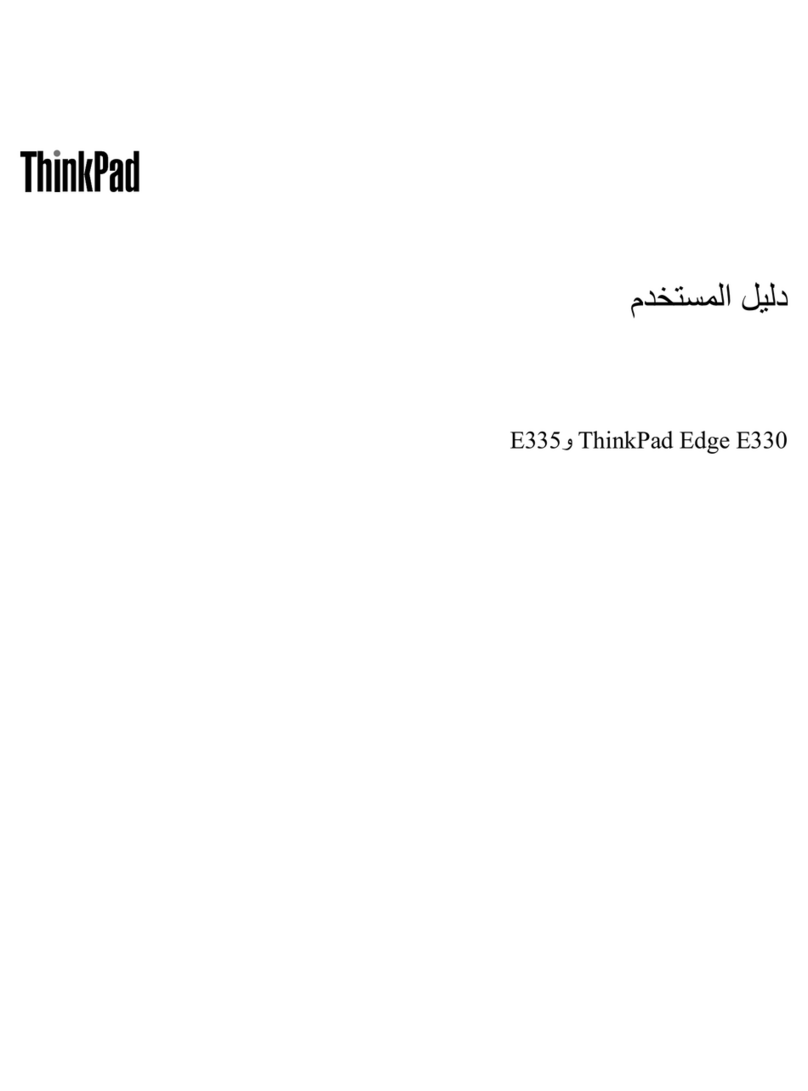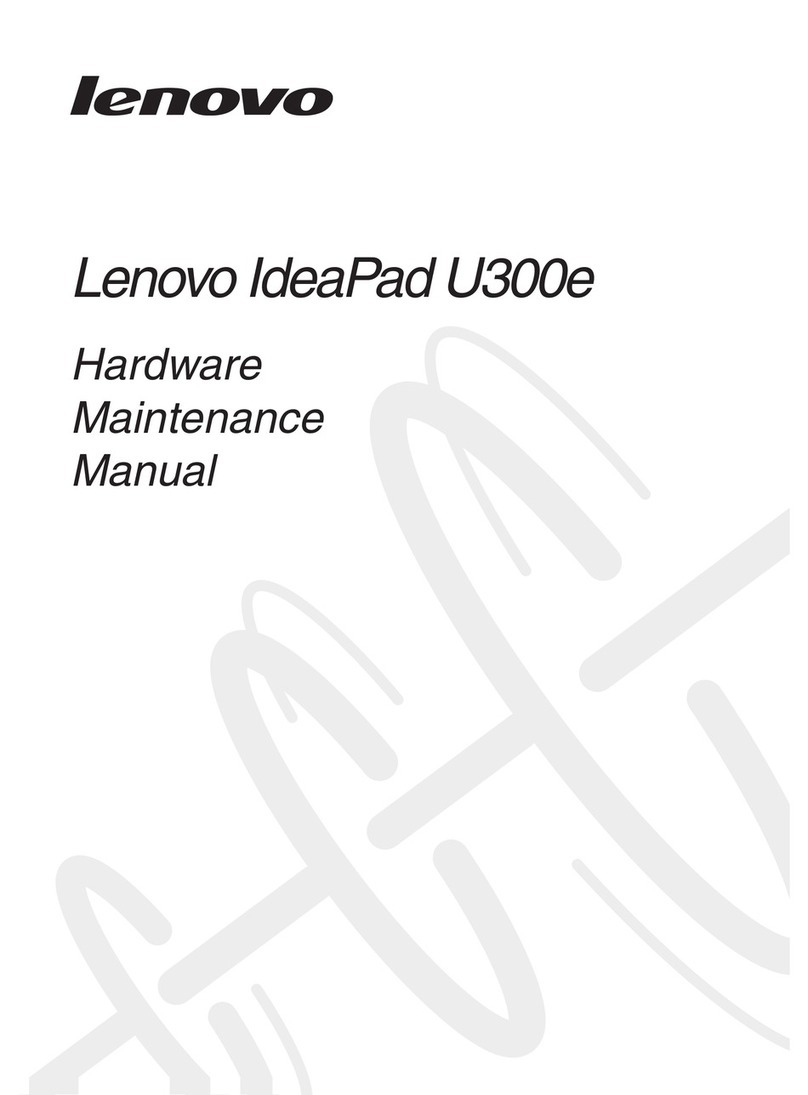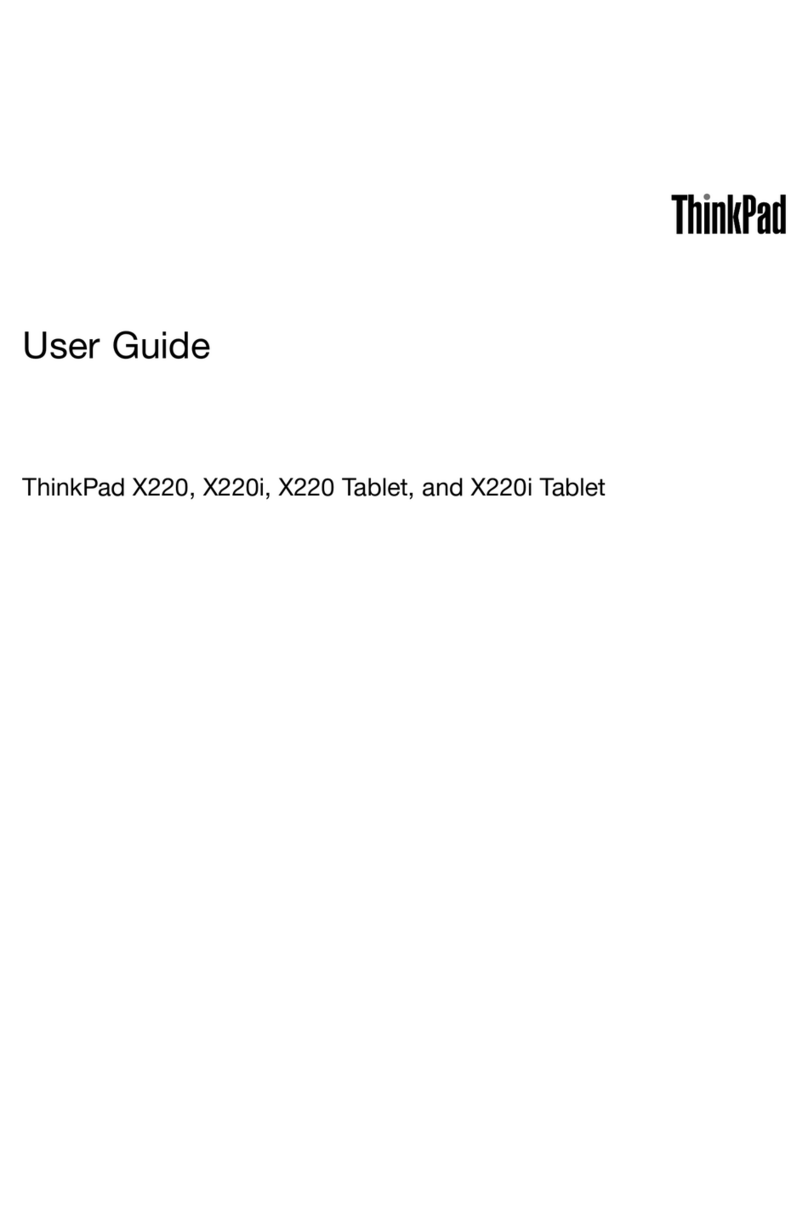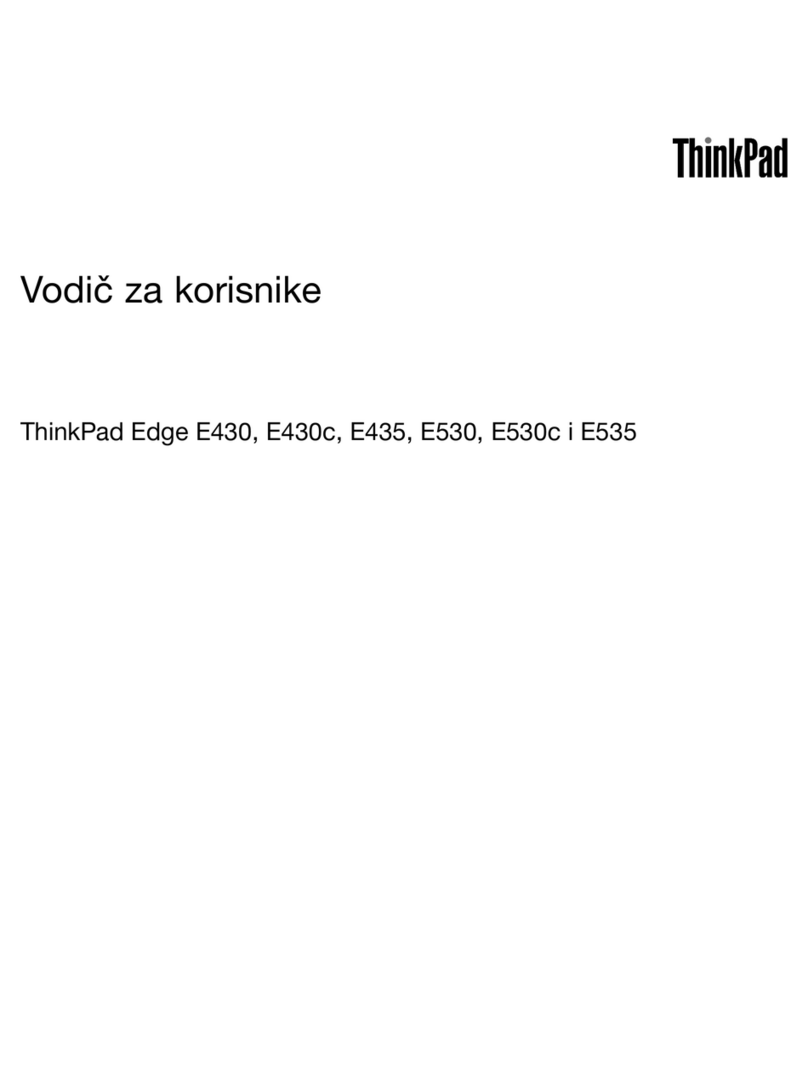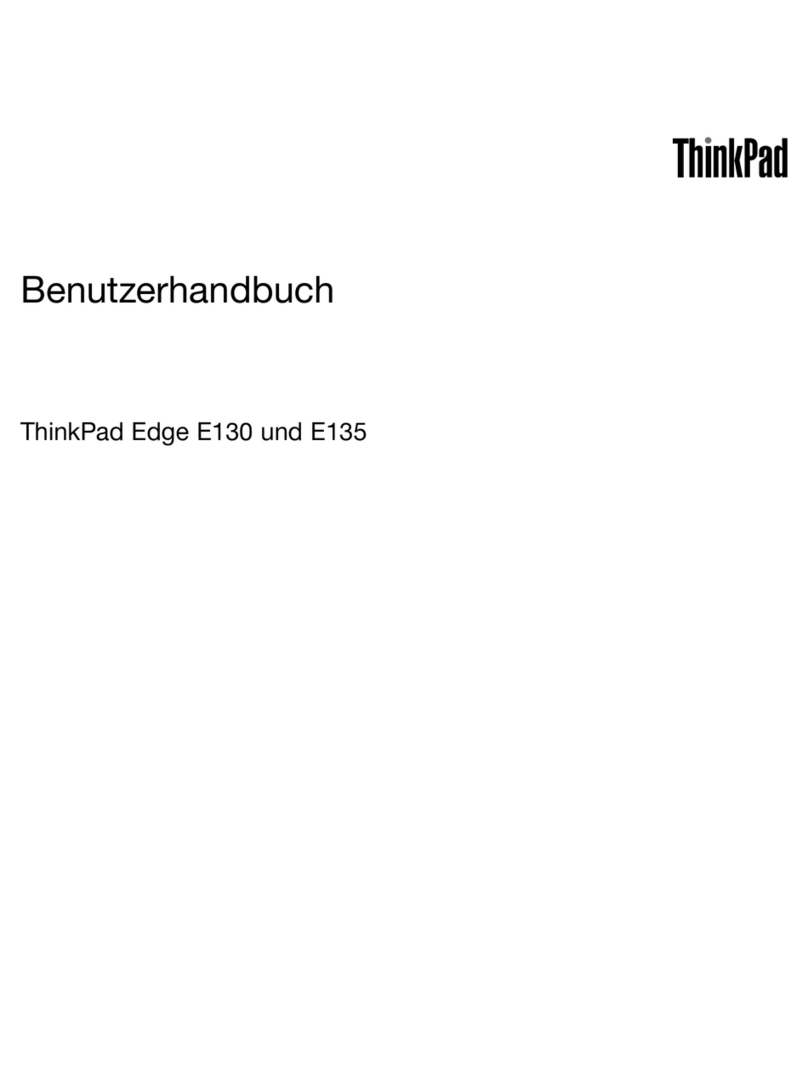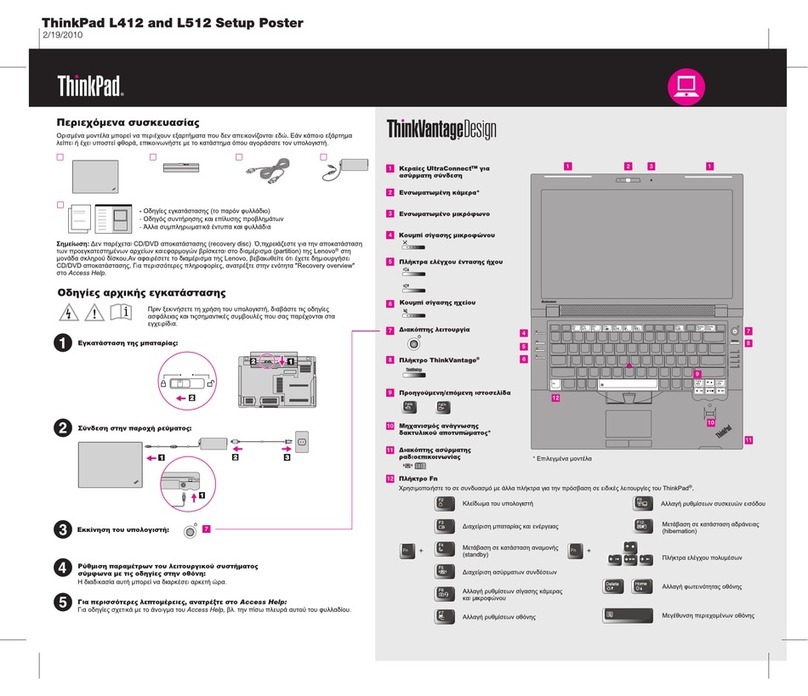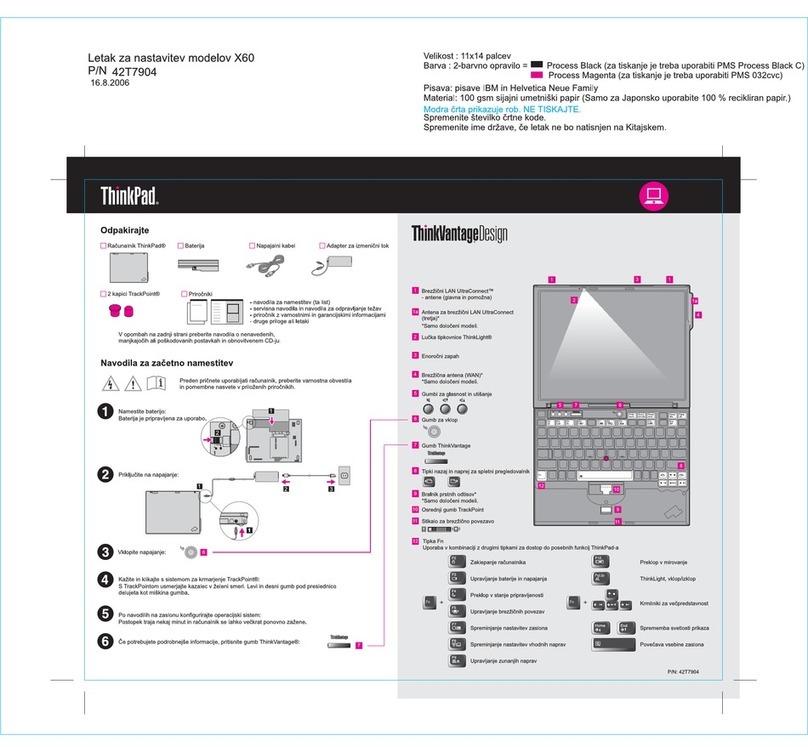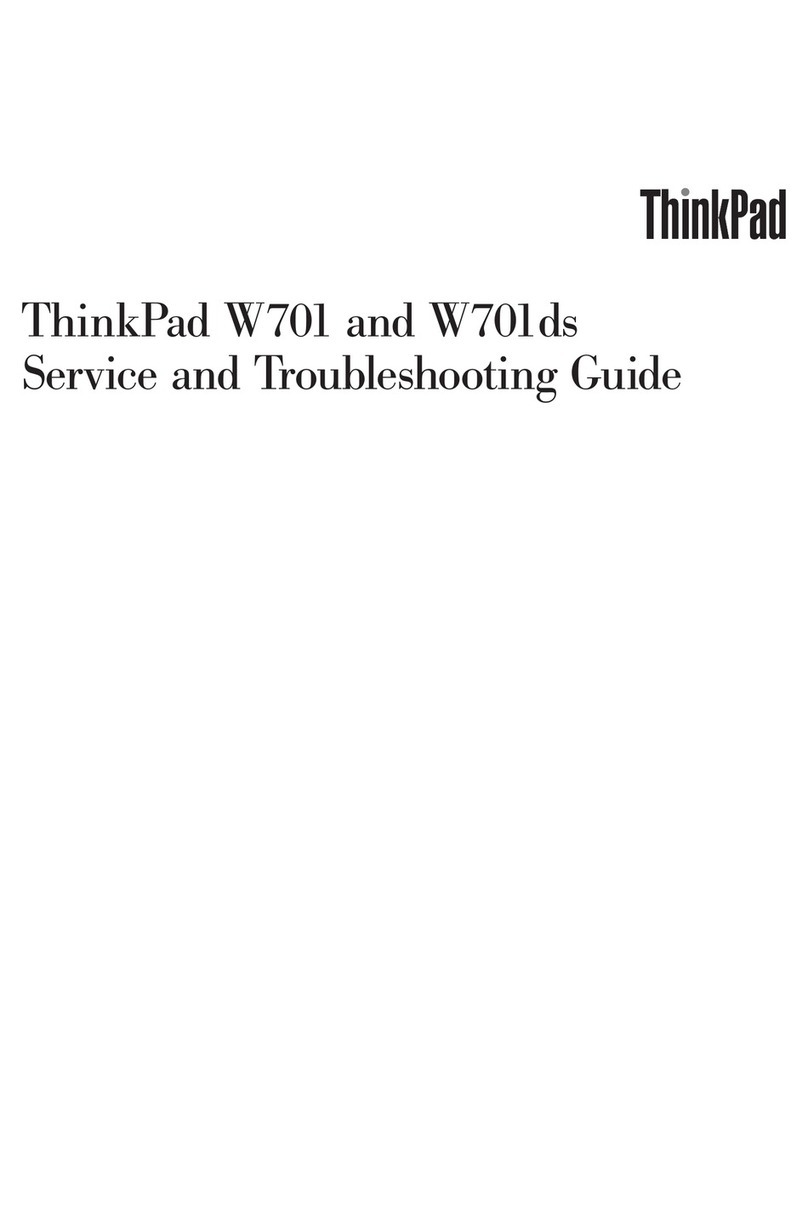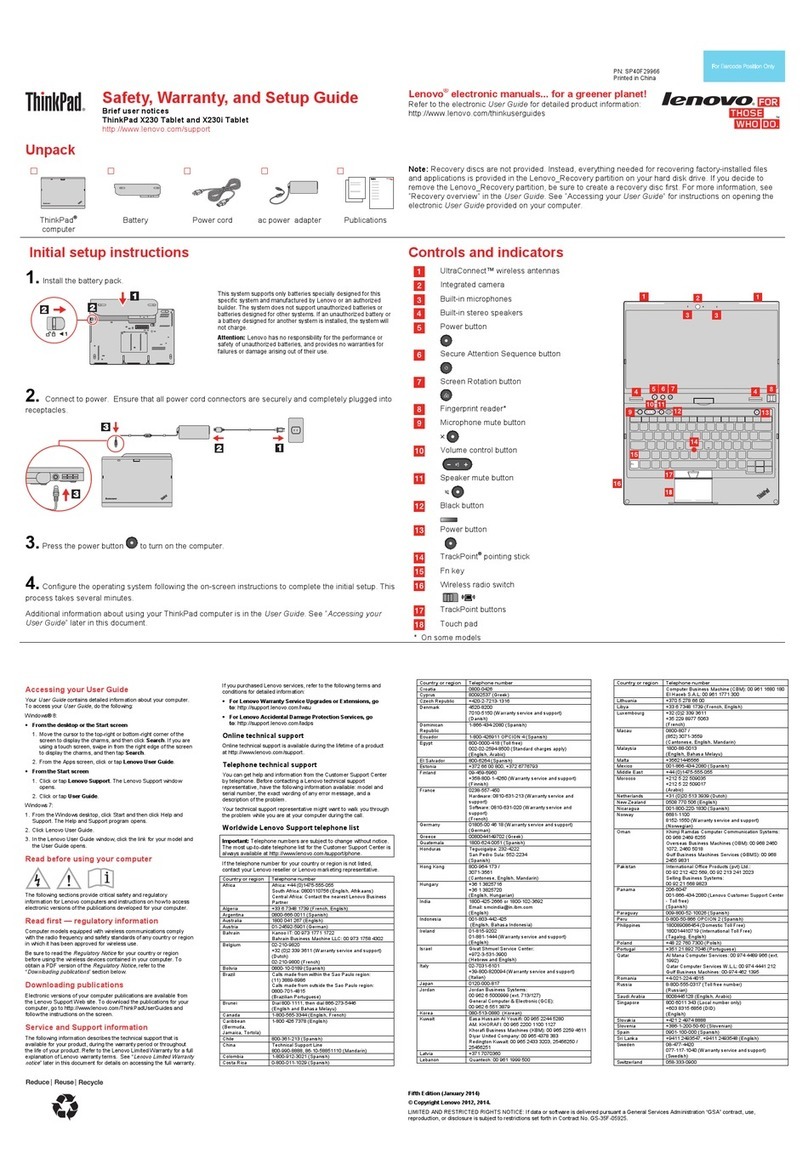Printed in China
For Barcode Position Only
Productivity Center
Access Connections
Client Security Solution
Rescue and Recovery
System Migration Assistant
System Update
Pressing the ThinkVantage button on y uctivity Center.our keyboard opens the ThinkVantage Prod
To learn more about ThinkVantage technologies and other items, select a topic in "Help and Support"
from the Productivity Center, and type a word in the keyword search field.
Productivity Center guides you t et up,o a host of information and tools to help you s
understand, maintain, and enhance your ThinkPad computer.
Access Connections allows you to seamlessly switch between wired and wireless
environments while automatically managing security settings, printers, home page and
other location-specific settings.
This unique hardware-software com a,bination helps protect your dat including vital
security information like passwords, encryption keys and electronic credentials, while
helping to guard against unauthorized access to data.
Rescue and Recovery t ofincludes a se recovery tools to help you diagnose, get help
and recover from system crashes quickly, even if the primary operating system will not
boot and you are unable to contact your support team.
System Migration Assistant he cklylps get you up and running by qui and accurately
migrating your data and settings to your new computer.
System Update downloads new L d BIOS available for your
ThinkPad computer.
enovo software, drivers an
ThinkPad is a registered trademark of Lenovo.
All rights reserved.
(C) Copyright Lenovo 2006
* Additional unpacking notes:
1) Some models may contain items that are not listed.
2) If any item is missing or damaged, please contact your place of purchase.
To learn more, press the ThinkVantage button:
Using the included manuals and Help Center (online manual)
To find detailed information a
Troubleshooting Guide or open the Help Center.
bout your ThinkPad computer, see the Safety and Warranty Guide, the
Service and
Help Center
Safety and Warranty Guide
Service and Troubleshooting Guide
Safety and Warranty Guide
Service and Troubleshooting Guide
-Important safety information
-Warranty information
-Introduction to other sources of information
-Important tips for taking care of your computer
-Diagnostics and troubleshooting
-Recovery options
-Help and Service
-Warranty information for your computer
Learn about my
computer
- Use system features
- Configure
- Protect & recover
- Download & update
- Stay current
Get help and support
-View references
-Find support information
-Diagnose a problem
-Download & update
-Ask an expert
Browse other offerings
-Learn how to achieve all day computing
-Innovative ThinkVantage solutions
-Options for your computer
-A community of ThinkPad users
-New looks for your desktop
-Services for your computer
To open the Help Center,
"Help and
support" from the Productivity
Center.
press
the ThinkVantage button and
select a topic in
3) Everything for recovering factory-installed files and applications is on your hard disk eliminating
the need for a recovery CD. For more information, see "Recovery options" in the Service and
Troubleshooting Guide.
42T7884
Size : 11x14 inches
Color : 2 color job = Process Black (This plate must be printed in PMS Process Black C)
Process Magenta (This plate must be printed in PMS 032cvc)
Font : IBM Fonts and Helvetica Neue Family
Material : 100 gsm gloss art paper (Use 100% recycled paper in only Japan. )
Please change the barcode No.
Please change the country name if the poster is printed in other than China.
Blue line shows die-cut. DO NOT PRINT.
X60 models Setup Poster
P/N
8/16/2006