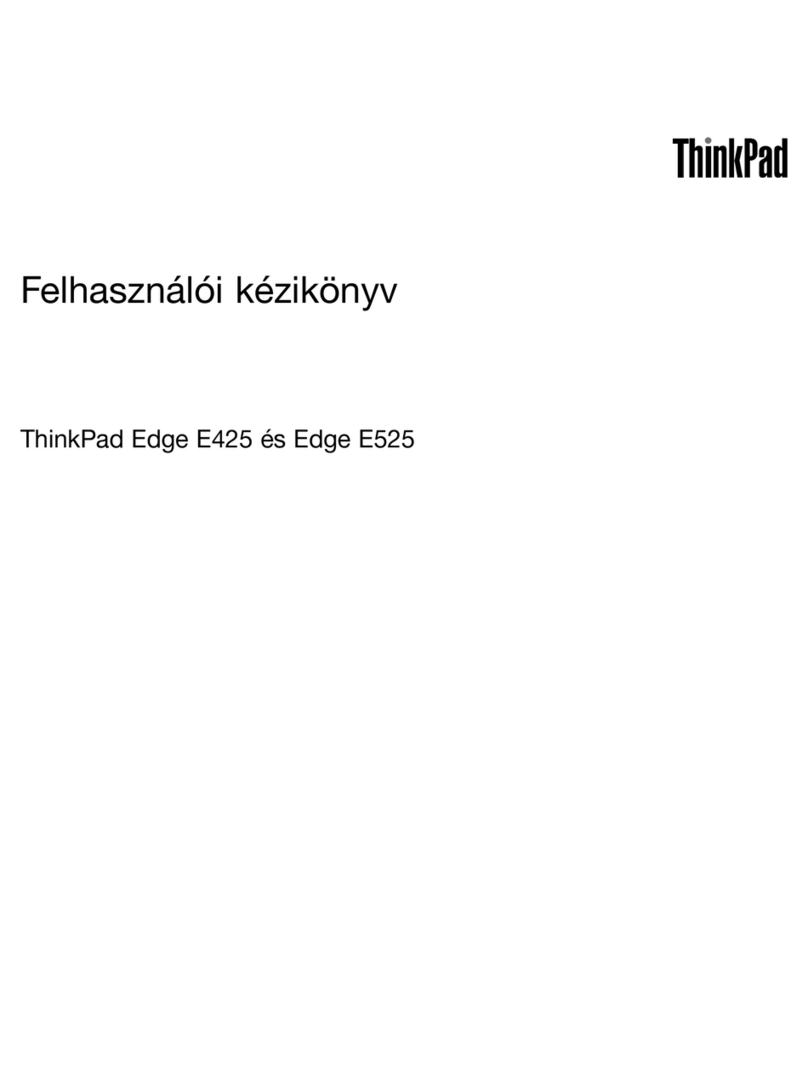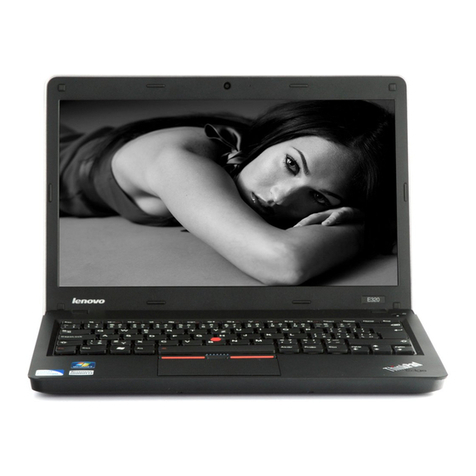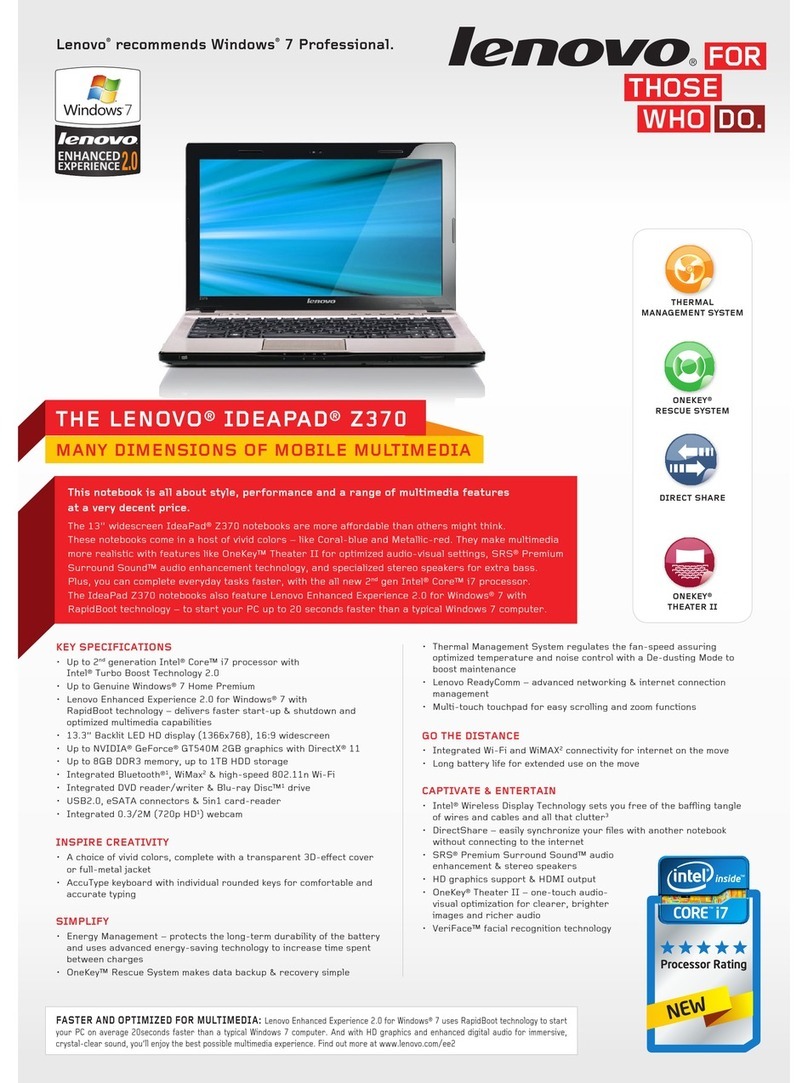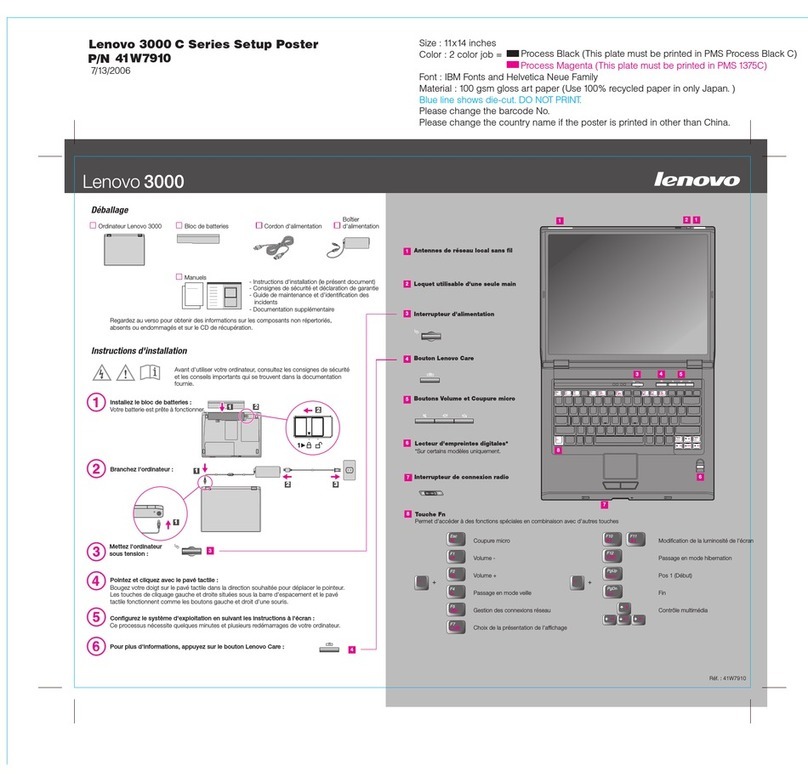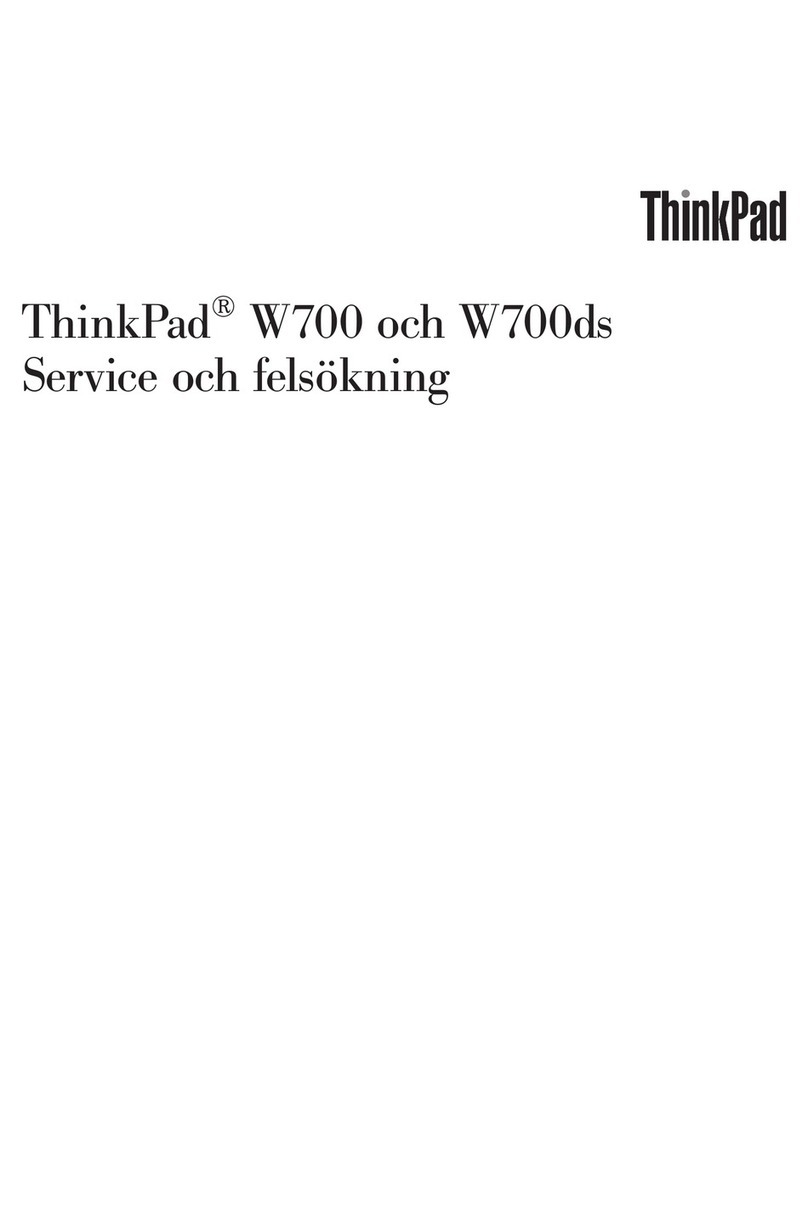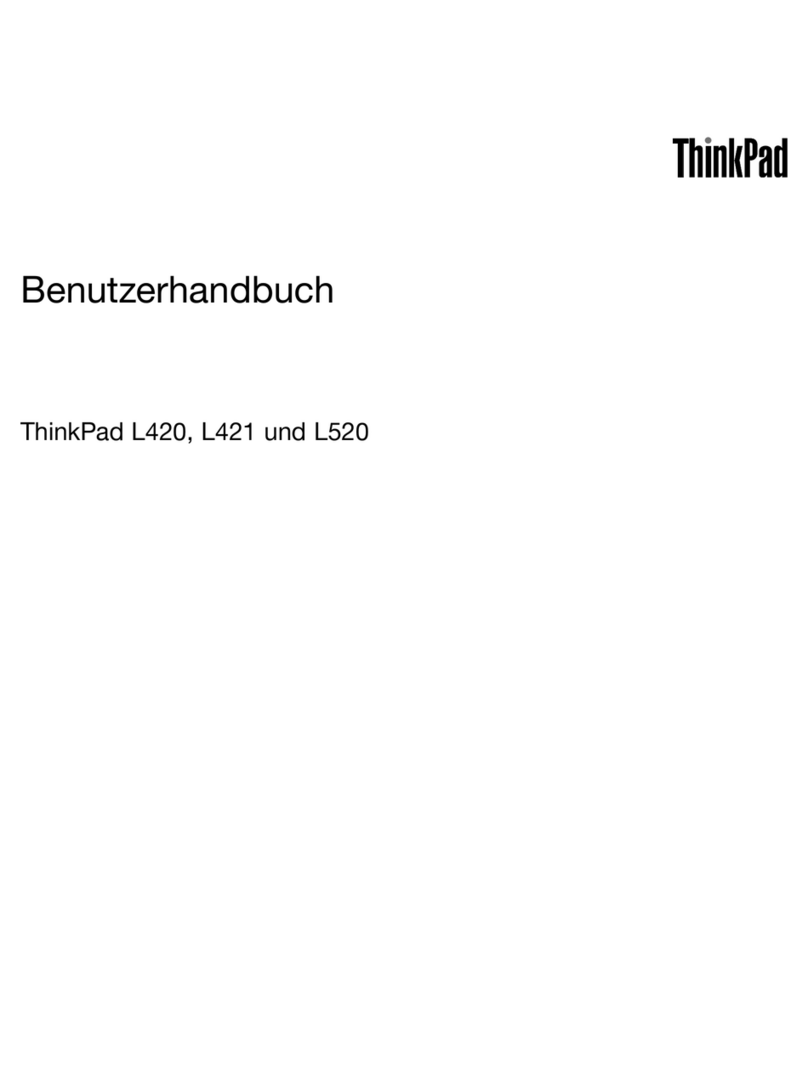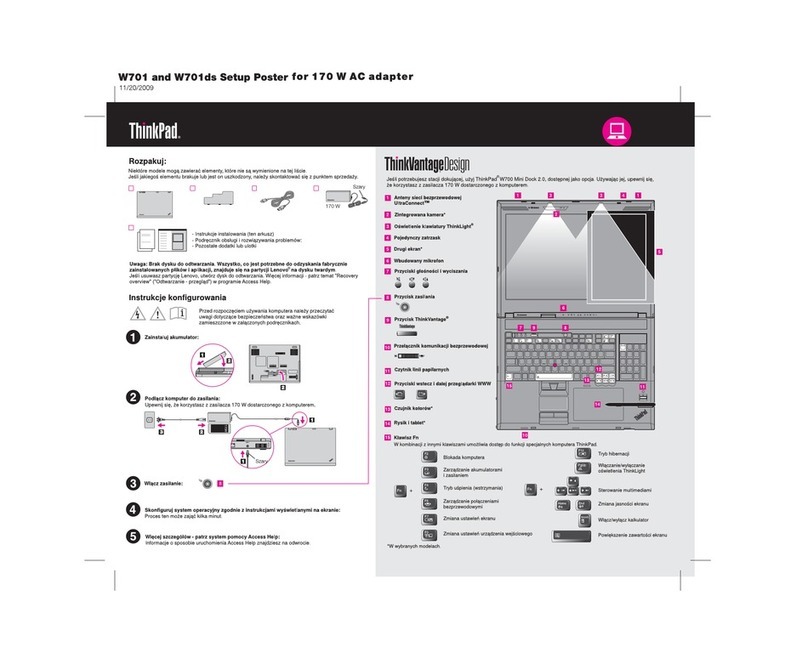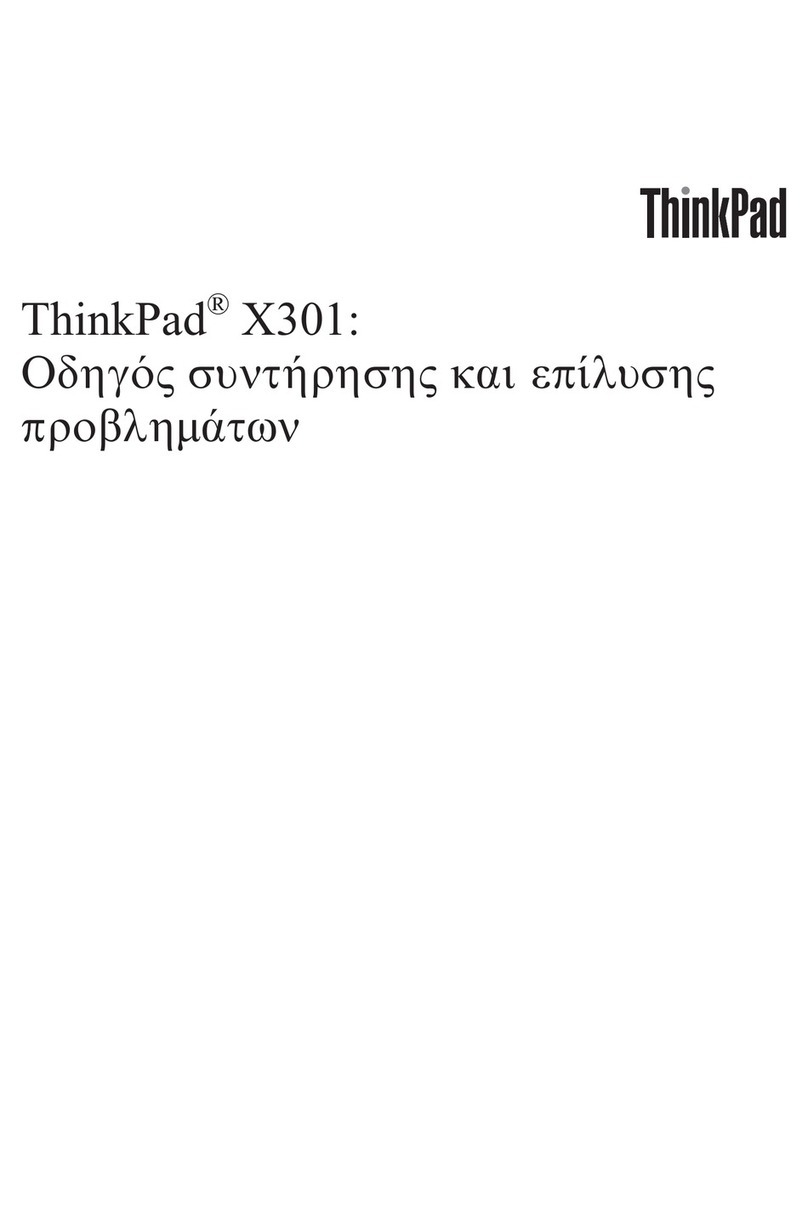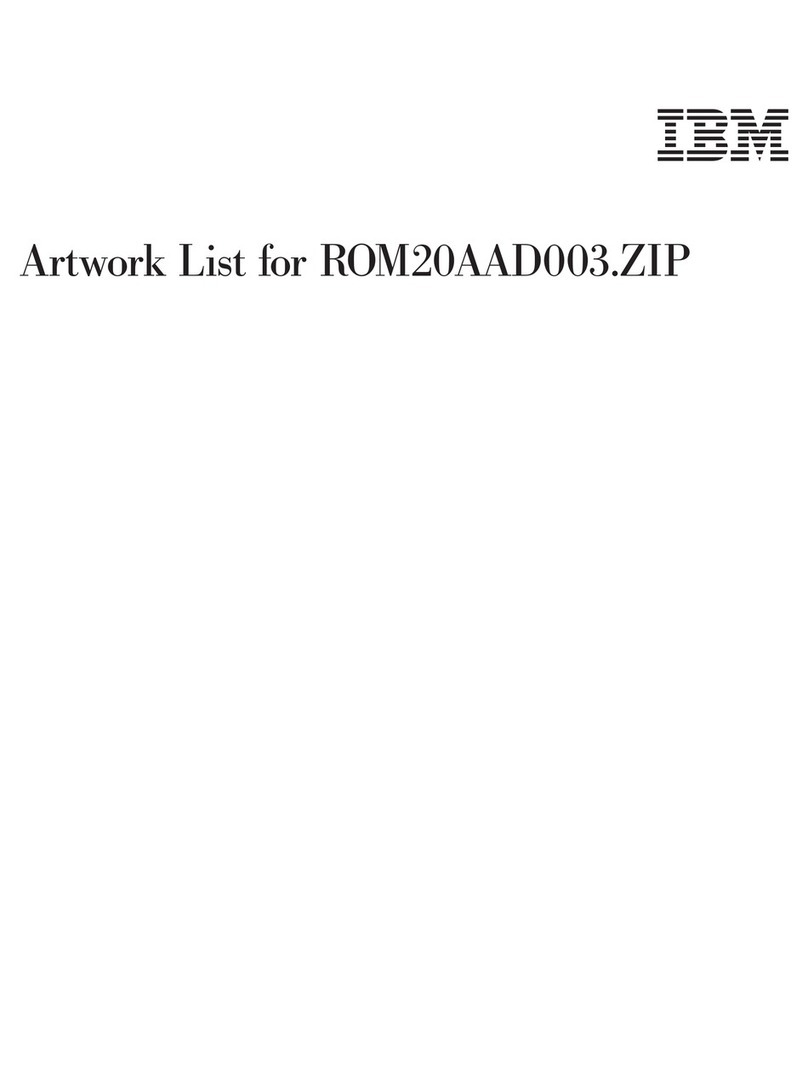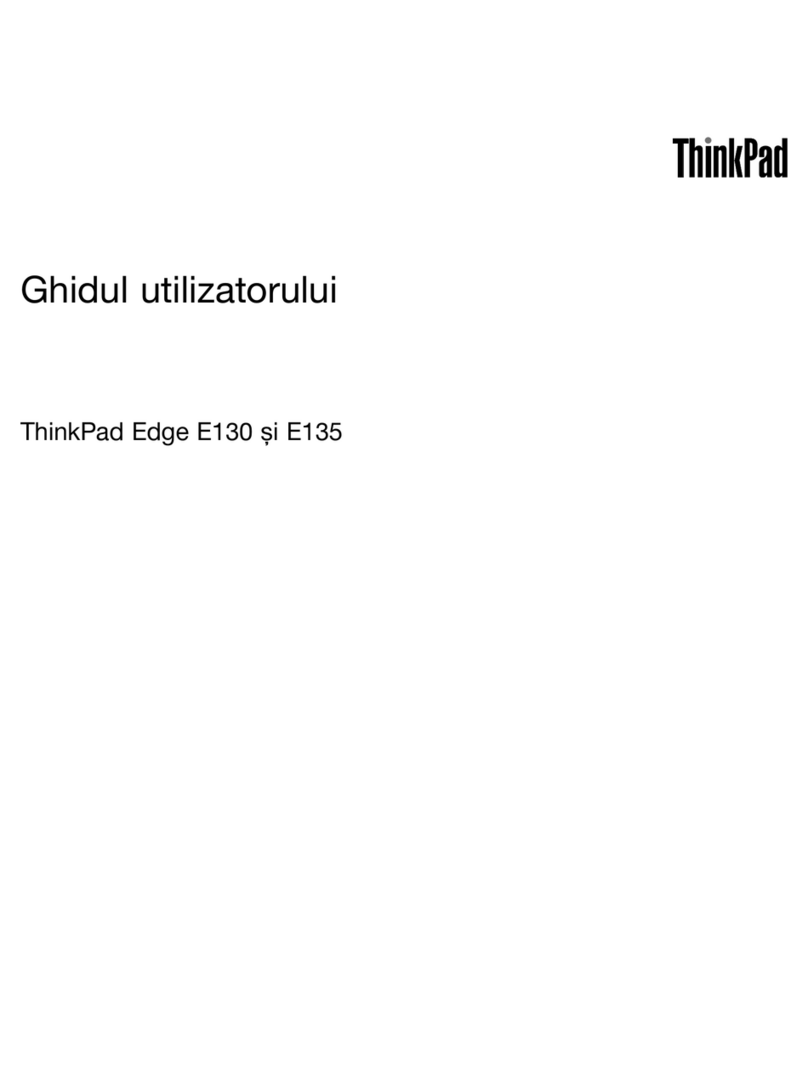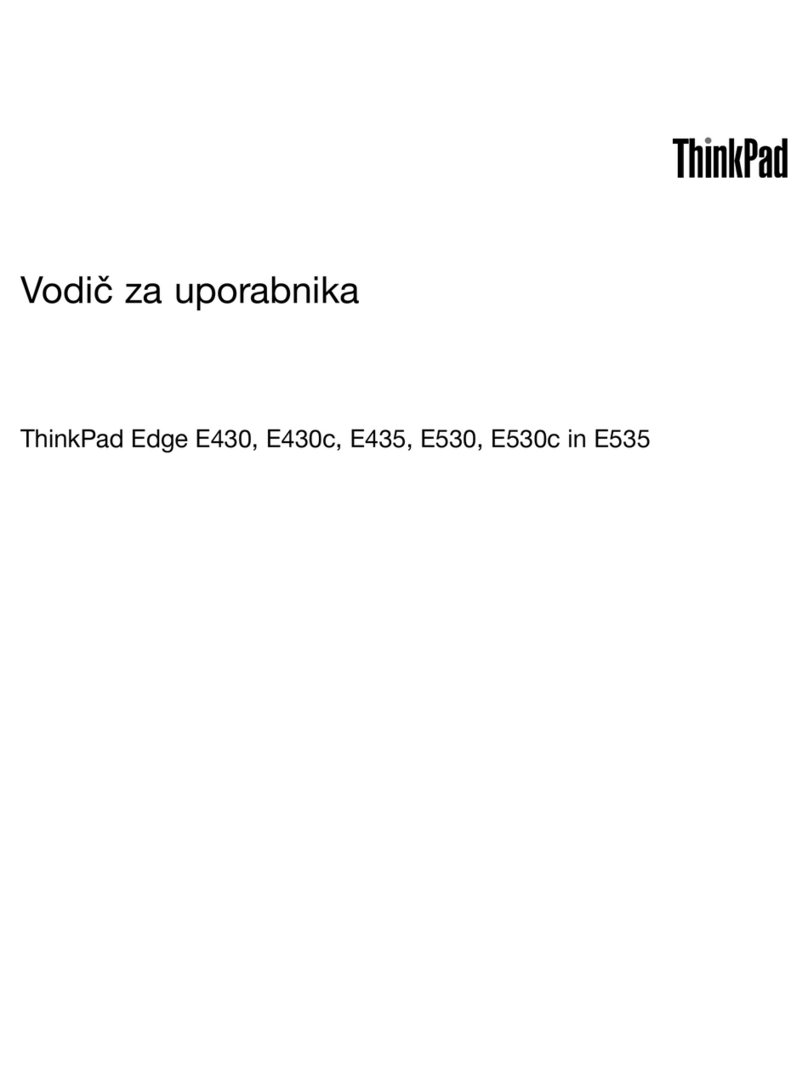Contents
Abo t this g ide . . . . . . . . . . . . . iii
Chapter 1. Meet yo r Yoga Book 9
13IRU8 . . . . . . . . . . . . . . . . . . 1
Front view . . . . . . . . . . . . . . . . . . 1
Primary and secondary disp ays . . . . . . . 2
Speakers . . . . . . . . . . . . . . . . 2
ToF (time-of-f ight) sensor . . . . . . . . . . 2
Infrared LED . . . . . . . . . . . . . . . 2
Infrared camera . . . . . . . . . . . . . . 2
Camera . . . . . . . . . . . . . . . . . 2
Camera ight . . . . . . . . . . . . . . . 2
Laser safety information. . . . . . . . . . . 2
Left view . . . . . . . . . . . . . . . . . . 3
Mu ti-purpose USB Type-C® connector. . . . . 4
Battery charging ight . . . . . . . . . . . . 4
Novo button ho e . . . . . . . . . . . . . 4
Right view . . . . . . . . . . . . . . . . . . 5
Mu ti-purpose USB Type-C® connector. . . . . 5
Power ight . . . . . . . . . . . . . . . . 6
Bottom view . . . . . . . . . . . . . . . . . 6
Antennas . . . . . . . . . . . . . . . . 7
Speakers . . . . . . . . . . . . . . . . 7
Specifications . . . . . . . . . . . . . . . . 7
Statement on USB transfer rate . . . . . . . . 8
Operating environment . . . . . . . . . . . 9
Specifications for periphera devices for Yoga
Book 9 13IRU8 . . . . . . . . . . . . . . . . 9
Chapter 2. Interact with yo r Yoga
Book 9 13IRU8 . . . . . . . . . . . . . 11
Yoga Book 9 B uetooth KB . . . . . . . . . . 11
Keyboard switch positions . . . . . . . . . 12
Keyboard status ight . . . . . . . . . . . 12
Pair Yoga Book 9 B uetooth KB with Yoga
Book 9 13IRU8 . . . . . . . . . . . . . 12
Charging Yoga Book 9 B uetooth KB. . . . . 13
The Lenovo virtua keyboard . . . . . . . . . . 13
Lenovo virtua keyboard customization . . . . 14
Virtua touchpad . . . . . . . . . . . . . . 14
The bottom virtua touchpad . . . . . . . . 14
The f oating virtua touchpad . . . . . . . . 14
Hotkeys . . . . . . . . . . . . . . . . . . 15
The FnLock switch . . . . . . . . . . . . 16
Lenovo Digita Pen 3 . . . . . . . . . . . . . 17
Lenovo Pen Settings . . . . . . . . . . . 17
Chapter 3. Maximize prod ctivity with
Yoga Book 9 13IRU8 . . . . . . . . . . 19
Use your Yoga Book 9 13IRU8 in various modes . . 19
Notebook mode . . . . . . . . . . . . . 19
Tent mode . . . . . . . . . . . . . . . 20
Tab et mode . . . . . . . . . . . . . . 21
Fo d Yoga Book 9 fo io case as a stand . . . . 23
Set how the two disp ays are used . . . . . . . 24
The User Center app . . . . . . . . . . . . . 25
Enab e cross-screen disp ay . . . . . . . . 25
Move an app window between the two
screens . . . . . . . . . . . . . . . . 26
Enab e facia recognition . . . . . . . . . . . 26
System operation modes . . . . . . . . . . . 27
Rechargeab e battery pack . . . . . . . . . . 27
Norma mode . . . . . . . . . . . . . . 28
Rapid charge mode . . . . . . . . . . . 28
Conservation mode . . . . . . . . . . . 28
Nighttime charge optimization . . . . . . . 28
Recover fu battery capacity . . . . . . . . 28
The defau t power p an . . . . . . . . . . . . 29
Change or customize a power p an . . . . . 29
Chapter 4. Firmware set p tility . . . 31
Use Windows advanced startup to open the PC’s
firmware setup uti ity . . . . . . . . . . . . . 31
Open the PC’s firmware setup uti ity from the Novo
button menu . . . . . . . . . . . . . . . . 31
Set passwords in UEFI/BIOS setup uti ity . . . . . 31
Password types . . . . . . . . . . . . . 31
Set administrator password . . . . . . . . 32
Change or remove administrator password . . 32
Set user password . . . . . . . . . . . . 33
Enab e power-on password . . . . . . . . 33
Set password for the secondary storage
device. . . . . . . . . . . . . . . . . 33
Change or remove hard disk password . . . . 34
Chapter 5. Help and s pport . . . . . 35
Frequent y asked questions . . . . . . . . . . 35
Why does my screen brightness change
constant y . . . . . . . . . . . . . . . 35
Why does my computer start automatica y
when I open the id . . . . . . . . . . . . 35
I enab ed some dua -screen settings in the
User Center app but they do not seem to
work. What are the possib e causes?. . . . . 35
What is the battery’s ship mode. . . . . . . 35
© Copyright Lenovo 2023 i