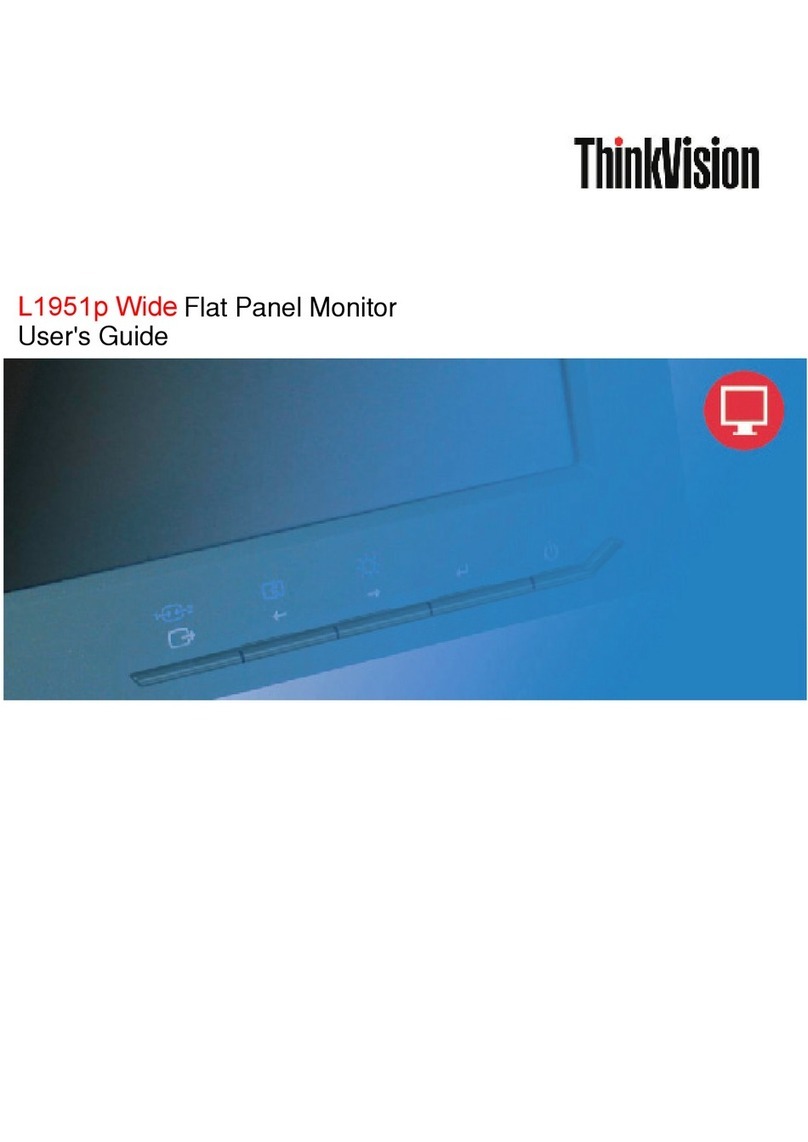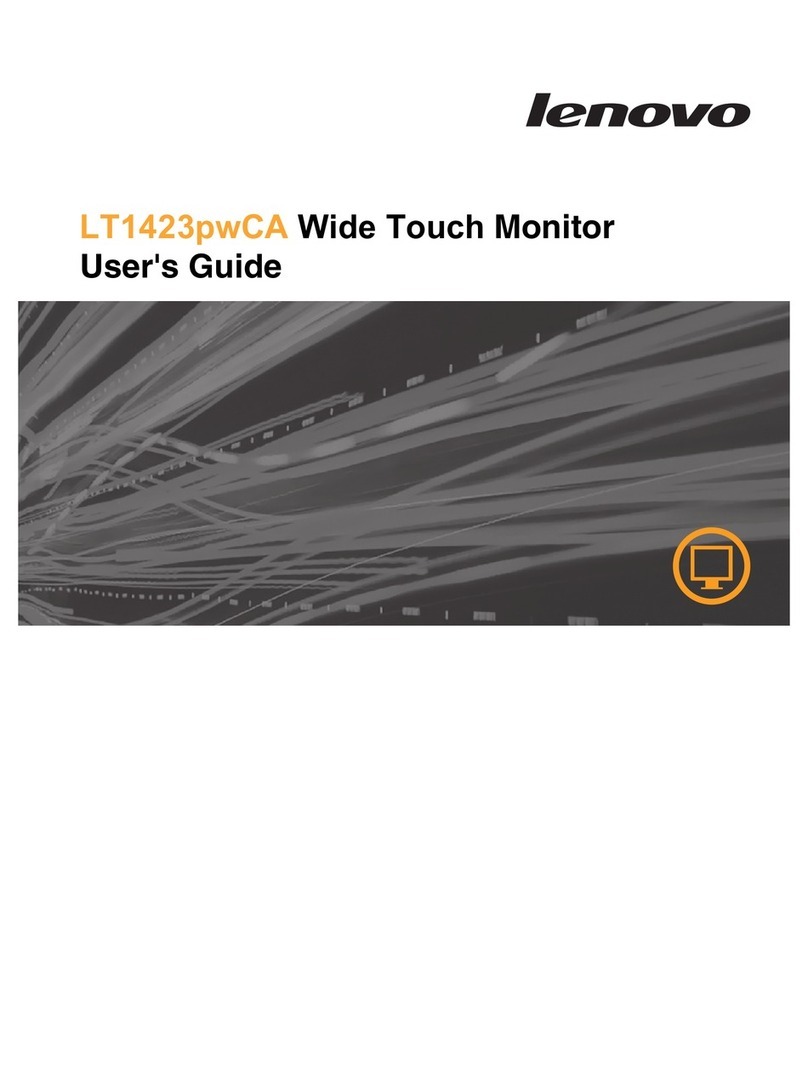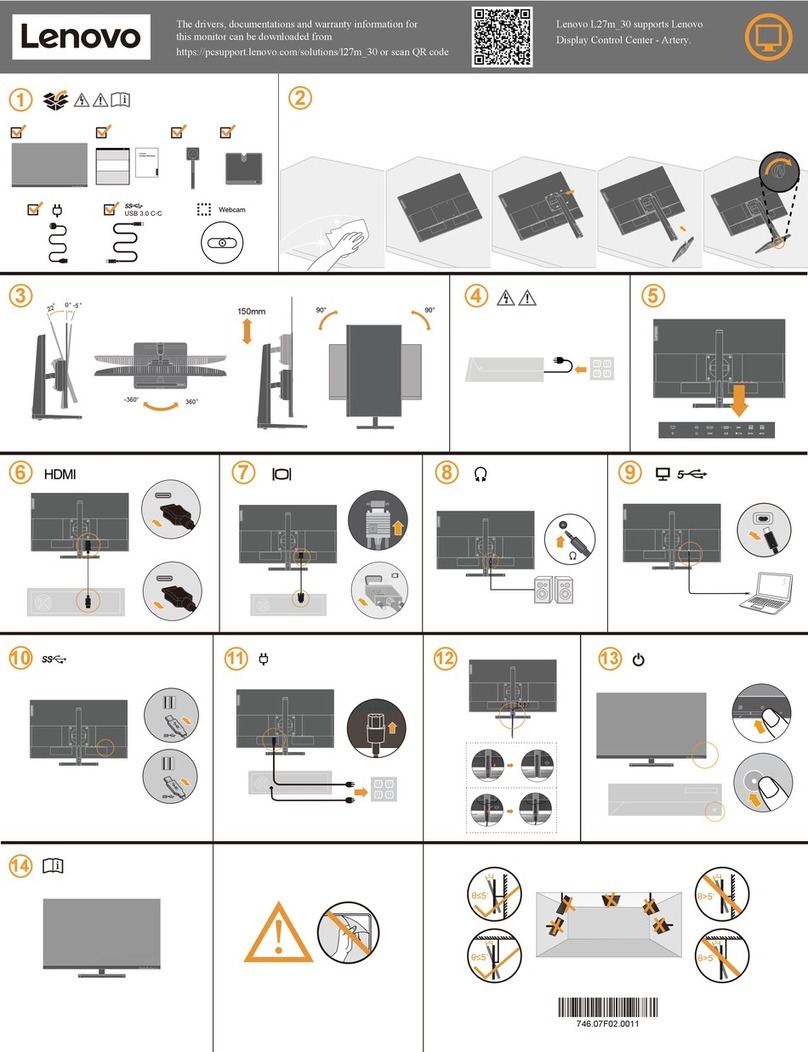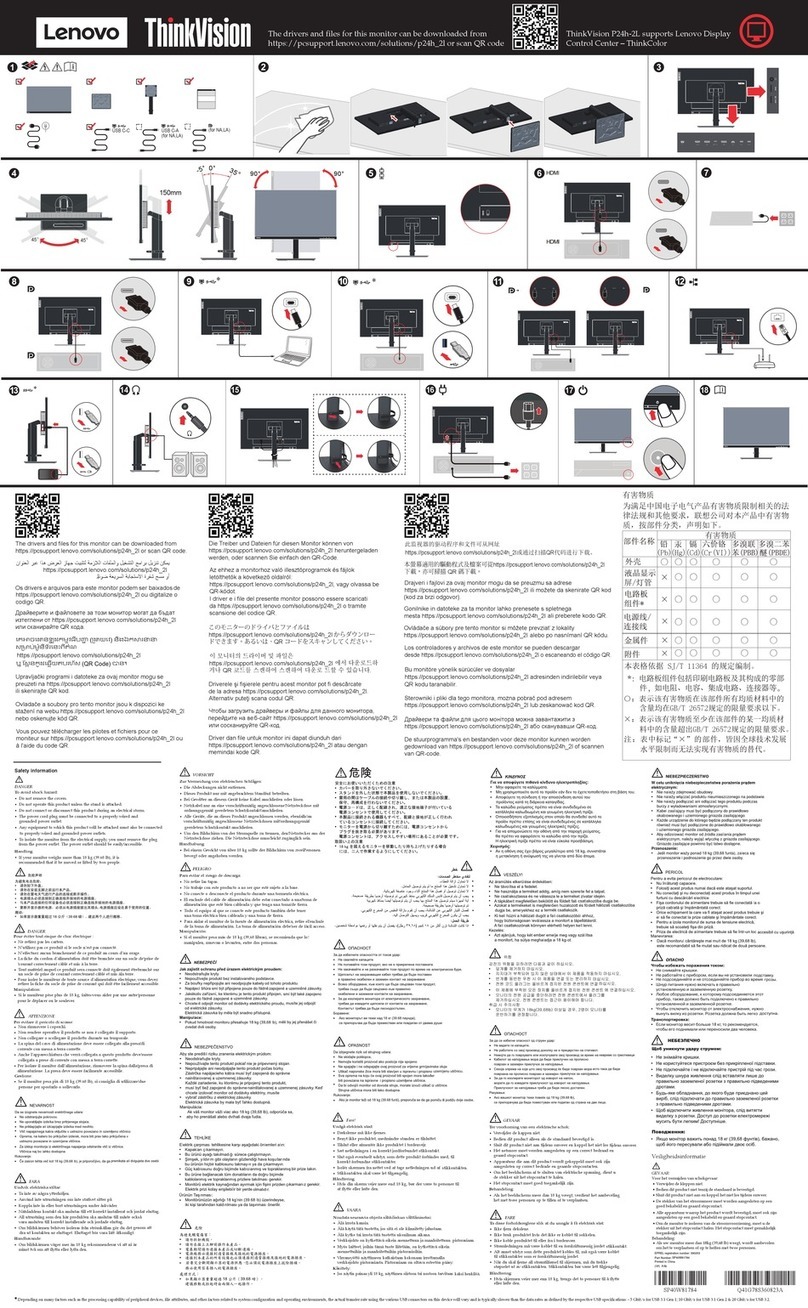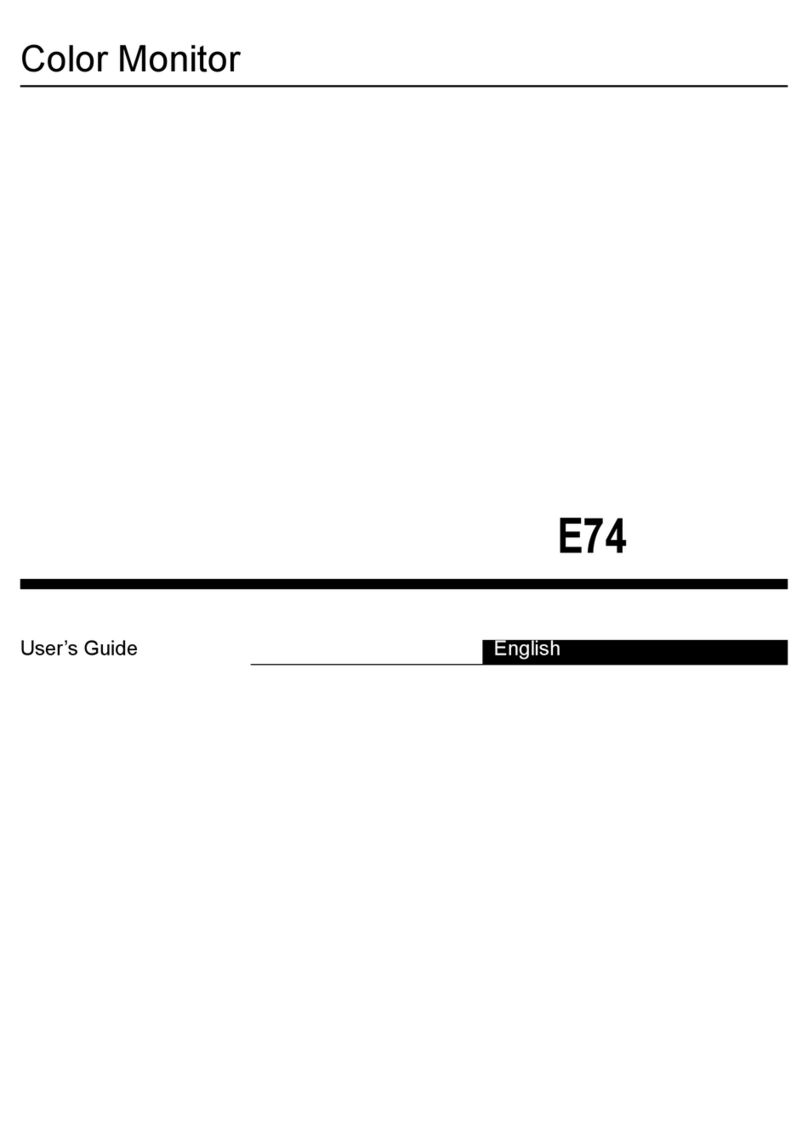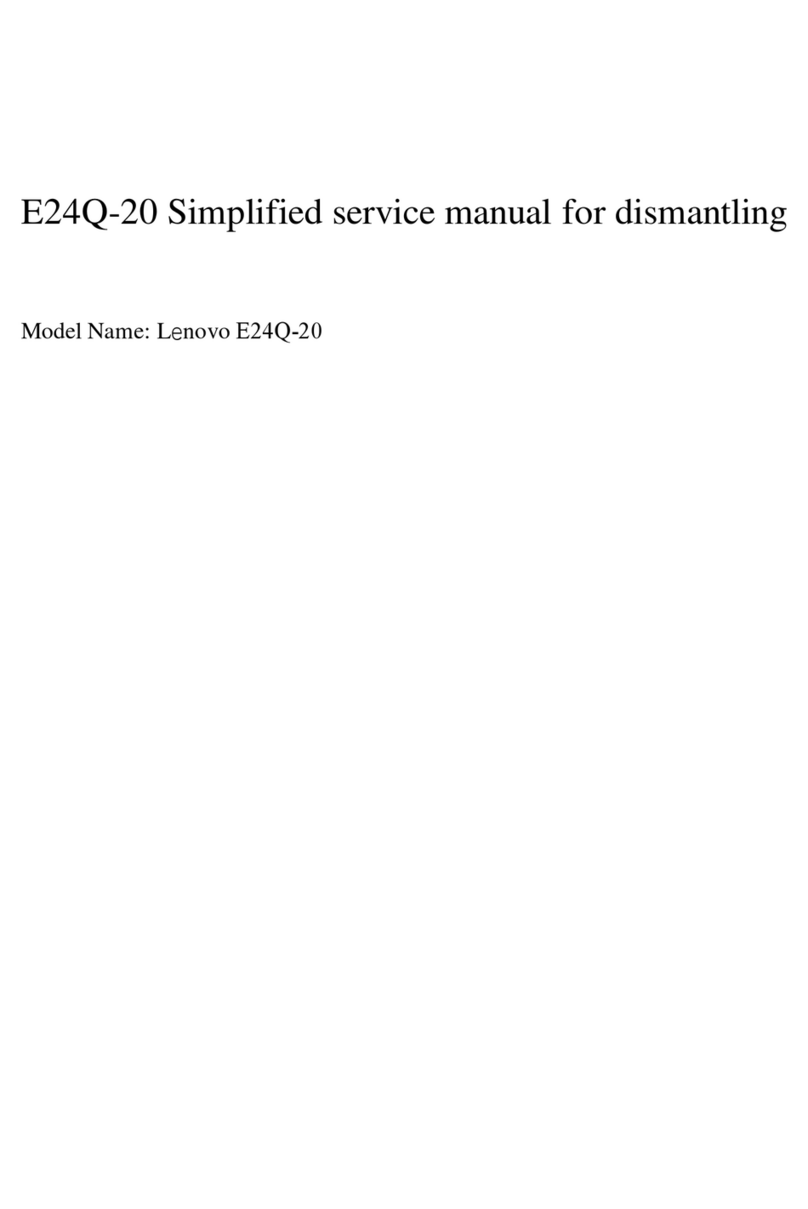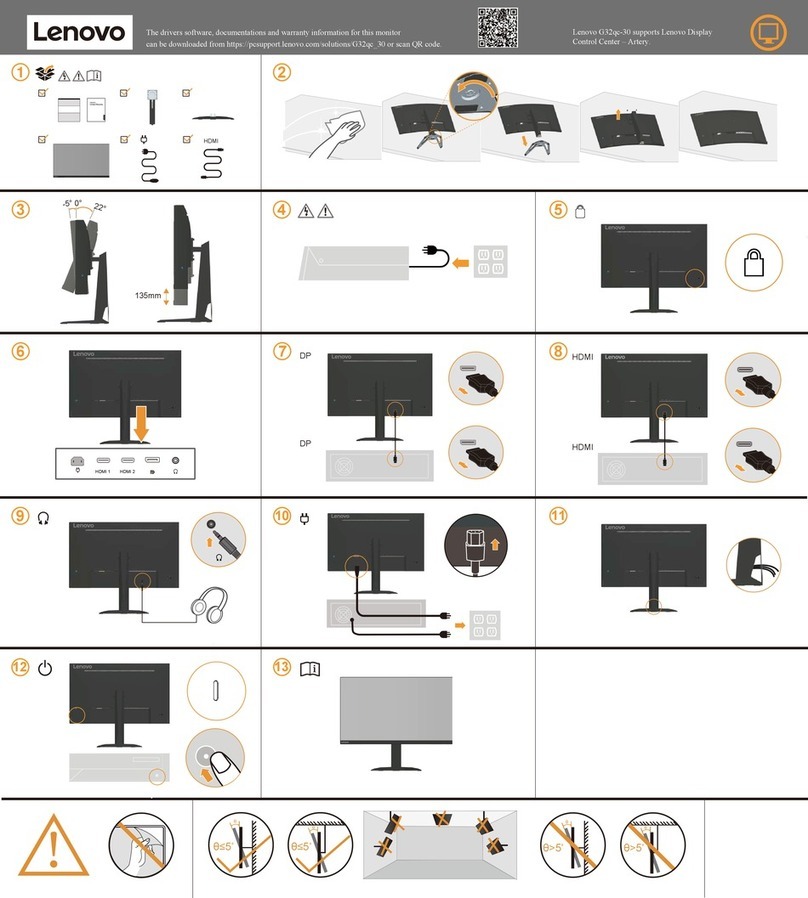XXXXXXXXXXX
(1) 使用30分鐘請休息10分鐘。
(2) 未滿2歲幼兒不看螢幕,2歲以上每天看螢幕不要超過1小時。
Safety information
DANGER
To avoid shock hazard:
Do not remove the covers.
Do
not
operate
this
product unless the stand is attached.
Do
not
connect
or
disconnect
this
product
during
an
electrical storm.
The
power
cord
plug
must
be
connected
to
a
properly
wired
and
grounded
power
outlet.
Any
equipment
to
which this product will be attached must also be
connected to
properly
wired
and
grounded
power
outlets.
To
isolate
the
monitor
from the electrical supply, you must remove the
plug from
the
power outlet.
The
power
outlet
should be
easily!
accessible.
Handling:
If
your monitor weighs more than 18 kg (39.68 lb), it is
recommended
that
it
be
moved
or
lifted
by
two
people.
®
This device complies with Part 15 of the FCC Rules.
Operation is subject to the following two conditions:
(1) This device may not cause harmful interference, and
(2) this device must accept any interference received,
including interference that may cause undesired operation.
The drivers software, documentations and warranty information for this
monitor can be downloaded from
https://pcsupport.lenovo.com/solutions/r27fc_30 or scan QR code.
https://pcsupport.lenovo.com/solutions/r27fc_30
As informações dos controladores, das documentações e garantia
para este monitor pode ser descarregado de
https://pcsupport.lenovo.com/solutions/r27fc_30
ou digitalizar o código QR.
https://pcsupport.lenovo.com/solutions/r27fc_30
/ ( ),
QR
preuzeti s https://pcsupport.lenovo.com/solutions/r27fc_30
e
Les pilotes, documentations et informations sur la garantie de ce moniteur
peuvent être téléchargés à l'adresse
https://pcsupport.lenovo.com/solutions/r27fc_30
ou en numérisant le code QR.
https://pcsupport.lenovo.com/solutions/r27fc_30
oder durch Scannen des QR-Codes heruntergeladen.
és
t.
I driver, le documentazioni e le informazioni sulla garanzia di questo
monitor sono scaricabili all'indirizzo
https://pcsupport.lenovo.com/solutions/r27fc_30
ofacendo la scansione del codice QR.
此款显示器的驱动程序、文档和保修信息的下载地址为
https://pcsupport.lenovo.com/solutions/r27fc_30,
也可扫描二维码下载。
從 https://pcsupport.lenovo.com/solutions/r27fc_30
或掃描 QR 碼可下載本顯示器的驅動程式、文件和保固資訊。
a ovaj monitor
sete s spletnega
a para este
monitor se pueden descargar desde
https://pcsupport.lenovo.com/solutions/r27fc_30
o escanee el código QR.
sten
indirilebilir: https://pcsupport.lenovo.com/solutions/r27fc_30
or scan QR code.
本モニター用のドライバー、ドキュメント、保証情報は、
https://pcsupport.lenovo.com/solutions/r27fc_30
からダウンロードするか、QR コードをスキャンしてください。
이 모니터의 드라이버, 문서 및보증 정보는
https://pcsupport.lenovo.com/solutions/r27fc_30
을다운로드하거나 QR 코드를 스캔해도 됩니다.
acest
a diunduh dari
antie voor deze
https://pcsupport.lenovo.com/solutions/r27fc_30 of
monitor downloaden van
QR-code scannen.
downloades på
osoitteesta
odilla.
lastes ned fra
en.
Os controladores, documentação e informações de garantia deste monitor
podem ser transferidas a partir de
https://pcsupport.lenovo.com/solutions/r27fc_30
ou efetuando a leitura do código QR.
https://pcsupport.lenovo.com/solutions/r27fc_30
產品操作手冊請參照網址:
https://pcsupport.lenovo.com/solutions/r27fc_30
台灣RoHS表格也請參照此網址輸入型號可找到。
https://pcsupport.lenovo.com/solutions/r27fc_30
https://pcsupport.lenovo.com/solutions/r27fc_30
https://pcsupport.lenovo.com/solutions/r27fc_30
https://pcsupport.lenovo.com/solutions/r27fc_30
https://pcsupport.lenovo.com/solutions/r27fc_30
https://pcsupport.lenovo.com/solutions/r27fc_30
https://pcsupport.lenovo.com/solutions/r27fc_30
https://pcsupport.lenovo.com/solutions/r27fc_30
https://pcsupport.lenovo.com/solutions/r27fc_30
https://pcsupport.lenovo.com/solutions/r27fc_30,
https://pcsupport.lenovo.com/solutions/r27fc_30
https://pcsupport.lenovo.com/solutions/r27fc_30
https://pcsupport.lenovo.com/solutions/r27fc_30
https://pcsupport.lenovo.com/solutions/r27fc_30
https://pcsupport.lenovo.com/solutions/r27fc_30
https://pcsupport.lenovo.com/solutions/r27fc_30
https://pcsupport.lenovo.com/solutions/r27fc_30
EPREL registration number: 1621309
Important Battery Recycling and WEEE information
Don’t dispose of your product or battery with your household waste.
Refer to the Compliance Guide that came with your product for further information.
or go to https://www.lenovo.com/recycling
設備名稱:液晶顯示器
單元
限用物質及其化學符號
鉛(Pb) 汞(Hg) 鎘(Cd) 六價鉻 (Cr ) 多溴聯苯 (PBB) 多溴二苯醚
(PBDE)
塑料外框 ○ ○ ○ ○ ○ ○
後殼 ○○○○○○
液晶面板 - ○ ○ ○ ○ ○
電路板組件 - ○ ○ ○ ○ ○
底座 ○○○○○○
電源線 -○○○○○
其他線材 - ○ ○ ○ ○ ○
備考 1.〝○〞係指該項限用物質之百分比含量未超出百分比含量基準值。
備考 2.〝-〞係指該項限用物質為排除項目。
+6