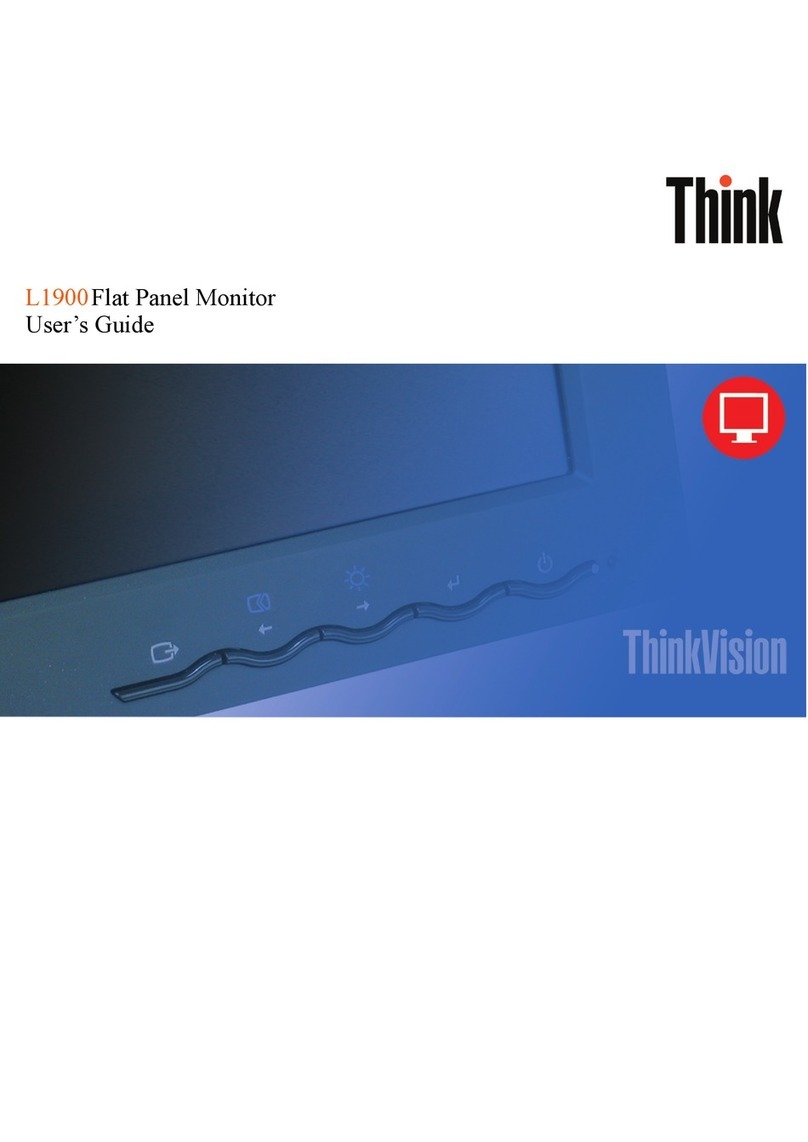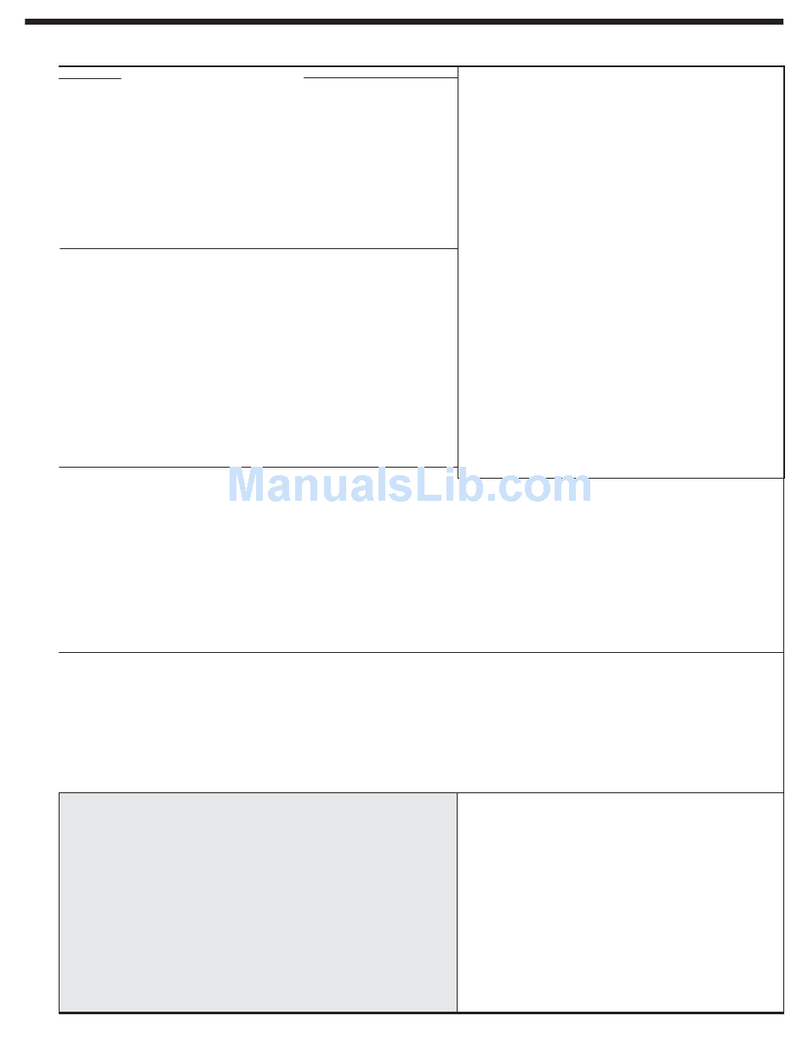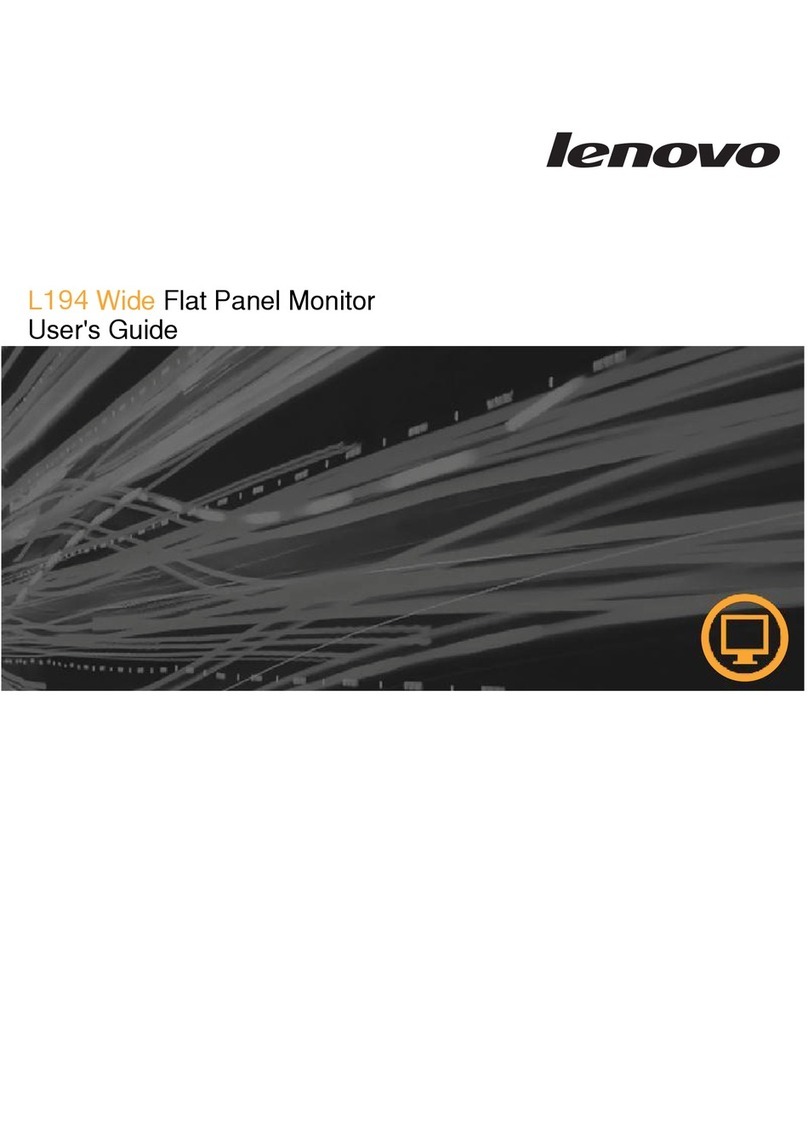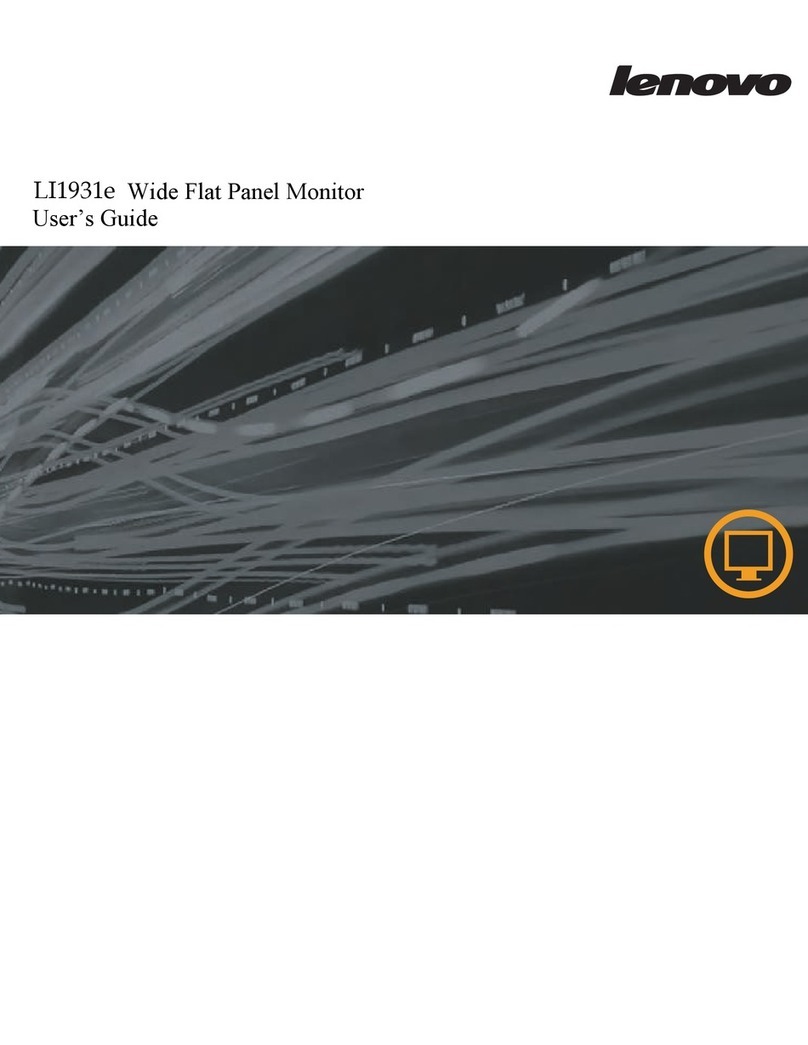ii
© Copyright Lenovo 2013
Contents
Product Number .................................................................................................................................................................................................... ii
Contents.................................................................................................................................................................................................................. ii
Safety information ............................................................................................................................................................................................... iii
Safety and Maintenance uidelines ................................................................................................................................................................ iv
Chapter 1
etting started ................................................................................................................................................................................. 1-1
Shipping
contents
.................................................................................................................................................................................
1-1 -
Product
overview
.................................................................................................................................................................................
1-2 -
Types
of
djustments
...........................................................................................................................................................................
1-2 -
User
controls
.........................................................................................................................................................................................
1-2 -
C ble
lock
slot
.......................................................................................................................................................................................
1-3 -
Setting
up
your
monitor
......................................................................................................................................................................
1-3 -
Connecting
nd
turning
on
your
monitor
.........................................................................................................................................
1-3 -
Registering
your
option
.......................................................................................................................................................................
1-5 -
Chapter
2
Adjusting
and
using
your
monitor
..............................................................................................................................................
2-1
Comfort
nd
ccessibility
....................................................................................................................................................................
2-1 -
Arr nging
your
work
re ...................................................................................................................................................................
2-1 -
Quick
tips
for
he lthy
work
h bits
.....................................................................................................................................................
2-2 -
Accessibility
inform tion
.....................................................................................................................................................................
2-2 -
Adjusting
your
monitor
im ge
...........................................................................................................................................................
2-3 -
Using
the
direct
ccess
controls
..........................................................................................................................................................
2-3 -
Using
the
On-Screen
Displ y
(OSD)
controls
...................................................................................................................................
2-3 -
Selecting
supported
displ y
mode
..................................................................................................................................................
2-6 -
Underst nding
power
m n gement
..................................................................................................................................................
2-6 -
C ring
for
your
monitor
......................................................................................................................................................................
2-7 -
Det ching
the
monitor
st nd
...............................................................................................................................................................
2-7 -
Chapter
3
Reference
information
...................................................................................................................................................................
3-1
Monitor
specific tions
..........................................................................................................................................................................
3-1 -
Troubleshooting
....................................................................................................................................................................................
3-2 -
M nu l
im ge
setup
.............................................................................................................................................................................
3-3 -
M nu lly
inst lling
the
monitor
driver
.............................................................................................................................................
3-4 -
Service
inform tion
..............................................................................................................................................................................
3-7 -
Appedix
A
Service
and
Support
....................................................................................................................................................................
A-1 -
Registering
your
option
......................................................................................................................................................................
A-1 -
Online
technic l
support
....................................................................................................................................................................
A-1 -
Telephone
technic l
support .............................................................................................................................................................. A-1 -
Worldwide
telephone
list
...................................................................................................................................................................
A-1 -
Appedix
B
Notices
.............................................................................................................................................................................................
B-1 -
Recycling
inform tion
..........................................................................................................................................................................
B-2 -
Collecting
nd
recycling
disused
Lenovo
computer
or
monitor
.................................................................................................
B-2 -
Disposing
of
Lenovo
computer
components ....................................................................................................................................
B-3 -
Tr dem rks............................................................................................................................................................................................
B-3 -
Turkish
st tement
of
compli nce........................................................................................................................................................
B-4 -