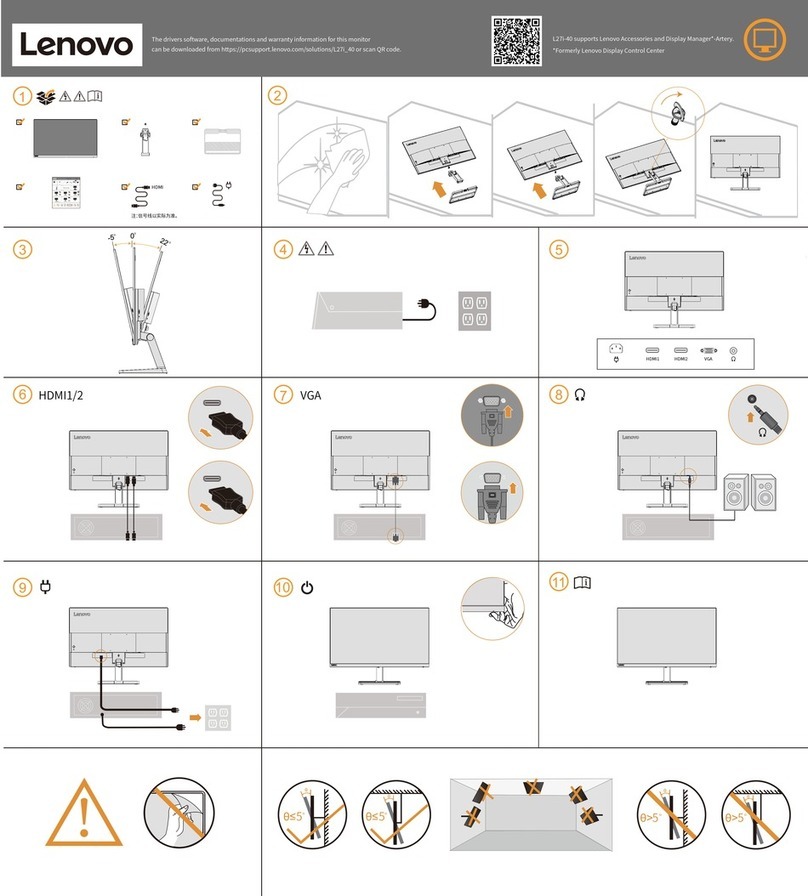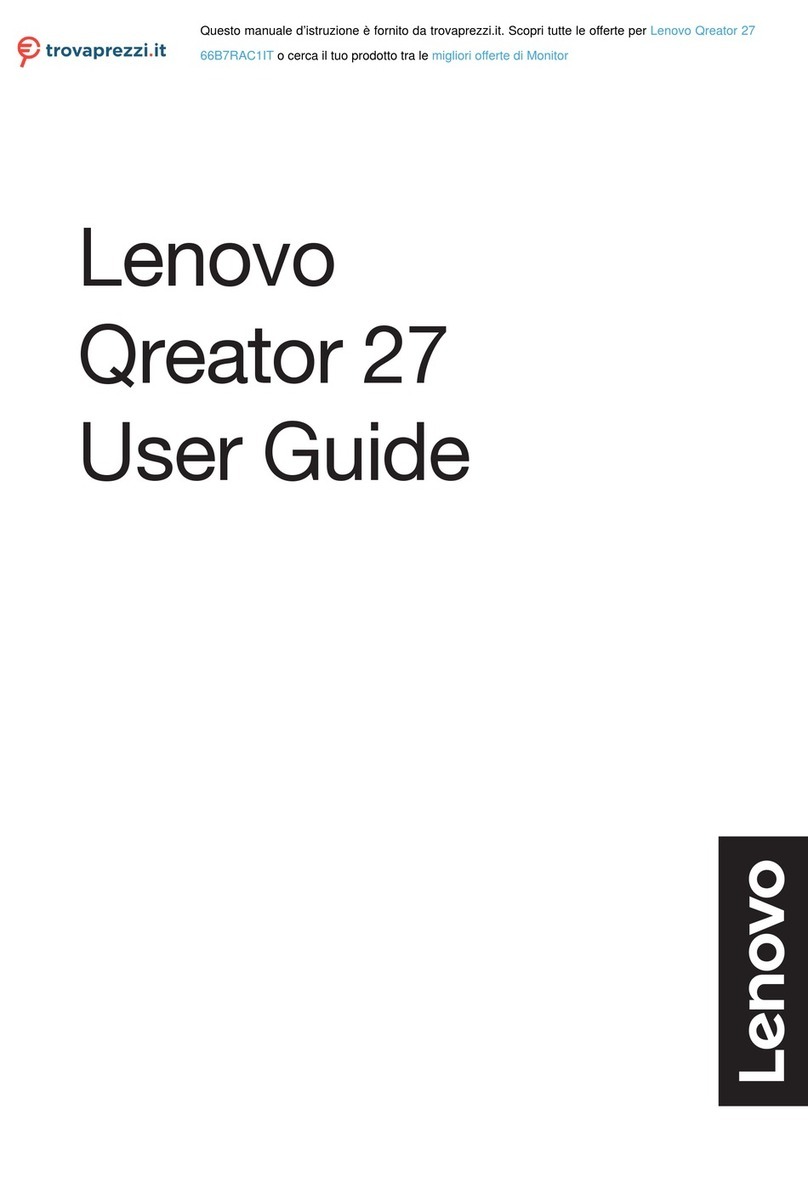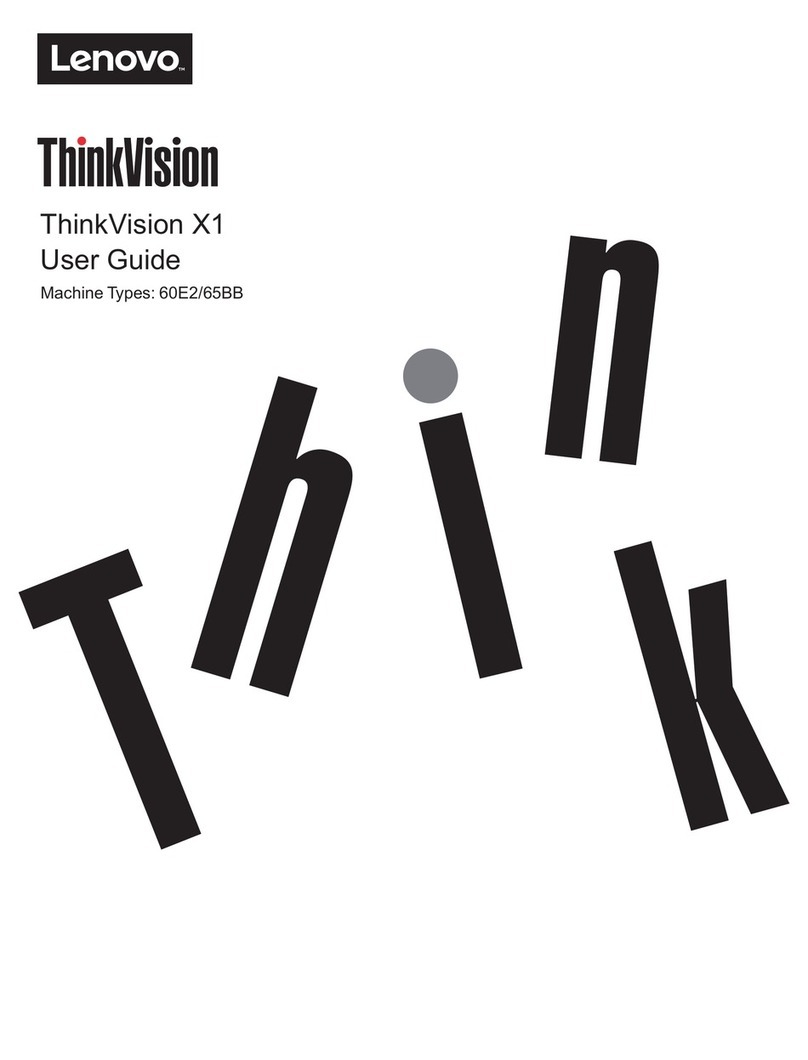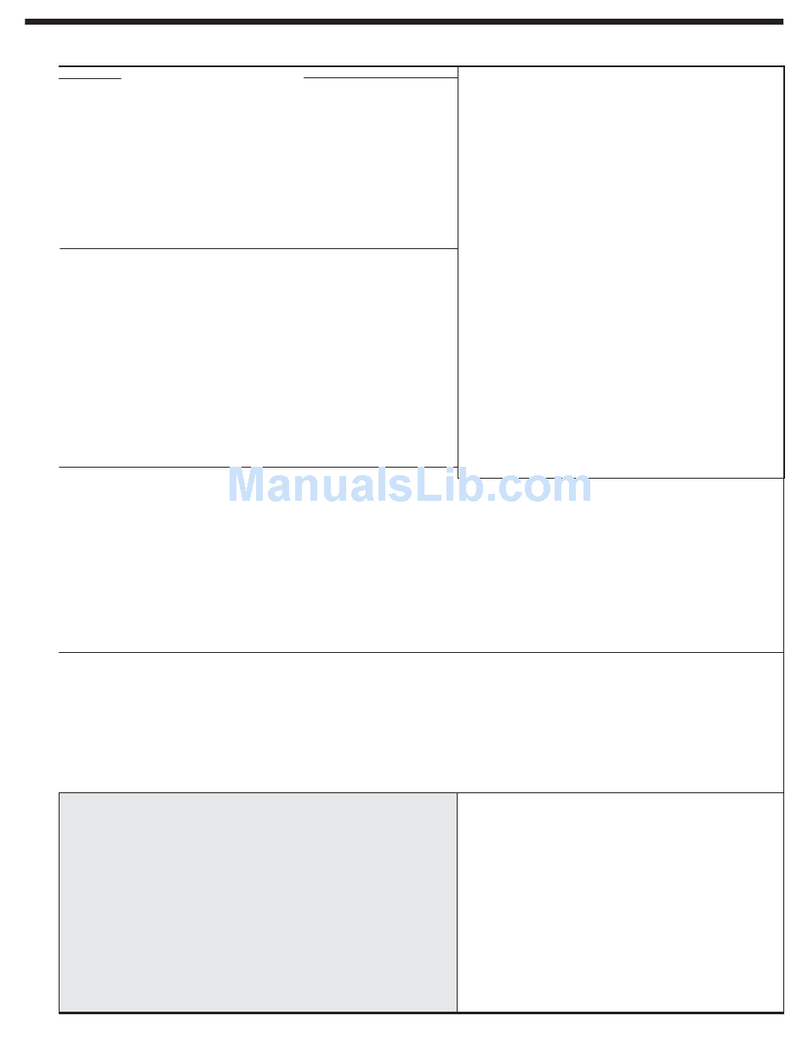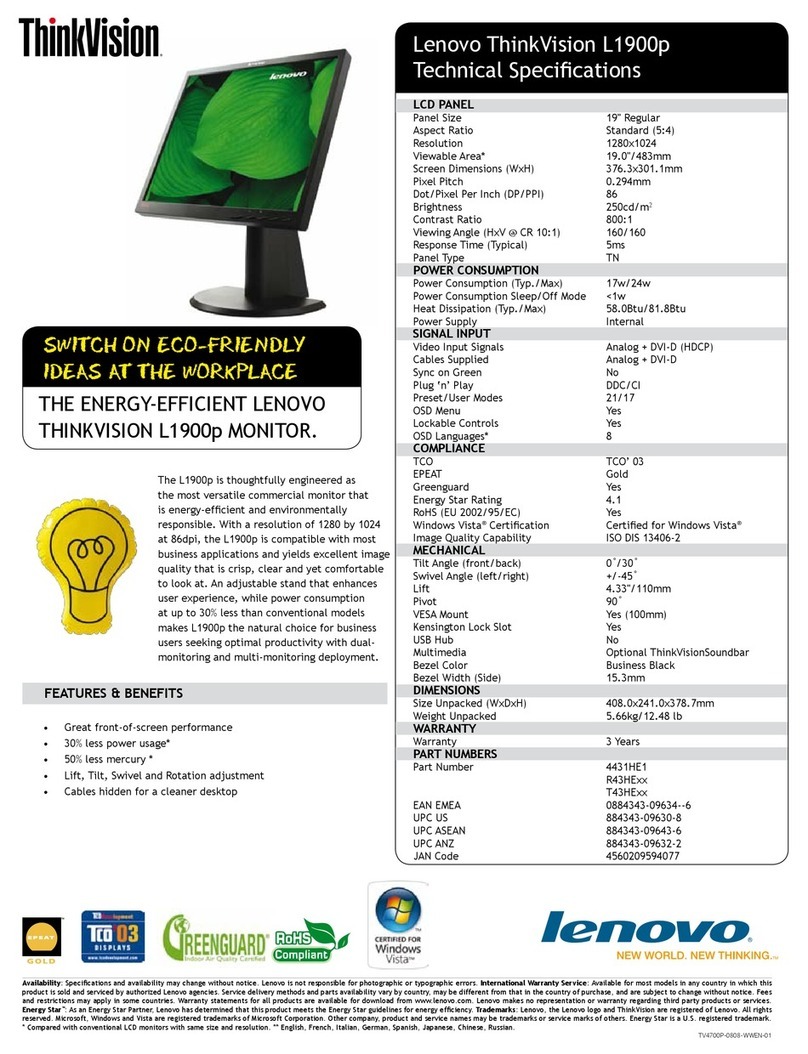ii
Contents
Safety information .......................................................................................................................................... iii
General Safety guidelines ........................................................................................................................................................................ iii
Chapter 1. Getting arted ............................................................................................................................ 1-1
Shipping contents................................................................................................................................................................................... 1-1
Notice for use......................................................................................................................................................................................... 1-1
Product overview ................................................................................................................................................................................... 1-2
Types of adjuments ....................................................................................................................................................................... 1-2
Tilt.................................................................................................................................................................................................... 1-2
Swivel .............................................................................................................................................................................................. 1-2
Height Adjument........................................................................................................................................................................... 1-3
Monitor Pivot................................................................................................................................................................................... 1-3
Monitor controls .............................................................................................................................................................................. 1-4
Cable lock slot ................................................................................................................................................................................. 1-4
Setting up your monitor ......................................................................................................................................................................... 1-5
Connecting and turning on your monitor ........................................................................................................................................ 1-5
Regiering your option........................................................................................................................................................................ 1-10
Chapter 2. Adjuing and using your monitor ............................................................................................ 2-1
Comfort and accessibility ...................................................................................................................................................................... 2-1
Arranging your work area................................................................................................................................................................ 2-1
Positioning your monitor................................................................................................................................................................. 2-1
Quick tips for healthy work habits .................................................................................................................................................. 2-2
Accessibility information ................................................................................................................................................................ 2-2
Adjuing your monitor image ............................................................................................................................................................... 2-3
Using the direct access controls....................................................................................................................................................... 2-3
Using the On-Screen Display (OSD) controls....................................................................................................................................... 2-4
Selecting a supported display mode ................................................................................................................................................ 2-6
Underanding power management........................................................................................................................................................ 2-7
Power Management Modes ............................................................................................................................................................. 2-7
Caring for your monitor ......................................................................................................................................................................... 2-8
Detaching the monitor base and and ................................................................................................................................................... 2-8
Wall Mounting (Optional)...................................................................................................................................................................... 2-8
Chapter 3. Reference information ............................................................................................................... 3-1
Monitor specications ............................................................................................................................................................................ 3-1
Troubleshooting ..................................................................................................................................................................................... 3-3
Manually inalling the monitor driver ............................................................................................................................................ 3-5
Inalling the monitor driver in Windows 7 ................................................................................................................................ 3-5
Inalling the monitor driver in Windows 10 .............................................................................................................................. 3-6
Getting further help .................................................................................................................................................................... 3-6
Service information................................................................................................................................................................................ 3-7
Cuomer responsibilities................................................................................................................................................................. 3-7
Service parts .................................................................................................................................................................................... 3-7
Appendix A. Service and Support ...............................................................................................................A-1
Regiering your option......................................................................................................................................................................... A-1
Online technical support ....................................................................................................................................................................... A-1
Telephone technical support.................................................................................................................................................................. A-1
Appendix B. Notices ......................................................................................................................................B-1
Recycling information ...........................................................................................................................................................................B-2
Trademarks.............................................................................................................................................................................................B-3
Power cords and power adapters............................................................................................................................................................B-3
Contents