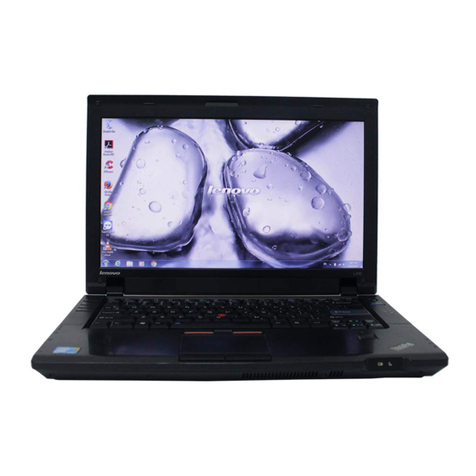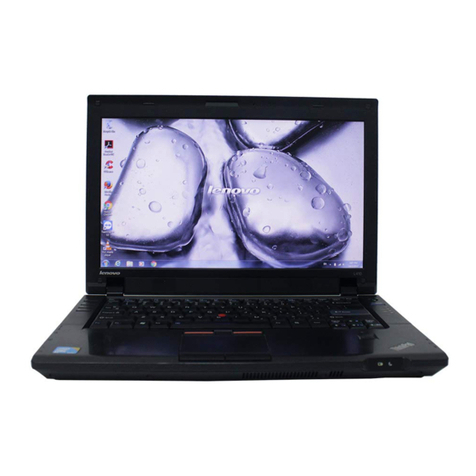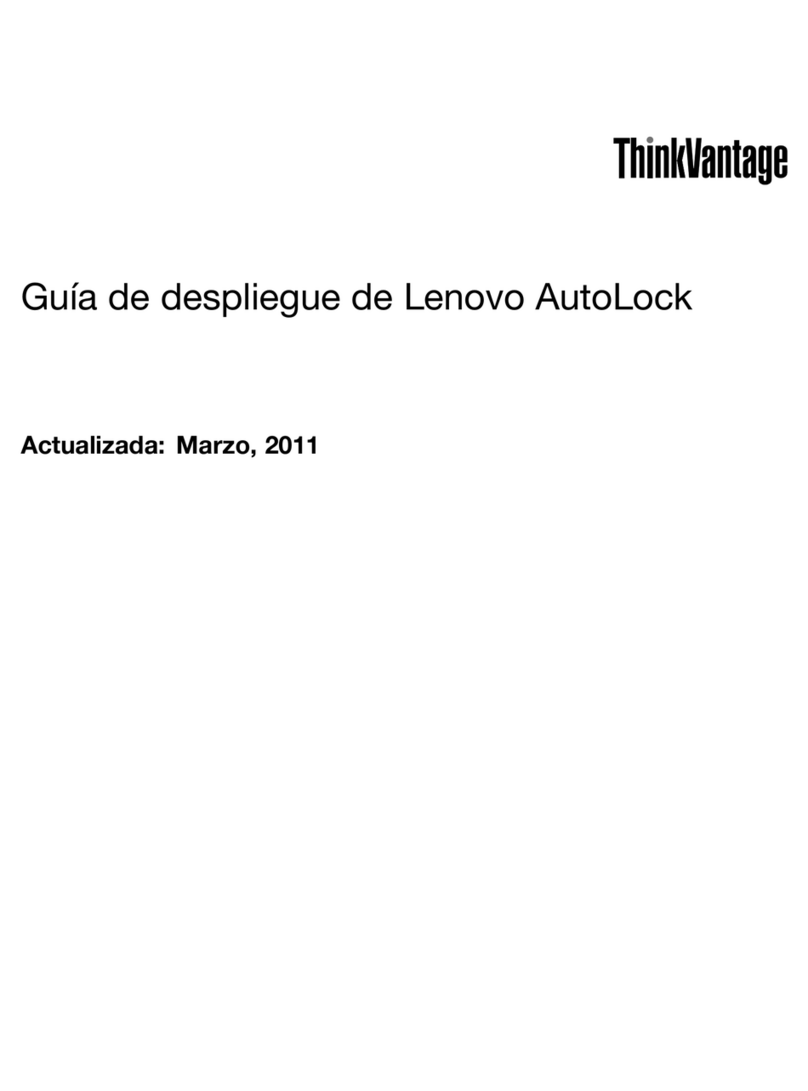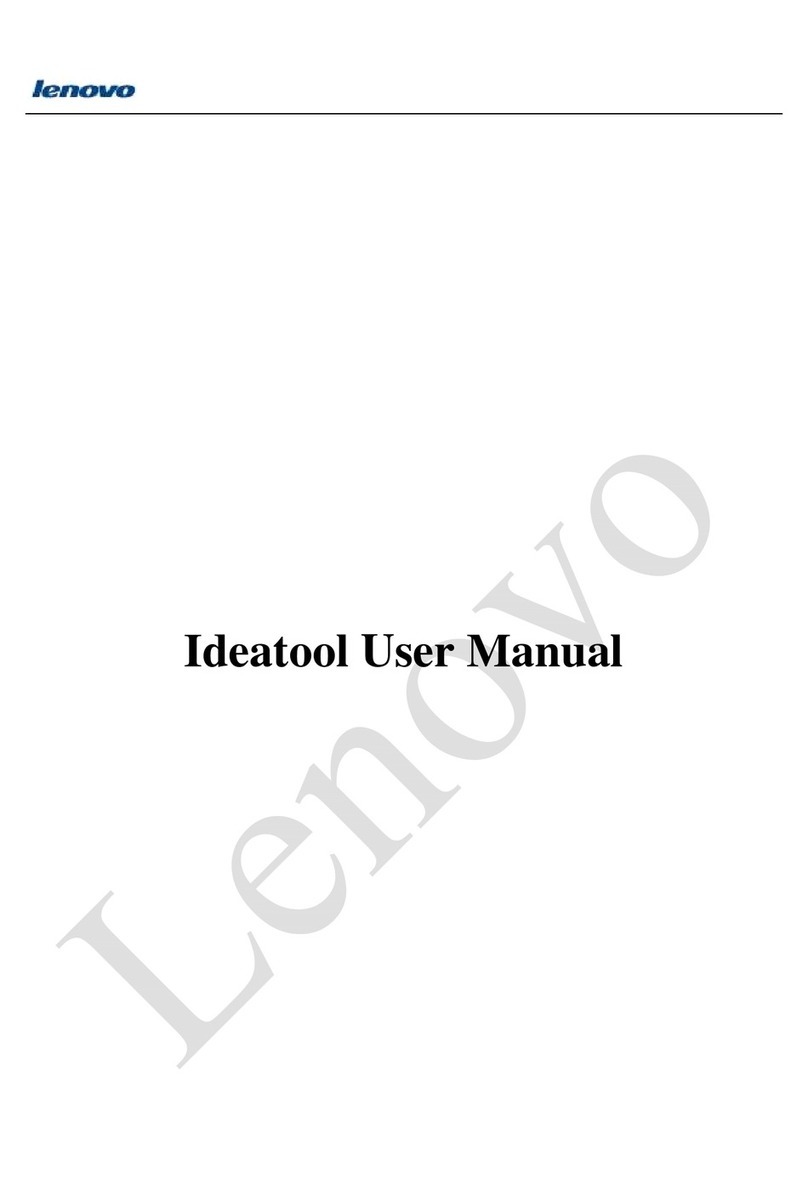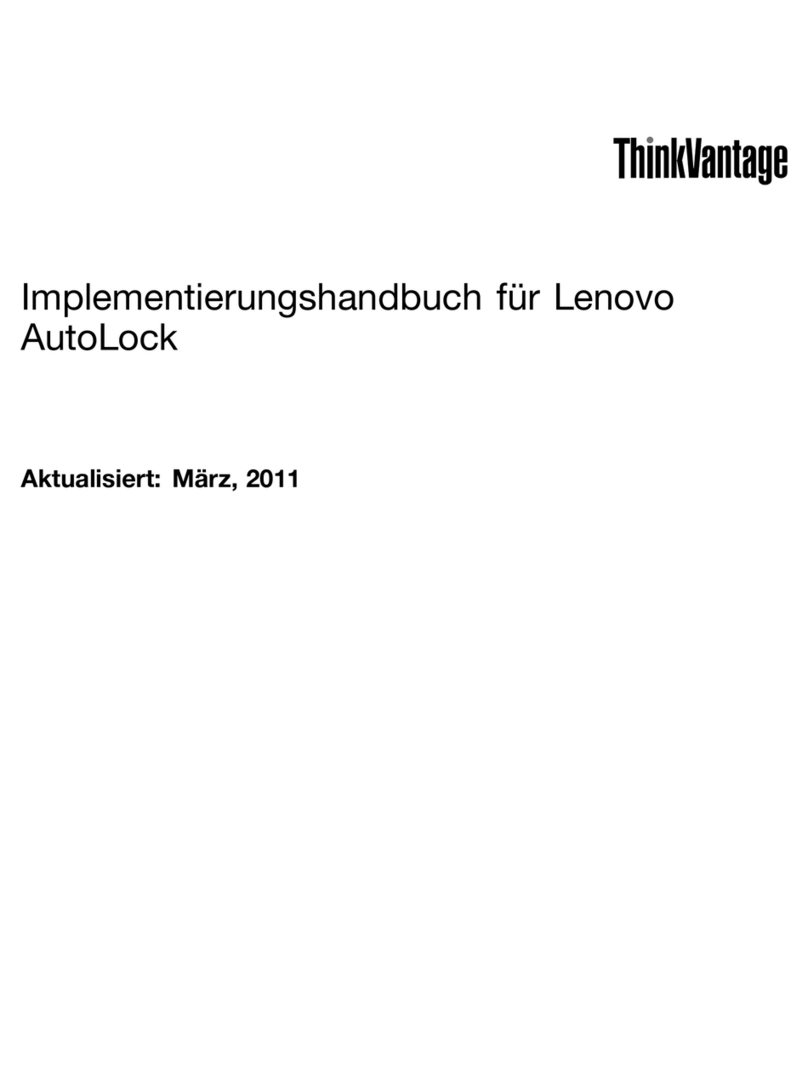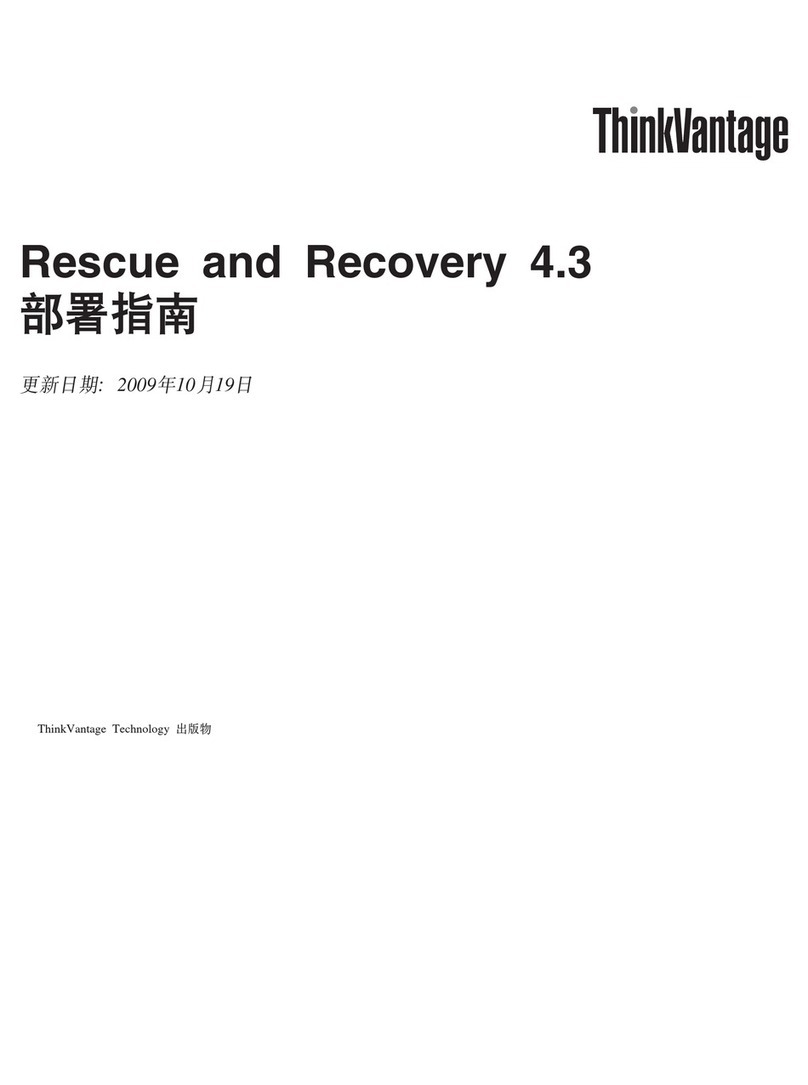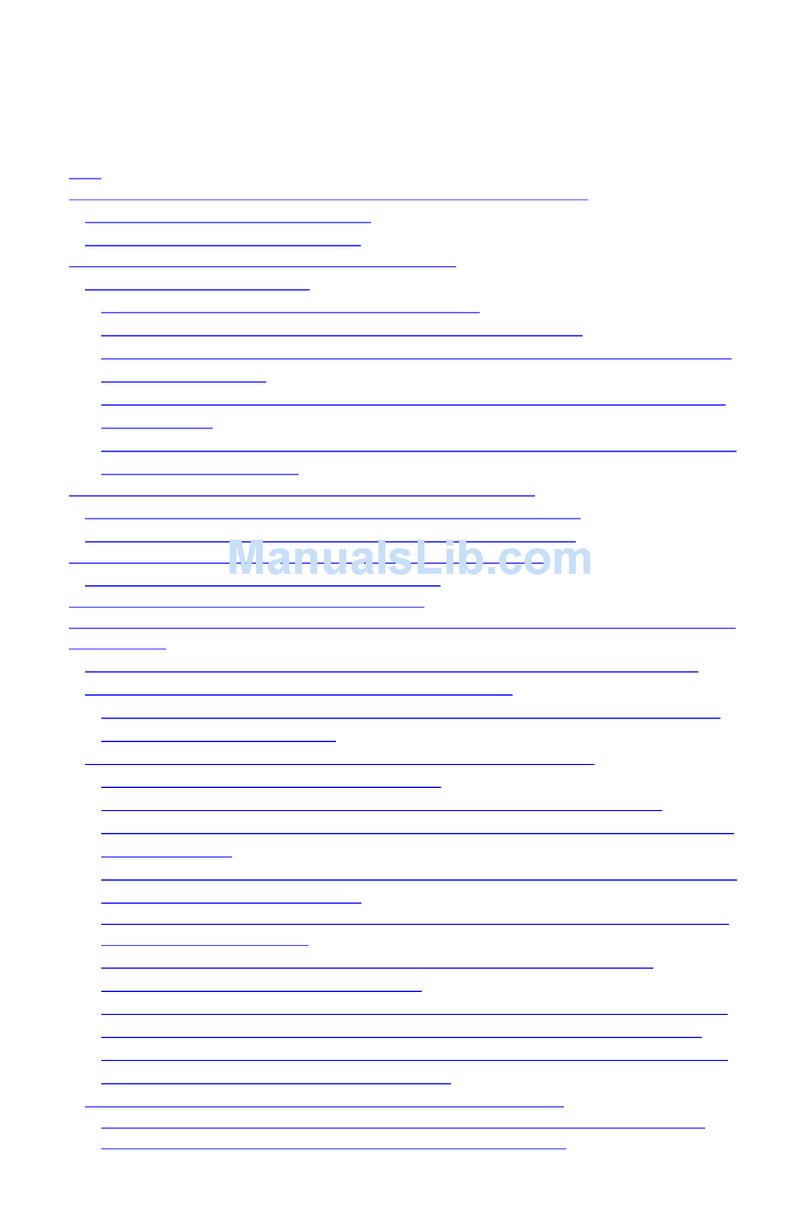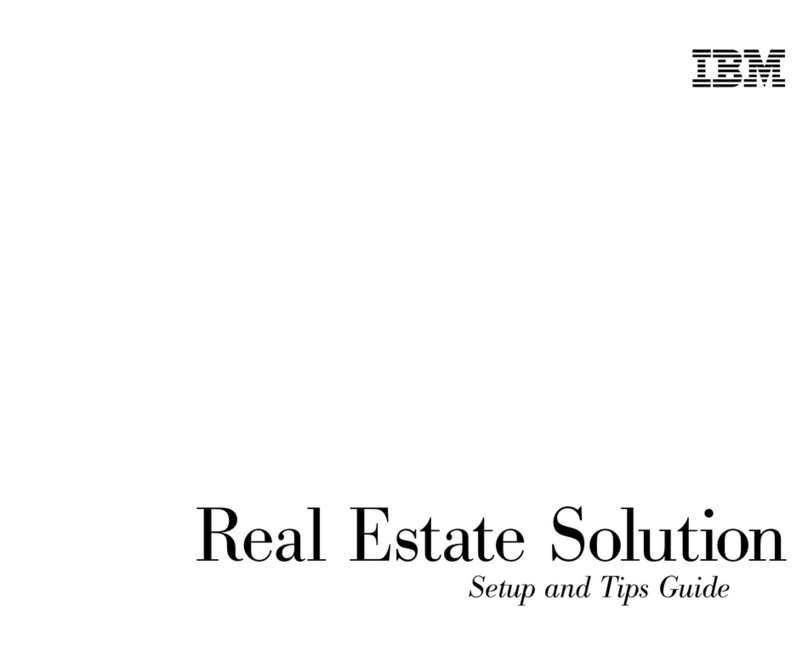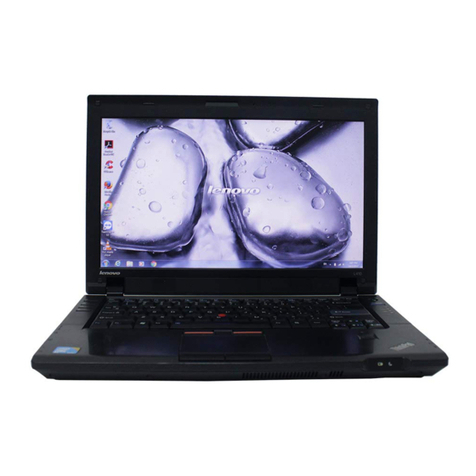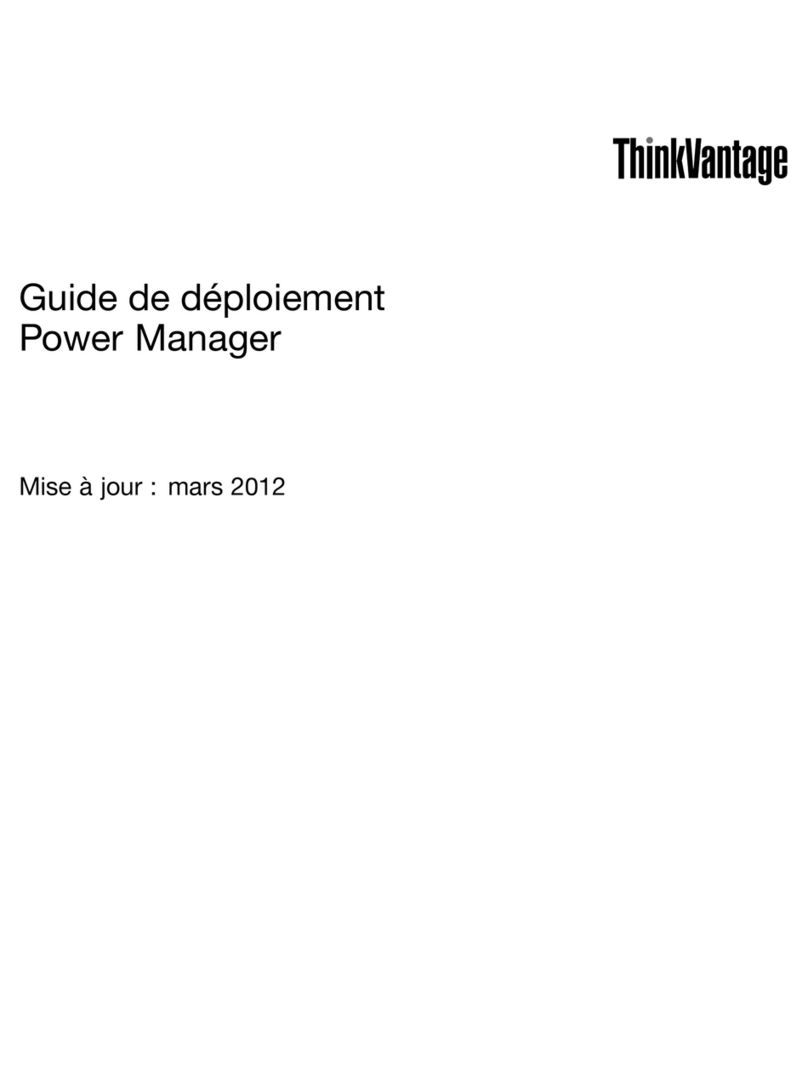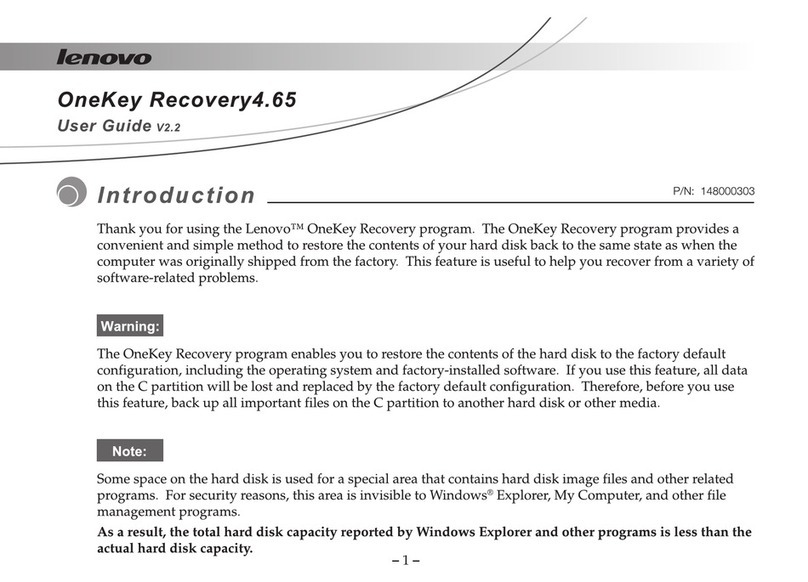Windows 2000 Professional for IBM ThinkPad Notebooks
Setup and Technical Guide
Introduction.............................................................................................................................................................3
Supported Windows 2000 Professional ThinkPadModels .........................................................................5
APM-supported ThinkPad models: ..............................................................................................................7
ACPI-supported ThinkPad models:..............................................................................................................8
Updating the ThinkPad system BIOS for Windows 2000...........................................................................9
How to Update the System BIOS:..................................................................................................................9
Building the System Program Service Diskette..........................................................................10
Section 1: Using the System Program Service Diskette.........................................................10
Section 2: Using the System Program Service Diskette for ThinkPad 390, 390E,
390X models................................................................................................................................................11
Section 3: Using the System Program Service Diskette for ThinkPad i Series models
...........................................................................................................................................................................11
Section 4: Using the System Program Service Diskette for ThinkPad 240, 570, and
570E models................................................................................................................................................12
Updating the CD-ROM drive firmware for Windows 2000....................................................................13
Building the CD-ROM drive firmware update diskette ........................................................................13
Using the CD-ROM drive firmware update diskette ............................................................................13
Installing or upgrading to Windows 2000 Professional .............................................................................15
Installing Windows 2000 Professional ........................................................................................................15
Upgrading to Windows 2000 Professional.....................................................................................................16
After installing or upgrade to Windows 2000 Professional.......................................................................20
Setting LCD display resolution and color depth on APM-supported ThinkPad models .............20
Installing Advanced Power Management under Windows 2000.........................................................21
Installing TrackPointdevice driver for Windows 2000 (ThinkPad APM model
only)................................................................................................................................................................22
Installing IBM device drivers for Windows 2000...........................................................................23
IBM ThinkPad Configuration Utility and Notebook Manager...........................................24
Installing the IBM Easy Launch Buttons for Windows 2000 (ThinkPad i Series
models)..........................................................................................................................................................27
Installing ThinkPad LT Modem update for Windows 2000 (ThinkPad models 570,
570E, and 600X)........................................................................................................................................28
Installing the IBM Mwave DSP Audio and Telephony for Windows 2000 (ThinkPad 760XD
and 765D models).........................................................................................................................................29
Installing the Mwave DSP MIDI software for Windows 2000 (ThinkPad models
760XD and 765D).....................................................................................................................................31
Installing the IBM DVD hardware decoder device driver for Windows 2000
(ThinkPad 770, 770ED, 770X, and 770Z models)......................................................................32
Installing ThinkPad ACP Modem update for Windows 2000 (ThinkPad 600, 600E,
and 770 Series models)...........................................................................................................................34
ThinkPad Windows 2000 application software...............................................................................35
Mediamatics DVDExpress DVD Player upgrade for Windows 2000............................................35
Installing DVDExpress on your ThinkPad for Windows 2000.......................................................35
Installing the ThinkPad AudioRack32 for Windows 2000 (ThinkPad i Series 2126
model).................................................................................................................................................................37
General Technical Information ........................................................................................................................38
Using docking stations and port replicators with ACPI-supported ThinkPad models.38
Tips for docking station support on ACPI ThinkPad computers:.................................................41
Using docking stations or port replicators with APM-supported ThinkPad models.....43
Tips for docking station and port replicator support on APM-supported ThinkPad
computers:.....................................................................................................................................................44
Hot and Warm swapping support for ACPI-supported ThinkPad models.......................45
UltraBay II Device swapping on ThinkPad 770E, 770X, & 770Z:.................................................46