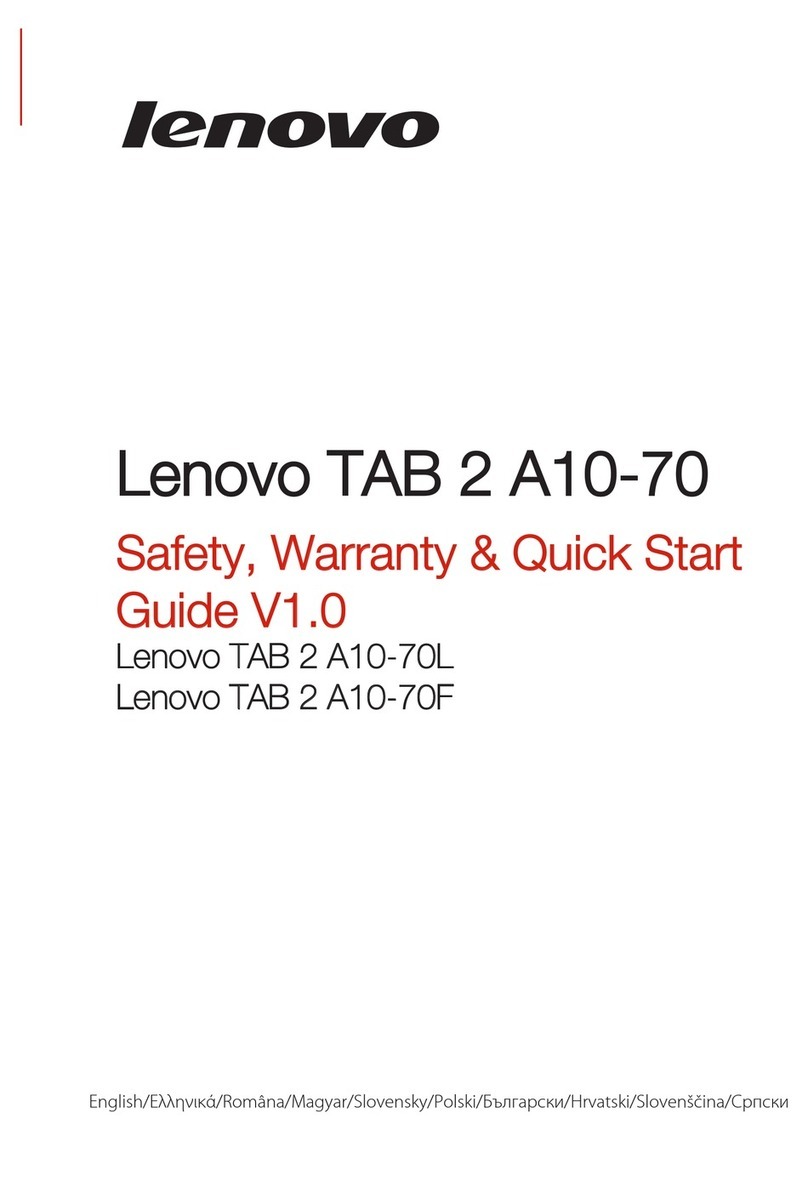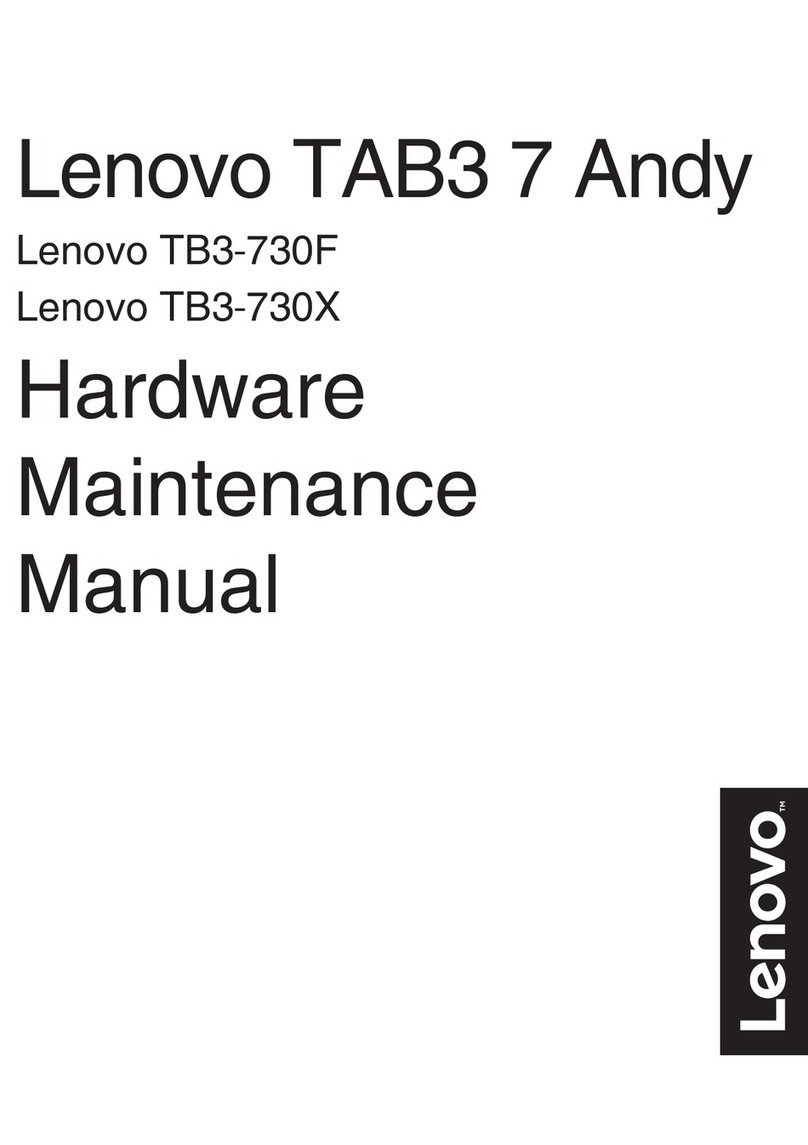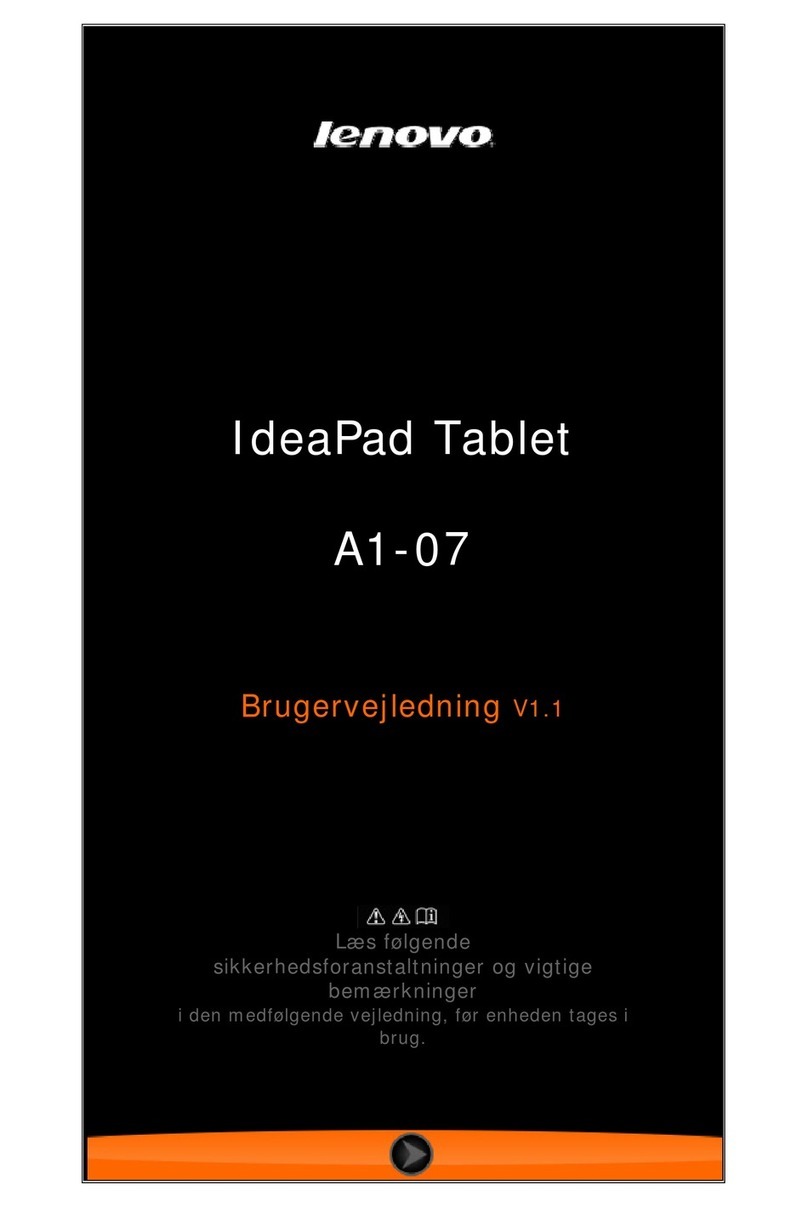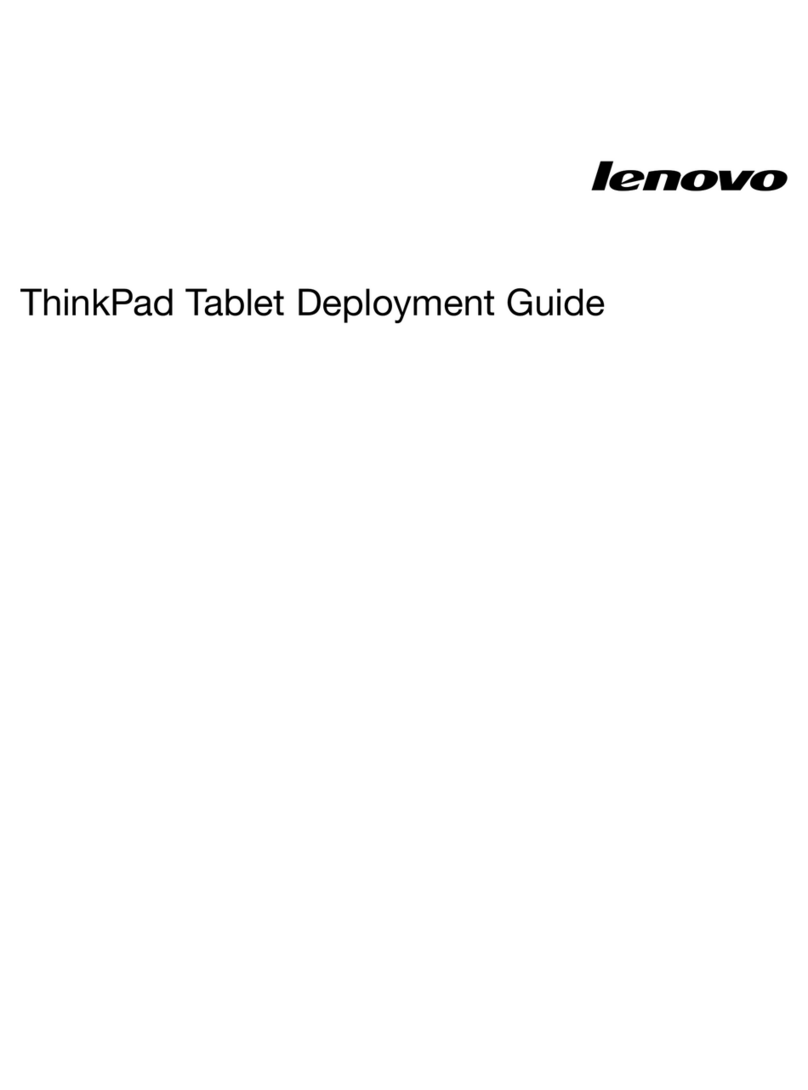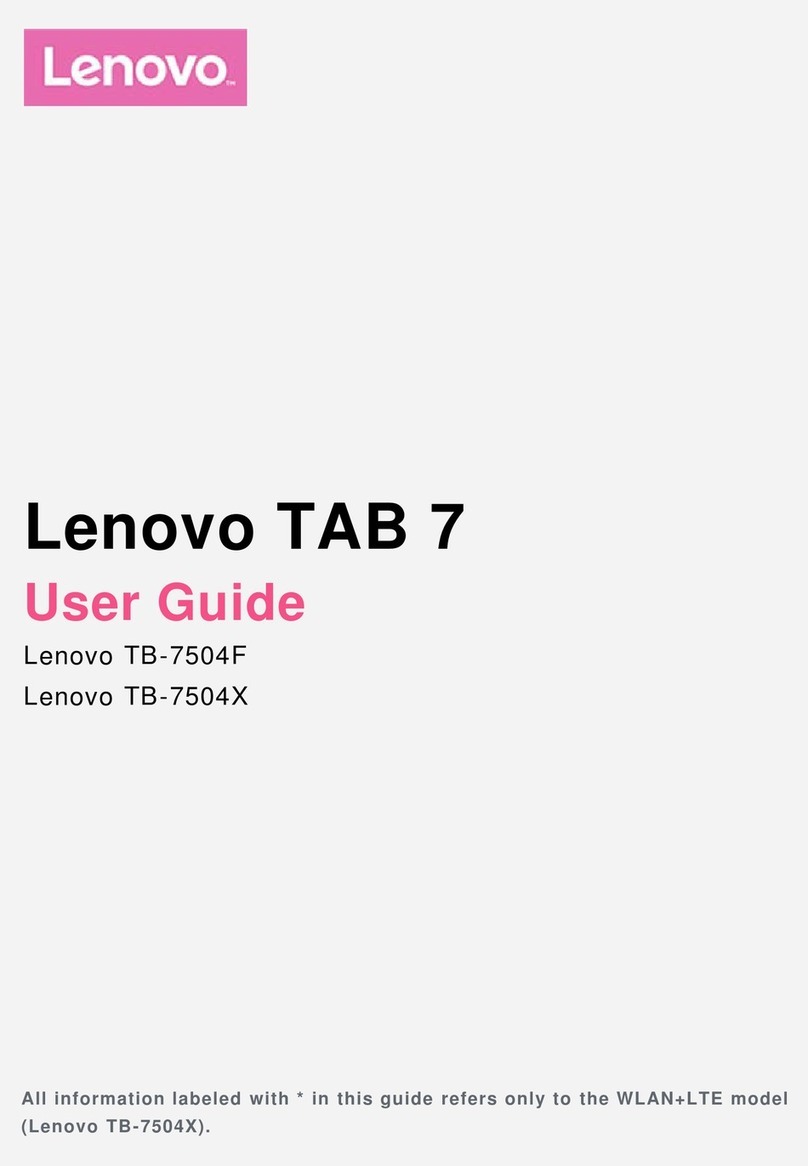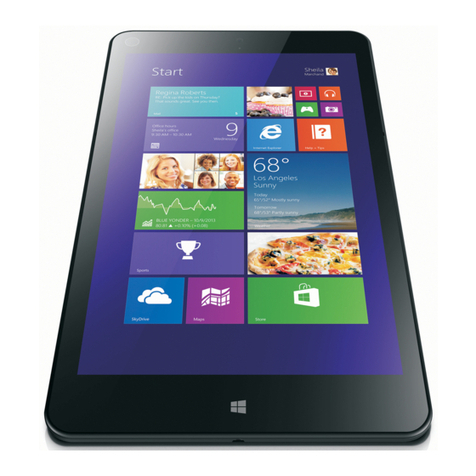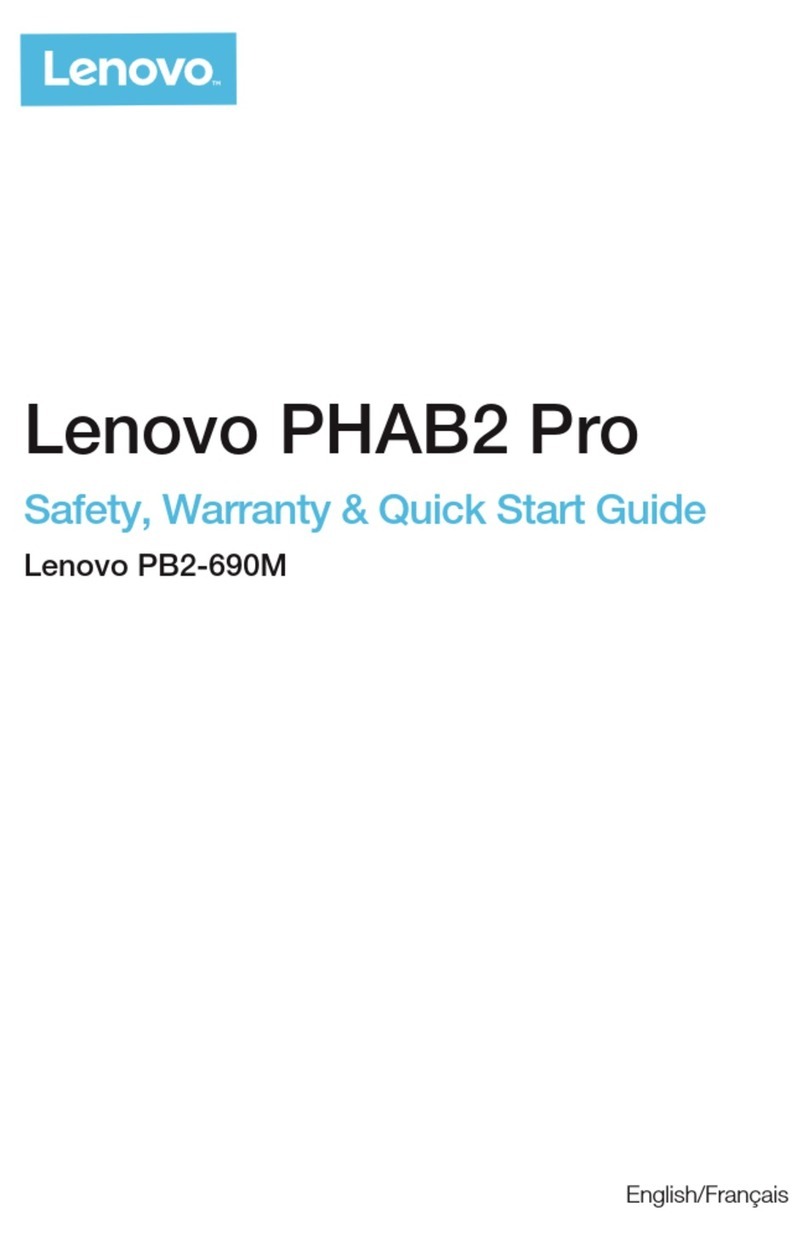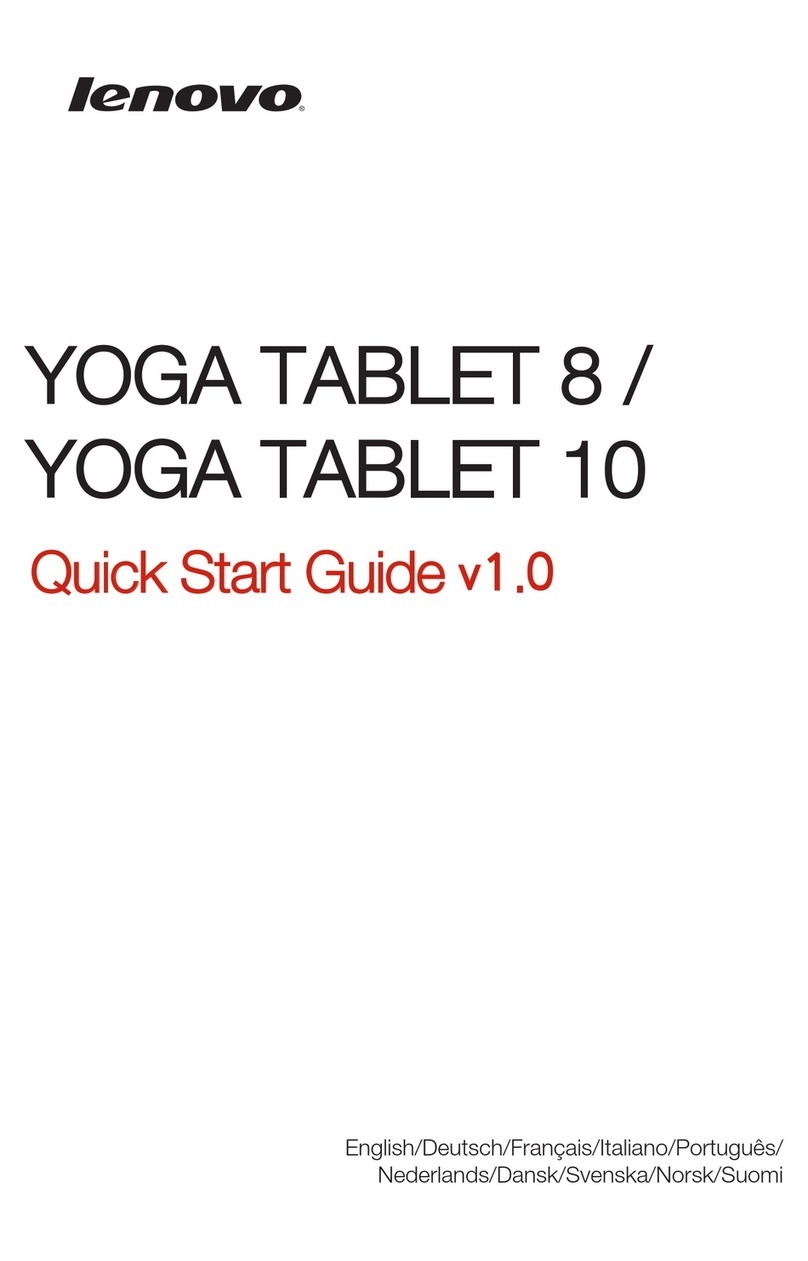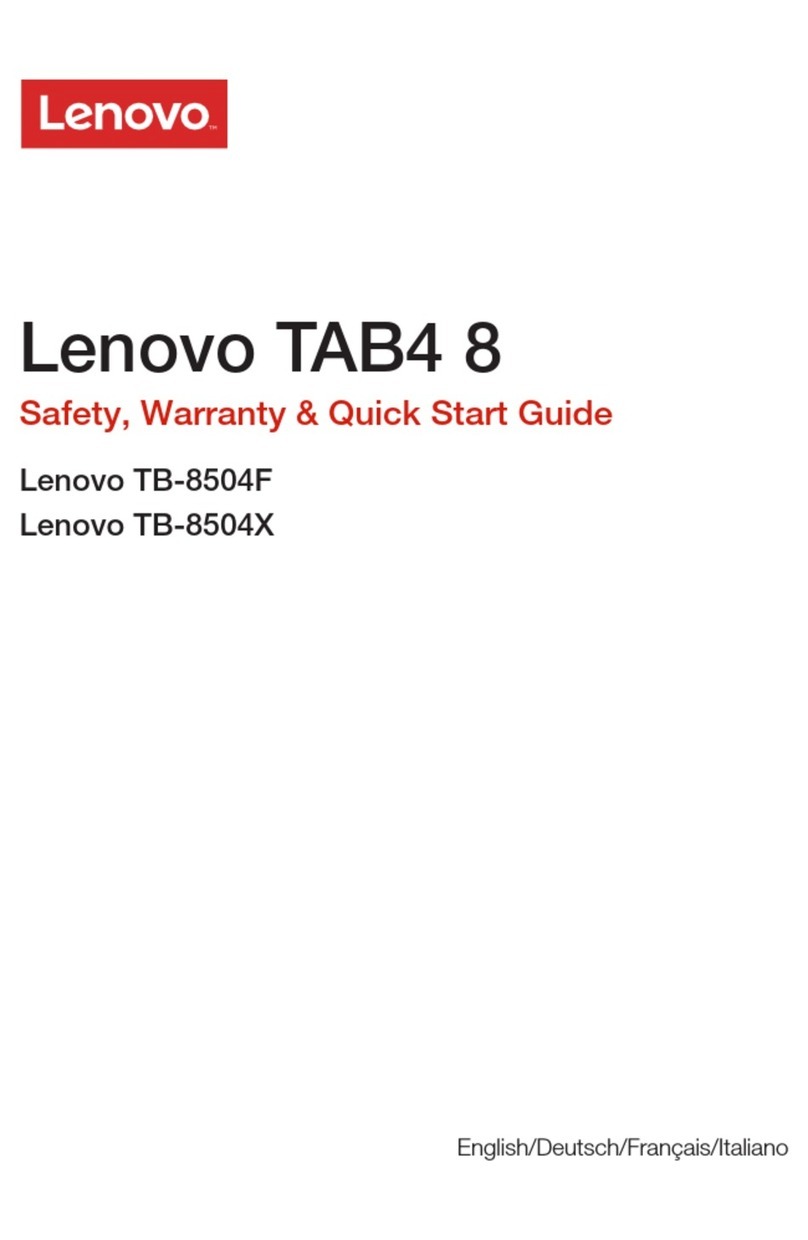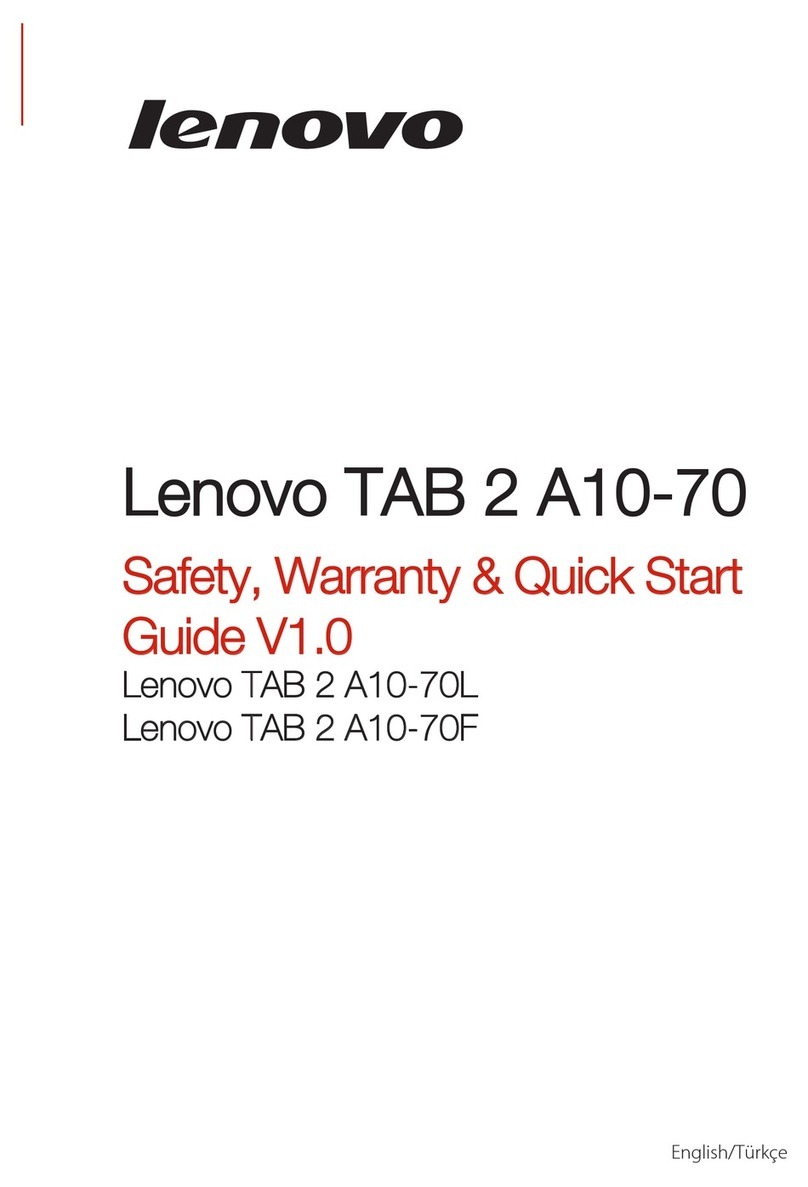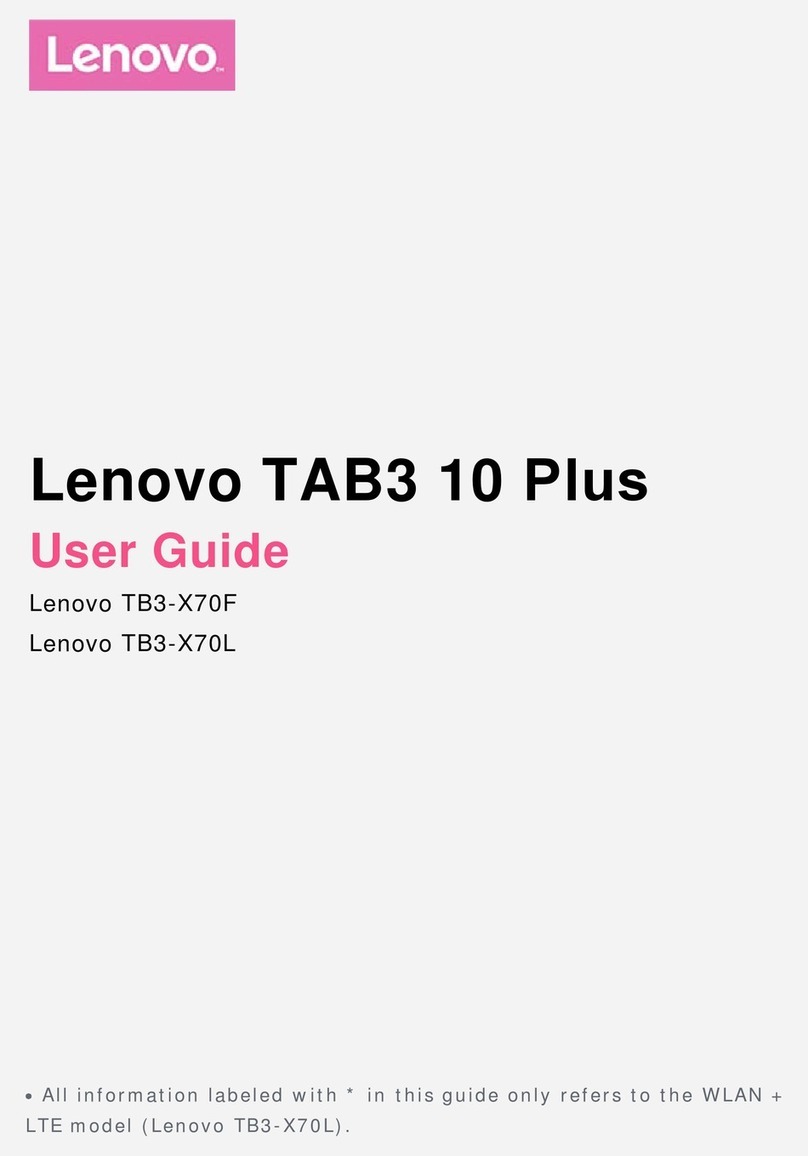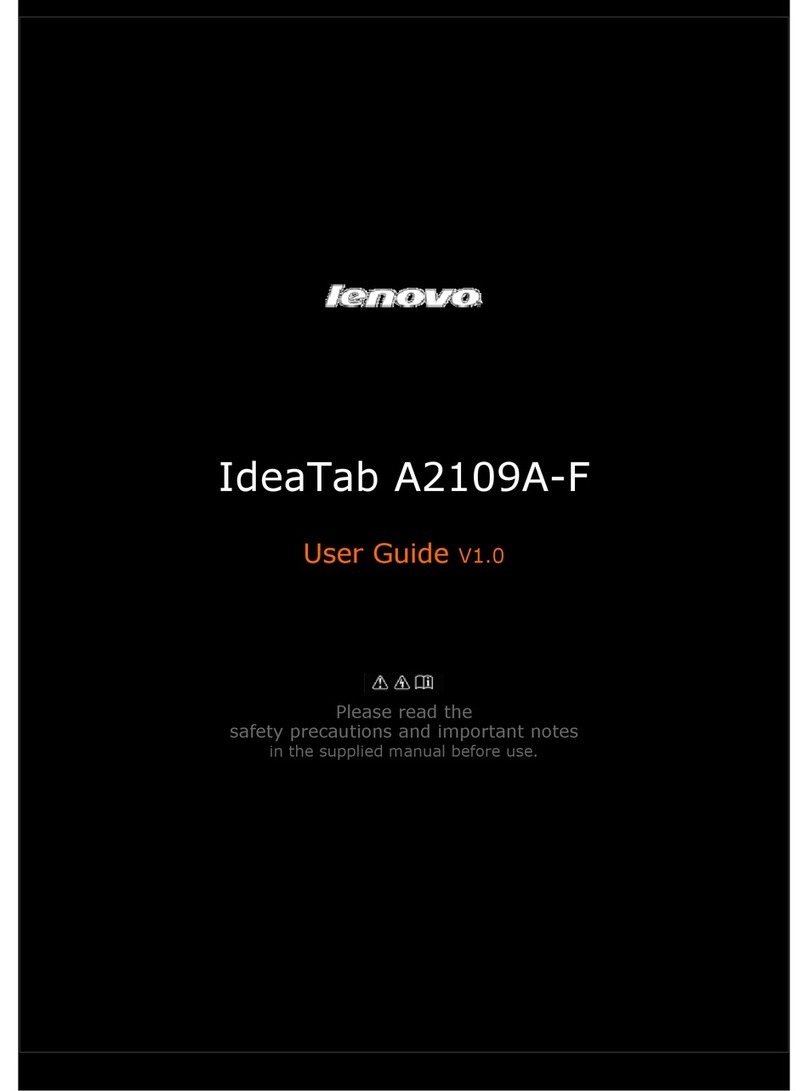Lenovo®recommends Windows®7 Professional. THINKPAD
X220 TABLET
PRODUCTIVITY ON-THE-GO
The ThinkPad®X220 Tablet is engineered to keep up with the lifestyle
of today’s mobile professionals.
• Full Powered second generation Intel®Core™ processors
• Intel®HD Graphics with 2x faster graphics performance
• Starting at less than 4lbs
• Lenovo’s Turbo Boost+ optimizes Intel®TurboBoost for even
greater performance boosts
Lenovo’s Protection Services help you avoid unbudgeted repair costs,
secure your data, save money and achieve peace of mind.
• ThinkPad® Protection (TPP)
Provides coverage for unexpected damage, unintentional drops and
minor spills, thereby helping you eliminate unplanned repair costs.
• Hard Disk Drive Retention
Allows you to retain the hard drive, should it happen to fail, thus
helping you protect your valuable data.
THINKPLUS PROTECTION
THINKPLUS®SUPPORT
Lenovo’s award winning Warranty Service and Support optimize
productivity and end-user satisfaction by helping you concentrate more
on your business objectives.
• ThinkPlus Priority Onsite Warranty*
Saves time, reduces costs and maximizes productivity, by providing
you with faster, 24x7, direct access to advanced-level skilled
technicians f or hardware and software issues.
• ThinkPlus Warranty Onsite NBD Upgrades
Maximizes PC uptime and productivity by providing convenient and fast
repair services at your place of business.
• Warranty Extensions (1 year to 3 years)
Helps accurately budget for PC expense, protects your investment and
lowers the overall TCO with a fixed-term, fixed-cost service solution.
ENHANCED COMMUNICATIONS FEATURES
Voice and Video calls – the comfort of a notebook and the audio quality
of a traditional telephone
• Choose between Private Chat mode that eliminates background
noise when one person is talking or Conference Call mode that
picks up sounds from across a room when many participants are
around a conference table
• Keyboard noise suppression minimizes key clicks from being heard
when typing during voice calls
• HD Camera, HD Microphones & HD Displays
OUTSTANDING BATTERY BACKUP
The ThinkPad X220 Tablet delivers exceptional battery life,
for productivity on-the-go.
• Up to 16 hours with the all new external battery pack
• Up to 9 hours with the 9-cell battery on the ThinkPad X220 Tablet
• Up to 30% longer battery life with the Low-Power Multimedia Mode
BEST-IN-CLASS USER EXPERIENCE
The ThinkPad X220 Tablet enhances productivity by providing a more
comfortable user experience
• Improved hinge-based latching design for greater durability
and reliability
• ThinkReader book and PDF reader software
• 45% larger touchpad with new buttonless design
• New Keyboard enhancements with larger Escape and Delete keys
• Physical Microphone mute button so that you know for sure that
the microphone is muted during a conference call