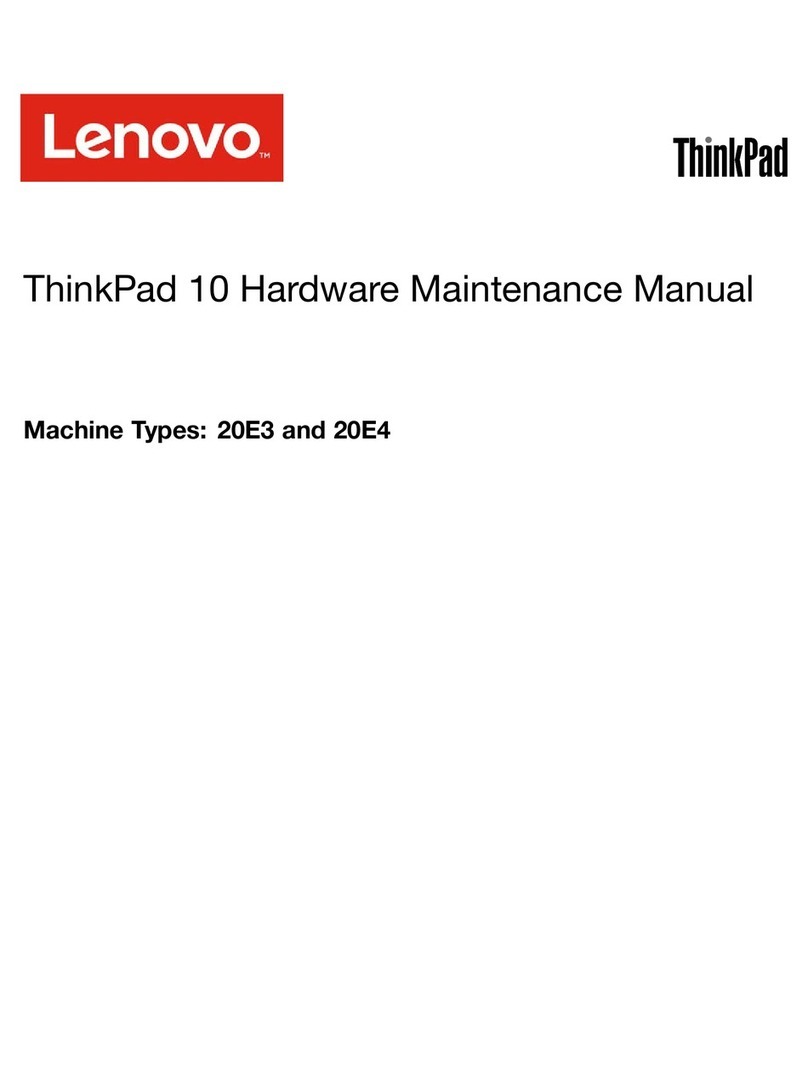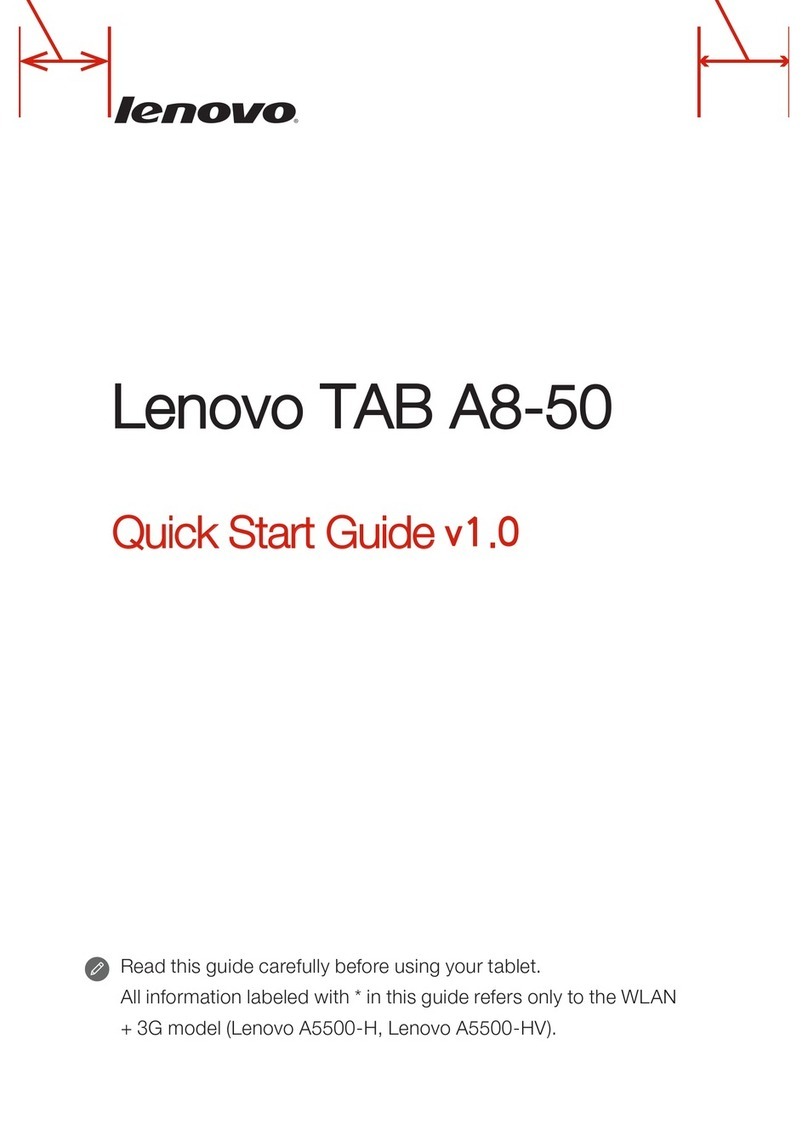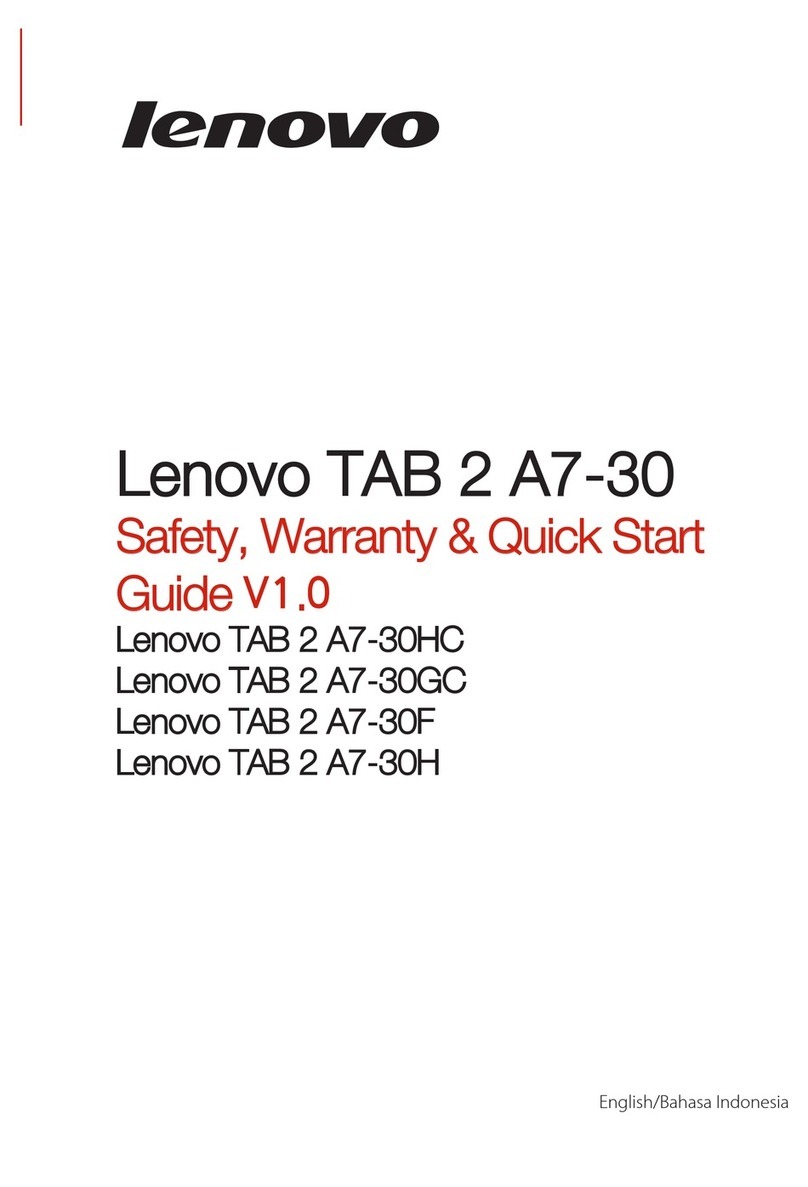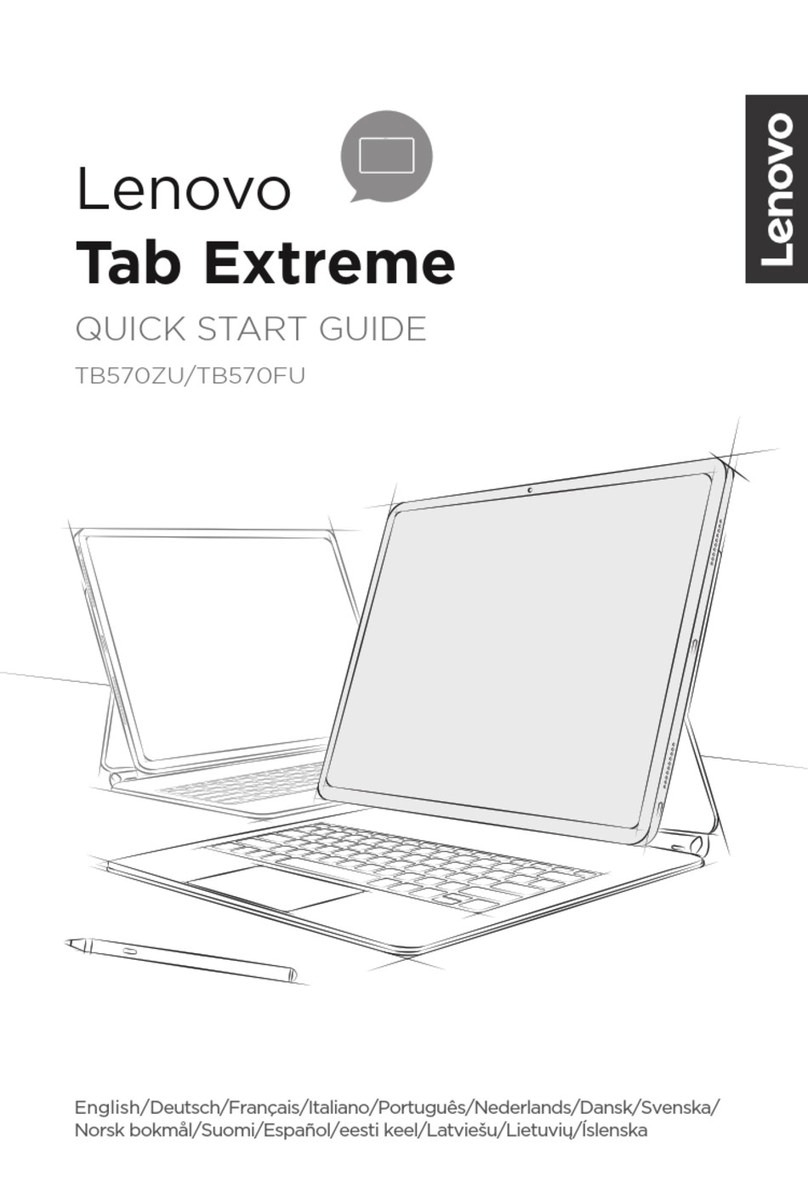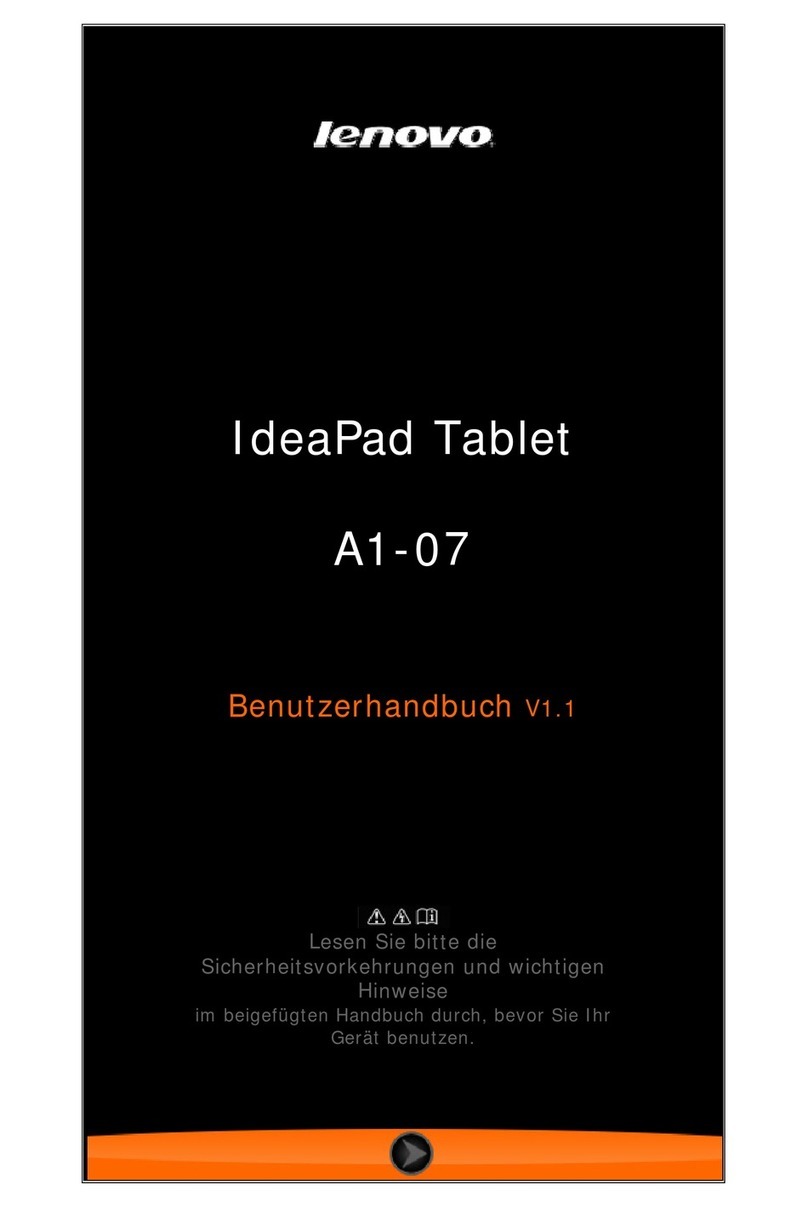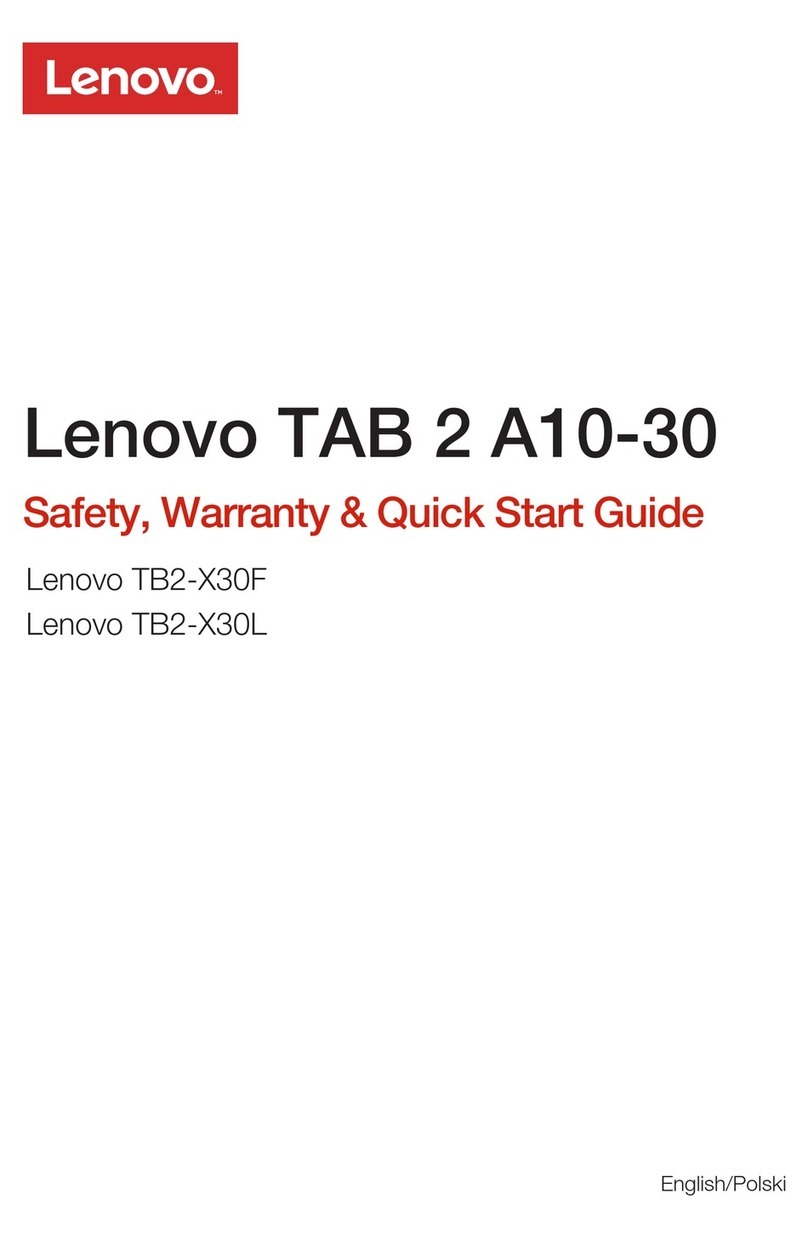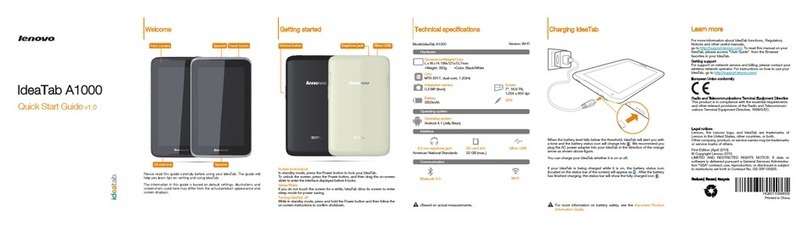Contents
Aboutthismanual...........iii
Chapter1.Safetyinformation......1
Generalsafety................1
Electricalsafety...............1
Safetyinspectionguide............3
Handlingdevicesthataresensitivetoelectrostatic
discharge..................3
Groundingrequirements............4
Safetynotices(multilingualtranslations)......4
Chapter2.Importantservice
information..............19
StrategyforreplacingFRUs.........19
mportantnoticeforreplacingasystem
board................19
StrategyforreplacingFRUsforCTO,CMV,and
GAV...................20
Productdefinition............20
FRUidentificationforCTO,CMV,andGAV
products...............20
Chapter3.Generalcheckout.....23
Whattodofirst..............23
Powersystemcheckout...........24
Checkingthebuilt-inbattery.......24
Checkingthebuilt-inbatterystatus.....24
CheckingtheThinkPadTabletACAdapter..24
Chapter4.Relatedservice
information..............27
RestoringthefactorycontentsbyusingProduct
Recoverydiscs..............27
UsingtheWindowsrecoveryprogramsonthe
Windows8andWindows8.1operatingsystems.28
Supervisorpassword............31
Symptom-to-FRUindex...........32
Numericerrorcodes..........32
Undeterminedproblems.........33
Chapter5.ocations.........35
Locatingtabletcontrols,connectors,and
indicators.................35
Frontview...............35
Rearview...............36
LocatingFRUsandCRUs..........36
MajorFRUs..............37
Miscellaneouskitsandotherparts.....38
LookingupFRUinformation.........38
Chapter6.FRUreplacement
notices................39
Screwnotices...............39
Retainingserialnumbers,MTM,UUD,andAsset
D....................40
Chapter7.Removingorreplacinga
FRU..................41
Generalguidelines.............41
BeforeservicingtheThinkPadtablet2.....42
1010TabletDigitizerPen...........43
1020Basecoverassembly..........43
1030Built-inbattery............44
1040Rear-facingcameraassembly......45
1050WirelessWANcard...........46
1060NFCcard,systemboard,andfront-facing
camera..................47
1070Touchsensorboard,/Ocable,and/O
board..................49
1080Speakersassembly..........51
1090WirelessLANantennaassembly,wireless
WANantennaassembly,andGPSantenna...52
Chapter8.Notices...........55
Electronicemissionnotices..........56
Trademarks................56
©CopyrightLenovo2012,2014i