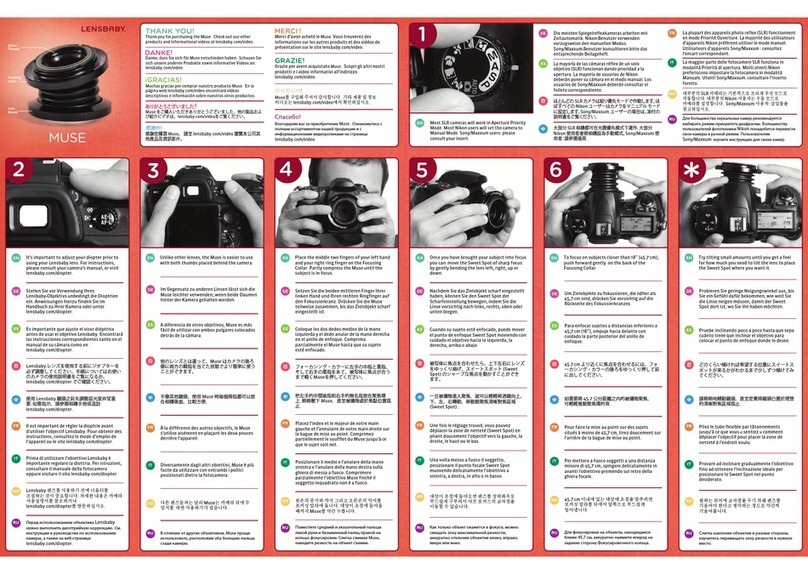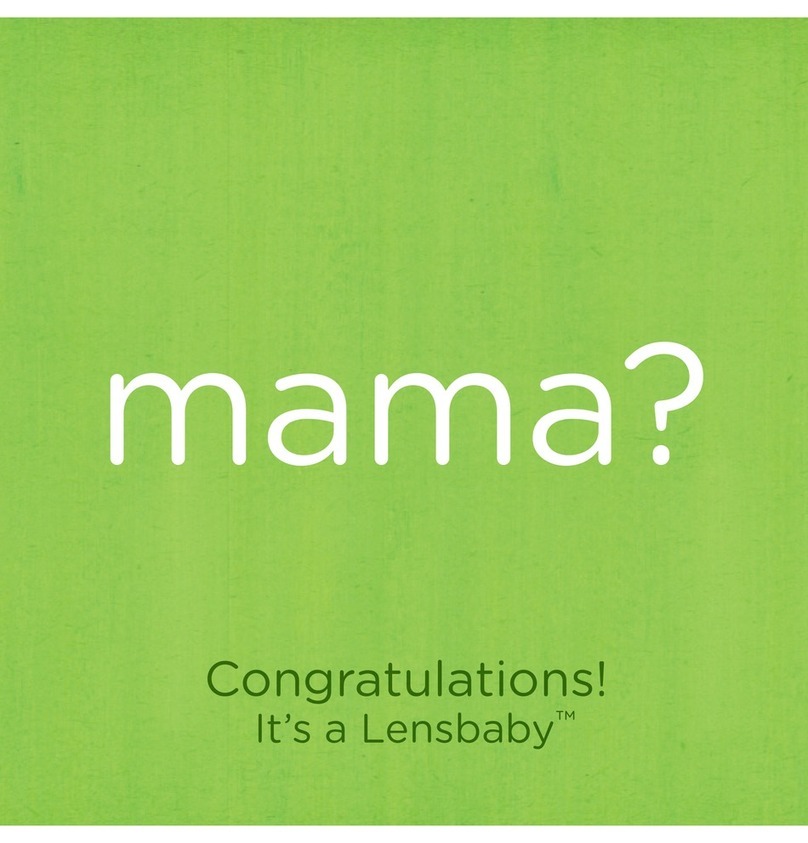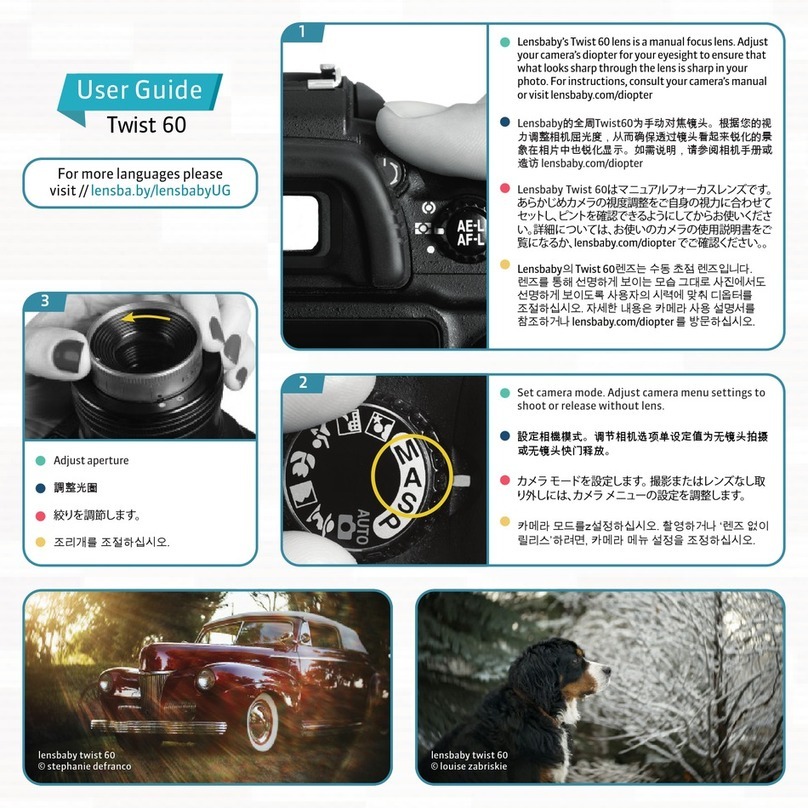Fine Focus
Lock
First
out
9
in
After locking your Lensbaby, rotate the Fine Focus
Ring to ne tune your front to back focus. Once your
focus is set you are ready to start photographing.
Fine Tune the Tilt
twist
If necessary, rotate the Metal Rods to adjust the tilt
and slightly move your sweet spot. Repeat step 9 to
ne tune the focus.
slowly lift
aperture out
Change your Aperture
Touch the tip of the Aperture Tool to the Aperture
Disk and slowly lift the disk out. Drop in a new disk
which is held in place by 3 magnets.
8
LOCK
Lock
While holding your focus, lock your Lensbaby by
pressing the button on the top right of the Focusing
Collar with your right index or middle nger.
7Move the Sweet Spot
After your subject is in focus, slightly bend your
Lensbaby to move the sweet spot of sharp focus. At
this point you can take a photograph or lock your
Lensbaby.
Warranty:
Lensbabies will repair or replace any product
found to be defective in materials or workmanship for up
to one year after the date of purchase. To exercise your
warranty, please visit our website at www.Lensbabies.com/
warranty. Please have your name, address, order number,
telephone number, and a description of the defect ready.
Returns:
Don't love your Lensbaby? Please return it to
the place of purchase for a full refund up to 30 days after
the date of purchase. If you purchased your Lensbaby from
Lensbabies.com, please visit our returns page for current
instructions: www.Lensbabies.com/returns
A detailed User Guide can be found on our website at
www.Lensbabies.com/userguide. Our favorite wide angle,
super wide angle, telephoto, and macro conversion lenses
are for sale on the accessories page of Lensbabies.com.
Questions or comments? Please call 1-971-223-5662 or
This user guide was printed on 100% recycled paper with soy based inks.
f/2.0
Aperture options
f/22
f/2.8
f/4
f/5.6
f/8
f/11
The bigger the aperture
opening, the smaller
the sweet spot and
the shallower the
depth of field
sweet spot
of focus
(No aperture installed) Smallest sweet spot
of focus with a lot of Lensbaby blur
Largest sweet spot with little blurring on the
edges and largest depth of field
f/16
*
*
*Other features of the Lensbaby 3G