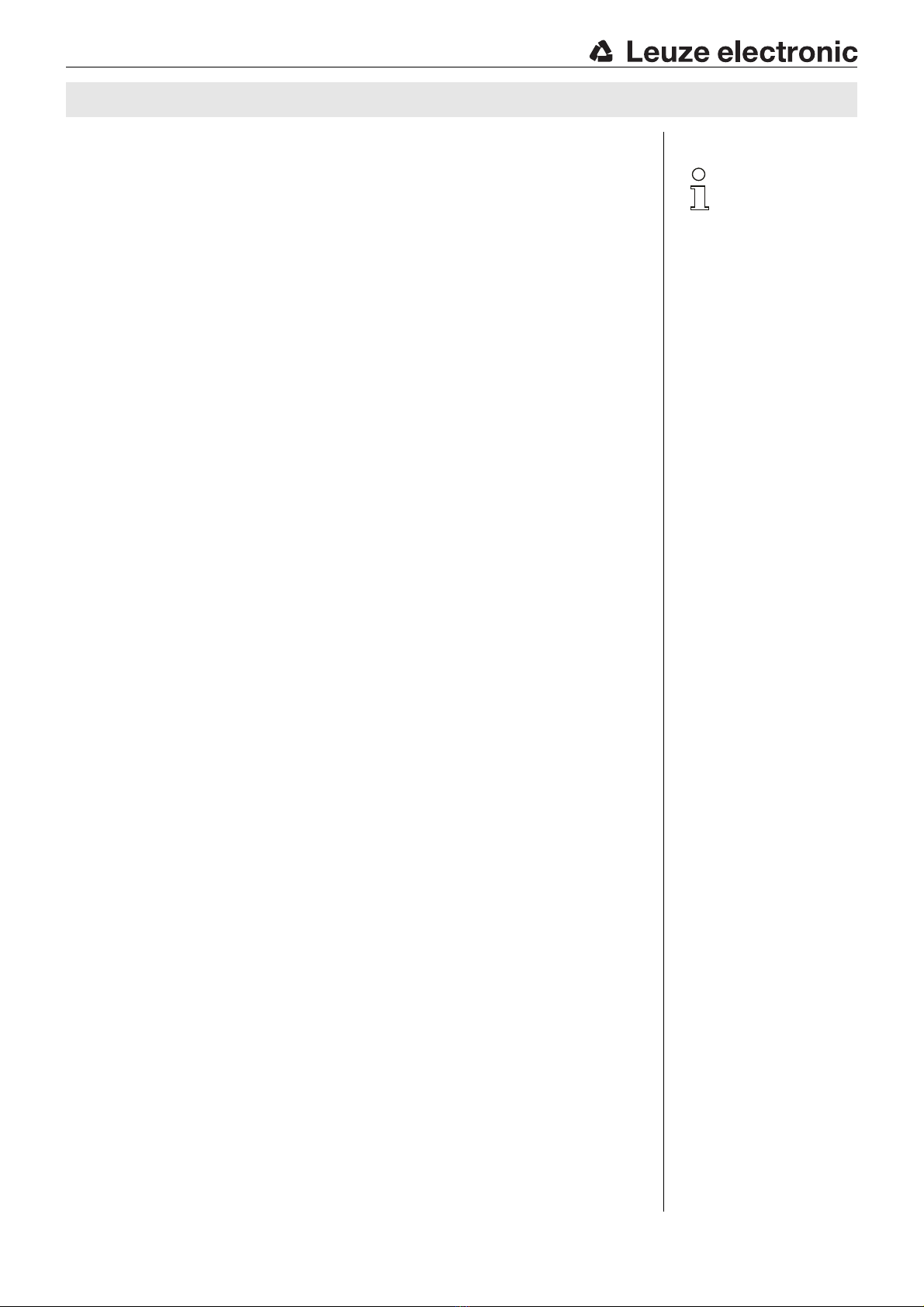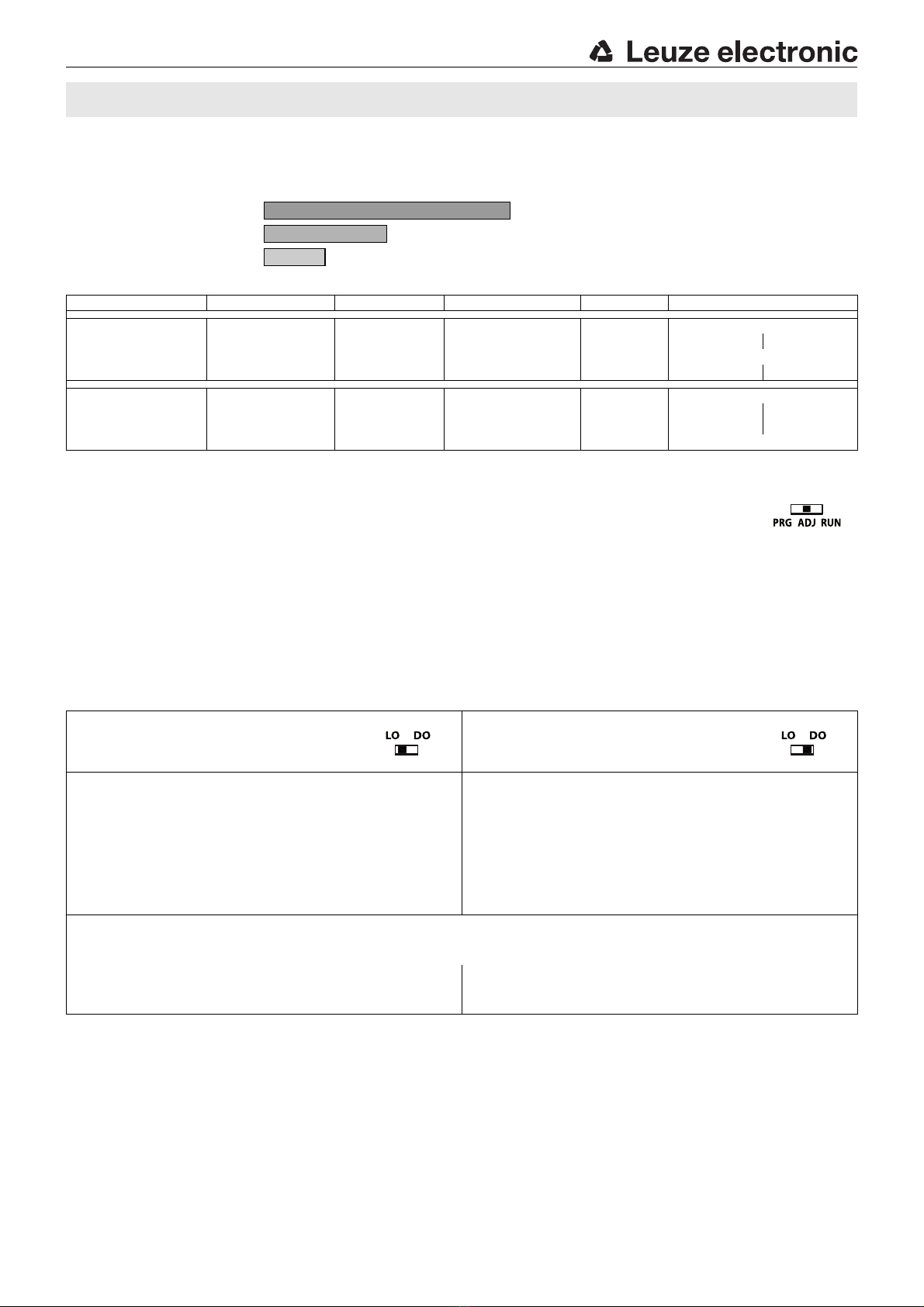LV462 - 01 2012/05
Adjusting the operating range
Menu functions sending pulse length and sending pulse power are used to adjust the range.
Setting in the menu:
SP-L / Po-2 maximum operating/scanning range (extra long range)
SP-L / Po-1 or SP-H / Po-2 medium operating/scanning range (long range)
SP-H / Po-1 minimum operating/scanning range (standard range)
Recommended settings:
Adjusting the switching threshold
To set the switching point, the switching threshold must be set.
To set the switching threshold, set the selector switch for the operating mode to the ADJ position.
The switching output is active when
the switching threshold in the light switching setting (LO) is overshot by the reception signal in the sensor.
the switching threshold in the dark switching setting (LD) is undershot by the reception signal in the sensor.
Setting the switching threshold using the AutoSet function
(based on the example of a scanning system - a throughbeam system is set analogous to this)
Manual adjusting of the switching threshold
If the selector switch for the operating mode is in the ADJ, position, the switching threshold can be set manually.
Button +: The switching threshold in the display is incremented by 1 digit each time the button is pressed.
Button
+
: The switching threshold in the display is decremented by 1 digit each time the button is pressed.
If a button is kept pressed, the value in the display is continuously changed in steps of 10.
Application Type of object Object size Operating/scanning range Range Configuration
Scanning system
not transparent any long XLR SP-L / Po-2
not transparent medium LR SP-L / Po-1 SP-H / Po-2
transparent large, plane long XLR SP-L / Po-2
medium LR SP-L / Po-1 SP-H / Po-2
Throughbeam system
not transparent rather large long XLR SP-L / Po-2
not transparent small parts medium LR SP-L / Po-1 SP-H / Po-2
transparent any long LR SP-L / Po-1 SP-H / Po-2
short SR SP-H / Po-1
Switching output light switching
Selector switch switching output in position LO,
Setting to maximum range SP-L / Po-2
Switching output dark switching
Selector switch switching output in position DO,
Setting to maximum range SP-L / Po-2
Place object in light beam.
Press button
-
and reduce switching threshold to 000.
The red status LED for the switching output is OFF.
Press button +and keep pressed until the red status LED for the
switching output is ON. Release the button.
Ready - the sensor is now set.
Check cut-in/cut-out point.
Fine adjustment of the switching threshold is possible by briefly pressing
button +or
-
.
Place object in light beam.
Press button
-
and reduce switching threshold to 000.
The red status LED for the switching output is ON.
Press button +and keep pressed until the red status LED for the
switching output is OFF. Release the button.
Ready - the sensor is now set.
Check cut-in/cut-out point.
Fine adjustment of the switching threshold is possible by briefly pressing
button +or
-
.
Remarks:
The sensor is optimally set when the displayed switching threshold is 50 … 100 digits.
If the displayed value is smaller, reduce the range. If the value shown is near to setting limit 999, then set a higher range.
If, at a displayed value of 999, the status LED is not ON, then the range is too
low.
Check the range setting, reduce the object distance.
If, at a displayed value of 999, the status LED is not OFF, then the range is
too low.
Check the range setting, reduce the object distance.
LV462