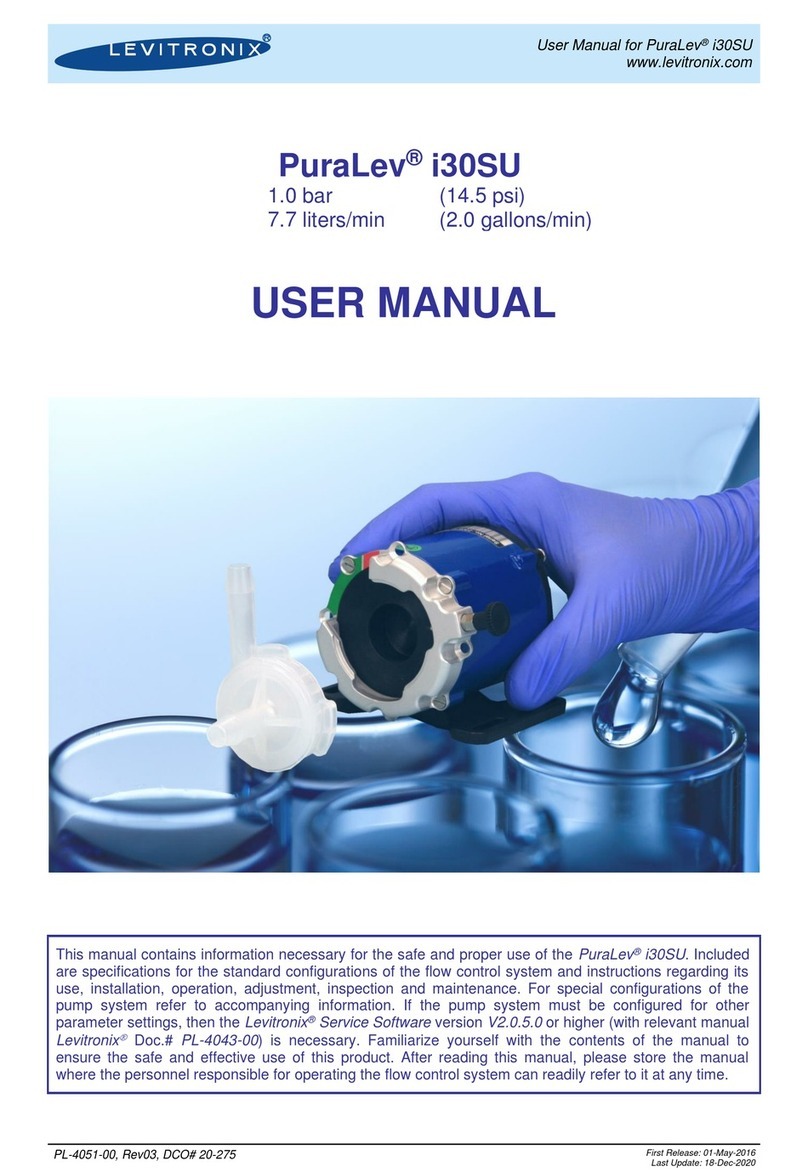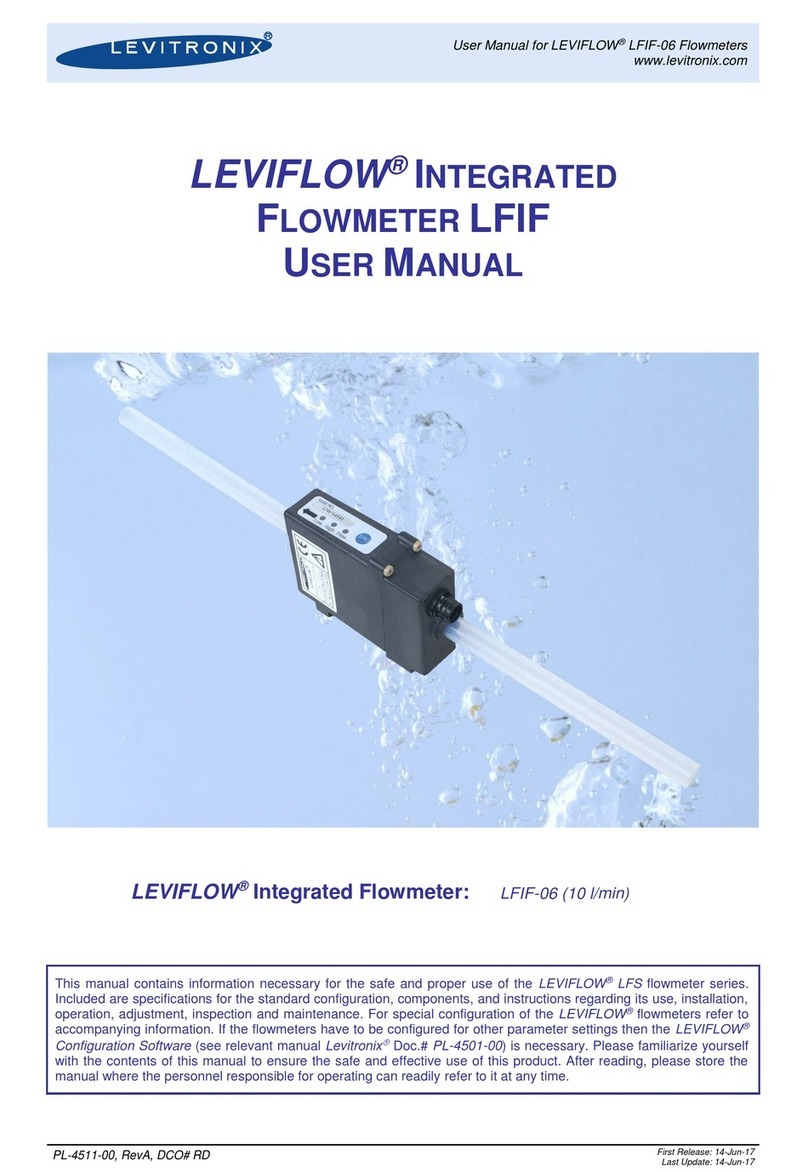Table of Contents
1SAFETY PRECAUTIONS ..........................................................................................................................................3
2SPECIFICATIONS .....................................................................................................................................................4
2.1 Component Overview........................................................................................................................................4
2.2 Standard System Configurations.......................................................................................................................6
2.2.1 Single Channel Configuration –LFS-Series .....................................................................................................................6
2.2.2 Multi-Channel Configuration –LFS-Series........................................................................................................................6
2.3 Specifications of Sensors ..................................................................................................................................8
2.4 Specifications of Converters..............................................................................................................................9
2.4.1 General Specifications .....................................................................................................................................................9
2.4.2 Overview of Parameter Configuration.............................................................................................................................10
2.5 Basic Dimensions of Main Components..........................................................................................................11
2.5.1 Dimensions of Sensors ..................................................................................................................................................11
2.5.2 Dimensions of Converters..............................................................................................................................................12
2.5.3 Dimensions of Adaptor Cables.......................................................................................................................................13
3INSTALLATION.......................................................................................................................................................14
3.1 Installation of Converters LFC-1C and LFC-1C-F4..........................................................................................14
3.1.1 Overview and Preparation..............................................................................................................................................14
3.1.2 Instructions for Electrical Installation...............................................................................................................................15
3.1.3 Configuration of Sensor Specific Data............................................................................................................................15
3.1.4 Instructions for Mechanical Installation...........................................................................................................................16
3.2 Installation of Converters LFC-6C and LFC-6CIO ...........................................................................................17
3.2.1 Overview and Preparation..............................................................................................................................................17
3.2.2 Instructions for Electrical Installation...............................................................................................................................19
3.2.3 Configuration of Sensor Specific Data............................................................................................................................19
3.2.4 Instructions for Mechanical Installation...........................................................................................................................20
3.3 Installation of Sensors .....................................................................................................................................21
3.3.1 Overview and Preparation..............................................................................................................................................21
3.3.2 Instructions for Electrical Installation...............................................................................................................................21
3.3.3 Instructions for Mechanical and Hydraulic Installation.....................................................................................................22
4OPERATION............................................................................................................................................................23
4.1 General Timing Specifications.........................................................................................................................23
4.1.1 Startup Time ..................................................................................................................................................................23
4.1.2 Thermal Stability Time....................................................................................................................................................23
4.1.3 Zero Adjustment Activation Time....................................................................................................................................23
4.1.4 Automatic Zero Adjustment duration...............................................................................................................................23
4.2 System Operation with LFC-1C / LFC-1C-F4..................................................................................................24
4.2.1 Standard Operation with PLC Interface ..........................................................................................................................24
4.2.2 Typical Setups Using the PLC Interface .........................................................................................................................24
4.2.3 Operation with RS485....................................................................................................................................................25
4.2.4 Standalone Operation with Display.................................................................................................................................25
4.2.5 Display Messages..........................................................................................................................................................26
4.3 System Operation with Converter LFC-6C and LFC-6CIO..............................................................................27
4.3.1 Standard Operation with PLC Interface (LFC-6CIO only)................................................................................................27
4.3.2 Operation with RS485....................................................................................................................................................27
4.3.3 Standalone Operation with Display.................................................................................................................................27
4.3.4 Display Messages..........................................................................................................................................................27
4.4 Operation with LEVIFLOW®Configuration Software .......................................................................................27
5INSPECTION AND MAINTENANCE .......................................................................................................................28
6TROUBLESHOOTING.............................................................................................................................................29
6.1 Common Troubles...........................................................................................................................................29
6.2 Troubleshooting with LEVIFLOW®Configuration Software..............................................................................29
7TECHNICAL SUPPORT ..........................................................................................................................................29
8APPENDIX...............................................................................................................................................................30
8.1 Regulatory Status............................................................................................................................................30
8.1.1 CE Marking....................................................................................................................................................................30
8.2 Symbols and Signal Words..............................................................................................................................31