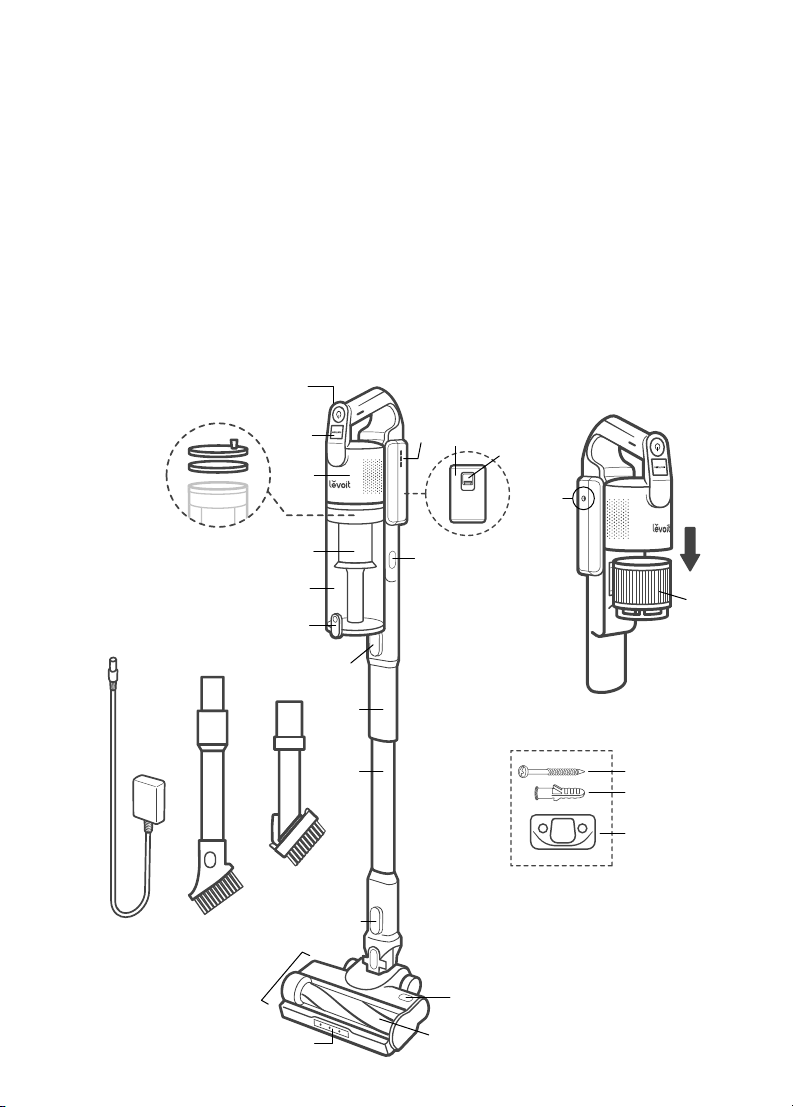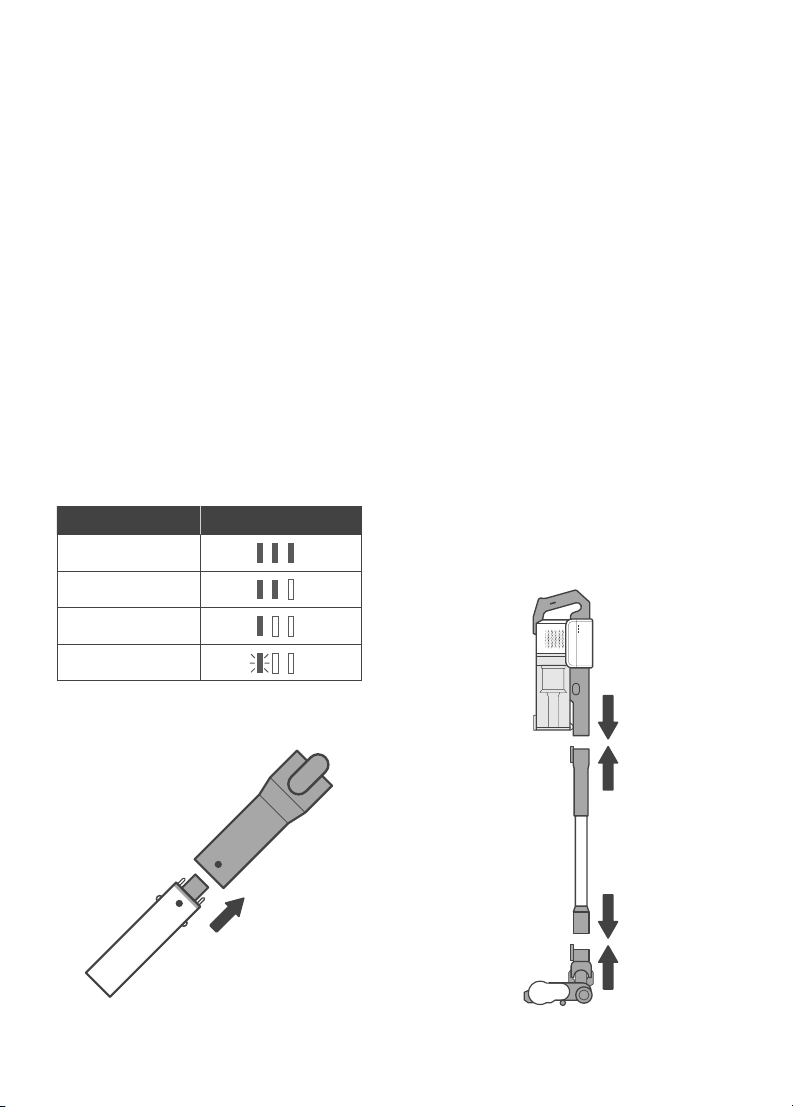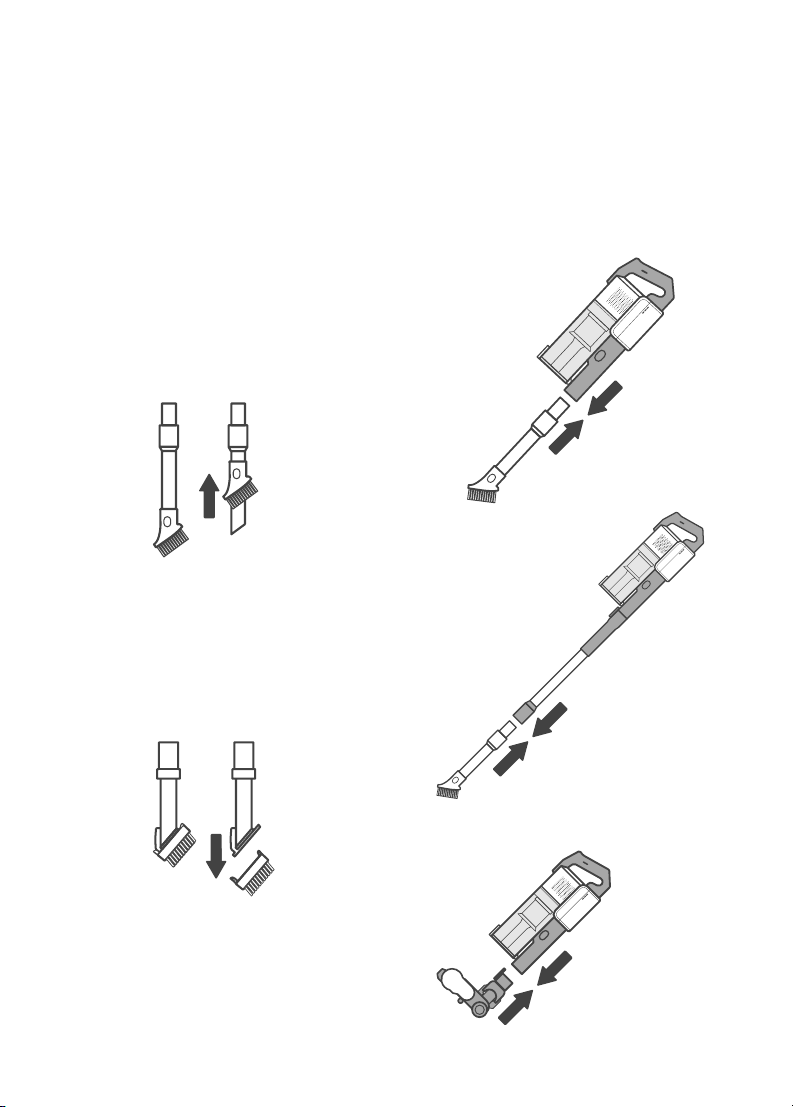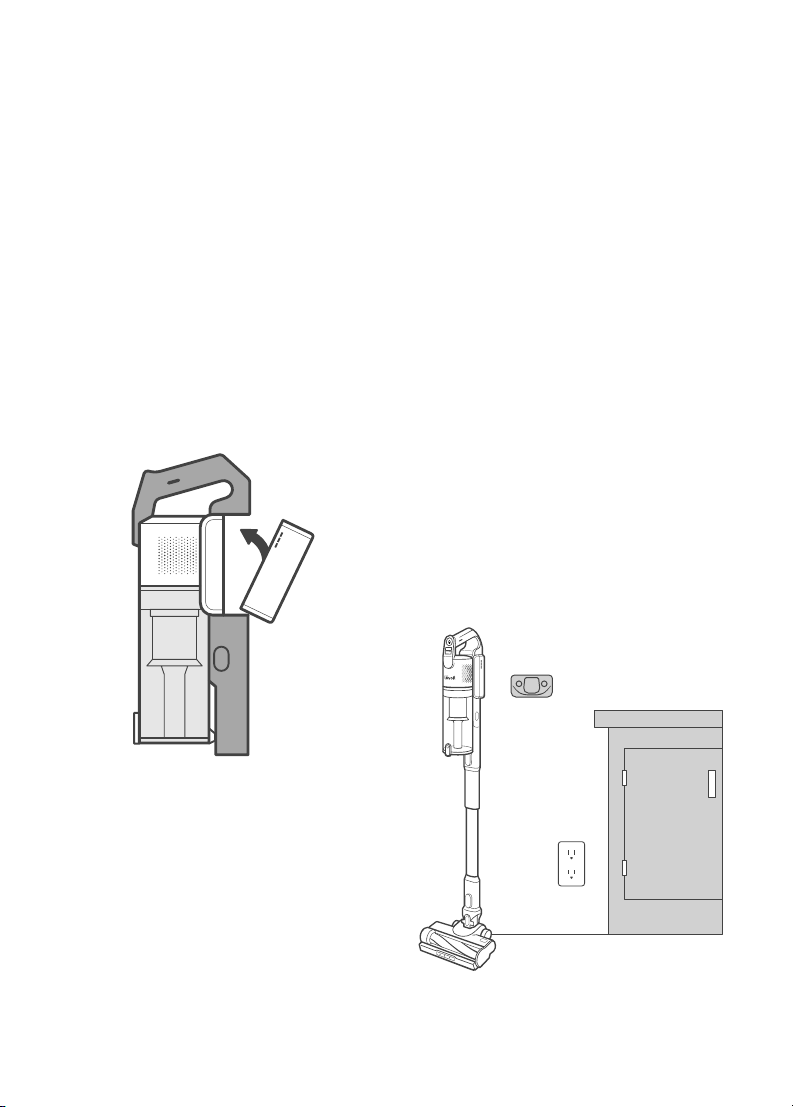4
SAFETY INSTRUCTIONS (CONT.)
• Do not pull or carry the vacuum by the charging
cable, use the cable as a handle, close a door
on the cable, or pull the cable around sharp
edges or corners. Do not run any appliance
over the cable.
• Prevent unintentional starting. Ensure the switch
is in the o-position before connecting to battery
pack, picking up or carrying the appliance.
Carrying the appliance with your finger on the
switch or energizing appliance that have the
switch on invites accidents.
• Disconnect the battery pack from the appliance
before making any adjustments, changing
accessories, or storing appliance. Such preventive
safety measures reduce the risk of starting the
appliance accidentally.
• Do not unplug by pulling on cord. To unplug,
grasp the plug, not the cord. Turn o all controls
before unplugging.
• Never place the charger or its cable near any
heat source.
• Keep the charging cable out of areas where
people walk often. Place the cable where it will
not be tripped over.
• Do not use the charger to charge other
appliances besides this vacuum.
• Only recharge the vacuum with the charger
specified by Arovast Corporation. A charger that
is suitable for one type of appliance may create
a risk of fire when used with a dierent battery
pack. To request a new SAW15A-260-0500UD
charger, contact Customer Support (see page 19).
• For use only with the SAW15A-260-0500UD
adapter manufactured by Shenzhen Shi Ying
Yuan Electronics Co., Ltd.
Battery & Charger
WARNING: Read all safety warnings and
instructions. Failure to follow the warnings
and instructions may result in electric shock,
fire, and/or serious injury.
• Only use the battery pack specifically designed for
this vacuum. Use of any other battery packs may
create a risk of injury and fire. To request a new
LSV-V201B-WUS battery pack, contact Customer
Support (see page 19).
• For use only with the LSV-V201B-WUS battery pack
manufactured by Suzhou Lishen Energy Science &
Technology Co., Ltd.
• When the battery pack is not in use, keep it
away from other metal objects, like paper clips,
coins, keys, nails, screws, or other small metal
objects that can make a connection from one
terminal to another. Shorting the battery terminals
together may cause burns or a fire.
• Under abusive conditions, liquid may be
ejected from the battery. Avoid contact. If
contact occurs, flush with water. If liquid
contacts eyes, immediately flush with water
and seek medical help. Liquid ejected from the
battery may cause irritation or burns.
• Do not use the battery pack or vacuum if
they are damaged or modified. Damaged or
modified batteries may exhibit unpredictable
behavior resulting in fire, explosions, or risk of
injury.
• Have servicing performed only by a qualified
repair person using identical replacement parts.
This will ensure that the safety of the vacuum is
maintained.
• Do not modify or attempt to repair the vacuum or
the battery pack except as indicated in the manual.
• Do not expose the battery pack or vacuum
to fire or excessive temperatures. The battery
used in this device may present a risk of fire
or chemical burn if mistreated. Do not disassemble,
short contacts, heat above 140°F (60°C), or
incinerate. Exposure to fire or temperatures
above 266°F (130°C) may cause an explosion.
• Follow all charging instructions and do not
charge the battery pack or vacuum outside of the
temperature range specified in the instructions.
Charging improperly or at temperatures outside of
the specified range may damage the battery and
increase the risk of fire.
• WARNING: Do not use with non-rechargeable
batteries.
SAVE THESE INSTRUCTIONS
NOT FOR COMMERCIAL USE
HOUSEHOLD USE ONLY