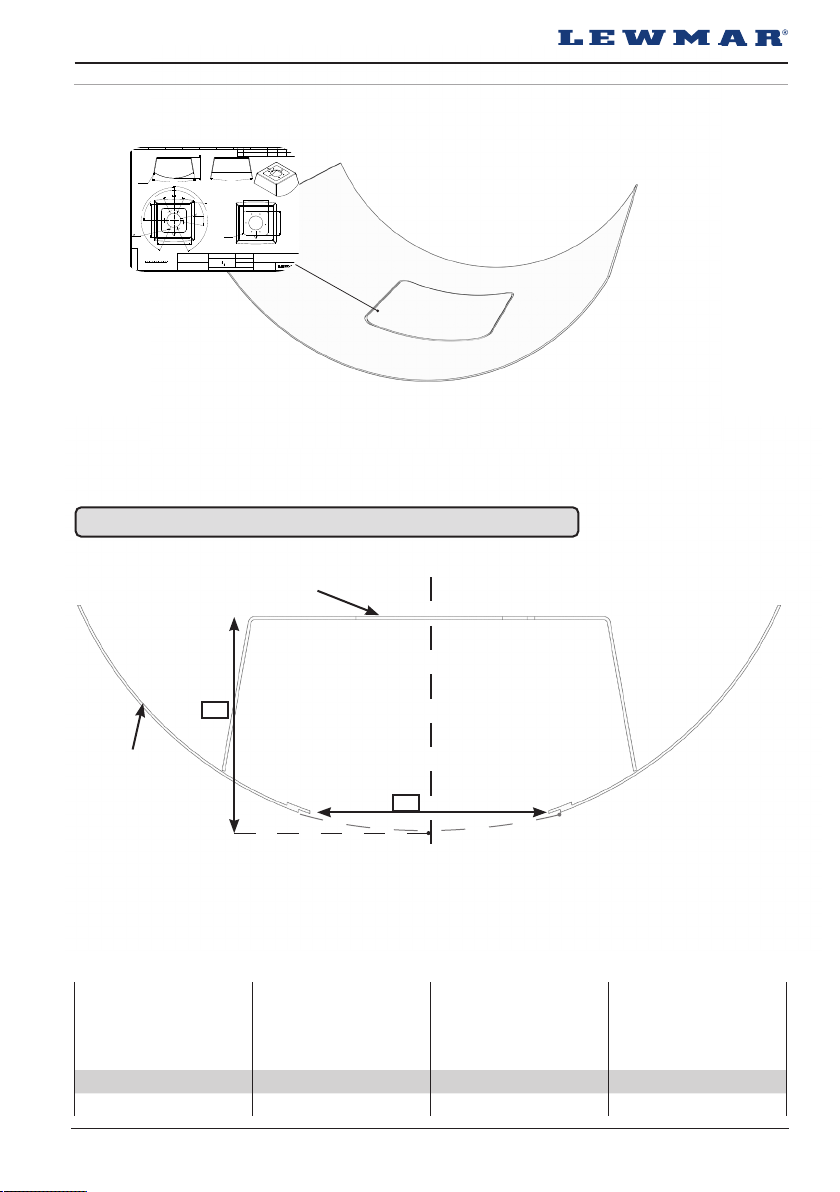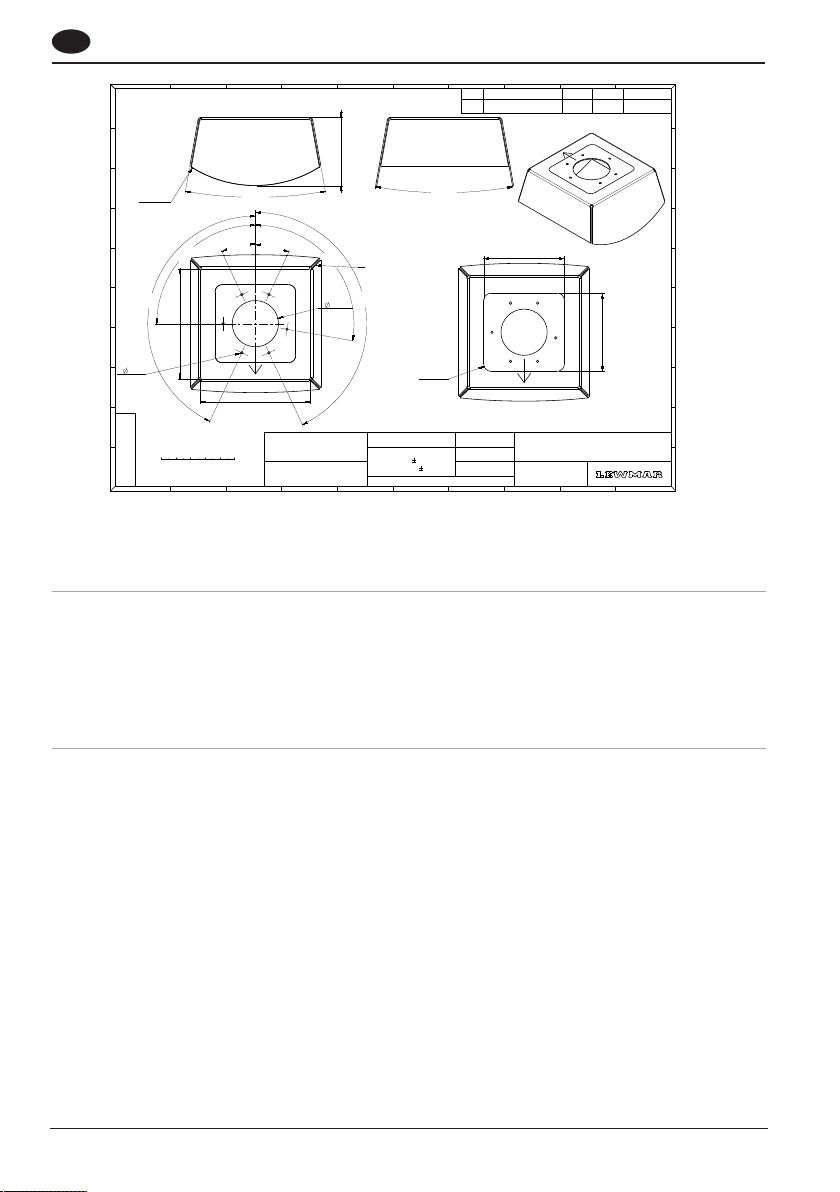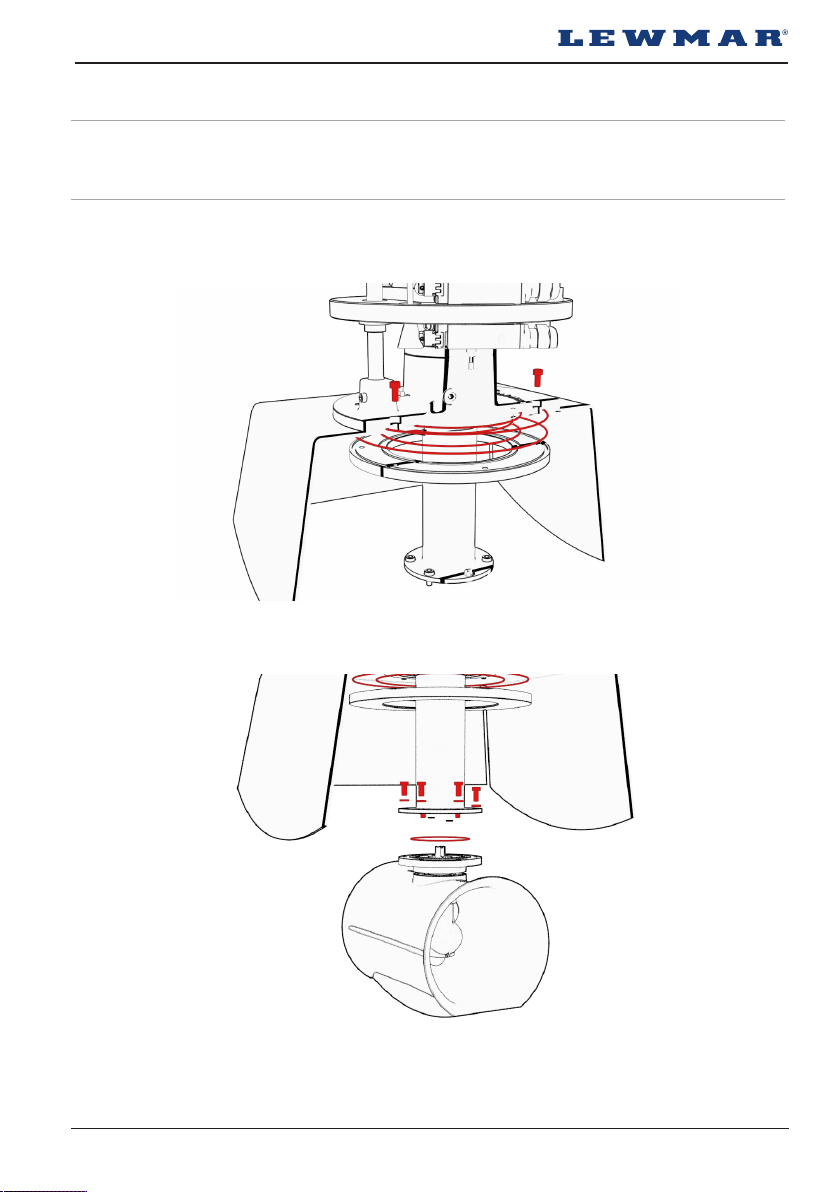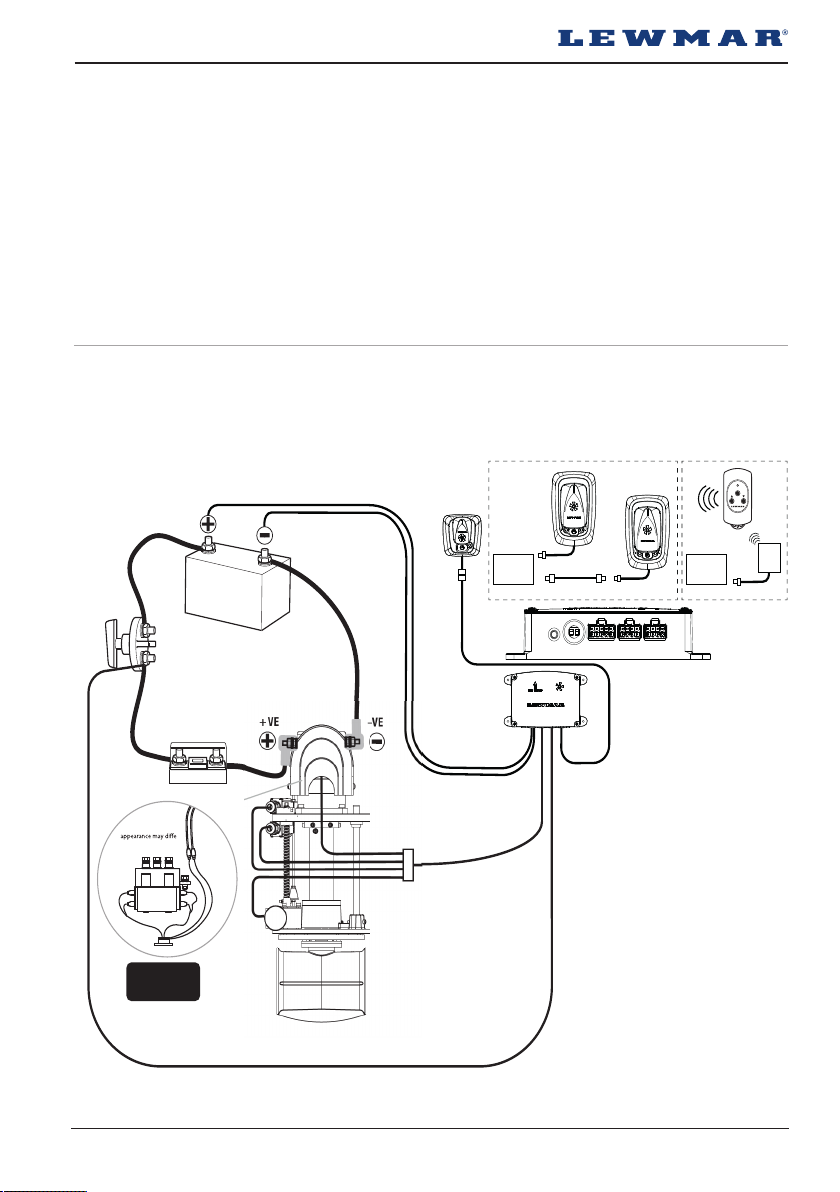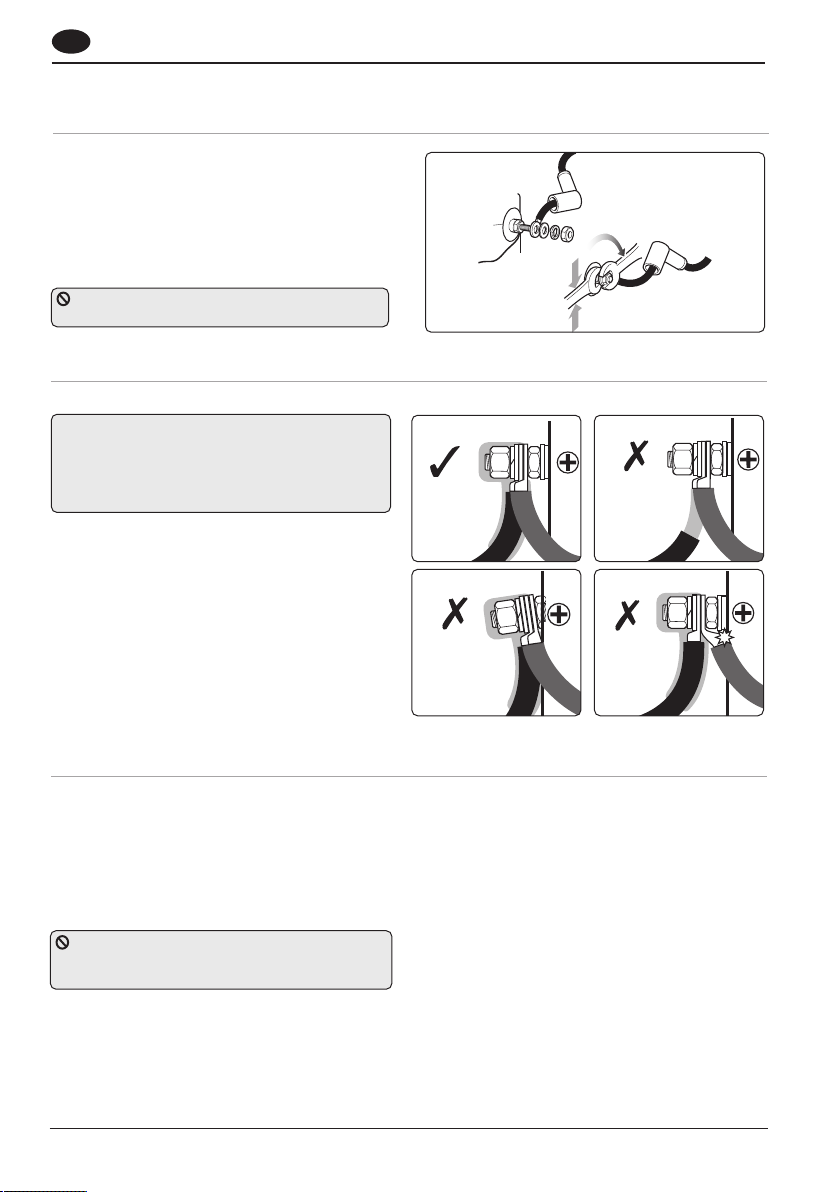Pontoon VRTT Thruster Manual ref 55110293 iss.4 | 3
General
Please ensure that you thoroughly understand the operation and safety requirements of the thruster before
commencing the installation. Only persons who are completely familiar with the controls and those who have
been fully made aware of the correct use of the thruster should be allowed to use it. If there is any doubt of how
to install or operate this unit please seek advice from a suitably qualified engineer.
Please ensure that you thoroughly understand the operation and safety requirements of the thruster.
Your thruster should not be operated close to swimmers, as a powerful suction of water is generated when in
use.
The tunnel installation and any hull modifications should only be carried out by a specialist.
We recommend that a qualified person install the thruster. Faulty installation will place the boat and crew in
danger and make the warranty invalid.
It is the unavoidable responsibility of the owner or master or other responsible party to assess the risk of any
operation on the vessel.
Thruster supply
The thruster is securely packed for transit. However all parts should be inspected for signs of damage before
installation. If any parts are found to be damaged please contact lewmar.
Fitting
This equipment must be installed and operated in accordance with the instructions contained in this manual.
Failure to do so could result in poor product performance, personal injury and/or damage to your boat.
Electric thrusters must be located in a dry environment.
Electric bow thrusters use powerful electric motors, it is very important that there is sufficient battery
capacity and large enough cables for safe operation. Using smaller than recommended battery and cables will
cause loss of performance and may cause dangerous overheating.
Electric motors spark and run hot. Do not place near flammable or sealed areas.
Main battery must not be connected and power must not be switched on until all covers and terminal
protectors are correctly fitted.
It is very dangerous to run the thruster out of the water, even for a few seconds, the motor will over speed
by 300%, causing damage to the motor seals etc. And the propeller will cause serious damage to whatever
comes into contact with it. This action will invalidate the warranty.
Consult the boat manufacturer if you have any doubt about the strength or suitability of the mounting
location.
Electrical
Make sure you have switched off the power before you start installing this product.
If in doubt about installing electrical equipment please seek advice from a suitably qualified electrical
engineer.
For safety RT to only be supplied with Lewmar ICU or control system.
WARNING!
This manual forms part of the product and MUST BE RETAINED
along with, OR incorporated into, the Owner’s Manual for the vessel
to which the thruster is fitted.
2 - Safety Notice
To the best of our knowledge, the information in this manual was correct when it went to press.
However, Lewmar cannot accept liability for any inaccuracies or omissions it may contain.
In addition, our policy of continuous product improvement may change specifications without notice. As a result,
Lewmar cannot accept liability for any differences between the product and the manual.