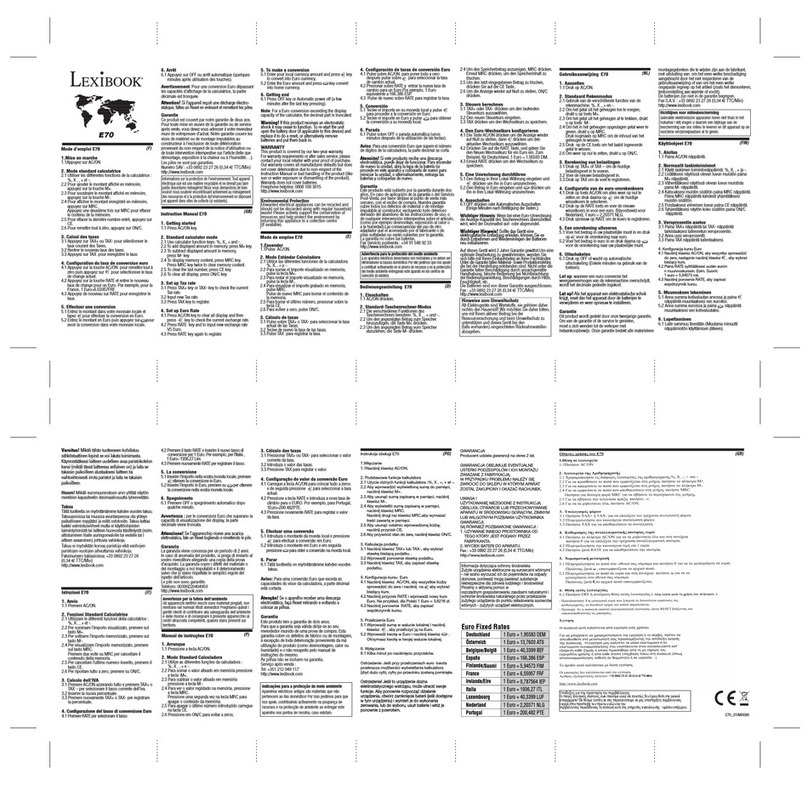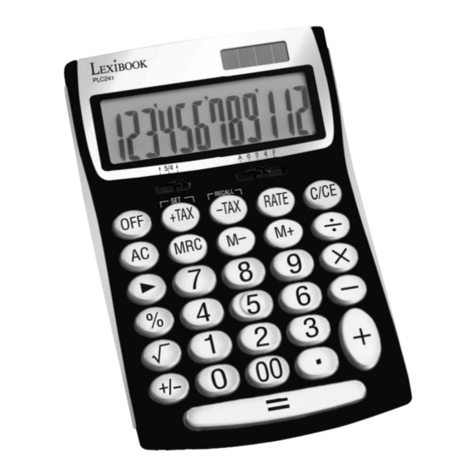LEXIBOOK PLC490 User manual
Other LEXIBOOK Calculator manuals

LEXIBOOK
LEXIBOOK SC460 User manual
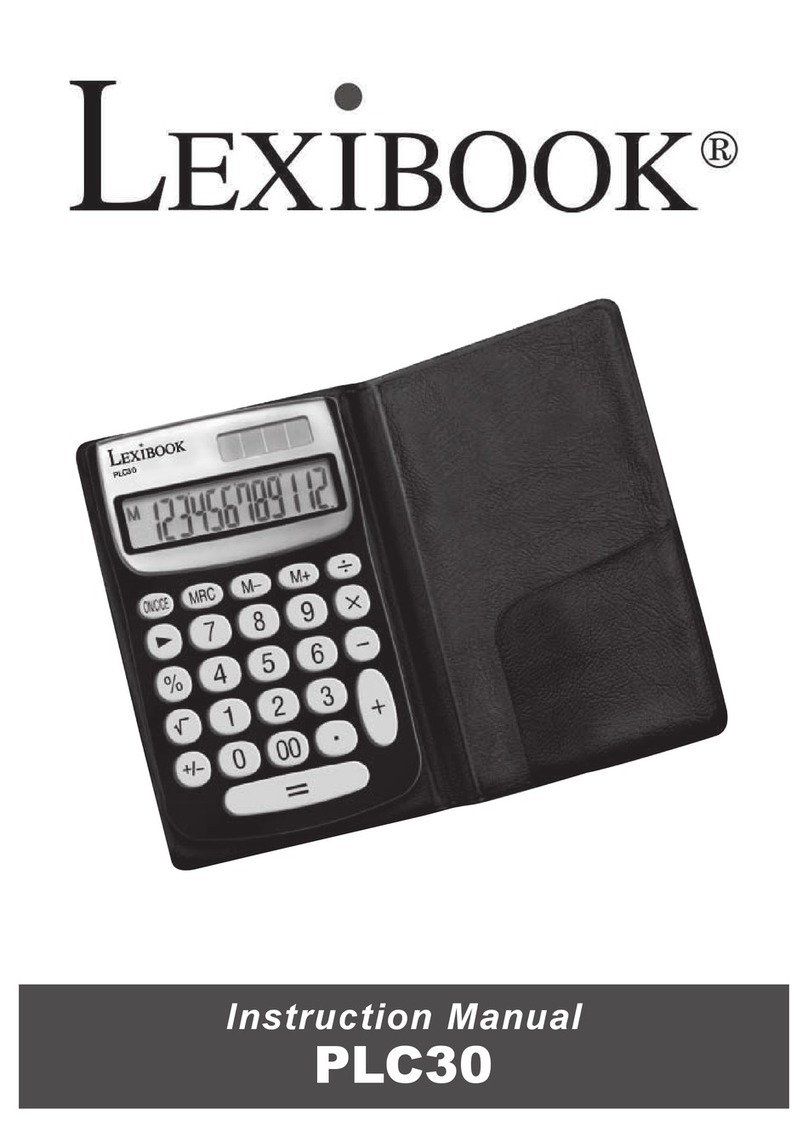
LEXIBOOK
LEXIBOOK PLC30 User manual
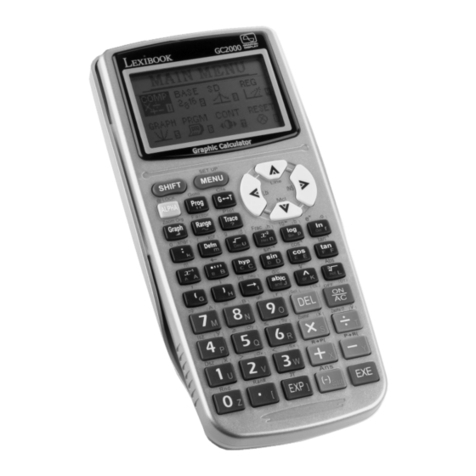
LEXIBOOK
LEXIBOOK GC2000 User manual

LEXIBOOK
LEXIBOOK GC500i User manual
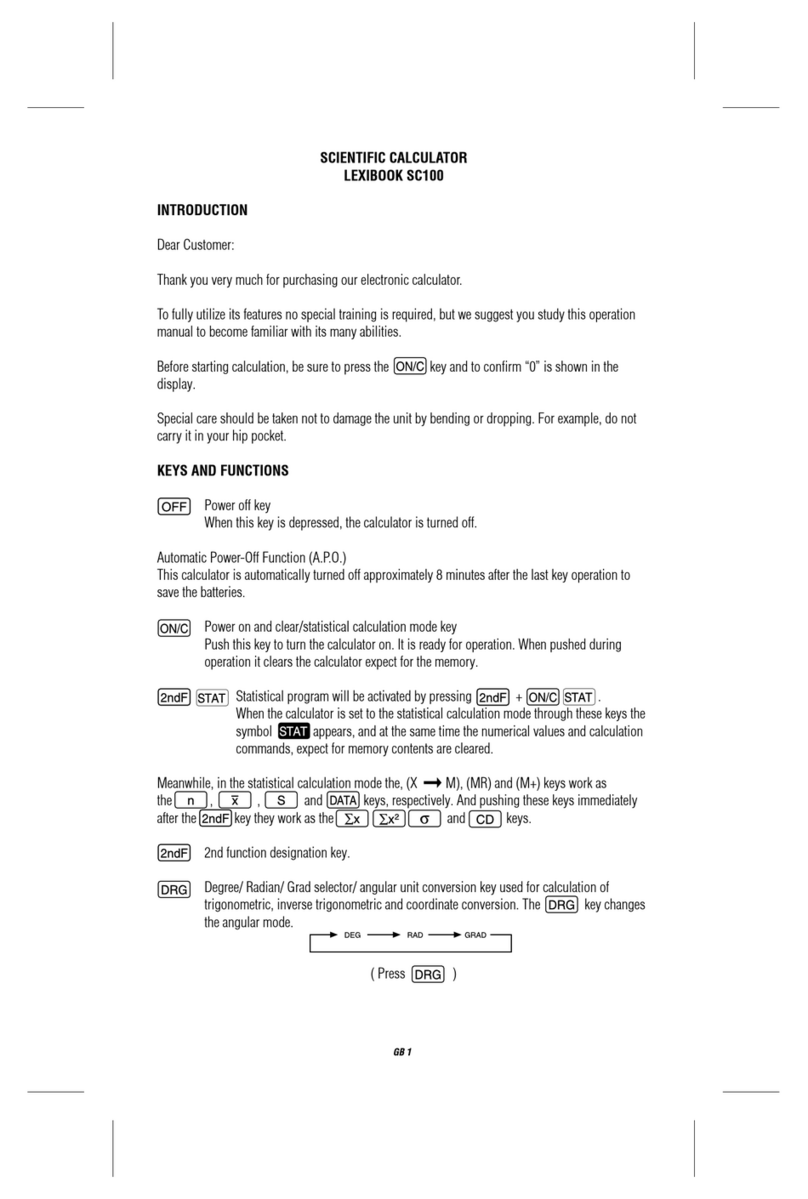
LEXIBOOK
LEXIBOOK SC100 User manual

LEXIBOOK
LEXIBOOK SC150 User manual
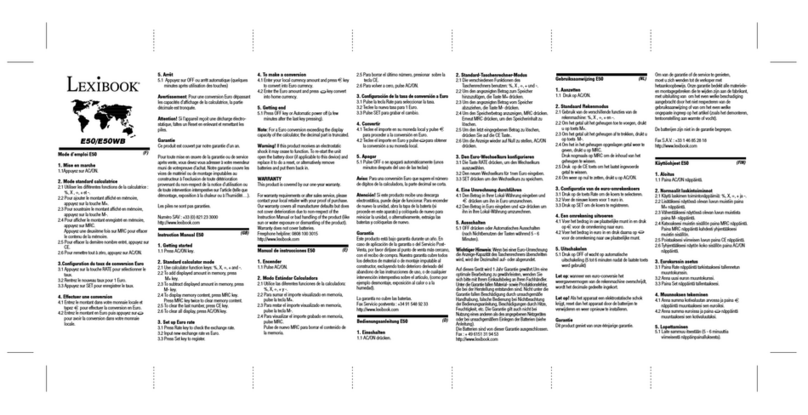
LEXIBOOK
LEXIBOOK E50 User manual
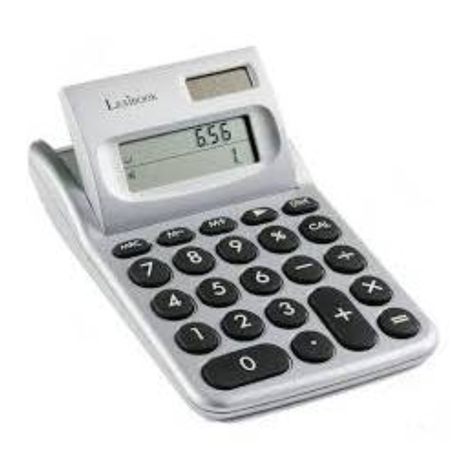
LEXIBOOK
LEXIBOOK EL222I User manual
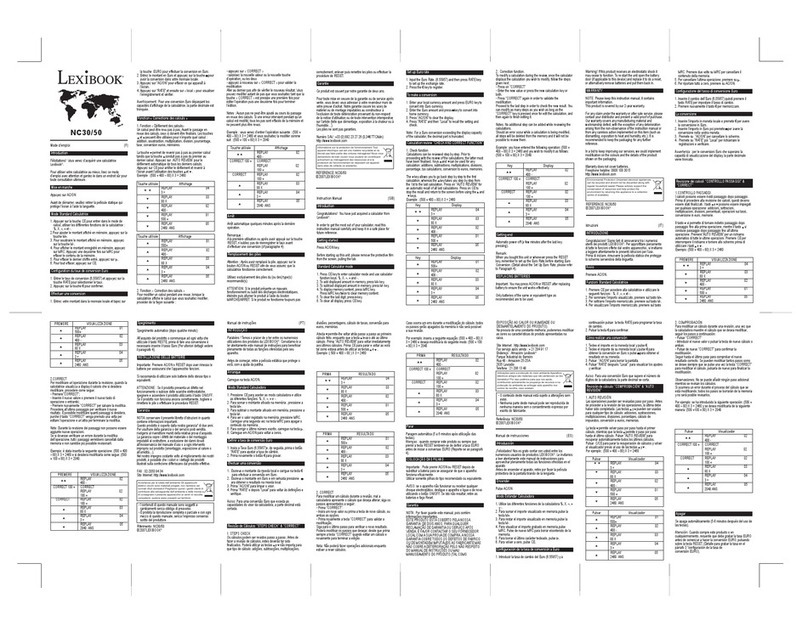
LEXIBOOK
LEXIBOOK NC50 User manual
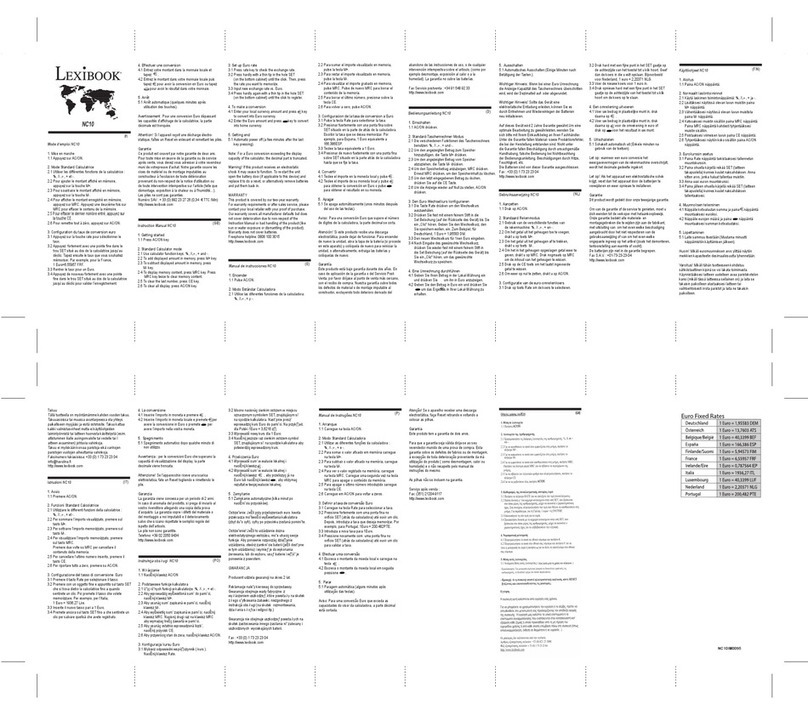
LEXIBOOK
LEXIBOOK NC10 User manual
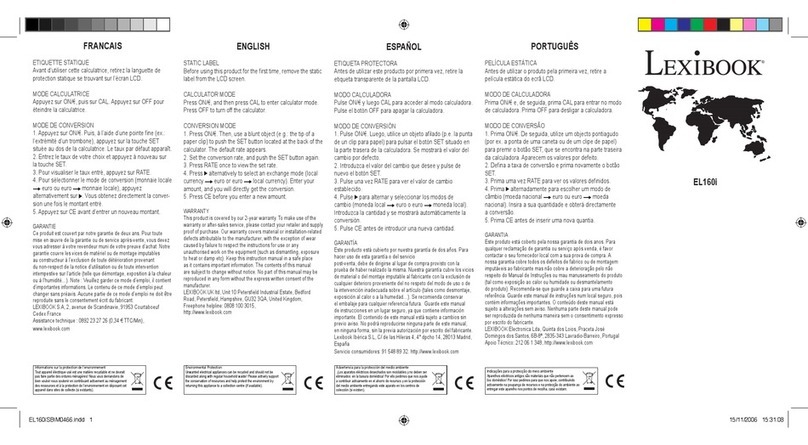
LEXIBOOK
LEXIBOOK EL160I User manual
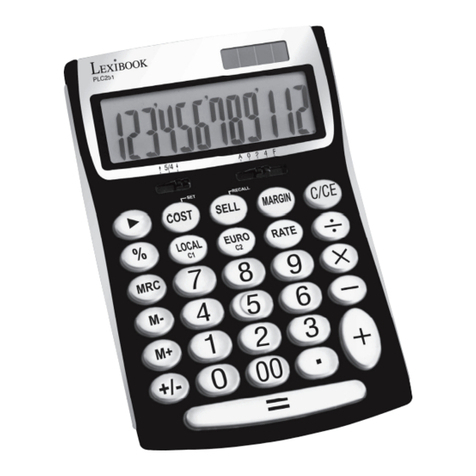
LEXIBOOK
LEXIBOOK PLC251 User manual
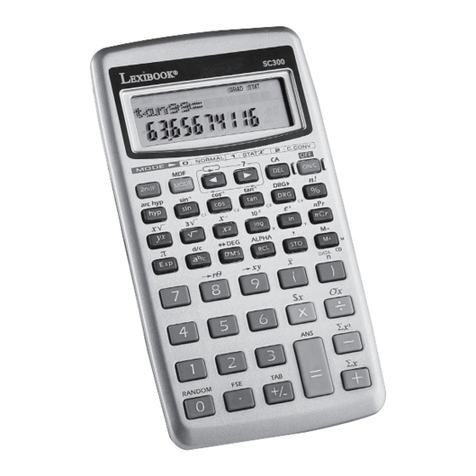
LEXIBOOK
LEXIBOOK SC300I User manual
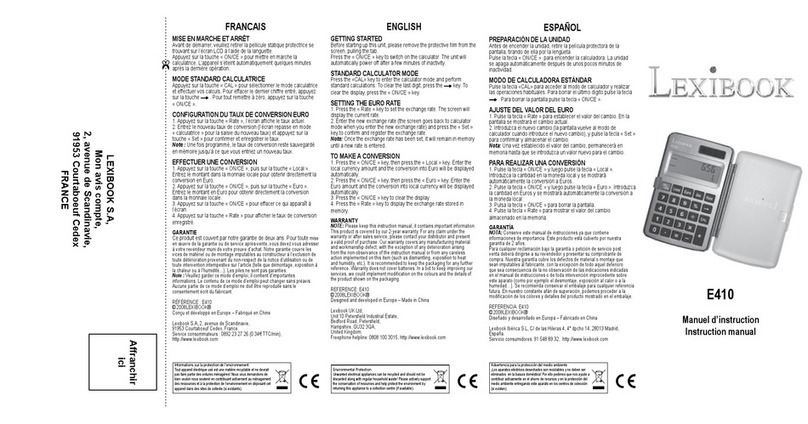
LEXIBOOK
LEXIBOOK E410 User manual

LEXIBOOK
LEXIBOOK E20 User manual
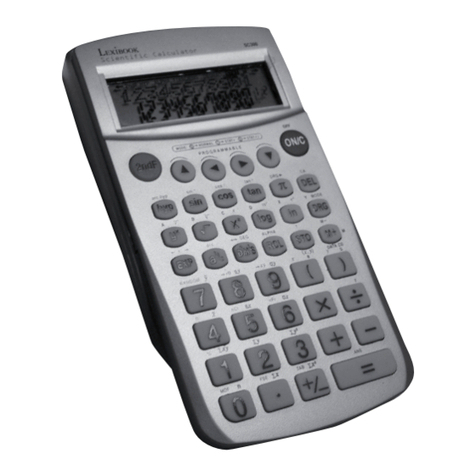
LEXIBOOK
LEXIBOOK SC300 User manual

LEXIBOOK
LEXIBOOK NCL700 User manual

LEXIBOOK
LEXIBOOK CU50 User manual

LEXIBOOK
LEXIBOOK E80 User manual
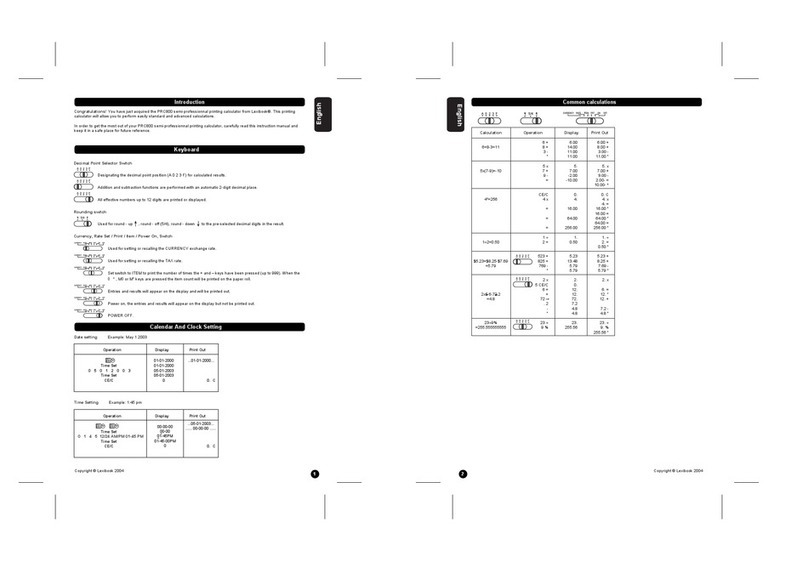
LEXIBOOK
LEXIBOOK PRC800 User manual
Popular Calculator manuals by other brands
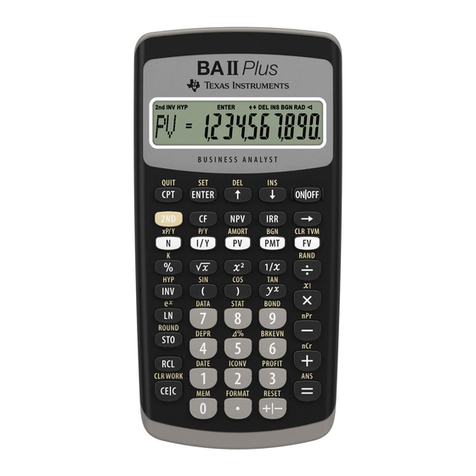
Texas Instruments
Texas Instruments BA II Plus user guide
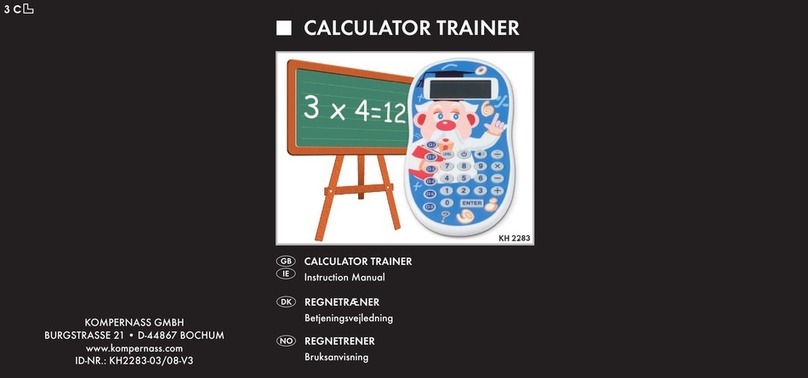
Kompernass
Kompernass KH 2283 instruction manual
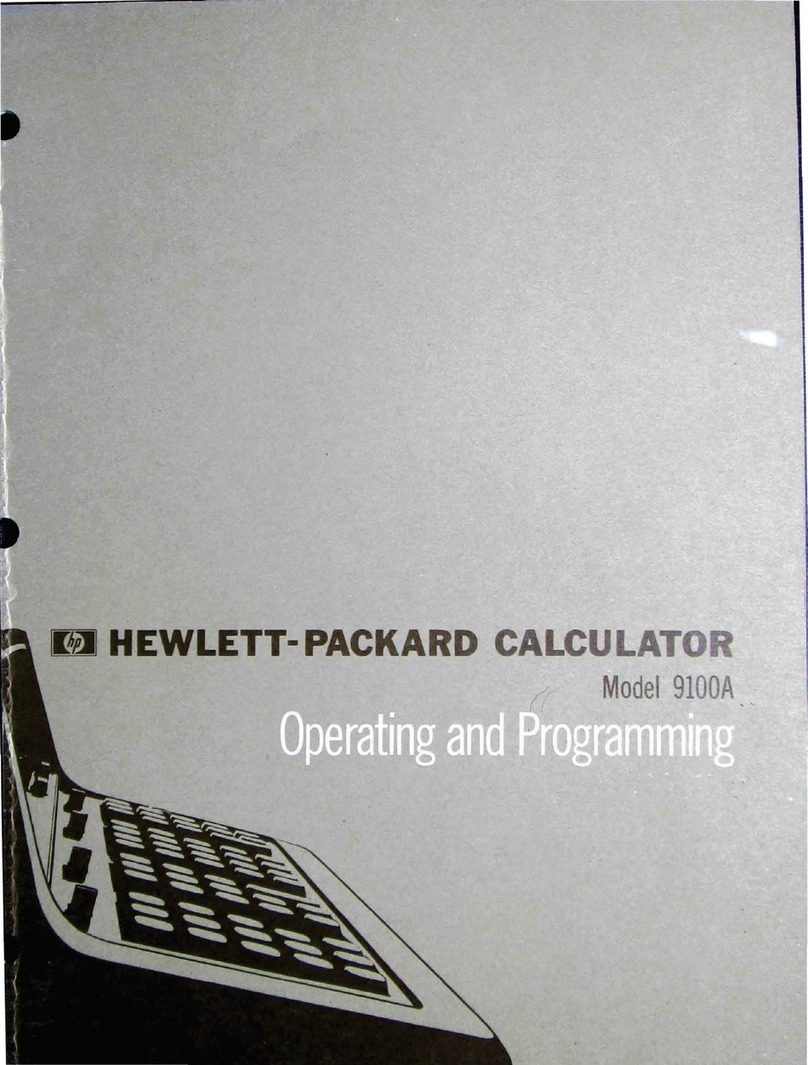
Helwett Packard
Helwett Packard 9100A Operating and programming manual
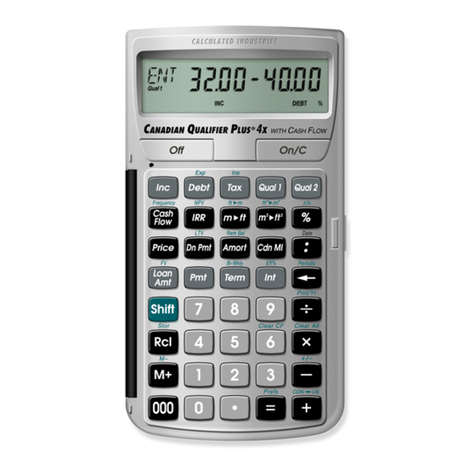
Calculated Industries
Calculated Industries 3423 user guide
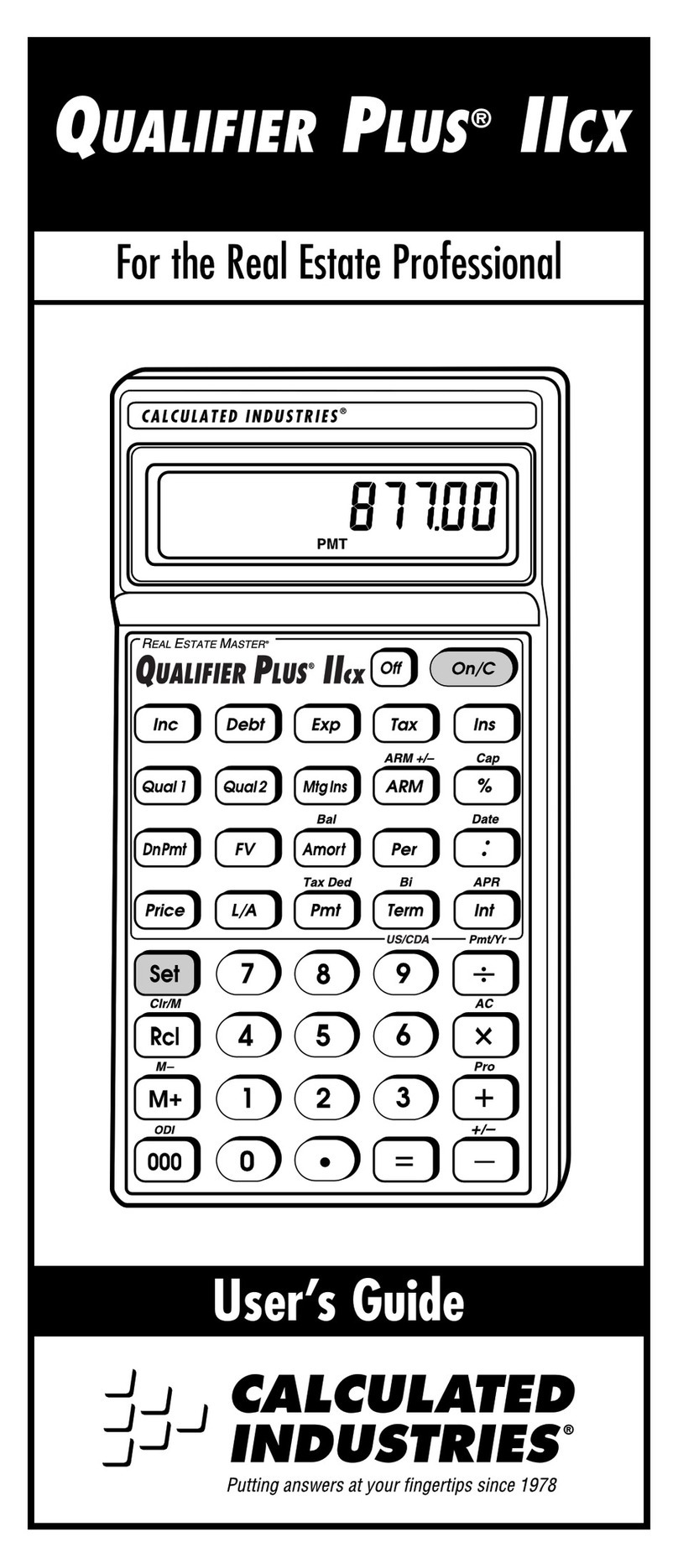
Calculated Industries
Calculated Industries Qualifier Plus IIcx user guide

HP
HP 35s Instruction guide