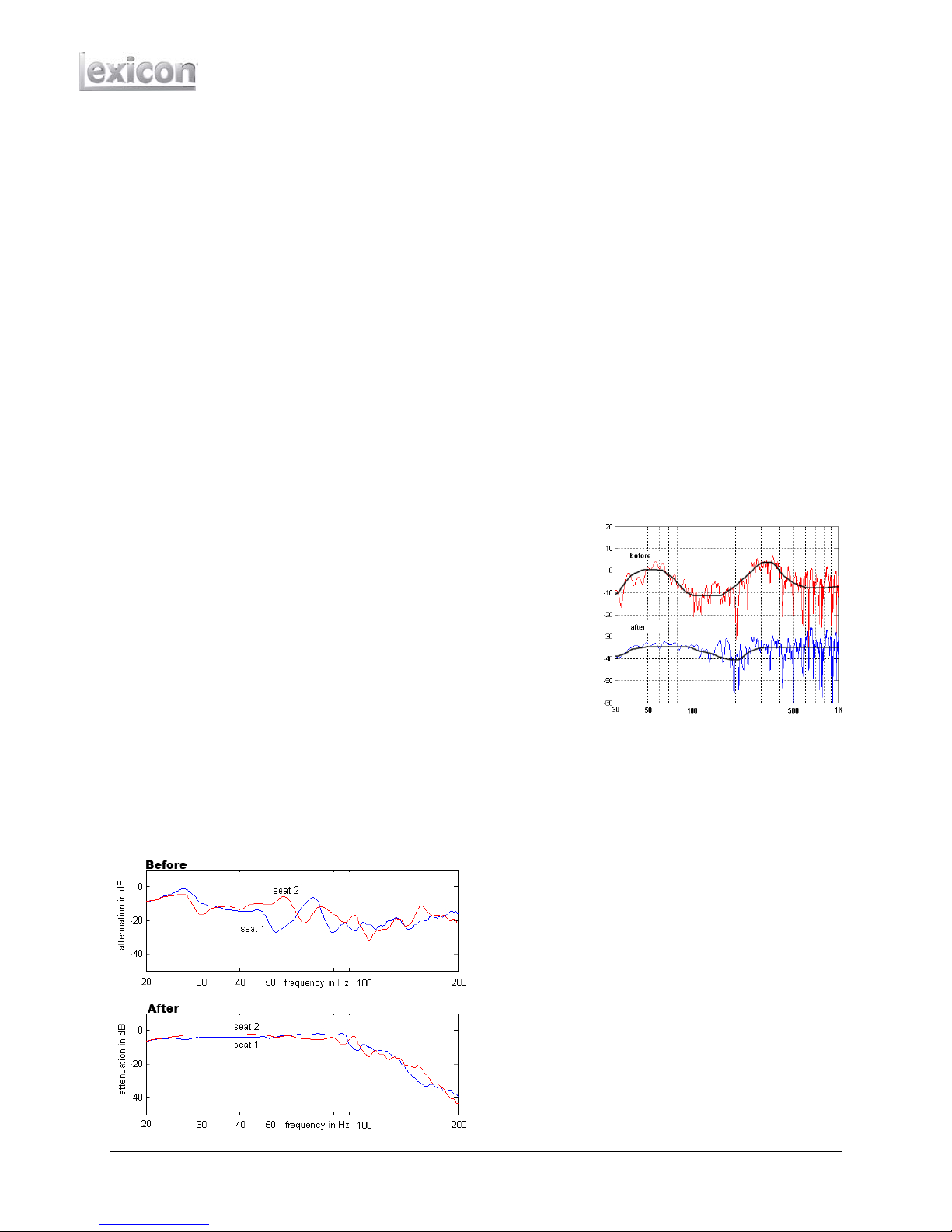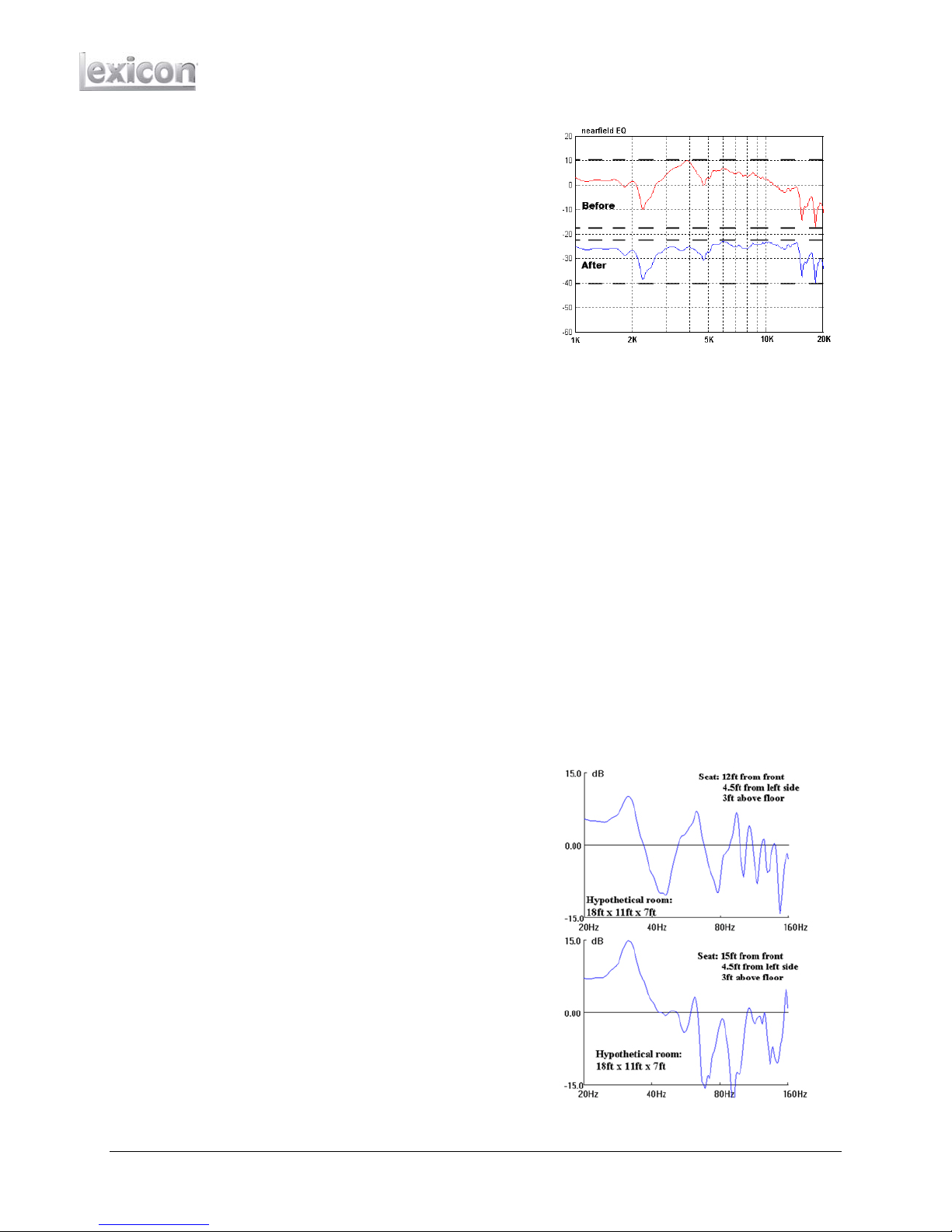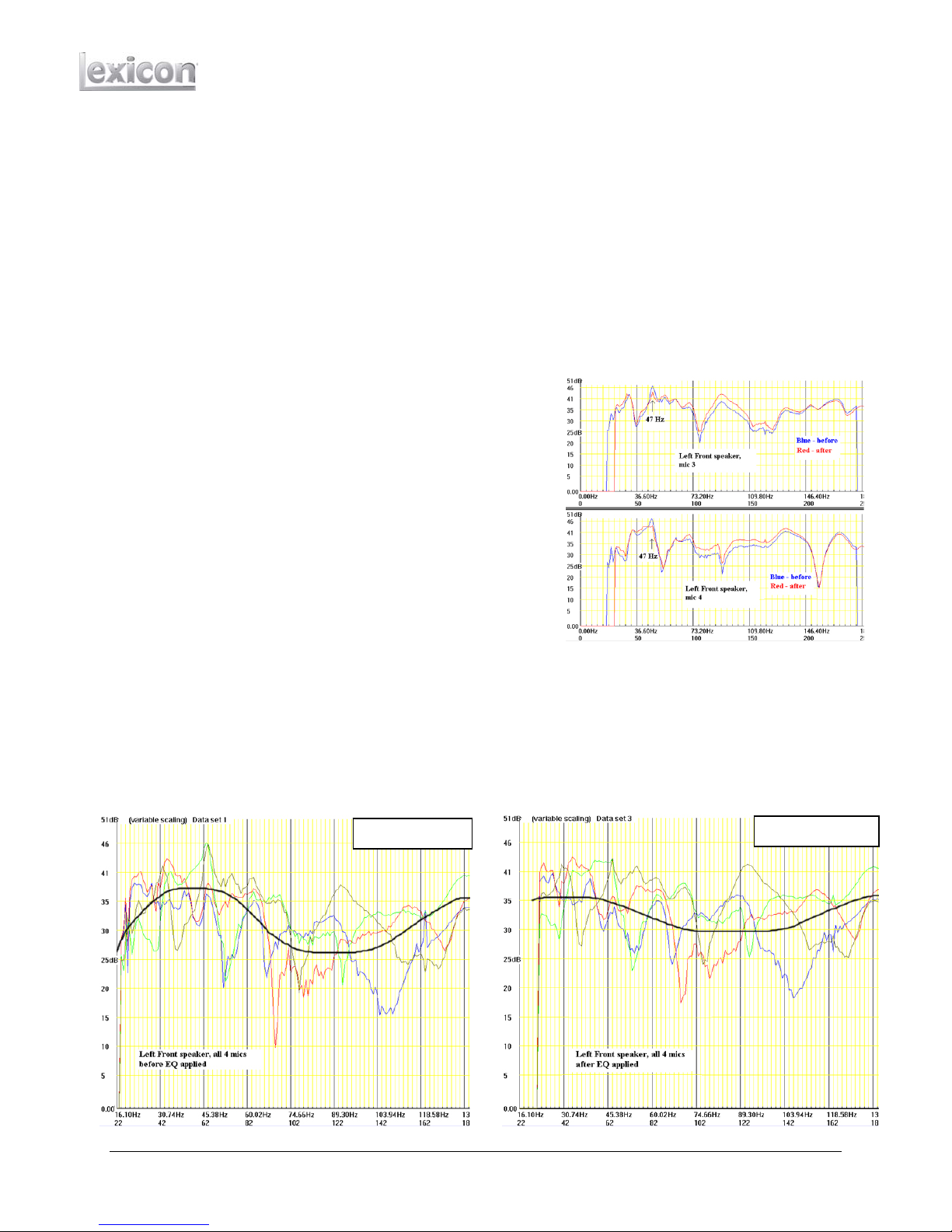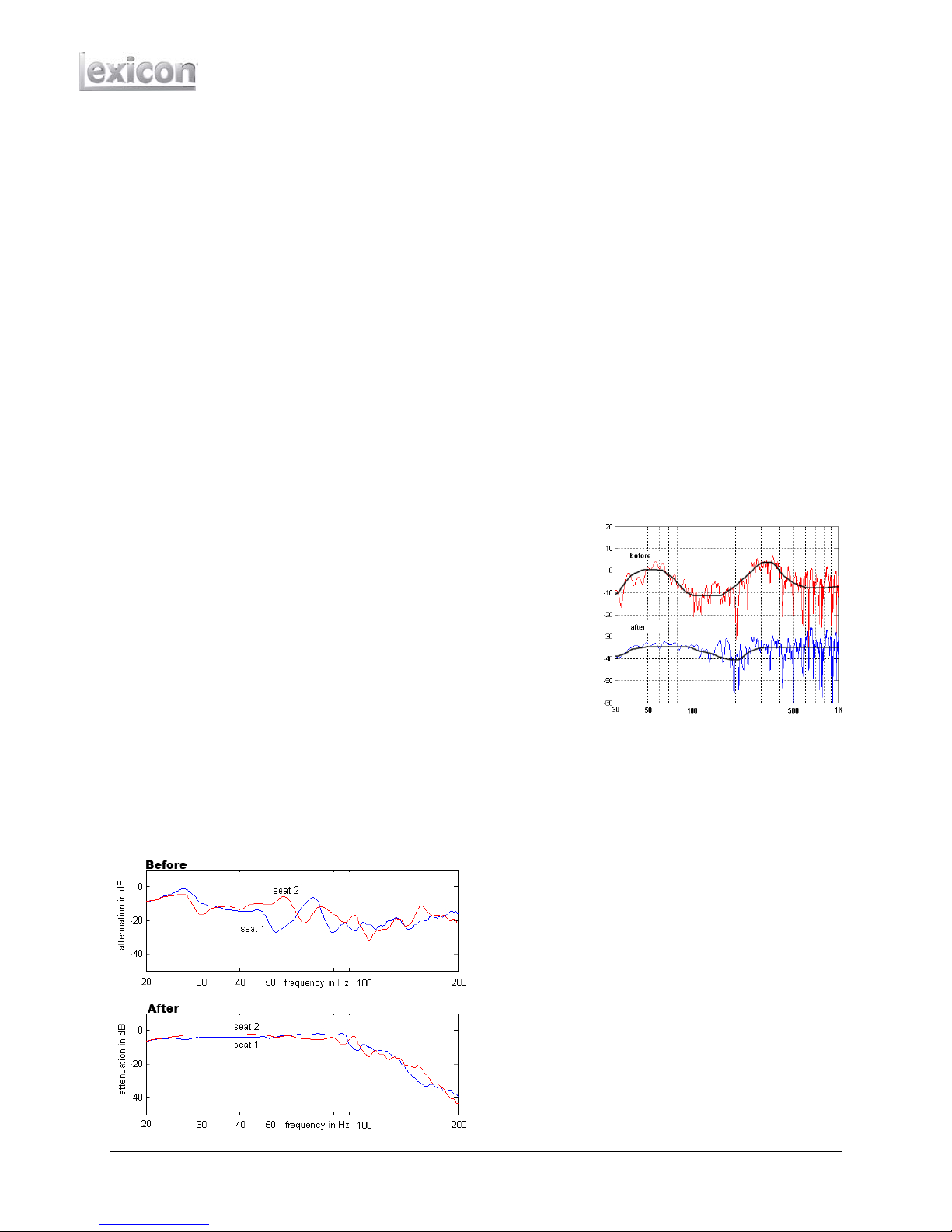
Comparing the MC-12HD and RV-5/MV-5 EQ Calibrations
The Automatic Speaker and EQ calibrations are key features in select Lexicon products. While both were
designed to improve the overall listening experience and help expedite setup times, the RV-5/MV-5 and
the MC-12HD automated calibrations perform in very different ways.
In short, the RV-5/MV-5 calibration provides system equalization and bass correction, adjusting the
frequency response of the outputs to provide a balanced overall system. The MC-12HD Room EQ
calibration addresses the problem of room modes, applying specific parametric filters to the outputs and
thus accommodating for the resonances present in the listening space.
In the actual performance of the calibration, the products differ as well. While both are automated, the
RV-5/MV-5 calibration requires the interaction of the user during the procedure. Whereas, once the initial
setup and preparation are complete, the MC-12HD automatically performs the whole calibration without
user interaction.
RV-5/MV-5 Autocal Calibration
The RV-5/MV-5 Autocal Calibration performs system equalization and bass correction using a single
microphone. However, unlike most equalization systems that simply knock down the peaks in the
response, the RV-5/MV-5 calibrates the system more intelligently – compensating for frequency response
aberrations, varied speaker performance, and balancing the entire system for the best overall results.
The main features of the RV-5/MV-5 calibration are:
to reduce the audible differences caused by using low-quality
speakers, or mixed speaker brands within the surround system
to equalize the output of the system to improve stereo imaging
and precision
to reduce timbre differences between the left, right, and center
sound due to placement and reflecting surfaces
to equalize low-frequency response with high resolution within
a reasonably large listening area Calibration Results Below 1 kHz
to set the distance, level, and crossover for each speaker
to provide subwoofer, mid-frequency, and high-frequency adjustments from 20 Hz to 20 kHz using
three distinctively separate calibration routines
In the diagram below, note the consistency between Seat 1 and Seat 2, the much smoother overall
response, and the roll-off as the frequency increases.
Frequency Response at 2 Seats
For surround systems with two subwoofers, the
calibration equalizes the listening area between
two listening positions placed within a 10-foot
area. The calibration measures the response
from each subwoofer to each listening position
and then equalizes the system so that the bass
response between those two locations is flat. This
calibration is very useful since fluctuations in
frequency vary considerably from seat to seat
and adjusting for one position can make the other
much worse. The subwoofer calibration algorithm
guarantees flat responses, consistent over the
entire area, with a defined roll-off at the upper
end providing a transition to the main speakers.
© 2008 Harman International Industries, Incorporated. All rights reserved. 1 of 4