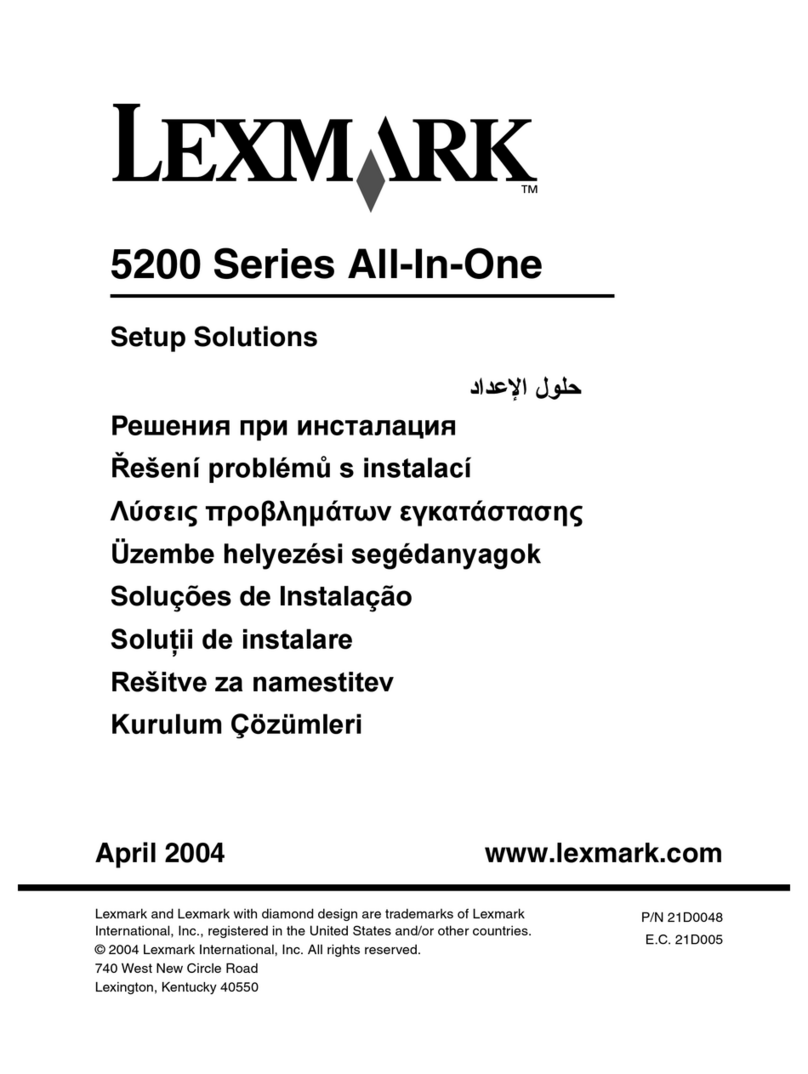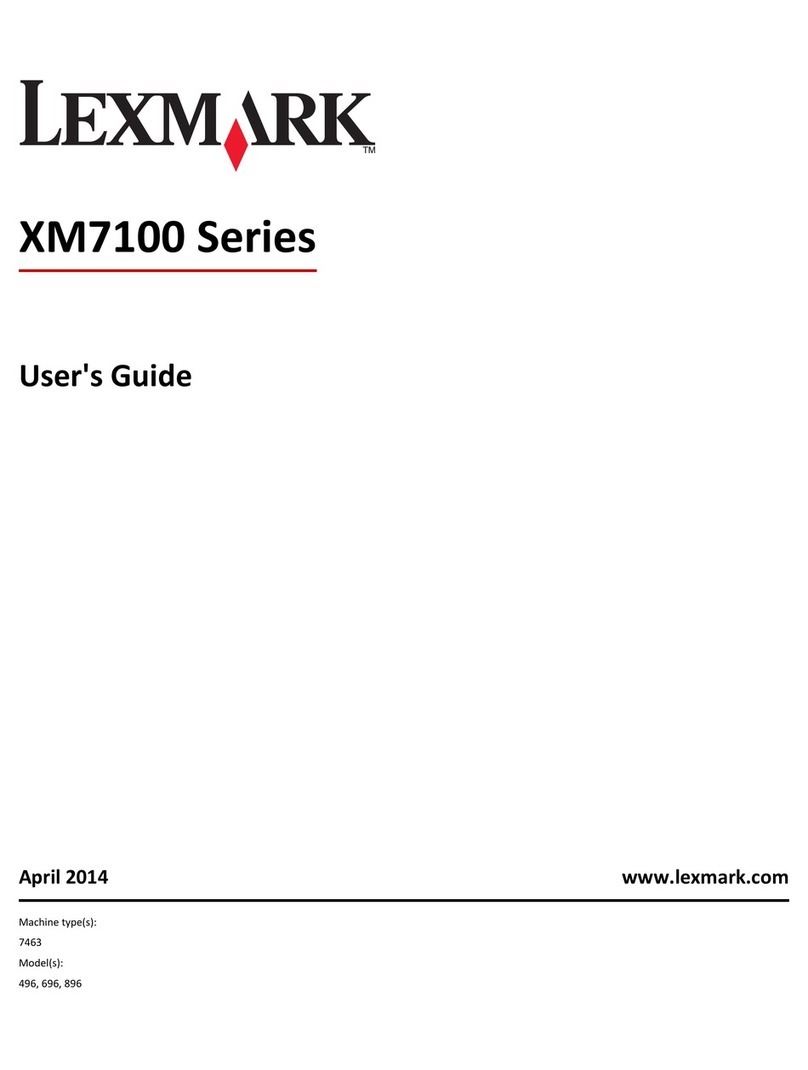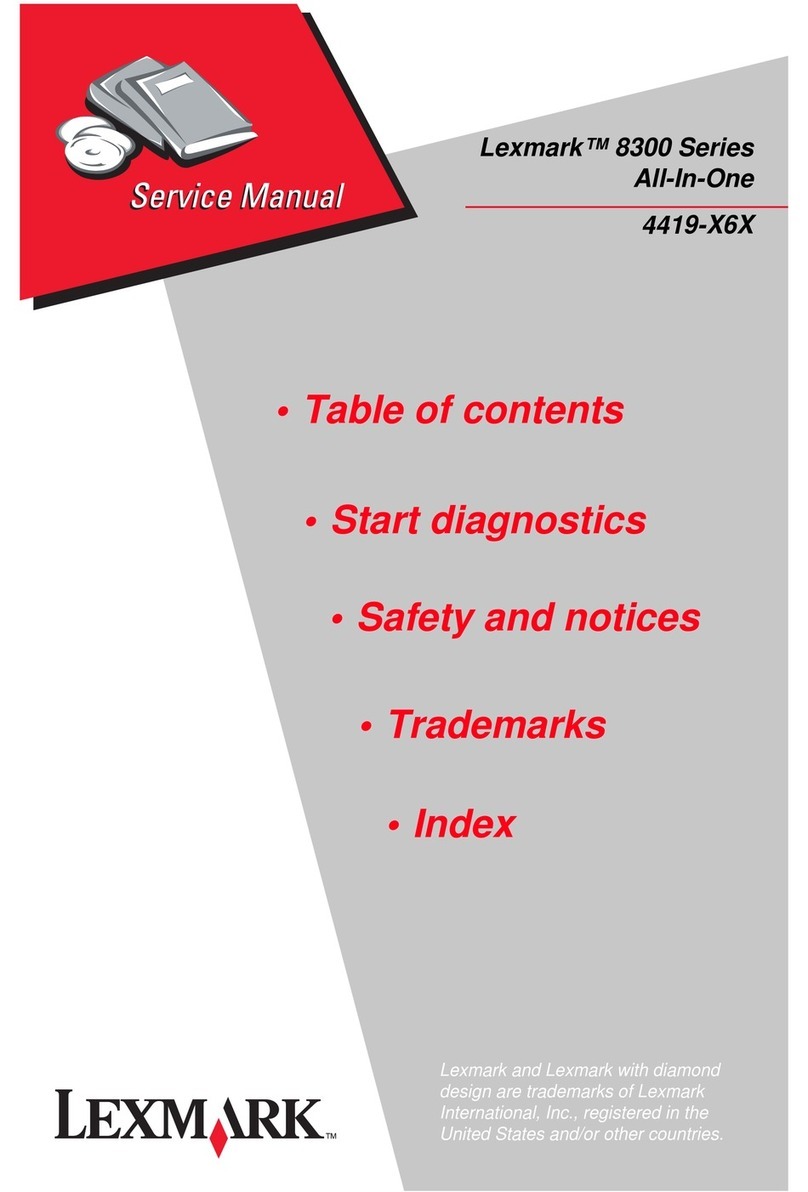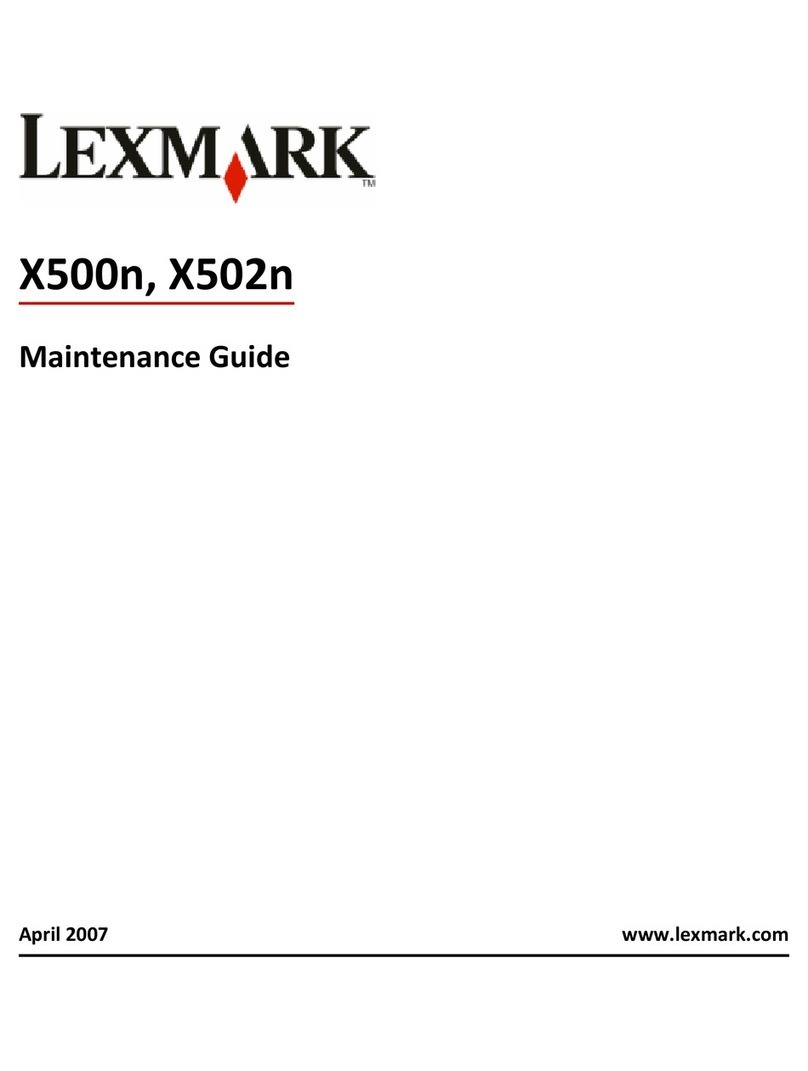Lexmark 14J0000 - X 75 Color Inkjet Original instructions
Other Lexmark All In One Printer manuals
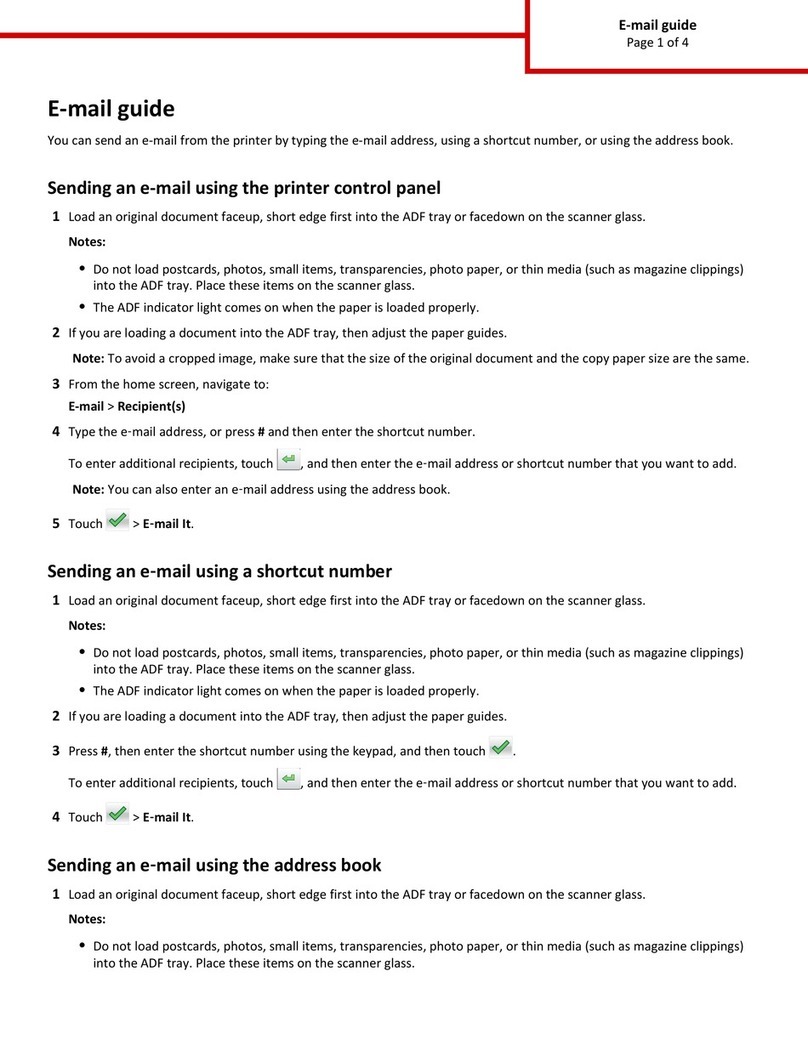
Lexmark
Lexmark CX410 series User manual
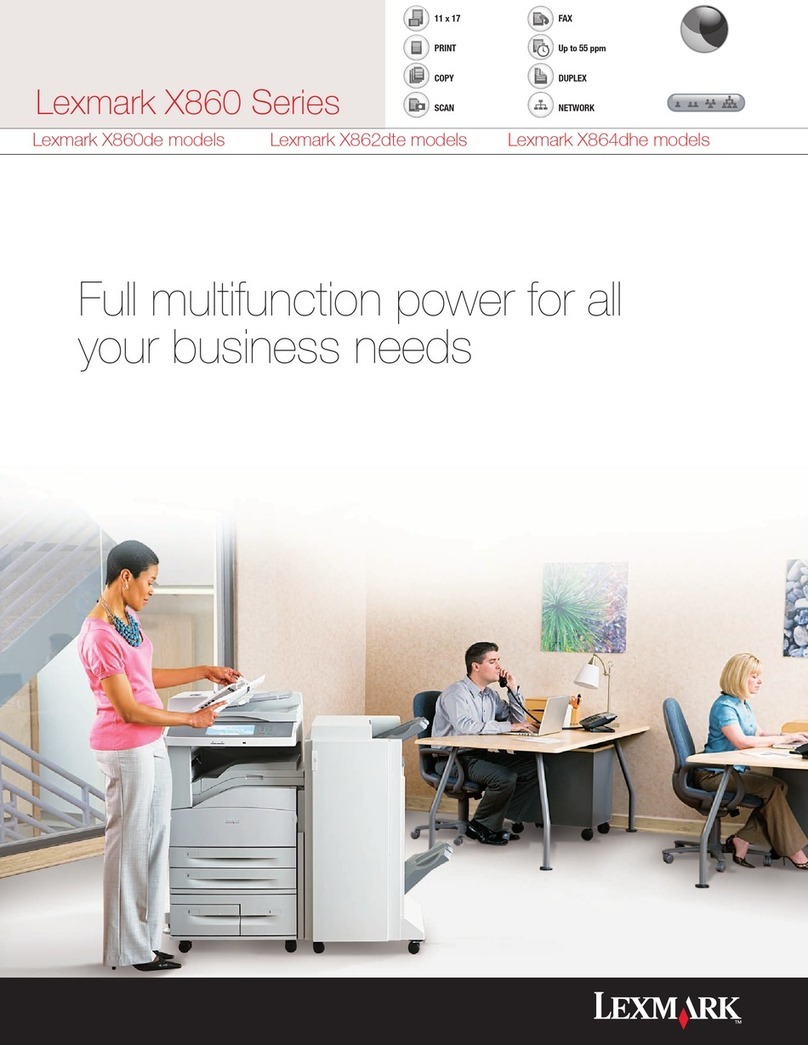
Lexmark
Lexmark 19Z0201 - X 862dte 4 B/W Laser User manual
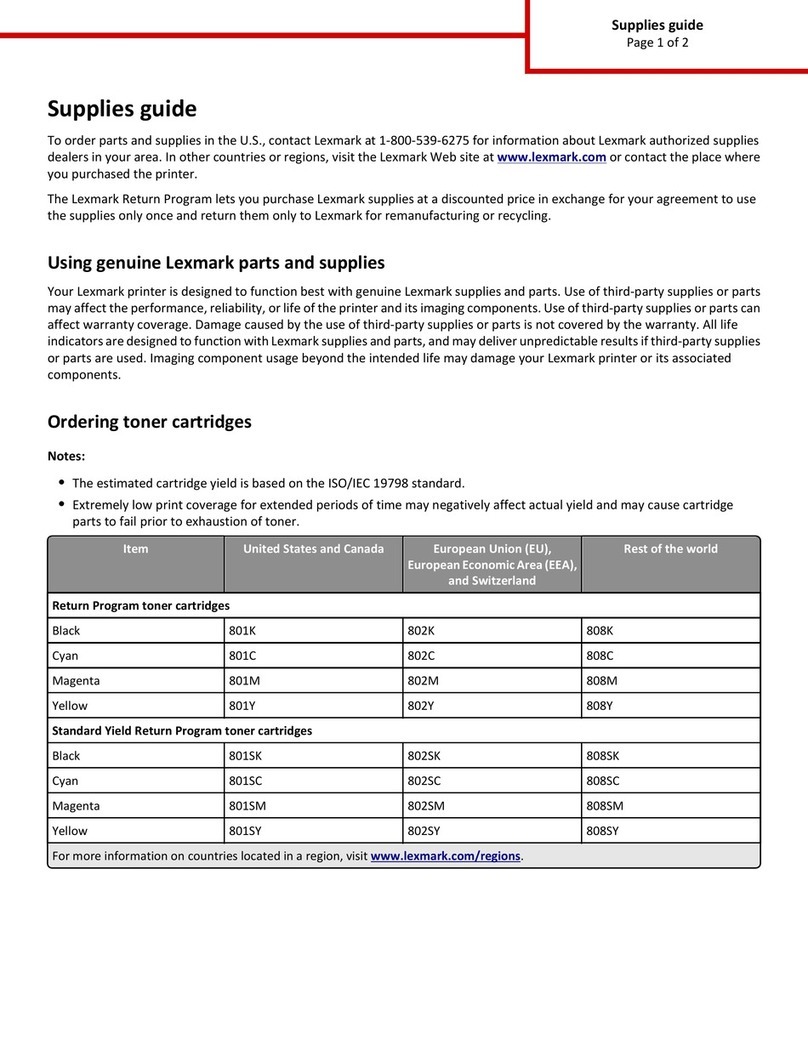
Lexmark
Lexmark CX310 series User manual

Lexmark
Lexmark S410 series User manual

Lexmark
Lexmark XS925de User manual
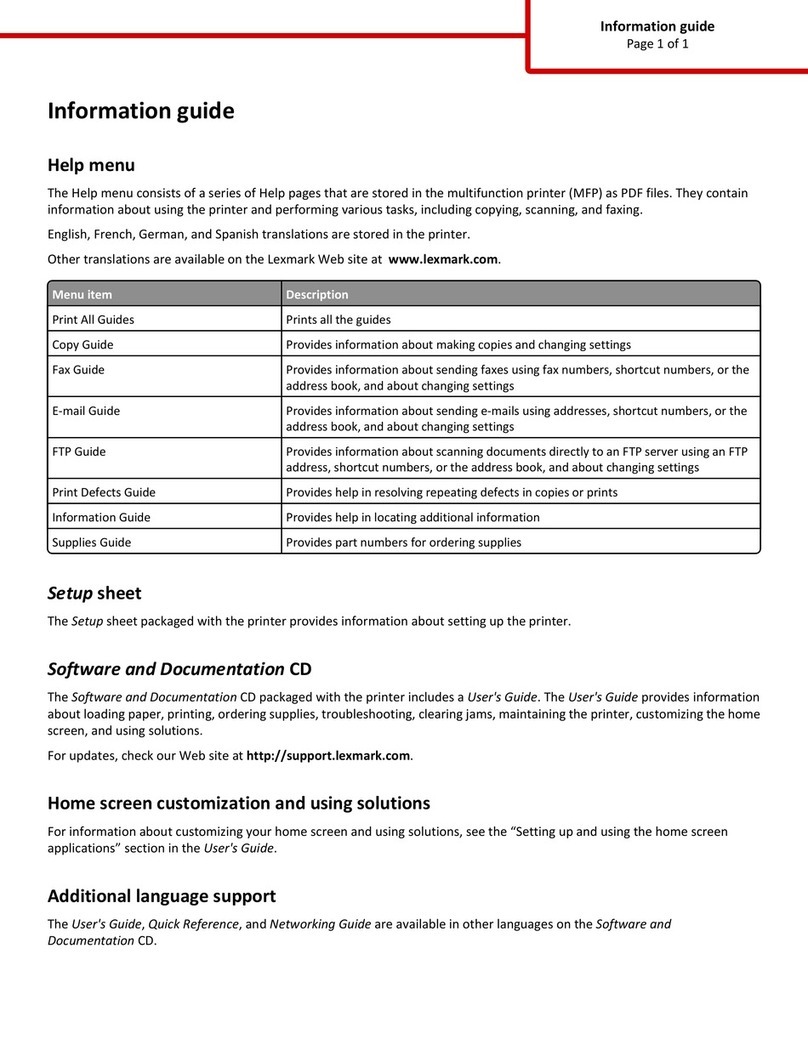
Lexmark
Lexmark X548 Family Technical manual

Lexmark
Lexmark P200 Series User manual
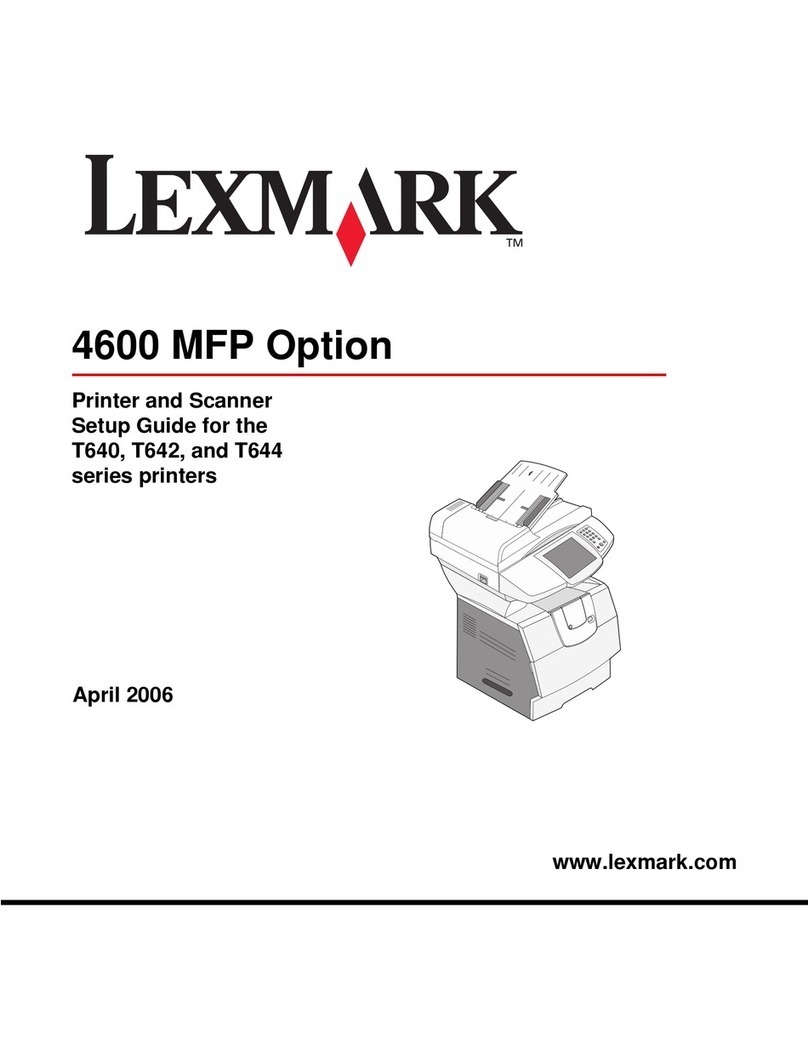
Lexmark
Lexmark T64x User manual
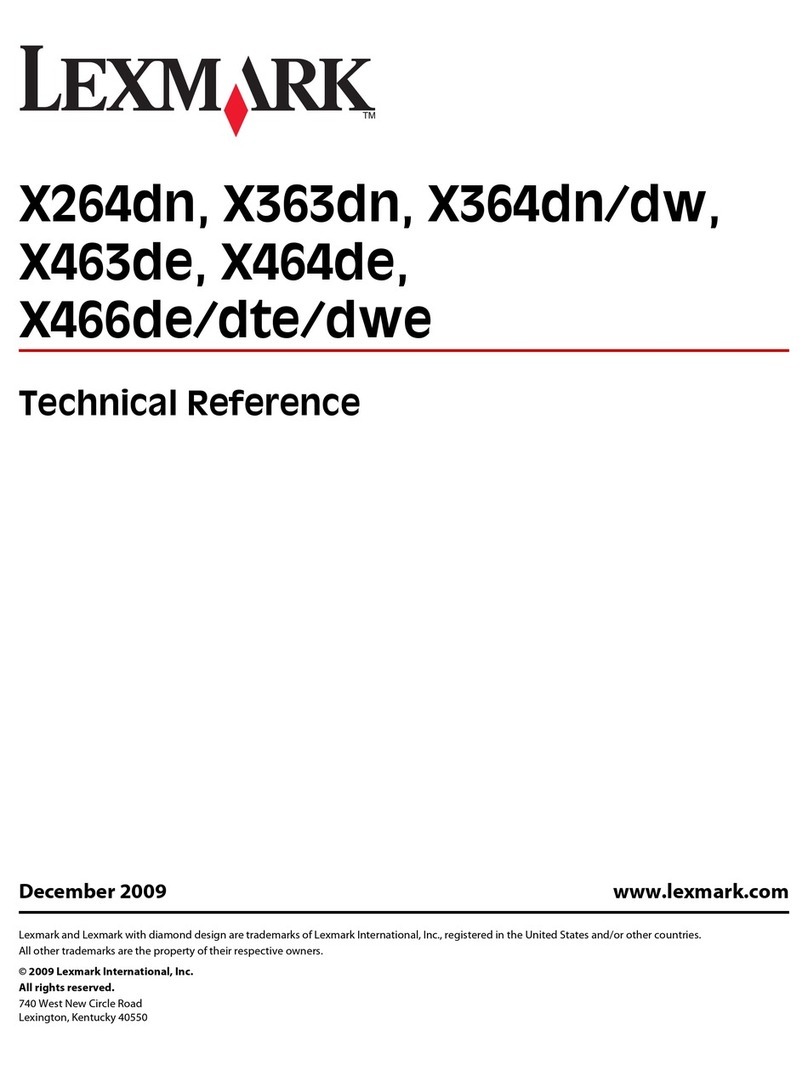
Lexmark
Lexmark X264 Service manual

Lexmark
Lexmark Pro715 User manual

Lexmark
Lexmark MX610 Series User manual
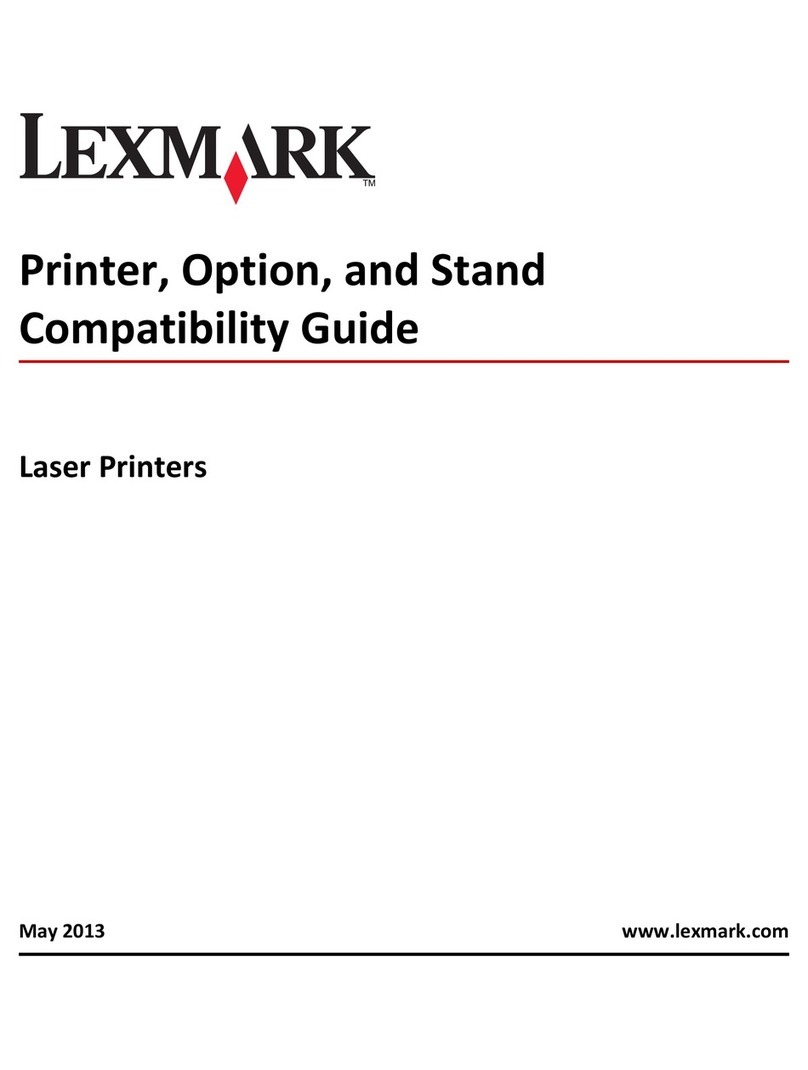
Lexmark
Lexmark MX6500E User manual

Lexmark
Lexmark X746 User manual
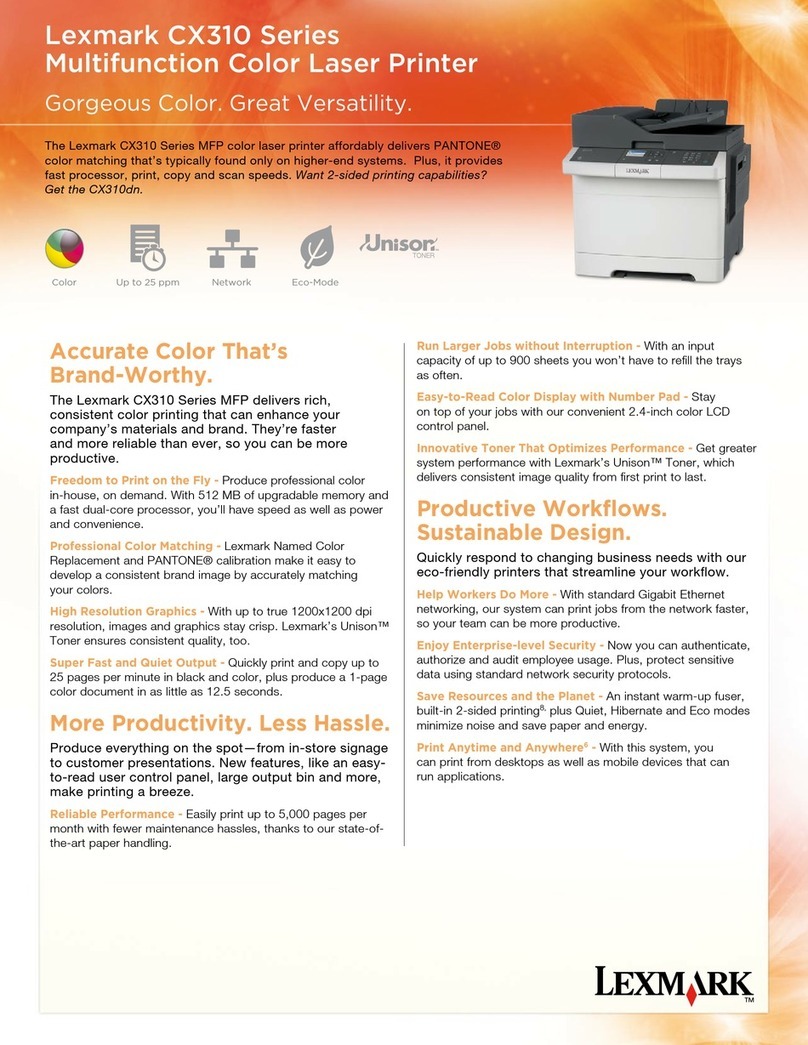
Lexmark
Lexmark CX310 series User manual
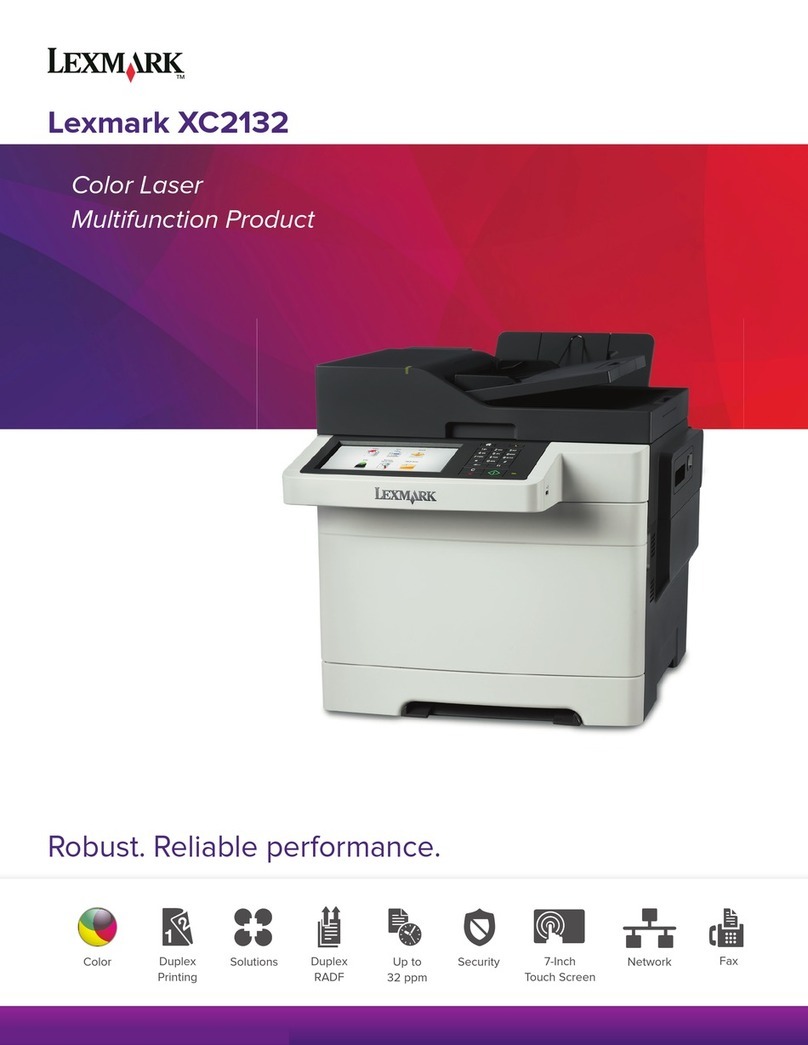
Lexmark
Lexmark XC2132 User manual
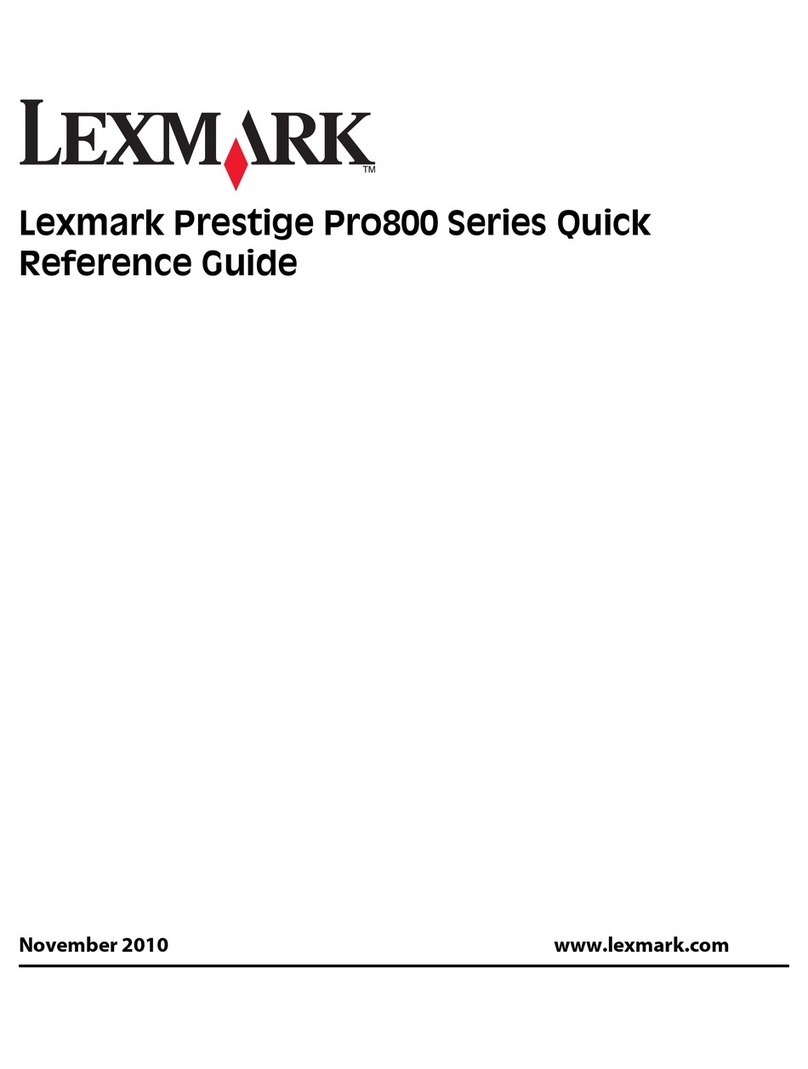
Lexmark
Lexmark Prestige Pro803 User manual
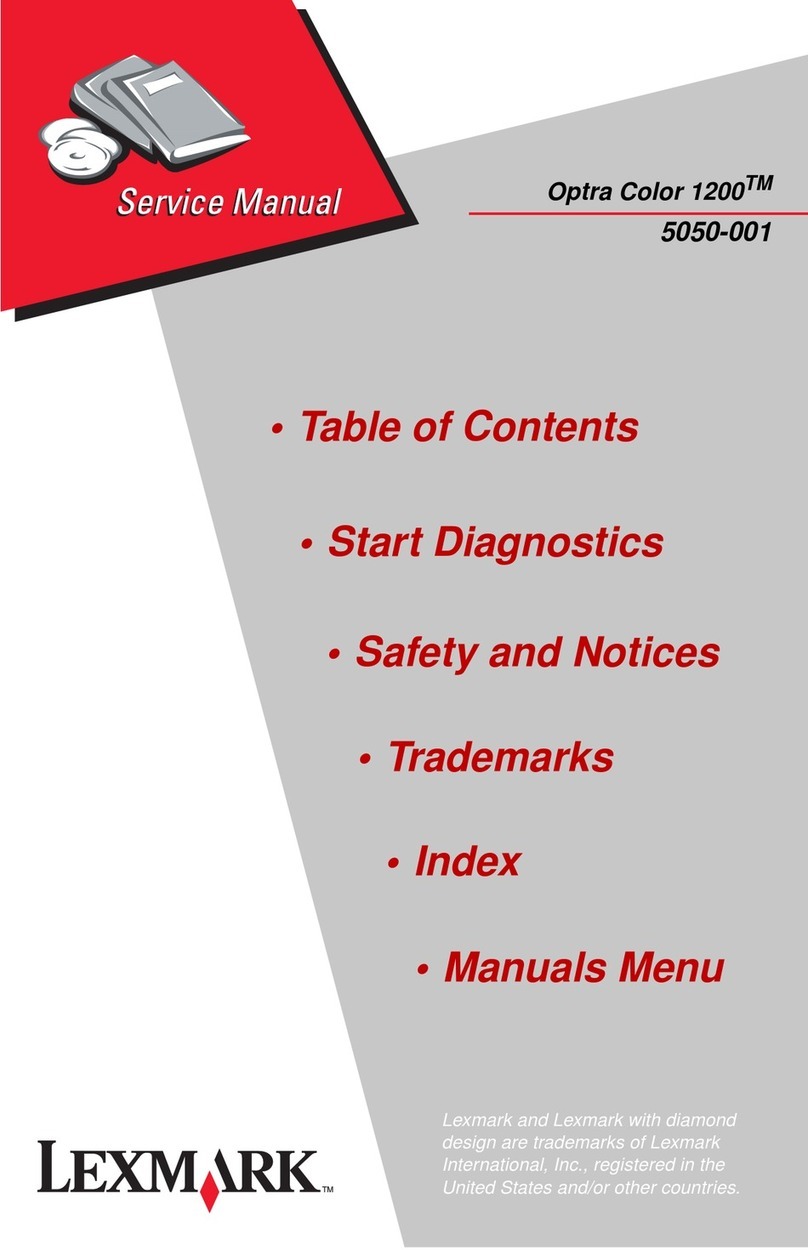
Lexmark
Lexmark Optra Color 1200 User manual
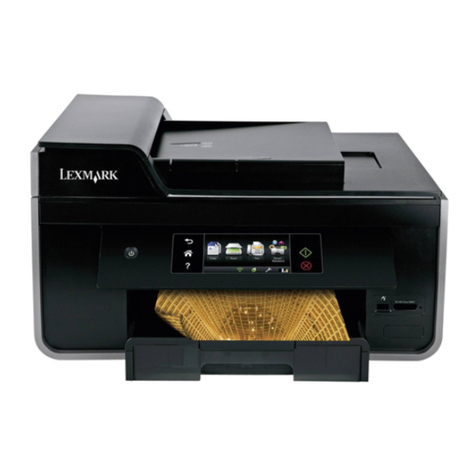
Lexmark
Lexmark Pro915 User manual
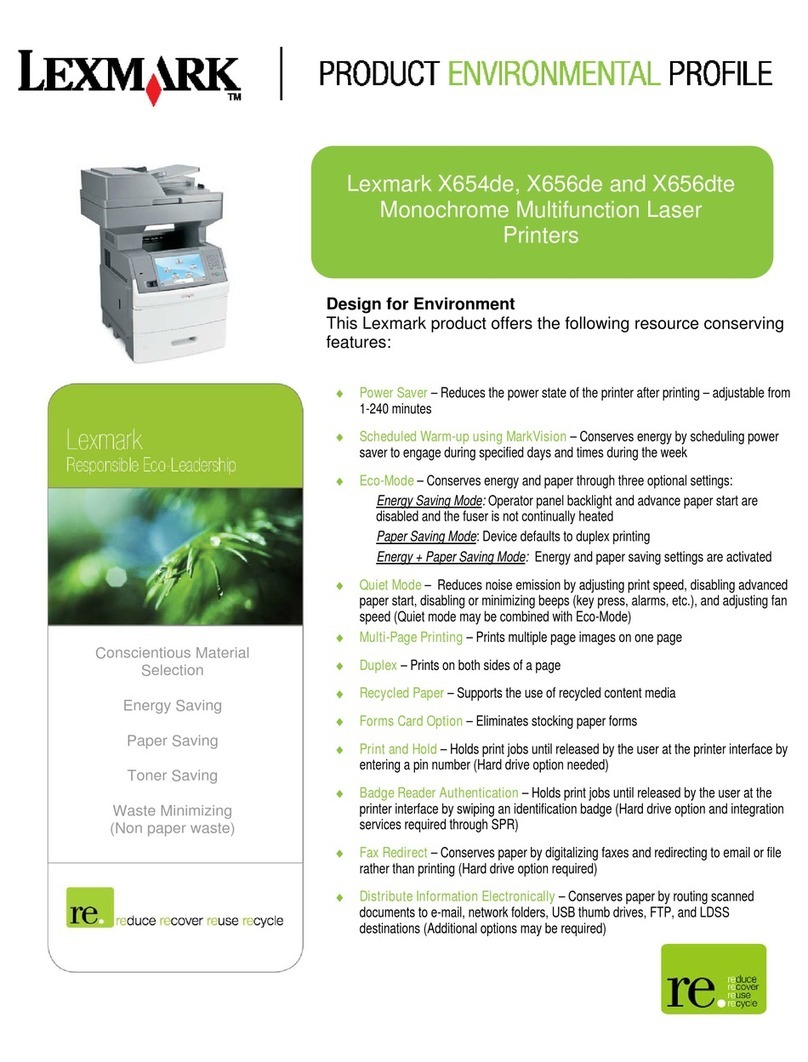
Lexmark
Lexmark X654DE User manual
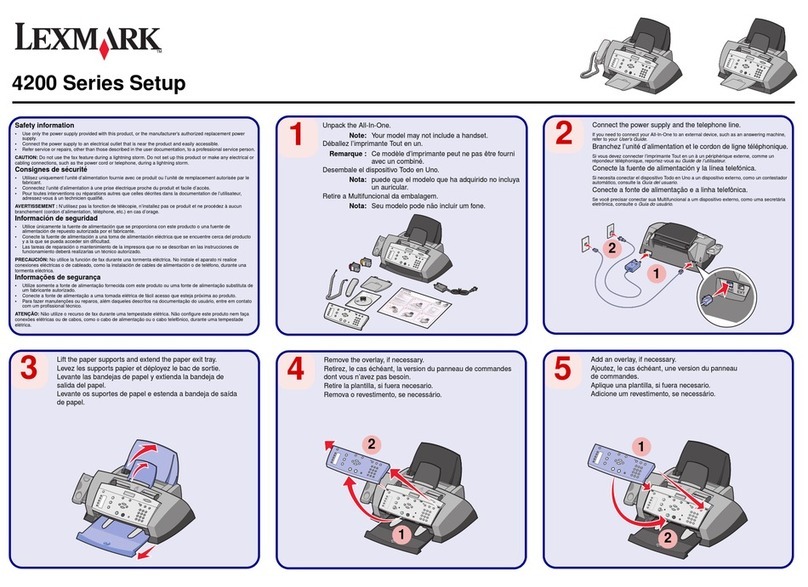
Lexmark
Lexmark 4200 Series User manual