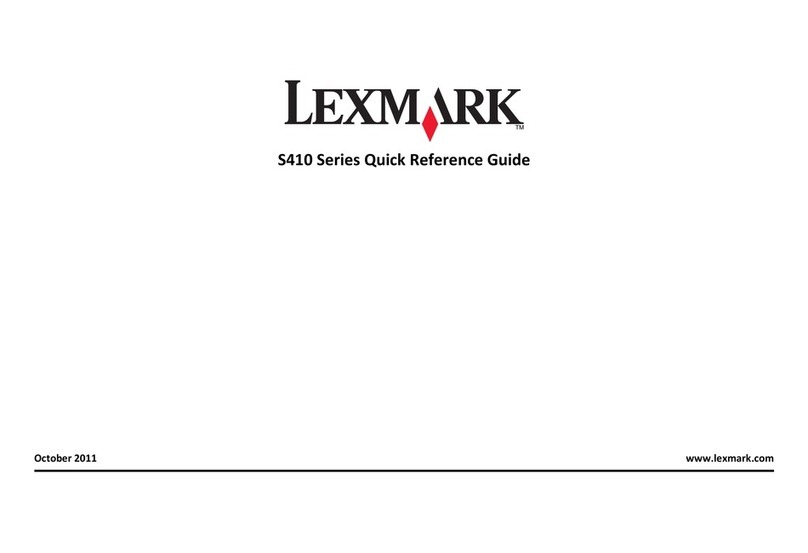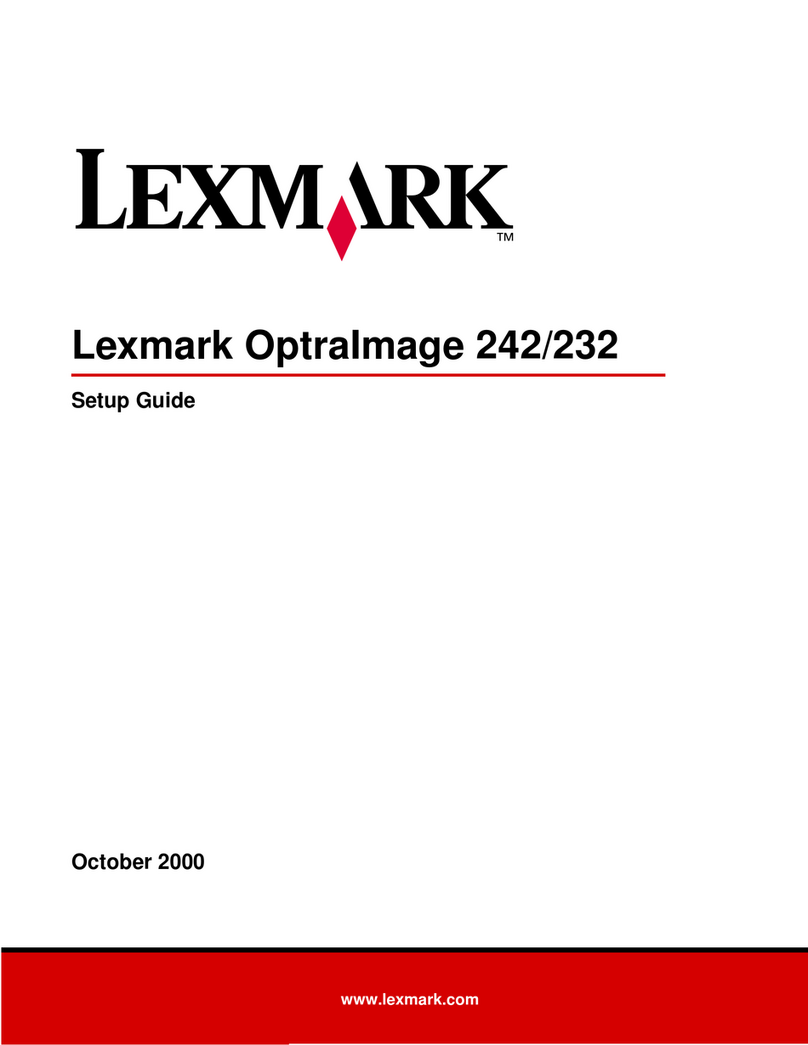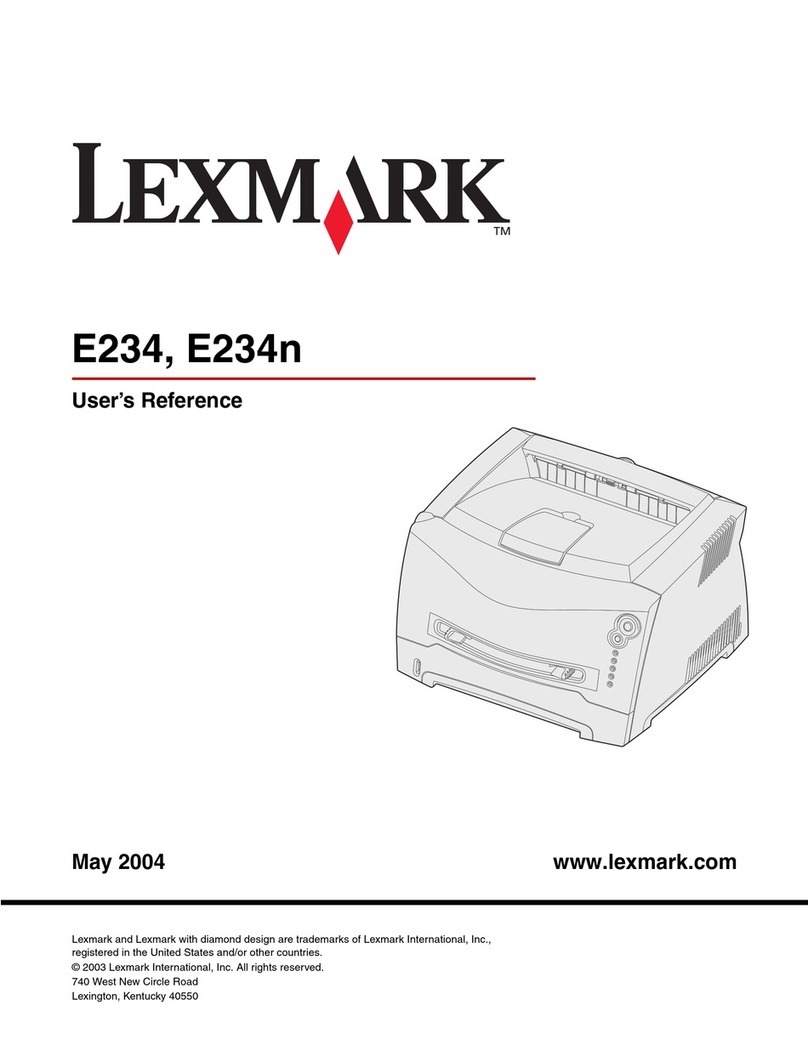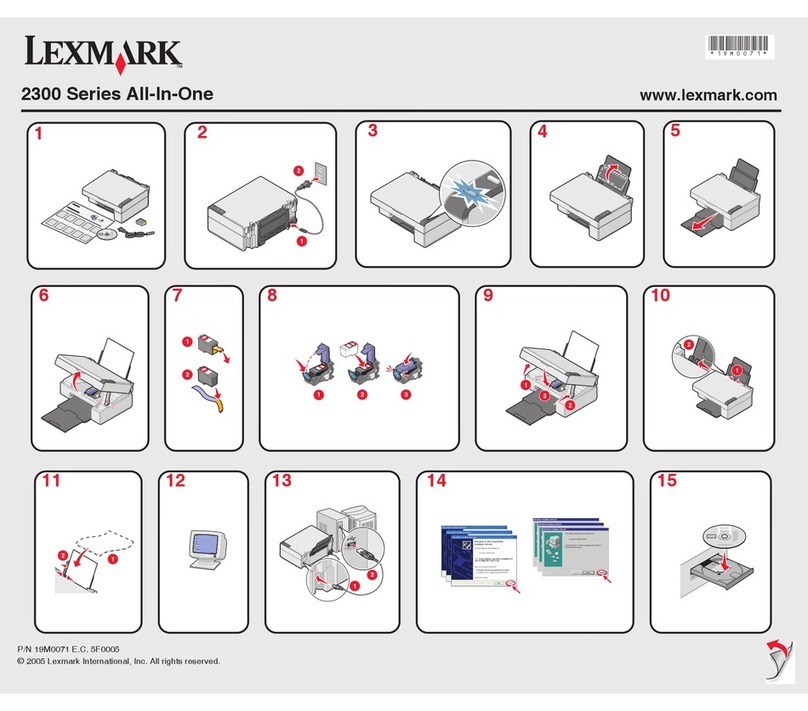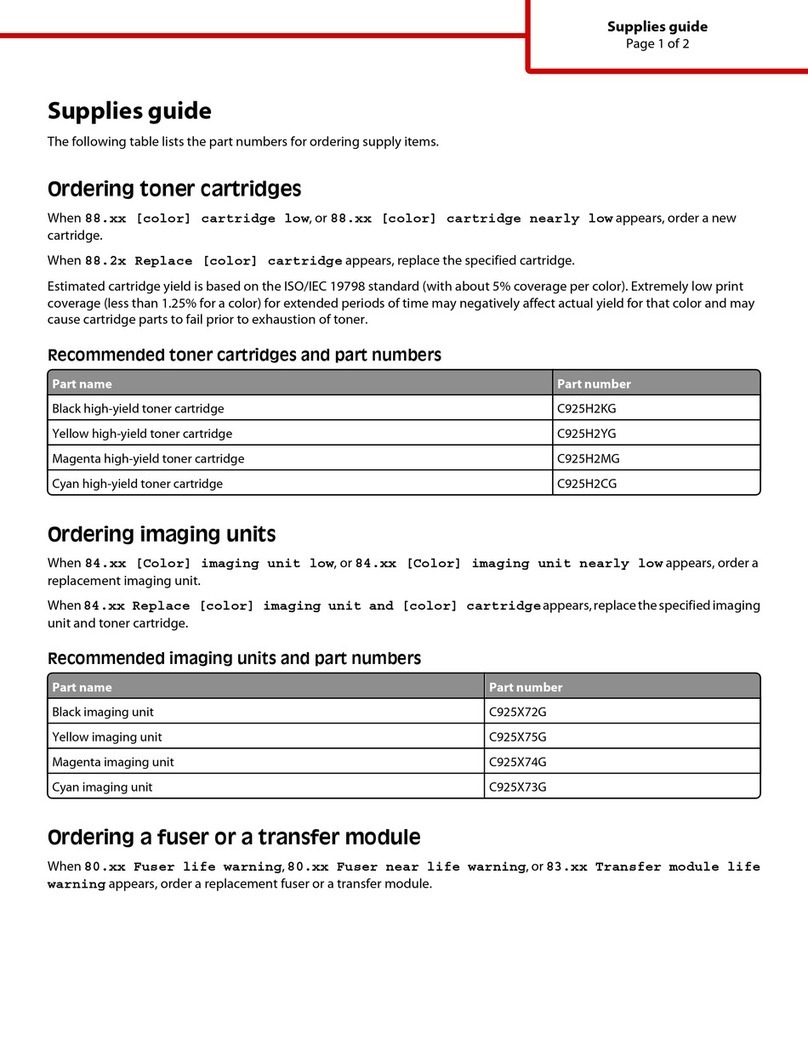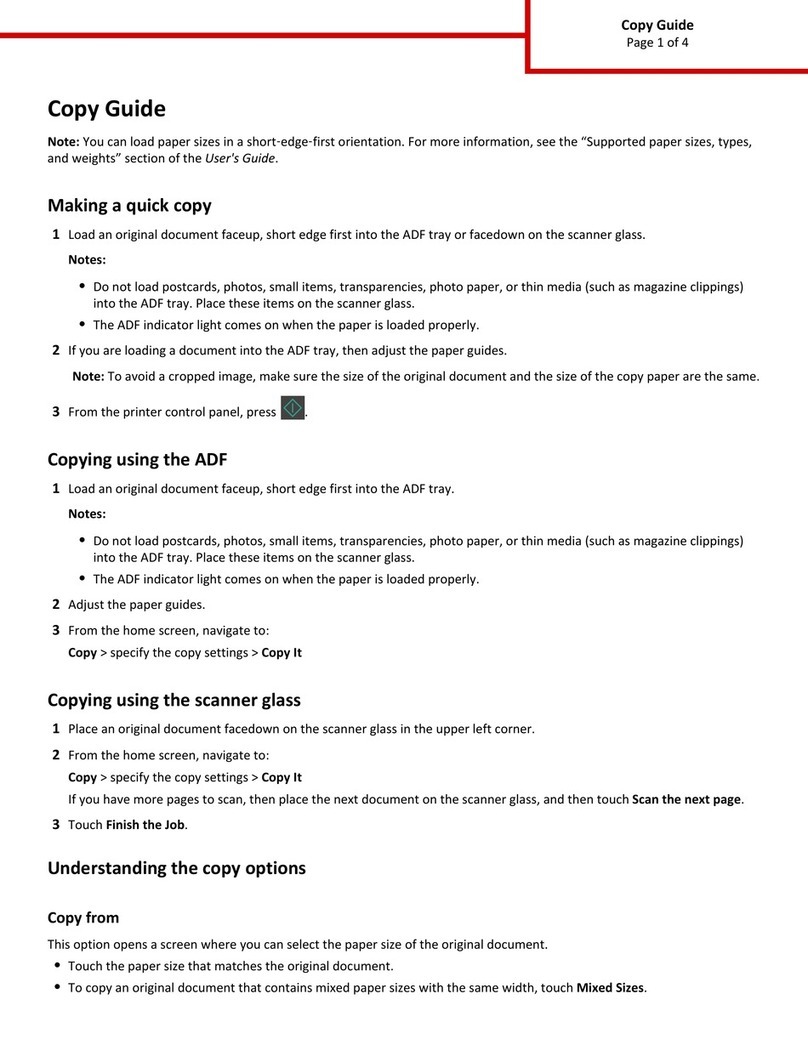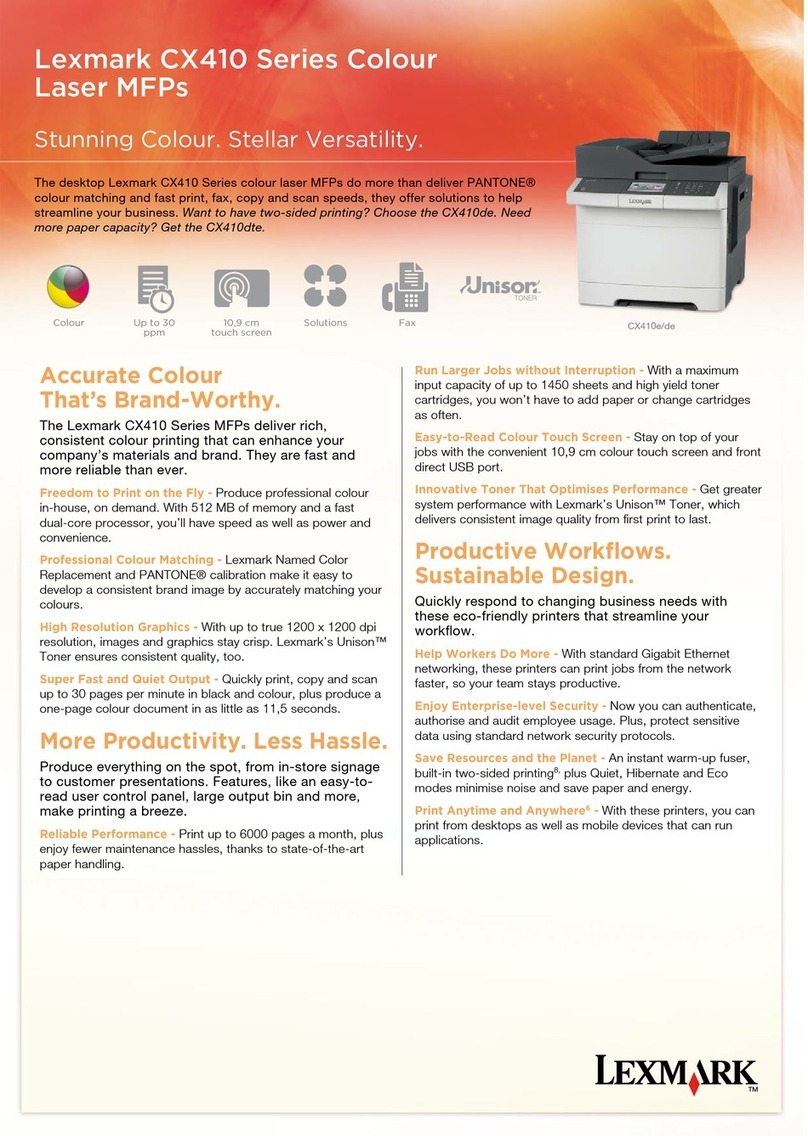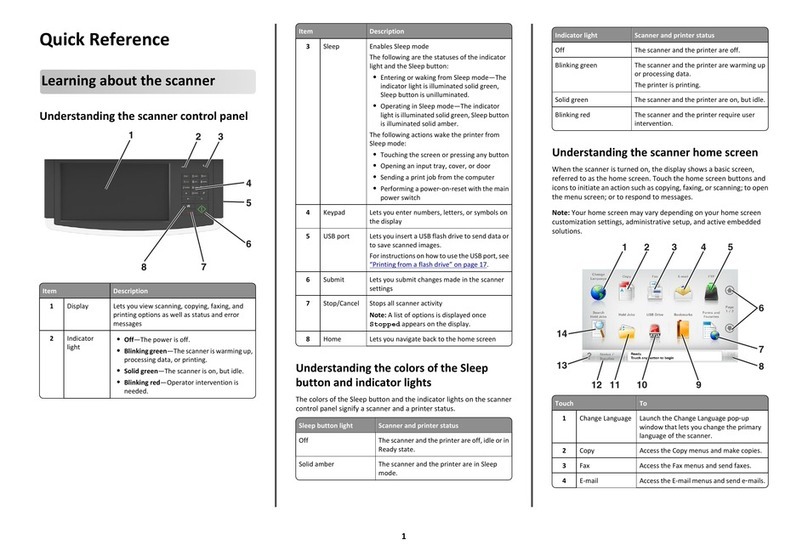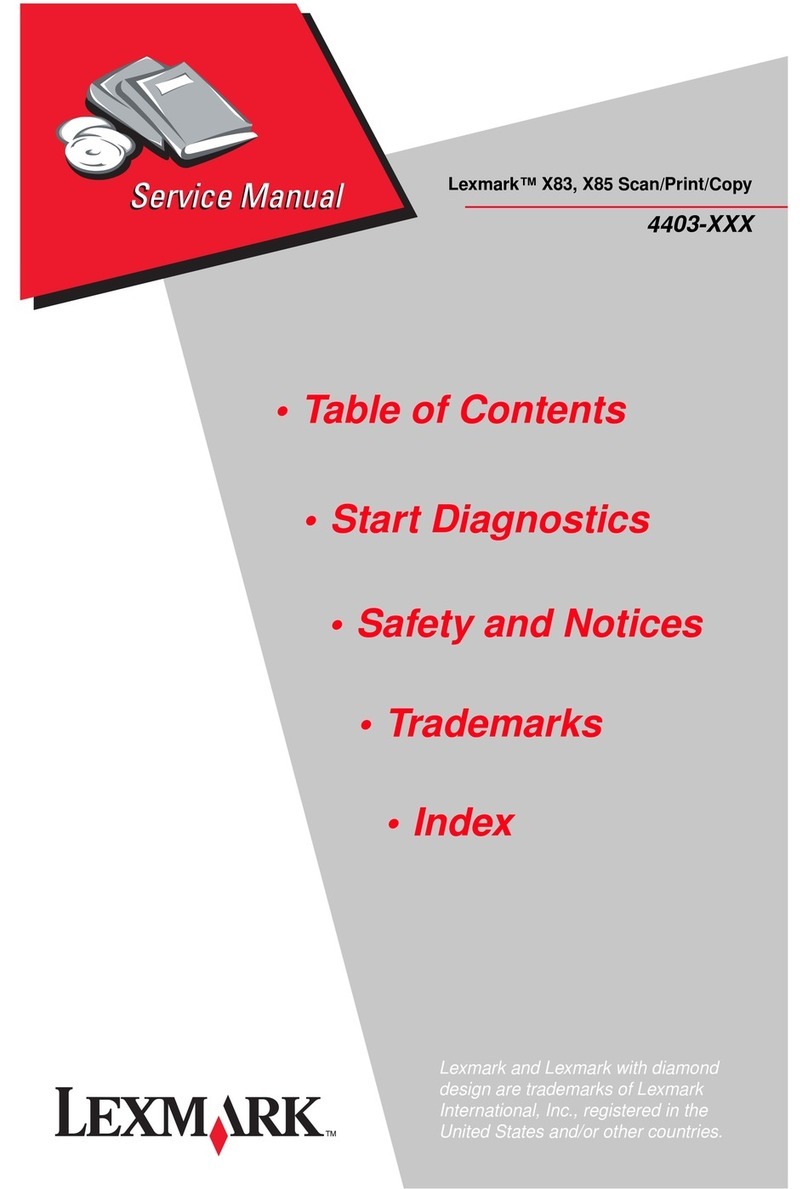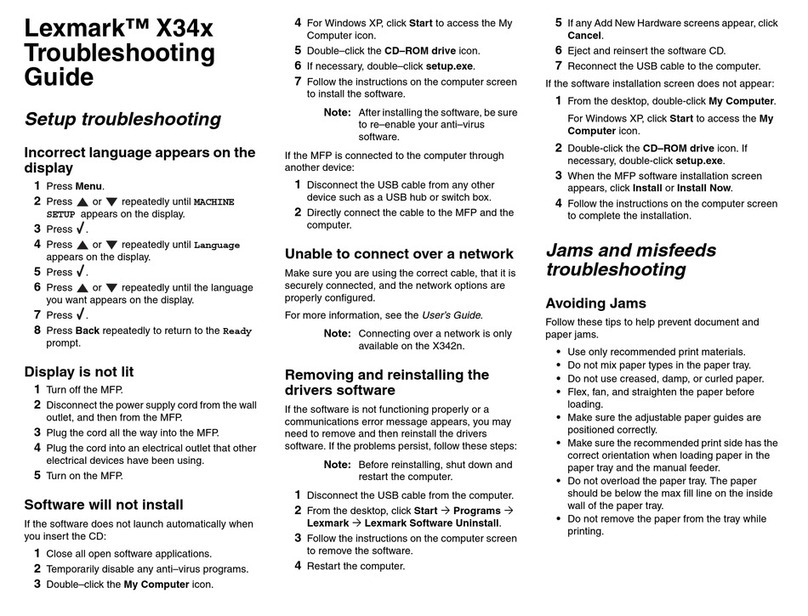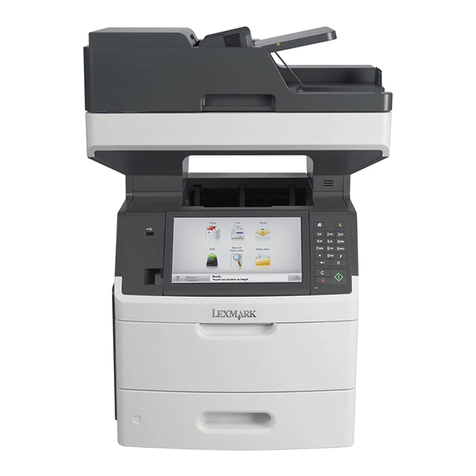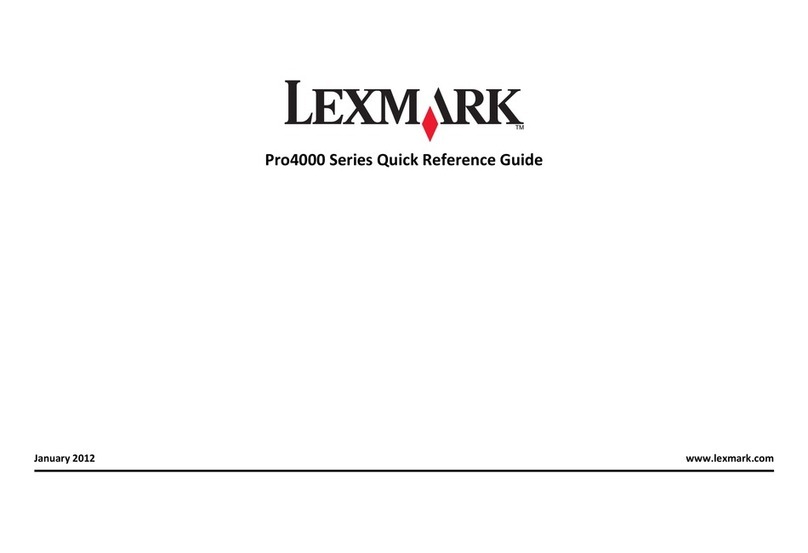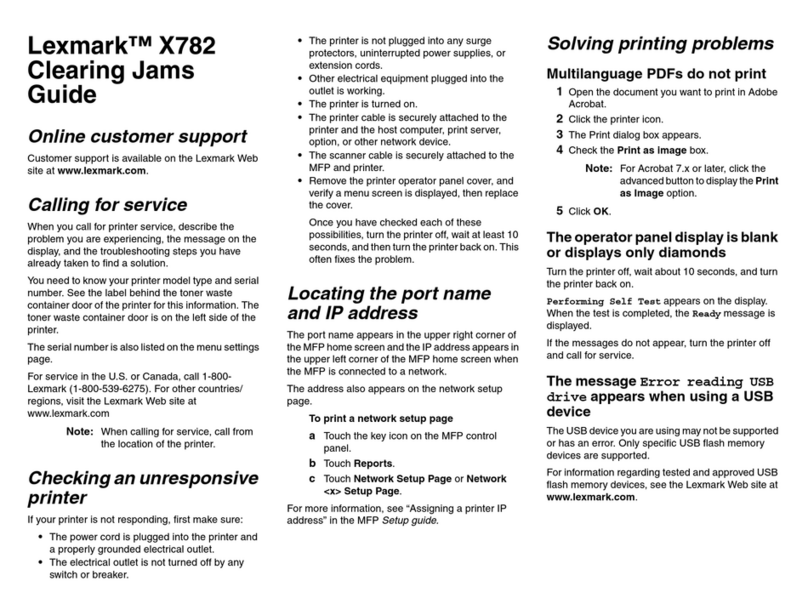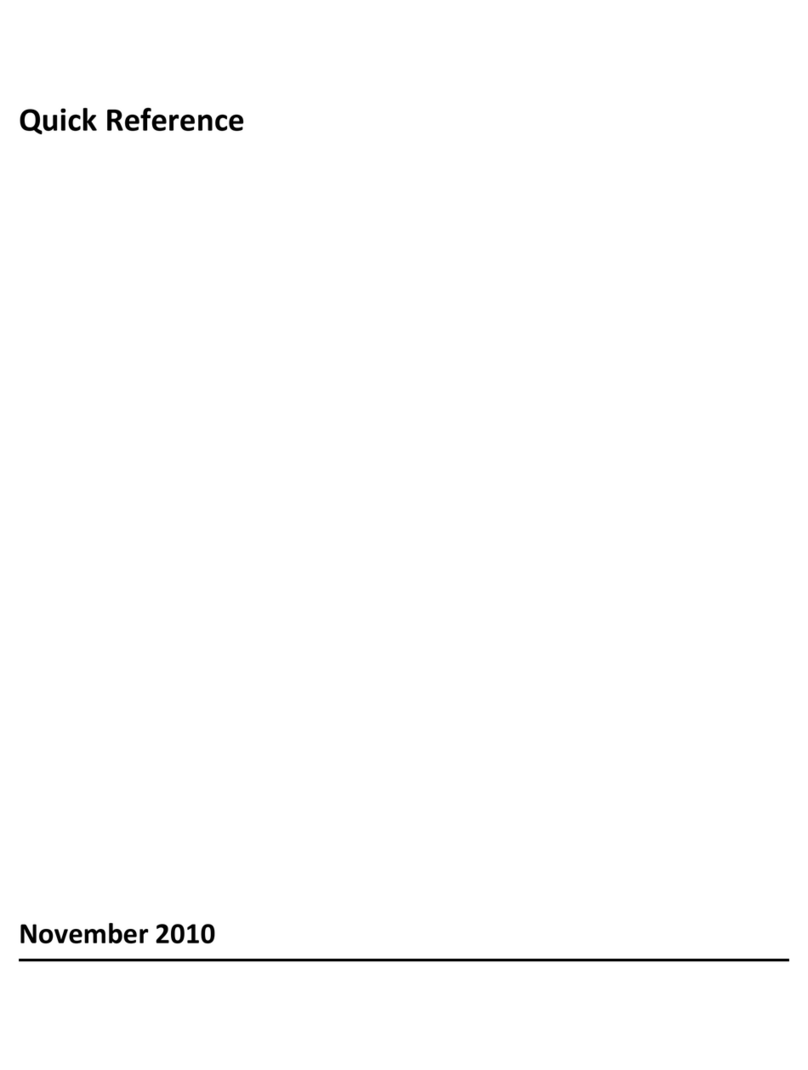Product Specifications
Part Number 25C0210
Product Class Color Laser All-In-One
Print Speed Black: Up to 31 ppm; Color: Up to 8 ppm
Time to First Page Black: As fast as 13 seconds; Color: As fast as 19 seconds
Print Resolution Print: 1200 x 600 dpi
Processor 366 MHz
Memory (std./max.) 128MB
Connectivity
Standard
Optional
Network Mgmt Utility
Ethernet, USB
Gigabit Ethernet, Wireless
MarkVision Professional
Printer Languages Host Based
Fonts Via Host
Copy
Scan
Color/mono flatbed scanner with 35-sheet automatic document feeder; 1200 x 1200 resolution; Scan-to-email,
shared PC folder, FTP, scan-to-network via Twain; TIFF (mono only), JPEG and PDF file formats
Fax
Speed: 33.6 Kbps; up to 3 seconds per page, broadcast up to 100, quick dials up to 20, speed dials up to 50, redial,
darkness adjustment, resolution adjustment, auto-reduction, activity report
Operating Systems Micrsoft Windows, Mac OS X
Acoustics Printing: 54 dBA; Idle: 34 dBA; Copying: 54 dBA
Size (WxDxH) 19 in. x 17.2 in x 21 in. (482 mm x 437 mm x 534 mm)
Weight 77 lb. (35 kg)
Duty Cycle 35,000 pages per month
Media Specifications
Paper Capacity (sheets)
Standard
Maximum
Input: 250; Output: 250
Input: 780 (250 + 530); Output: 250
Paper Sources
Standard
Maximum
Input: 1; Output: 1
Input: 2; Output: 1
Media Information
Types
Size
Weight
Plain paper, card stock, glossy paper, envelopes, labels, transparencies
Letter, A4, A5, JIS B5, legal, executive, folio, statement, universal (4.125 x
8.27in. to 8.5 x 14 in.), envelopes (10, 9, B5, C5, DL)
Plain paper: 16 to 24 lb. (60 to 90 g/m2); Card stock: 43-55 lb. (163 to 210 g/m2)
Shipping Dimensions
Lexmark X502n
23.4 in. x 22.6 in. x 29.9 in.
94.6 lb.
In the Box
The network-ready Lexmark X502n Color All-In-One provides printing, copying, scanning and
faxing. OCR capability lets you can scan documents directly into spreadsheets or word pro-
cessing formats.
X502n
Lexmark X502n
Lexmark X502n
• 2,500-page Black Toner
Cartridge1
•
1,500-page Cyan, Magenta
and
Yellow Toner Cartridges1
• Photodeveloper Cartridge
• Waste Toner Bottle
• Drivers & Publications CD
• Power Cord
• Tray Extension Sheet
• Expandable Tray Lid
• RJ-11 4-wire phone
cable and filler plug