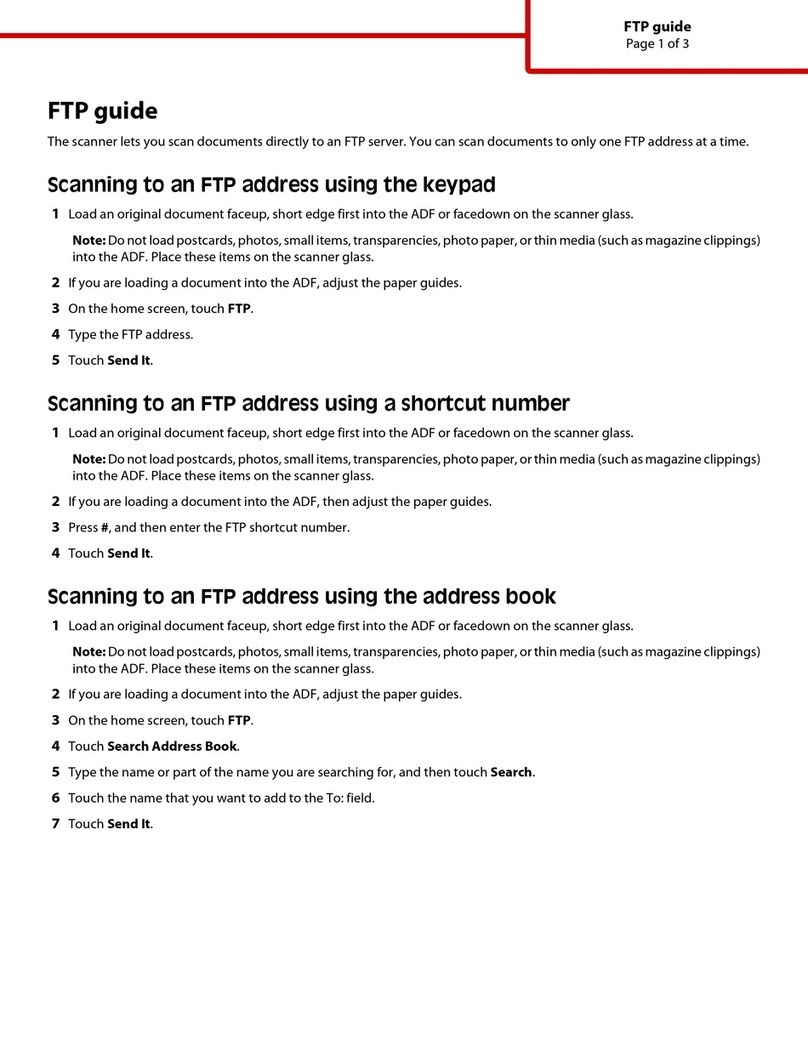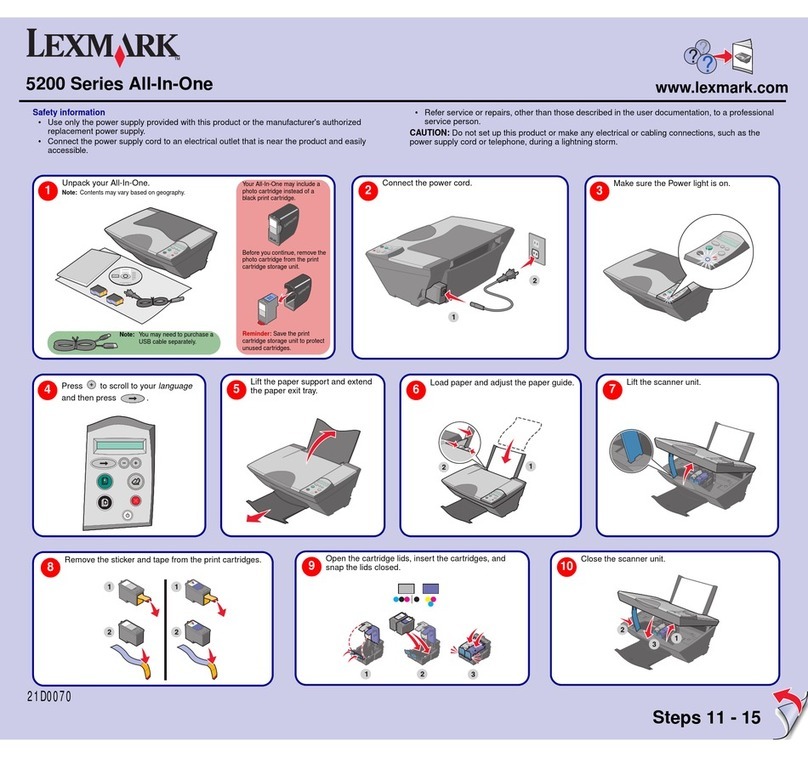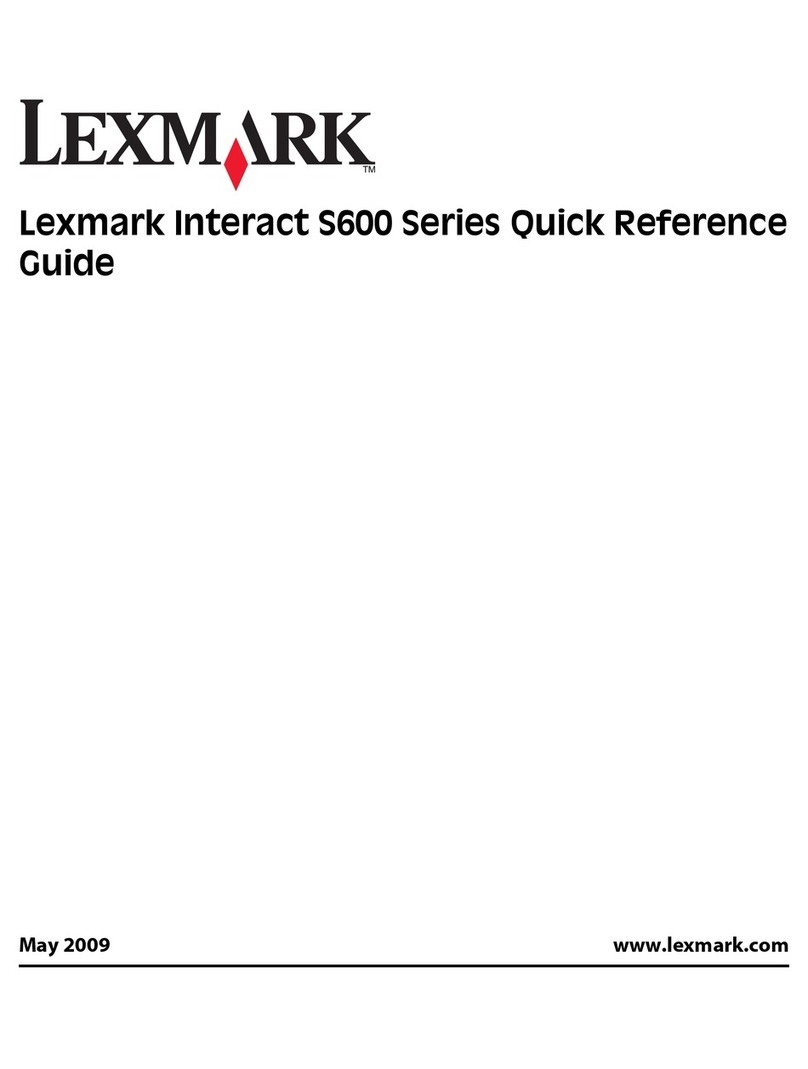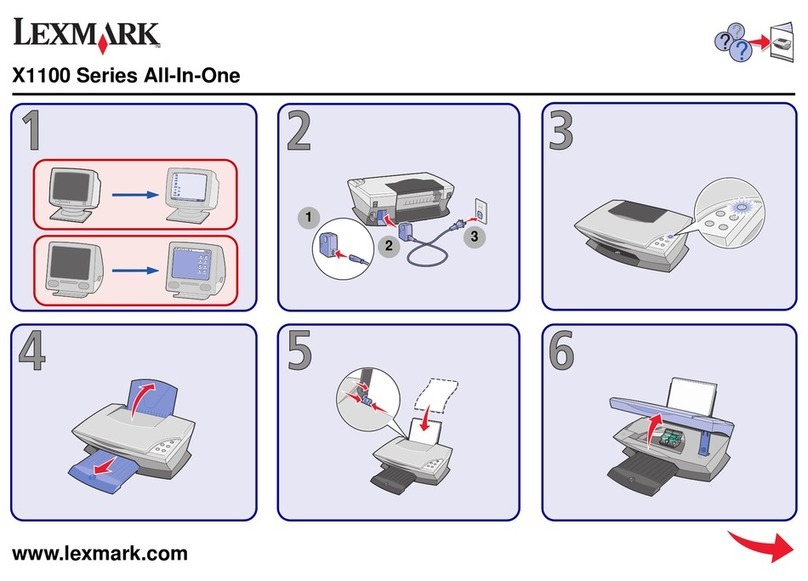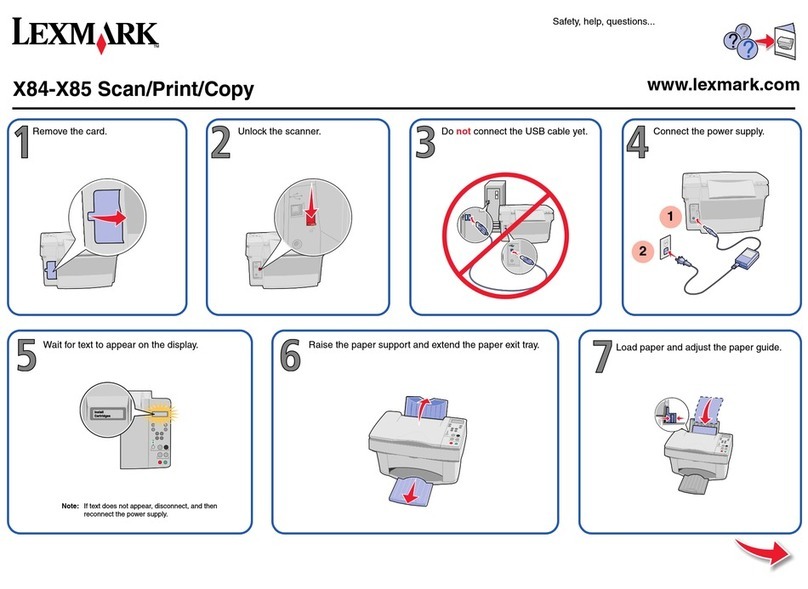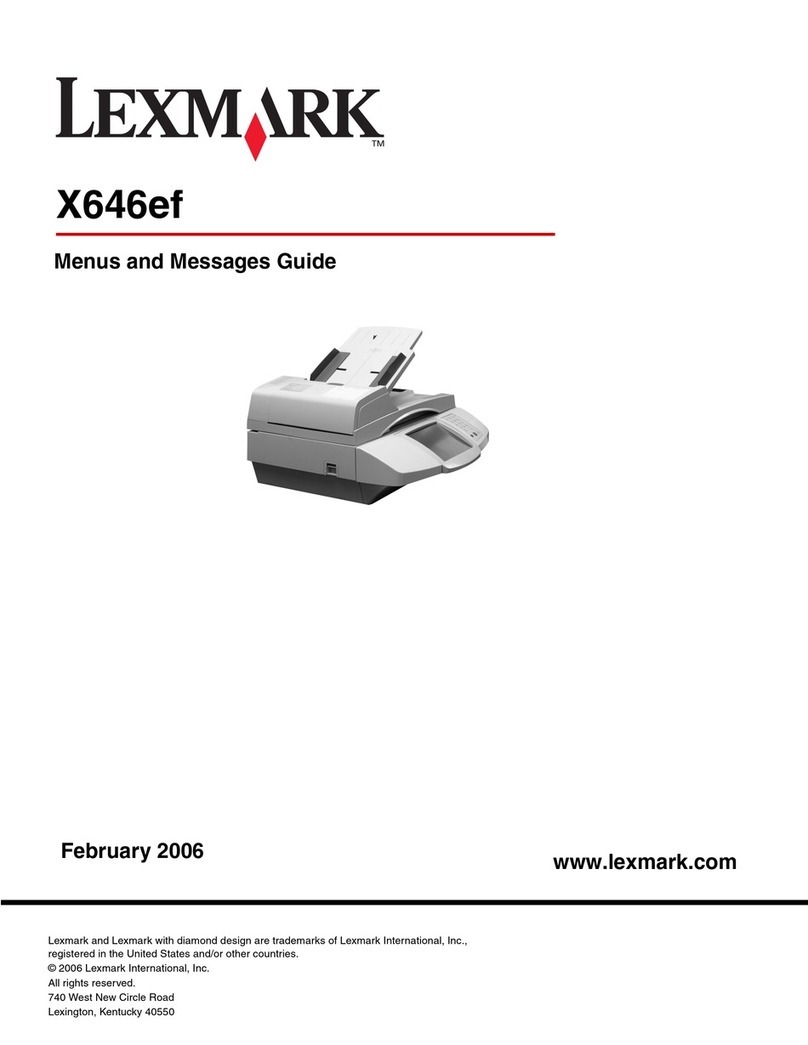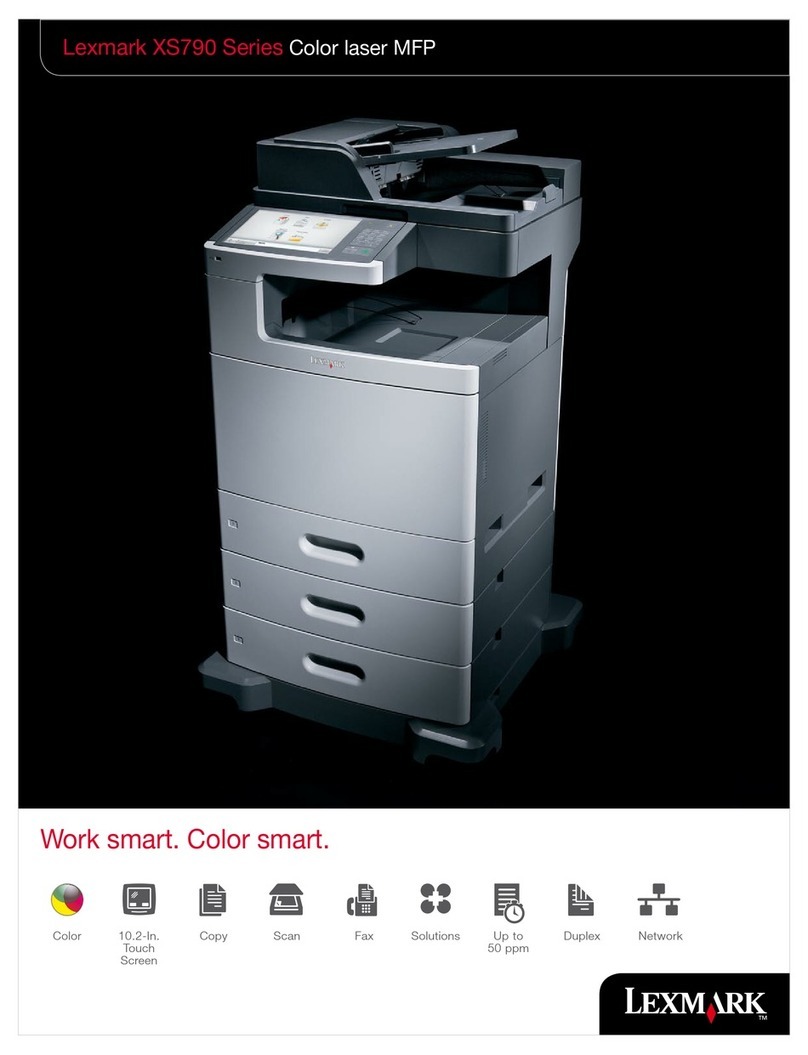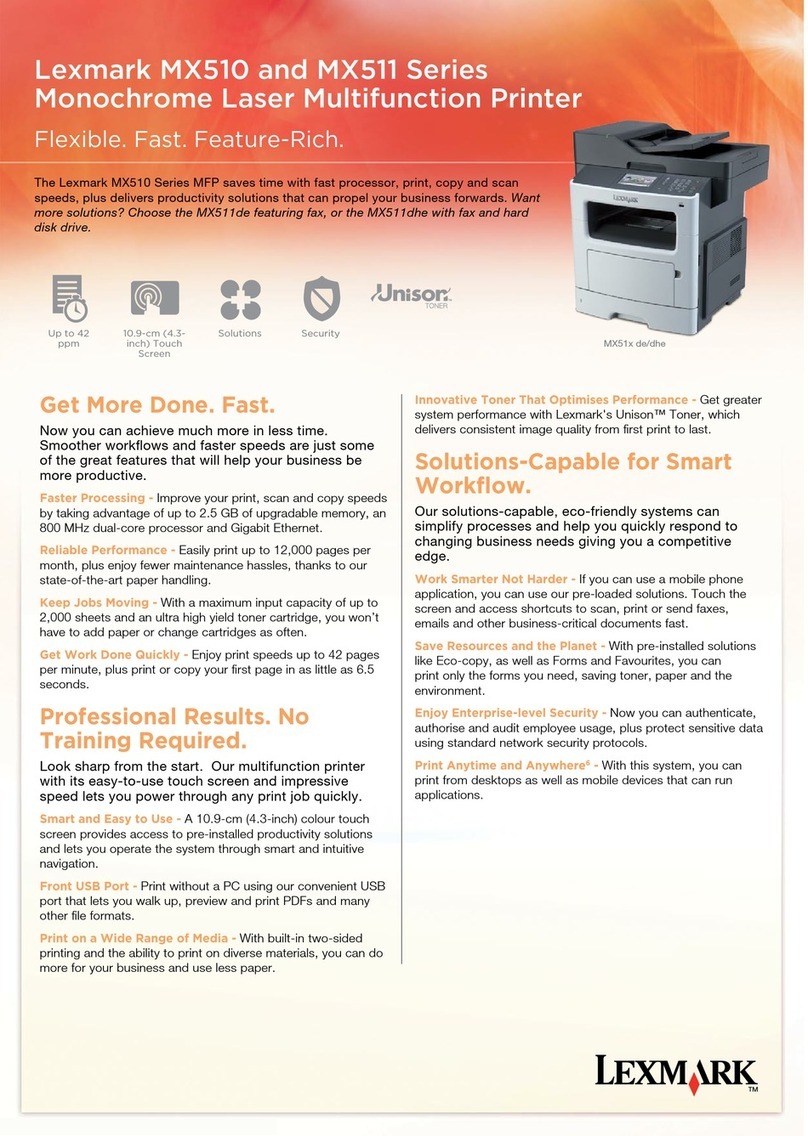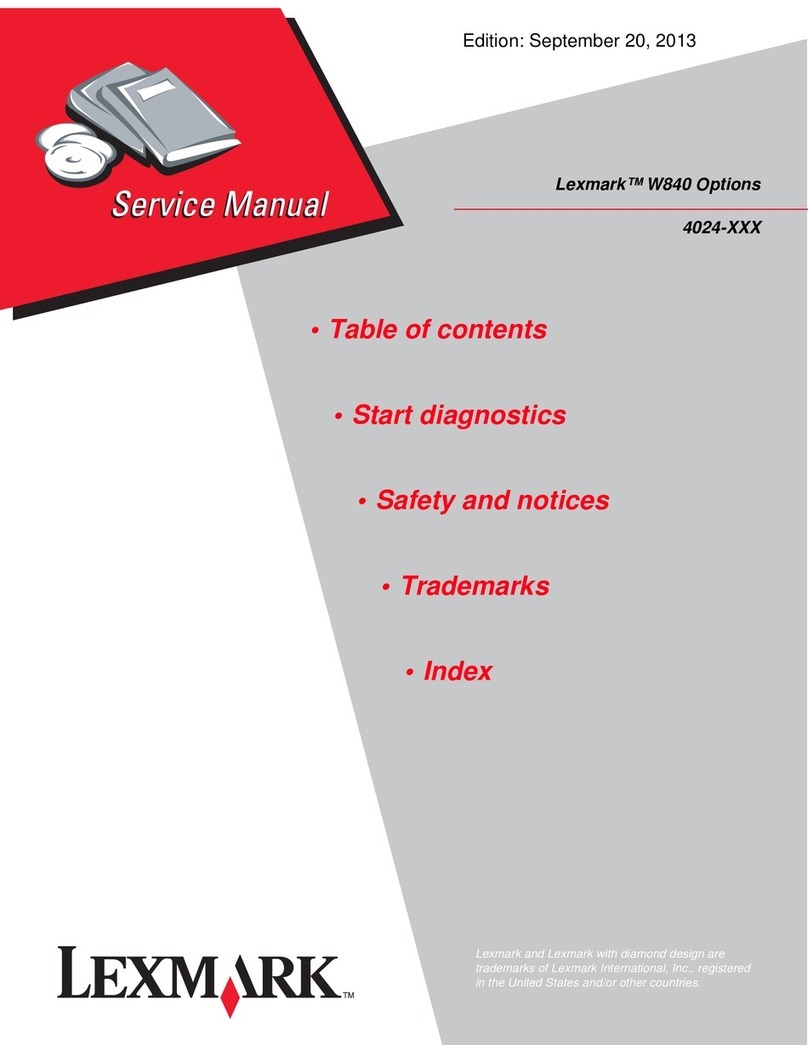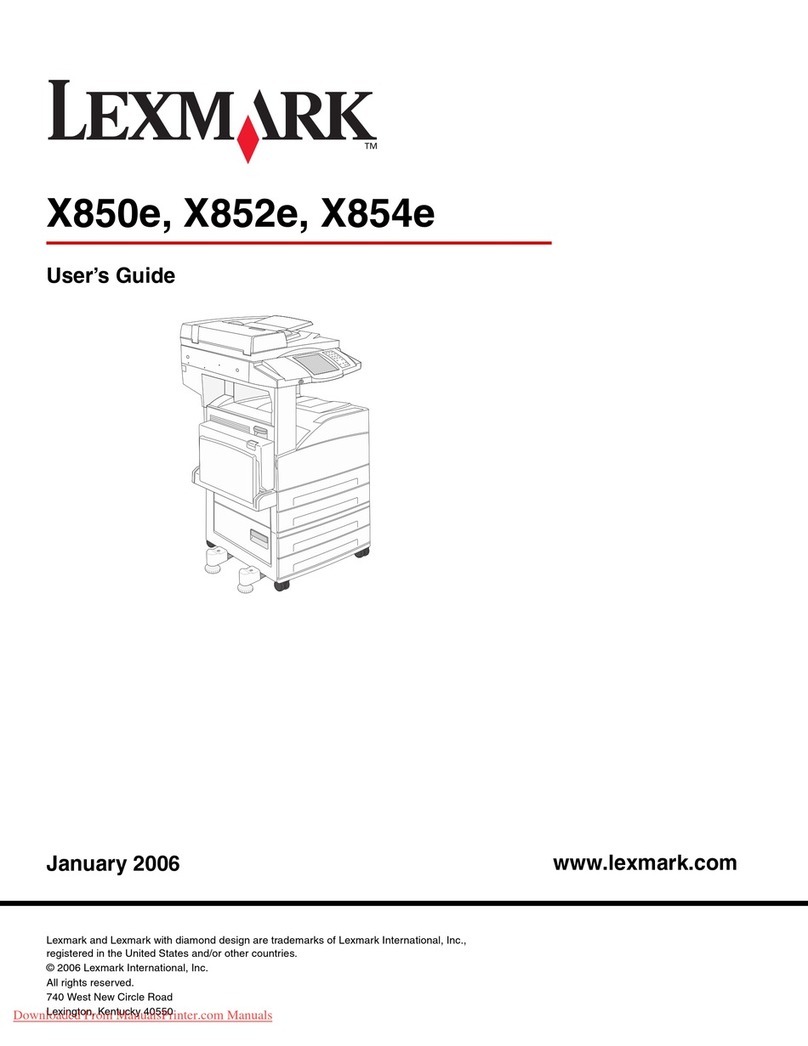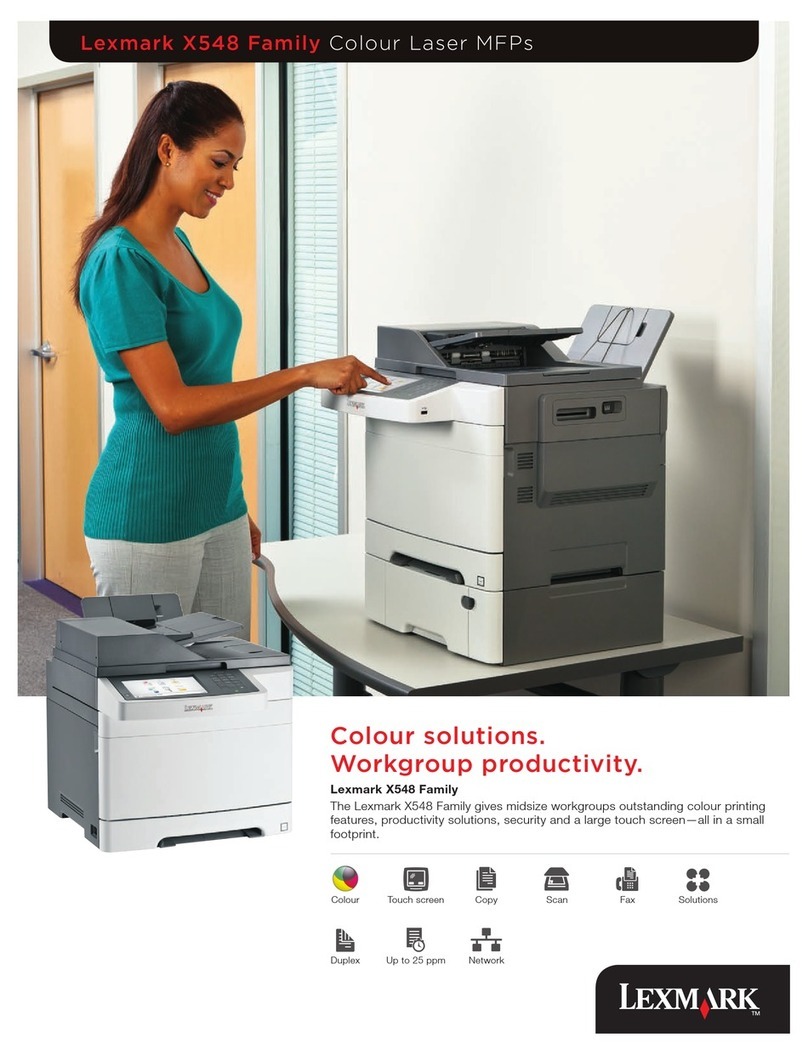Part Num ers
Supplies 32,000-page Extra High Yield Return Program Print Cartridge1X644X11A
32,000-page Extra High Yield Return Program Print Cartridge for Label Applications1X644X01A
21,000-page High Yield Return Program Print Cartridge1X644H11A
21,000-page High Yield Return Program Print Cartridge for Label Applications1X644H01A
10,000-page Return Program Print Cartridge1X644A11A
32,000-page Extra High Yield Print Cartridge1X644X21A
21,000-page High Yield Print Cartridge1X644H21A
10,000-page Print Cartridge1X644A21A
Routine Maintenance Items:
Separator Roll it 40X0454
Pick Up Assembly 40X0453
Pressure Pad Cushion 40X0466
Charge Roll it 40X0127
Transfer Roll it 40X0130
Label Fuser Wiper 40X2665
Pick Tires 40X0070
Fuser Maintenance it 40X0100
Memory Options 128MB SDRAM 13N1523
256MB SDRAM 13N1524
512MB SDRAM 13N1526
32MB Flash Card 1021208
64MB Flash Card 1021209
Furniture Low Profile MFP Stand 16C0379
MFP Stand with Cabinet 16C0369
MFP Stand 16C0389
Warranty 1-year, next business day Onsite Repair Base
1-year Onsite Repair 2348322
2-year Onsite Repair 2348323
3-year Onsite Repair 2348324
Media Specifications
Paper Capacity (sheets)
Standard
Maximum Input: 1,100 (500 + 500 + 100 MPF); Output: 500
Input: 3,100 (500 + 500 + 2000 + 100 MPF); Output: 500
Paper Sources
Standard
Maximum Input: 3; Output: 1
Input: 4; Output: 1
Media Information
Types
Size
Weight
Plain paper, paper labels, card stock, transparencies, envelopes, vinyl labels,
polyester labels, dual web and integrated labels
Letter, Legal, A4, A5, JIS B5, Executive, Folio, Statement, Universal (2.75 in. x
5 in. to 8.5 in. x 14 in), envelopes (7 3/4, 9, 10, DL, C5, B5)
Plain paper: 16 to 47 lb. (60 to 176 g/m2); Card stock: up to 110 lb. (199
g/m2)
Shipping Dimensions
Lexmark Clinical Assistant
Size: 31.3 x 27.7 x 62.8
Weight: 190 lb.
1Declared standard page yield value in accordance with ISO/IEC 19752
Product Specifications (cont’d)
Copy Speed: up to 50 ppm, reduce/enlarge (25-400%), paper saver (2-up and 4-up), collation, darkness adjustment,
original size to output size selection, copy select 1-999, job interrupt, date/time stamp, single-pass duplex,
message overlay, priority copy, copy countdown
Fax Speed: 33.6 bps max.; transmission speed: approximately 3 seconds per page; resolution: 200 x 100 dpi, 200 x
200 dpi, 300 x 300 dpi, 400 x 400 dpi; fax redirect, group fax, manual fax, fax from PC, up to 512-character
shortcuts, fax preservation, LDAP lookup, Caller ID, speed dials, block junk faxes
Scan Output resolutions: up to 600 x 600 dpi black, up to 300 x 300 dpi color; scan destinations: Network TWAIN, USB
Direct Interface, e-mail, FTP, LDSS, Scan-to-PC; File Formats: TIFF, JPG, PDF; legal-size from flatbed; simplex scanning
Operating Systems Microsoft Windows, Mac, NetWare, Unix and Linux
Acoustics Printing: 56 dBA; Copying: 57 dBA; Scanning: 52 dBA; Idle: 30 dBA
Size (WxDxH) 22 in. x 26 in. x 33 in. (560 mm x 660 mm x 850 mm)
Weight 103 lb. (47 kg)