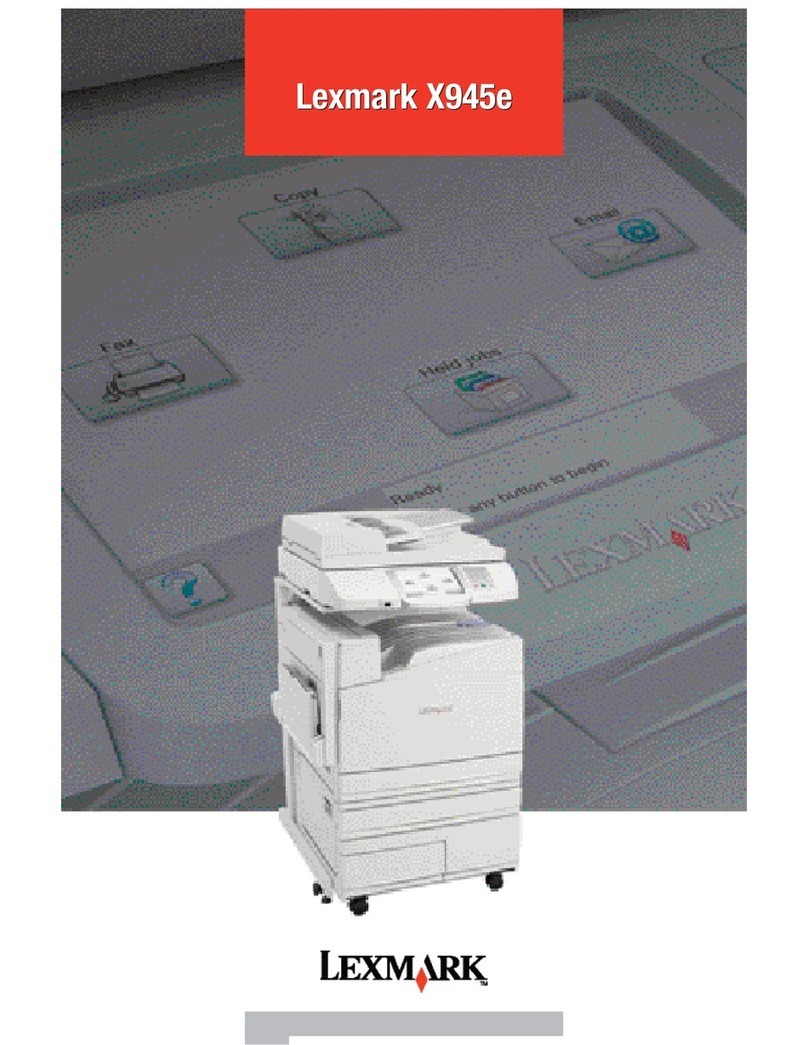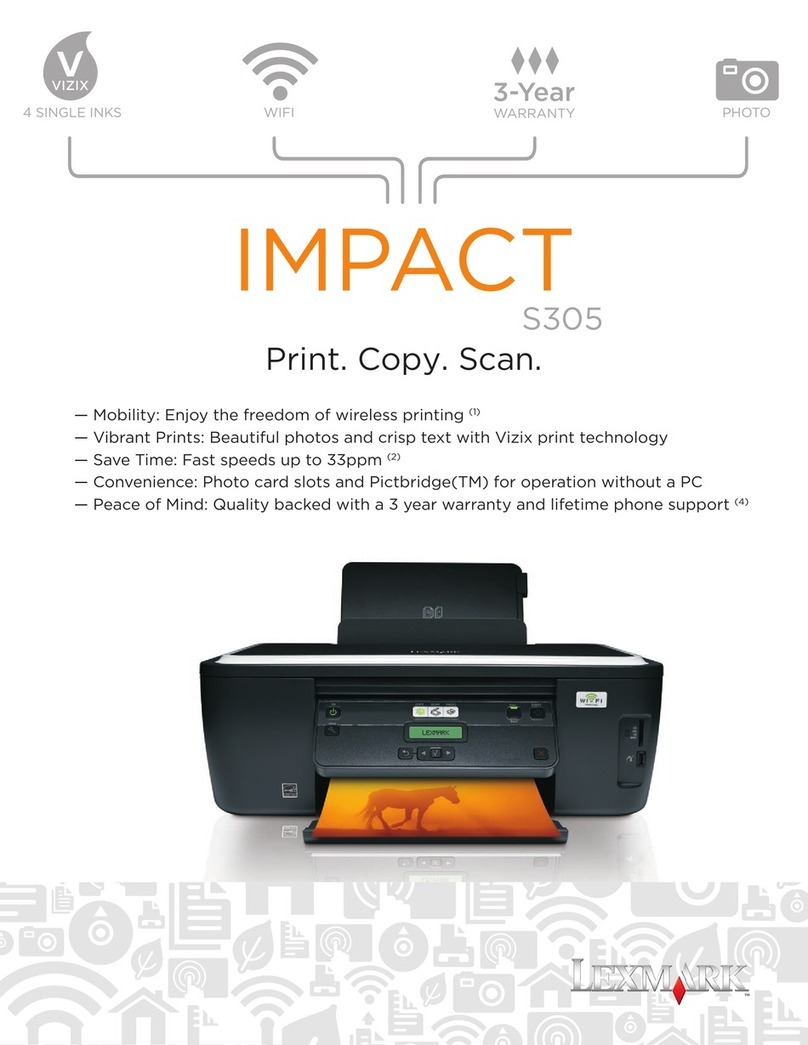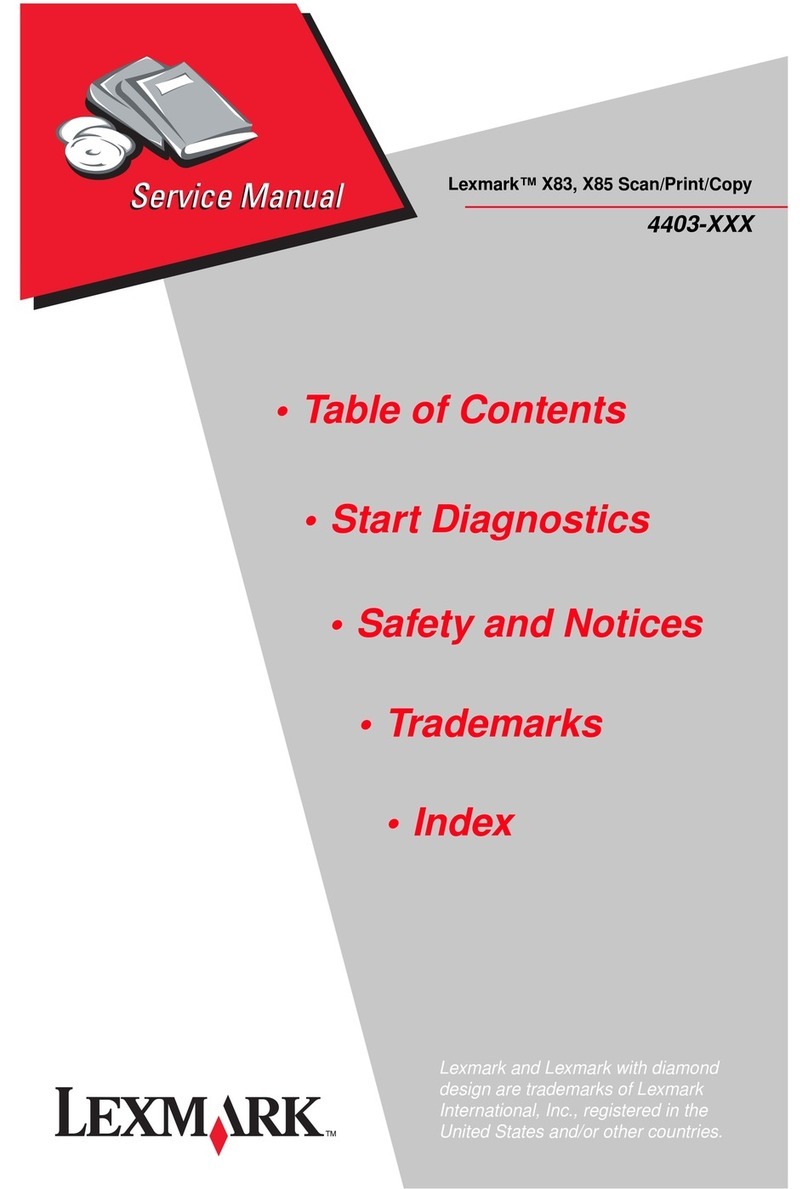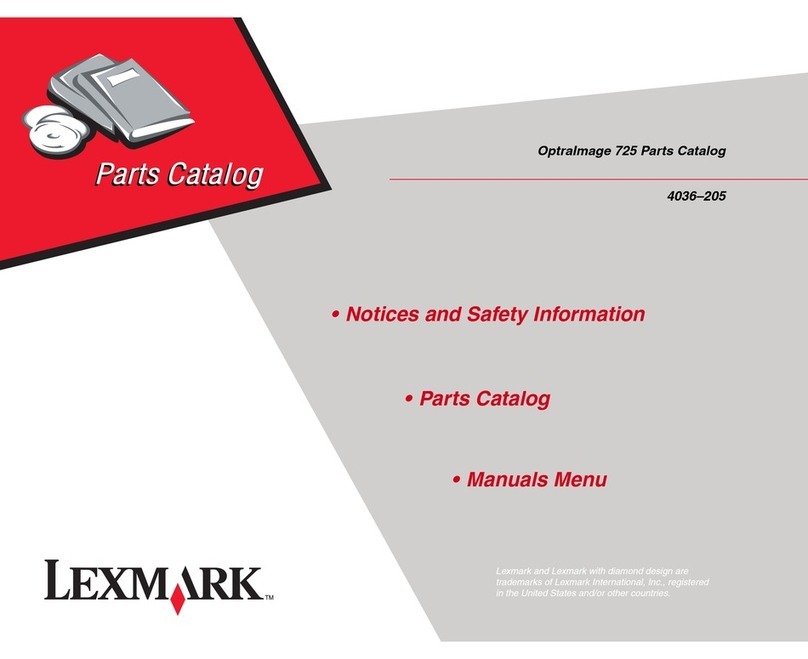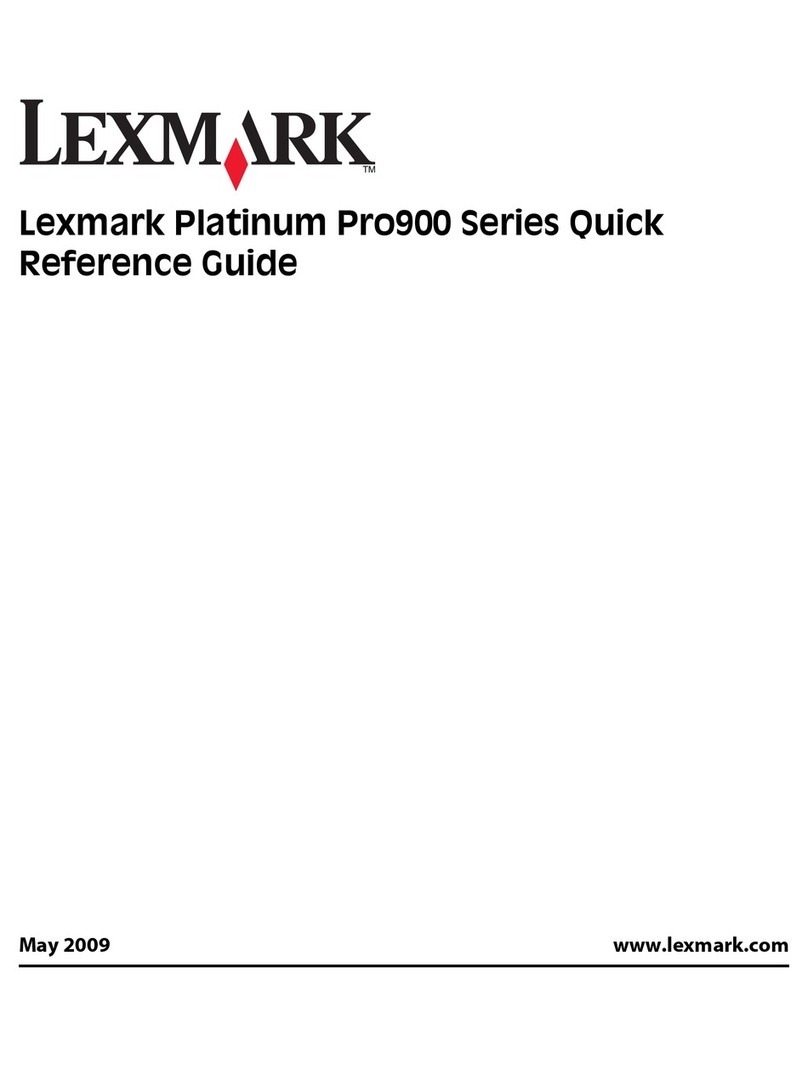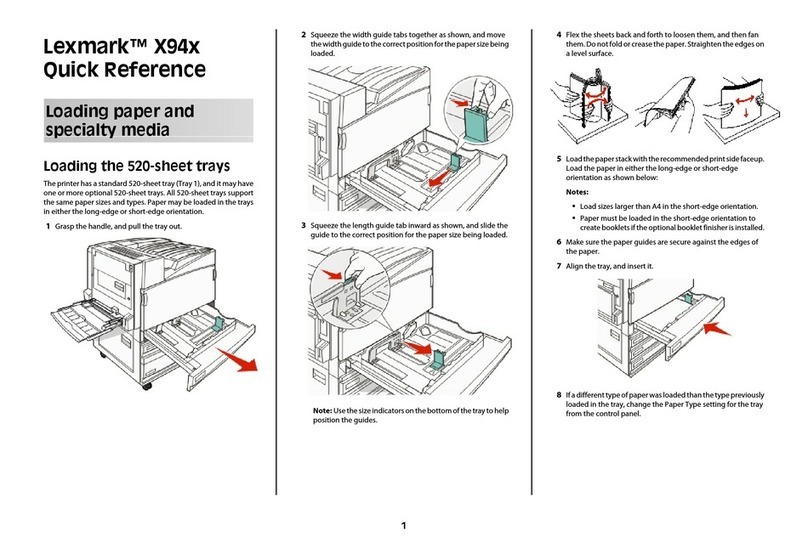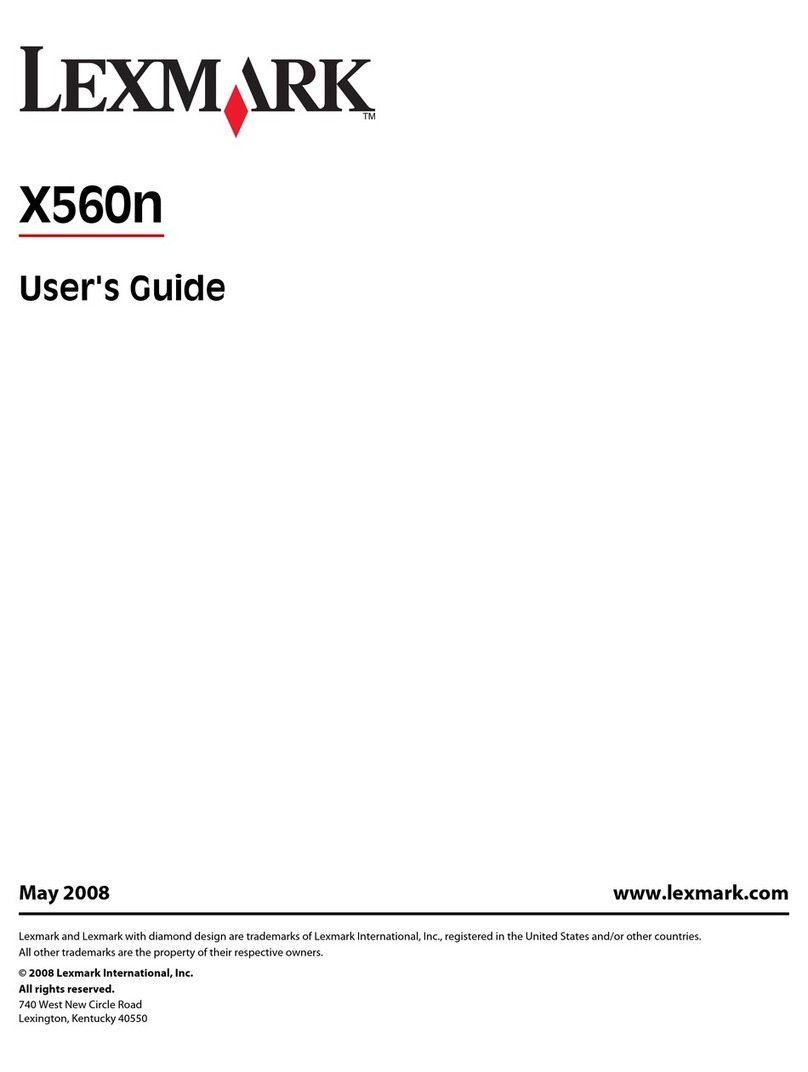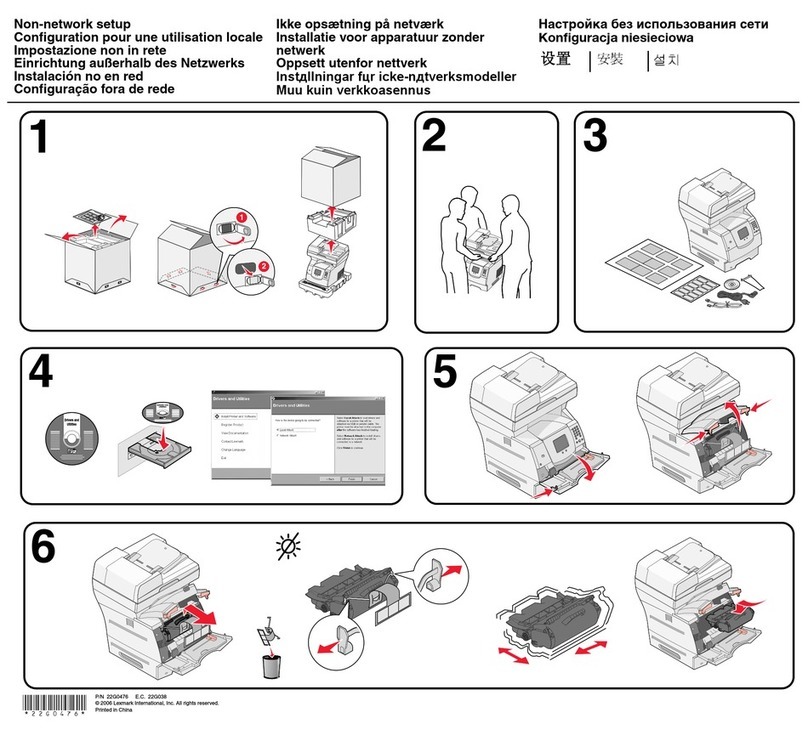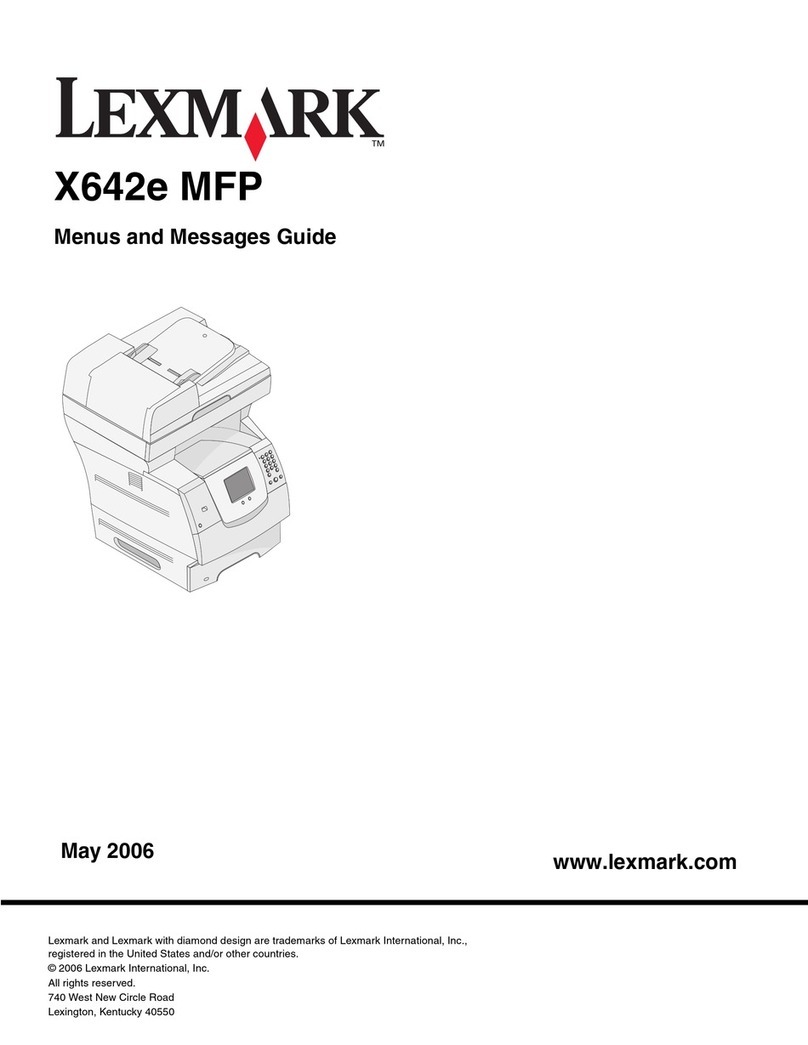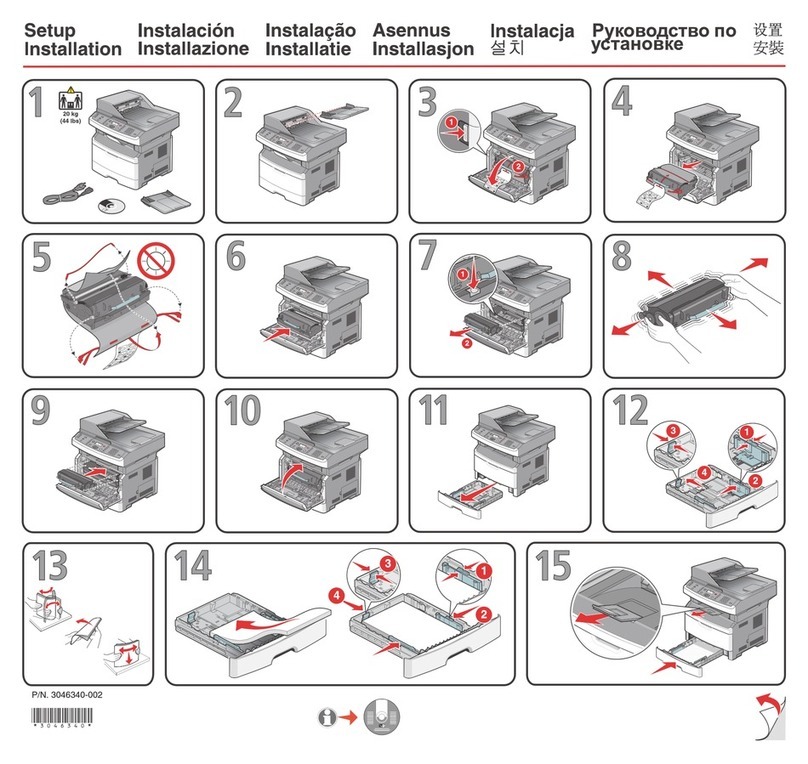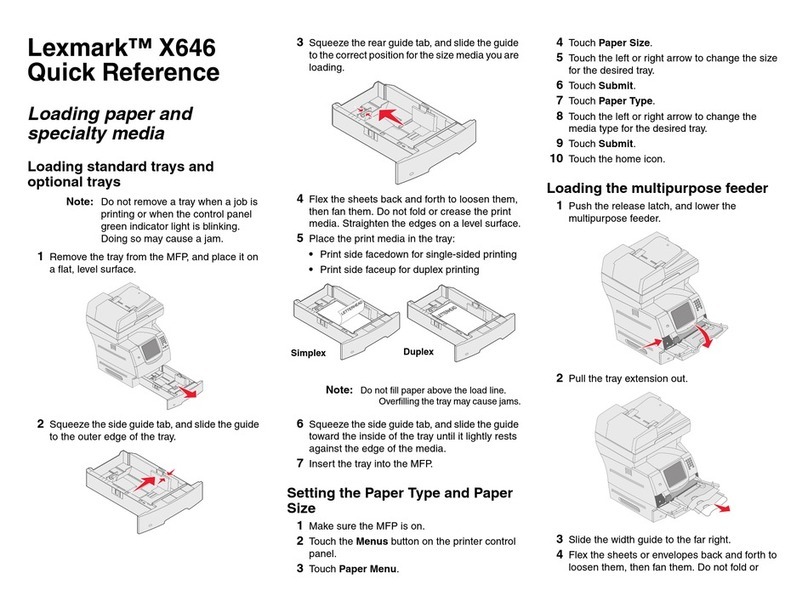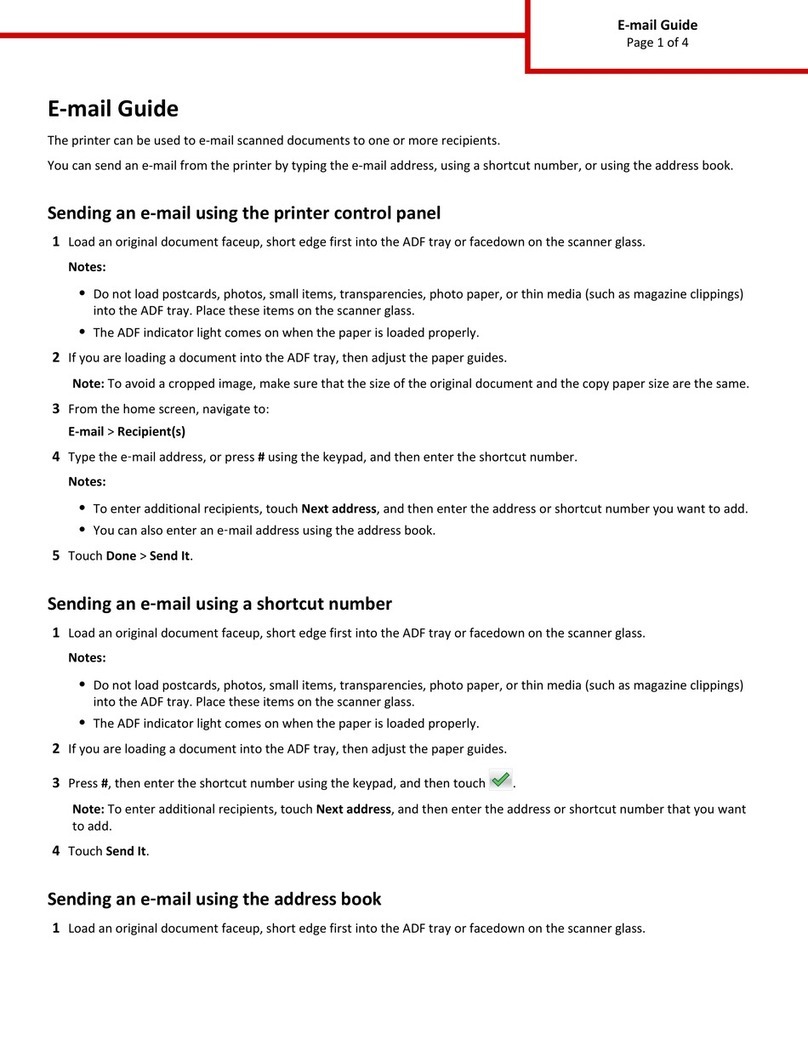Specifications are subject to change without notice. Lexmark, Lexmark with diamond design is trademark of Lexmark International, Inc. registered in the United States and or other countries. All other trademarks are the properties of their respective owners.
www.lexmark.co.uk
Asimple colour solution for complex businesses
Lexmark X772e
Robust yet very easy-to-use, the Lexmark X772e A4 MFP enhances your documents and processes with solid performance and brilliant 4800 Colour Quality
output. Better still, it integrates seamlessly into your existing IT infrastructure and arms you with all the tools you need to work more efficiently and securely
than ever before!
S
Su
up
pp
pl
li
ie
es
s
Print and hold (verify print), multi-up printing,
electronic document distribution and quality
printing on recycled paper help reduce paper
consumption - Selectable toner-saving
modes help reduce the amount of toner used
on a page – Return Programme cartridges
and end-of-life product management help
reduce landfill.
C
Co
os
st
ts
sa
av
vi
in
ng
g&
&e
en
nv
vi
ir
ro
on
nm
me
en
nt
ta
al
lf
fe
ea
at
tu
ur
re
es
s
With our innovative solutions and services, we help you PRINT
smarter, MOVE information faster and MANAGE output more
efficiently across your enterprise. Ask your local Lexmark
representative for more information.
Lexmark believes that the environment is a critical component of
responsible business management and clearly demonstrates it
by implementing the “4R” strategy: Reduce, Recover, Reuse and
Recycle. To learn more about these programmes please visit
www.lexmark.com/recycle
Copywriter: Bill Fahber / Visual: Getty Images
* *at 5% coverage.
Ships with 10K pages* Black, Cyan,
Magenta, Yellow Return Program Print
Cartridges.
Aftermarket cartridges available :
15K* Extra High Yield CMYK Return
Programme Print Cartridges. Regular
cartridges also available.
10K* High Yield CMYK Return Programme
Print Cartridges. Regular cartridges also
available.
6K* CMYK Return Programme Print
Cartridges. Regular cartridges also available.
P
Pr
ri
in
nt
tT
Te
ec
ch
hn
no
ol
lo
og
gy
y
Colour Laser
F
Fu
un
nc
ct
ti
io
on
n
Colour Copying, Colour Printing, Colour
Scanning, Faxing, Color Network Scanning
P
Pr
ri
in
nt
tS
Sp
pe
ee
ed
d(
(A
A4
4m
mo
on
no
o)
)
Up to 24 ppm
P
Pr
ri
in
nt
tS
Sp
pe
ee
ed
d(
(L
Le
et
tt
te
er
r,
,C
Co
ol
lo
ou
ur
r)
)
Up to 25 ppm
P
Pr
ri
in
nt
tS
Sp
pe
ee
ed
d(
(A
A4
4c
co
ol
lo
ou
ur
r)
)
Up to 24 ppm
P
Pr
ri
in
nt
tS
Sp
pe
ee
ed
d(
(A
A4
4m
mo
on
no
o)
)D
Du
up
pl
le
ex
x
Up to 24 spm
P
Pr
ri
in
nt
tS
Sp
pe
ee
ed
d(
(L
Le
et
tt
te
er
rm
mo
on
no
o)
)
Up to 25 ppm
P
Pr
ri
in
nt
tS
Sp
pe
ee
ed
d(
(L
Le
et
tt
te
er
rm
mo
on
no
o)
)D
Du
up
pl
le
ex
x
Up to 25 spm
T
Ti
im
me
et
to
oF
Fi
ir
rs
st
tP
Pa
ag
ge
e(
(B
Bl
la
ac
ck
k)
)
as fast as < 13 seconds
T
Ti
im
me
et
to
oF
Fi
ir
rs
st
tP
Pa
ag
ge
e(
(C
Co
ol
lo
ou
ur
r)
)
as fast as < 15 seconds
C
Co
op
py
yS
Sp
pe
ee
ed
d(
(A
A4
4,
,B
Bl
la
ac
ck
k)
)
Up to 24 cpm
T
Ti
im
me
et
to
oF
Fi
ir
rs
st
tC
Co
op
py
y(
(B
Bl
la
ac
ck
k)
)
as fast as < 13 seconds
P
Pr
ri
in
nt
tR
Re
es
so
ol
lu
ut
ti
io
on
n,
,B
Bl
la
ac
ck
k
1200 x 1200 dpi
4800 Color Quality (2400 x 600 dpi)
P
Pr
ri
in
nt
tR
Re
es
so
ol
lu
ut
ti
io
on
n,
,C
Co
ol
lo
ou
ur
r
1200 x 1200 dpi, 4800 Color Quality (2400 x
600 dpi)
S
Sc
ca
an
nn
ni
in
ng
gR
Re
es
so
ol
lu
ut
ti
io
on
n
300 X 300 dpi (color), 600 X 600 dpi (mono)
P
Pr
ro
oc
ce
es
ss
so
or
r
800 MHz
M
Me
em
mo
or
ry
y,
,s
st
ta
an
nd
da
ar
rd
d
768 MB
M
Me
em
mo
or
ry
yn
ne
et
tw
wo
or
rk
km
mo
od
de
el
l,
,m
ma
ax
xi
im
mu
um
m
768 MB
E
Ex
xp
pa
an
nd
da
ab
bl
le
eM
Me
em
mo
or
ry
yO
Op
pt
ti
io
on
ns
s
No
A
Ap
pp
pl
le
eM
Ma
ac
ci
in
nt
to
os
sh
hO
Op
pe
er
ra
at
ti
in
ng
gS
Sy
ys
st
te
em
ms
s
S
Su
up
pp
po
or
rt
te
ed
d
Mac OS X, Mac OS 9.x
C
Ci
it
tr
ri
ix
xM
Me
et
ta
aF
Fr
ra
am
me
e
Citrix, MetaFrame and MetaFrame XP are
registered trademarks or trademarks of Citrix
Systems, Inc. in the U.S. and other countries.,
Microsoft Windows 2000 Server running
Terminal Services with Citrix MetaFrame XP
Presentation Server or Citrix MetaFrame
Presentation Server 3.0., Microsoft Windows
Server 2003 running Terminal Server with
Citrix MetaFrame XP Presentation Server or
Citrix MetaFrame Presentation Server 3.0,
Microsoft Windows 2000 Server running
Terminal Services with Citrix Presentation
Server 4.0, Microsoft Windows Server 2003
running Terminal Server with Citrix
Presentation Server 4.0, Microsoft Windows
Server 2003 x64 Edition (Standard,
Enterprise) running Terminal Server with Citrix
Presentation Server 4.0
L
Li
in
nu
ux
xO
Op
pe
er
ra
at
ti
in
ng
gS
Sy
ys
st
te
em
ms
sS
Su
up
pp
po
or
rt
te
ed
d
Red Flag Linux Desktop 4.0, 5.0, Linpus Linux
Desktop 9.2, 9.3, Red Hat Enterprise Linux
WS 3.0, 4.0, SUSE Linux Enterprise Server
8.0, 9.0, SUSE Linux Professional 9.1, 9.2,
9.3, Debian GNU/Linux 3.0, 3.1, Linspire Linux
4.5, 5.0
M
Mi
ic
cr
ro
os
so
of
ft
tW
Wi
in
nd
do
ow
ws
sO
Op
pe
er
ra
at
ti
in
ng
gS
Sy
ys
st
te
em
ms
s
S
Su
up
pp
po
or
rt
te
ed
d
2000, NT (4.00/4.00 Server), Me, XP, Server
2003, 98 2nd Edition, XP x64, Server 2003
running Terminal Server, 2000 Server running
Terminal Services, Server 2003 x64 Edition,
Server 2003 x64 Edition running Terminal
Services
N
No
ov
ve
el
ll
lO
Op
pe
er
ra
at
ti
in
ng
gS
Sy
ys
st
te
em
ms
sS
Su
up
pp
po
or
rt
te
ed
d
Open Enterprise Server for Netware with NDS,
iPrint or Novell Distributed Print Services
(NDPS), NetWare® 3.2, 4.2 (bindery), NetWare
4.2, 5.x and 6.x (NDS), NetWare 5.x, 6.x with
iPrint or Novell Distributed Print Services
(NDPS)
U
UN
NI
IX
XO
Op
pe
er
ra
at
ti
in
ng
gS
Sy
ys
st
te
em
ms
sS
Su
up
pp
po
or
rt
te
ed
d
Sun Solaris SPARC 7, 8, 9, 10, HP-UX 11.00,
11.11, IBM AIX 5.1, 5.2, 5.3, Sun Solaris x86
10
O
Ot
th
he
er
rO
Op
pe
er
ra
at
ti
in
ng
gS
Sy
ys
st
te
em
ms
sS
Su
up
pp
po
or
rt
te
ed
d
IBM iSeries or IBM AS/400® Systems with
TCP/IP with OS/400® V3R1 or later using
OS/400 Host Print Transform, Virtually any
platform supporting TCP/IP
P
Pa
ap
pe
er
rH
Ha
an
nd
dl
li
in
ng
g(
(S
St
ta
an
nd
da
ar
rd
d)
)
250-Sheet Output Bin, 500-Sheet Drawer,
500-Sheet Tray, Duplex Unit, Second 500-
Sheet Drawer, 100-Sheet Multipurpose Feeder
P
Pa
ap
pe
er
rH
Ha
an
nd
dl
li
in
ng
gO
Op
pt
ti
io
on
na
al
l
Banner Media Tray
P
Pa
ap
pe
er
rI
In
np
pu
ut
tC
Ca
ap
pa
ac
ci
it
ty
y(
(S
St
ta
an
nd
da
ar
rd
d)
)
1600 pages at 80 gsm bond
P
Pa
ap
pe
er
rI
In
np
pu
ut
tC
Ca
ap
pa
ac
ci
it
ty
y(
(M
Ma
ax
xi
im
mu
um
m)
)
1600 pages at 80 gsm bond
P
Pa
ap
pe
er
rO
Ou
ut
tp
pu
ut
tC
Ca
ap
pa
ac
ci
it
ty
y(
(S
St
ta
an
nd
da
ar
rd
d)
)
250 pages at 80 gsm bond
P
Pa
ap
pe
er
rO
Ou
ut
tp
pu
ut
tC
Ca
ap
pa
ac
ci
it
ty
y(
(M
Ma
ax
xi
im
mu
um
m)
)
250 pages at 80 gsm bond
C
Co
op
py
y/
/F
Fa
ax
x/
/S
Sc
ca
an
n(
(A
AD
DF
F)
)P
Pa
ap
pe
er
rI
In
np
pu
ut
t
C
Ca
ap
pa
ac
ci
it
ty
y
Up to 50 pages at 80 gsm bond
E
En
nv
ve
el
lo
op
pe
eC
Ca
ap
pa
ac
ci
it
ty
y
10
F
Fi
in
ni
is
sh
hi
in
ng
gO
Op
pt
ti
io
on
n
No
N
Nu
um
mb
be
er
ro
of
fP
Pa
ap
pe
er
rI
In
np
pu
ut
ts
s
4
N
Nu
um
mb
be
er
ro
of
fP
Pa
ap
pe
er
rI
In
np
pu
ut
ts
s,
,M
Ma
ax
xi
im
mu
um
m
4
M
Me
ed
di
ia
aT
Ty
yp
pe
es
sS
Su
up
pp
po
or
rt
te
ed
d
Card Stock, Envelopes, Glossy paper, Labels,
Plain Paper, Transparencies, Refer to the Card
Stock & Label Guide, Banner Paper
M
Me
ed
di
ia
aS
Si
iz
ze
es
sS
Su
up
pp
po
or
rt
te
ed
d
10 Envelope, 7 3/4 Envelope, 9 Envelope, A4,
A5, B5 Envelope, C5 Envelope, DL Envelope,
Executive, Folio, JIS-B5, Legal, Letter,
Statement, Universal, Banner
S
St
ta
an
nd
da
ar
rd
dP
Po
or
rt
ts
s
Ethernet 10/100BaseTX (RJ-45), USB
Compatible with USB 2.0 Specification, USB
Direct interface on Operator Panel
O
Op
pt
ti
io
on
na
al
lN
Ne
et
tw
wo
or
rk
kP
Po
or
rt
ts
s
Lexmark N4050e 802.11g Wireless Print
Server (Print Only), External MarkNet™
N7020e Gigabit Ethernet
N
Ne
et
tw
wo
or
rk
kP
Pr
ri
in
nt
ti
in
ng
gM
Me
et
th
ho
od
ds
s
LPR/LPD, Direct IP (Port 9100), Socket (Raw
TCP/IP), IPP (Internet Printing Protocol), HTTP,
NDS Queue-based Printing, NDPS/NEPS
(Novell Distributed Print Services, Novell
Netware Enterprise Print Services), Enhanced
IP (Port 9400)
N
Ne
et
tw
wo
or
rk
kP
Pr
ro
ot
to
oc
co
ol
lS
Su
up
pp
po
or
rt
t
TCP/IP IPv4, IPX/SPX, AppleTalk™, LexLink
(DLC), TCP/IP IPv6
N
Ne
et
tw
wo
or
rk
kS
Se
ec
cu
ur
ri
it
ty
y
SSL Enabled Embedded Web Server,
SNMPv3, TCP/IP port access control, 802.1x
Authentication: MD5, MSCHAPv2, LEAP,
PEAP, TLS, TTLS, IPSec
P
Pr
ri
in
nt
ta
ab
bl
le
eA
Ar
re
ea
a
4.2 mm of the top, bottom, right and left
edges (within)
P
Pr
ri
in
nt
te
er
rL
La
an
ng
gu
ua
ag
ge
es
s(
(S
St
ta
an
nd
da
ar
rd
d)
)
PCL 5c Emulation, PCL 6 Emulation (and
PostScript 3 Emulation on E250dn), Personal
Printer Data Stream (PPDS), PostScript 3
Emulation, PDF 1.5, xHTML
R
Re
ed
du
uc
ce
e/
/E
En
nl
la
ar
rg
ge
eR
Ra
an
ng
ge
e
25 - 400 %
S
Sc
ca
an
nA
Ar
re
ea
a,
,M
Ma
ax
xi
im
mu
um
m
216 x 355.6 mm
M
Mo
od
de
em
mS
Sp
pe
ee
ed
d
33.6 Kbps
P
Pa
ac
ck
ka
ag
ge
ed
dS
Si
iz
ze
e(
(m
mm
m-
-H
Hx
xW
Wx
xD
D)
)
810 x 795 x 650: 1245 x 1219 x 1016 mm
S
Si
iz
ze
e(
(m
mm
m-
-H
Hx
xW
Wx
xD
D)
)
1410 x 679 x 584 mm
W
We
ei
ig
gh
ht
t(
(k
kg
g)
)
97.5 kg
N
No
oi
is
se
eL
Le
ev
ve
el
l,
,I
Id
dl
le
e
30 dBA
N
No
oi
is
se
eL
Le
ev
ve
el
l,
,O
Op
pe
er
ra
at
ti
in
ng
g
51 dBA
C
Co
op
pi
ie
er
rN
No
oi
is
se
eL
Le
ev
ve
el
l,
,O
Op
pe
er
ra
at
ti
in
ng
g
57 dBA
S
Sc
ca
an
nn
ne
er
rN
No
oi
is
se
eL
Le
ev
ve
el
l,
,O
Op
pe
er
ra
at
ti
in
ng
g
55 dBA
P
Pr
ro
od
du
uc
ct
tG
Gu
ua
ar
ra
an
nt
te
ee
e
One Year Onsite Repair
P
Pr
ro
od
du
uc
ct
tC
Ce
er
rt
ti
if
fi
ic
ca
at
ti
io
on
ns
s
Energy Star, CSA, ICES Class A, BSMI Class
A, VCCI Class A, FCC Class A, UL 60950-1,
IEC 60320-1, CE Class A, CB IEC 60950-1,
IEC 60825-1, GS (TÜV), SEMKO, UL AR, CS,
TÜV Rh, C-tick mark Class A, CCC Class A
D
Du
ut
ty
yC
Cy
yc
cl
le
e
Up to 120,000 (one-time monthly usage)
Pages
S
Sp
pe
ec
ci
if
fi
ie
ed
dO
Op
pe
er
ra
at
ti
in
ng
gE
En
nv
vi
ir
ro
on
nm
me
en
nt
t
Temperature: 16 to 32°C (60 to 90°F),
Humidity: 8 to 80% Relative Humidity, Altitude:
0 - 3048 Meters (10,000 Feet)
Enjoy greater peace of mind
Corporate information is one of your most valuable assets. To ensure all your
data and documents stay safe and sound, the Lexmark X772e comes
equipped with the most sought-after security features in the industry. Among
others, these include SSL data transmission, job-hold expiration, hard-disk
encryption, and a new 10-digit numeric pad for increased PIN-code values.
Streamline your processes
The Lexmark X772e offers you the ideal platform to benefit from Lexmark's
industry-leading enterprise workflow solutions – such as distributed capture,
electronic document distribution, on-demand forms and many others.
Whether embedded or server-based, these solutions help you print less,
lower costs, eliminate waste and reduce transaction cycles dramatically!