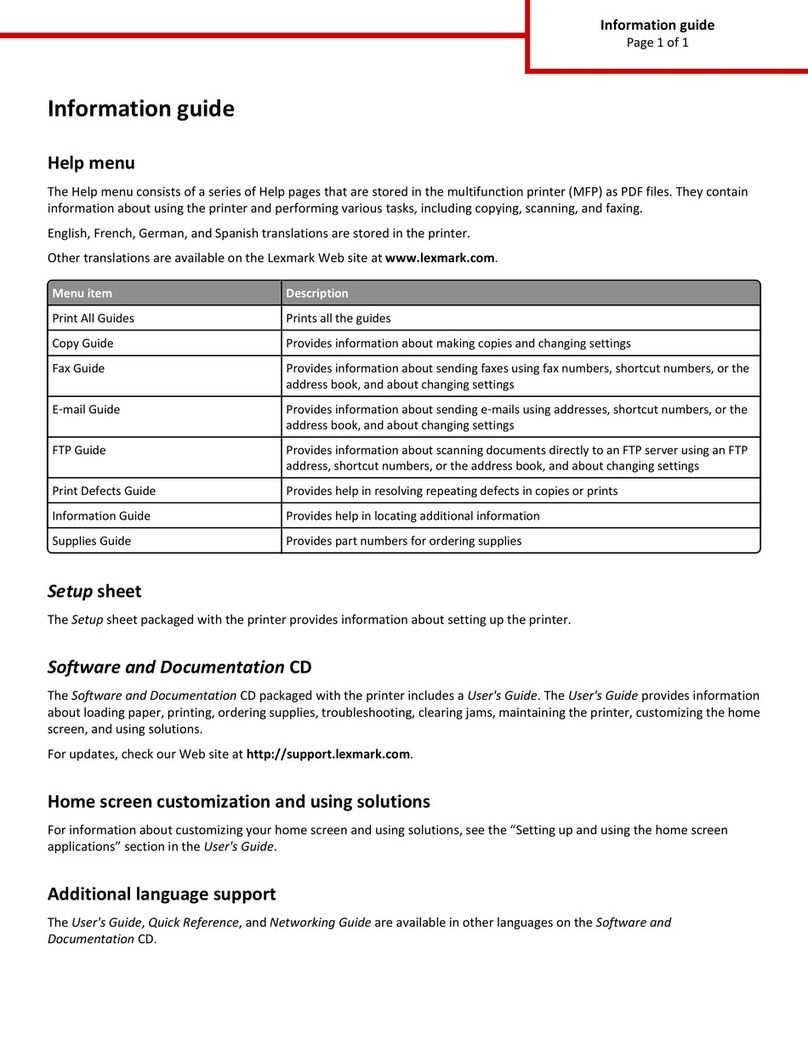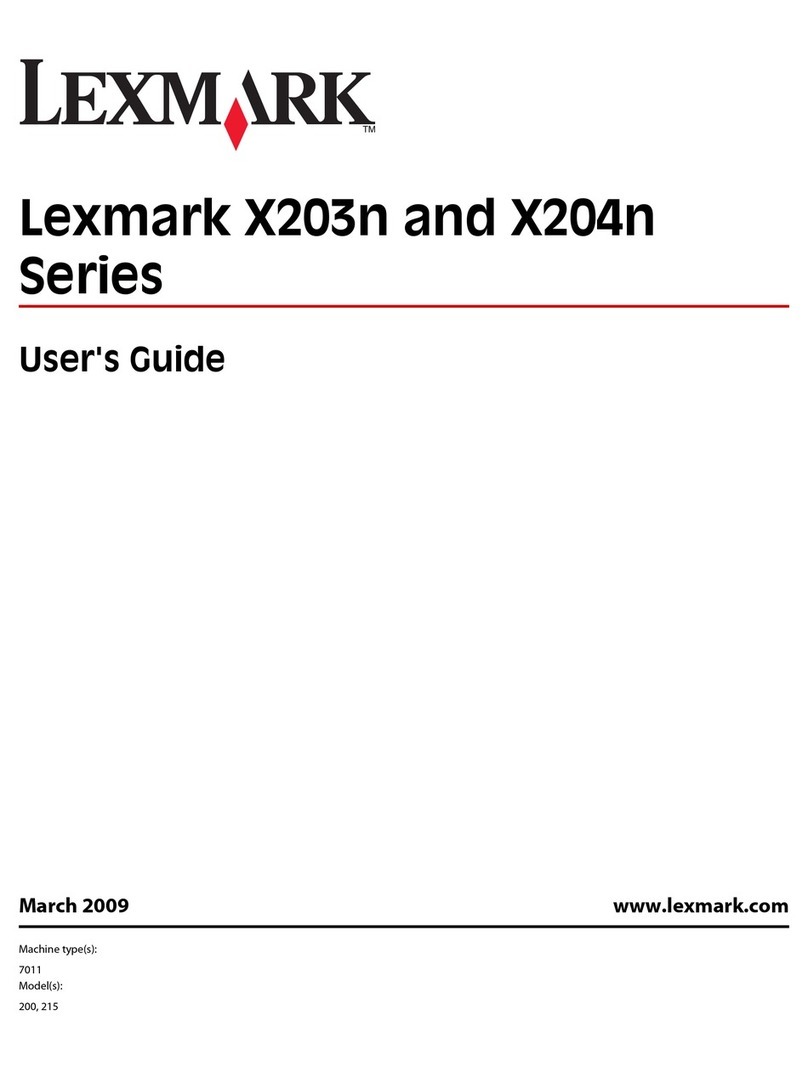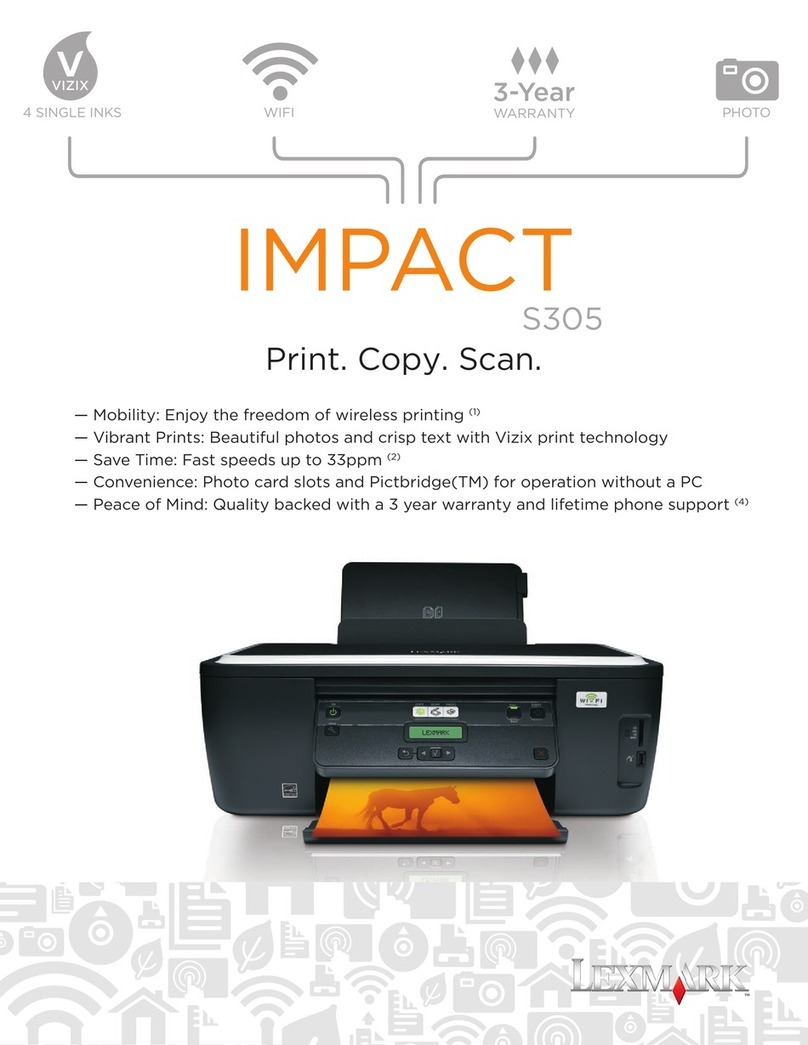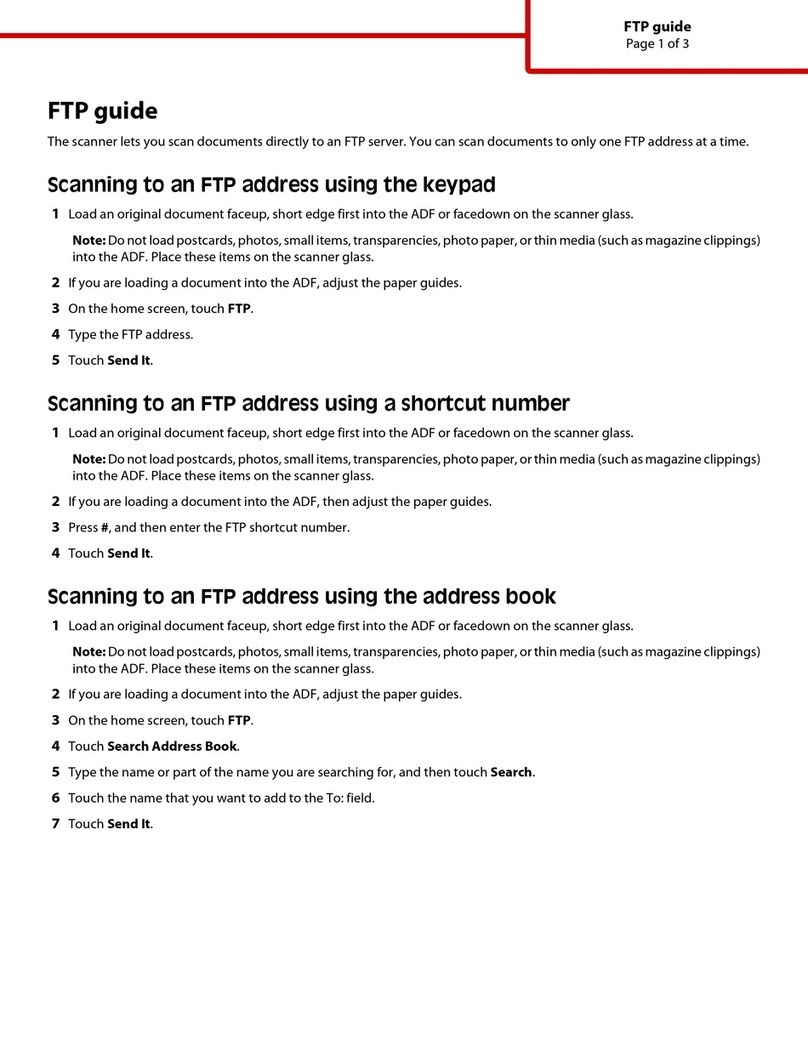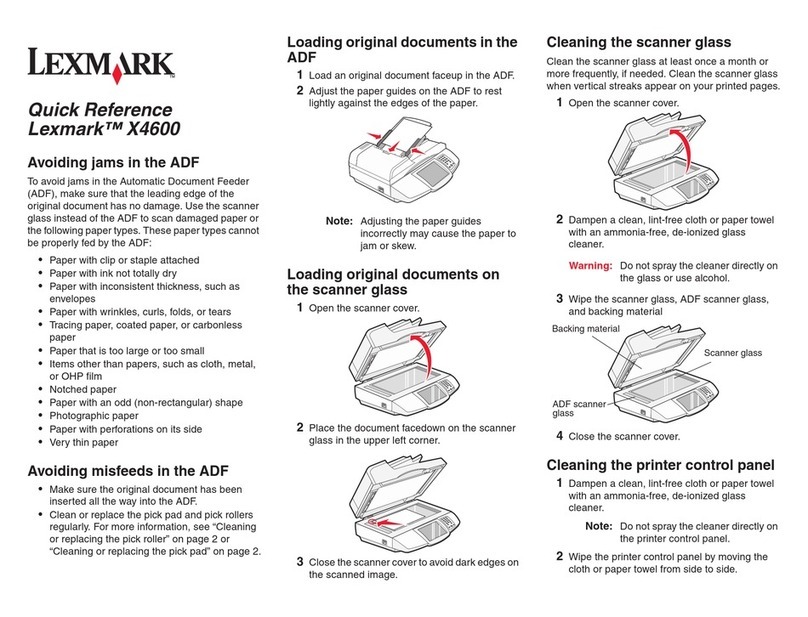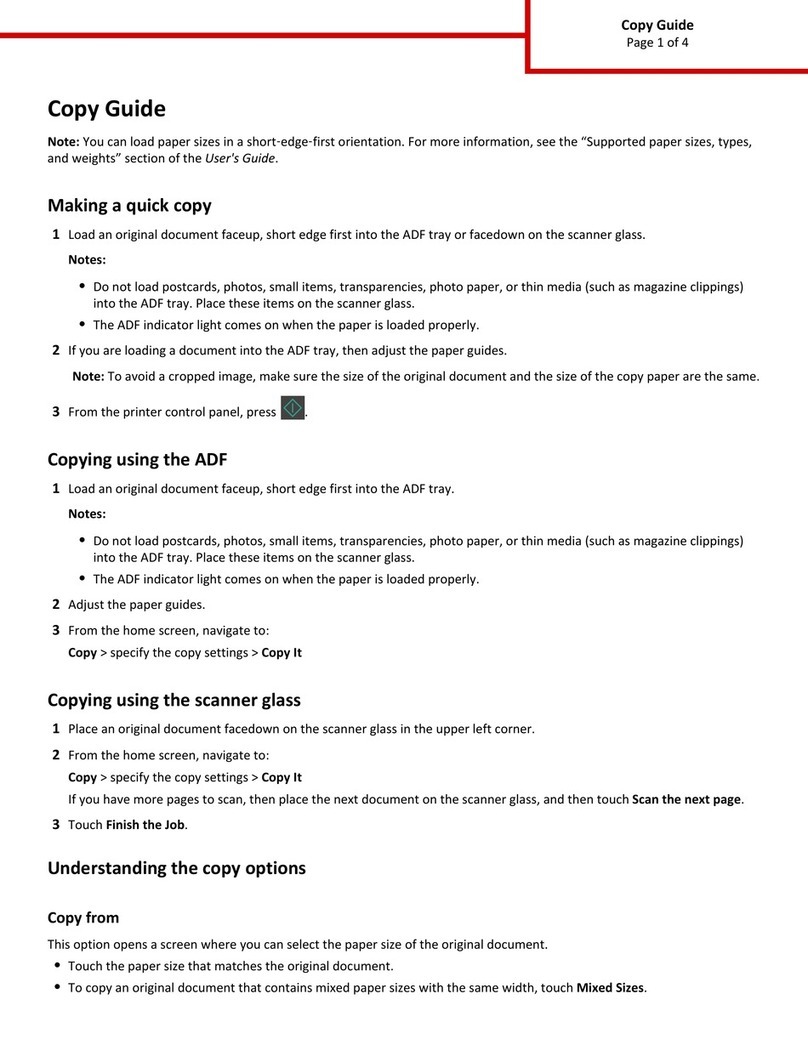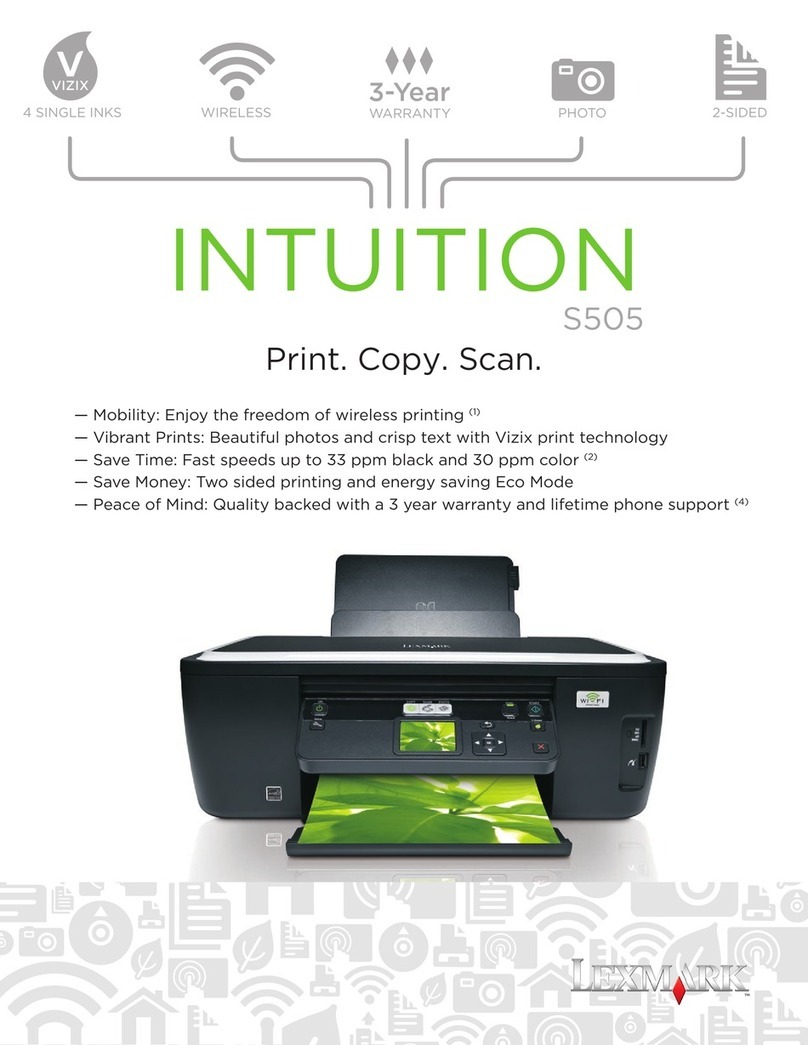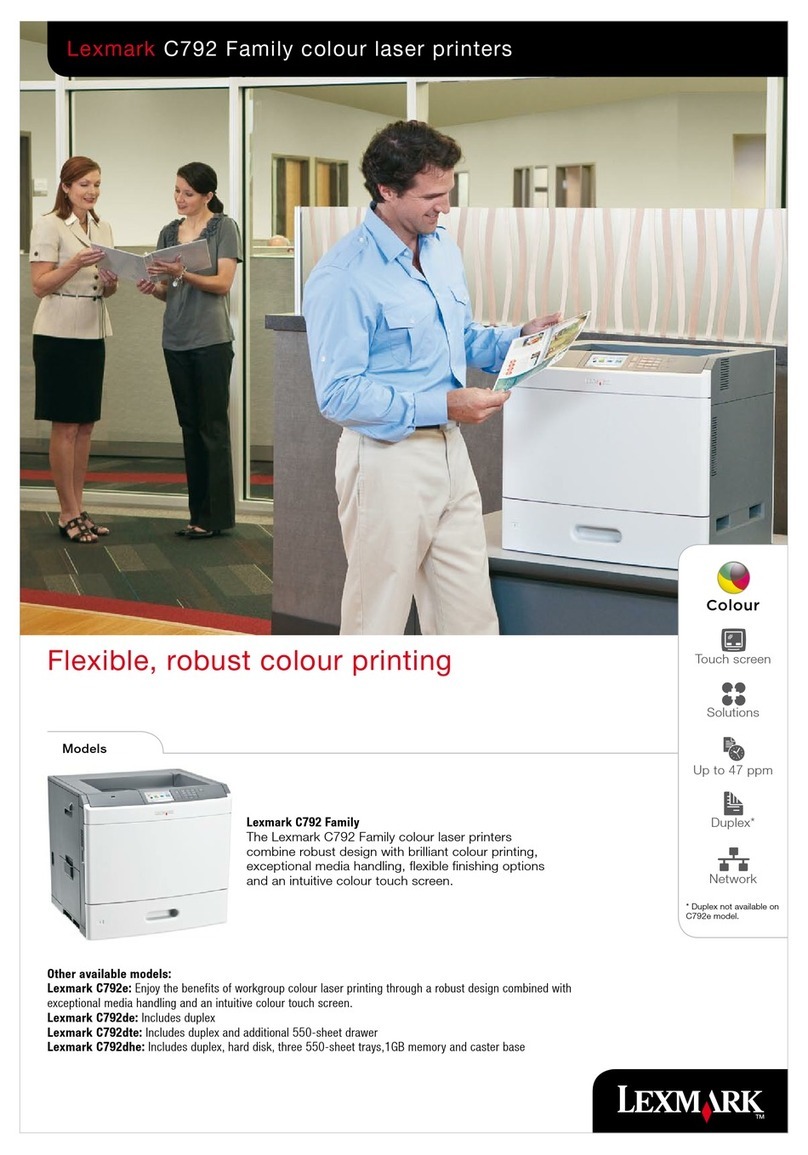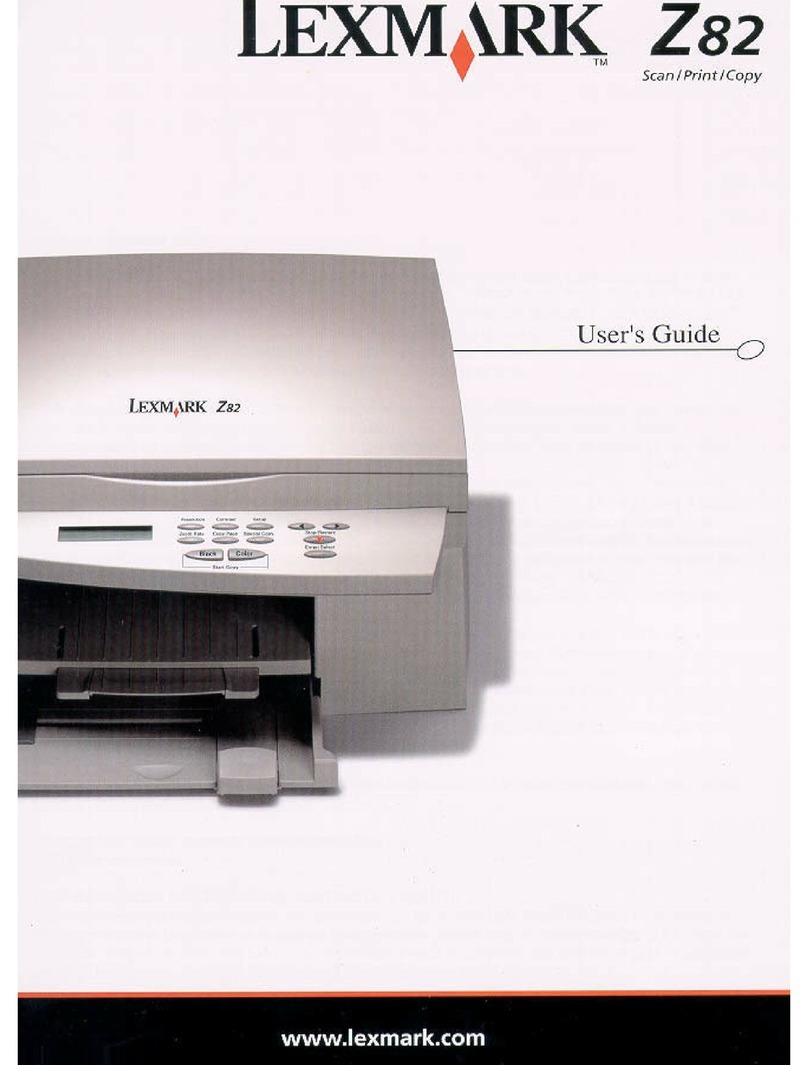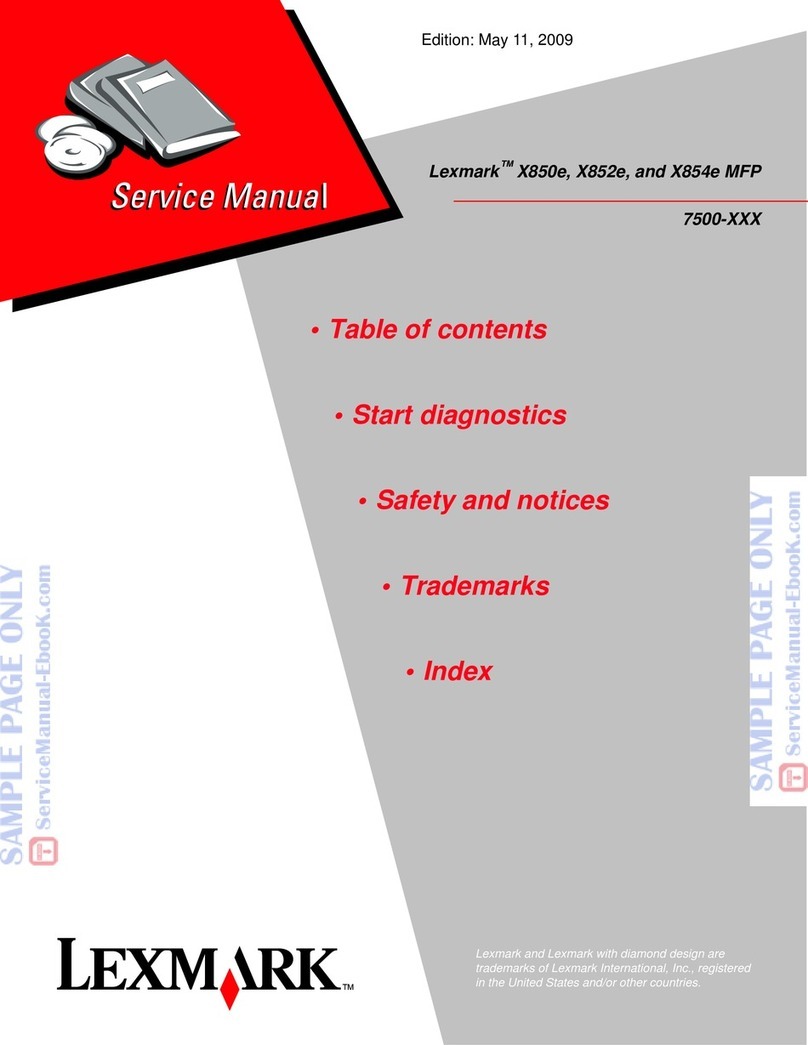Product Specific tions
P rt Number US: 21 0429; Canada: 21 0430
Product Cl ss Medium workgroup color laser MFP
Print Speed Black: Up to 40 ppm; Color: Up to 35 ppm
Time to First P ge Black: As fast as 13 seconds; Color: As fast as 15 seconds
Resolution 1200 x 1200 dpi, 4800 Color Quality
Processor 800 MHz
Memory (std./m x.) 768MB
Connectivity St nd rd: USB, Ethernet, USB Direct Interface; Option l: Wireless, Gigabit Ethernet
Printer L ngu ges PostScript 3 and PCL 6 emulations, PPDS Migration Tool
Direct Print Form ts jpeg, tiff, gif, bmp, png, dcx, pdf v1.5,
Fonts PostScript: 158 scalable; PCL: 89 scalable including OCR-A, OCR-B and Code 3 of 9 bar codes, 2 bitmapped;
PPDS: 39 scalable, 5 bitmapped
Copy Collation; Paper saver (2-up and 4-up), Reduce/enlarge (25% to 400%); Darkness adjustment; Original size
to output size selection (letter-A4, A4-letter, legal-letter, legal-A4); Copy select 1-999; Date/time stamp;
Message overlay
F x Speed: 33.6 bps max.; Group fax; Delayed send; Broadcast; Darkness adjustment; Fax confirmation sheet with
reduced first page; Receive to memory; Send fax from PC; Up to 99,999 shortcut keys; compatible with the
following fax server systems: Biscom, Equisys, Omtool, RightFax
Sc n
Color/mono flatbed scanner with 50-sheet automatic document feeder; 300 x 300 dpi color or 600 x 600 dpi black
resolution; Scan to PC, FTP and email; TIFF, PEG, PDF and PostScript file formats; Up to 99,999 shortcut keys
Oper ting Systems Microsoft Windows, Mac, NetWare, UNIX and Linux
Acoustics Printing: 50 dBA; Copying: 51 dBA; Sc nning: 54 dBA; Idle: 31 dBA
Size (WxDxH) 26.8 in. x 23 in. x 55.5 in. (679 mm x 584 mm x 1,410 mm)
Weight 215 lb. (97.5 kg)
Medi Specific tions
P per C p city (sheets)
Standard
Maximum
Input: 1,600 (500 + 500 + 500 + 100 MPF); Output: 250
Input: 1,600 (500 + 500 + 500 + 100 MPF); Output: 250
P per Sources
Standard
Maximum
Input: 4; Output: 1
Input: 4; Output: 2
Medi Inform tion
Types
Size
Weight
Plain paper, card stock, transparencies, labels, glossy paper, envelopes,
banner paper
Letter, A4, A5, B5, folio, executive, universal (3.5 x 5 in. to 9.01 x 14 in.),
envelopes (73/4, 9, 10, DL, C5, B5), banner (up to 8.5 in. x 48 in.)
Pl in p per: 16 to 47 lb. (60 to176 g/m2); C rd stock: up to 110 lb. Index
(199 g/m2); Labels: 48-92 lb. (180-300 g/m2)
Shipping Dimensions
Lexm rk X782e
P llet 1:
31.3
in.
x 25.6
in.
x 31.9
in.
150 lb.
P llet 2:
48 in. x 40 in. x 49 in.
180.6 lb.
In the Box
The Lexmark X782e MFP network color multifunction solution includes print, color copy, fax and scan capabilities.
The easy-to-use e-Task touch screen lets you easily automate document processes. Lexmark's Embedded Solutions
Framework is a standard feature that allows your MFP to grow with your business needs.
X782e MFP
Lexm rk X782e MFP
Lexm rk X782e MFP
• Lexmark C782dtn Printer
•1
0,000-page Cyan, Magenta, Yellow and
Black Return Program Print Cartridges1
• 4600 MFP Option, PCI Card
• 40GB Hard Disk
• One additional 500-sheet Drawer
• Scanner Shelf
• Printer Stand
• Printer Operator Panel Cover
• Telephone Cable
• Power Cord
• Publications CD
• Drivers, MarkVision, Utilities
and Lexmark MFP CDs