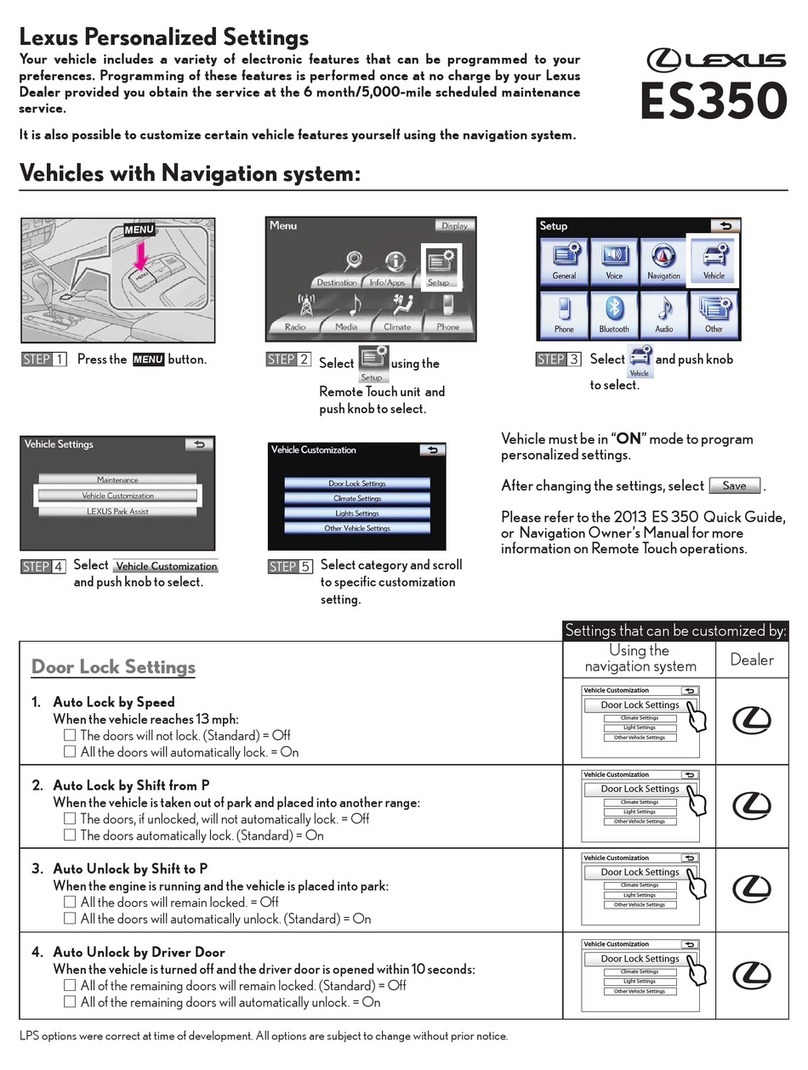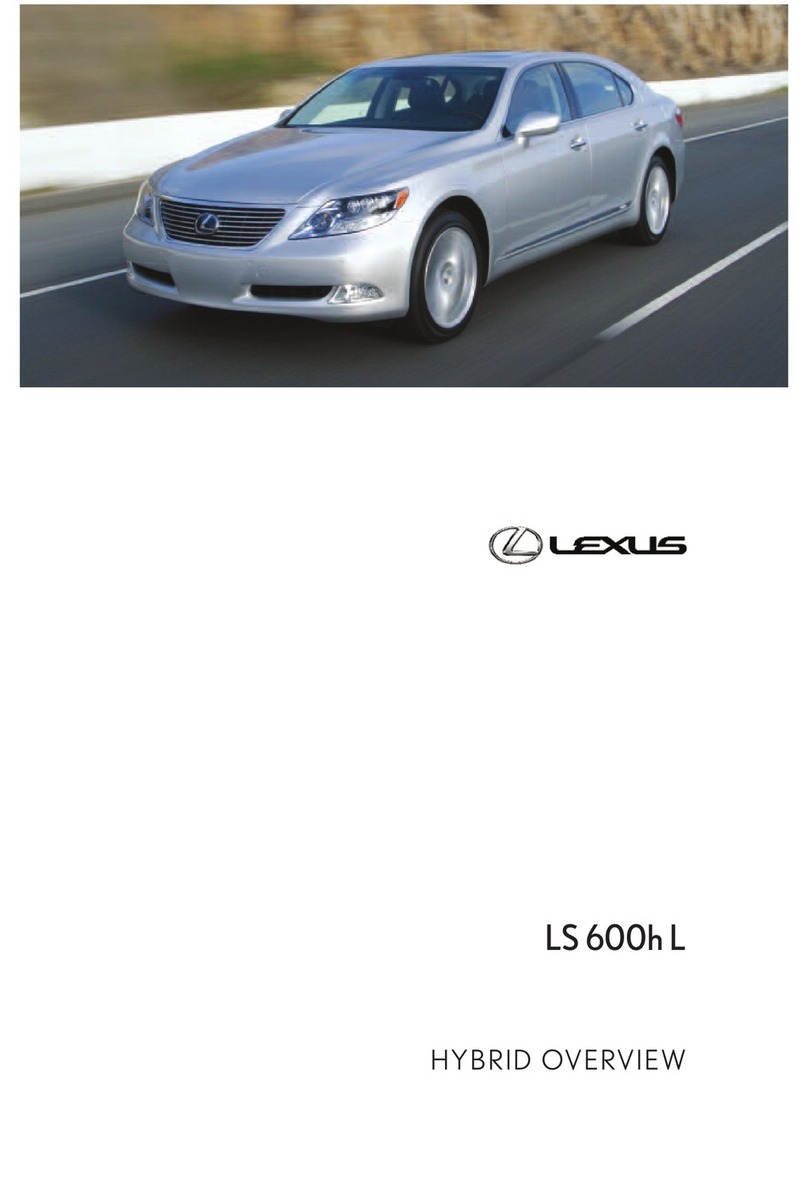TABLE OF CONTENTS4
LS600hL_U(OM50D26U)
5-1. Remote Touch screen
Remote Touch .............................358
Remote Touch screen..............360
Set up screen...............................366
12.3-inch display
operation....................................382
Voice command system........... 391
5-2. Lexus Climate Concierge
Lexus Climate Concierge....... 401
5-3. Using the air conditioning
system and defogger
Front automatic air
conditioning system...............402
Rear air conditioning
system............................................416
Rear window and outside
rear view mirror
defoggers................................... 423
Windshield wiper de-icer........424
5-4. Using the audio system
Audio system type..................... 425
Using the radio ........................... 449
Using the CD/DVD player.....467
Playing an audio CD and
MP3/WMA discs .................. 469
Playing DVD video ....................475
CD/DVD player and DVD
video disc information .......... 487
Listening to Bluetooth®
audio ............................................499
Listening to a USB
memory........................................ 510
Listening to an iPod...................520
Using the AUX port.................530
Optimal use of the audio/
video system ............................. 532
Using the rear seat audio
controls.......................................534
Using the steering wheel
audio switches..........................538
5-5. Using the rear seat
entertainment system
Rear seat entertainment
system features..........................541
Playing a Blu-ray Disc™
(BD) and DVD disc................558
Playing an audio CD and
MP3/WMA discs..................586
Playing an SD card......................591
Using the front audio
system...........................................597
Using the video mode..............599
Changing other setting............ 601
5-6. Using the hands-free phone
system (for cellular phone)
Hands-free system
(for cellular phone) ................605
Using a Bluetooth®phone......613
Setting the hands-free system
(for cellular phone) ................633
Setting the Bluetooth®............658
5-7. Using the interior lights
Interior lights list...........................671
• Interior lights...........................672
• Personal lights........................673
5Interior features