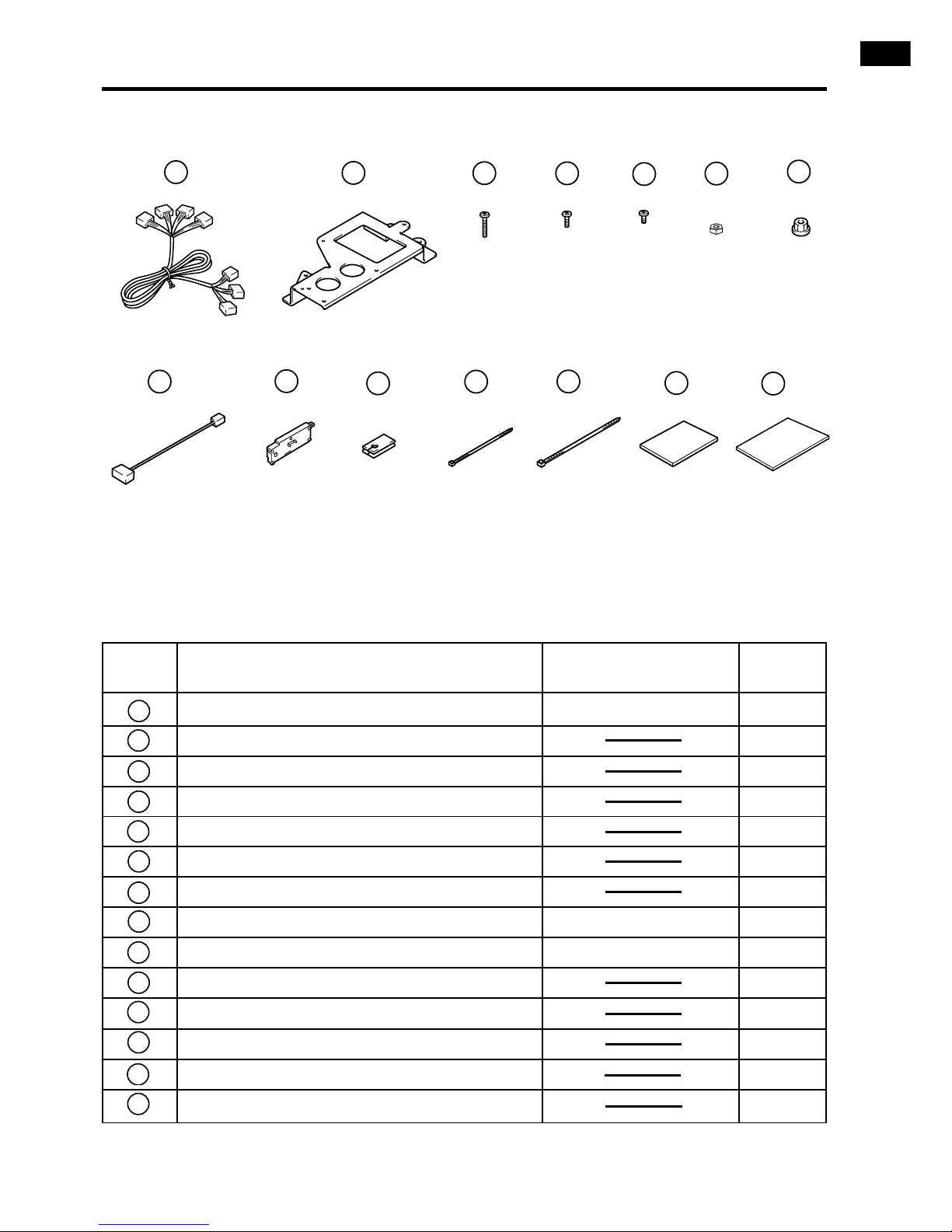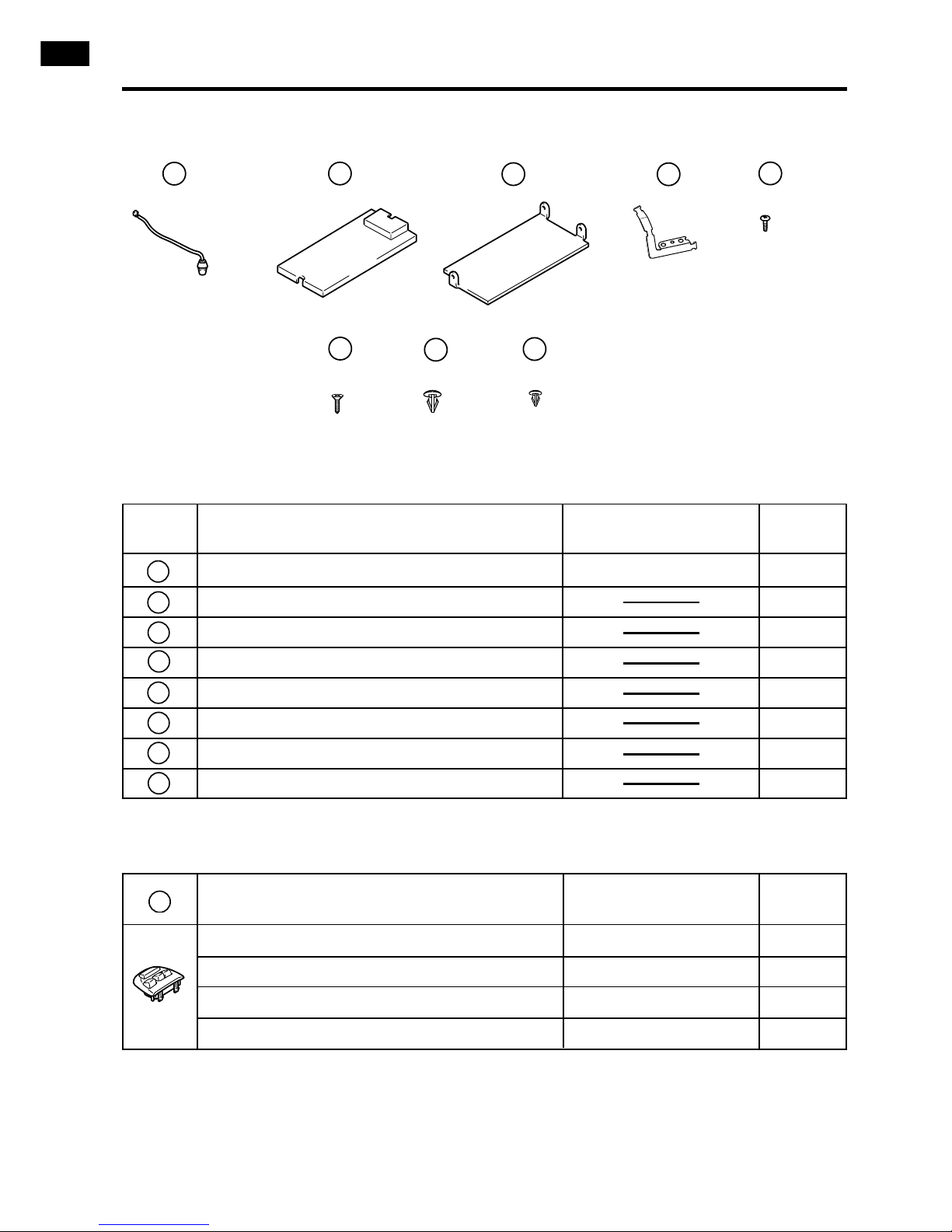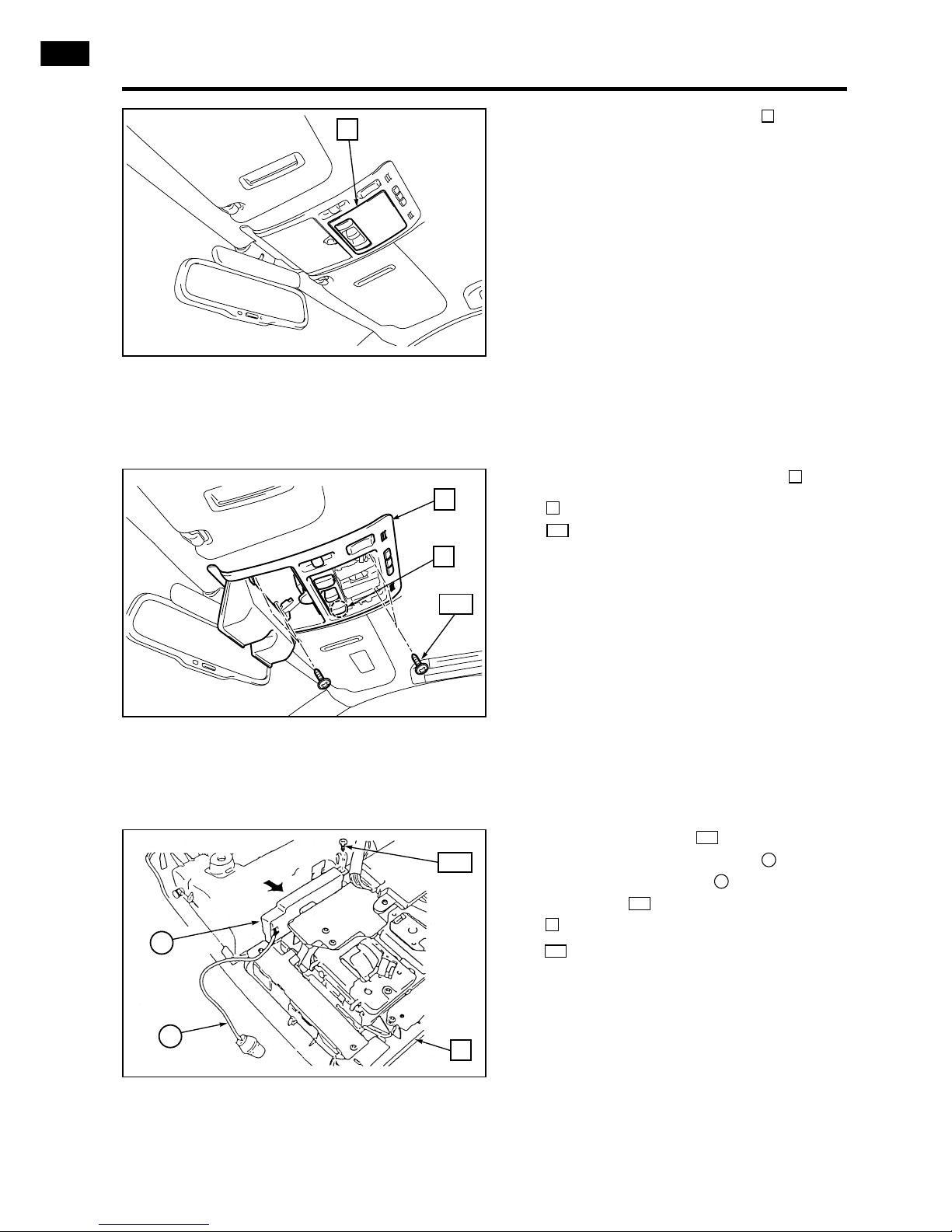Table of Contents
Preface ........................................................................................................... 31
Table of Contents ........................................................................................... 33
Lexus Telephone System Overview ............................................................... 34
Pre-Installation Instructions ........................................................................... 35
Contents List • Main Kit PZ409-F1275-00 / PZ409-F1276-00 ................ 36
• Subkit 86075-50060 ........................................................ 37
• Switch case Charcoal 86174-50030-B0
Black 86174-50030-C0
Ivory 86174-50030-E0
Ecru 86174-50030-E1 ......................... 38
1. Command Module Installation ................................................................... 39
2. Microphone Installation .............................................................................. 40
3. Portable Phone Installation ........................................................................ 45
4. PSE Installation .......................................................................................... 50
5. Antenna Connection .................................................................................. 56
6. Steering Wheel Switch Mode Setting ........................................................ 57
7. Reassembly ............................................................................................... 58
8. Putting into Service .................................................................................... 58
LS 430
CMT - Dual band portable phone
33