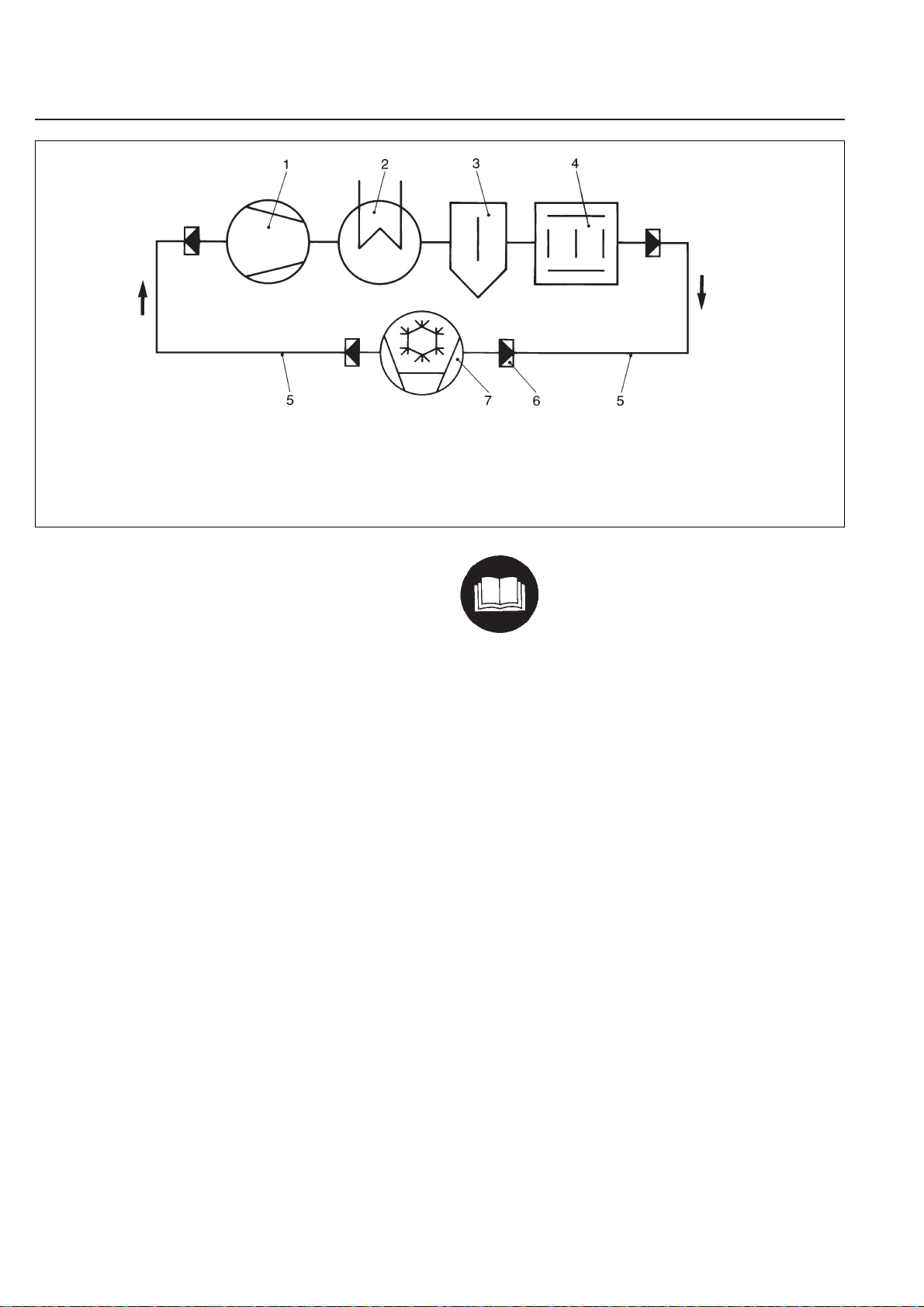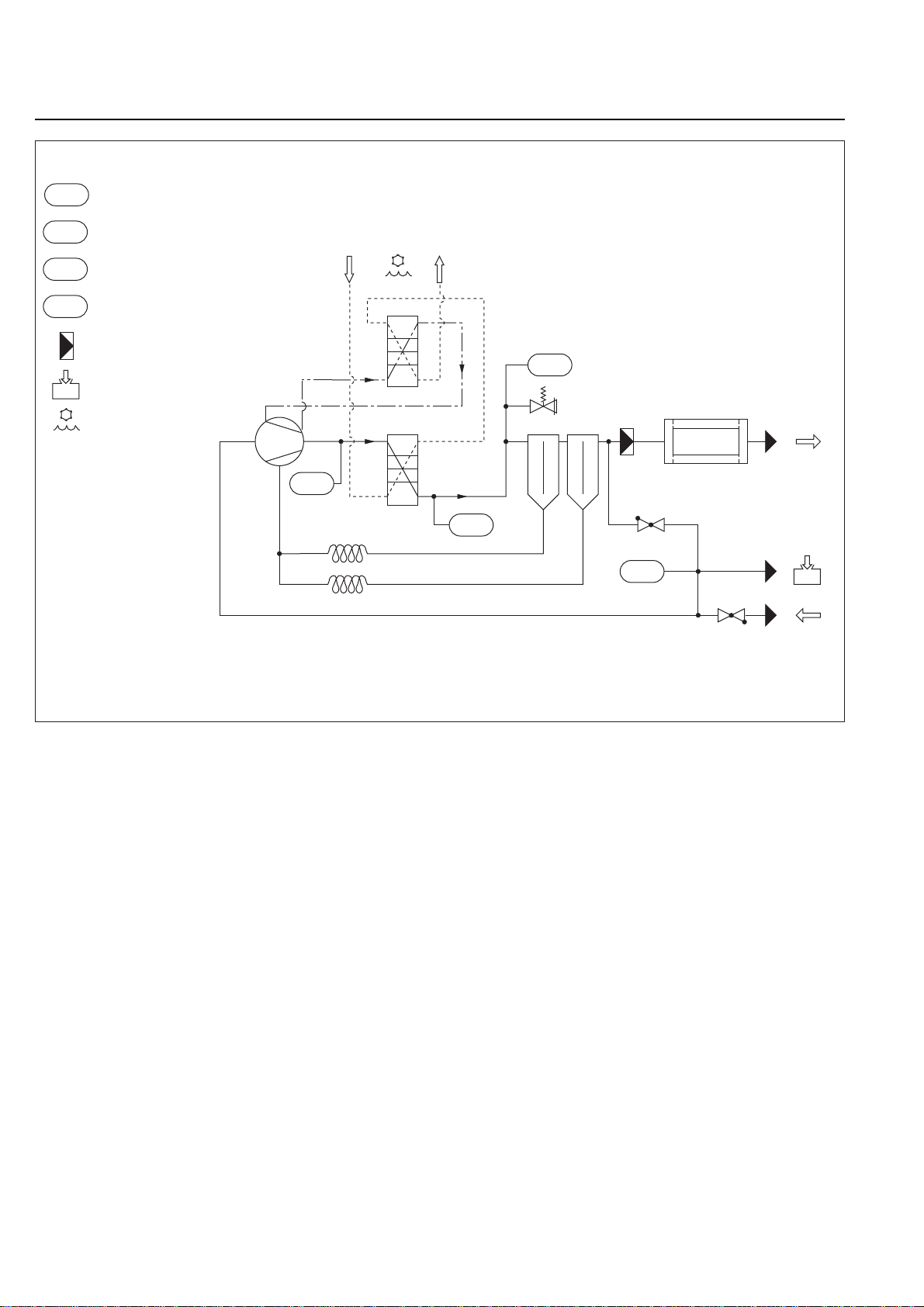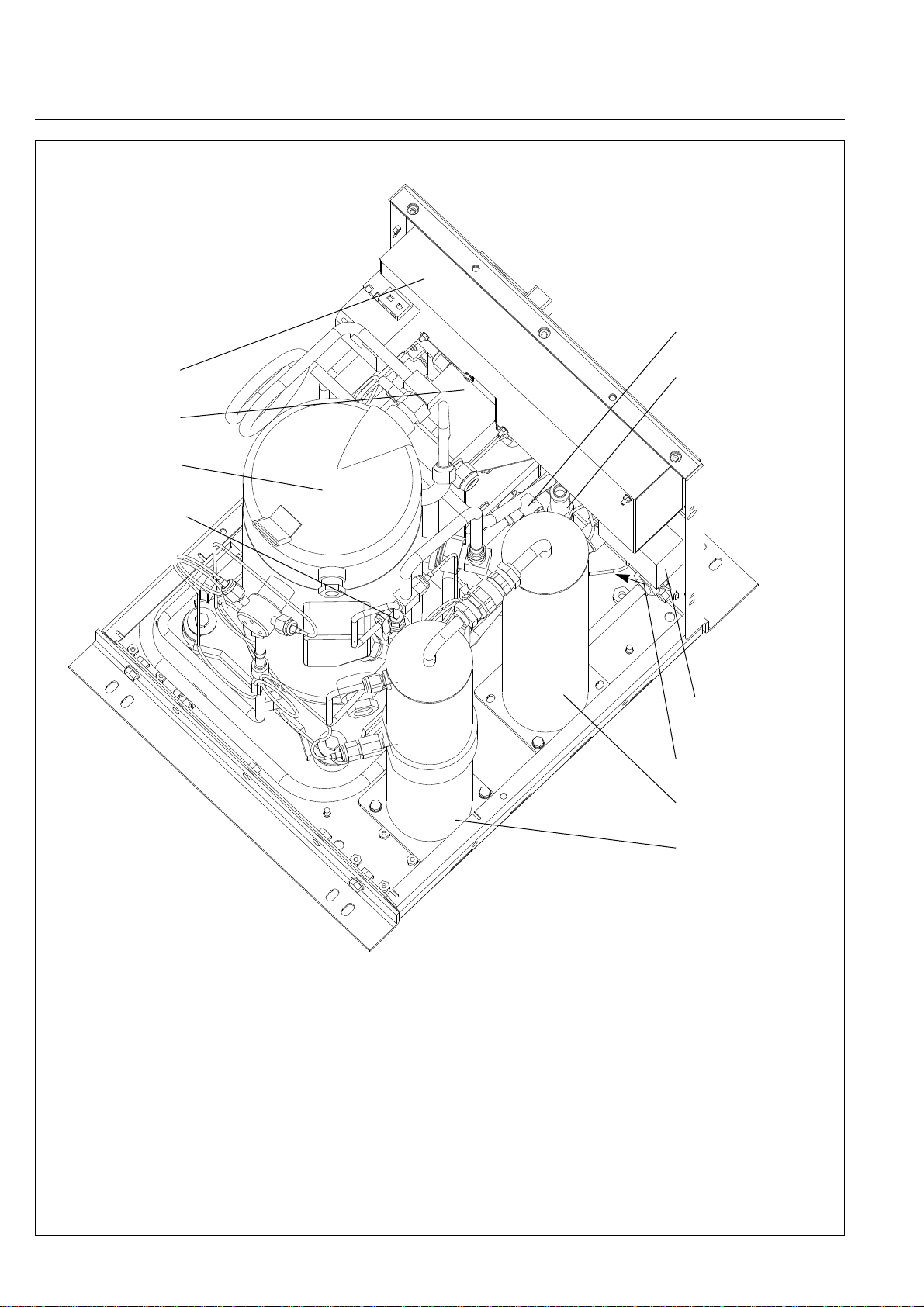GA 12.137/2.02 - 05/2002
Description
7
1.3 Technical specifications
Compressor unit COOLPAK 6000-1
————————————————————————
Helium fill pressure to be set at the system,
at room temp.
at 50 Hz 15-1 bar
218-15 psig
1.5-0.1 MPa
at 60 Hz 14-1 bar
203-15 psig
1.4-0.1 MPa
Factory set Helium filling pressure 15-1 bar
218-15 psig
1.5-0.1 MPa
Operating pressure in the high-pressure
circuit at 50 and 60 Hz 20±2 bar
and with connection of a RGD 5/100 290±29 psig
2.0±0.2 MPa
Coolant data see Section 2.4
Ambient conditions for transportation
and storage see Section 3.4.1
Mains power supply,
50 Hz, 3-ph, each ± 10 % 380/400 V
60 Hz, 3-ph, each ± 10 % 480 V
Delivered from the factory wired for 400 V
Cold head motor type select (see Section 2.5)
factory set to 3-phase (rotary) current
Motor protection switch factory set to 14 A
Electrical power drawn at operation temperature
at 50 Hz 6.0 - 6.5 kW / 20,500 - 22,200 BTU/h
at 60 Hz 6.5 - 6.9 kW / 22,200 - 23,600 BTU/h
Electrical power drawn at start-up
with warm cold head
at 50 Hz 8.2 kW / 28,000 BTU/h
at 60 Hz 8.7 kW / 29,700 BTU/h
Operating current at operation temperature
at 50 Hz 9.5 - 10.5 A
at 60 Hz 9.0 - 10.0 A
Operating current at start-up
with warm cold head
at 50 Hz 13.7 A
at 60 Hz 12.0 A
Control voltage for the remote control + 24 V DC
Supply voltage for the cold head 240 V AC
Fuses (5x) 0.315 AT (slow blow)
5x20 mm glass tube
DIN 41662, IEC 127-2/III
IEC rating for circuit breaker in the mains supply 20 A
Helium connectors: self-sealing
couplings1) 1/2“ m
Noise level2), at a distance of 1 m 53 dB(A)
Weight 95 kg / 210 lbs
Equipment type Industrial safety standard class I
The safety standard for the device when installed in
accordance with these instructions, with the line power
and cold head connector lines attached IP 30
1.4 Order information
Cat.-No.
Compressor unit COOLPAK 6000-1 892 35
Adsorber CACP 6000 893 52
Mains power cords
4xAWG 12, Plug Han 3 HvE/conductor ferrules
2.5 m long, cable turns to the right at
power module 200 81 194
0.7 m long, cable turns to the left at
power module 200 16 178
Flexlines
One pair each with self-sealing couplings
at both ends f1)
FL 4.5 (1/2“,1/2“), 4,5 m long (15 feet) 892 87
FL 9.0 (1/2“,1/2“), 9 m long (29.5 feet) 892 88
FL 2.0 ELBOW (1/2“ m /1/2“ f), 2 m long 893 66
FL 13.5-SF (1/2“ f,1/2“ f), 13.5 m long (45 feet) 893 67
FL 11.3 (1/2“ f,1/2“ f), 11.3 m long (37 feet) 893 68
FL 15.0 ELB (1/2“ f,1/2“ f), 15 m long (49 feet) 893 69
Installation accessories
with self-sealing couplings, Helium filling
pressure at room temperature (16-1) bar (232 psig)
90°elbows, 1/2“ m /1/2“ f 891 73
Insulating adapter, 1/2“ m / 1/2“ f 891 76
Line coupler, 1/2“ m / 1/2“ m 891 71
CRYO SERVICE SET, case with tools for
maintenance work at all cold heads and
compressor units 890 93
Electric extension cable for the
cold-head power cord, 4.5 m long 893 74
1) f=female / inside threads; m=male / outside threads “Aeroquip
series 5400“ or compatible designs.
2) As per DIN 45 635, Part 1, corresponding to ISO 6081-1986,
ISO 11203