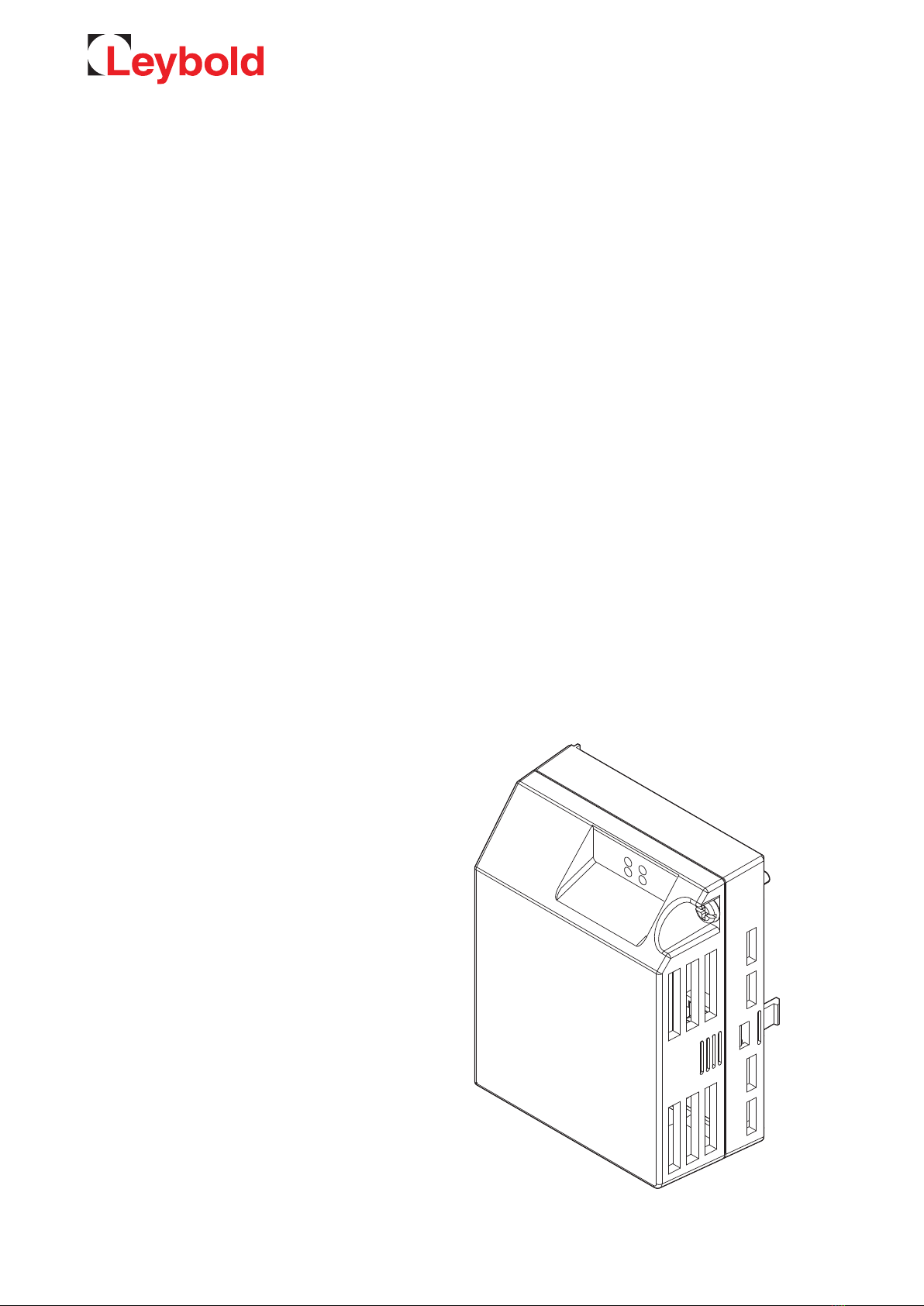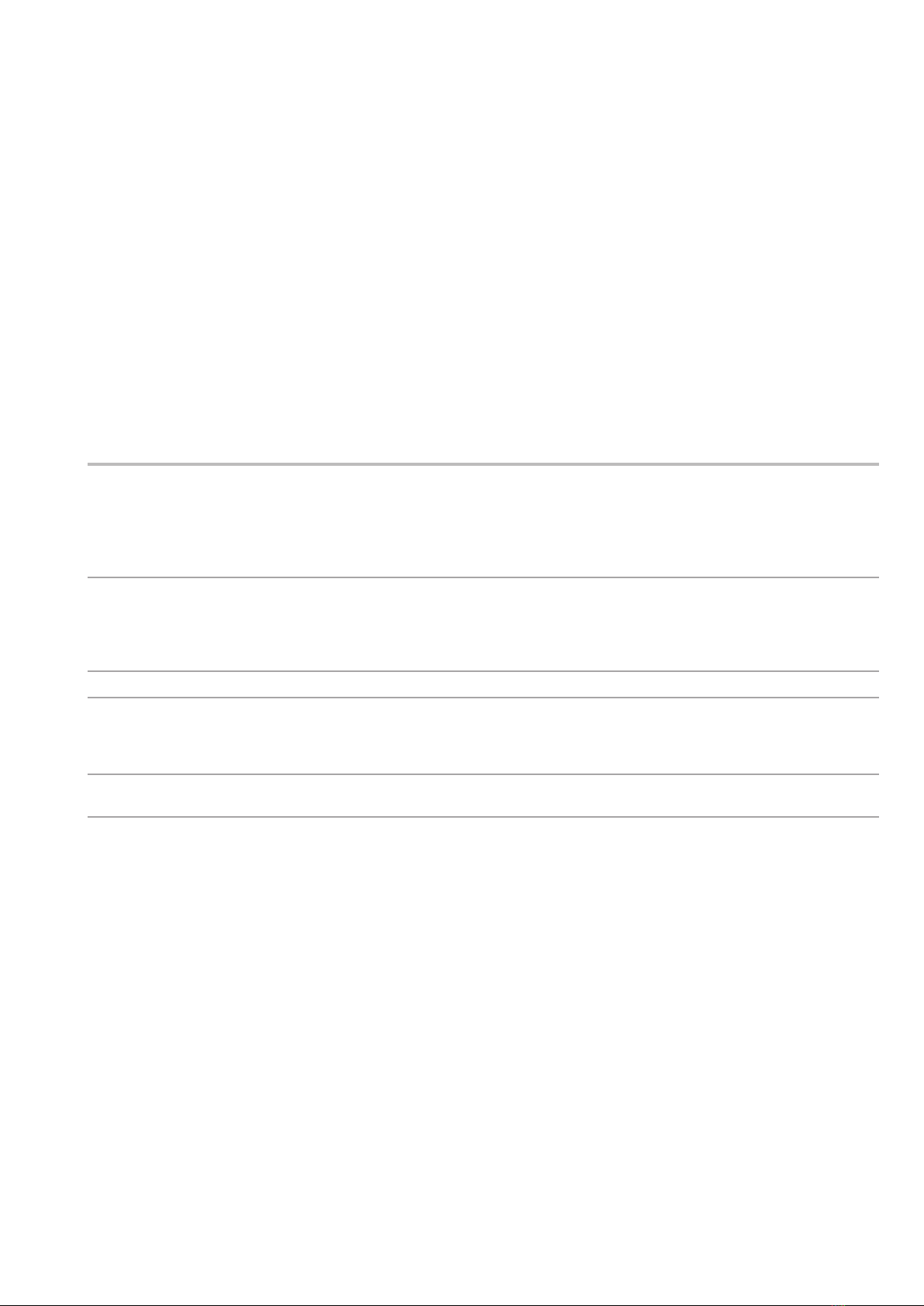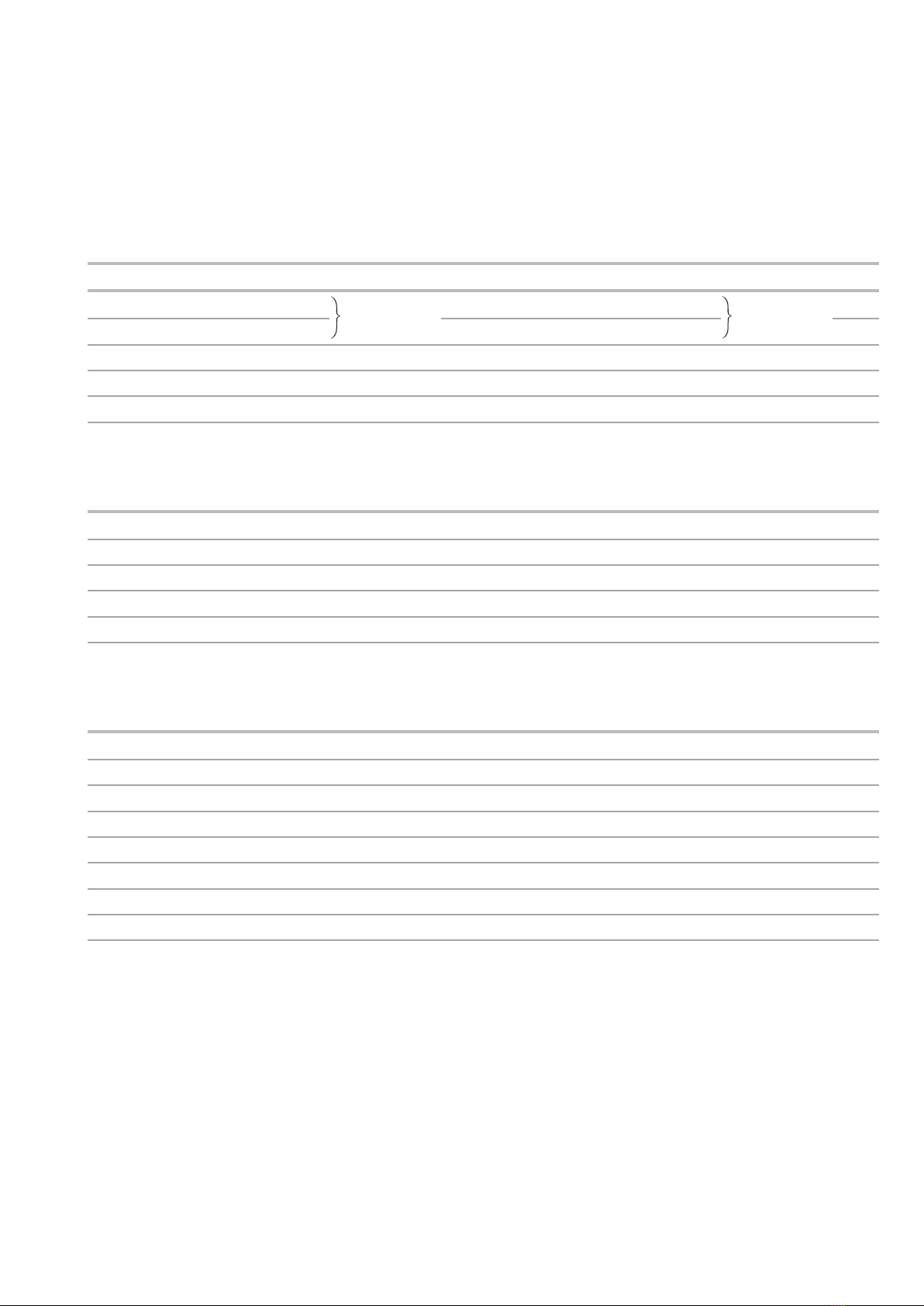Safety Information
3300802431_002_C0 - 09/2019 - © Leybold
Obligation to Provide Information
Before installing and commissioning the pump, carefully read these
Operating Instructions and follow the information so as to ensure optimum
and safe working right from the start.
The Leybold DRYVAC and RUVAC have been designed for safe and effici-
ent operation when used properly and in accordance with these Operating
Instructions. It is the responsibility of the user to carefully read and strictly
observe all safety precautions described in this section and throughout the
Operating Instructions. The pump must only be operated in the proper condi-
tion and under the conditions described in the Operating Instructions. It must
be operated and maintained by trained personnel only. Consult local, state,
and national agencies regarding specific requirements and regulations.
Address any further safety, operation and/or maintenance questions to our
nearest office.
DANGER indicates an imminently hazardous situation which, if not avoid-
ed, will result in death or serious injury.
CAUTION indicates a potentially hazardous situation which, if not avoided,
could result in minor or moderate injury.
We reserve the right to change the design and the specified data. The illus-
trations are not binding.
Keep the instructions for future use.
0 Important Safety Information
1 Electrical shock caused by direct or indirect contact with live parts.
Electrical shock due to faulty electrical connection and possible residu-
al voltage up to 5 minutes after disconnection from the mains.
The electrical connection may only be carried out by a trained person.
Observe the national regulations in the user country, e.g. for Europe
EN 50110 - 1. Prior to servicing, disconnect the vacuum pump from
the power supply.
2 Burns caused by touching hot surfaces.
Burning of fingers, hands or arms on hot surfaces.
Handle the pump only when ventilated and cooled down.
Wear suitable protective equipment.
3 Danger of escaping or emitting pumped hazardous gases, vapours or
substances. If the pump has pumped hazardous materials before
installing the interfaces, take appropriate safety measures.
NOTICE
DANGER
CAUTION
DANGER
CAUTION
DANGER