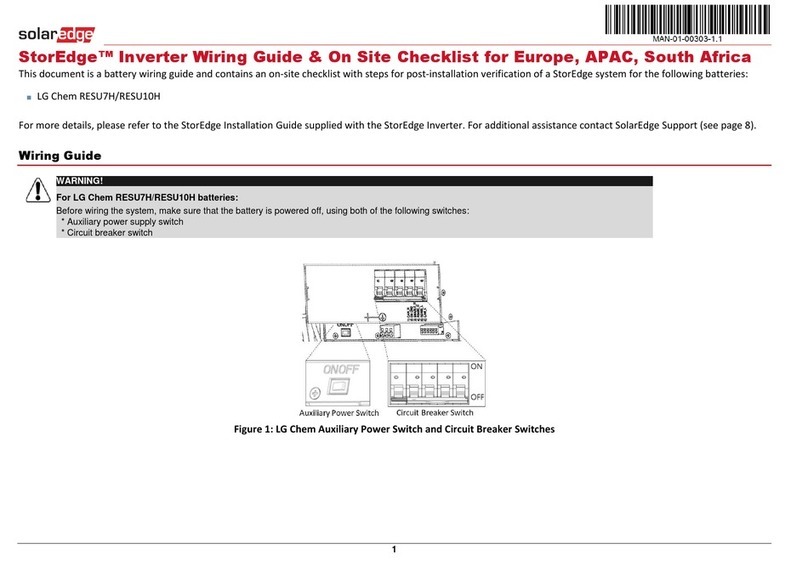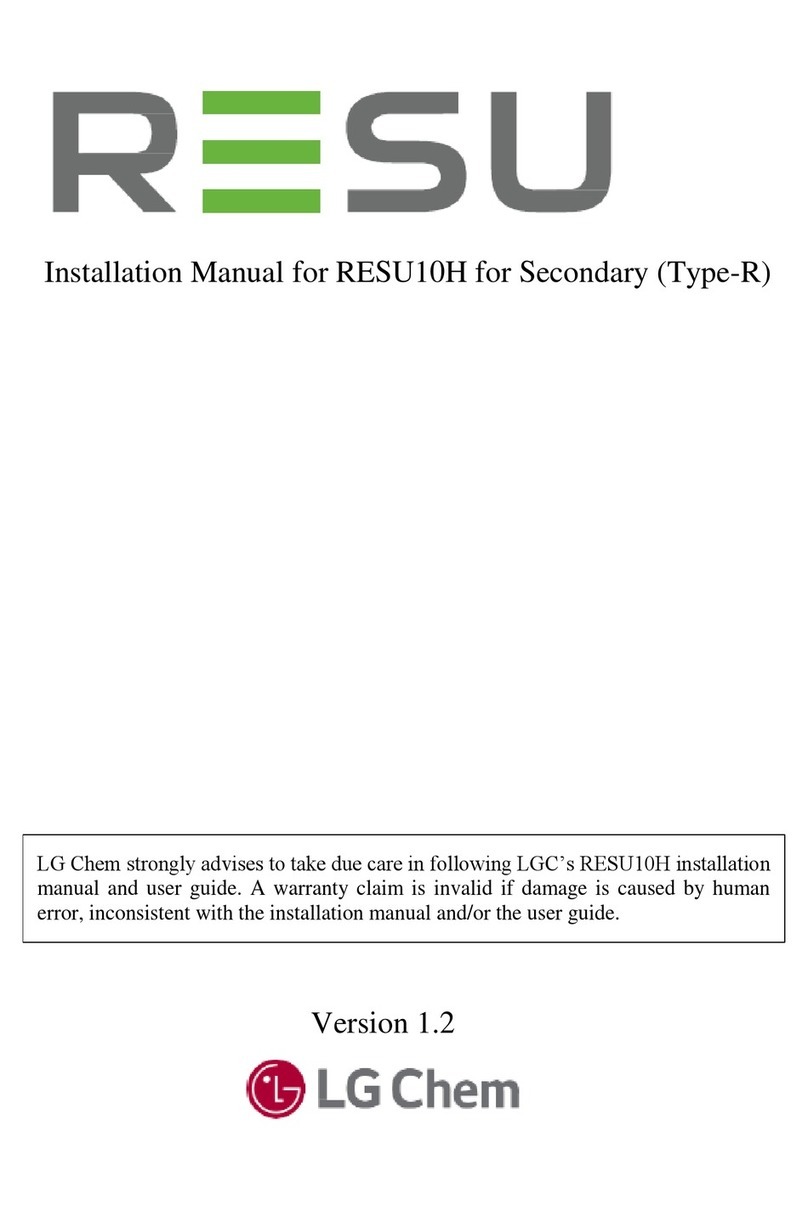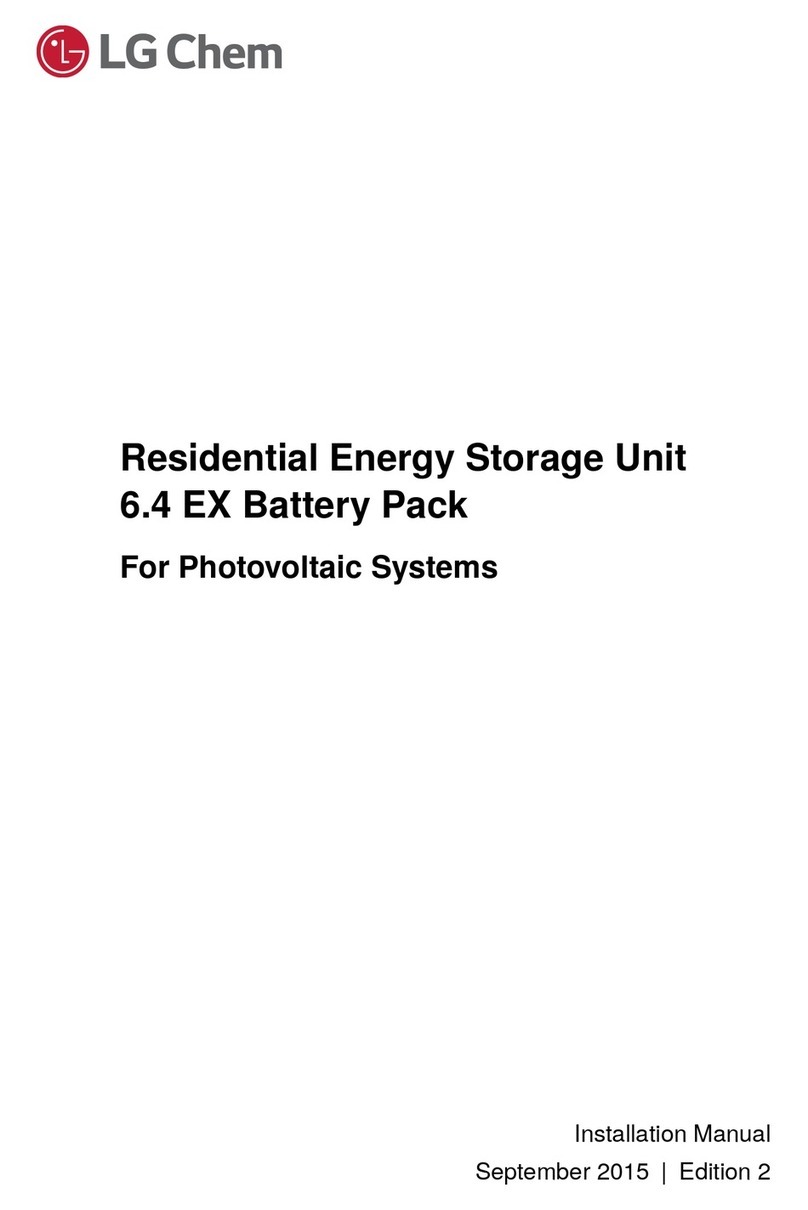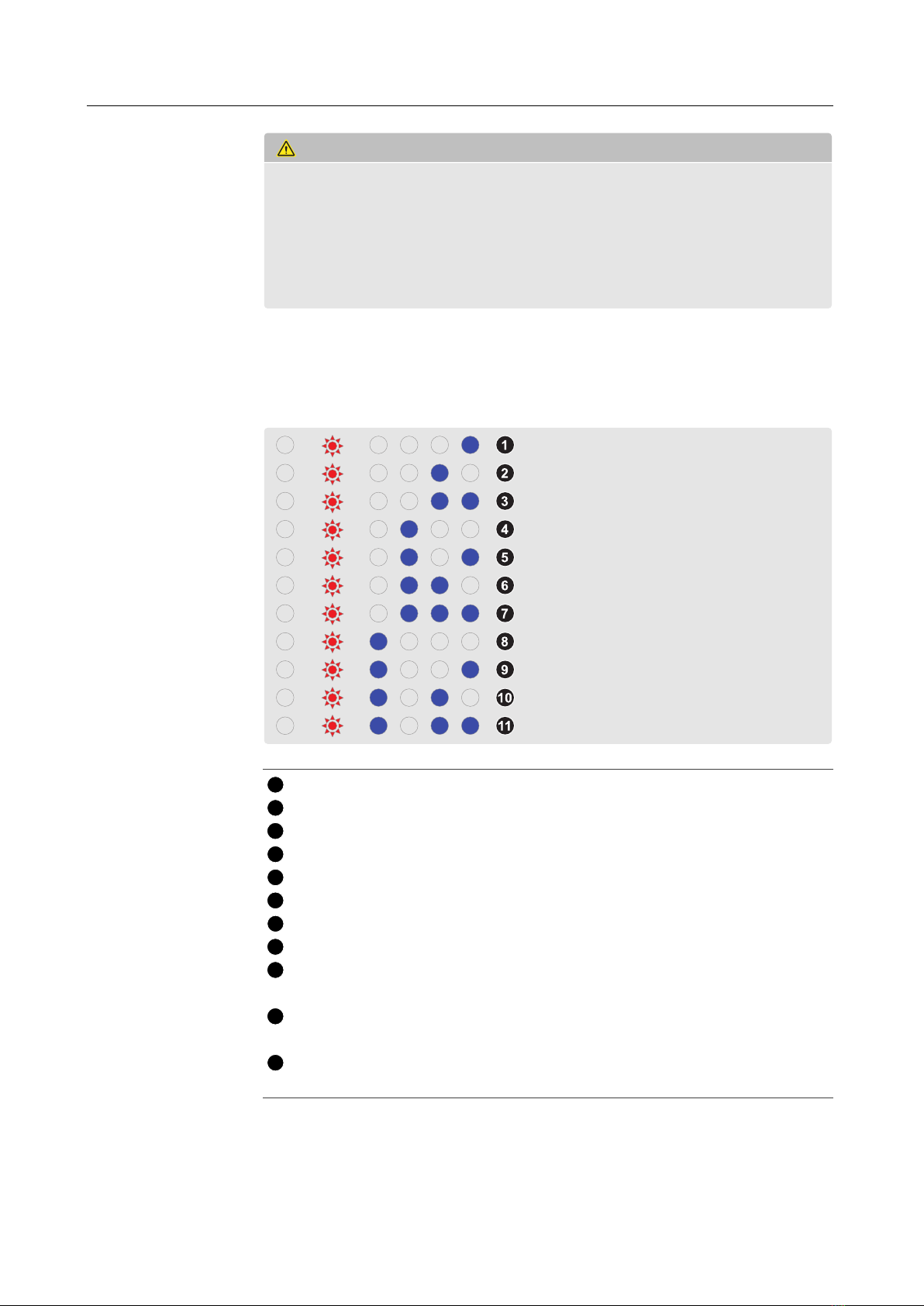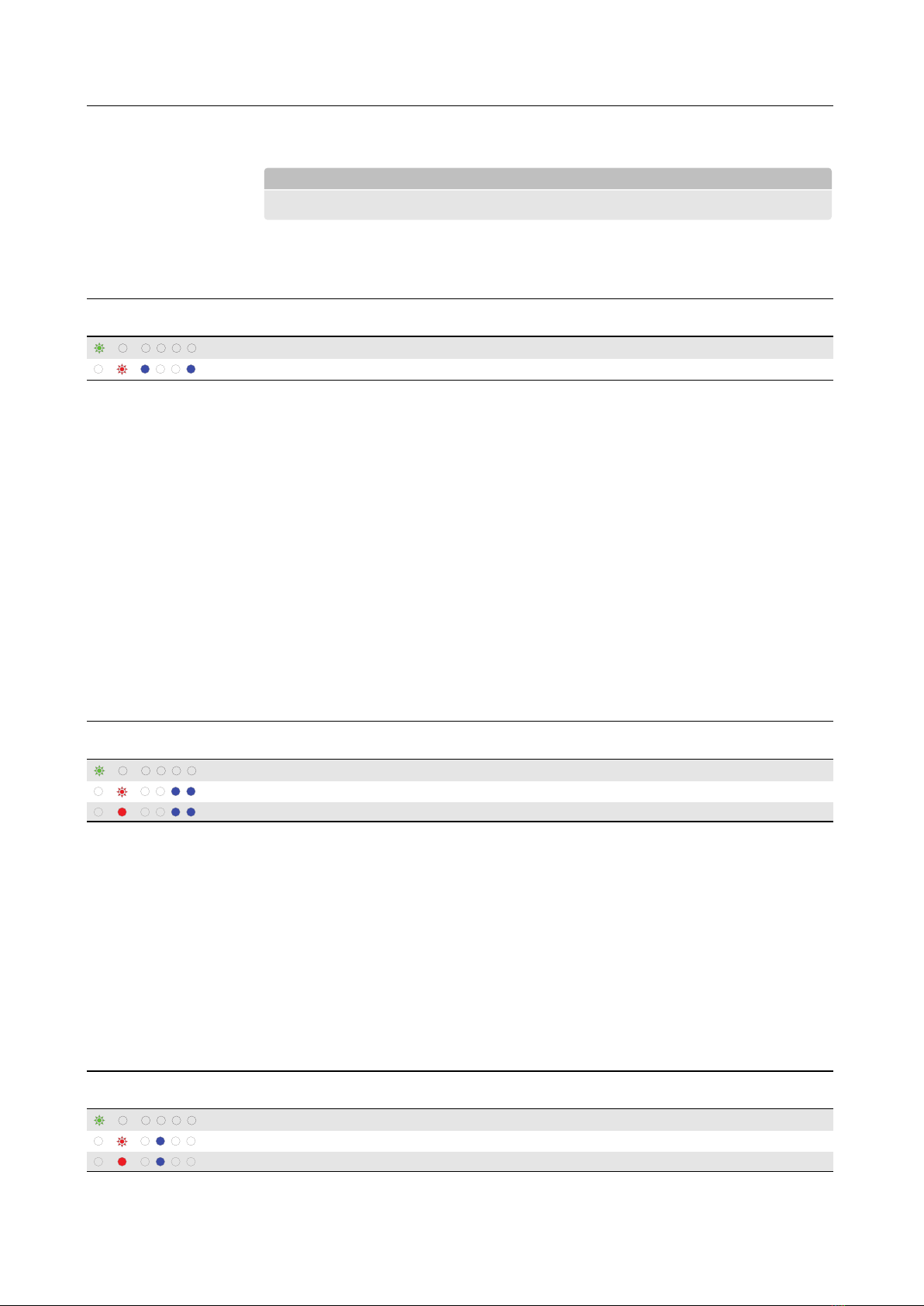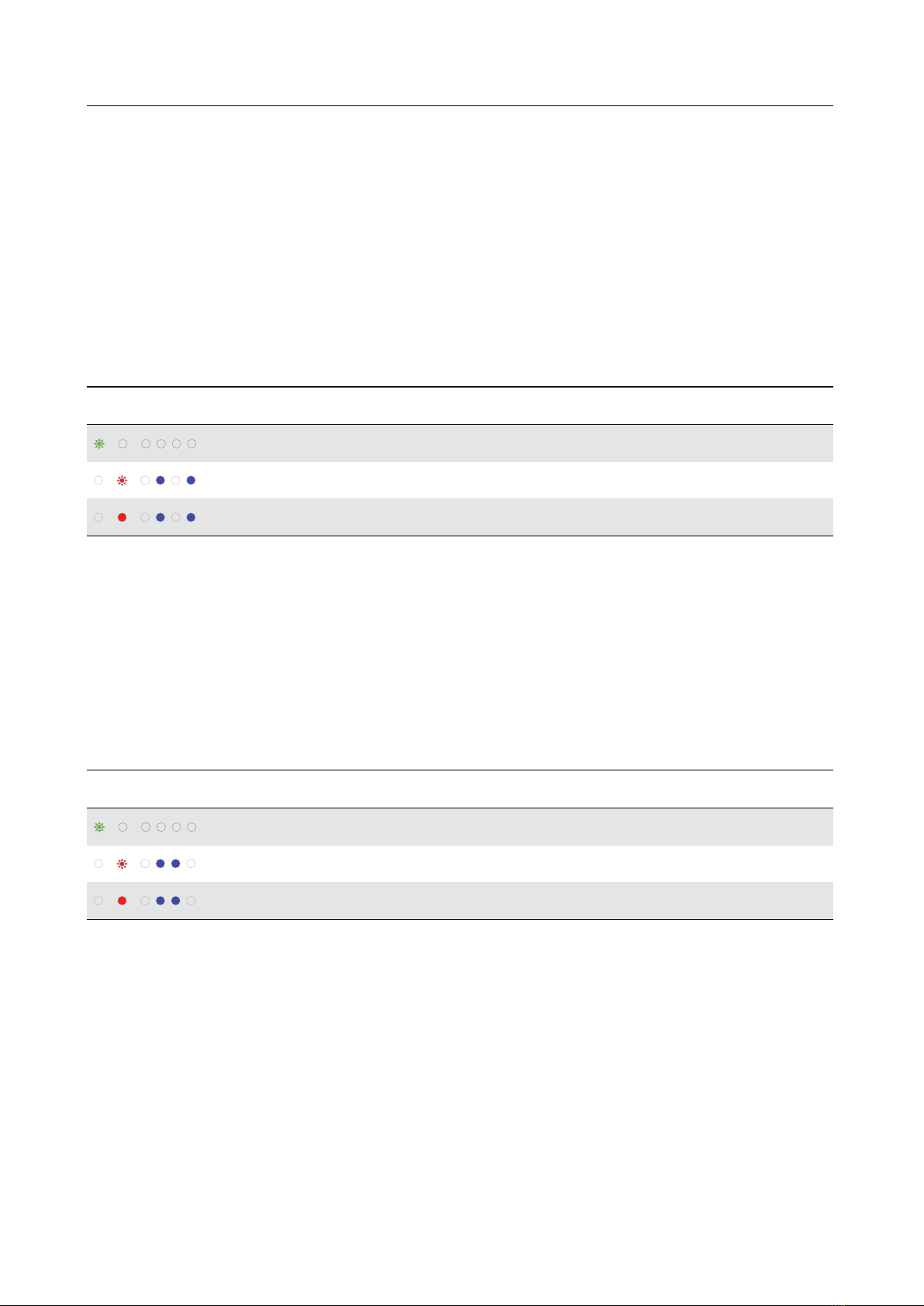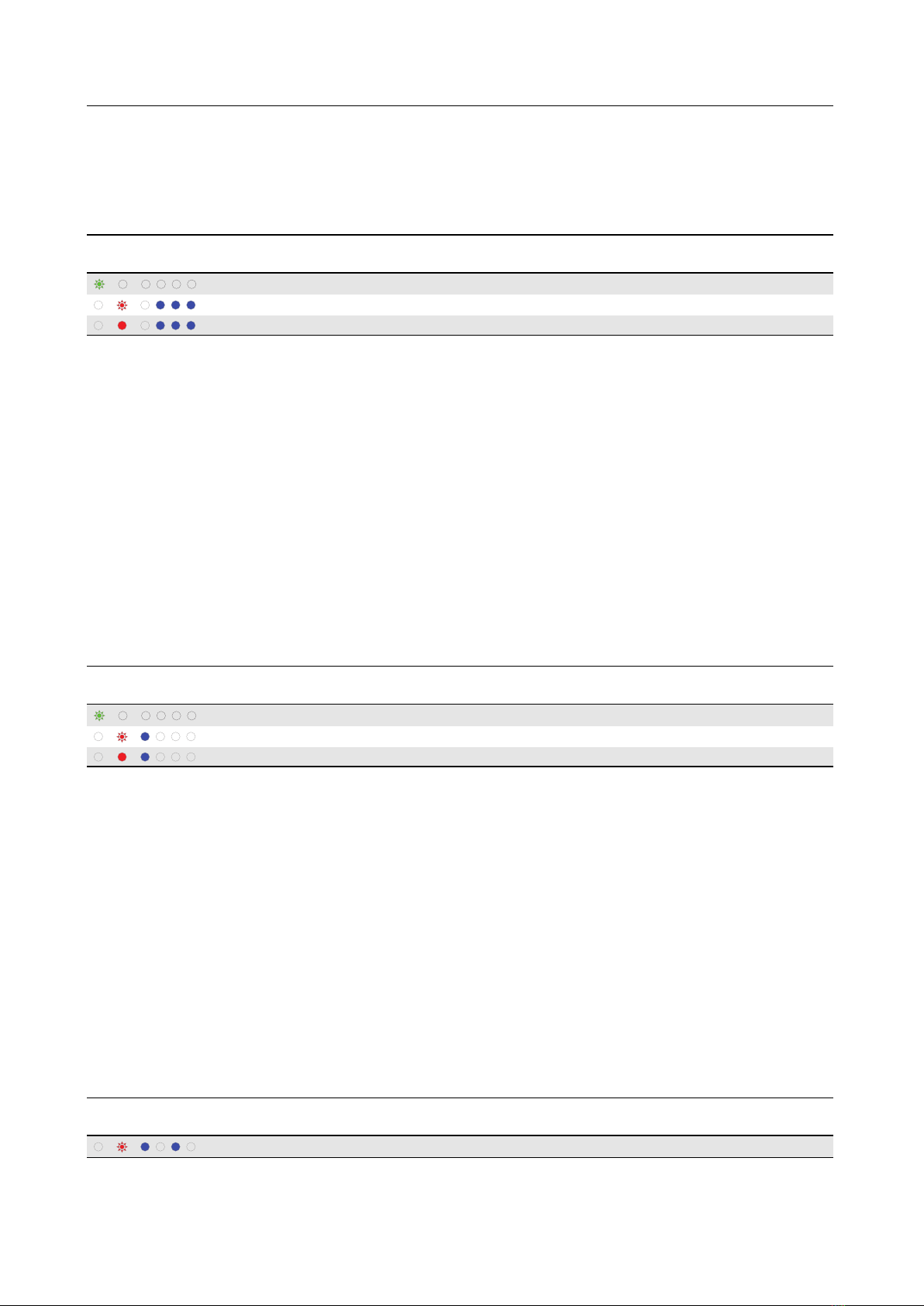Contents
1 Alerts by Status Indicators 4
1.1 Abnormalstates................................ 4
1.1.1 Fault1states.............................. 5
1.1.2 Fault2states.............................. 6
1.2 Voltageabnormality ............................. 7
1.2.1 Cellovervoltage............................ 7
1.2.2 Cellundervoltage........................... 7
1.2.3 Too low module voltage . . . . . . . . . . . . . . . . . . . . . . . 7
1.2.4 Too large voltage dierence between cells . . . . . . . . . . . . . 8
1.3 Currentabnormality ............................. 8
1.3.1 Over-charged current . . . . . . . . . . . . . . . . . . . . . . . . . 8
1.3.2 Over-discharged current . . . . . . . . . . . . . . . . . . . . . . . 8
1.3.3 Over-charged power . . . . . . . . . . . . . . . . . . . . . . . . . 9
1.3.4 Over-discharged power . . . . . . . . . . . . . . . . . . . . . . . 9
1.4 Temperature abnormality . . . . . . . . . . . . . . . . . . . . . . . . . . 10
1.4.1 Too high battery temperature . . . . . . . . . . . . . . . . . . . . 10
1.4.2 Too low battery temperature . . . . . . . . . . . . . . . . . . . . 10
1.4.3 Too large temperature dierence inside battery module . . . . . 10
1.5 Lostcommunication ............................. 11
1.5.1 Lost communication between battery modules . . . . . . . . . . 11
1.5.2 Lost communication with the higher level system . . . . . . . . 11
1.6 Stateofcharge................................. 12
1.6.1 ToolowSOC ............................. 12
1.6.2 ToohighSOC............................. 12
2 Replacements 13
2.1 Hot-swapping battery modules . . . . . . . . . . . . . . . . . . . . . . . 13
2.1.1 Identifying model number . . . . . . . . . . . . . . . . . . . . . . 13
2.1.2 Replacing a battery module . . . . . . . . . . . . . . . . . . . . . 13
2.2 Checkingfuse ................................. 14
2.3 ExpandingtheESS .............................. 15
2.4 ReducingtheESS ............................... 16
3 Formulas for Hot-Swapping 17
4 Block diagram of BMS 22
3