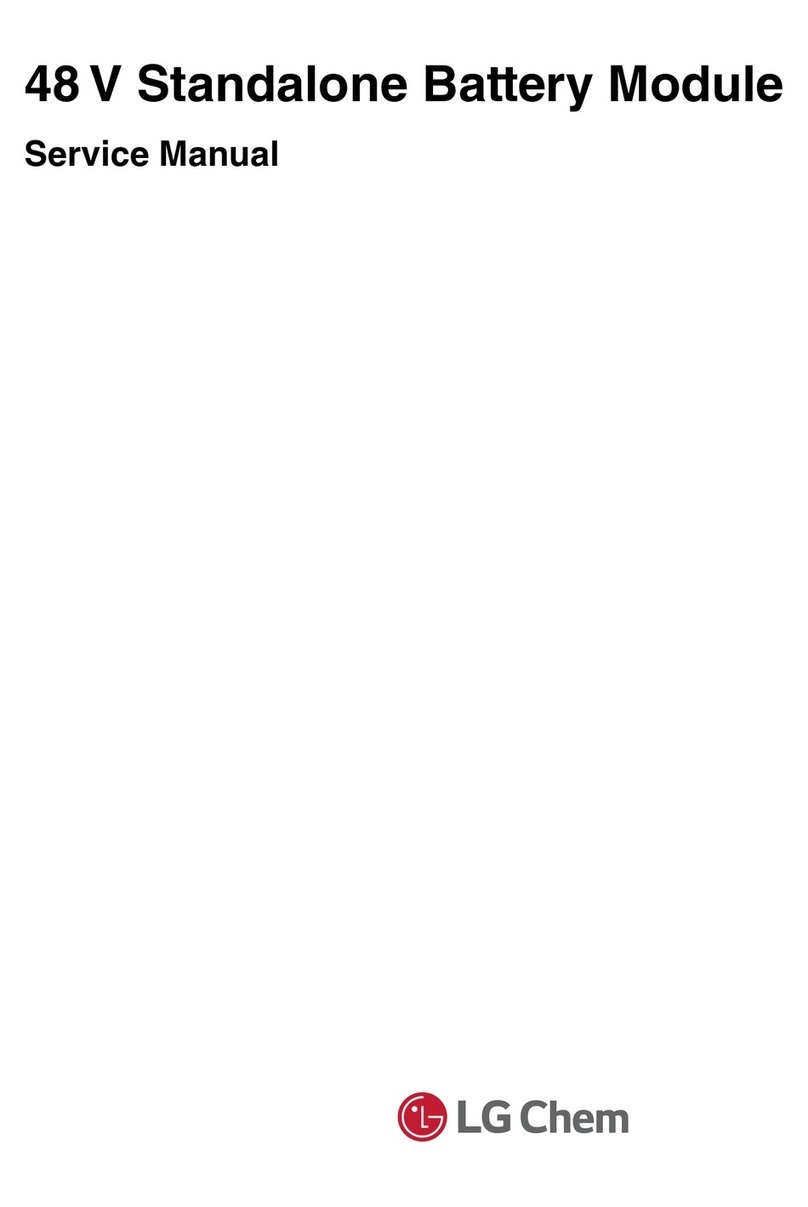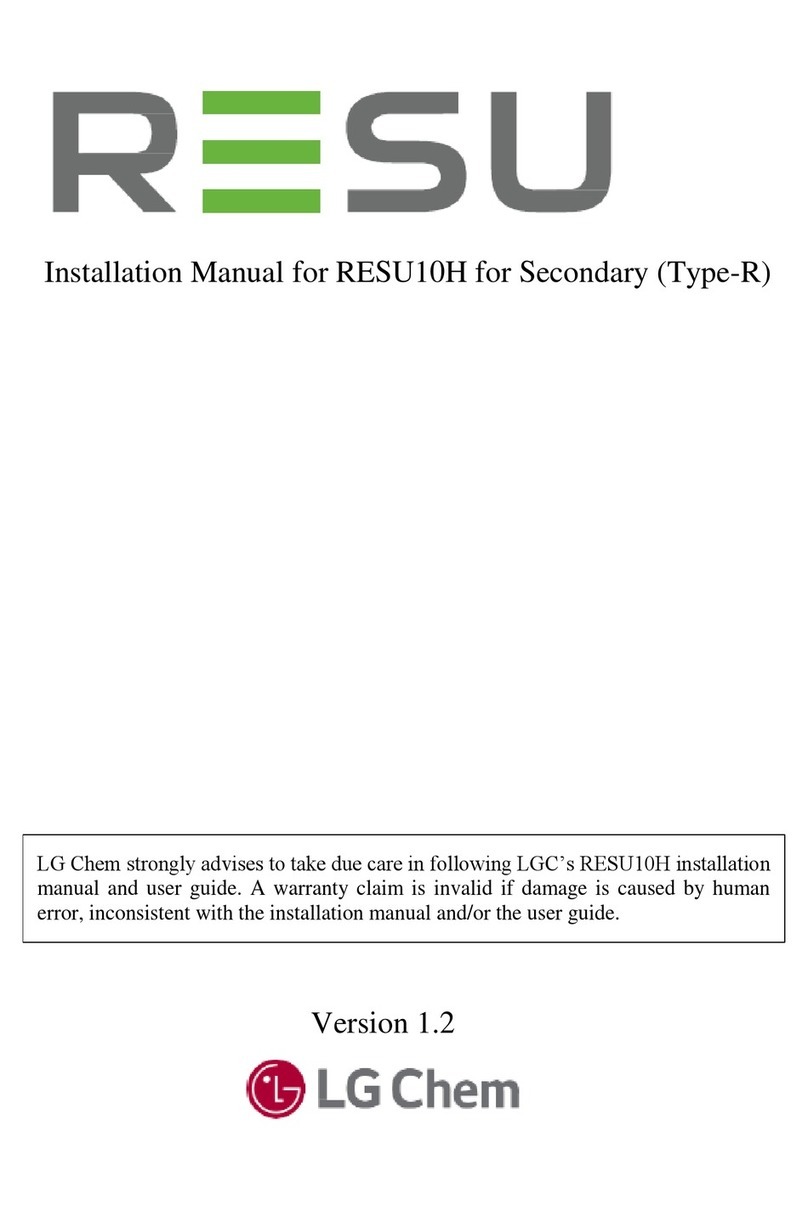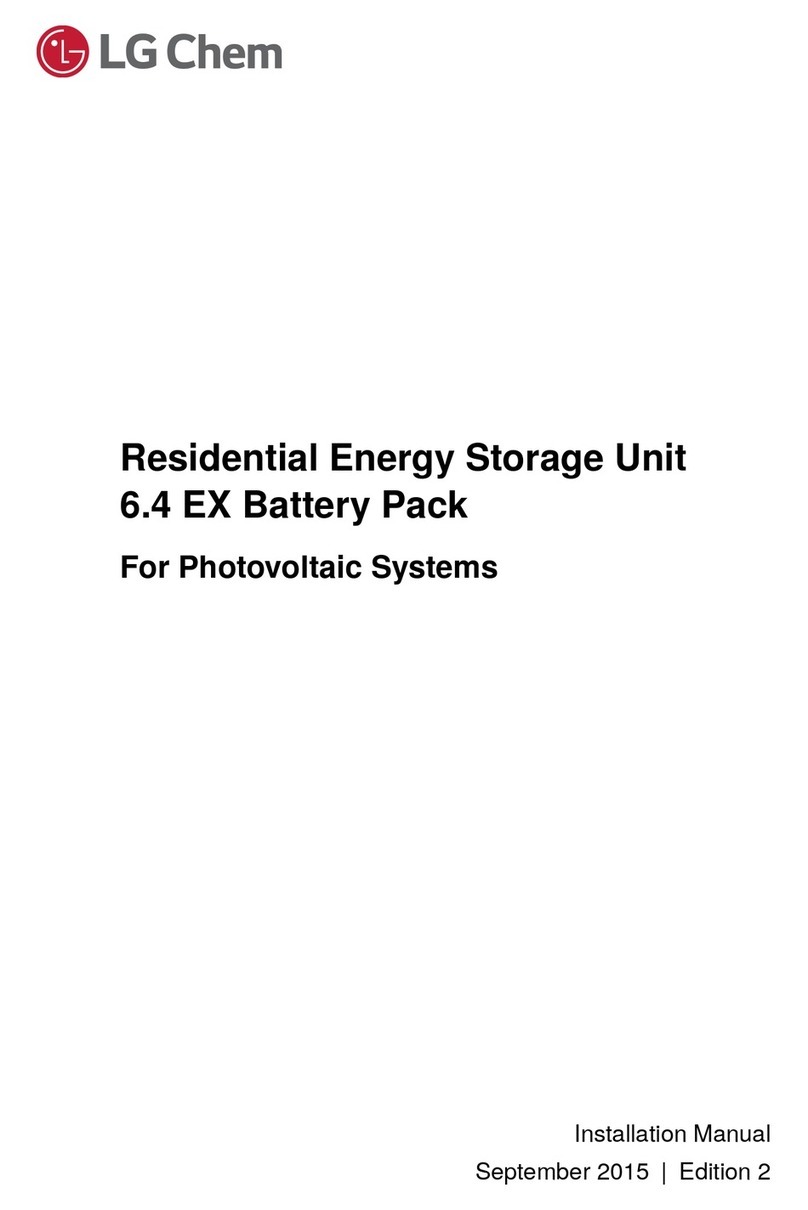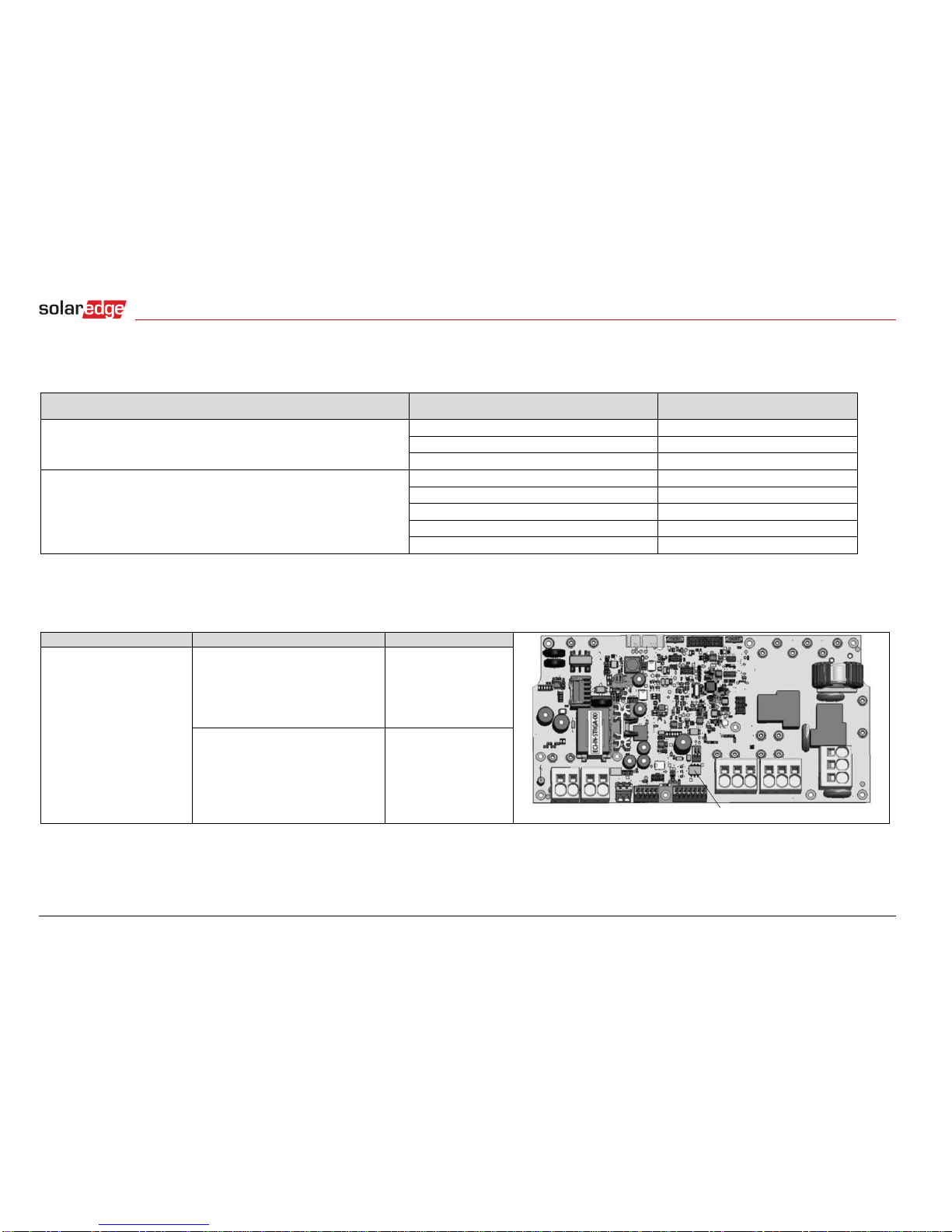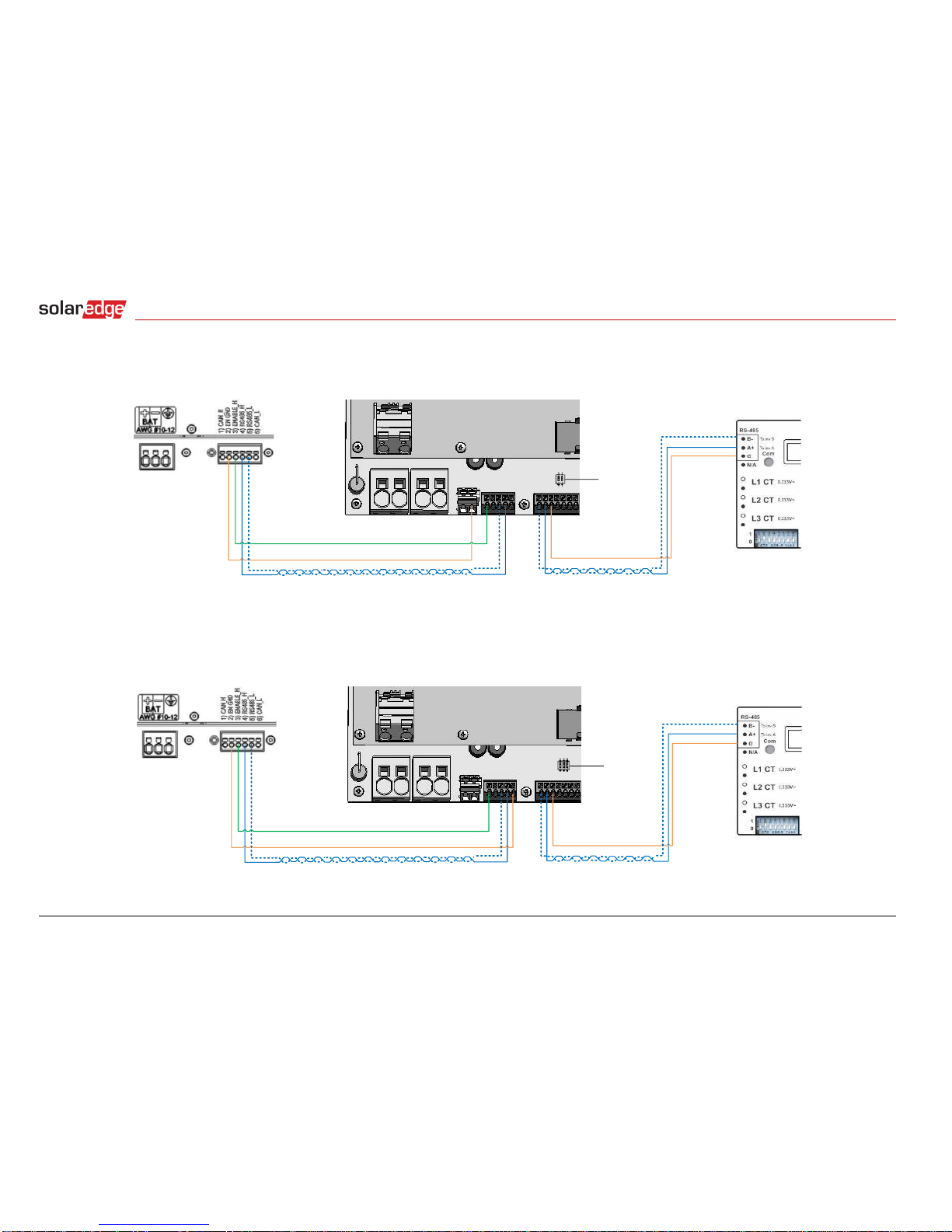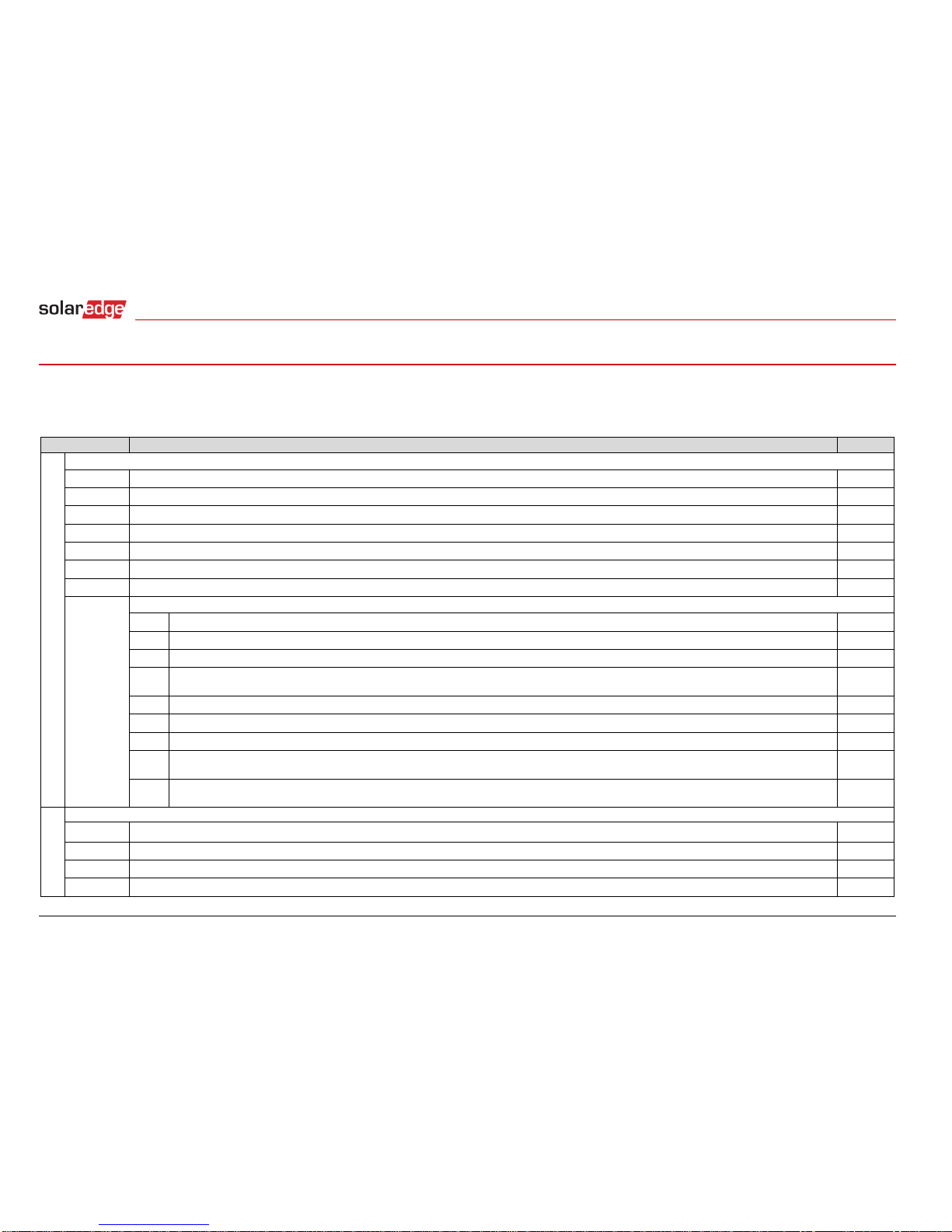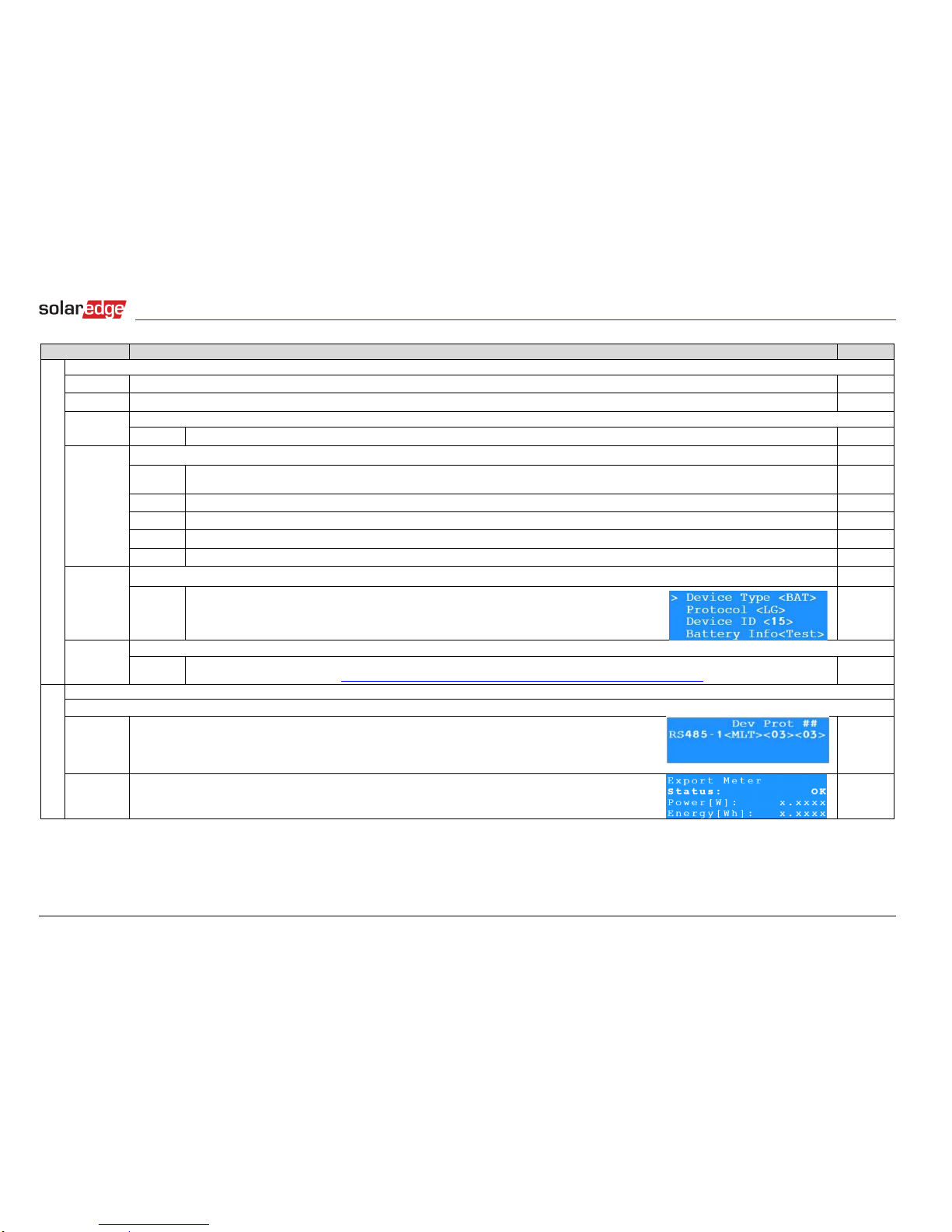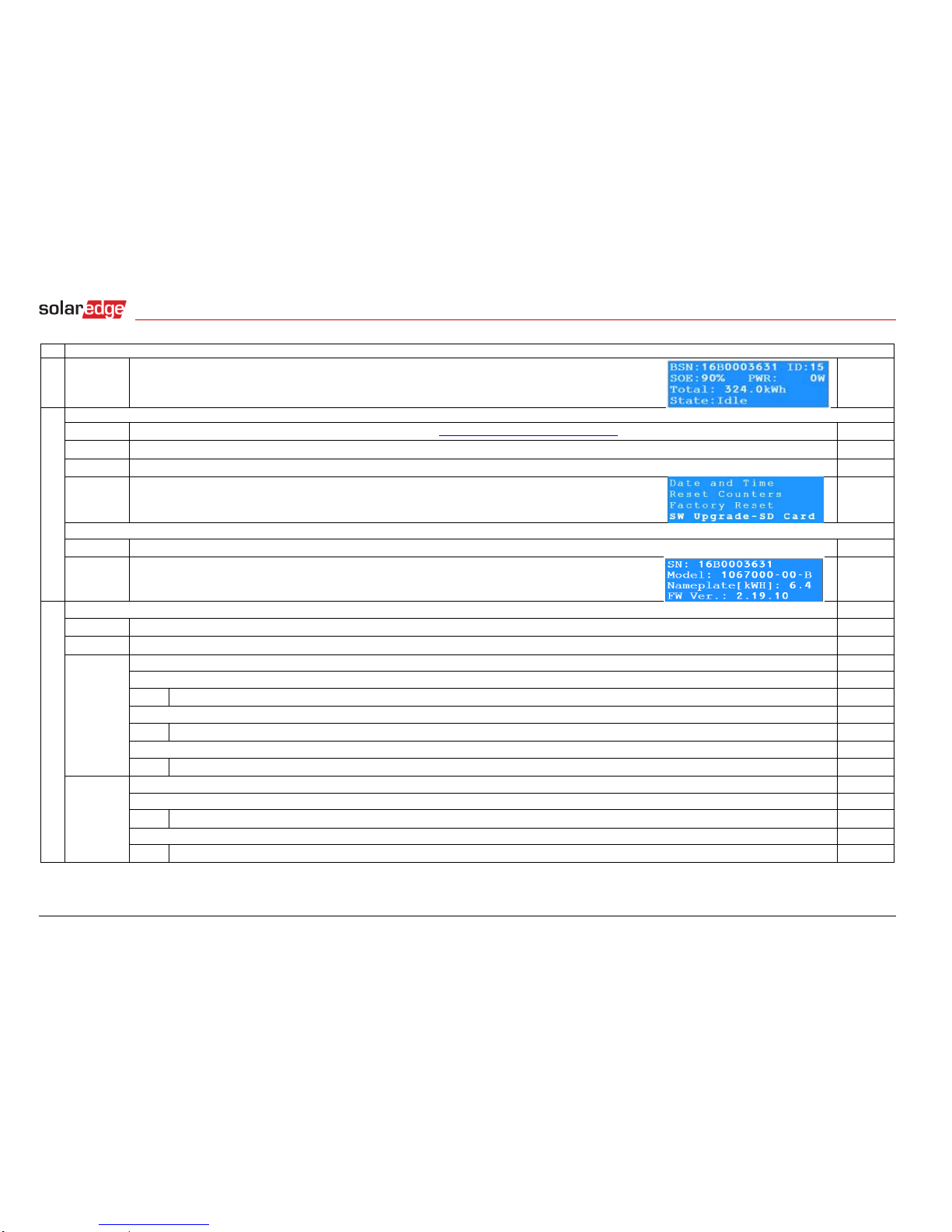StorEdge Inverter Wiring and On Site Checklist
5
Post Installation Verification and Configuration
Follow the checklist below to verify that the system is properly connected and configured. The checklist is suitable for a backup system with a single StorEdge Inverter, a
single battery, and a single SolarEdge Modbus Meter installed at the grid connection point.
For other system configurations, follow the steps in the StorEdge Installation Guide supplied with the StorEdge Inverter.
Verify the distance between components complies with the distances detailed in the supplied installation guide.
Take a photograph of the battery connection area and send to SolarEdge support (useful for future debugging if necessary).
Take a photograph of the connection area of the StorEdge Inverter and send it to SolarEdge support.
Take a photograph of the installation and send it to SolarEdge support.
Verify that the battery splash cover is closed.
Verify that the backed-up loads panel is wired (relevant for backup systems only).
Verify that the StorEdge Inverter’s DIP switches are configured as shown on page 4.
Verify that all DC, communication and AC cabling connections are completed as follows:
Check AC wiring and circuit breaker.
Check string DC input voltage. Expect 1V per optimizer in the string.
Verify that grounding is properly connected in the battery and inverter.
Check the DC wiring to the battery, according to the wiring diagram you selected from the table on page 4. Check the connections and verify that
all are securely connected.
Check connections to the battery and the switch setup as described earlier in this document.
Check connections to the meter. If no meter is connected, the inverter’s RS485 bus must be terminated using the DIP switches (see page 4).
Check that a 9V battery is installed in the StorEdge Inverter.
Check meter AC and CT connections including CT direction: Connect the meter to power supply. Check the LEDs: when configured as
export/import meter: green=import, red=export.
Check connection to the Internet with one of the following options: Ethernet, Wi-Fi, Cellular, ZigBee Module. The connection status displayed
should be S_OK.
LG Chem Battery: Switch on Auxiliary power supply and Circuit breaker switch, as shown in Figure 1.
Activate the inverter using the supplied activation card.
Switch on the inverter AC.
Perform pairing when the modules are exposed to sunlight.