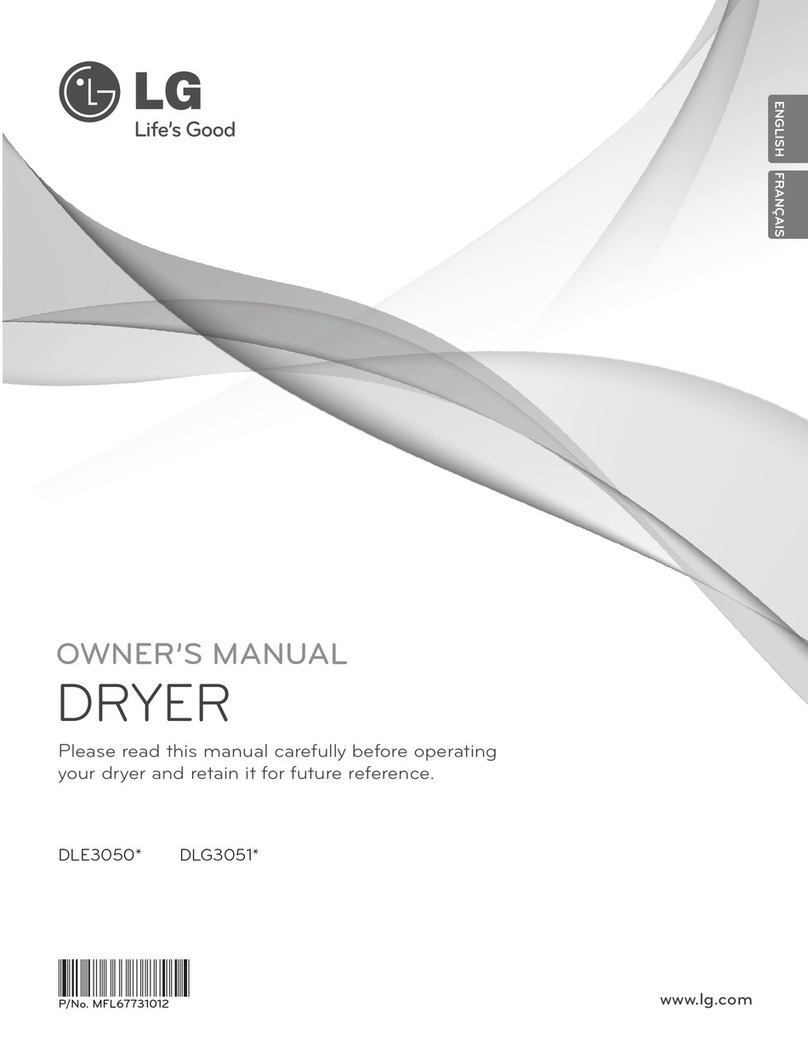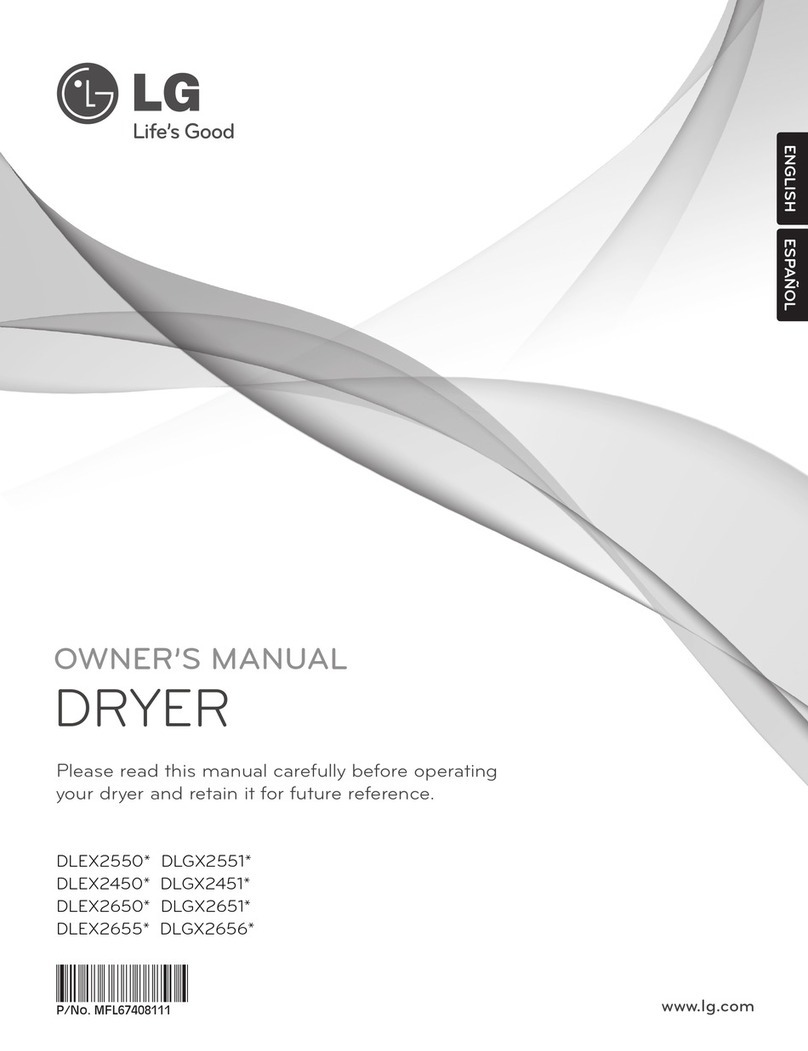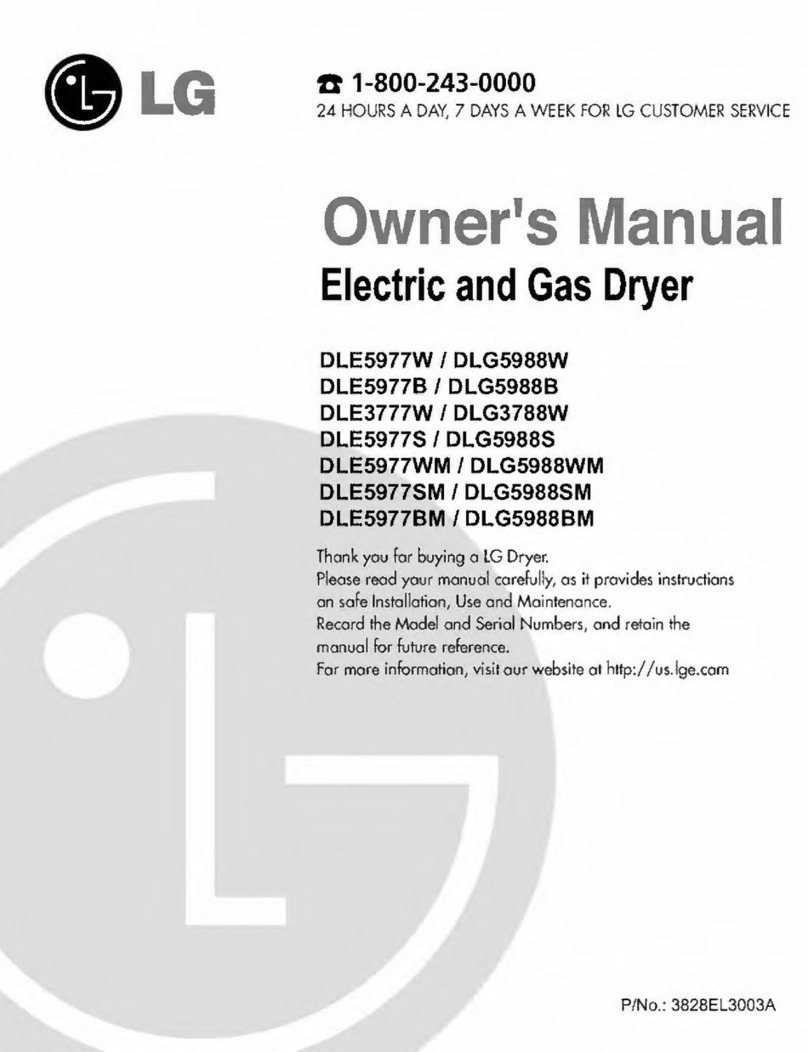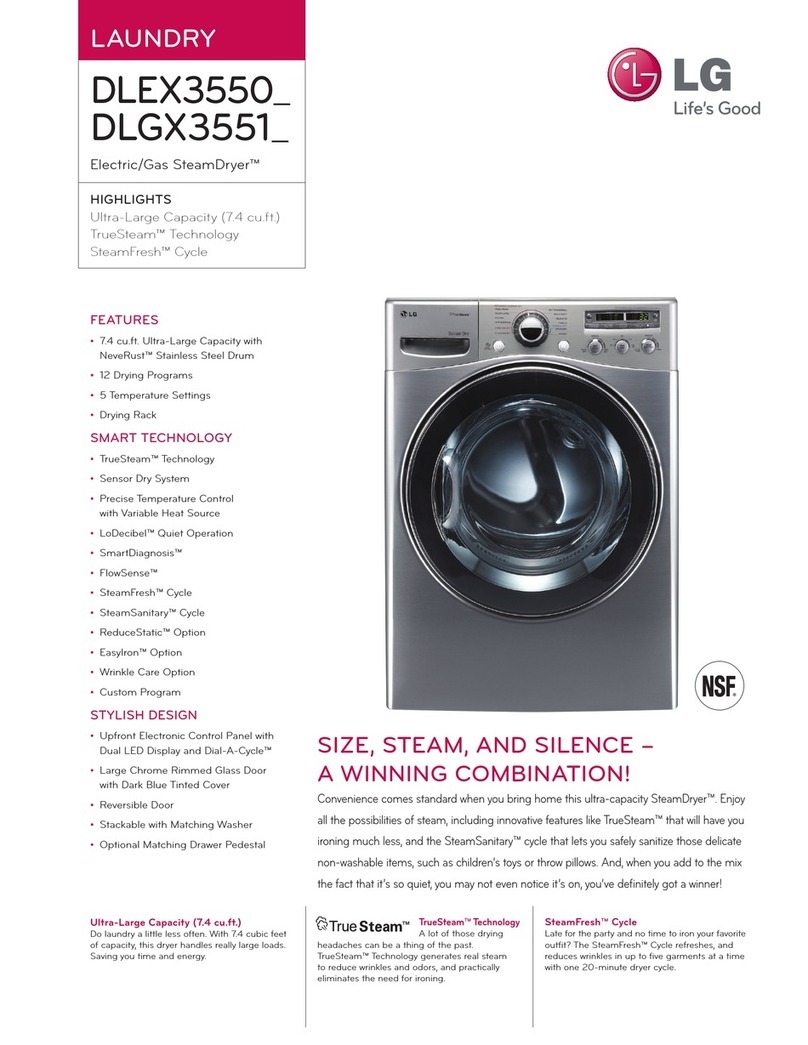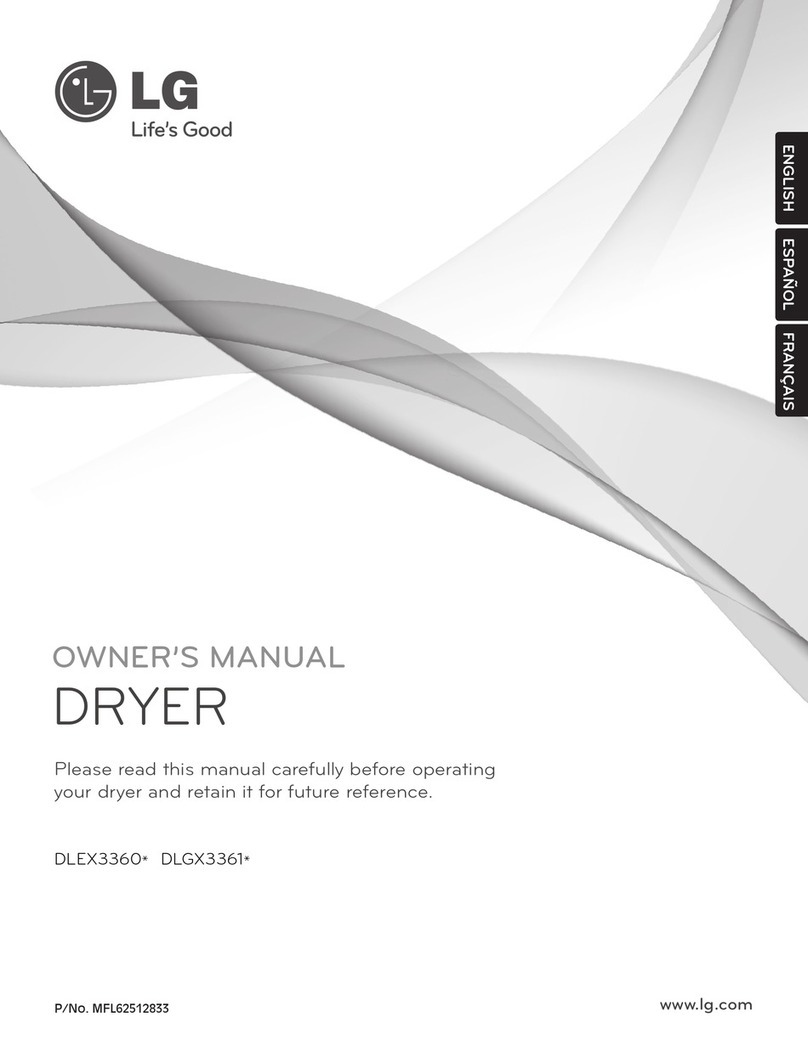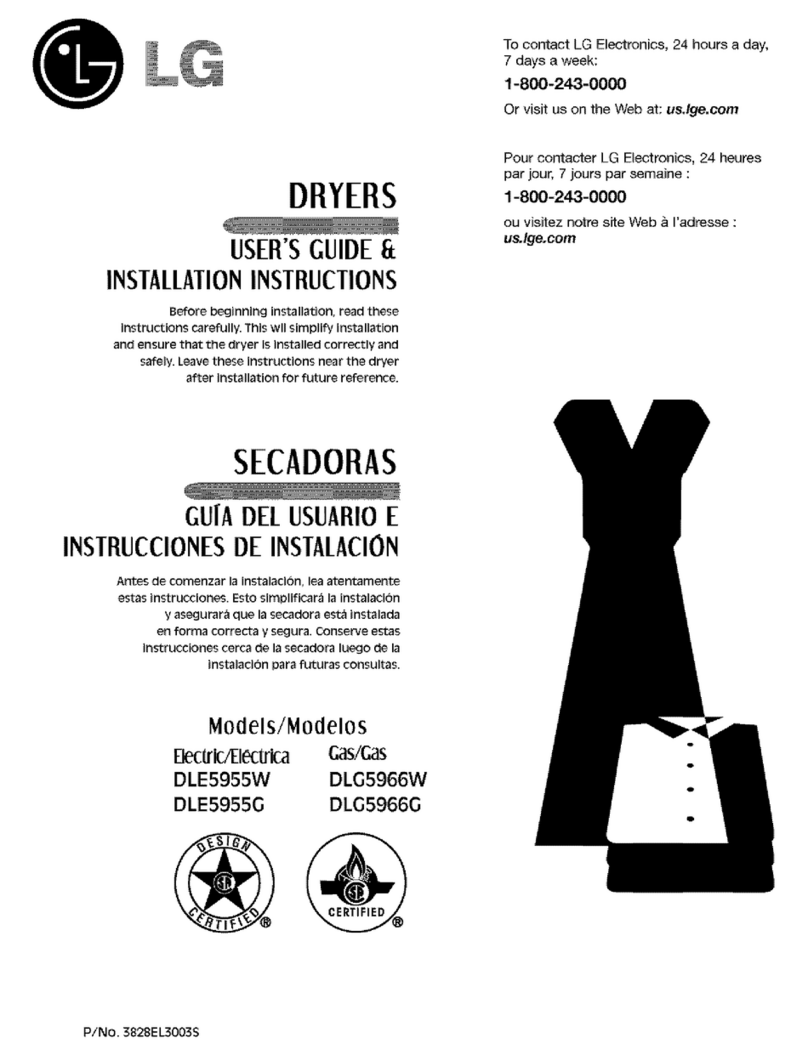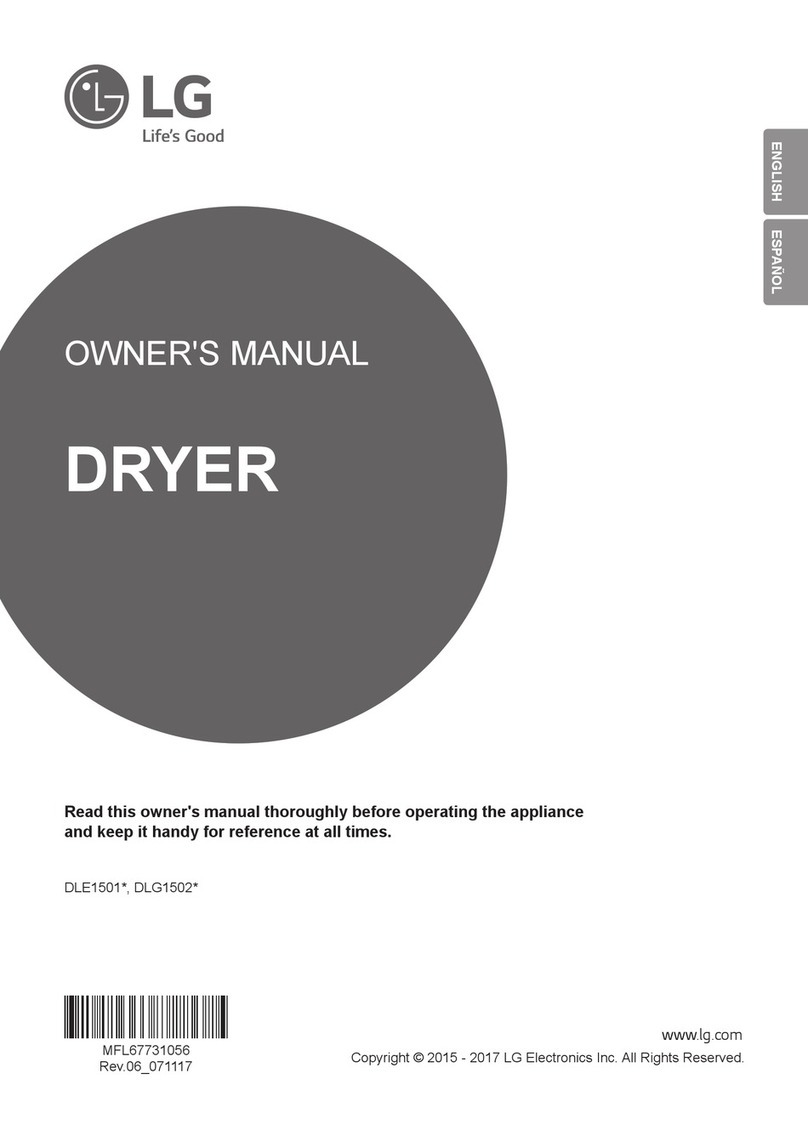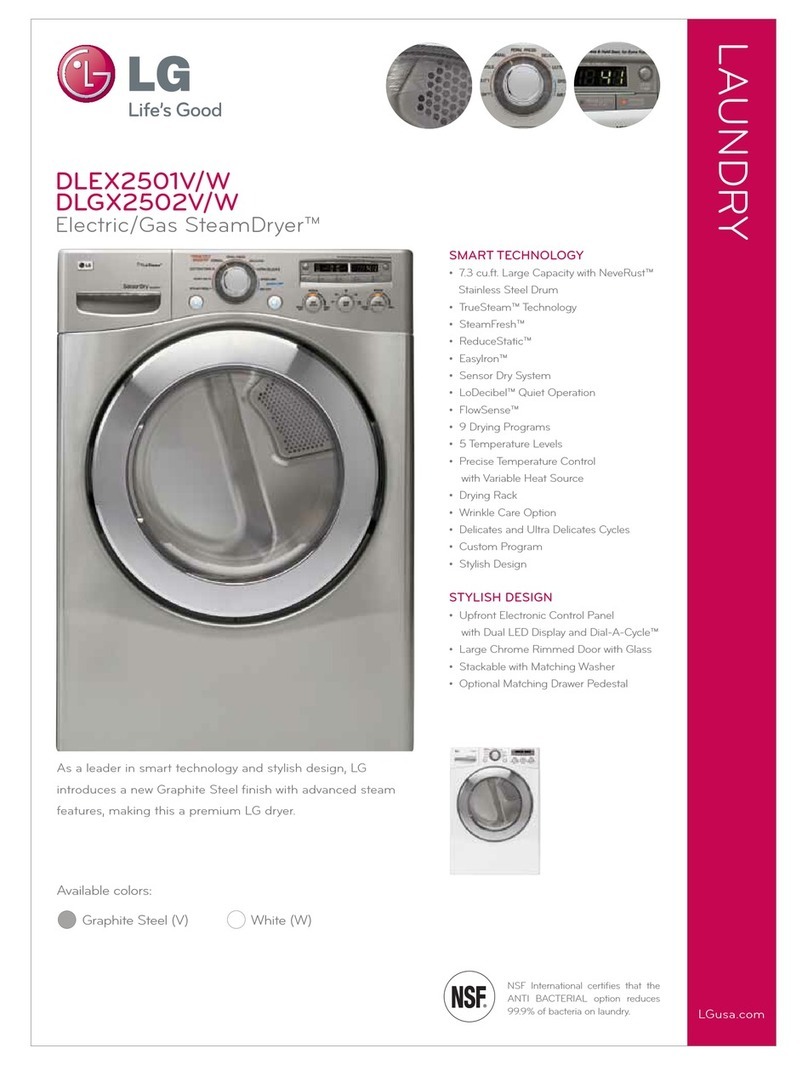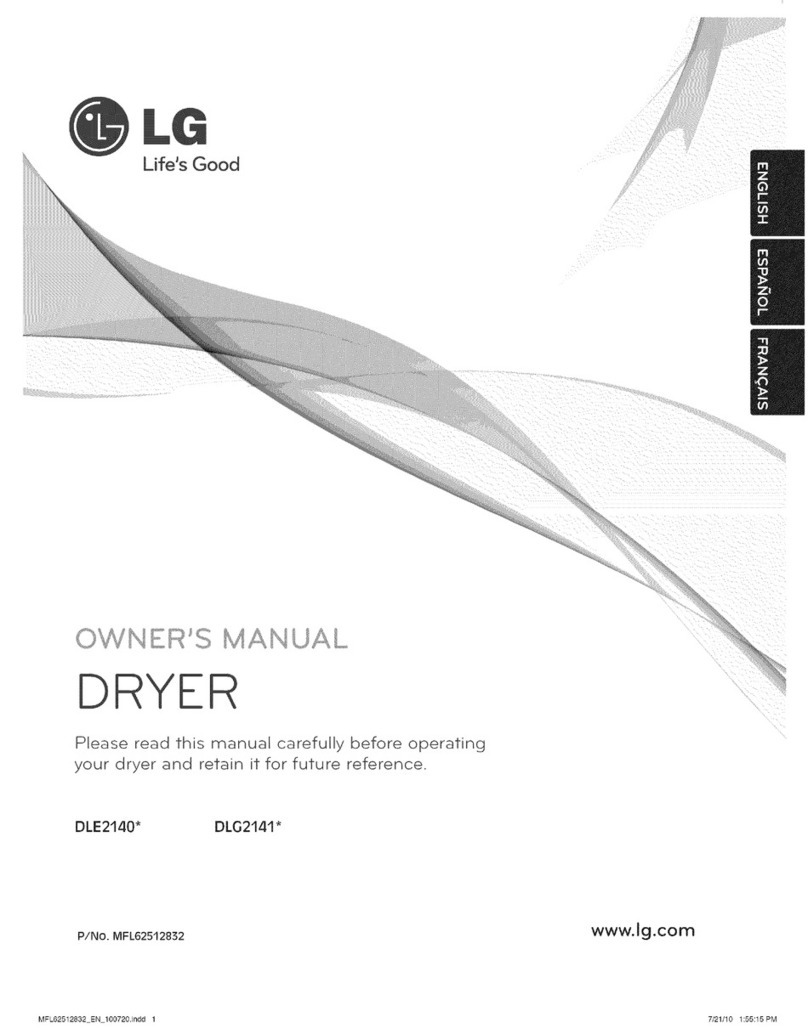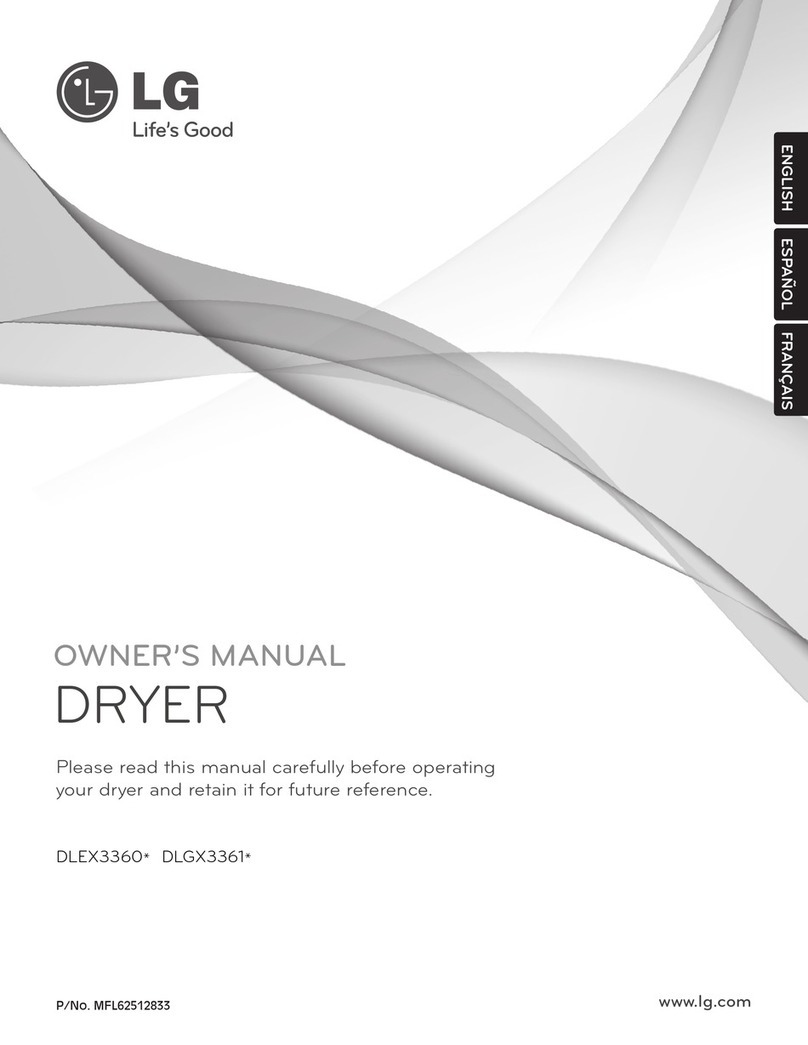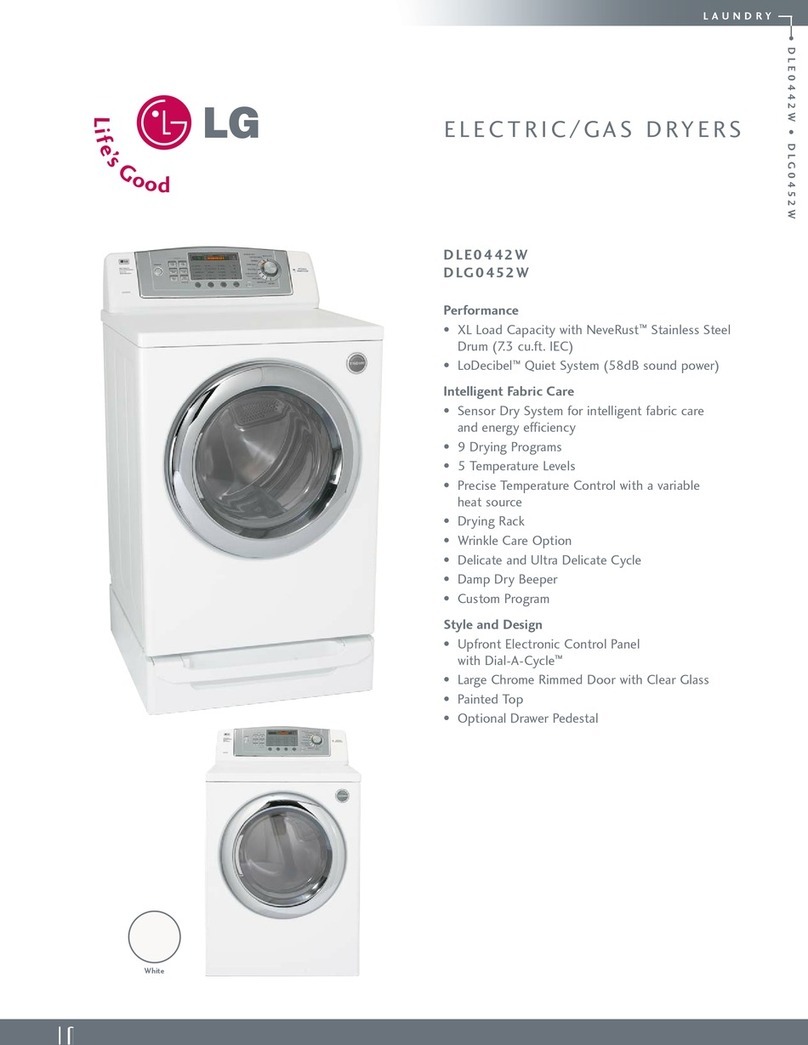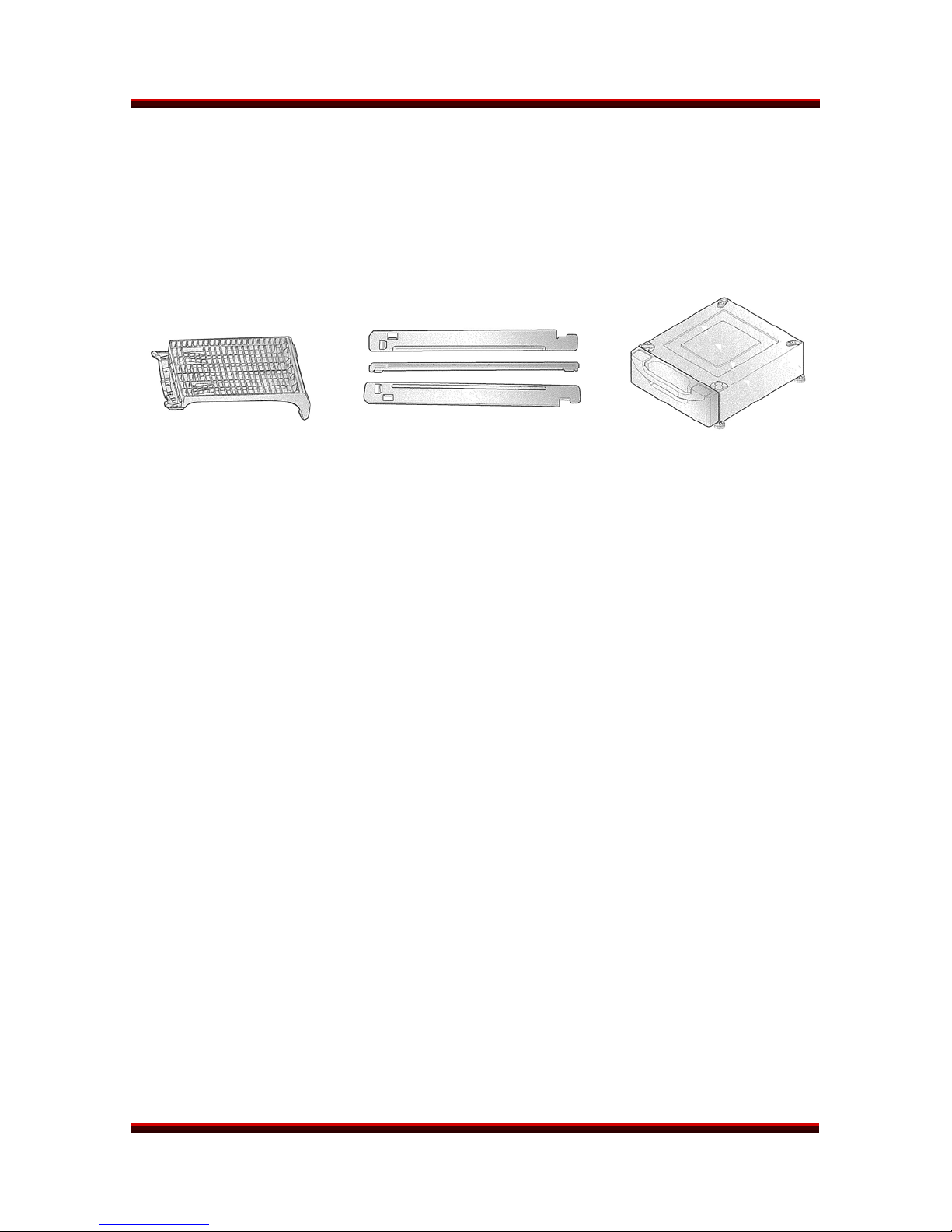DRYER 9577/9588
DLE9577/DLG9588 Page 2 of 58 TRAINING MANUAL
DLG9577/DLE9588
Safety Notices and Warnings 1
Contact Information 1
Contents 2
Specifications 4
Safety Notices (Gas and Electric) 5
Serial Number Identification 6
Introduction 7
Controls 8
Installation 9
Accessories 10
Drying Rack 10
Stacking Kit 11
Pedestal Kit 12
Electrical Connection 14
4-wire Connection 14
3-wire Connection 15
Electrical Connection to Gas Dryer 16
Gas Connection 17
Vent Pipe Connection (side, bottom, or rear vent with kit) 18
Remote Monitor and Modem 19
Dryer Cycle Chart 20
Diagnostic Test Mode 21
Test 1 – AC Electrical Supply 22
Test 2 – Thermistor 25
Test 3 – Motor 26
Test 4 – Moisture Sensor 27
Test 5 – Door Switch 28
Test 6 – Heater (Electric) 29
Test 7 – Valve (Gas) 30
Component Test Procedure 31
Disassembly and Repair 34
Block Wiring Diagram (Electric and Gas) 35
Motor Diagram and Schematic 36
Safety Switches 37
Gas Conversion (Natural Gas to Propane) 38