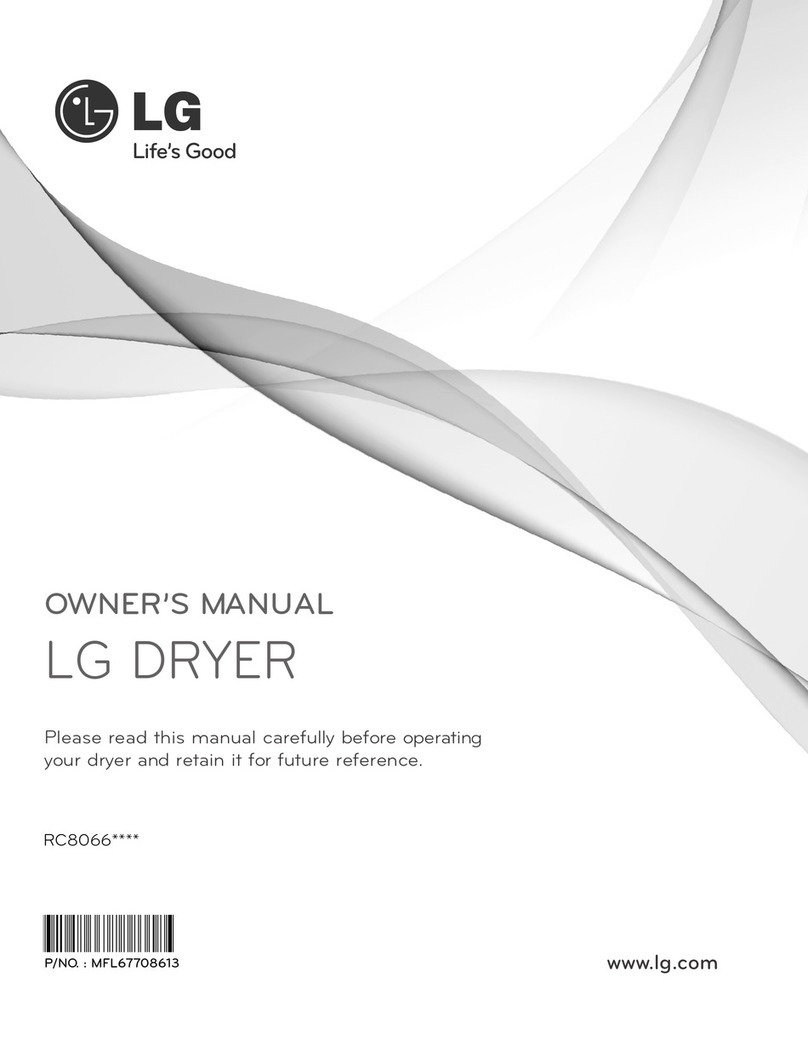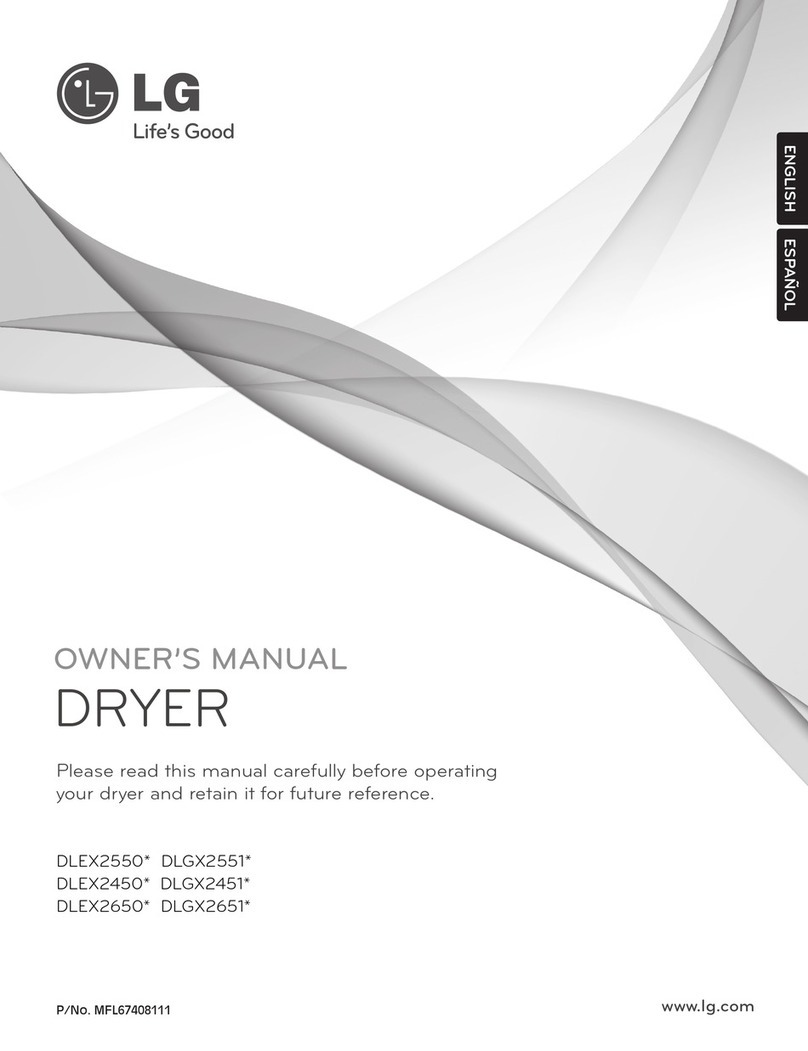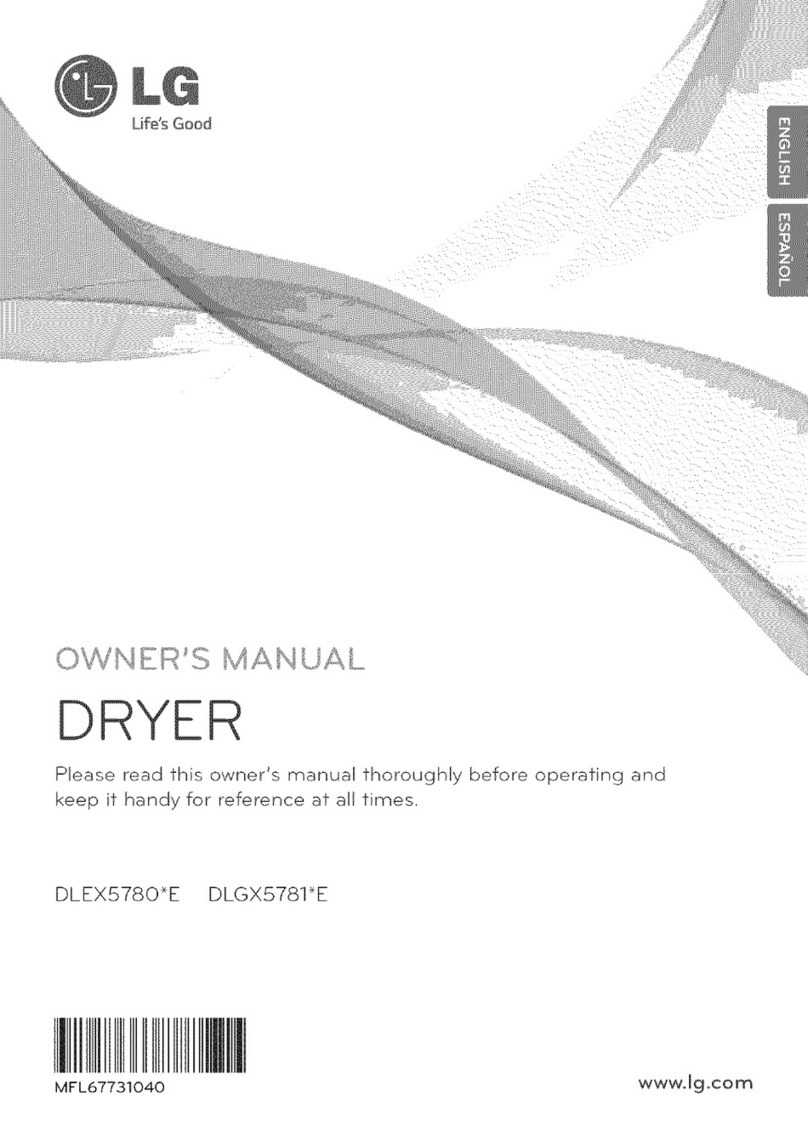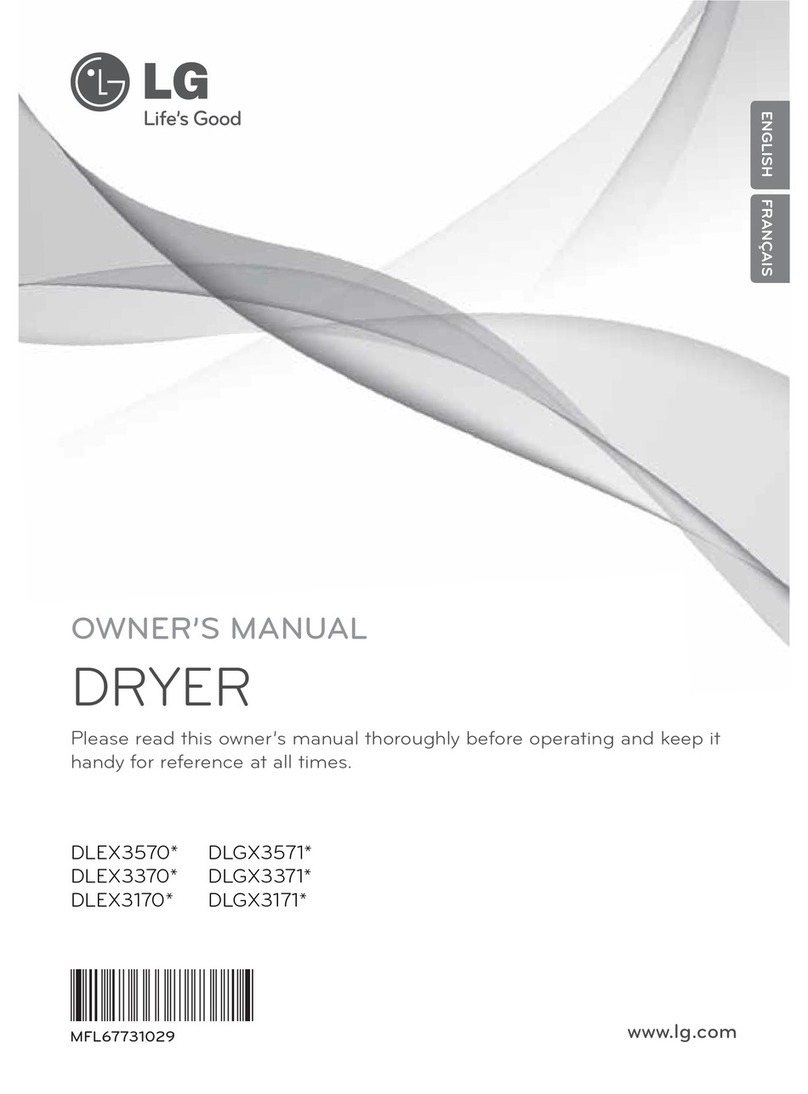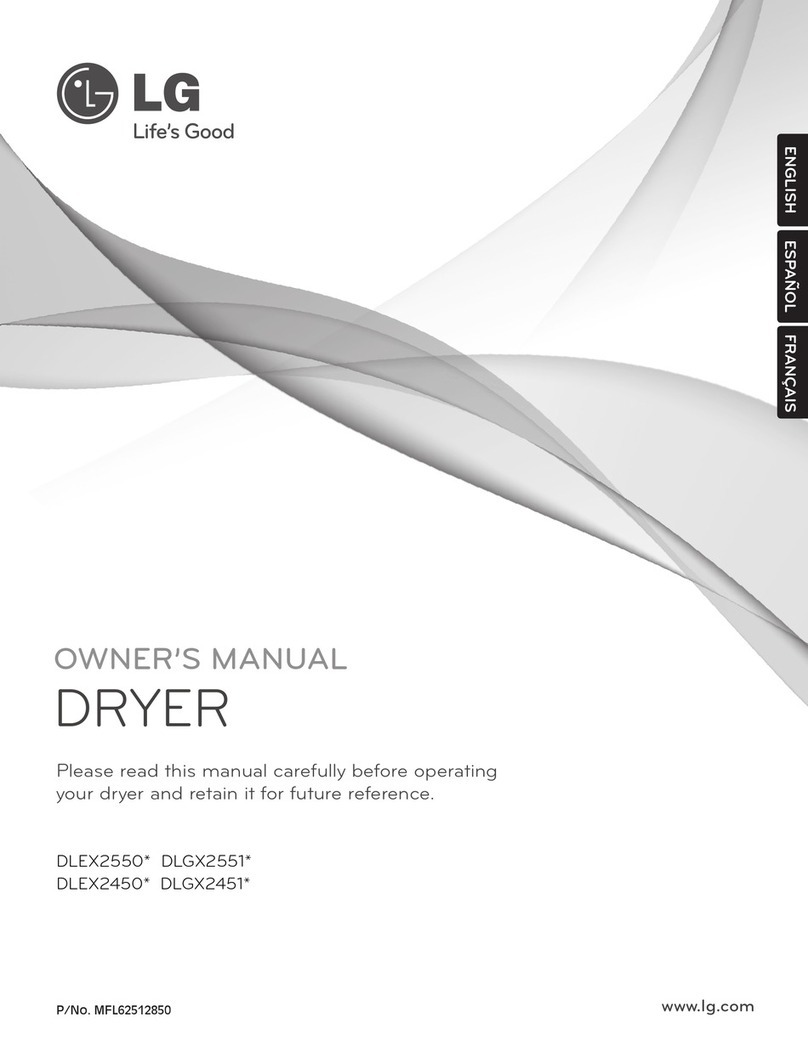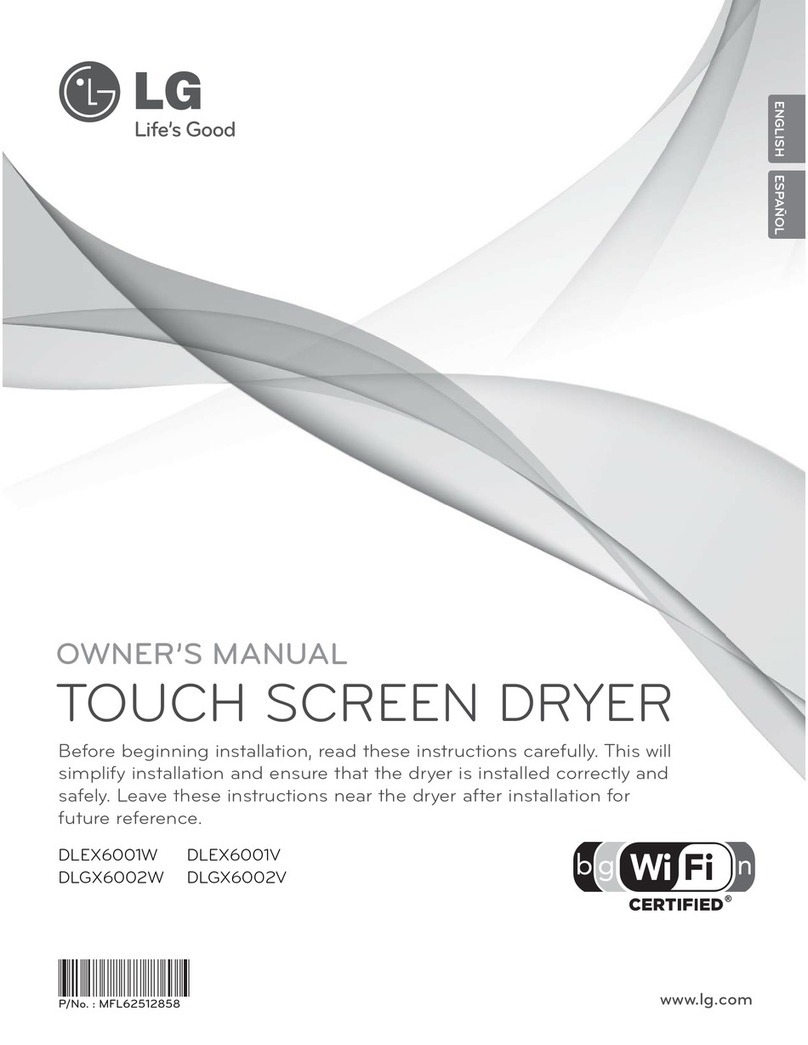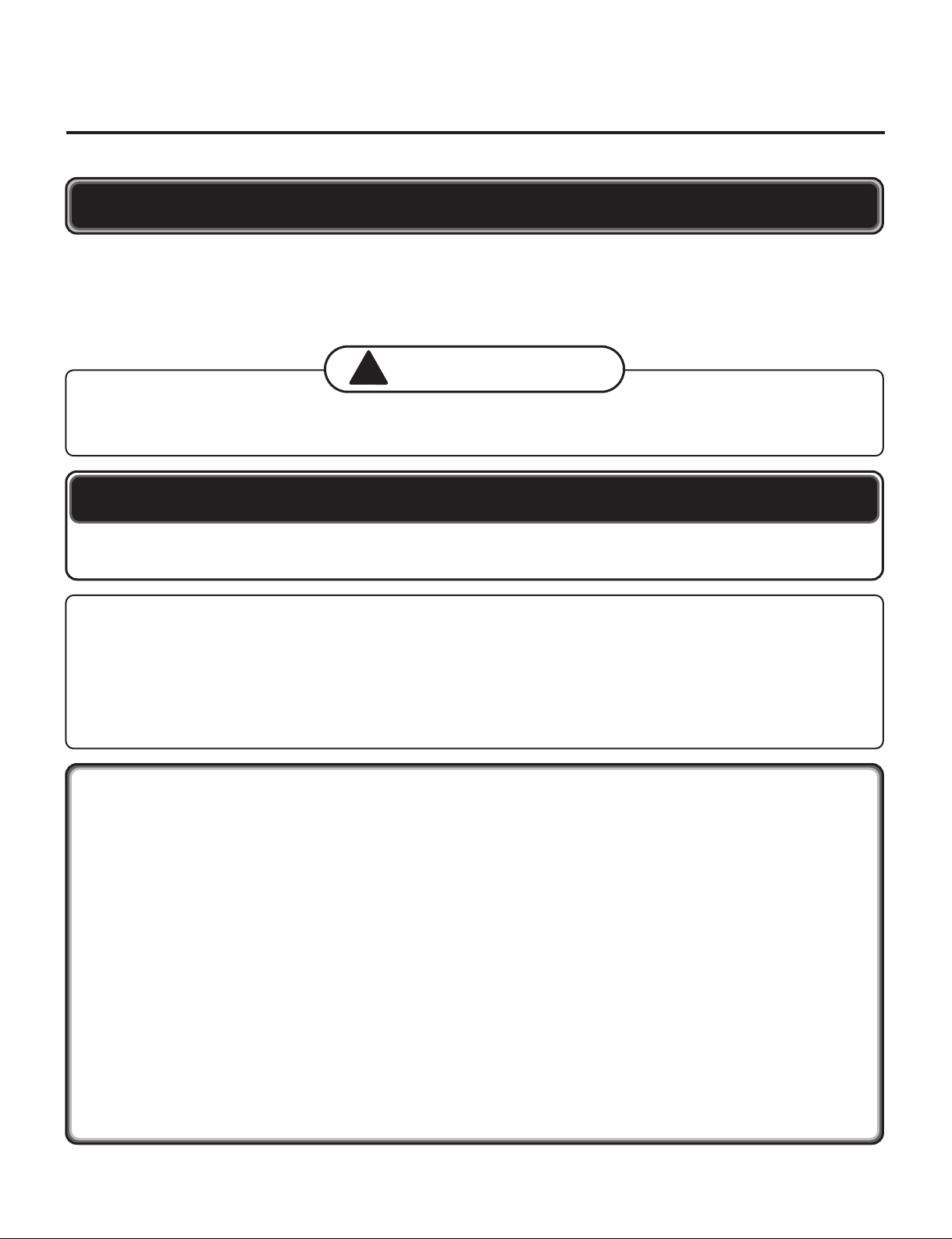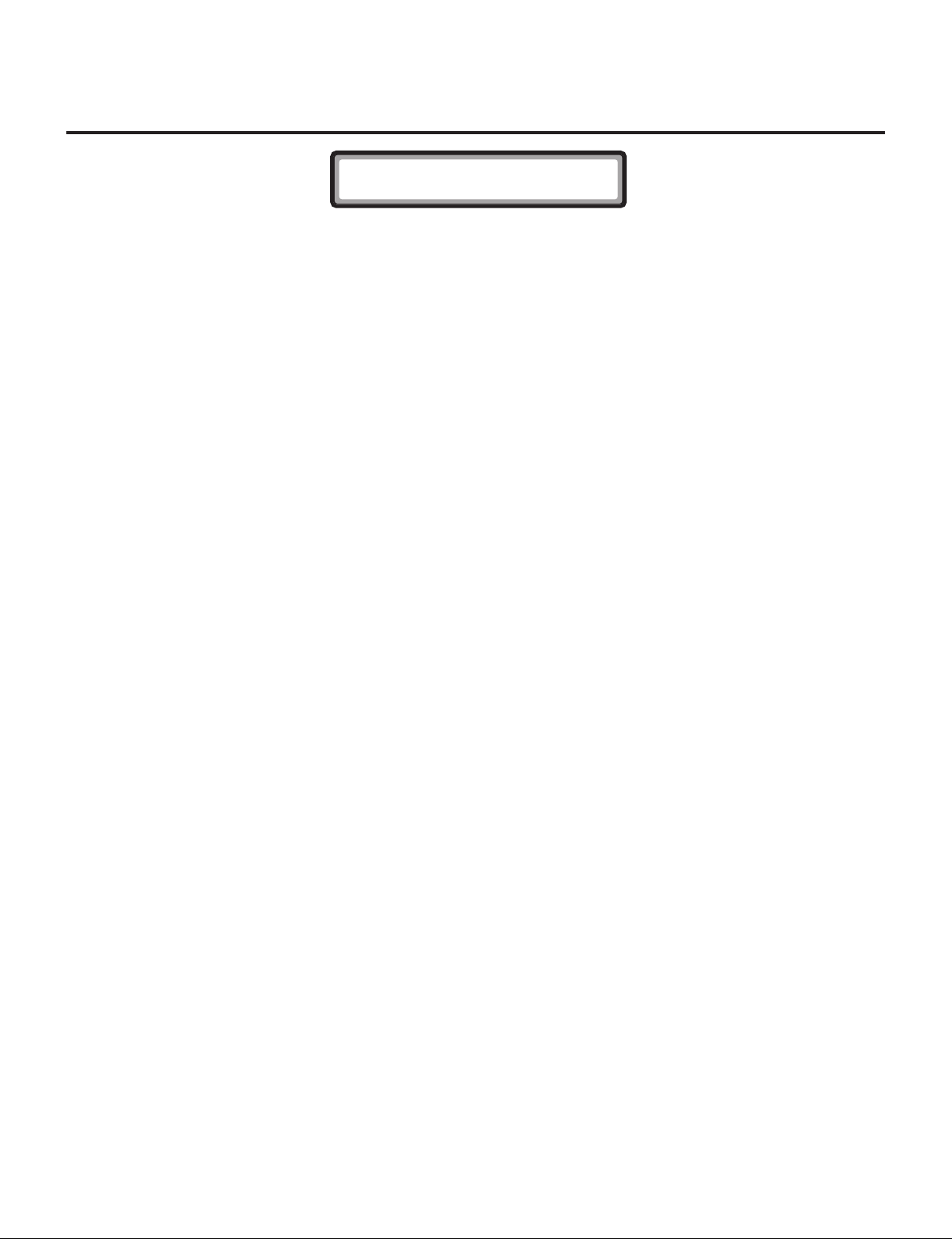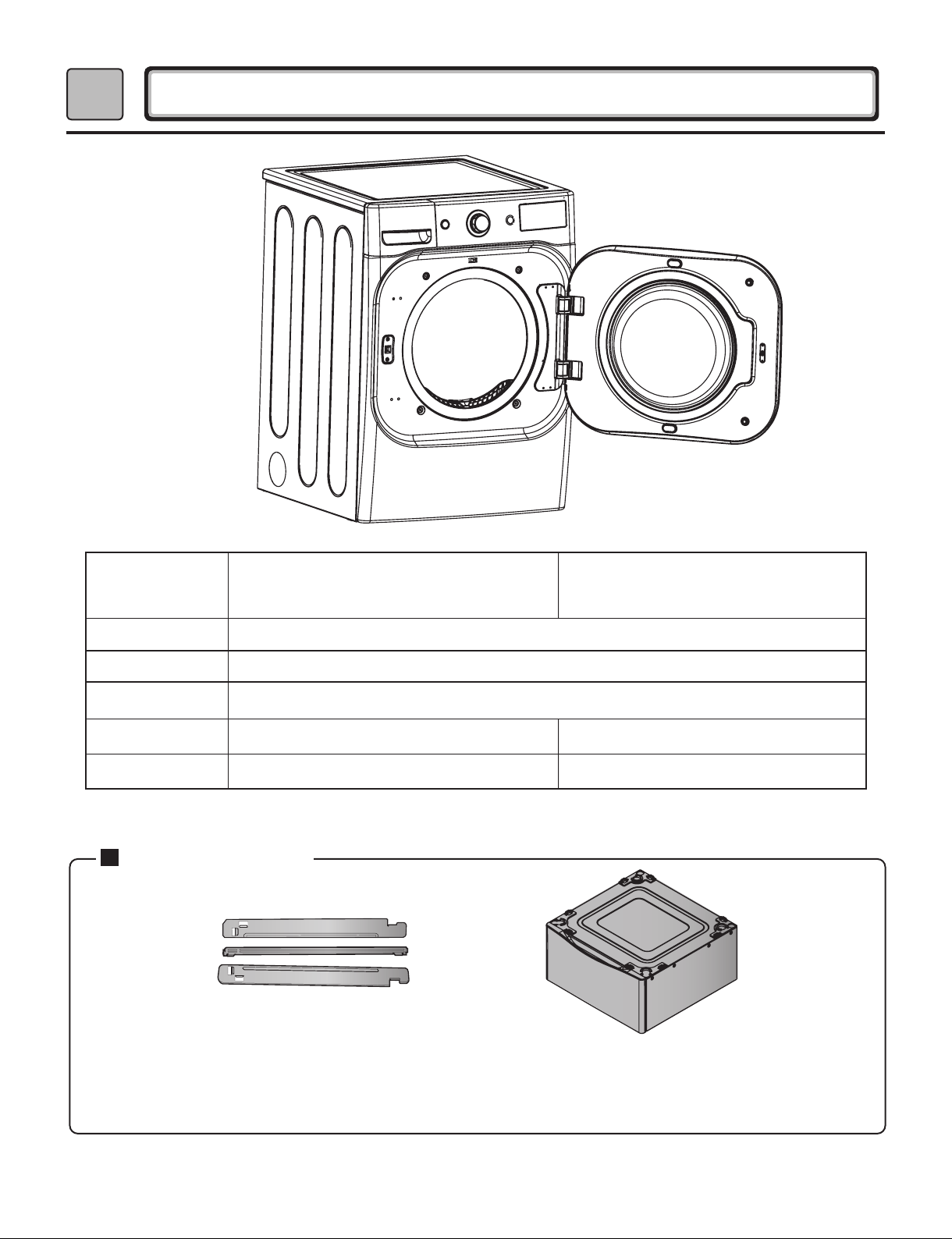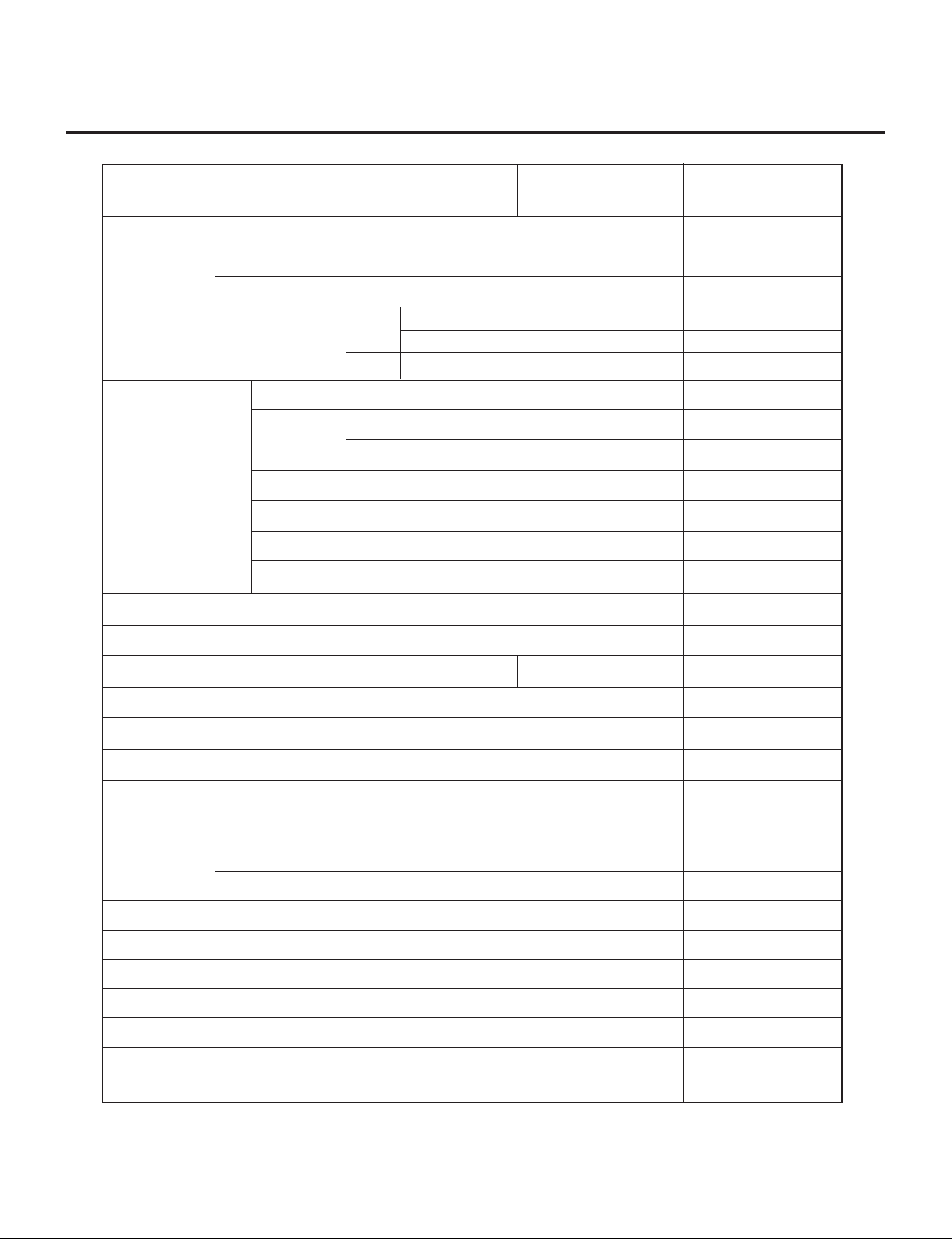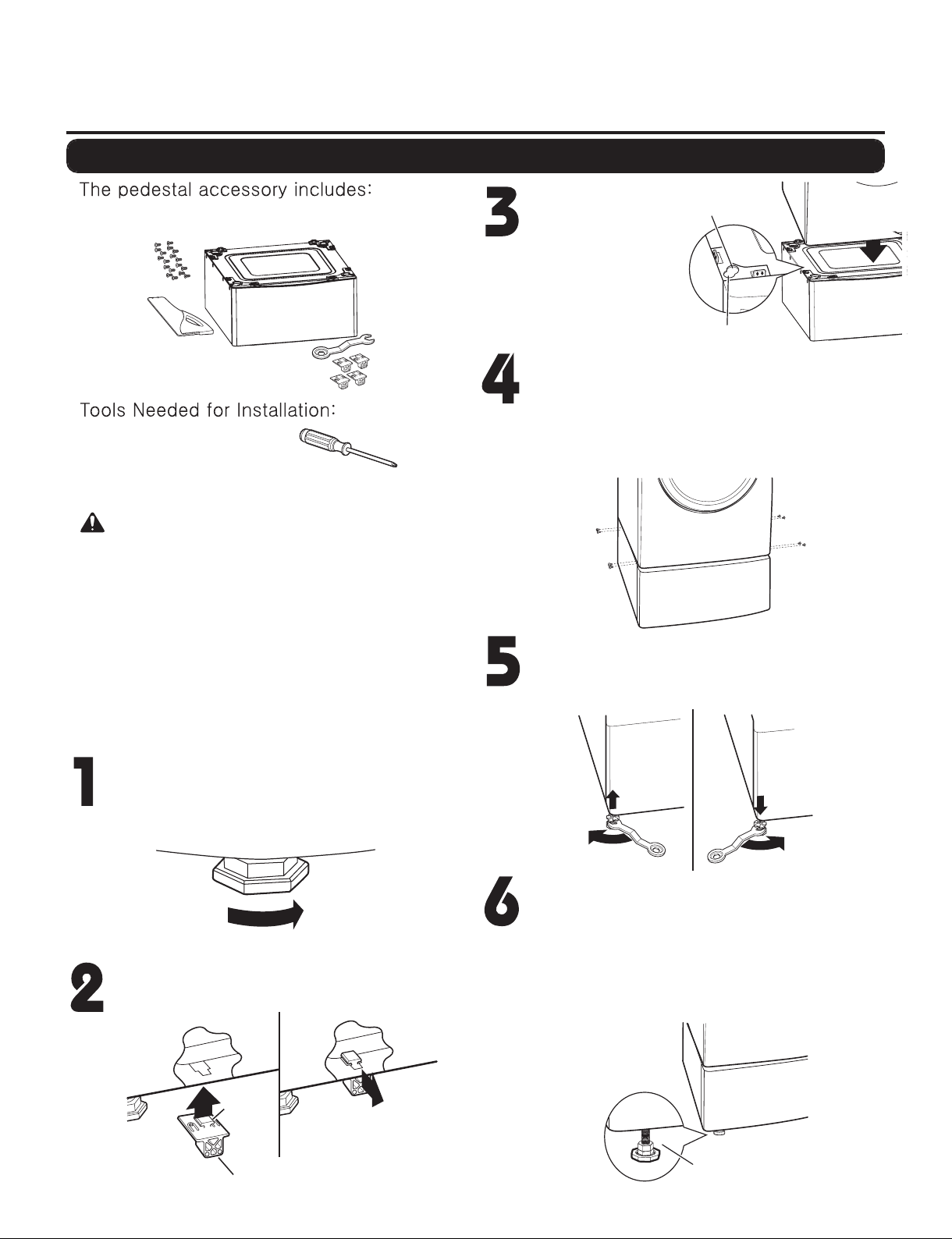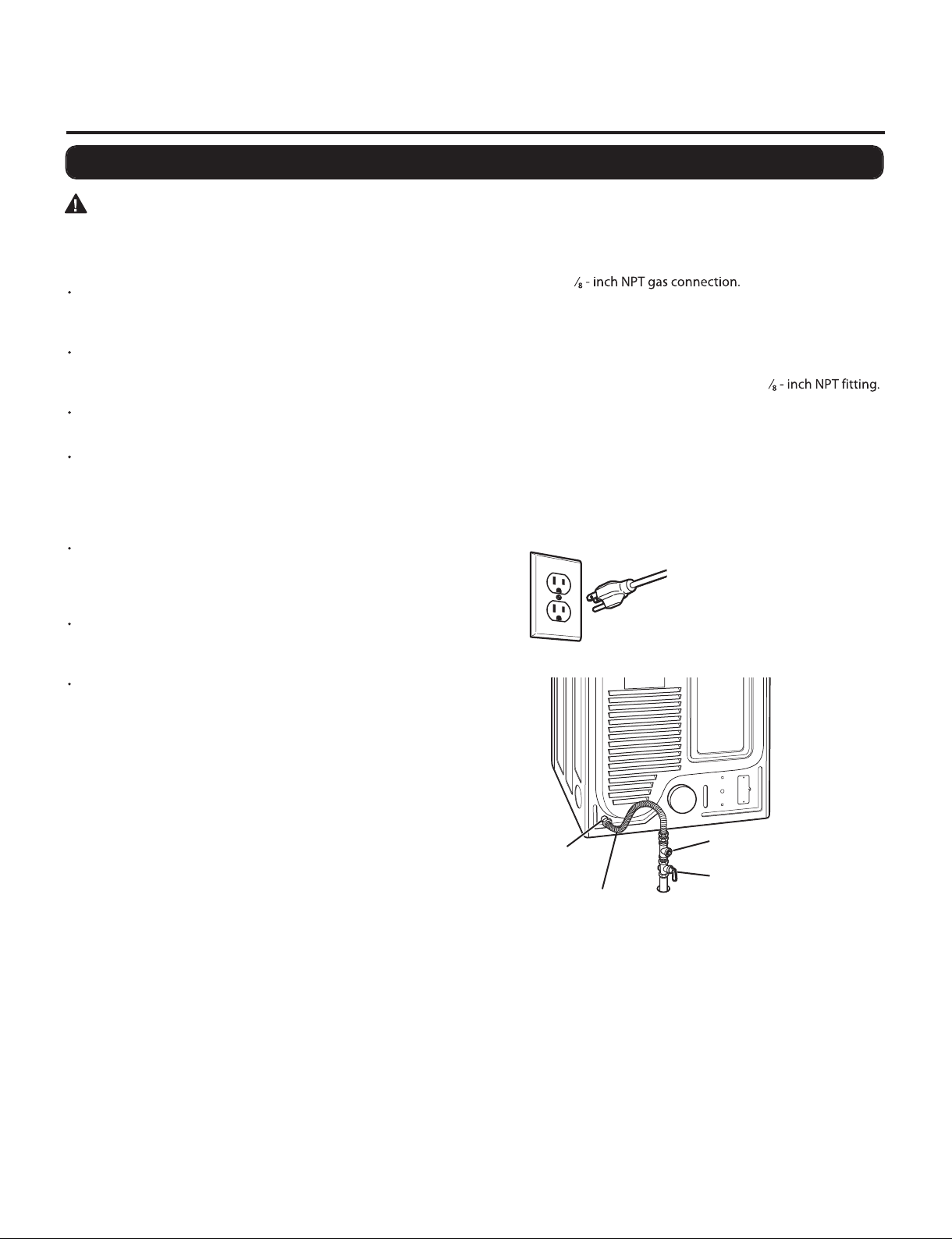9
WARNING
To reduce the risk of fire, electric shock, or injury to persons when using this appliance, follow basic precautions, including the following:
Electrical Requirements for Gas Models Only
WARNING
To reduce the risk of fire, electric shock, or Injury to persons when using this appliance, follow basic precautions, including the following:
Do not, under any circumstances, cut or remove the third
(ground) prong from the power cord. Failure to follow this
warning can result in fire, explosion, or death.
For personal safety, this dryer must be properly grounded.
Failure to follow this warning can result in fire, explosion, or death.
The power cord of this dryer is equipped with a 3-prong
(grounding) plug which mates with a standard 3-prong
(grounding) wall outlet to minimize the possibility of electric
shock hazard from this appliance. Failure to follow this warning
can result in fire, explosion, or death.
This dryer must be plugged into a 60 Hz, 120 VAC, grounded
outlet protected by a 15-ampere fuse or circuit breaker. Failure
to follow this warning can result in fire, explosion, or death.
Where a standard 2-prong wall outlet is encountered,it is your
personal responsibility and obligation to have it replacedwith
a properly grounded 3-prong wall outlet. Failure to follow this
warning can result in fire, explosion, or death.
Gas supply requirements:
As shipped from the factory, this dryer is configured for use
with naturalgas.It canbeconverted for usewith LP (Liquefied
Propane) gas. Gas pressure must not exceed 13 inches of
water column.
A qualified service or gas company technician must connect
the dryer to the gas service.
Failure to do so can result in fire, explosion, or death.
Isolate the dryer from the gas supply system by closing its
individual manual shutoff valve during any pressure testing
of the gas supply.
Failure to do so can result in fire, explosion, or
death.
Supply line requirements:
Your laundry room must have a rigid gas supply line to your
dryer. In the United States, an individual manual shutoff valve
MUST be installed within at least 6 ft. (1.8 m) of the dryer, in
accordance with the National Fuel Gas Code ANSI Z223.1 or
Canadian gas installation code CSA B149.1. A
18
pipe plug must be installed. Failure to do so can result in fire,
explosion, or death
If using a rigid pipe, the rigid pipe should be ½ - inch IPS.
If acceptable under local codes and ordinances and when
acceptable to your gas supplier, 38roved tubing
may be used where lengths are less than 20 ft. (6.1 m). Larger
tubing should be used for lengths in excess of 20 ft. (6.1 m).
Failure to do so can result in fire, explosion, or death.
Connect the dryer to the type of gas shown on the nameplate.
Failure to do so can result in fire, explosion, or death.
To prevent contamination of the gas valve, purge the gas
supply of air and sediment before connecting the gas supply
to the dryer. Before tightening the connection between the
gas supply and the dryer, purge remaining air until the odor
of gas is detected.Failure to do so can result in fire, explosion, or
death.
DO NOT use an open flame to inspect for gas leaks. Use a
noncorrosive leak-detection fluid. Failure to do so can result in
fire, explosion, or death.
Use only a new AGA- or CSA-certified gas supply line with
flexible stainless steel connectors. Failure to do so can result in
fire, explosion, or death.
Securely tighten all gas connections. Failure to do so can result
in fire, explosion, or death.
DO NOT attempt any disassembly of the dryer; any
disassembly requires the attention and tools of an authorized
and qualified service person or company. Failure to do so can
result in fire, explosion, or death.
Use a pipe-joint compound that is insoluble in Liquefied
Petroleum (LP) gas on all pipe threads. Failure to do so can
result in fire, explosion, or death.
Connecting gas dryers