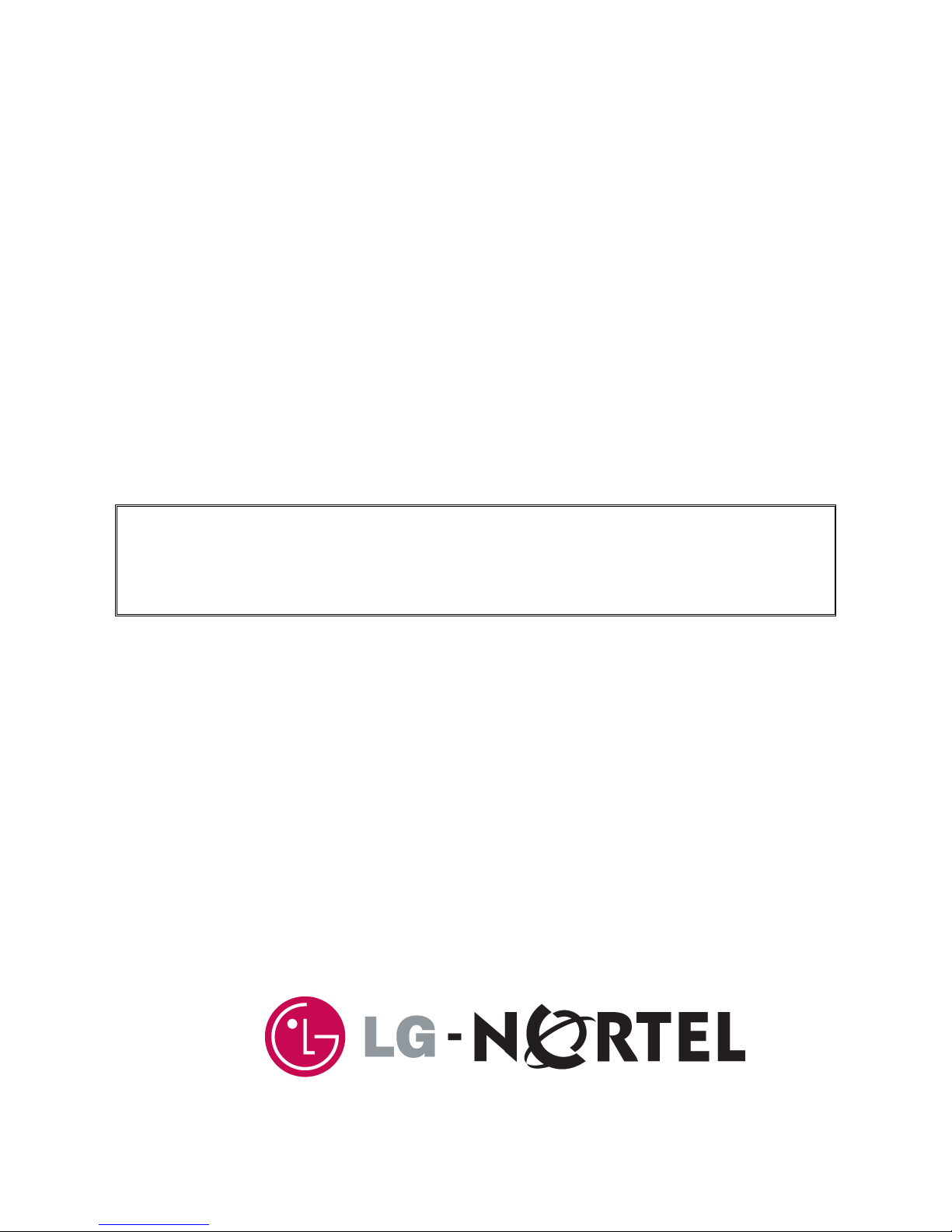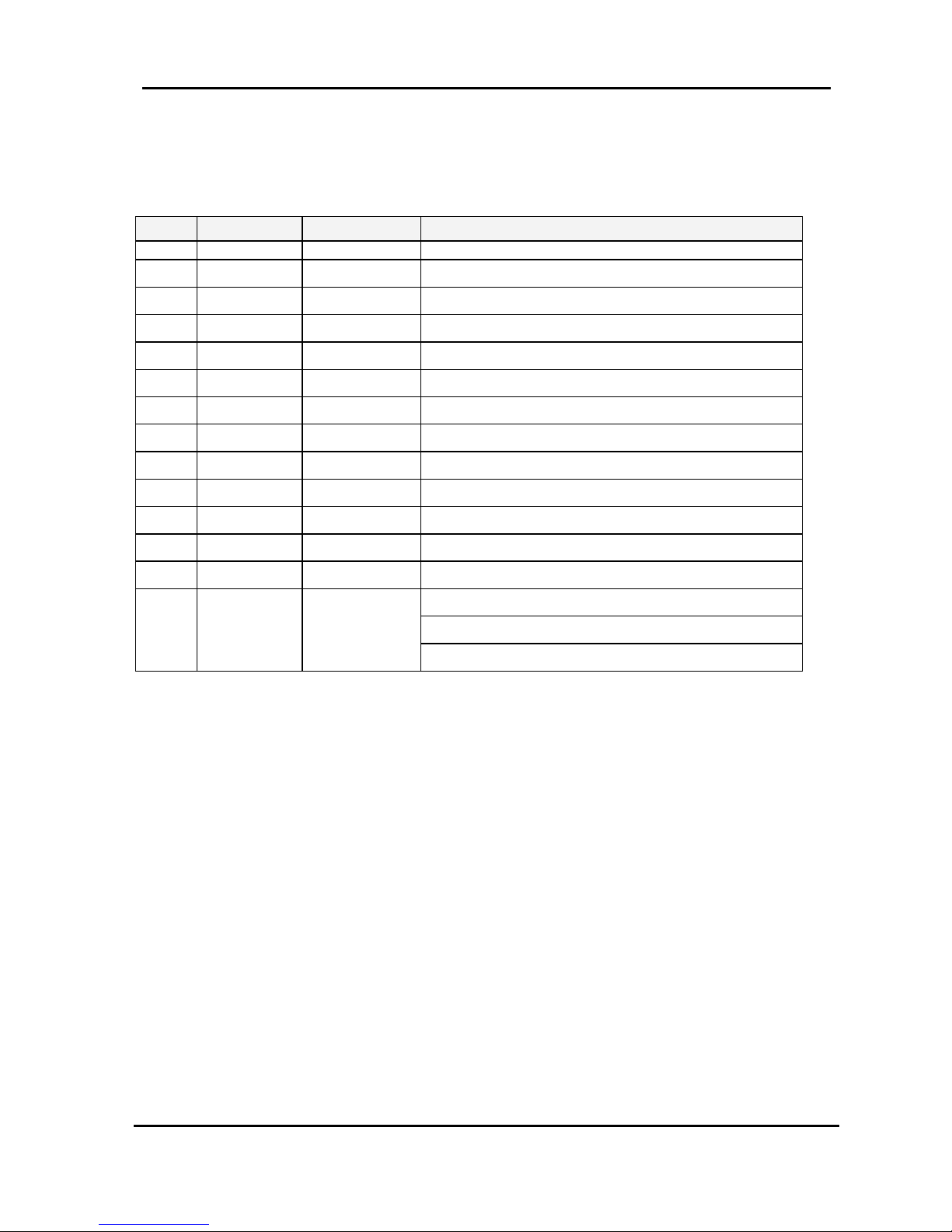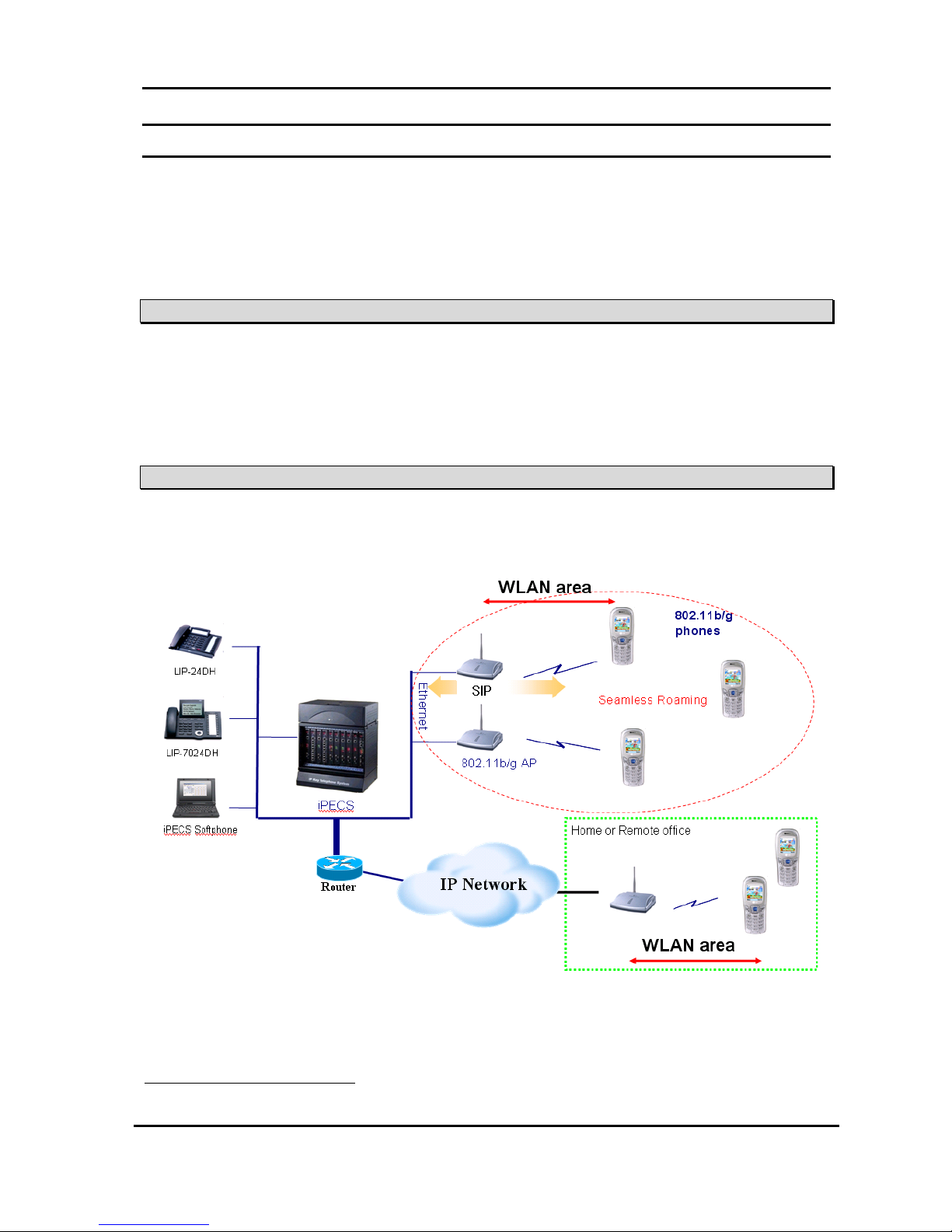WIT-400H User Manual
Issue: 0.1A Date: 28/July/2009
This Document Contains proprietary information and may not be reproduced or copied without express
Written permission of a duly authorized representative of LG-Nortel Co.Ltd
4
5.0.3GREBOOTING WIT-400H .......................................................................................................20G
5.1GBASIC FEATURE ............................................................................................................................20G
5.1.1GTURING THE POWER ON AND OFF .......................................................................................20G
5.1.2GMAKING OUTGOING CALL...................................................................................................21G
5.1.3GTAKING AN INCOMING CALL ...............................................................................................22G
5.1.4GUSING MANNER AND LOCK MODE QUICKLY.......................................................................22G
5.1.5GMUTE. ..................................................................................................................................23G
5.1.6GREDIALING CALLS. ..............................................................................................................23G
5.1.7GADJUSTING THE VOLUME. ...................................................................................................23G
5.1.8GSIGNAL STRENGTH...............................................................................................................24G
5.1.9GSPEED DIALING....................................................................................................................24G
5.1.10GCALLER ID. ........................................................................................................................24G
5.1.11GAP PROBING.......................................................................................................................24G
5.2GKEY PHONE FEATURE...................................................................................................................24G
5.2.1GTRANSFERRING THE CALL ...................................................................................................24G
5.2.2GHOLDING THE CALL.............................................................................................................25G
5.2.3GCALL FORWARD...................................................................................................................26G
5.2.4GCALL WAITING ....................................................................................................................27G
5.2.5GCALL PARK ..........................................................................................................................27G
5.2.6GCALL PICK-UP......................................................................................................................28G
5.2.7GMESSAGE WAIT /CALL BACK .............................................................................................29G
5.2.8GDONOT DISTURB (DND).....................................................................................................29G
5.2.9GSYSTEM SPEED DIAL............................................................................................................30G
5.2.10GPTT GROUPS ......................................................................................................................30G
6.GMENU FEATURES..................................................................................... 32G
6.1GMENU DISPLAY AND MENU TREE.................................................................................................32G
6.1.1GMAIN MENU DISPLAY..........................................................................................................32G
6.1.2GMAIN MENU TREE ...............................................................................................................35G
6.2GPHONE BOOK [MENU +1]............................................................................................................35G
6.2.1GADD NEW [MENU+1+1].......................................................................................................35G
6.2.2GSEARCH [MENU+1+2]..........................................................................................................35G
6.2.3GCALLER GROUPS [MENU+1+3]............................................................................................36G
6.2.4GSPEED DIALS [MENU+1+4]..................................................................................................36G
6.2.5GDELETE ALL [MENU + 1 + 5] ...............................................................................................37G
6.3GSOUND SETTING [MENU +2]........................................................................................................37G
6.4GDISPLAY SETTING [MENU +3].....................................................................................................38G
6.5GCALL HISTORY [MENU +4]..........................................................................................................39G
6.5.1GCALL HISTORY.....................................................................................................................39G
6.5.2GCALL DURATION..................................................................................................................40G
6.5.3GCALL SETTING .....................................................................................................................41G
6.6GMESSAGES [MENU +5]................................................................................................................42G
6.6.1GWRITE MESSAGE..................................................................................................................42G
6.6.2GINBOX...................................................................................................................................42G
6.6.3GOUTBOX ...............................................................................................................................42G
6.6.4GDRAFT ..................................................................................................................................42G
6.7GTOOLS [MENU +6]........................................................................................................................44G
6.7.1GSCHEDULE............................................................................................................................44G
6.7.2GMEMO ..................................................................................................................................47G
6.7.3GALARM CLOCK.....................................................................................................................48G
6.7.4GCALCULATOR.......................................................................................................................48G
6.7.5GWORLD TIME .......................................................................................................................49G
6.7.6GD-DAY ..................................................................................................................................49G