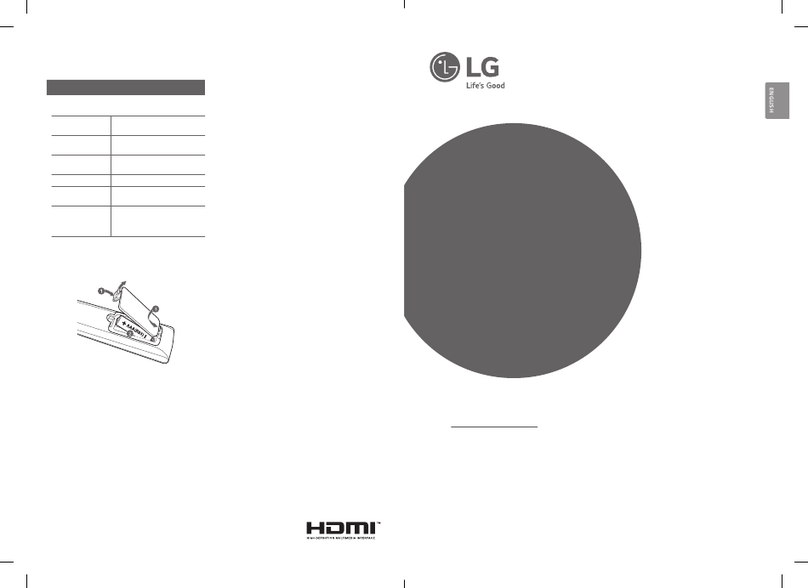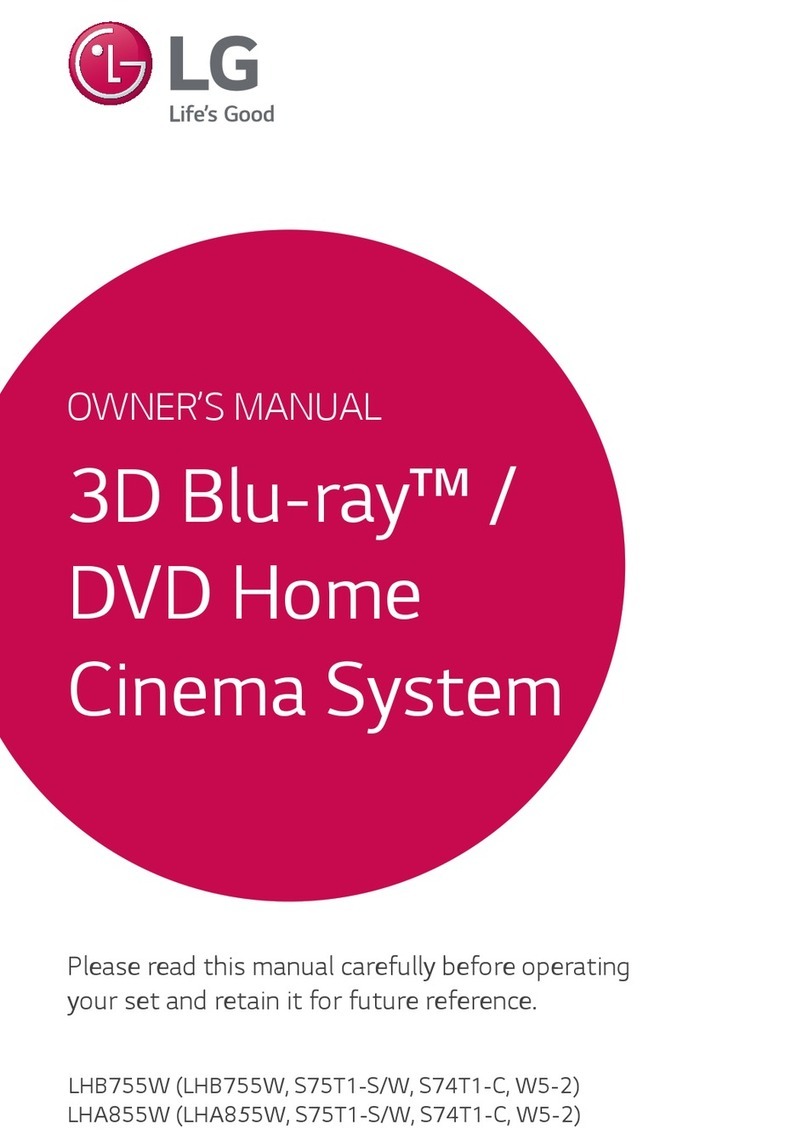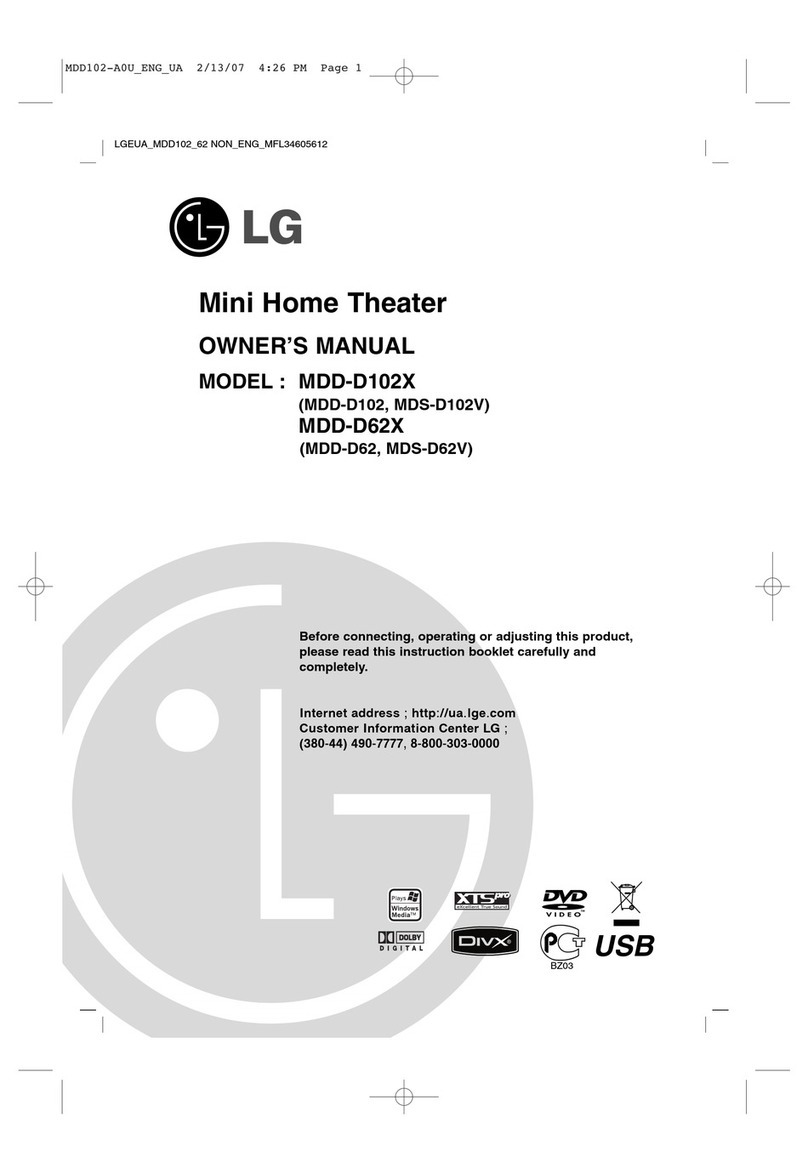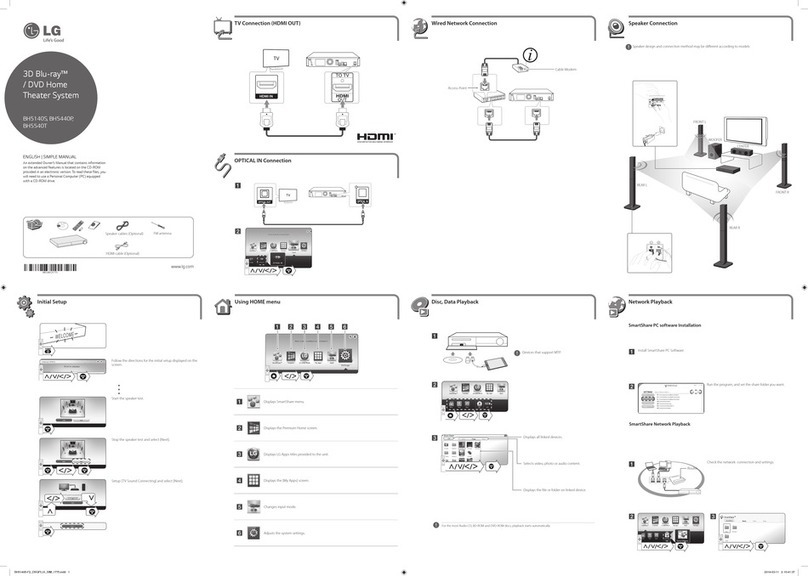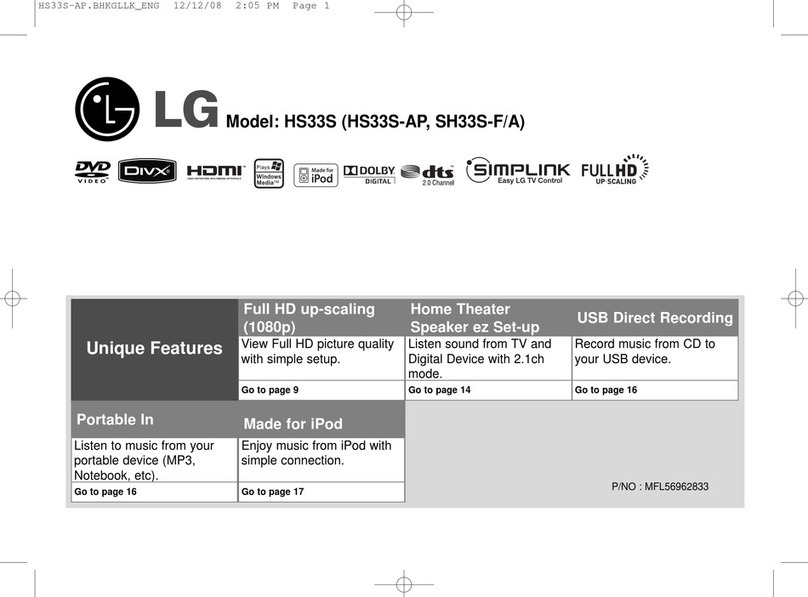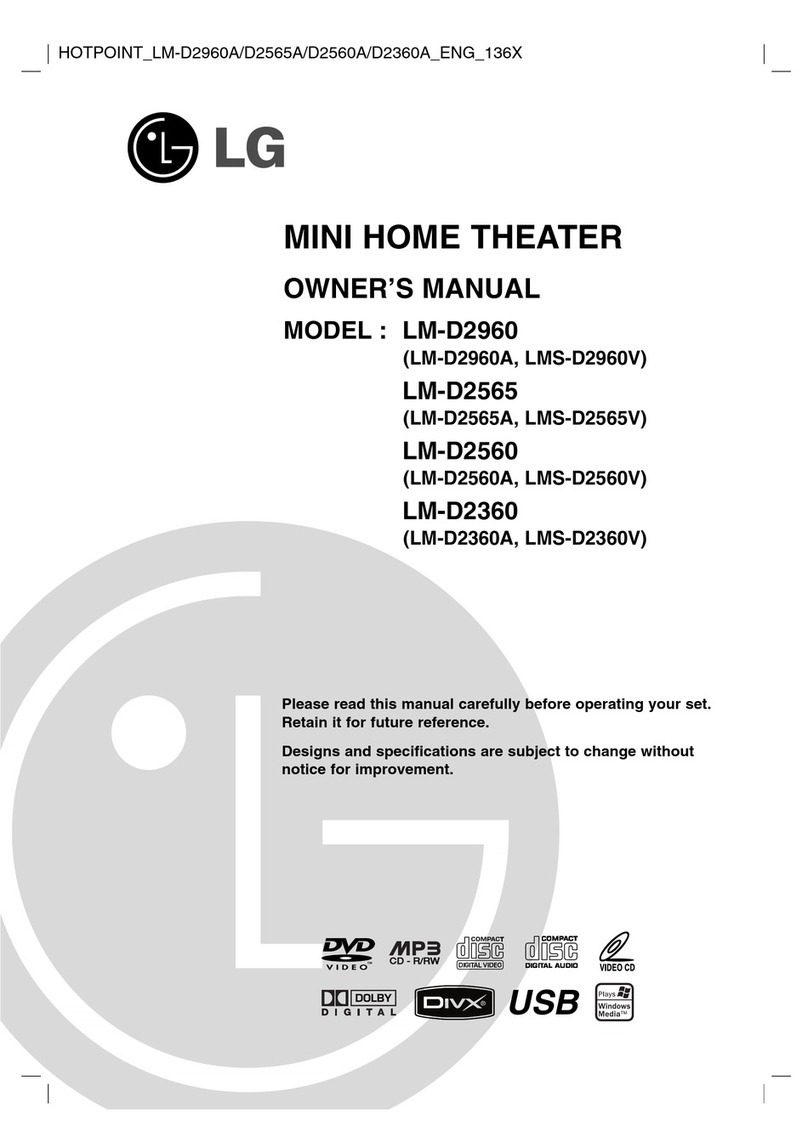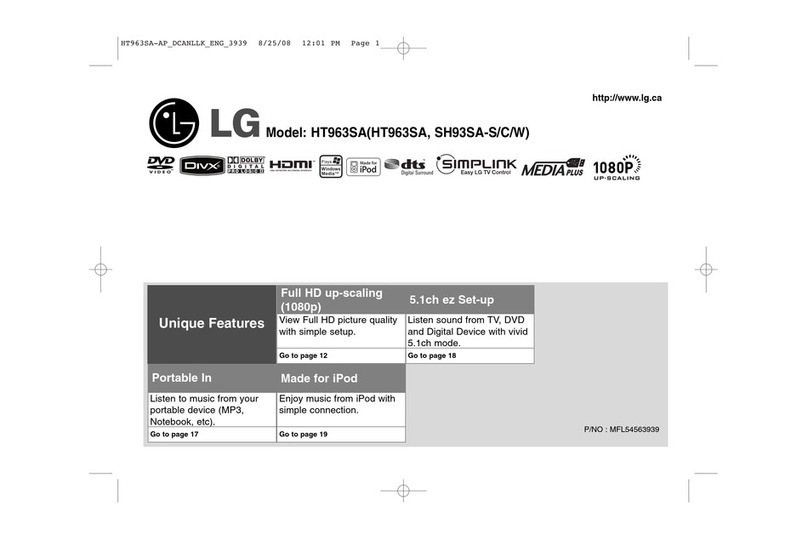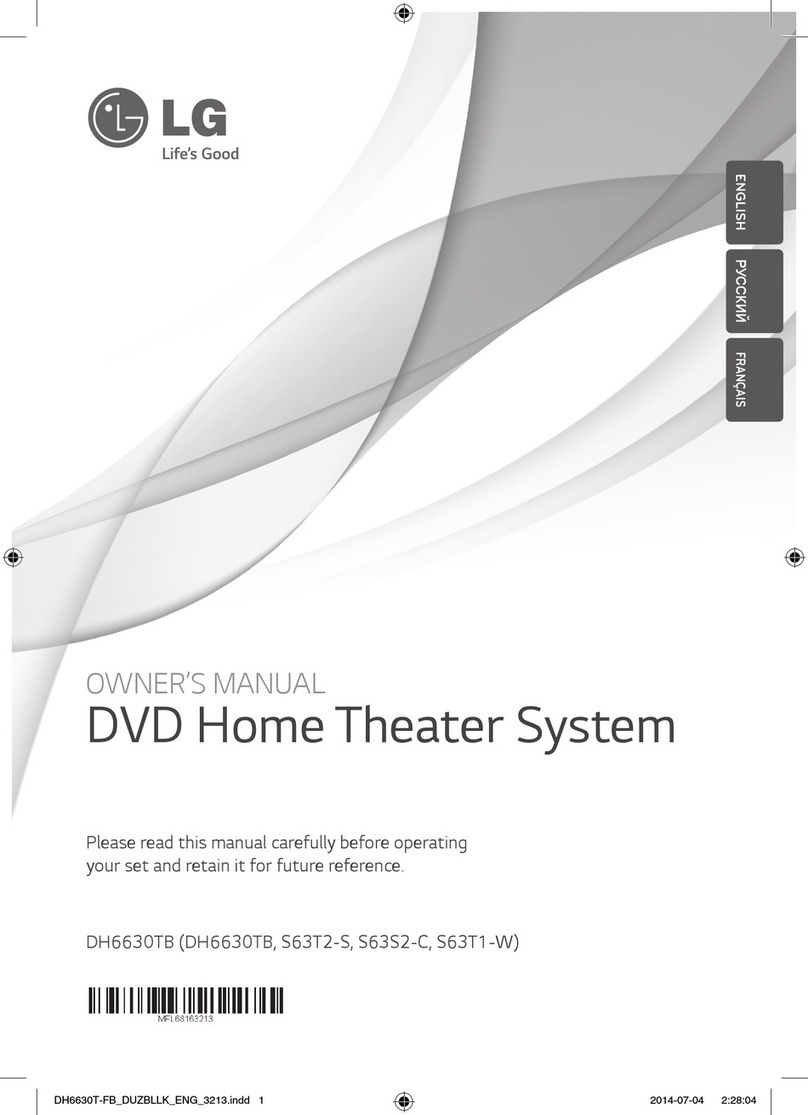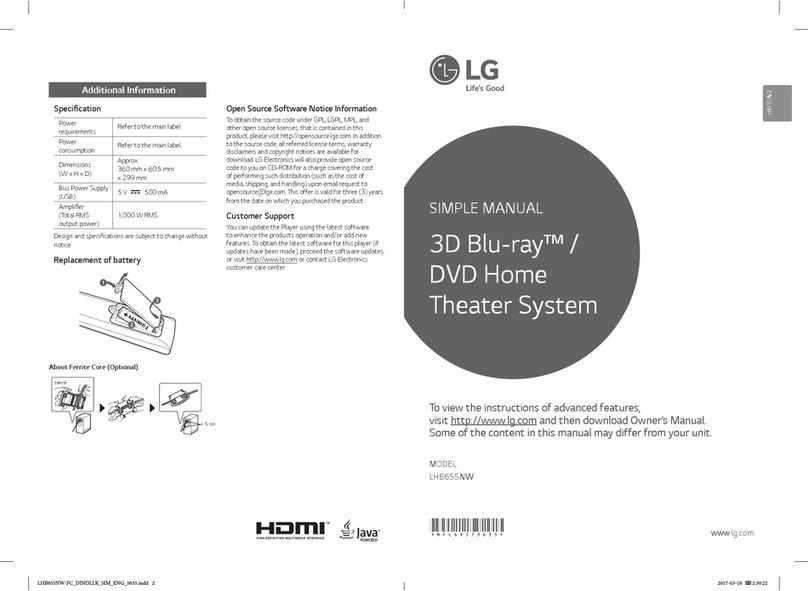Front Panel Rear Panel
MIC 1/2···················· Connect a microphone.
PORT. IN ··············Connect to a Portable device.
USB Port····················Connect a USB device.
R··························Disc Tray Open / Close
T·······················Starts / Pauses playback.
I·································Stops playback.
F············· Changes the input source or function.
- / +·······························Adjusts volume.
1/! ······························Power On / Off
Speaker design and connection method may
be different according to models.
,
Speaker Connection1
SPEAKERS ··················· Connect to speakers.
HDMI OUT TO TV··················· Connect to TV.
AUX (L/R) INPUT······ Connect to analogue device.
VIDEO OUT ························ Connect to TV.
OPTICAL IN ·············· Connect to digital device.
ANTENNA FM ·········· Connect to radio antenna.
Make sure to properly align and connect the
optical cable; improper alignment may cause
damage to the jack.
Unit
LHD687-FC.DGHALLK_SIM_ENG_MFL71688103.indd 2 2020-02-22 1:55:06