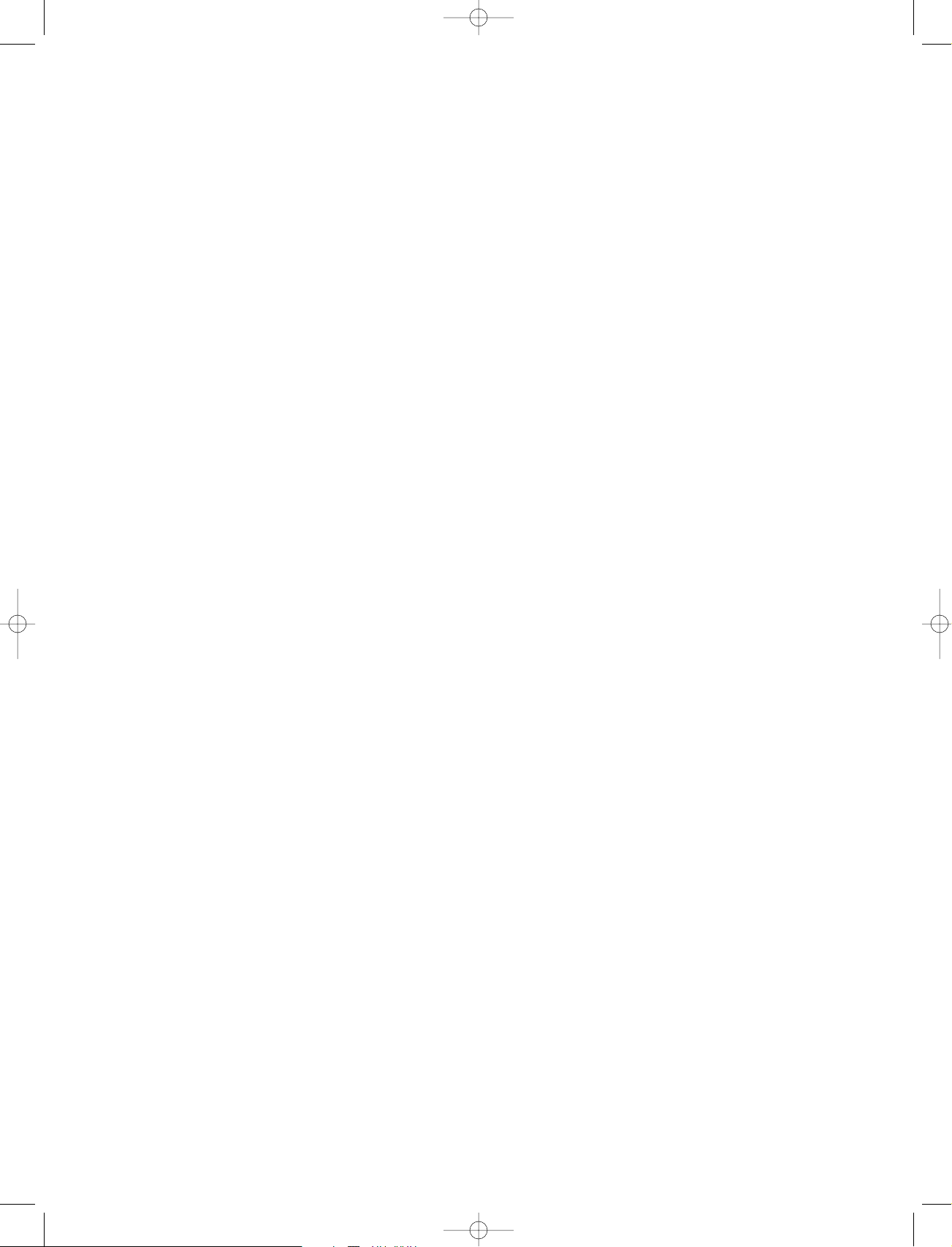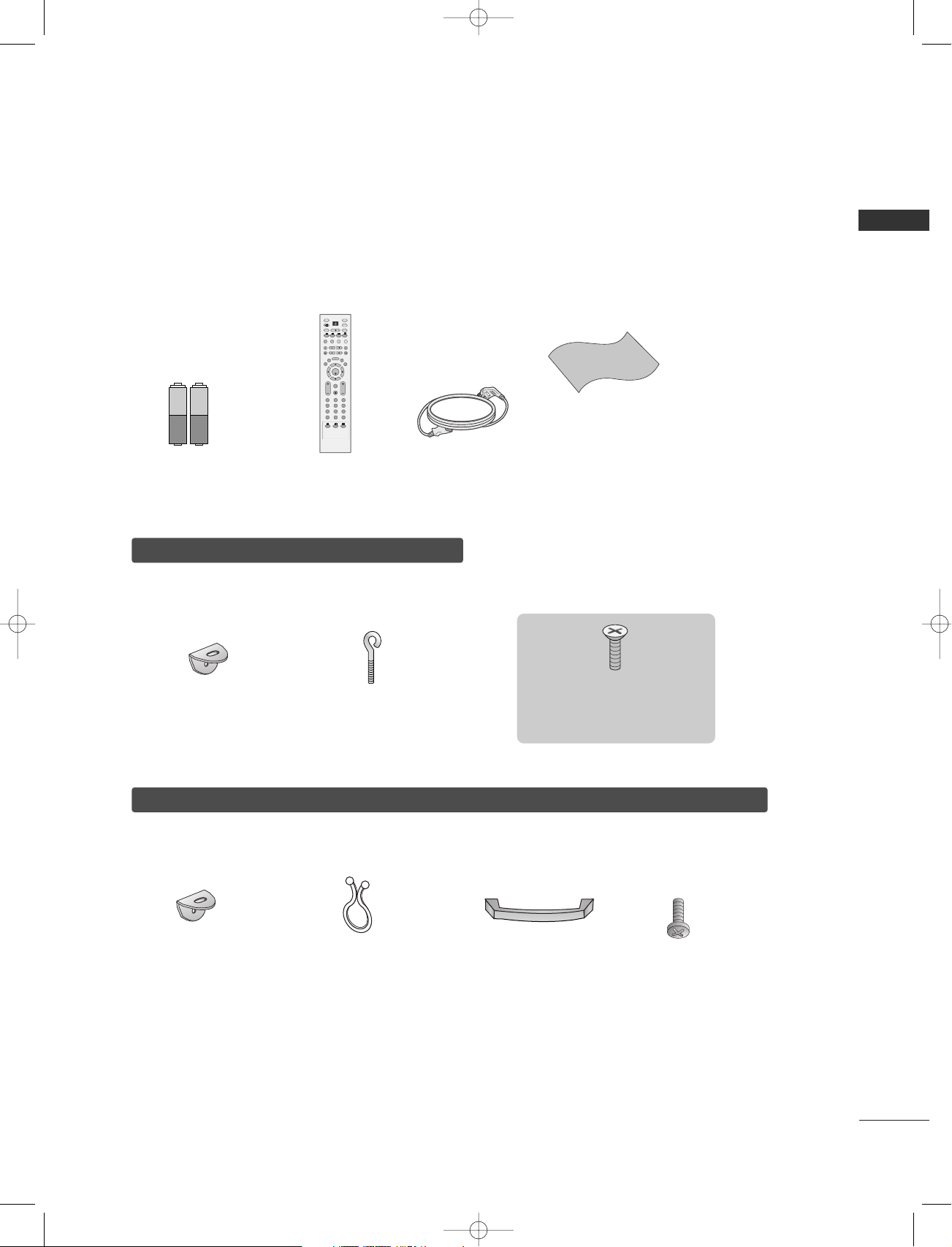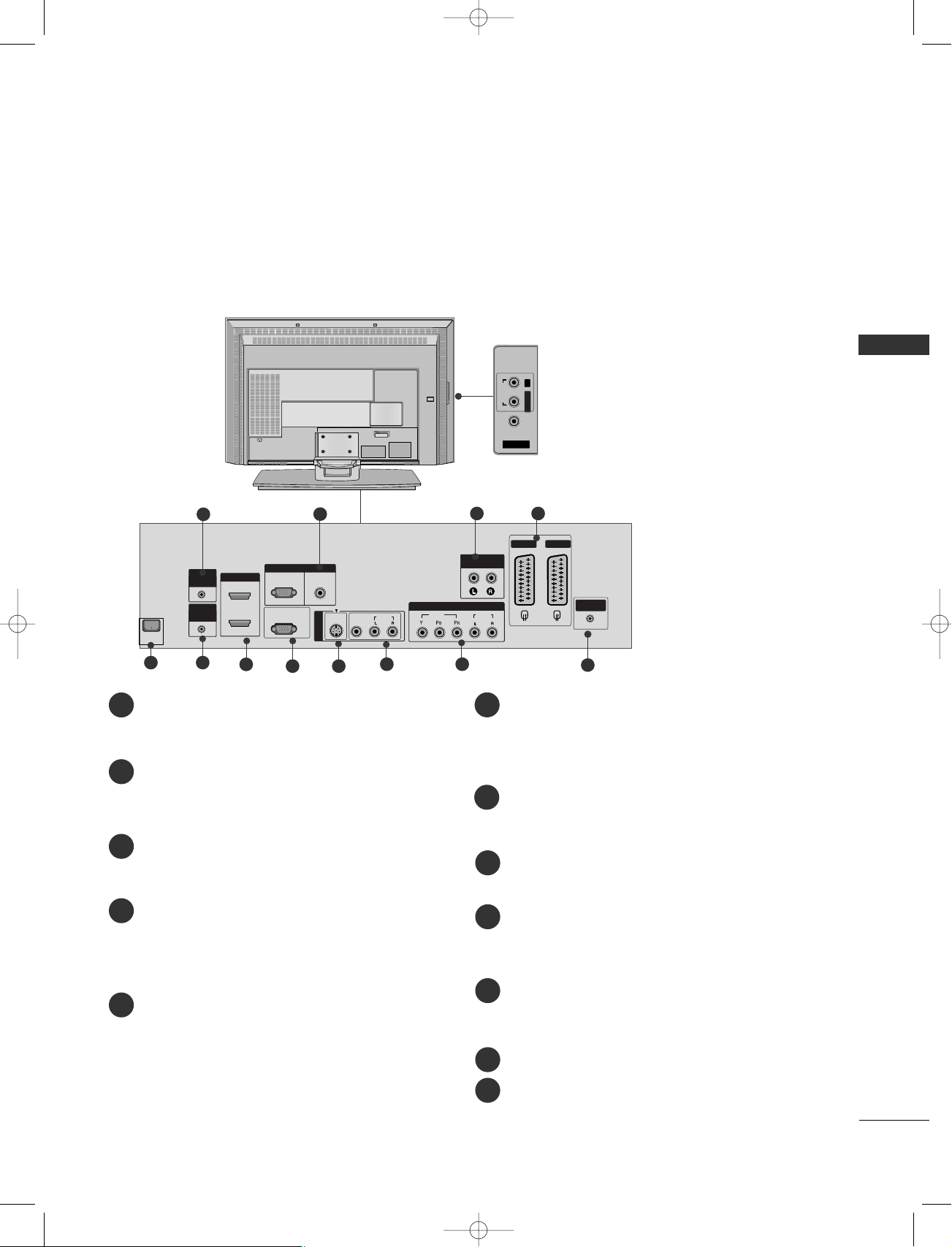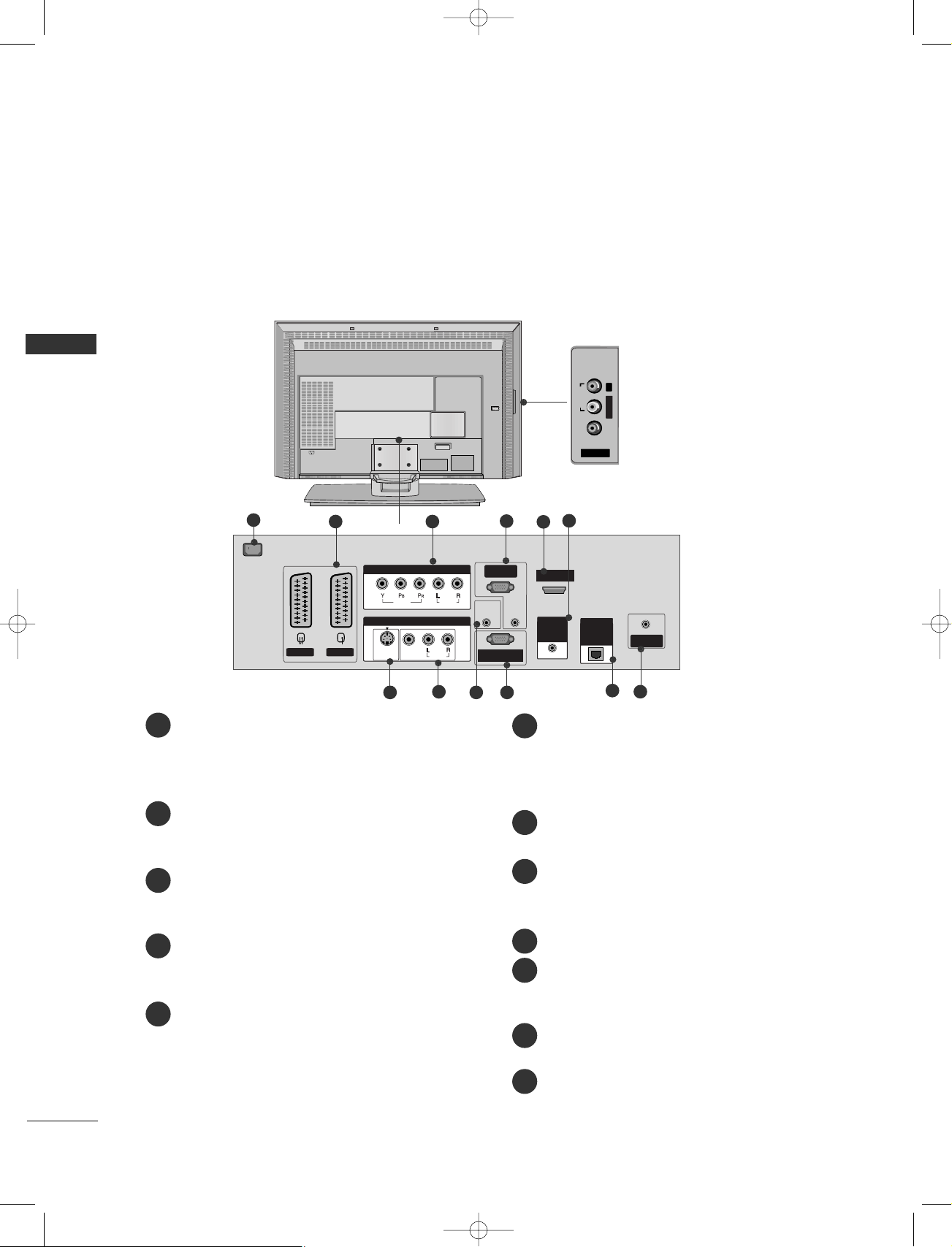2
CON EN S
CON EN S
AACCCCEESSSSOORRIIEESS . . . . . . . . . . . . . . . . . . . . . . . . . . . . . . . . . . . . . . . . . . . . . . . . . . .1
IN RODUC ION
Co trols / Co ectio Optio s . . . . . . . . . . . . . . . . . . . . . . . . . .4-8
Remote Co trol Key Fu ctio s/
I stalli g Batteries
. . . . . . . . . . . . . . . . . . . . . . . . . . . . . . . . . . . . . . . . .9-10
VMENU
O Scree Me us Selectio a d Adjustme t . . . . .34
SSeettttiigg uupp TTVV ssttaattiiooss
Auto programme tu i g . . . . . . . . . . . . . . . . . . . . . . . . . . . . . . .35
Ma ual programme tu i g . . . . . . . . . . . . . . . . . . . . . . . . . . . .36
Fi e tu i g . . . . . . . . . . . . . . . . . . . . . . . . . . . . . . . . . . . . . . . . . . . . . . . . . .37
Assig i g a statio ame . . . . . . . . . . . . . . . . . . . . . . . . . . . . . . .38
Booster (Optio ) . . . . . . . . . . . . . . . . . . . . . . . . . . . . . . . . . . . . . . . . .39
Programme edit . . . . . . . . . . . . . . . . . . . . . . . . . . . . . . . . . . . . . . . . . . .40
Favourite programme
. . . . . . . . . . . . . . . . . . . . . . . . . . . . . . . . . . . .
41
Calli g the programme table
. . . . . . . . . . . . . . . . . . . . . . . . .
42
PPiiccttuurree MMeeuu
PSM (Picture Status Memory) . . . . . . . . . . . . . . . . . . . . . .43
Picture Adjustme t (PSM-User optio ) . . . . . . . . .44
CSM (Colour Status Memory) . . . . . . . . . . . . . . . . . . . . . .45
Ma ual Colour Temperature Co trol
(CSM - User optio ) . . . . . . . . . . . . . . . . . . . . . . . . . . . . . . . . . . . .46
Fu ctio . . . . . . . . . . . . . . . . . . . . . . . . . . . . . . . . . . . . . . . . . . .47
Adva ced . . . . . . . . . . . . . . . . . . . . . . . . . . . . . . . . . . . . . . . . . . . . . . . . . . . .48
Reset . . . . . . . . . . . . . . . . . . . . . . . . . . . . . . . . . . . . . . . . . . . . . . . . . . . . . . . . . . .49
SSoouudd MMeeuu
SSM (Sou d Status Memory) . . . . . . . . . . . . . . . . . . . . . . .50
Sou d Freque cy Adjustme t
(SSM - User optio ) . . . . . . . . . . . . . . . . . . . . . . . . . . . . . . . . . . . .51
AVL (Auto Volume Leveler) . . . . . . . . . . . . . . . . . . . . . . . . . . .52
Bala ce Adjustme t . . . . . . . . . . . . . . . . . . . . . . . . . . . . . . . . . . . . .52
Speaker . . . . . . . . . . . . . . . . . . . . . . . . . . . . . . . . . . . . . . . . . . . . . . . . . . . . . . .53
Stereo/Dual Receptio . . . . . . . . . . . . . . . . . . . . . . . . . . . . . . . . .54
NICAM Receptio . . . . . . . . . . . . . . . . . . . . . . . . . . . . . . . . . . . . . . . .55
Speaker Sou d Output Selectio . . . . . . . . . . . . . . . . . .55
TTiimmee MMeeuu
Clock Setup . . . . . . . . . . . . . . . . . . . . . . . . . . . . . . . . . . . . . . . . . . . . . . . . .56
O /Off Time . . . . . . . . . . . . . . . . . . . . . . . . . . . . . . . . . . . . . . . . . . . . . . .57
Auto Sleep . . . . . . . . . . . . . . . . . . . . . . . . . . . . . . . . . . . . . . . . . . . . . . . . . .58
Sleep Timer . . . . . . . . . . . . . . . . . . . . . . . . . . . . . . . . . . . . . . . . . . . . . . . . .59
SSppeecciiaall MMeeuu
Child Lock . . . . . . . . . . . . . . . . . . . . . . . . . . . . . . . . . . . . . . . . . . . . . . . . . . .60
ISM (Image Sticki g Mi imizatio )
Method (Optio ) . . . . . . . . . . . . . . . . . . . . . . . . . . . . . . . . . . . . . . . . .61
Low Power (Optio ) . . . . . . . . . . . . . . . . . . . . . . . . . . . . . . . . . . . . .62
XD Demo . . . . . . . . . . . . . . . . . . . . . . . . . . . . . . . . . . . . . . . . . . . . . . . . . . . .62
INS ALLA ION
U foldi g The Base Sta d . . . . . . . . . . . . . . . . . . . . . . . . . . . . . . . . . .11
Basic Co ectio /
How to Remove the Cable Ma ageme t . . . . . . . . . . .12-13
How to joi the product assembly to the wall
to protect the set tumbli g . . . . . . . . . . . . . . . . . . . . . . . . . . . . . . . . . .14
Sta d I stallatio . . . . . . . . . . . . . . . . . . . . . . . . . . . . . . . . . . . . . . . . . . . . . . . .15
CONNEC IONS & SE UP
A te a Co ectio . . . . . . . . . . . . . . . . . . . . . . . . . . . . . . . . . . . . . . . . . . . .16
VCR Setup . . . . . . . . . . . . . . . . . . . . . . . . . . . . . . . . . . . . . . . . . . . . . . . . . . . . . .17-18
Exter al Equipme t Co ectio s
. . . . . . . . . . . . . . . . . . . . . . . .19
DVD Setup . . . . . . . . . . . . . . . . . . . . . . . . . . . . . . . . . . . . . . . . . . . . . . . . . . . .20-21
STB(SET-TOP BOX) Setup . . . . . . . . . . . . . . . . . . . . . . . . . . . . .22-23
PC Setup . . . . . . . . . . . . . . . . . . . . . . . . . . . . . . . . . . . . . . . . . . . . . . . . . . . . . .24-26
TURNING THE TV ON . . . . . . . . . . . . . . . . . . . . . . . . . . . . . . . . . . . . . . . . .27
SPECIAL FUNC IONS
PPIIPP ((PPiiccttuurree--II--PPiiccttuurree)) // DDoouubbllee WWiiddooww // PPOOPP
Watchi g PIP/Double Wi dow/POP . . . . . . . . . . . . . .28
Programme Selectio for Sub Picture . . . . . . . . . . . .28
I put Source Selectio for Sub Picture . . . . . . . . .29
Sub Picture Size Adjustme t (PIP mode o ly)29
Movi g the Sub Picture (PIP mode o ly) . . .29
Adjusti g PIP Tra spare cy (PIP mode o ly) 29
Swappi g betwee mai a d sub pictures . . .30
POP
(Picture-out-of-Picture: Programme Sca ) . . .30
TTeelleetteexxtt
Teletext La guage Selectio (Optio ) . . . . . .31
Switch o /off . . . . . . . . . . . . . . . . . . . . . . . . .31
SIMPLE Text . . . . . . . . . . . . . . . . . . . . . . . . . .31
TOP Text . . . . . . . . . . . . . . . . . . . . . . . . . . . . .32
FASTEXT . . . . . . . . . . . . . . . . . . . . . . . . . . . . .32
Special Teletext Fu ctio s . . . . . . . . . . . . . . .33
Hotel_0025U 11/26/07 1:33 PM Page 2