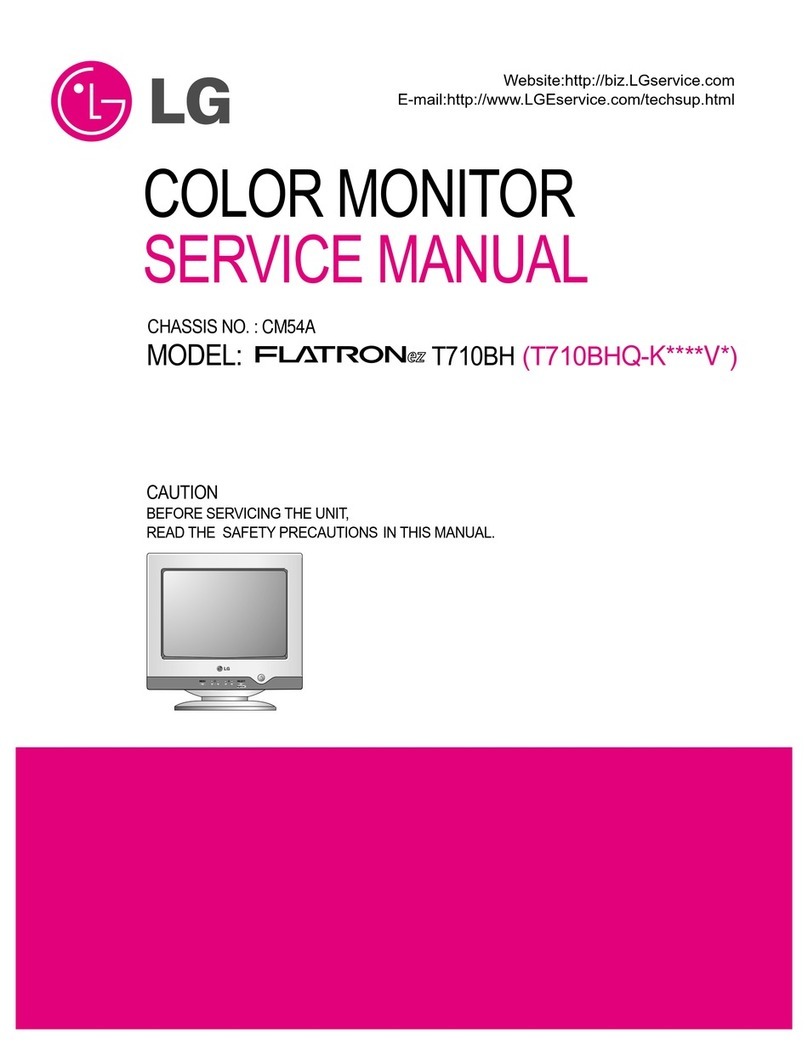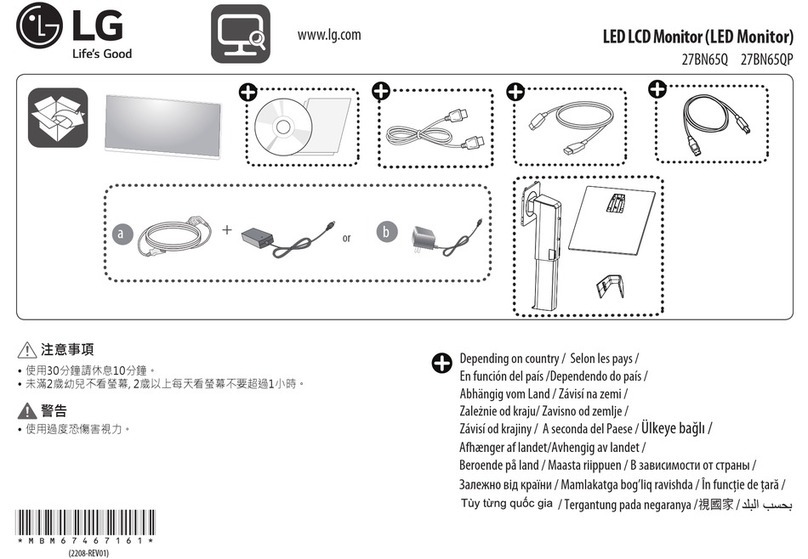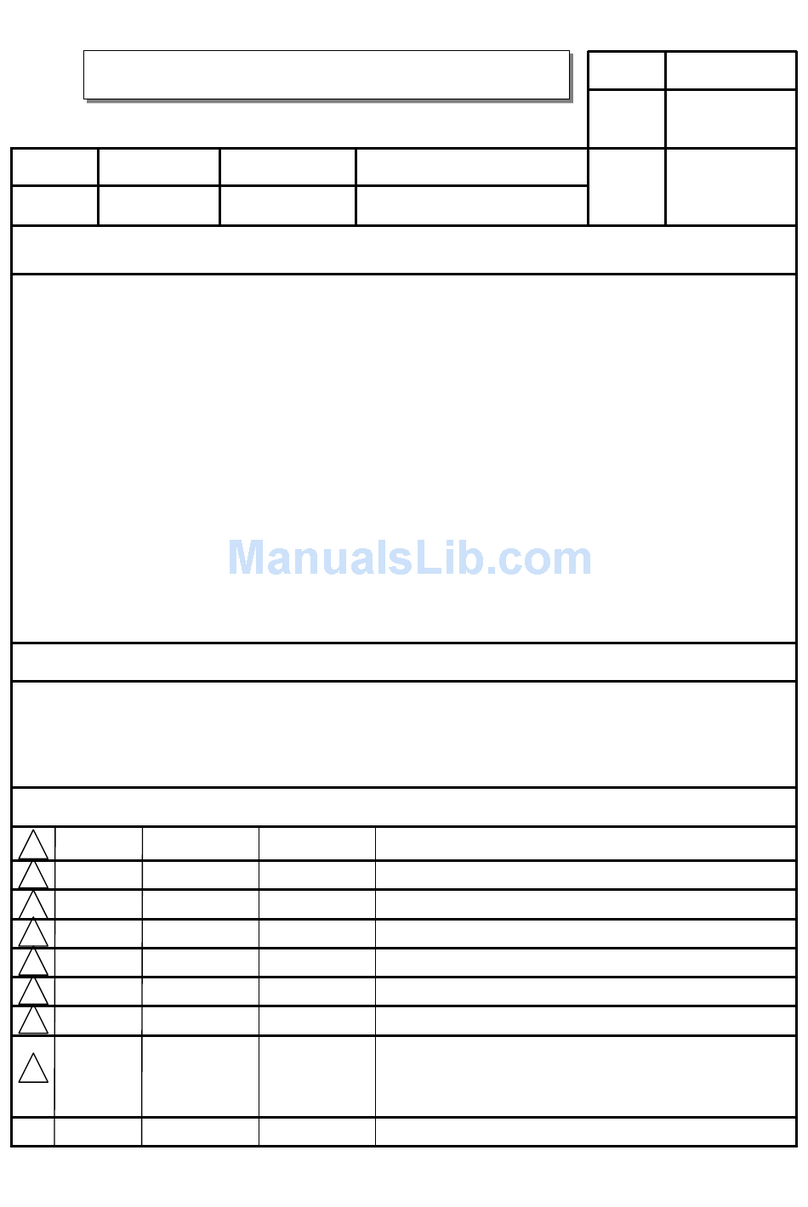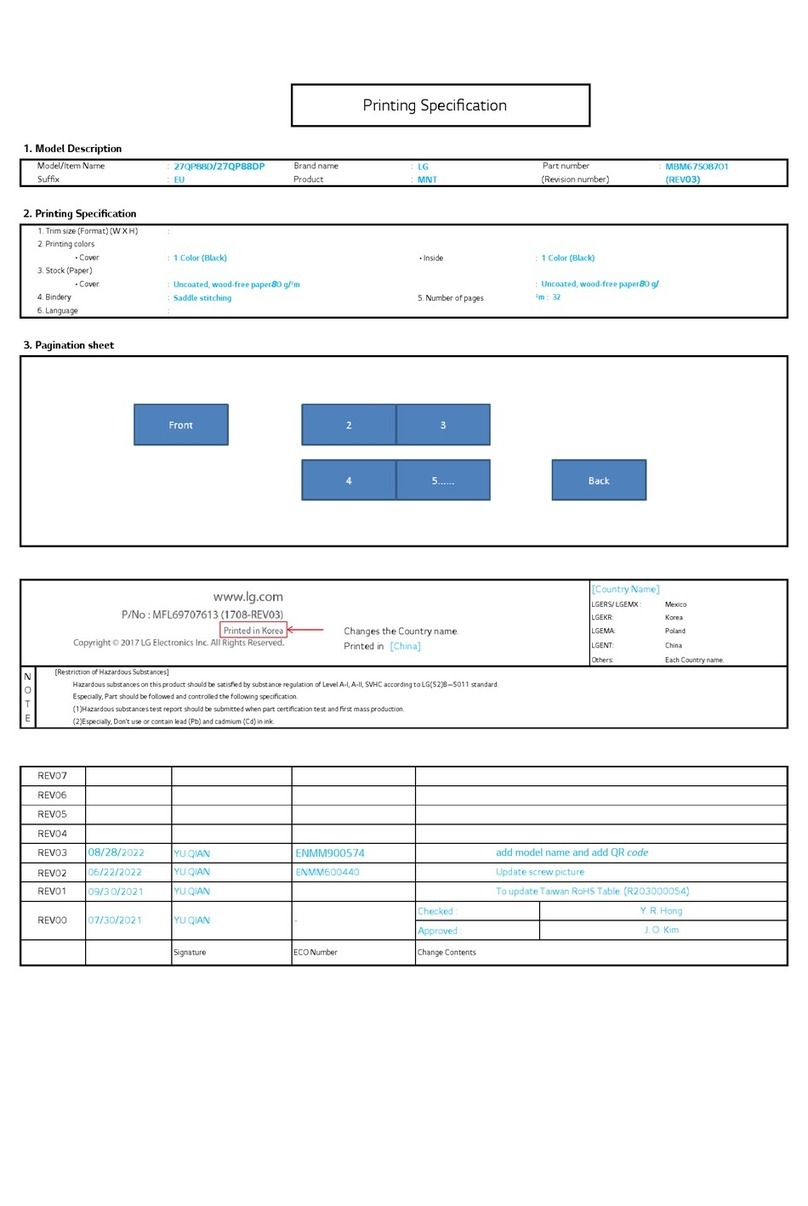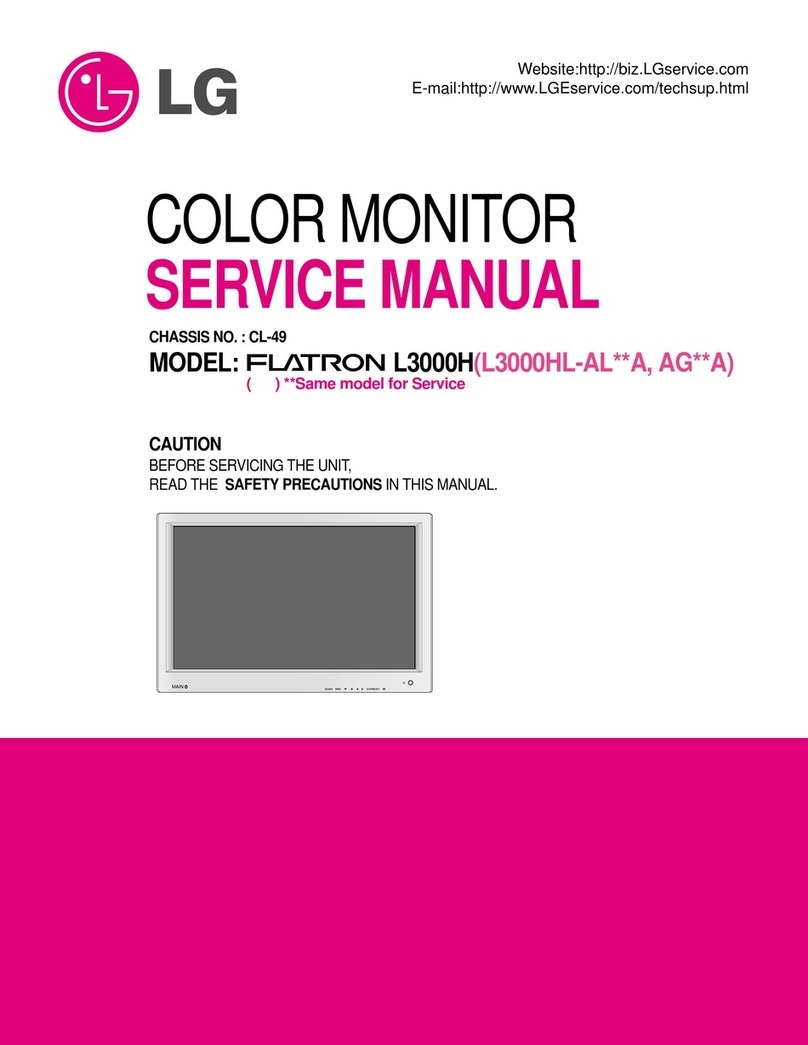Good looking design furniture and “element”
Buying a plasma screen initially was more a question of design, interior decoration and taste, which gives a sense of luxury,
even though the actual picture quality was not the best available. This was the main reason the screen were sold. Those
who could afford was soon tempted to throw the big CRT TV out the door and instead opt for the piece of wall art that a
plasma screen actually is. Now when LG presents a screen that delivers such a good movie picture we can please you with
the fact that they do it in a great design as well. This model – RZ 42-PY10x which ends with a little “x”, is a more luxury
model of the PY10 (which lacks the x). The only thing that differs them is that this version has a black glass frame around
the screen while the other is in black plastic - this gives the x model a much more luxury look. Above and below the black
frame there is a thing silver edge that connects to the two side placed speakers in the same finish. The silver colour is a
nice contrast to the black and also matches the enclosed table stand in the same silver finish. We thought about giving it
a small minus due to the fact that the stand makes it somewhat tricky to reach the connectors but with some tweaking it
works out. Obviously the screen looks best on the wall which at the same time frees up some floor space in your home.
RZ-PY10 is a really nice looking piece of furniture and will without doubt look great in all fresh homes that wishes for a
big and good TV on the wall. On thing worth mentioning before we go on is that the screen, like most plasma screens,
has a small fan that is hardly noticeable unless the room is dead quiet. Nothing that really bother us, but we still wanted
to mention it. The fan is necessary as the screen gets pretty hot after a while and feels like an electric heater set at a nice
comfort temperature.
Loaded with connectors and DCDi
The remote control is really great looking and fits well with the screen. From the remote you quickly and easily manage
everything like channel setting, picture calibration and so on. You can also set up the remote to control other components.
The buttons on the screen has been hidden below the lower edge and are easily accessible without interfering with the
clean design. Small symbols on the right side of the screen informs about which input is active etc. It looks very neat but
you may shut off the backlit with the menu option “Index On/Off”. On the lower back side we find a complete set of con-
nectors that fills you every need. We get RCA audio, composite video, S video, component video, SCART (3 connectors),
VGA (D-Sub15), DVI and of course the usual coaxial antenna input as this is a true plasma TV and not just only a plasma
screen. The service input is the ordinary 9-pin RS-232C. We also get a few side mounted inputs, as customary on ordinary
TVs, (composite, S video and RCA audio) for fast connection of a digital camera or a game console. The manual, which is
very clear and easy to read, state that LG recommends (as we always have) to use the component input for DVD and the
SCART connector for VHS. Why? – because the picture in a DVD is stored in component video format (YCbCr) whereas
the VHS picture is stored in RGB format. The best (analogue) picture from DVD is obtained via the component input as
is only beaten by the fully digital DVI input or a VGA signal from a PC. There’s no way you’ll be missing an input on this
screen! As a bonus LG has implemented a Faroudja DCDi chip that handles the de-no matter what signal you use.
XGA plasma for a shocking price!
It’s totally incredible that this screen only cost (for a plasma) as little as 3999 Euros (incl. VAT) as there still are low resolu-
tion VGA plasmas around at the same price or higher. The fact that the screen utilises XGA resolution (1024 x 768) which
is a 4:3-resolution and not the 16:9 WXGA (1366 x 768) is something that might wonder many people. This depends on
that they haven’t managed to make the plasma cells small enough to fit 1366 in the width of a 42-incher. Here every pixel
consists of three (RGB) dots in a somewhat rectangular constellation to achieve the 16:9 format. But I can also testify
that you wont see any difference. The difference downwards in resolution you can see VERY clearly, which LG has helped
us illustrate with two very clear pictures that up close compares a VGA plasma with a XGA model. See the pictures at the
end of the test!