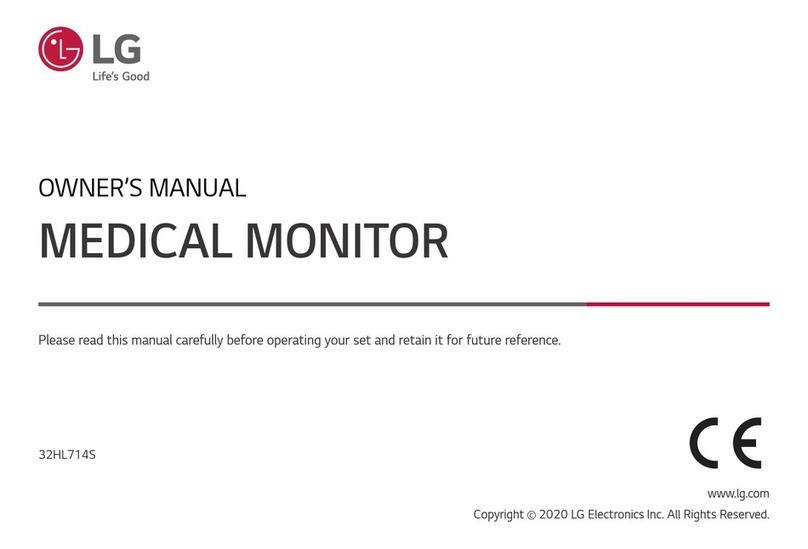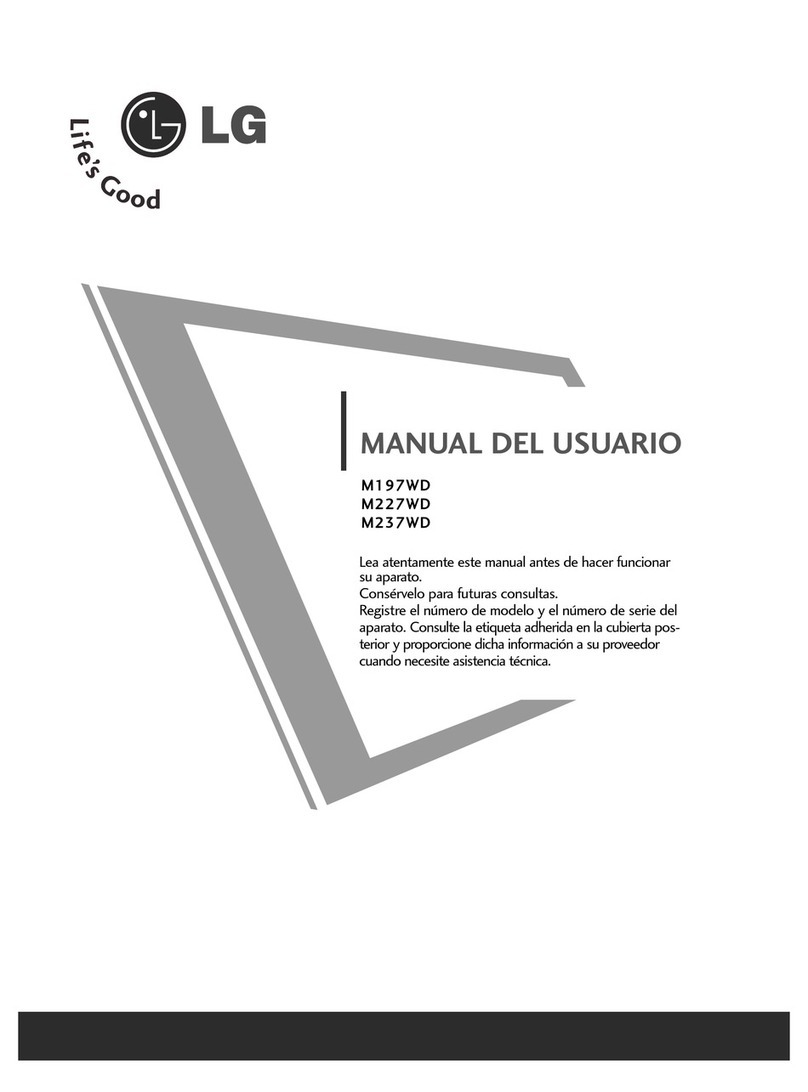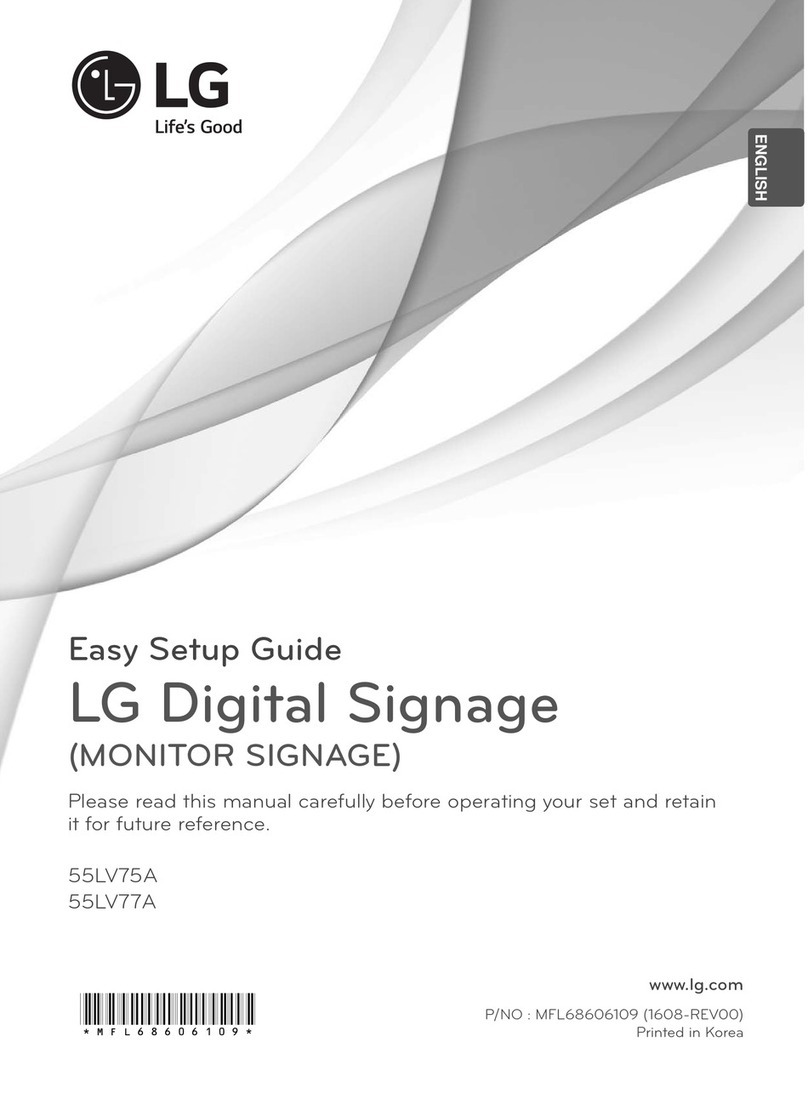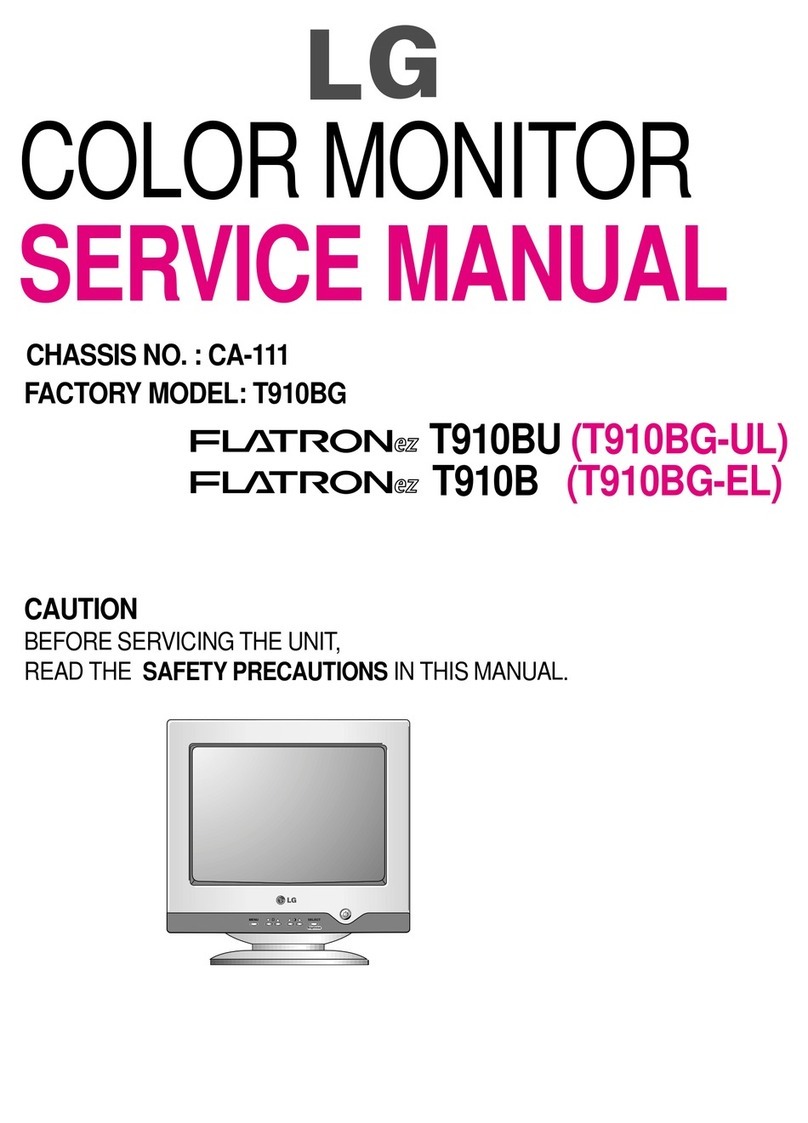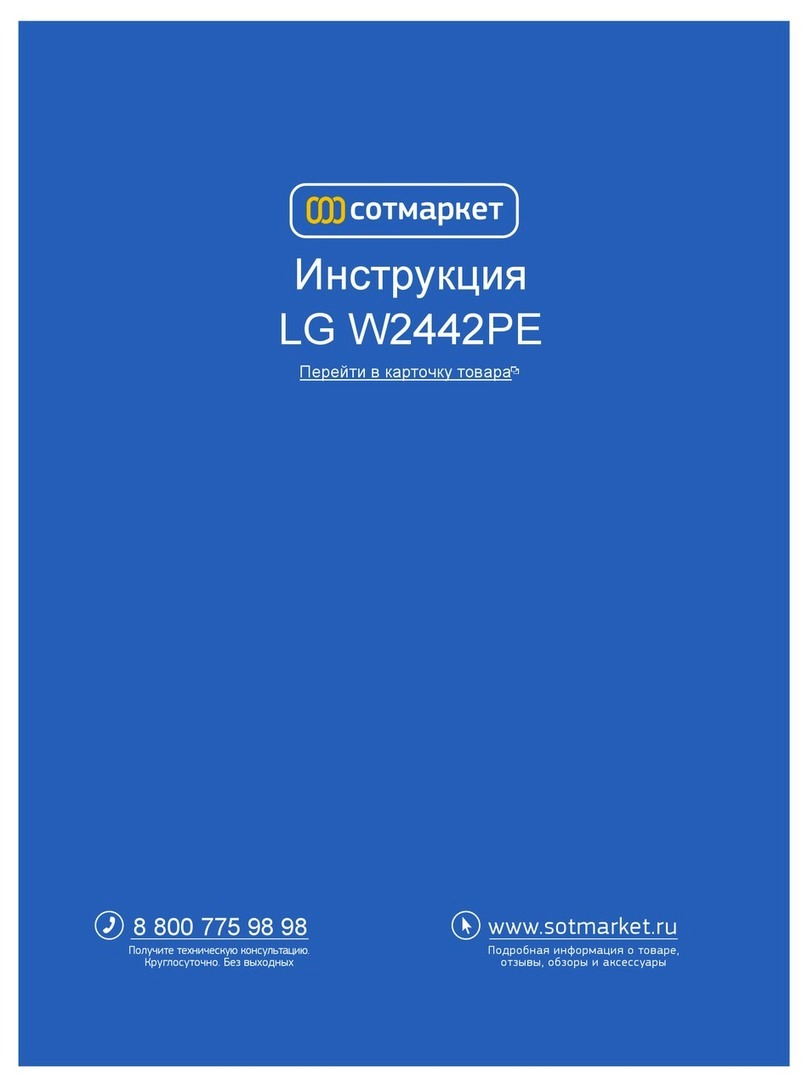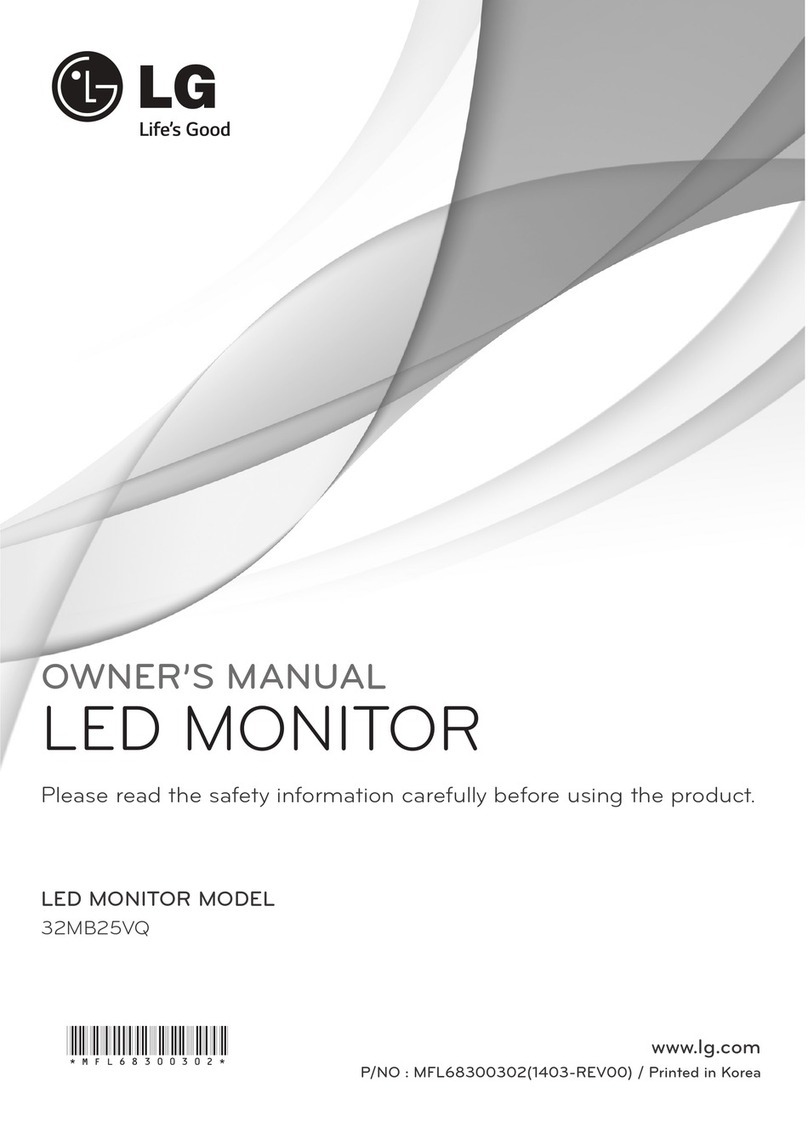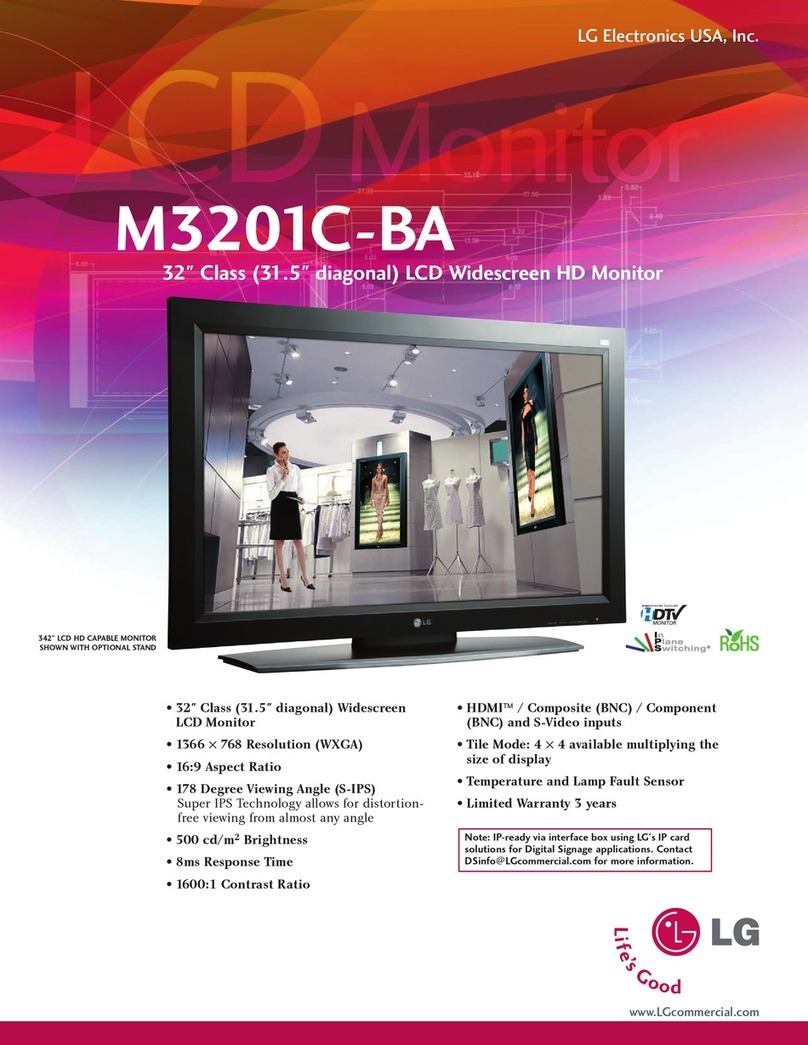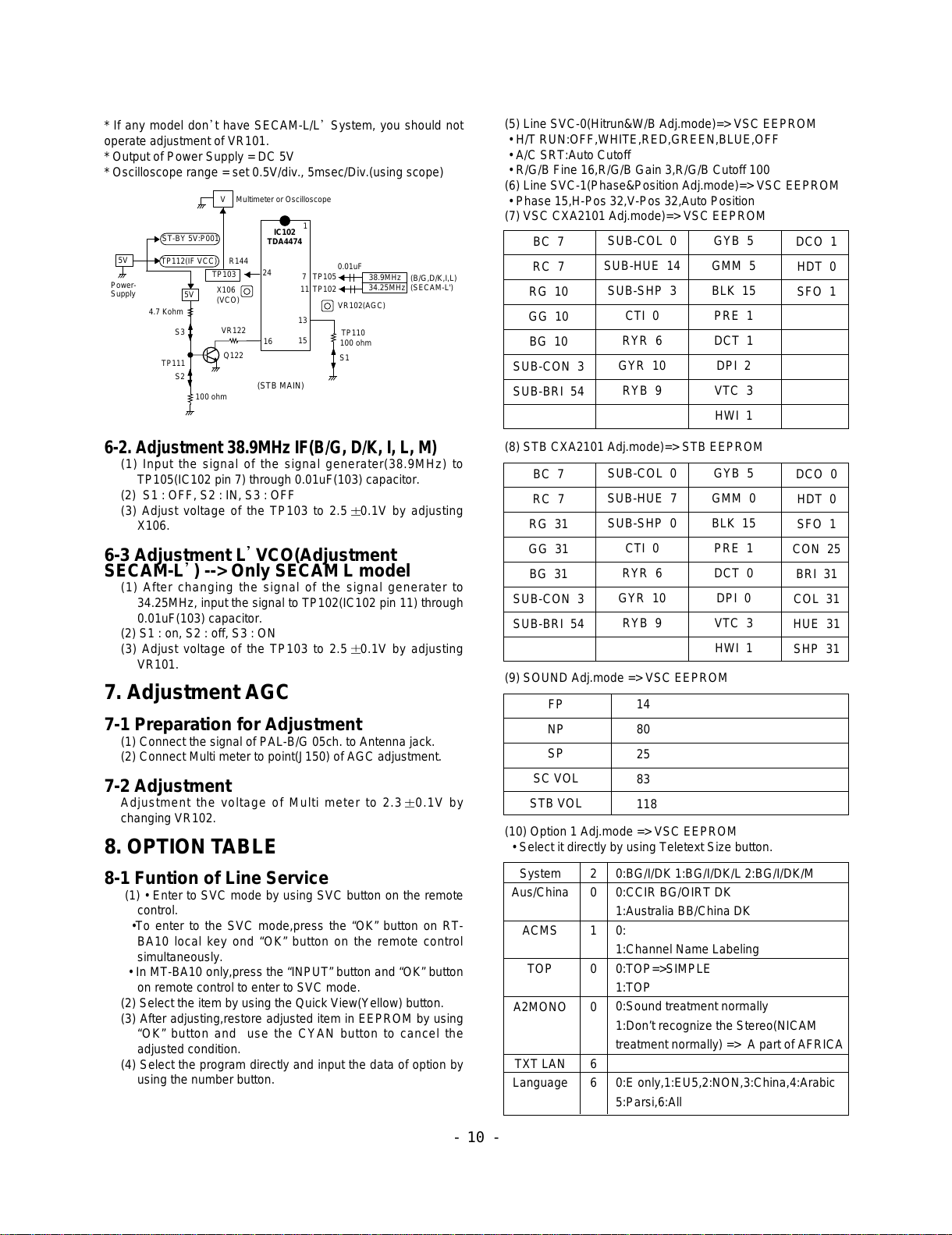- 9 -
4-3. Adjustment of RGB CUT OFF
(1) Select A/C SRT (cut-off automatic adjustment ) by
pressing SVC button on Remote Control for adjustment.
(2) Press the VOL + or VOL - button.
(3) It displayed all of the black on the screen and then
adjustment is started.
(4) If adjustment is finished, exit from adjustment mode by
pressing A/V button.
4-4. Adjustment of White Balance
• White Balance should be done after RGB cut-off become
adjustment.
• Operate the Zero-calibration of the CA—100, then stick
sensor to PDP module surface when you adjust.
(1) Select WHITE PATTERN of HEAT RUN mode by pressing
SVC button on Remote Control for adjustment then
operate HEAT RUN more than 15 minute.
(2) Supply window Signal in pattern generater.
[When adjustment is operated manually, perate process (3)
to (6) regular sequence, when adjustment is operated
automatically perate process (1)~(2).
(3) To adjust Low Light, stick sensor to pattern(Dark), select
the R cut/B cuby pressing SVC button on Remote Control
for adjustment and adjust it until color coordination
becomes X=0.280±0.003, Y=0.310±0.003 and color
temperature becomes 8.800cK ± 500cK by pressing VOL+,
- button. (G-cut fixation)
(4) To adjust High Light, stick sensor to pattern(White).
Select the R Gain/G Gain(adjustment 6) by pressing SVC
button on Remote Control for adjustment and adjust R
Gain/G Gain until color coordination becomes
X=0.280±0.003, Y=0.310±0.003 and color temperature
becomes 8.800cK ± 500cK.(B-Gain fixation)
(5) Confirm the result of the High Light adjustment.
If the deviation of High Light occur, operate the adjustment
of Low Light and High Light again.
(6) Exit adjustment mode using AV button.
5. Color Temperature of STB
White Balance Adjustment
5-1. Required Equipment
Color Analyzer(CA-110, CA-100 or same production)
5-2. Connection diagram of equipment for
measuring
(1) To adjust the deviation of the STB signal output.
(2) Use regular PDP Monitor(JIG).
5-3. Adjustment Method
• Connect the STB to regular PDP Monitor.
• Operate the zero-calibration of the CA-100, then stick
sensor to surface of PDP module when you adjust.
(1) Select ITE PATTERN of HEAT RUN mode by pressing
SVC button on Remote Control for adjustment, then
operate HEAT RUN more than 15 minute.
(Operate the HEAT RUN to adjust the STB at first, then if
OFF hour don’t keep more than 3 minutes, operate next
adjustment of the STB without HEAT RUN.)
(2) Supply window Signal to TD-710 in pattern generator.
[When adjustment is operated manually, perate process (3)
to (7) regular sequence, when adjustment is operated
automatically perate process (1) to (2).
(3) Select STB CXA2101 by pressing SVC,ADJUST button on
Remote Control for adjustment.
(4) To adjust Low Light, stick sensor to 9th pattern(Dark).
Select the B Cut/R Cut, then adjust the B Cut/R Cut until
color coordination becomes X=0.280±0.003,
Y=0.310±0.003 and color temperature becomes 8.800cK ±
500cK by pressing VOL+, - button. (Adjust in B Cut 10±1,
R Cut 6±1)
(5) To adjust High Light, stick sensor to 2th pattern(White).
Select the R Gain/G Gain, then adjust the R Gain/G Gain
until color coordination becomes X=0.280±0.003,
Y=0.310±0.003 and color temperature becomes 8.800cK
±500cK. (B-Gain fixation)
(6) Confirm the result of the High Light adjustment.
If the deviation of High Light occur, operate the adjustment
of Low Light and High Light again.
(Expectation average adjustment data : B-Cut & R-
Cut=6±2, R-Gain/G-Gain=25±3)
(7) Exit adjustment mode using A/V button.
6. Adjustment of VIF-VCO COIL
6-1. Preparation for Adjustment
(1) Connect the equipment for measuring as below.
(2) Setting equipment for measuring.
RF Signal generator