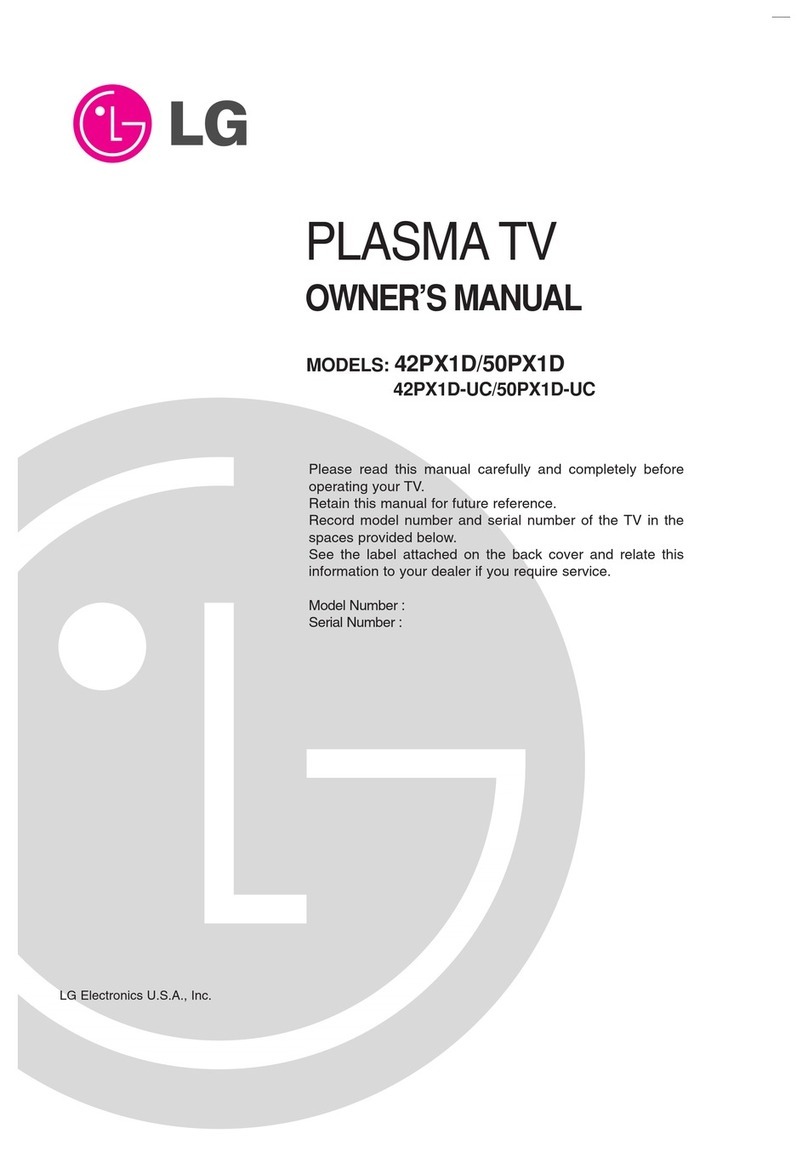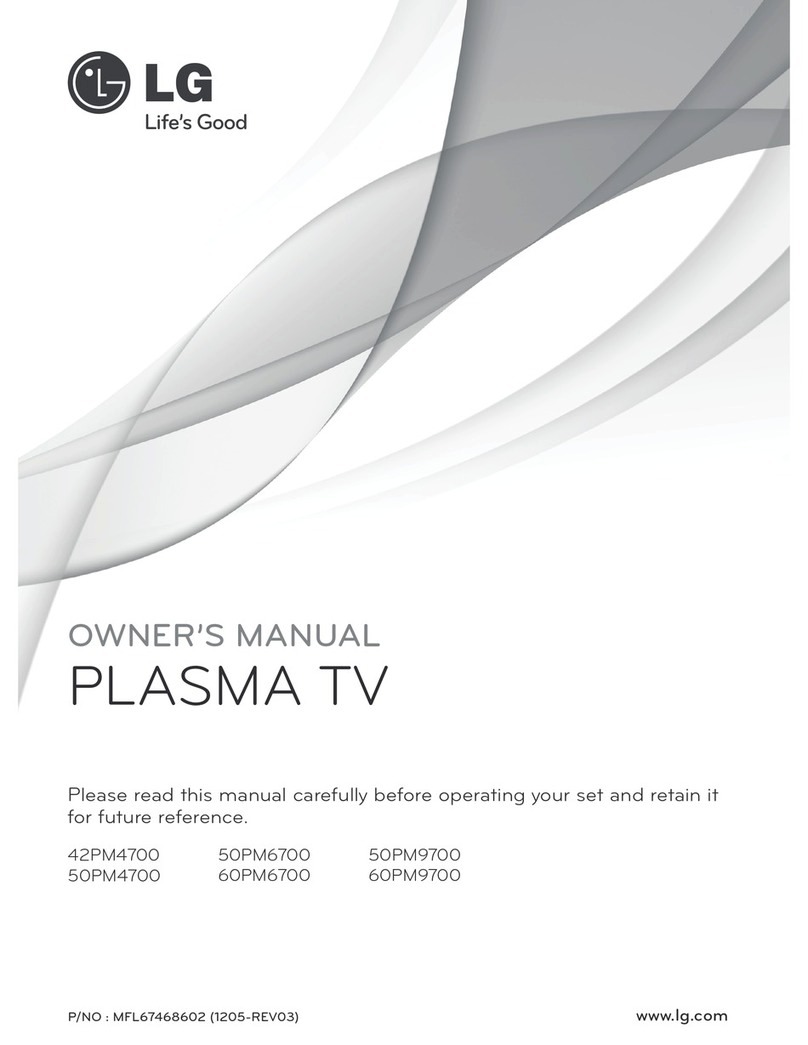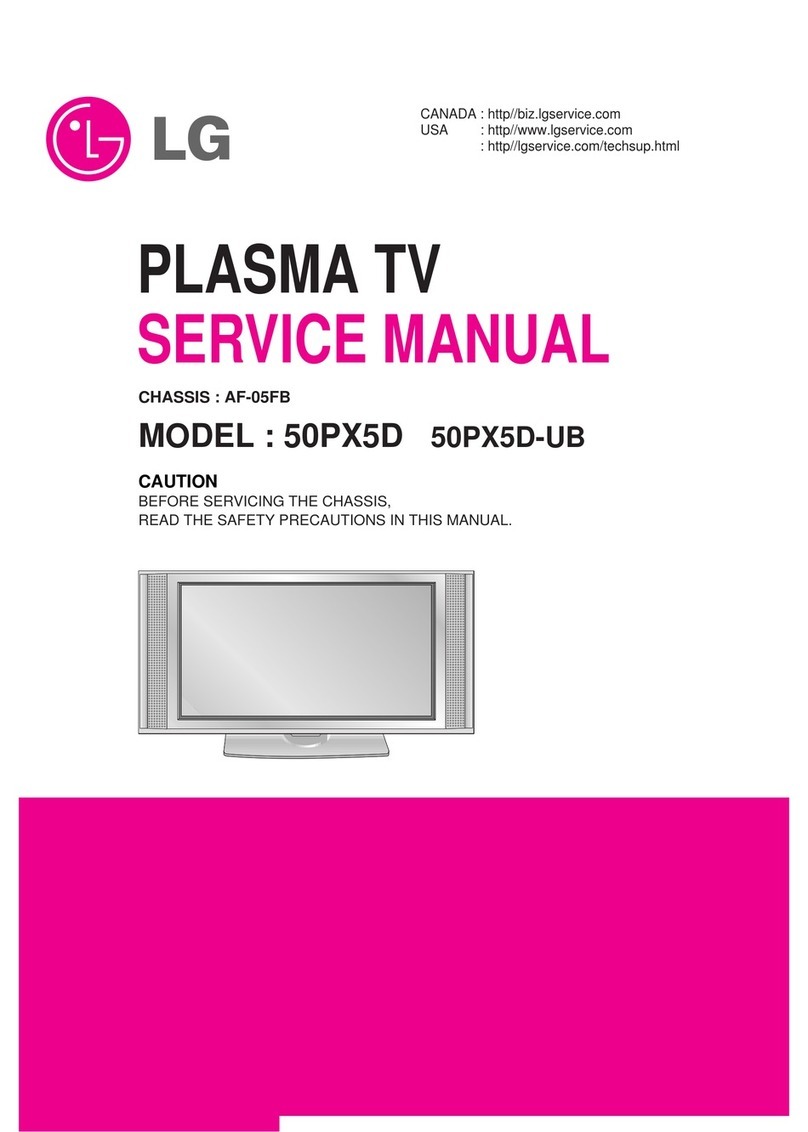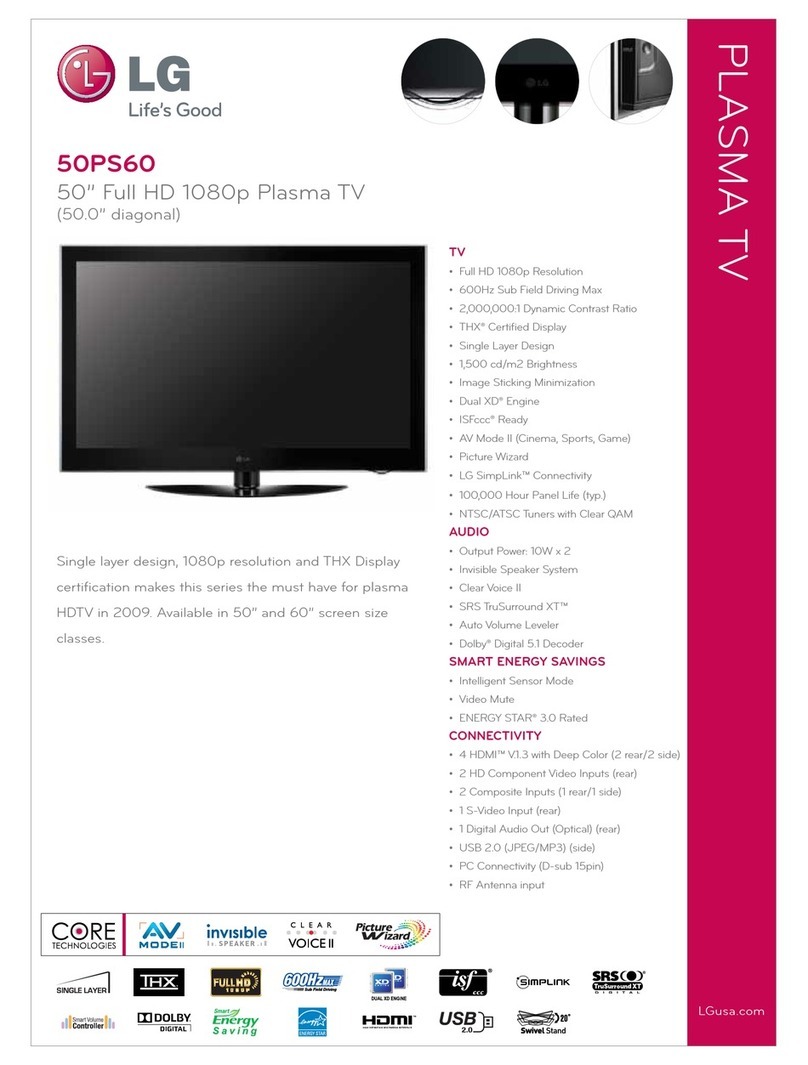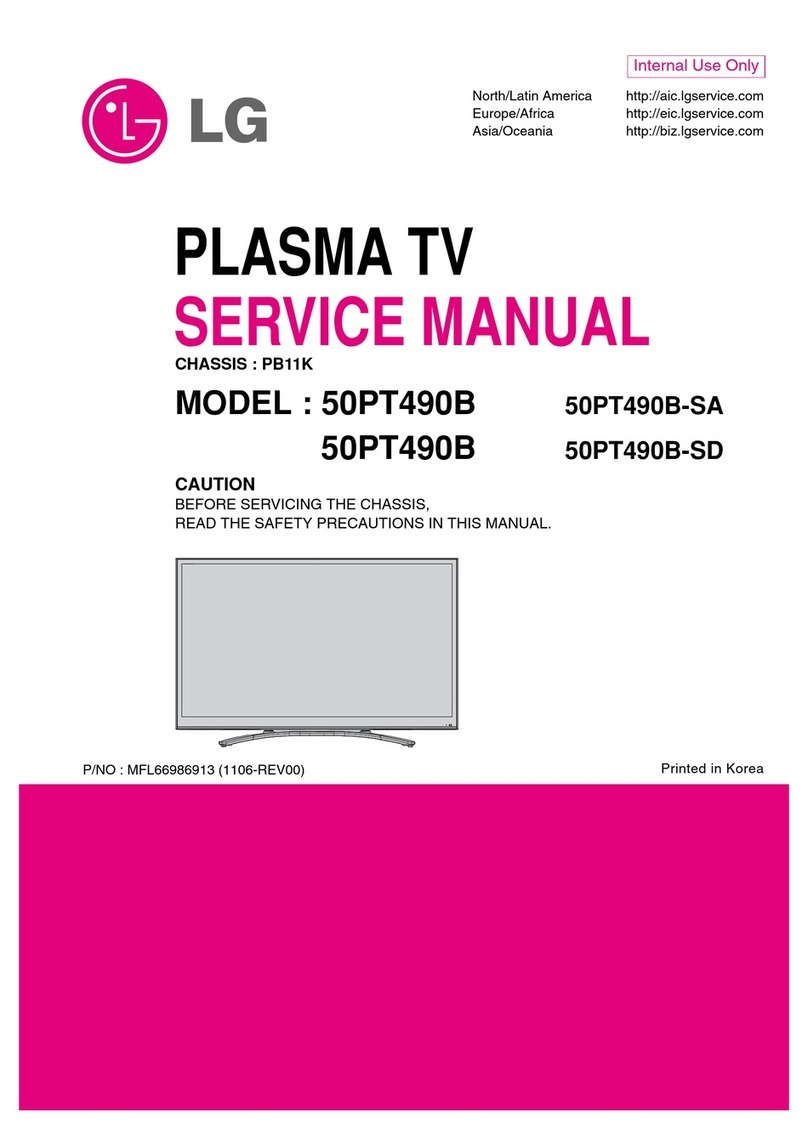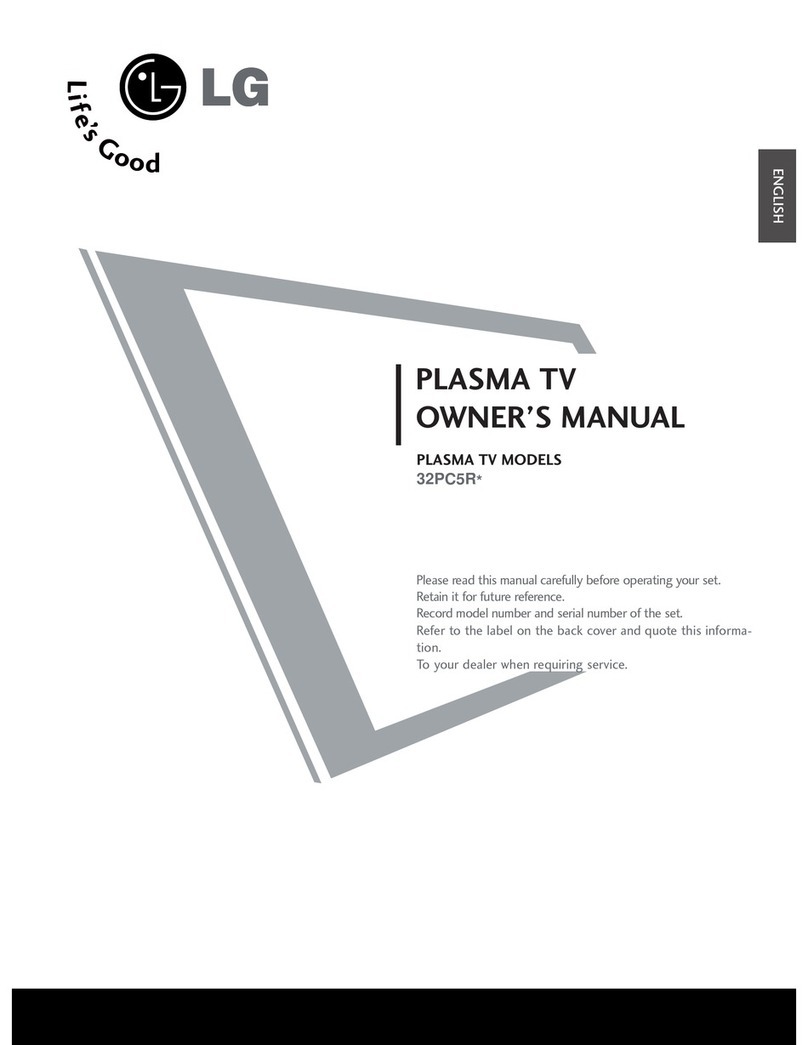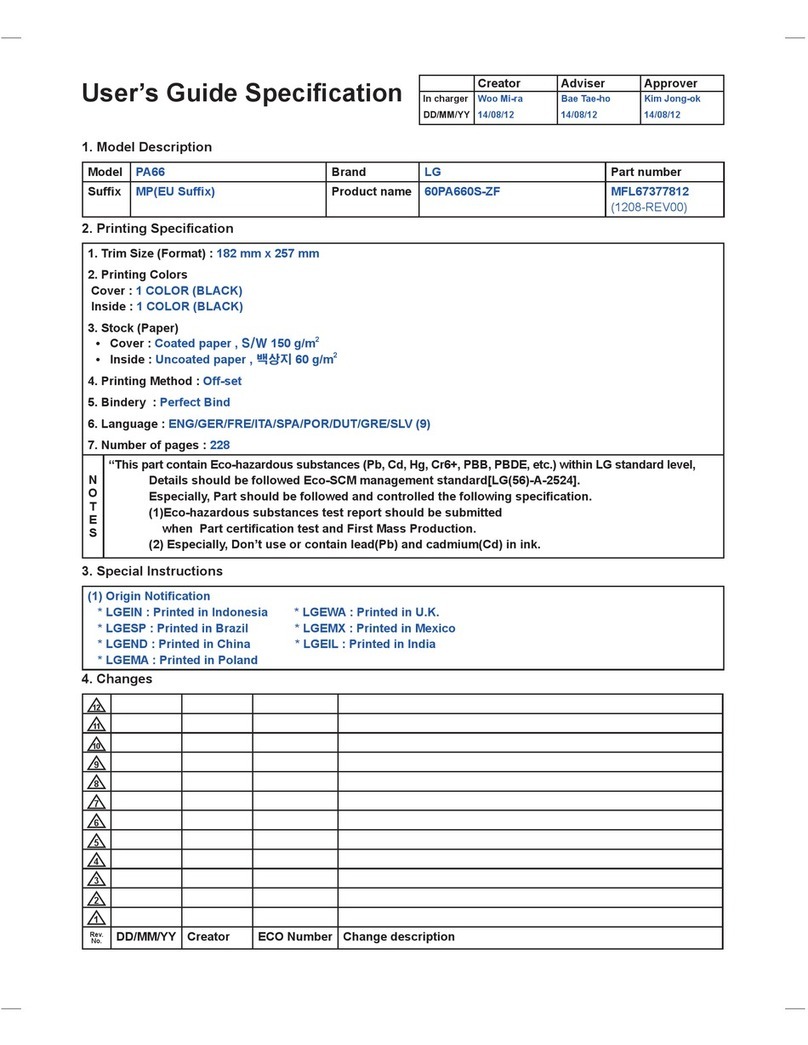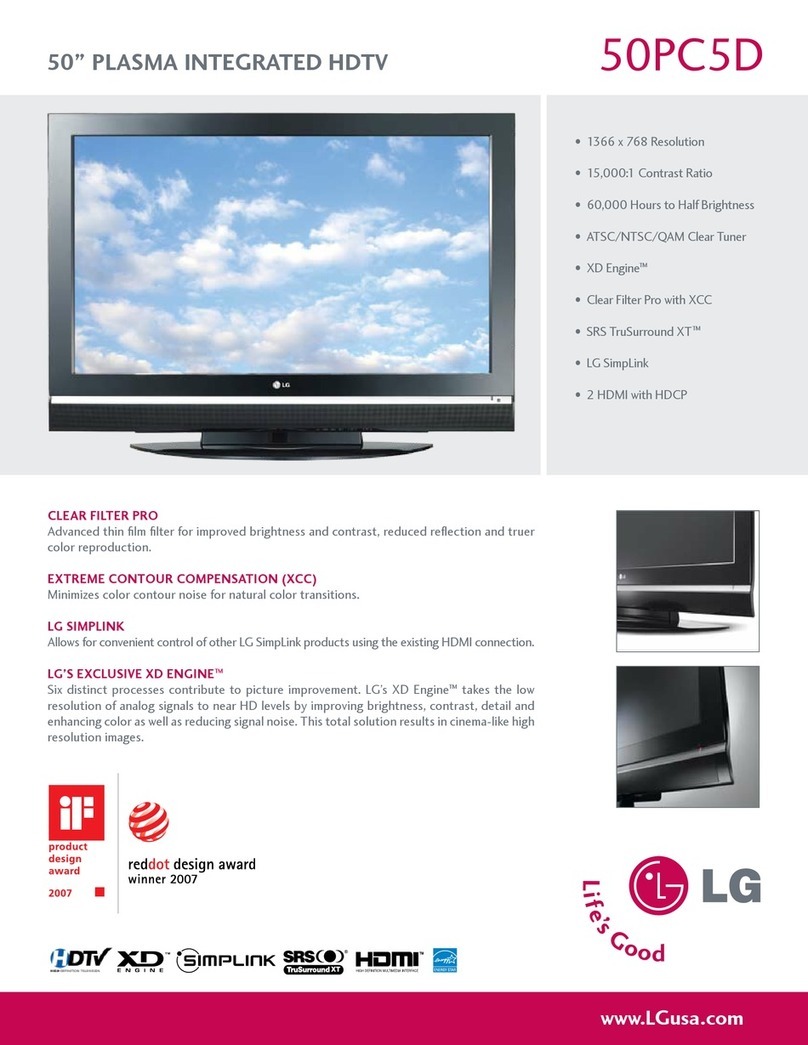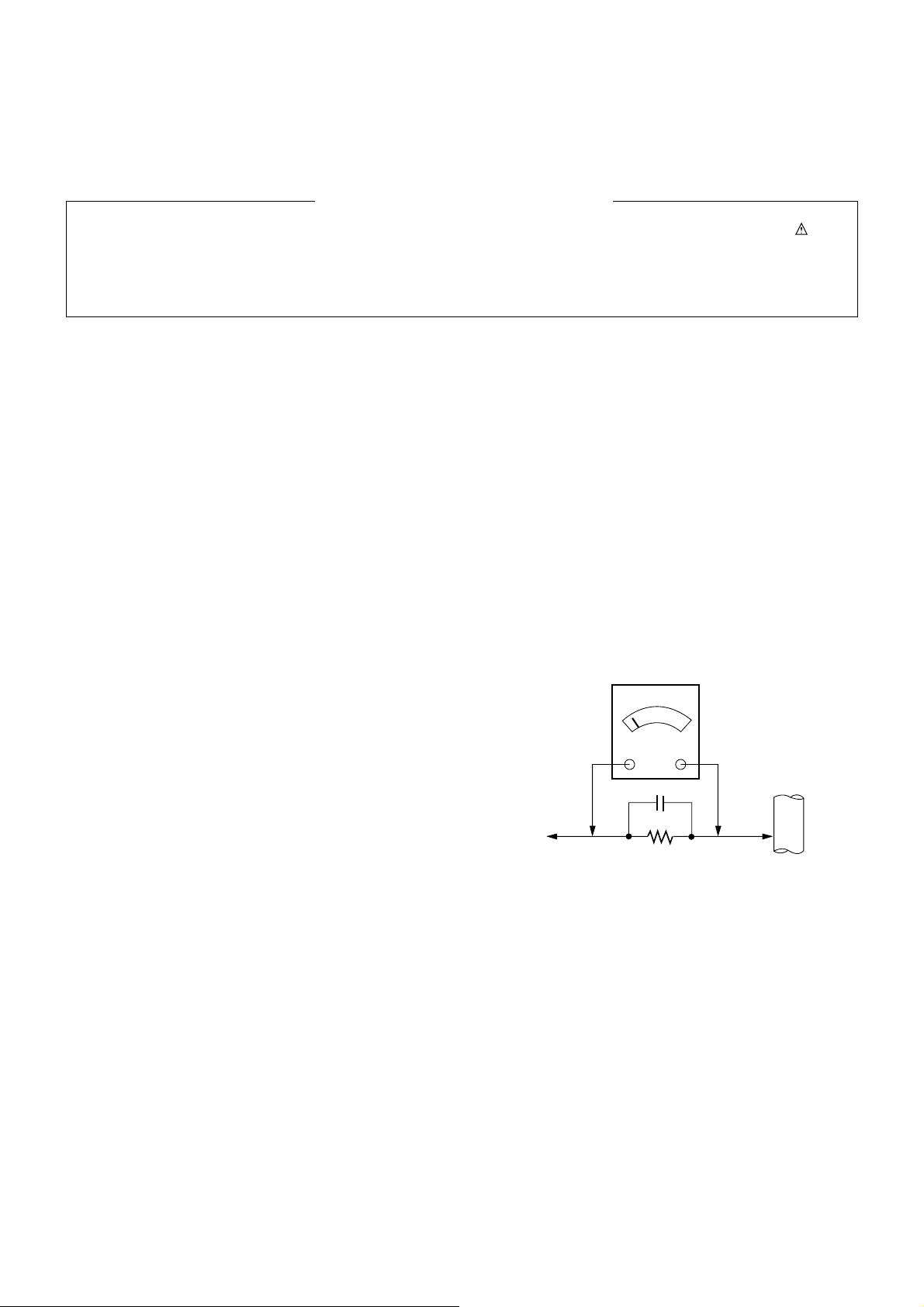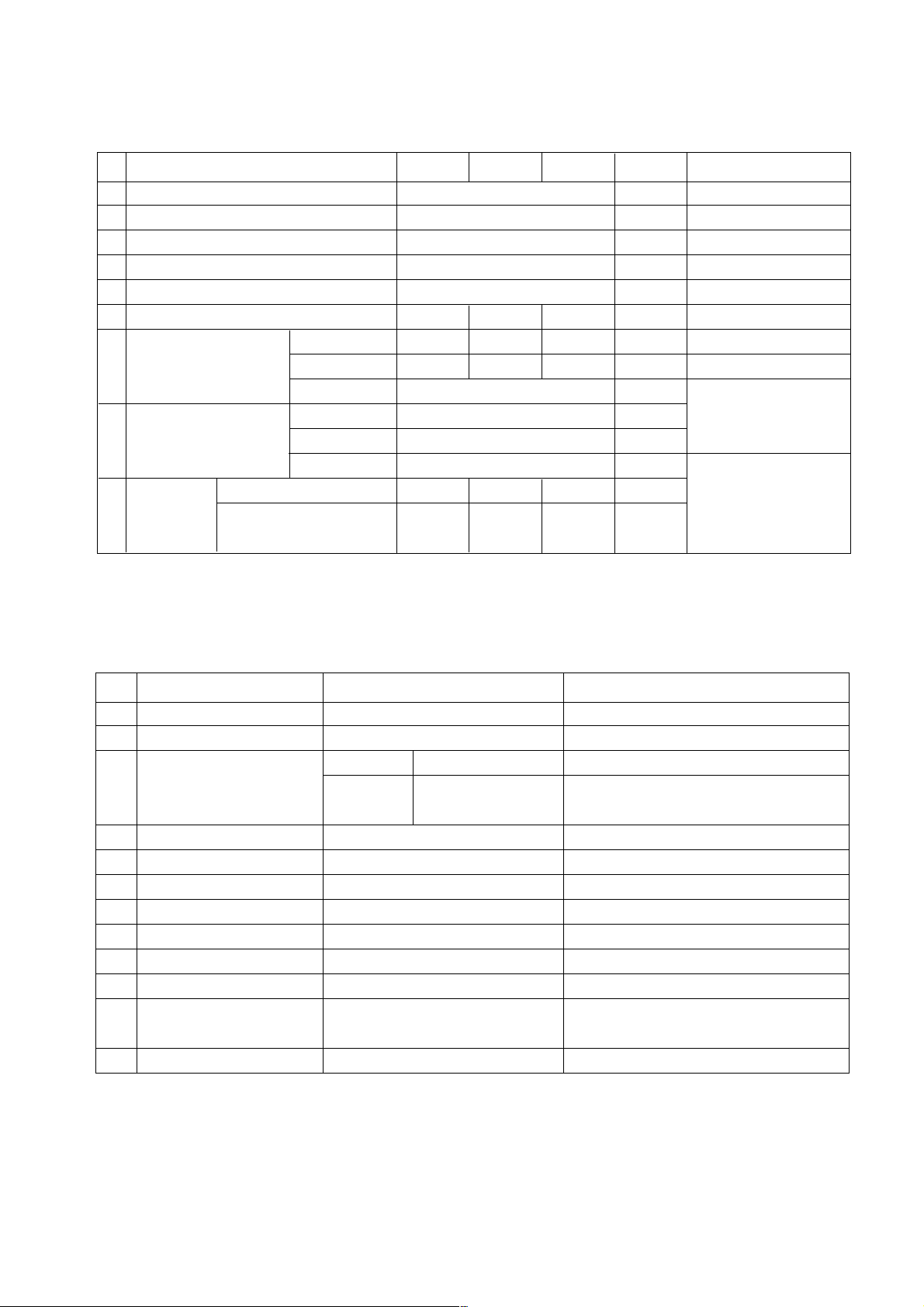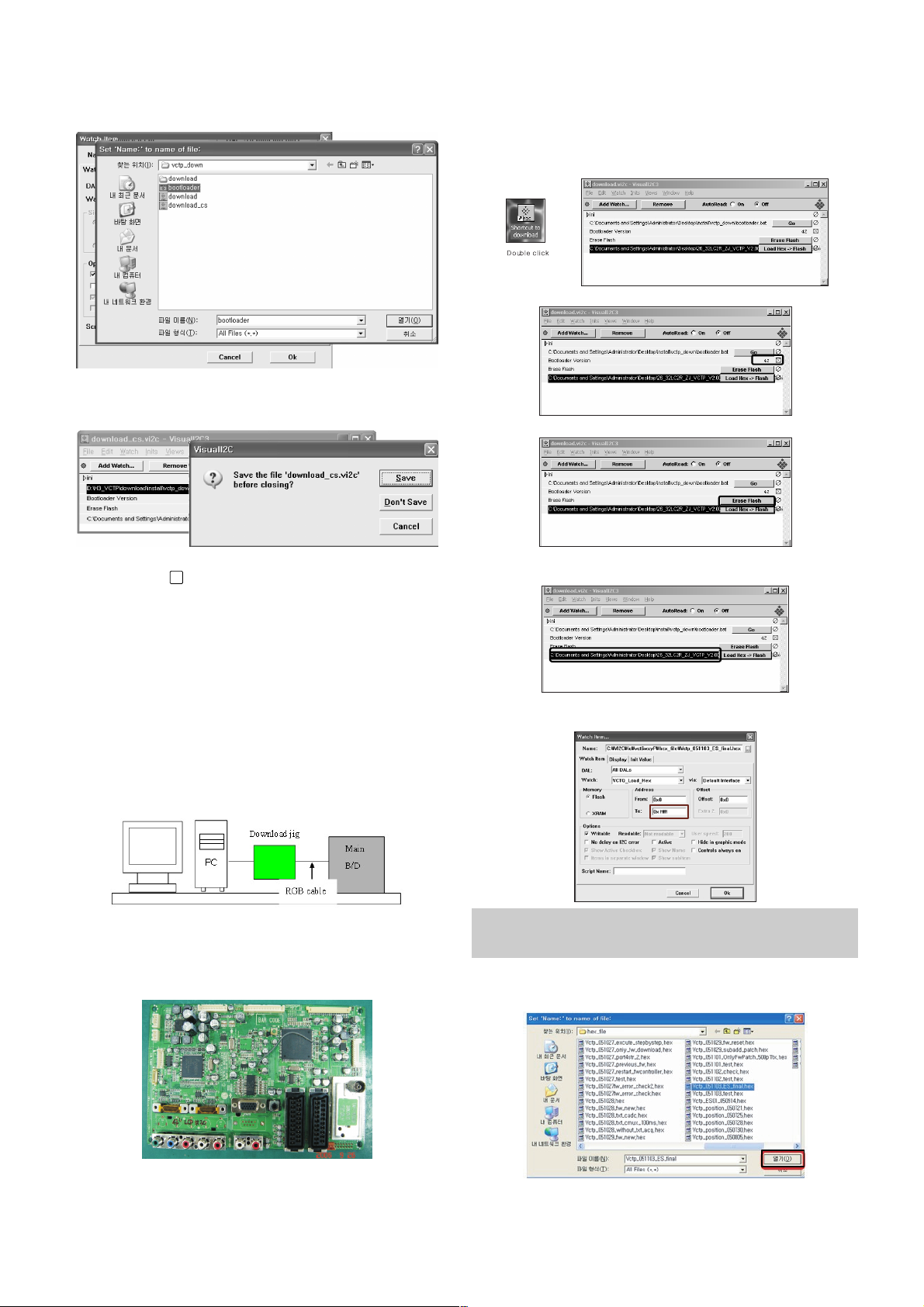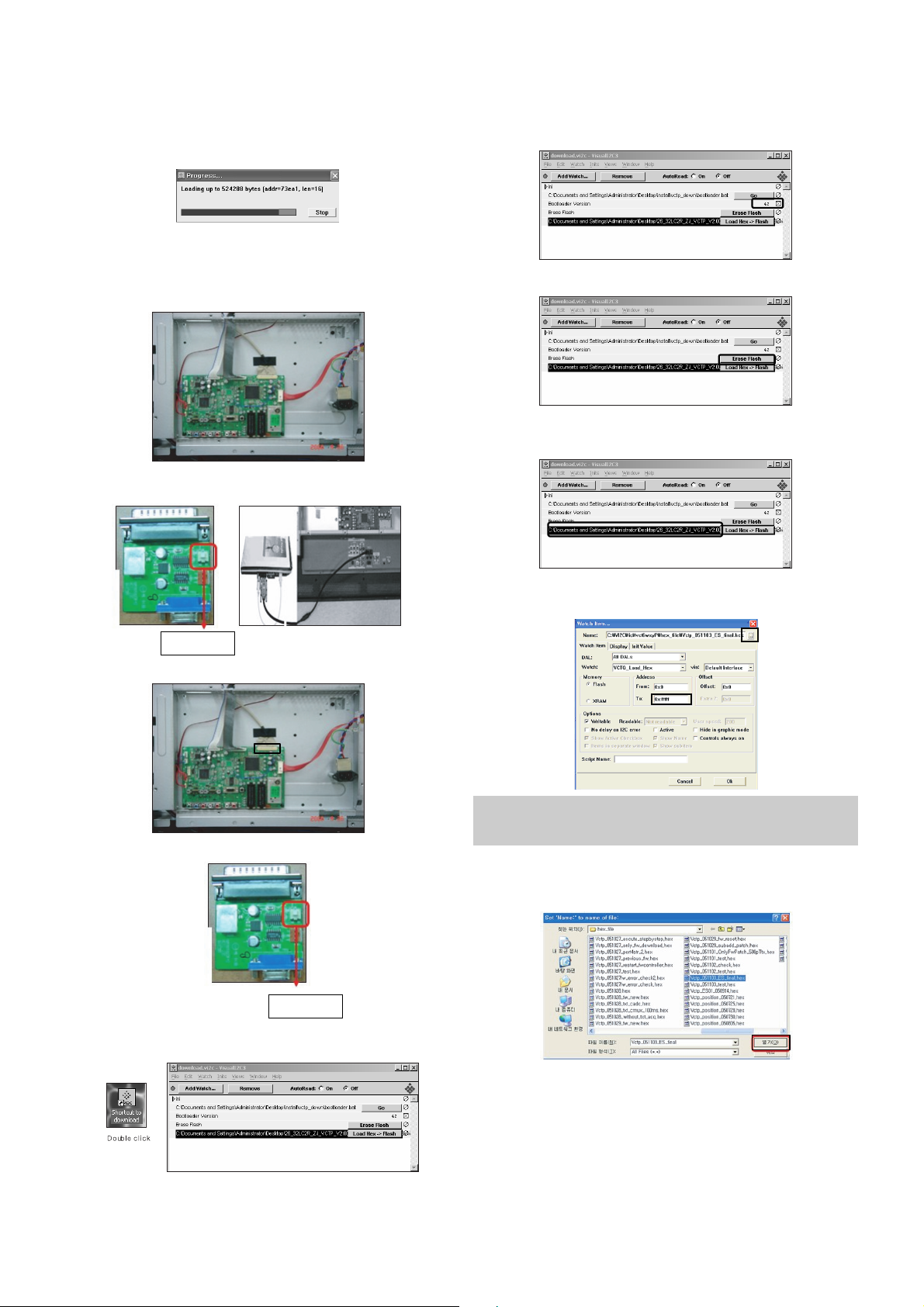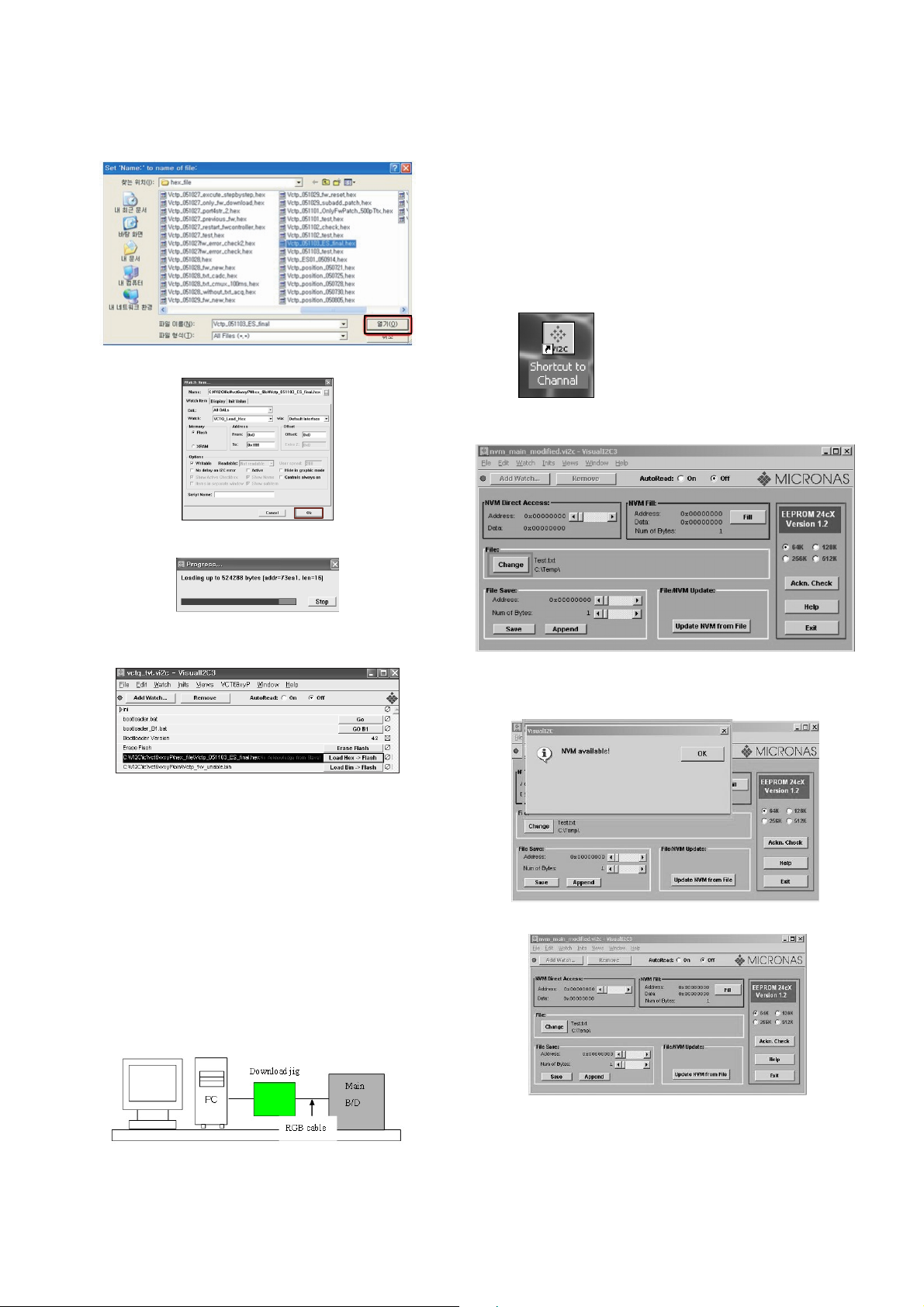- 3 -
SAFETY PRECAUTIONS
Many electrical and mechanical parts in this chassis have special safety-related characteristics. These parts are identified by in the
Schematic Diagram and Replacement Parts List.
It is essential that these special safety parts sh uld be replaced with the same c mp nents as rec mmended in this manual t prevent
X-RADIATION, Sh ck, Fire, r ther Hazards.
D n t m dify the riginal design with ut permissi n f manufacturer.
General Guidance
An isolation Transformer should always be used during the
servicing f a receiver wh se chassis is n t is lated fr m the AC
p wer line. Use a transf rmer f adequate p wer rating as this
pr tects the technician fr m accidents resulting in pers nal injury
fr m electrical sh cks.
It will als pr tect the receiver and it's c mp nents fr m being
damaged by accidental sh rts f the circuitry that may be
inadvertently intr duced during the service perati n.
If any fuse ( r Fusible Resist r) in this m nit r is bl wn, replace it
with the specified.
When replacing a high wattage resist r (Oxide Metal Film Resist r,
ver 1W), keep the resist r 10mm away fr m PCB.
Keep wires away fr m high v ltage r high temperature parts.
Due t high vacuum and large surface area f picture tube,
extreme care sh uld be used in handling the Picture Tube.
D n t lift the Picture tube by it's Neck.
Leakage Current Cold Check(Antenna Cold Check)
With the instrument AC plug rem ved fr m AC s urce, c nnect an
electrical jumper acr ss the tw AC plug pr ngs. Place the AC
switch in the n p siti n, c nnect ne lead f hm-meter t the AC
plug pr ngs tied t gether and t uch ther hm-meter lead in turn t
each exp sed metallic parts such as antenna terminals, ph ne
jacks, etc.
If the exp sed metallic part has a return path t the chassis, the
measured resistance sh uld be between 1MΩ and 5.2MΩ.
When the exp sed metal has n return path t the chassis the
reading must be infinite.
An ther abn rmality exists that must be c rrected bef re the
receiver is returned t the cust mer.
Leakage Current Hot Check (See below Figure)
Plug the AC c rd directly int the AC utlet.
Do not use a line Isolation Transformer during this check.
C nnect 1.5K/10watt resist r in parallel with a 0.15uF capacit r
between a kn wn g d earth gr und (Water Pipe, C nduit, etc.)
and the exp sed metallic parts.
Measure the AC v ltage acr ss the resist r using AC v ltmeter
with 1000 hms/v lt r m re sensitivity.
Reverse plug the AC c rd int the AC utlet and repeat AC v ltage
measurements f r each exp sed metallic part. Any v ltage
measured must n t exceed 0.75 v lt RMS which is c rresp nds t
0.5mA.
In case any measurement is ut f the limits specified, there is
p ssibility f sh ck hazard and the set must be checked and
repaired bef re it is returned t the cust mer.
Leakage Current Hot Check circuit